Another day, another Cura update. Ultimaker’s Cura is said to be the world’s most popular open-source slicer and caters to both tinkerers and professionals – in recent years, Ultimaker clocked weekly totals of over two million print jobs per week. With the help of user feedback from its vast community, and a software team tasked with maintaining, improving, and more recently developing enterprise-level functionality, the platform sees regular improvements. April saw the latest raft of changes as the software leaped to version number 4.9.
According to Ultimaker, the choicest new feature of the 4.9 update is the integration of the Digital Factory’s library. If you use an Ultimaker 3D printer and have access to an Ultimaker Essentials, Professional, or Excellence subscription, you can now access any print file from the account’s Digital Library. After preparation, you can quickly and easily export them back to your library. Or, if you are working on a new object, you can also create Digital Library projects directly from within the slicer itself. In other words: No more switching back and forth; less waiting and more printing.
Subscription-based updates bring new possibilities for power users of Ultimaker’s machines, but what changes have come to the little guy’s world? Two million print jobs a week surely aren’t all queued on Ultimaker’s pristine but pricey printers. Here are the features we all benefit from.
New Features
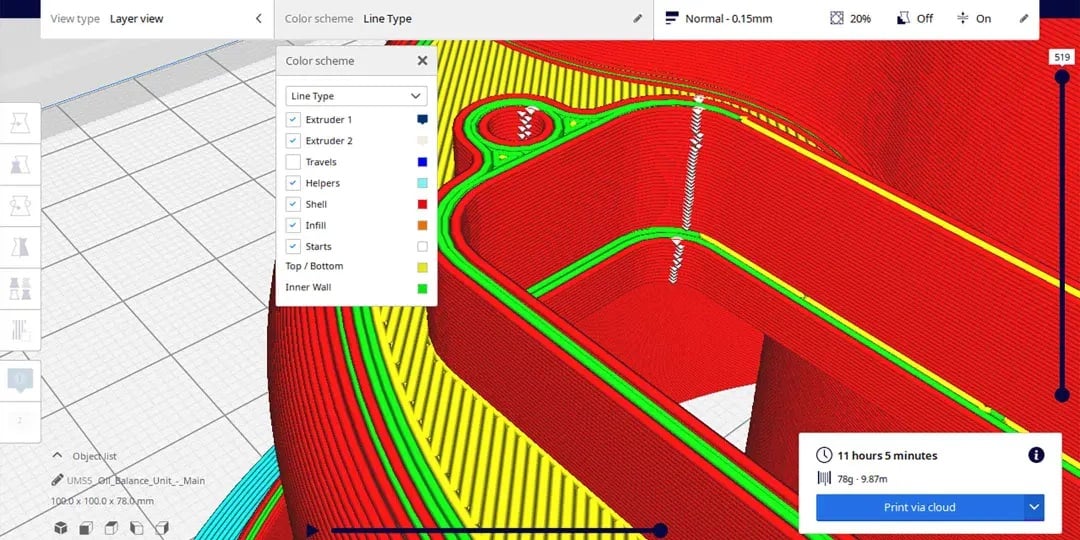
- New third-party printer profiles: Can’t stop won’t stop – speaking of the already extensive roster, it just got a little longer with 18 new third-party printer profiles.
- Improved preview mode: New features provide a better and more detailed view of the to-be printed model, such as visualization of the Z-seam in preview mode to see whether it is sufficiently hidden in the end product. Seems pretty good.
- Weight estimation in decimals: Pretty self-explanatory but helpful nonetheless; a more detailed overview of the amount of material used.
- Simplified onboarding: A new tutorial awaits first-timers, making it easier to get started with Cura right away. And with the new feature highlight, future updates will immediately show you what’s new.
- Bug fixes: It wouldn’t be a proper update without a few bug fixes. Notable among the fixes this time around is the slicer not functioning when a sub-model of a group lies below the build plate, plus the fixing of tree support floor layers. For a detailed overview of all bug fixes, visit the Cura Github page.
Source: Ultimaker
License: The text of "Ultimaker Cura 4.9: What’s New" by All3DP is licensed under a Creative Commons Attribution 4.0 International License.