Market leader in desktop 3D printing Ultimaker has launched the S3 3D printer and a pro bundle for its popular S5, which was released last year.
Expanding its S-line product family with the S3, which has a more accessible price point, “removes the barrier to entry for entrepreneurs and SMEs to adopt 3D printing,” said senior vice president of product management at Ultimaker Paul Heiden in a press release.
“Now, anyone who wants to start leveraging Ultimaker’s flexible, powerful 3D printing system can do so and make full use of all materials with print profiles available in the marketplace in Ultimaker Cura,” he added.
The company is already known for producing 3D printers that work with no hassle and no fuss. The machines are adept at handling all kinds of filaments — including advanced polymers and carbon fiber composites — and are robust and easy to use.
Ultimaker’s pro bundle, which includes a Material Manager and an Air Manager, furthers its goal of accelerating a shift to digital distribution and local manufacturing.
“Our goal is to make 3D printing easy, reliable and accessible in order to accelerate the world’s transition to digital distribution and local manufacturing,” said Heiden.
The Ultimaker S5 Pro Bundle costs $9,100 and will be available starting October 18 on MatterHackers.

Introducing the S3
Building on the success of the 3, the S3 has all the beloved features of its predecessor, plus upgrades like a touchscreen, flow sensor and the ability to handle composite materials.
The machine also has Ultimaker’s active bed leveling technology, which helps prints stick to the print bed, while also keeping an eye on filament flow.
The affordable, professional-grade 3D printer is compact enough to fit on a desktop (with a build volume of 230 x 190 x 200 mm), while still packing a punch with Ultimaker’s latest technology and reliability. And, because of its accessible pricing, it’s an excellent opportunity to begin 3D printing in your own business.
The machine has a filament flow sensor plus an internal camera to monitor prints. You can also print remotely using Ultimaker Cloud, along with USB, LAN and Wi-Fi connectivity.
As with all Ultimaker machines, it comes with a rigorously tested Cura profile.
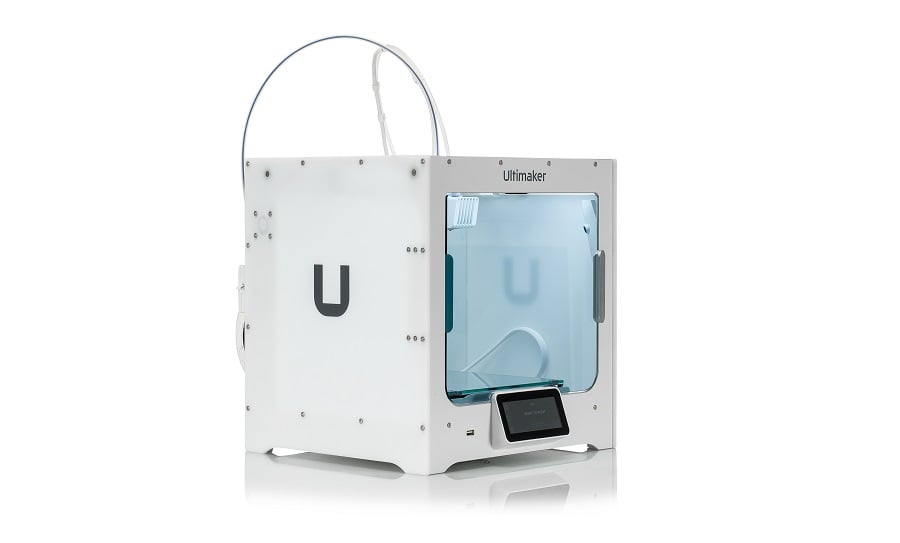
The Perfect Pairing for Your S5: The Ultimaker S5 Pro Bundle
But it’s not just the Ultimaker 3 that’s been upgraded: The company also released the Ultimaker S5 Pro Bundle, which, along with the beloved S5, includes the S5 Air Manager and the S5 Material Station.
“The Ultimaker S5 Pro Bundle truly embodies the meaning of hassle-free 3D printing,” said Heiden. “We have heard many professional users express a need for a more enclosed 3D printing environment and we understand the desire for good, dry material storage and smart material handling in order to reduce the risks of humidity, dust, and human error.”
This bundle achieves exactly that and improves workflow and productivity so you can spend less time monitoring the printing process and have complete peace of mind.

The Air Manager eliminates concerns about air quality in and around your Ultimaker S5 by providing a fully closed, inside-out airflow for your machine. The system provides a safer working environment in two key ways: The enclosure is a physical barrier so you can’t reach inside the machine, while the EPA filter sucks in up to 95% of all ultrafine particles (UFPs). It’s also able to detect the material in use and adjust the airflow accordingly and notifies you when it’s time to replace the filter.
Meanwhile, the Material Manager lets you leave your machine running stress-free. It can handle up to six filament spools in its controlled chamber that always keeps humidity below 40%. The front-facing bay makes it easy to load filaments and also sports cleverly-designed features like composite-ready feeder wheels, filament flow sensors, and automatic filament switching when a spool runs out.
The Material Manager is also easy to set up and monitor and is seamlessly integrated with Ultimaker’s software.
For more information on Ultimaker’s latest offerings and to purchase them for your home or business, check out MatterHackers.
Feature image source: Ultimaker
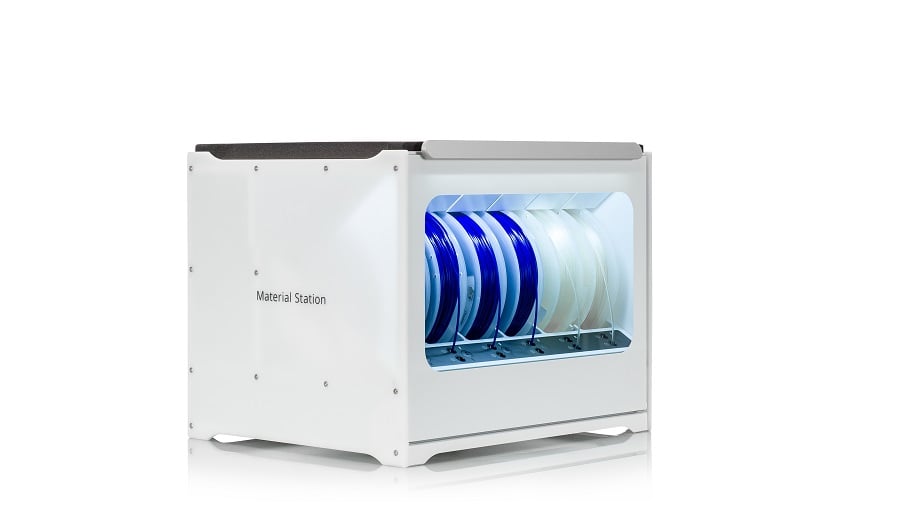
—
This content is sponsored and the views and opinions expressed within it do not necessarily reflect All3DP’s editorial stance.
For more information, please see our Terms of Use.
License: The text of "Ultimaker Launches New S3 3D Printer and Pro Bundle for S5" by All3DP is licensed under a Creative Commons Attribution 4.0 International License.