If you just put down $10K for a new UltiMaker S5 Pro Bundle desktop 3D printer and are kicking yourself for not knowing that the S7 was just around the corner, don’t worry; the S7 is 90% the S5. The new enhancements, however, will boost reliability and productivity for power users; those professionals running their UltiMaker workhorses 24/7 to produce parts and products critical to their business.
The lack of groundbreaking new advancements might be a disappointment from any other printer maker, but UltiMaker already offered a very solid desktop machine. The S5 didn’t need an overhaul and is not being replaced by the S7.
“In the S line, we wanted to bring a new top-end machine to bring enhancements and reliability improvements that would have a real-world impact on those professionals that use this machine as a workhorse,” Miguel Calvo, UltiMaker’s chief technology officer, told All3DP.
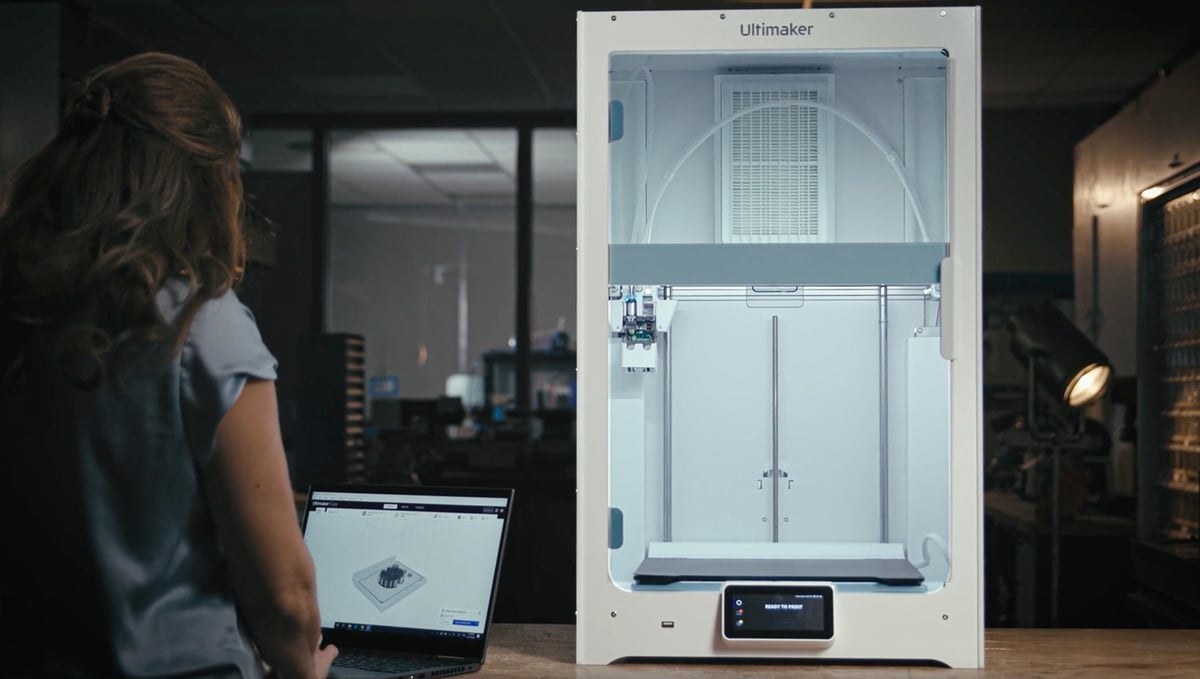
Customers’ Wishlists & User-Driven Enhancements
UltiMaker says the S7 includes features that customers have requested, such as a — Hooray! — flexible build pate, the lack of which we complained about in our full review of the S5 in 2021. Previously, UltiMaker only offered a glass build plate that was prone to breakage. The flexible built pate option should make part removal a snap, literally.
But underneath the build plate is where UltiMaker added new tech that enhances leveling and temperature consistency, both critical to achieving tight tolerances and part quality.
The temperature throughout the build chamber and on the bed itself is enhanced by the new build plate assembly, which features a 5-mm-thick aluminum spreader with embedded magnets, that not only secure the flexible build plate but evenly distribute heat.
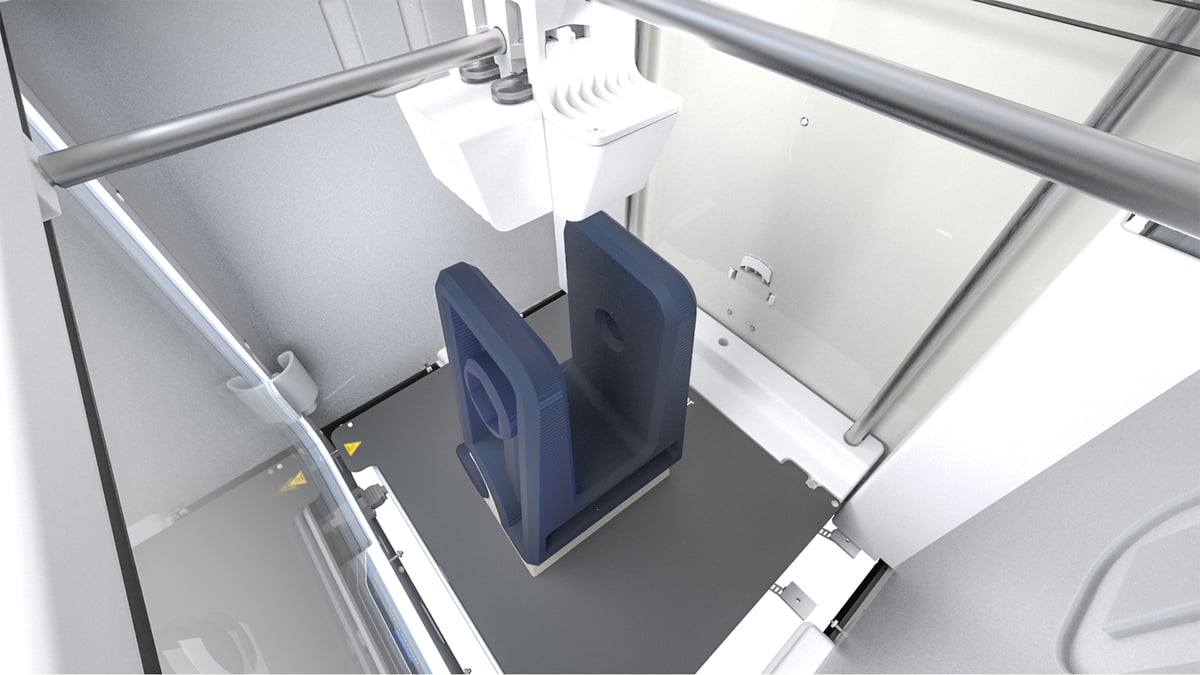
The new build plate “spreads the heat better around the build surface and gives a much more consistent adhesion temperature,” says Calvo. This means that when you’re printing multiple, very small parts or a large print area spanning part, build plate adhesion is so secure that UltiMaker says you can throw out your glue sticks.
The build plate features a new proprietary PEI coating that UltiMaker developed with its supplier just for this purpose. It’s designed to combat corner peeling and warping and ensure adhesion and release without the need for glue.
Another design change improving temperature is the glass door. UltiMaker ditches the S5’s signature double-door design for a single door on the S7, a change Calvo says removes the cool air that could be drawn in from between the double doors.
By design, the S7 draws air in through the gaps around the door. This air is heated passively by the build plate and then travels up through the printer chamber. The center gap between the glass doors on the S5 would let the air manager suck in cool air facing the center of a large part, which, when printing with a very temperature-sensitive material, such as ABS, could cause warping.
Integrated Air Filter
While we’re talking about air, you’ll notice that instead of the air filter and fan as an optional accessory, it’s built-in on the S7 making the unit that much taller. The air manager isn’t new, but integrating it fully into the chamber does improve its functionality, Calvo says.

Innovations in Bed Leveling Increase Tolerances
We found the automatic-bed leveling of the S5 to be faultless in our lab. UltiMaker’s improvements, though, promise an even better leveling experience with the S7.
“The auto bed leveling has a brand new algorithm that runs on top of the old one,” says Calvo. There is still the same multipoint leveling process, but within the updated print head is an inductive sensor rather than a capacitive sensor.
The new sensor cuts down on electrical noise dramatically, which enables micron tolerance measurements in bed leveling. A new algorithm drives “live bed tilt compensation”, which prints your part perfectly perpendicular to the measured bed. In other words, when printing with the S5 and many other FDM 3D printers, there’s an extrusion compensation that occurs within the first layers of a print to adjust for any deviation from perfectly level.
“In the past, if you looked at your print on a micro-scale, your top surface and bottom surface wouldn’t be parallel,” notes Calvo. The S7’s compensation ensures that it always builds your part perfectly perpendicular to the actual bed. The result of this is a much more consistent part in the Z height with regard to tolerancing and accuracy.

Upgraded Printhead with Sensors
Not noticeable from the outside, but the S7’s printhead features a few performance enhancements that operate in the background. We already mentioned the new leveling sensor embedded in the printhead, but there’s also a new fan bracket closing mechanism and sensor. This may not sound revolutionary, but the fan bracket on the S5 could be pushed open, causing a complete print failure. This would happen, for example, when a user fails to clean the chamber of any filament spaghetti — guilty! — and it gets sucked into the printhead fan.
Now, the printhead has a sensor to halt the print and warn the user, so you don’t waste time printing spaghetti overnight if you’re using the machine unattended and don’t run the risk of ruining the printhead.
“It’s all about the reliability, repeatability, reducing the touch time for those power users,” says Calvo, “and really improving the productivity and the output of the machine.”
Improved In-Chamber Camera
Another minor annoyance we had with the S5 was the lousy in-chamber monitoring camera, which we found to be not particularly sharp or useful. Not anymore! The S7 has a higher-quality camera with a better viewpoint of the print plate for remote monitoring.
S7 Pricing
UltiMaker says its policy is not to reveal the price at the time of launch, but it did say the S7 is more than the S5, as you’d guess. We expect to see price tags at popular resellers in the next week to be in the $8,000 to $9,000 range for the printer and the $11,000 to $12,000 range for the S7 Pro bundle with the material manager.

Any Makerbot Tech in the New S7?
Since Ultimaker and Makerbot finalized their merger to become UltiMaker in September 2022, expectations have been high for new products that would merge the best of these two brands. However, the S7 was in development long before any merger talks and is part of the “old Ultimaker”, according to Calvo. It even sports the old logo — with a lowercase “m.”
“When we merged, the tool pathing and slicer teams on both sides came together and benefited from another set of eyes working in the same area,” says Calvo, who hinted that the next drop of Cura slicer software, coming soon, will feature new profile developments and other upgrades that were co-developed by the now combined Ultimaker/Makerbot teams.
Although it’s been five years since the debut of the S5 machine, there have been continuous advancements. Since its launch, the S5 has become 20% more productive in single-material printing and 30% more productive in dual-material printing, with material compatibility increasing 25-fold as a result of firmware and software upgrades.
If you consider all of the improvements since the S5’s launch in 2018, the S7 is a vastly different print experience.
To learn more about the UltiMaker S-series software, firmware, support, material manager, subscriptions, training, and other features that remain the same on the S7 from the S5, check out our in-depth review linked below.
PRINTER SPECS
- Architecture: Dual Extruder
- Technology: Fused Deposition Modeling (FDM)
- Print Volume: 330 x 240 x 300 mm
- Extruders: 2, with swappable print cores
- Nozzle diameters: 0.25 mm, 0.4 mm, 0.6 mm, 0.8 mm
- Nozzle temperature: 180-280 °C
- Heated build plate: 20-140 °C
- Min. layer resolution: 20 microns with a 0.25 mm nozzle
- Screen: 4.7-inch full-color touchscreen
- Supported files: STL, OBJ, X3D, 3MF, BMP, GIF, JPG, PNG
- Operating Sound: < 50 dB
- Price: $8,000 – $9,000
Where to Buy
The S7 is available now at various resellers.
License: The text of "UltiMaker Launches S7 for 3D Printing Power Users" by All3DP Pro is licensed under a Creative Commons Attribution 4.0 International License.
