AstroPrint has launched AstroPrint Desktop which is a cloud-enabled desktop app allowing users to manipulate and print designs locally.
AstroPrint Desktop is the latest from AstroPrint, the San Diego-based company which has been around since 2013 and saw a successful Kickstarter campaign in 2014.
The company strives to make 3D printing easier for everyone, from newbies to seasoned makers. Their Kickstarter campaign product allowed you to control a 3D printer from your smartphone.
The company supplied backers with a wireless unit, called an AstroBox, which is plugged into a 3D printer using a USB port. This is then controlled by your smartphone or device with wifi.
However, the latest app, the AstroPrint Desktop, is the result of customer feedback. It will allow you to use the cloud to manipulate and print your designs. AstroPrint Desktop is a cross-platform desktop app which doesn’t need an AstroBox, but simply an USB.
“Sticking to our goal in making 3D Printing accessible to more and more people, AstroPrint Desktop is another pillar in the master plan,” the company states.
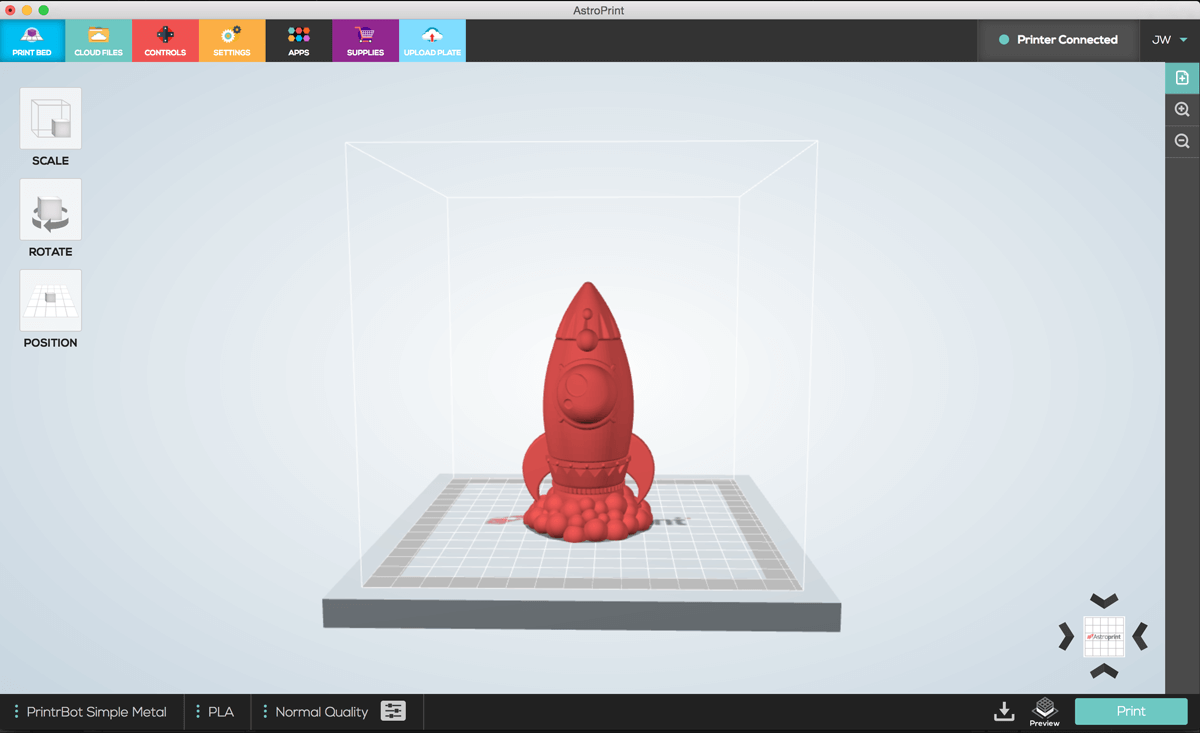
AstroPrint Desktop Extends Your Capabilities
Are you already an AstroPrint user? If so, the new release will simply enhance the capabilities you currently have. For example, users have been asking for more ways to manipulate designs before printing.
AstroPrint decided that it was time to offer this to users, avoiding the need for them to use other CAD software. Now, it’s possible to scale, rotate, duplicate and multiply designs all within the AstroPrint Desktop app.
From there, you simply need to click a button and choose to print with either your local AstroBox or via the cloud.
Other new features offered by the company include a diagnostics tool, aka the GCODE viewer, which lets you see the print paths of your GCODE files. This enables you to adjust settings and print speed.
The app also makes finding local 3D printers easier too through both Ethernet and wifi. Not to mention the fact that this makes setting up a new printer a lot easier. Finally, cloud file manager helps you keep files in sync.
However, even with these updates, the company are always keen to hear feedback which they can implement. Get in contact either through Twitter or check out the AstroPrint website.
Source: AstroPrint Press Release
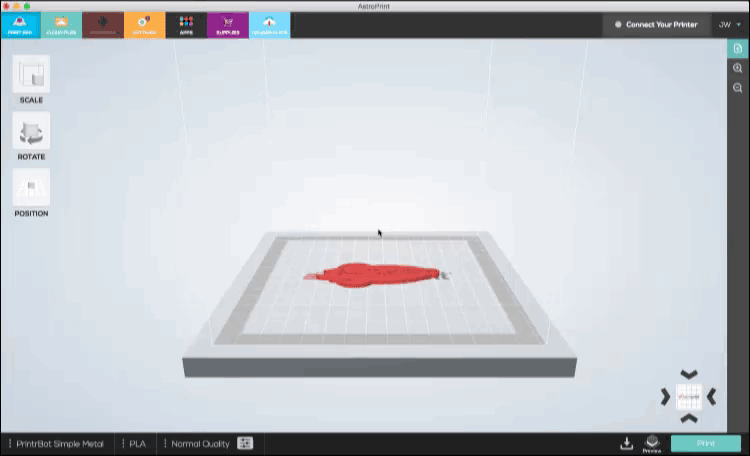
License: The text of "AstroPrint’s 3D Printing App Allows you to Rotate, Scale and Multiply Designs" by All3DP is licensed under a Creative Commons Attribution 4.0 International License.