
Dimensions and sizes can be very confusing, even on the popular Ender 3s. Find out the actual Ender 3 (V2/Pro) dimensions.
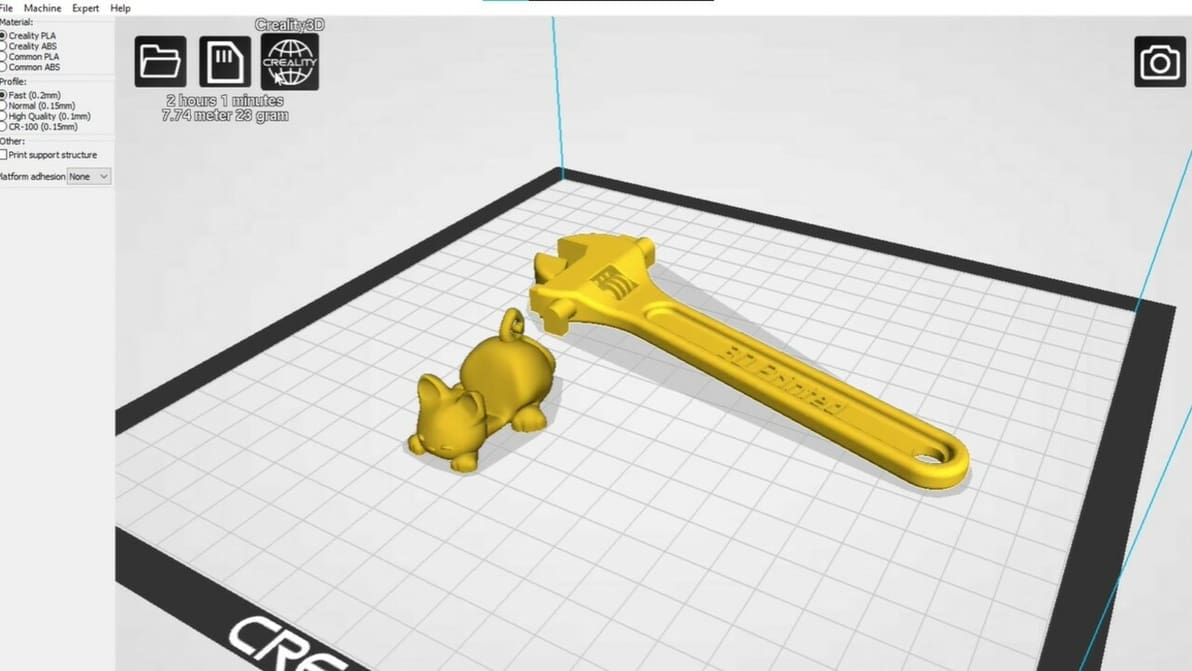
Looking to master Creality's slicer? Learn all about the crucial Creality Slicer settings and how to obtain a flawless print.
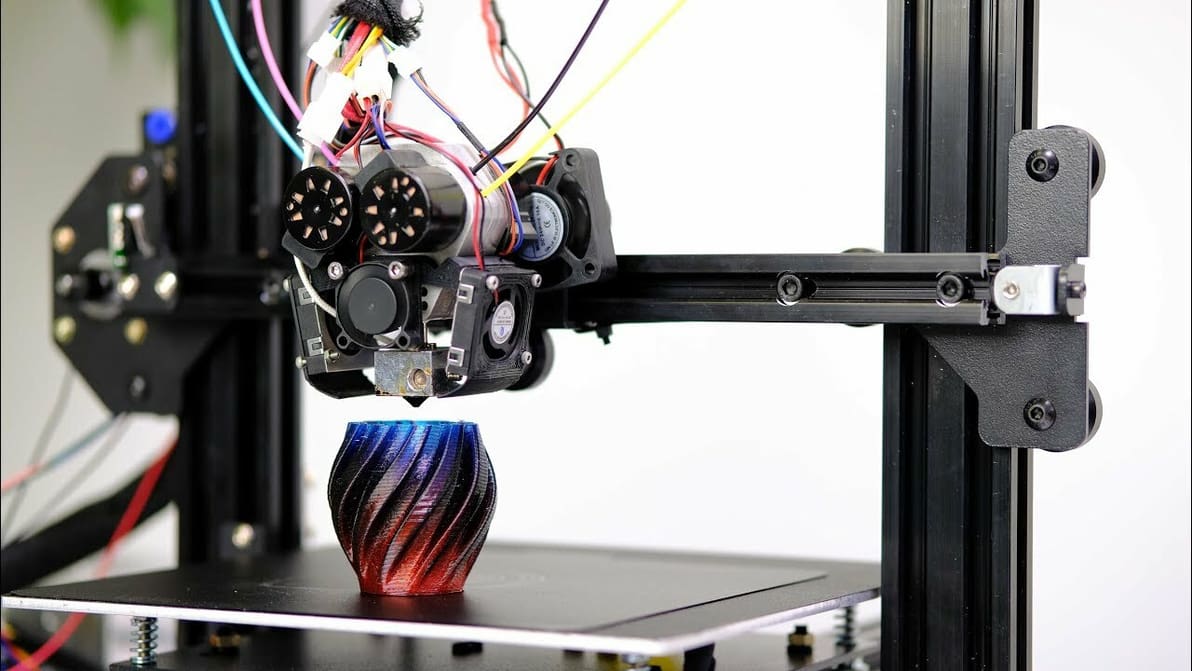
Cura printhead settings can come in handy when printing multiple objects. Read on to find out more about this feature in Cura.

Raspberry Pi 4 and Android are two greats in their respective worlds. Learn how and why to run Android on a Raspberry Pi 4!

Scaling is an underrated feature in AutoCAD. Read on to see how to maximize your efficiency using AutoCAD's scale factor.

If you have a Raspberry Pi, Chromecast isn't necessary. Find out how you can use a Raspberry Pi 4 to cast content to your TV!

Combine Kodi and a Raspberry Pi to create a media player! Read on to learn how you can install Kodi on a Raspberry Pi 4 and get started.
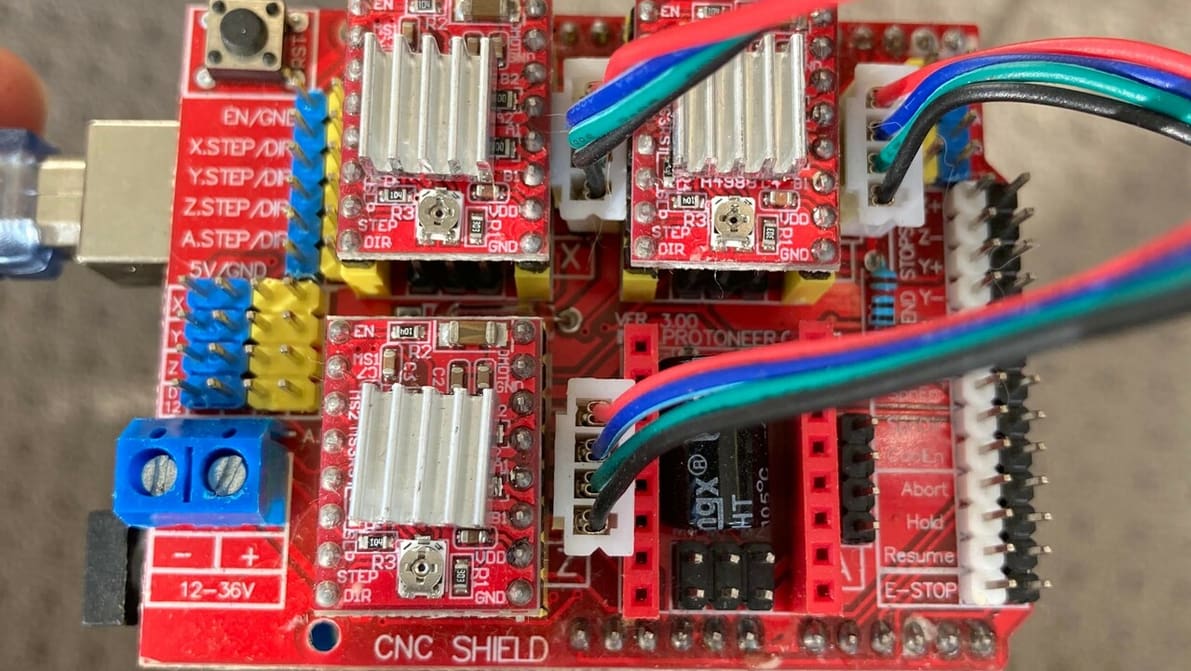
GRBL is free, easy-to-use firmware for your CNC machine. Read on to learn how the GRBL-Arduino combination makes for the best CNC experience.

AutoCAD is a great tool. Check out our list of the most important AutoCAD commands and shortcuts to make the most of it!
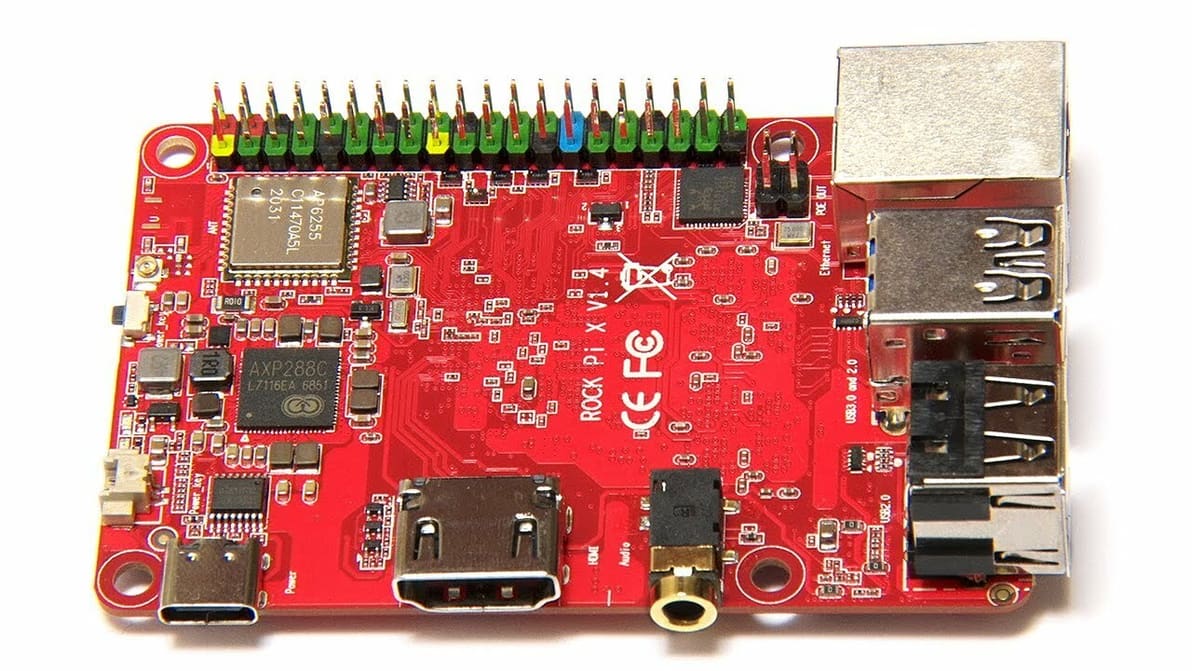
The Rock Pi X with its x86 CPU is a great single-board computer for Windows users. Read on to learn all about the Rock Pi X!

If you're looking to set up Android TV, Raspberry Pi 4 is an affordable way to make it a reality. Read on to learn how it's done!

With a legacy of over 65 years, Godzilla is an infamous monster. Read on to see some of the coolest 3D printed Godzilla models available.

The Orange Pi Zero2 is an upgrade over the earlier Orange Pi Zero. Let's take a look at the new and improved board and what it has to offer.

Don't be confused by E-step calibration. Read on to learn exactly what it is and how calibration of your printer's E-steps works!
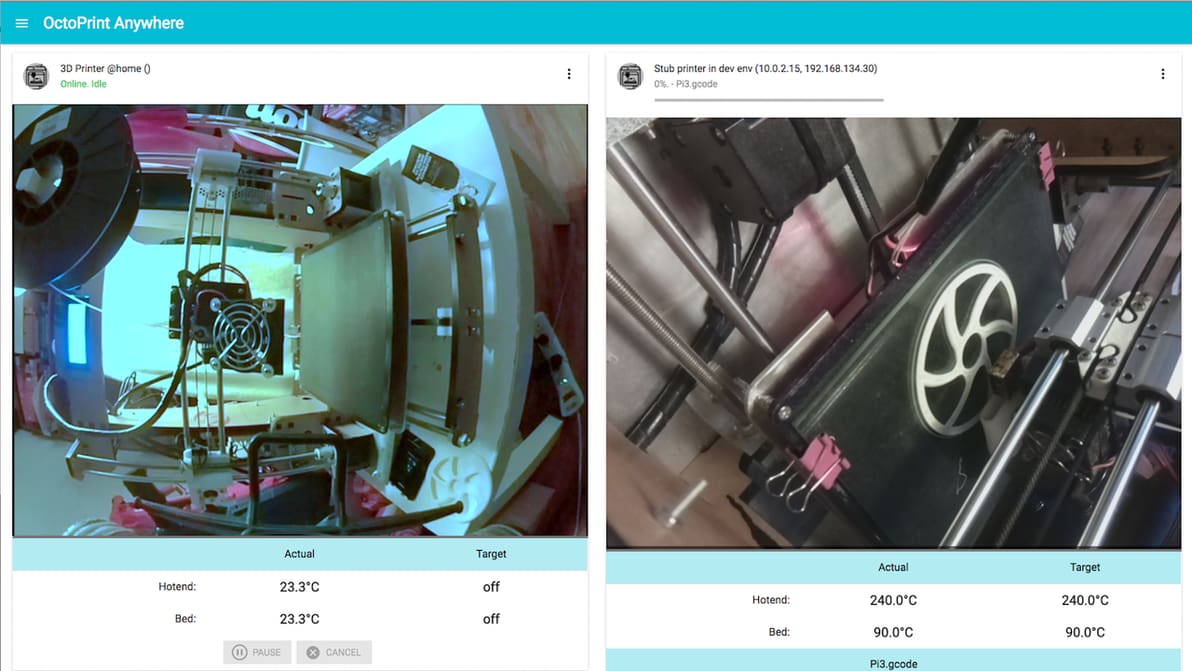
Ever wanted to control your 3D printer from anywhere in the world? Check out OctoPrint Anywhere, which allows you to do just that!

Want to get some unique texture on your 3D prints? Learn more about the ins and outs of velocity painting to make some truly unique objects.
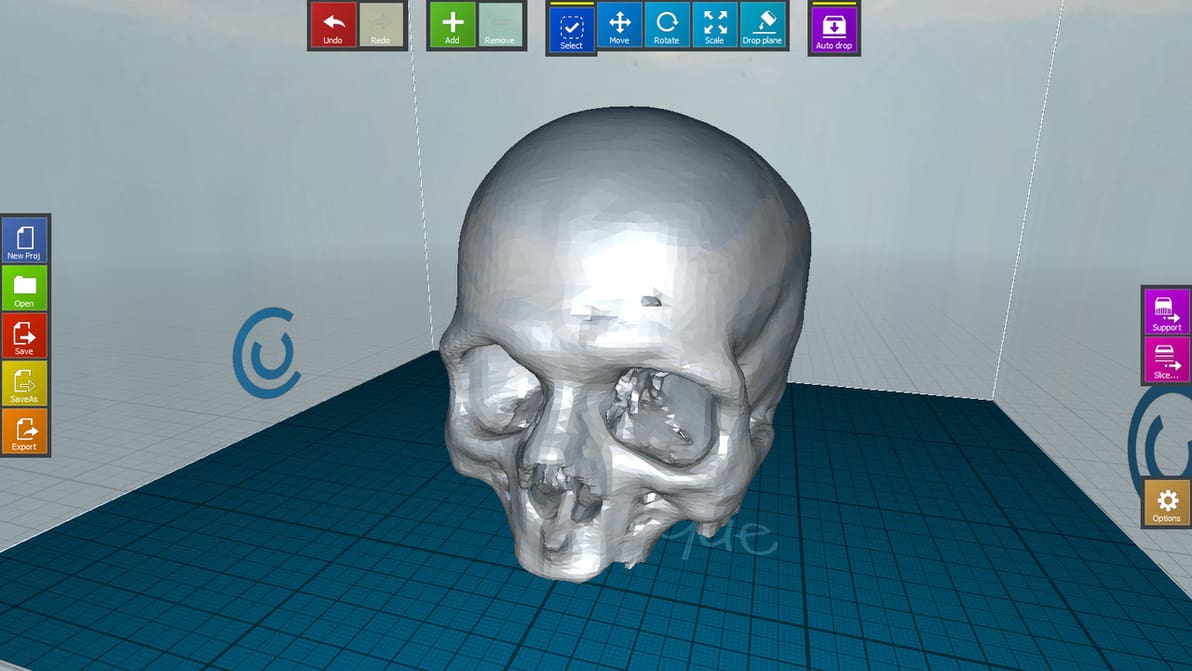
It pays to know how to get the most out of your slicer. Dig into this comprehensive guide to learn how to download, install, and use CraftWare.