If you’re new to 3D printing, things can be a bit overwhelming. But where do you start to educate yourself? Here are the 10 best 3D printing tutorials we could find.
3D Printing Tutorial #1: 3D Printing for Beginners

What does it teach: This 3D printing tutorial takes you by the hand from turning on your 3D printer to your first successful print. It’ll still be good to come back to when you encounter your first common problems.
Why use this tutorial? Because it answers the most common problems you’ll encounter. Boldly titled “3D printing hacks”, it’s more like an ”FDM 3D printer basics” tutorial. It guides you through the setup process that is pretty much the same for any consumer 3D printer. The tutorial has the pre-print setup covered, but also shows you how to deal with emergencies like a clogged nozzle on your 3D printer.
Level: Beginner.
Type: Written tutorial on Instructables.
3D Printing Tutorial #2: Print a 3D Object in Photoshop
https://www.youtube.com/watch?v=-Z-KsAwEwi8
What does it teach: This 3D printing tutorial shows you how to create and prepare a 3D model for printing.
Why use this tutorial? Adobe is the industry leader in design software. So it’s not a big surprise you can even generate files to 3D print. With the image manipulation Photoshop CC, which more people are using than might to admit it, and this Photoshop for 3D printing tutorial, it’s easy to get .stl files ready to print based on any 2D graphics.
For the part where Adobe recommends ordering the piece online, a small hint to our Free 3D Printing Price Comparison – always getting you the best prices when ordering 3D prints from all major services.
Level: Medium.
Type: Video tutorial by Adobe (click image above).
3D Printing Tutorial #3: Easy 3D Scanning with Kinect
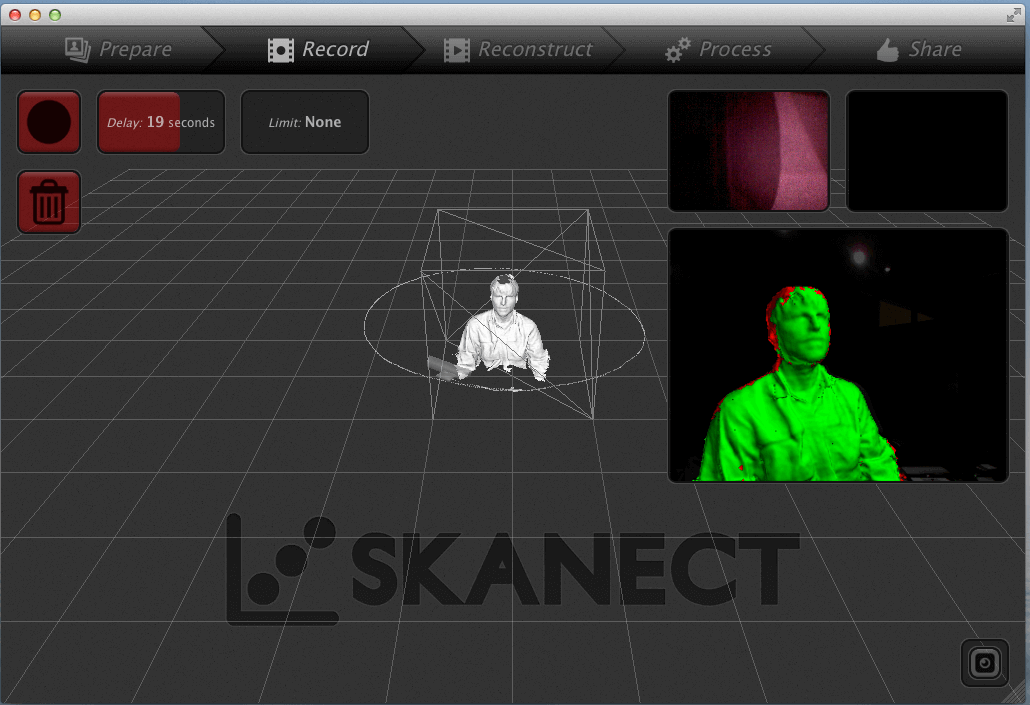
What’s the content? It teaches you to scan with a Microsoft Kinect.
Why use this tutorial? There are many (fairly expensive) professional 3D scanners on the market. But many gamers already have a highly capable solution to produce a detailed 3D scan right next to their TV in the living room. It’s disguised as a gaming accessory for the Xbox 360 / Xbox One and called Kinect. It’s not only good for new forms of interactive input but with the right software, the integrated camera also easily can be convinced to act as a high-quality 3D scanner.
If you’d fancy being amazed by something that can be easily done with a PC, gaming console accessories, and by sitting still on a turning chair follows this tutorial on how to scan and 3D print with the Microsoft Kinect.
Level: Easy If you can use software guided by a tutorial, 3D printing a copy of yourself is only maybe an hour’s work and some patience for the scanning process away.
Type: Written tutorial on Instructables.
3D Printing Tutorial #4: How to Open & Edit STL Files
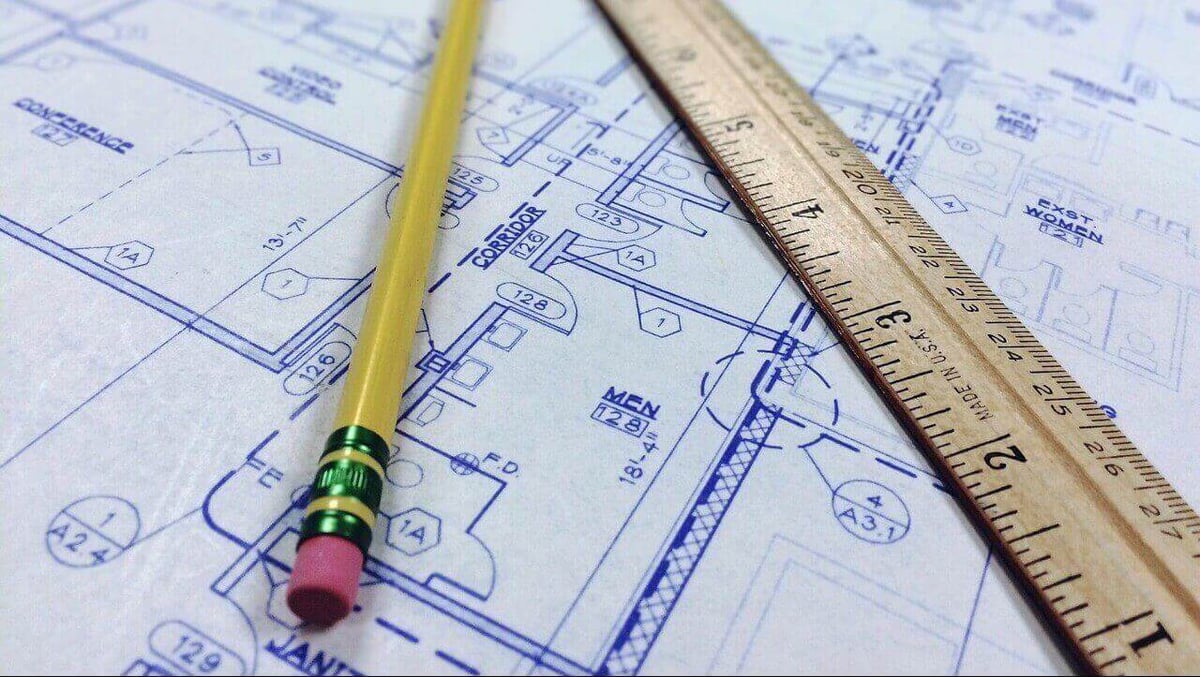
What’s it for? This tutorial shows you how you open and edit STL files in the most common 3D printing editors.
Why read this tutorial? You got some .stl files or a rough idea, but no idea how to create or manipulate those 3D objects? This 3D printing tutorial helps you choose the best software for your files and how to change them. After going through this tutorial, you should be able to choose the 3D software that works best for you. All of the five options mentioned are free and have different advantages and disadvantages. Stick with what feels most suitable for you.
Level: Easy. This is an introduction to different free software options to open .stl files used to 3D print with that’s written with absolute newbies in mind.
Type: Written tutorial on All3DP.
3D Printing Tutorial #5: FreeCAD for Beginners
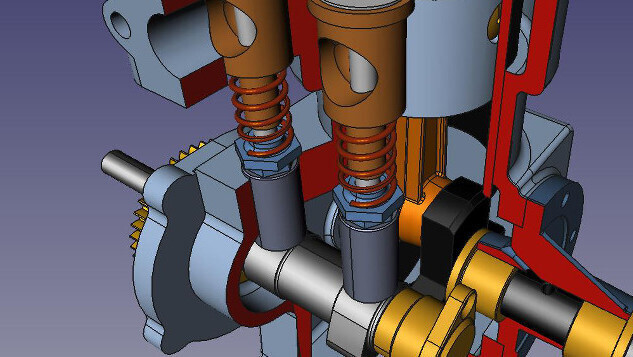
What can you learn from it? This tutorial guides you through the first steps of building a 3D printable object – like, really first steps, installation included. It takes its time to explain briefly the user interface and guides you when you learn to understand and work with the user interface. As it is a very detailed tutorial, it included every little detail on how to use FreeCAD as an absolute 3D construction novice.
Why read this tutorial? Because FreeCAD is free (download it here)!
Level: Medium. Just right for 3D construction beginners, in this tutorial the real basics of the software are explained and the steps are pretty detailed.
Type: Written tutorial on All3DP.
6. 3D Printing Tutorial: 3D Printing from SketchUp
What you can learn: SketchUp is a popular choice for 3D model creators. It is fast, intuitive and free for private use. In this 3D printing tutorial videos, you’ll learn how to use the program.
Why this tutorial? When you learn to use it, you’ll find it’s a very rapid process from Sketch to 3D model. On the example of a gift you can construct in the software and later 3D print, this tutorial covers the whole construction in a way that is not too detailed and slow for users who have successfully constructed their first few 3D objects in SketchUp.
Level: Advanced.
Type: Video tutorial on YouTube
3D Printing Tutorial #7: Modeling Using Blender for 3D Printing
What can you learn? In this 3D printing tutorial, you’ll learn to model using Blender software.
Why this tutorial? Blender is free and Open Source. As such, it’s pretty widespread amongst hobby animators – but it can’t only do animation for film and images. It’s also a powerful and reliable toolkit to create 3D objects. This is a tutorial that doesn’t start with the Blender basics but uses a very simple example to create an object for 3D printing, including common mistakes and how they’re caused.
Level: Medium to Advanced. While some may find that Blender is a relatively easy to use software, some may take a bit of time until they get the hang of it. So how easy or hard this tutorial is, depends very much on you.
Type: Video tutorial on YouTube.
3D Printing Tutorial #8: Save with 3D Printing Services
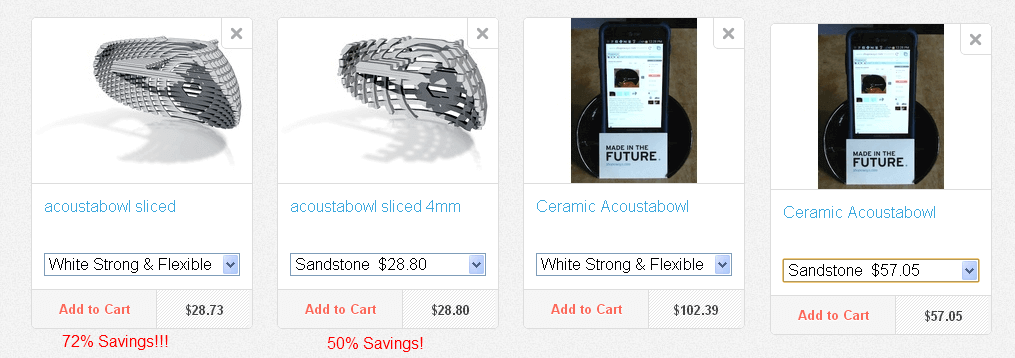
What does this 3D printing tutorial cover? What do you have to do to get a better price when ordering from a 3D printing service.
Why this tutorial? When ordering 3D prints online, the price is determined by the volume of the object and the volume of material used. That’s only fair, but what if the rigid model you downloaded online just costs a fortune? Besides from printing it in a smaller size, you can always employ a trick and hollow out the 3D model beforehand. This will save you a lot of money in the long term.
To maximize your savings, we recommend using All3DP’s 3D Printing prize comparison site. It‘s also free.
Level: Advanced. You will need to know roughly your way around to follow this tutorial to get cheaper 3D prints.
Type: Written tutorial on Instructables.
3D Printing Tutorial #9: Splitting Large .STL Files
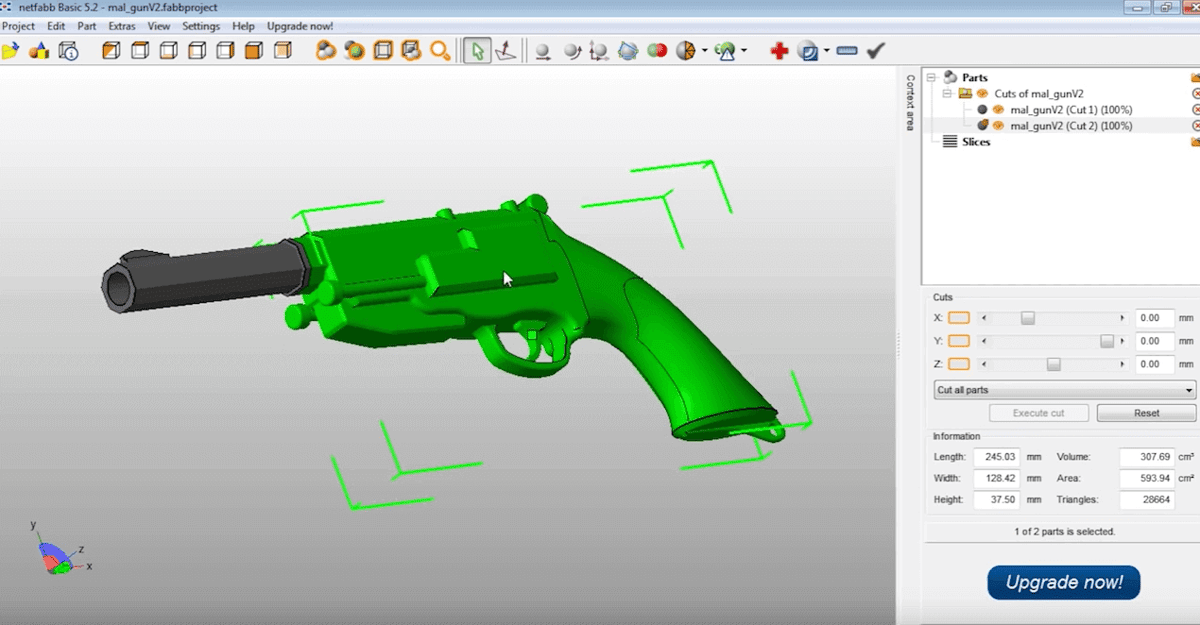
What does the 3D printing tutorial cover? How to split big STL files, so you can still print them.
Why this tutorial? On a desktop 3D printer, a limiting factor for what you can print is the size. Items that are too big or a build platform that is too small, things become frustrating. But did you know you can simply split any 3D files into smaller parts that your 3D printer will be capable of printing out just fine? This quick tutorial will show you how.
Level: Easy. If you are able to use software guided by a tutorial, you’ll be through this in no time and can start 3D printing your split objects.
Type: Video tutorial on YouTube.
3D Printing Tutorial #10: Post-Processing 3D Prints

What does this 3D printing tutorial cover? It teaches you how to apply the final touches to your 3D print.
Why this tutorial? When you finally managed to not only create a 3D file but also have a print ready, how can you make the object stand out? Not only can you smoothen the surface or add a marbled color effect, there’s also a cool way to add a color gradient – all the tricks to awesome – if your 3D prints are in the tutorial.
Level: Easy to Advanced. The various methods to refine your 3D prints vary in difficulty, but are sure worth it.
Type: Written tutorial on All3DP.
License: The text of "10 Best 3D Printing Tutorials On The Web" by All3DP is licensed under a Creative Commons Attribution 4.0 International License.