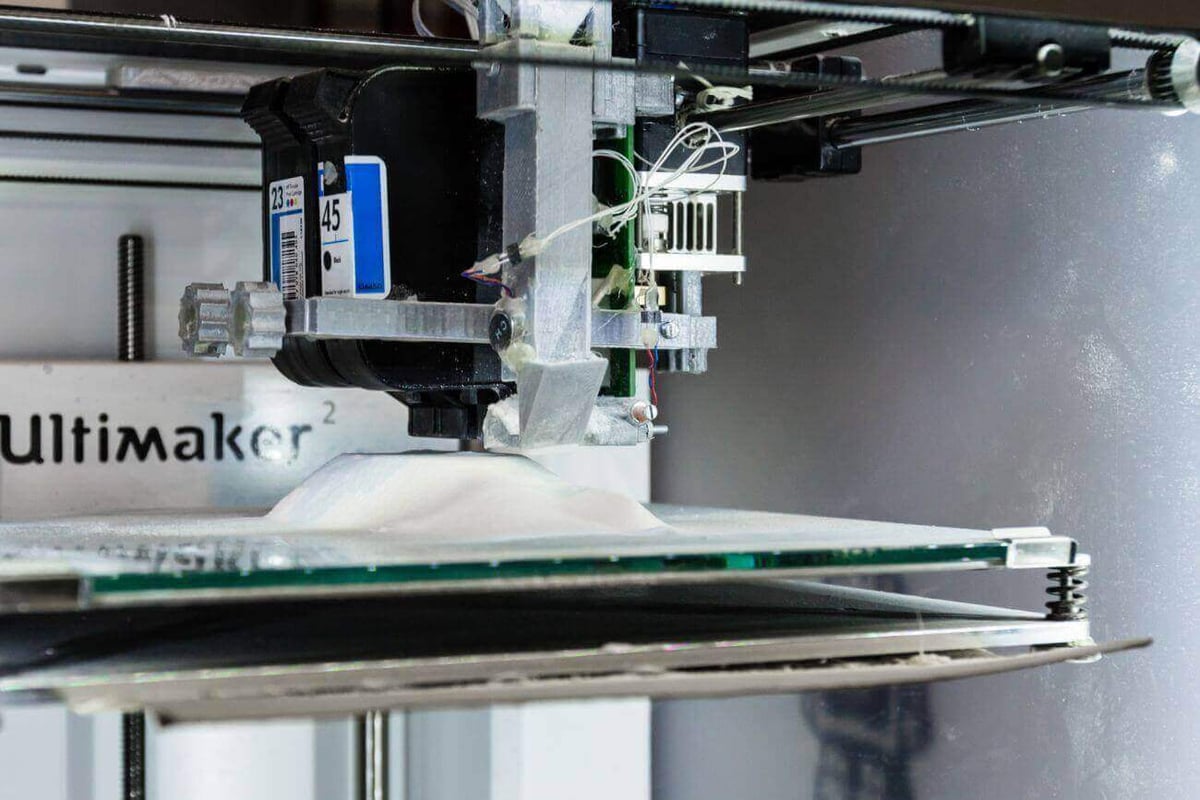The power of 3D printing with powder could soon be brought to your desktop, with the help of a simple add-on called “Colorpod.”
If you’ve ever have seen a 3D printed selfie, you’ve probably noticed that the print is made from powder. The “binder jetting”-technology could soon be used by you too, if Aad van der Geest has his way. He wants to put this technology on your desktop with ColorPod, a kit that converts FDM 3D printers into gypsum powder printers.
Most hobby 3D printers extrude heated plastic to build up an object. Powder-based inkjet 3D printing allows you to print detailed, full-color models from a plaster-like material.
The process uses ink and water droplets, dispensed from an inkjet print head. They selectively fuse and color layers of a powdered binder material. Check out the video below the process is demonstrated – here you can see it mounted to an Ultimaker 2.
How Does it Work?
Van der Geest is using a printhead which mounts next to the extruder nozzle of an FDM printer. This printhead includes a powder dispensing mechanism and two HP inkjet cartridges. In one cartridge is water, and in the other is used to color the print.
Colorpod works by printing the object in a heap of powder which is laid down on the build plate. Fine layers of PVA powder and sprinkled from a powder dispenser employing a pager motor. At the same time, a spinning roller evens the layers out. The layer height depends on the size of the powder particles, which are usually 0.15mm in diameter.
Van der Geest provides software which processes 3D models from the STL and OBJ format into printable G-code. This is then streamed to both the printer and the add-on. To help stabilize the powder, the software even generates support walls around the model. The final object is then finished with hairspray.
The Colorpod DIY kit will set you back $488. The includes $349 for the PCB and $139 for the rest of the kit. This is impressive compared to its professional alternatives which can cost around $50.000 more.
Only time will tell how well this add-on works, but so far van der Geest’s results speak for themselves. Let us know what you think of this add-on in the comments.
(Source: Hackaday)
License: The text of "Colorpod Provides a Full Color 3D Printer Upgrade" by All3DP is licensed under a Creative Commons Attribution 4.0 International License.