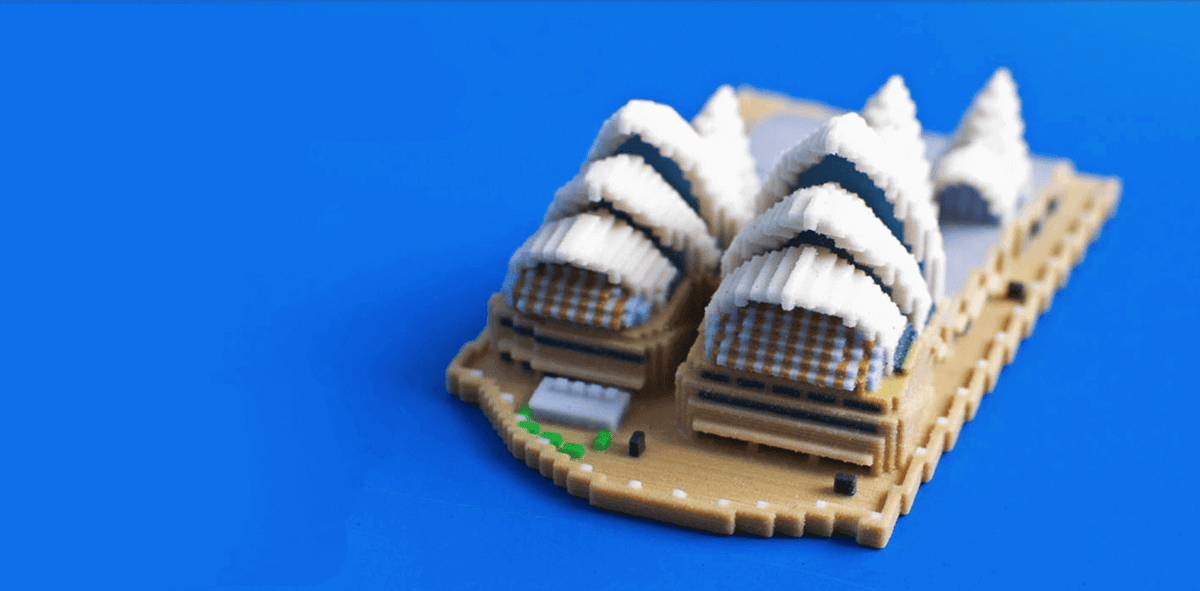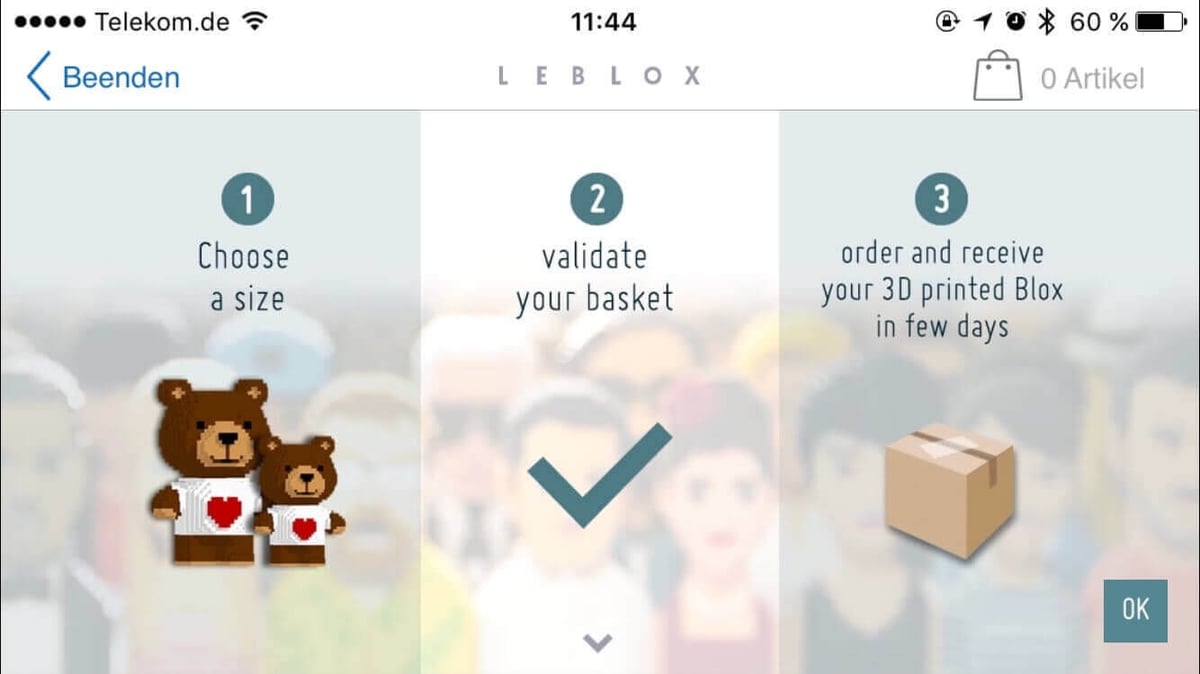Blocks. And 3D. What comes to your mind? Right, Minecraft. But what we’re talking about here isn’t the popular ”build everything you want” construction kit. It’s an app called LeBlox and it’s for prototyping cool pixelated stuff.
Leblox allows you to design all kinds of objects (so-called “Blox”) by adding or deleting colored cubes. You can do this through a user-friendly interface right on your phone or tablet.
The app is made by French start-up White Monkeys. You can download the app for free in the Android and iTunes Store. There’s no version for desktops. LeBlox has been around for quite some time, since early 2014, to be precise.
So what can you do with it?
Build 3D Things Right From Your Smartphone
LeBlox lets you design pixelated objects right from your smartphone. You can either start from a pre-defined set of “Blox” (characters, animals, vehicles, etc…) and customize it. Or you can let your imagination run wild by creating your own design from scratch.
Here‘s an architectural example…
and here, for instance, is a pixelated Karl Lagerfeld.
Especially when it comes to miniatures, LeBlox develops a lot of some charm, as you can see below.
To build a thing, you can use the editor in the app. It doesn’t offer an overwhelming set of features, but sure gives you enough choice to design a pixelated version, i.e. of your face.
One drawback though: You have to login with an email address and a password to access the editor – so you automatically register for the integrated social network (see below).
Here’s a video on how to use the editor.
It’s Also Social Network (Sort Of)
When you open the app, you’re shown a stream of things that were built by other users. You can take a look at them or even use some of them as a starting platform for your own creations.
If you build something blocky and are happy with your creation, you can share it on any social networks the phone’s connected to. You can also export an image by mail or send it as text.
3D Print Your Creations
One of the cool features of LeBlox is the export feature. You can export anything you’ve built to a photo and even place your creation into any regular photo on your smartphone.
Also, you can have the creation printed by the professional 3D printing service Fabzat located in France.
One drawback is that you have to make sure the object is printable. Long, thin details are too fragile to 3D print. Also, cubes must be related by a face, not by an edge – otherwise your design won’t print properly, as, without any junction point, these sections will break. Also, if you want to have your object in a standing pose, you have to add a base to it.
Although you get some information, you have to know at least some basic knowledge of 3D printing.
All3DP’s Verdict
LeBlox offers an interesting approach to building and 3D printing object. It’s great if you want to build some of these great pixellated retro-style designs. You as a pixelated Monkey Island pirate for a retro party? No problem. Cute cat for your desktop? Also easily possible.
It‘s a pretty decent piece of software; and although the buttons in the editor are a bit hard to hit, you get results pretty quickly. The editor can’t compare with it’s main competitor 3D Slash (detailed review here). 3D Slash has a different approach, as you can scale and modify any brick to get a much more accurate result. Unfortunately, the app’s menu and user experience is confusing – so be prepared for some searching.
As far as we‘ve seen, the price for the physical 3D printed objects doesn’t stand out from it’s competitors.
If you are looking for a fun app to fool around with for some hours and have your creation printed, you should give LeBlox a try.
License: The text of "Create 3D Objects With LeBlox App" by All3DP is licensed under a Creative Commons Attribution 4.0 International License.