Ultimaker’s Cura 2.5 has left its beta status and is available as a free download. It offers faster slicing capabilities, print cost calculation, dual printhead controls, and better user control.
Already considered one of the best 3D printing slicers on the market, the Ultimaker team is constantly revamping their Cura software. Just one month after their 2.4 update went live, the open-source 3D printing company is rolling out the Cura 2.5.
The main focus on this release is increasing slicing speed, giving more control to the user, and – this alone makes it worth the download – squashing a lot of bugs. Also, you now can print multiple objects at once with different settings for each object.
Cura 2.5: Need for (Slicing) Speed
One of the main features found on the latest Cura update revolves around system speed. The development team has tweaked their system to make everything more efficient. Ultimaker is making the process of changing printers, profiles, materials, and also Ultimaker’s print cores faster than ever.
Additionally, opening a 3MF file now takes just one tenth of the time compared to previous versions. Cura 2.5 also features significant improvements for both Windows and Linux users.
The software will be able to process multiple operations at the same time during the slicing process, which is extremely useful for computers with multiple cores. This speedup engine makes slicing up to 70 percent faster, depending on your computer configuration. Cura supports STL, 3MF and OBJ file formats.
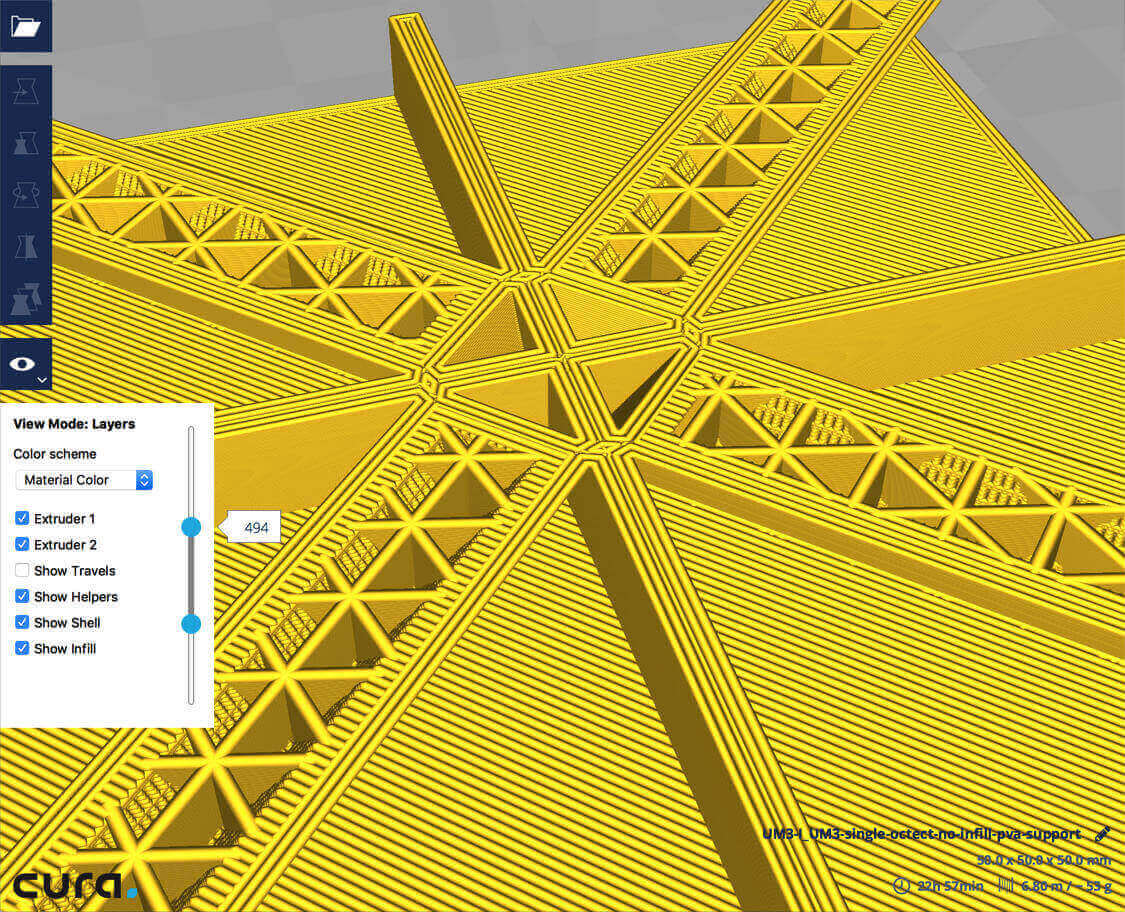
Cura 2.5: Putting the Printing Process on a Leash
Cura 2.5 will make the overall slicing process more intuitive, while also giving the user more control over their printer and 3D model. For starters, the new software is equipped with a better layout for 3D layer view options. This improved view is compatible with computers that support OpenGL 4.1.
After receiving feedback from users that the automatic slicer slowed down workflow, the development team has added an option to disable this feature. They’ve also turned off auto-scale by default.
Now, Cura 2.5 users will be able to preheat the build plate for connected printers, including the Ultimaker 3. This will help streamline workflow, reducing downtime in between the slicing and printing process.
Other features include the reintroduction of their G-code reader, allowing you to load G-code from a file and inspect it in layer view. Saved G-codes can be saved and printed later, shared, or even reused. This feature was made possible by AlephObjects.
The Cura team has also made the popup dialog window more intuitive, providing more information on customizable print settings. Even more impressively, you can now calculate the cost of your print – a feature that was implemented thanks to the Ultimaker community. To find out the total cost, simply enter the price of the filament and the amount of material per spool.
Lastly, a number of bugs have been fixed in Cura 2.5. These include window overflow, removal of file extension, added Y/Z/ color capabilities, other minor errors from version 2.4, and more. You can check out the full list of bug fixes on Ultimaker’s blog.
Want to give Cura 2.5 a test drive? You can download it for free here.
And of course, if you’re unfamiliar with this pioneering 3D printing slicer, take a peek at our informative Cura Tutorial.
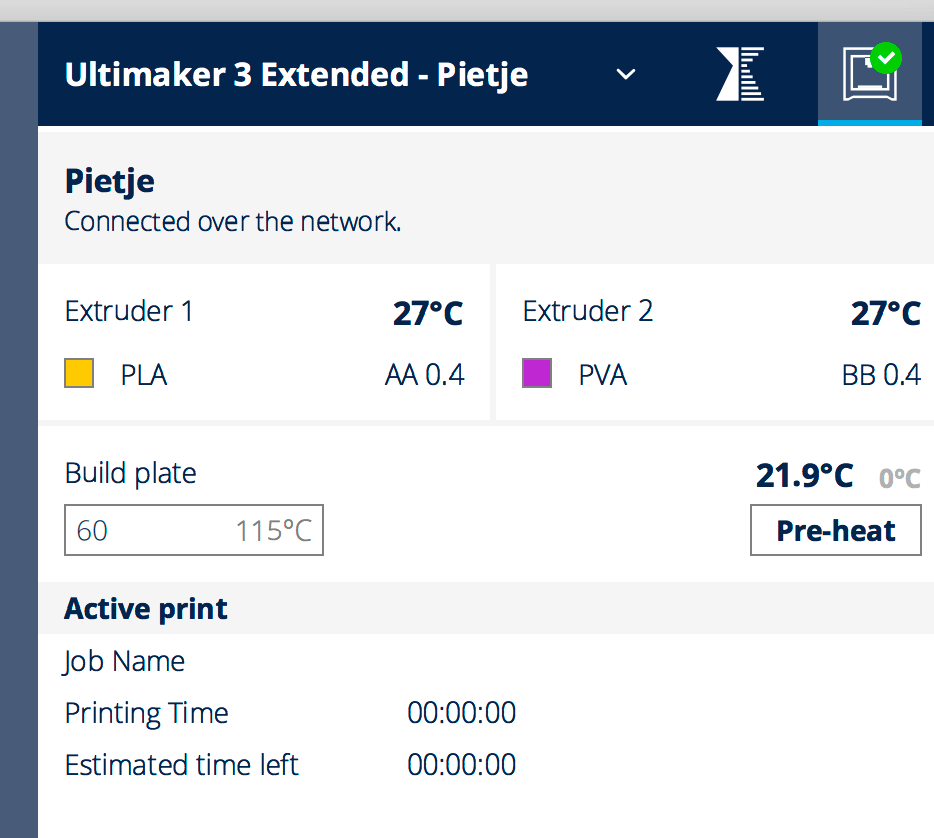
License: The text of "Free 3D Slicer Cura 2.5 out now: Definitely Worth the Download" by All3DP is licensed under a Creative Commons Attribution 4.0 International License.