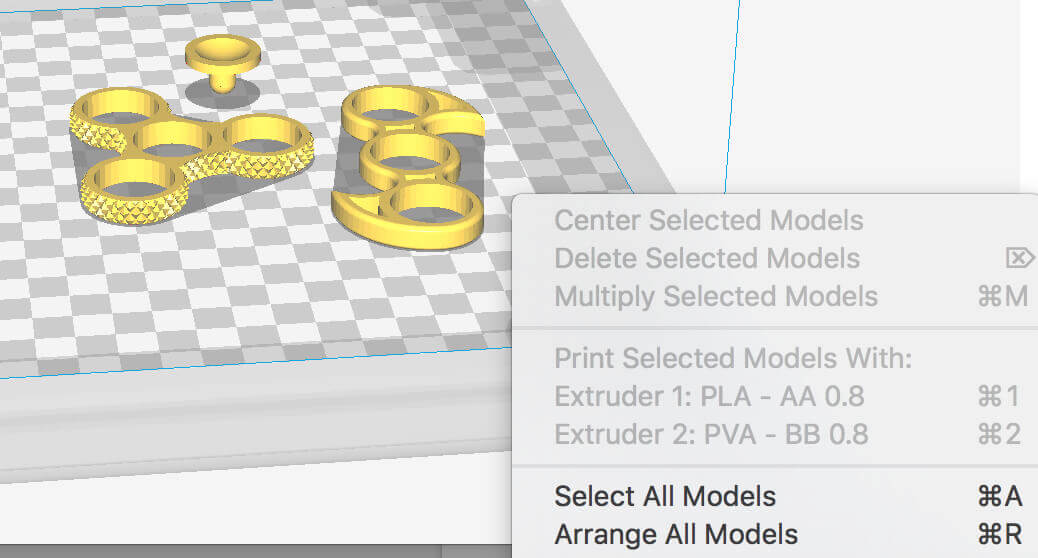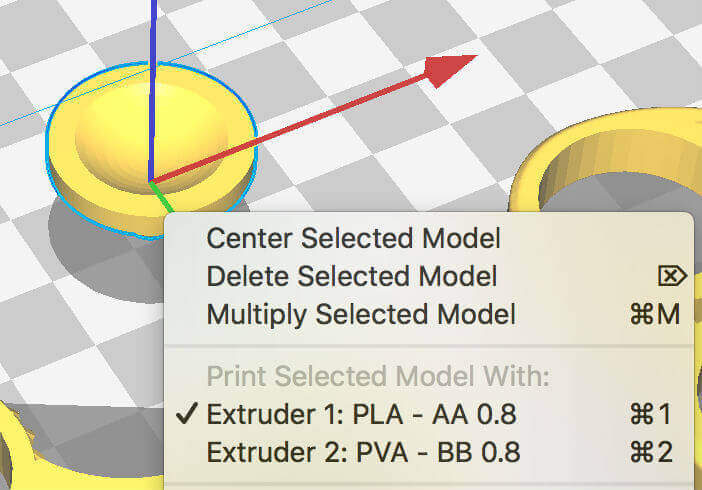This was quick: Just some weeks after the release of Cura 2.5, there‘s already a new version of the popular slicer available in public beta.
Cura 2.6 beta is here, with a new range of features and improved functionality. According to Ultimaker, a lot of user feedback and suggestions went into this release. Currently, the software is still in beta. If you find bugs or want to report suggestions to the Ultimaker development team, you reach them here.
You can download Cura 2.6 (Beta) slicing software here. It is available for Windows, Mac and Linux.
New Features of Cura 2.6 Beta
Here are some of the key improvements of Cura 2.6 beta:
- Model auto-arrange (see image above). Ultimaker improved placing multiple models or multiplying the same ones, making it easier to arrange on the build plate. If there’s not enough build plate space or the model is placed beyond the build plate, users can rectify this by selecting ‘Arrange all models’ in the context menu or by pressing Command+R (MacOS) or Ctrl+R (Windows and Linux). Cura 2.6 beta will then find a better solution for model positioning.
- Local version folder. Cura 2.6 beta has local version folders, which means the new version won’t overwrite the existing configuration and profiles from older versions, but creates a new folder instead. This means you can safely try out new beta versions and roll back with without the danger of losing printer profiles.
- Better support adhesion. Ultimaker added extra support settings to allow the creation of improved support profiles with better PVA/PLA adhesion. The Support Interface settings, such as speed and density, are now split up into Support Roof and Support Floor settings.
- Multi-extrusion support for custom FDM printers. Custom third-party printers and Ultimaker modifications now have multi-extrusion support.
- Gradual infill. You can now find the Gradual Infill button in Recommended mode. This setting makes the infill concentrated near the top of the model – so that you can save time and material for the lower parts of the model. This functionality is especially useful when printing with flexible materials.
- Support meshes. It’s now possible to load an extra model that will be used as a support structure.
- Molds. An experimental feature: Users can use it to print a mold from a 3D model, which can be cast afterward with the material that you would like your model to have.
- Towers for tiny overhangs. Ultimaker added a new support option allowing users to achieve more reliable results by creating towers to support even the smallest overhangs.
- Cutting meshes. Easily transform any model into a dual-extrusion print by applying a pattern for the second extruder. All areas of the original model, which also fall inside the pattern model, will be printed by the extruder selected for the pattern.
Improved UI features of Cura 2.6 Beta
Extruder per model selection via the context menu or extruder buttons. You can now select the necessary extruder in the right-click menu or extruder buttons. This is a quicker and more user-friendly process. The material color for each extruder will also be represented in the extruder icons.
- Selecting extruders: You can now select an extruder in the right-click menu.
- Custom toggle. The interface has become a little bit cleaner and more user-friendly for switching from Recommended to Custom mode.
- Improved Plugin installer. It used to be fairly tricky to install new plugins. The Cura developers added a button to select and install new plugins easier – you will find it in Preferences.
- Project-based menu. It’s a lot simpler to save and open files, and Cura will know if it’s a project, model, or gcode.
- Theme picker. If you have a custom theme, you can now apply it more easily in the preferences screen.
- Time estimates per feature. You can hover over the print time estimate in the lower right corner to see how the printing time is divided over the printing features (walls, infill, etc.).
- Invert the direction of camera zoom. We’ve added an option to invert mouse direction for a better user experience.
- Olsson block upgrade. Ultimaker 2 users can now specify if they have the Olsson block installed on their machine.
- OctoPrint plugin. Cura 2.6 beta allows users to send prints to OctoPrint.
License: The text of "Cura 2.6 Announced: Popular Free Slicing Software Goes Beta" by All3DP is licensed under a Creative Commons Attribution 4.0 International License.