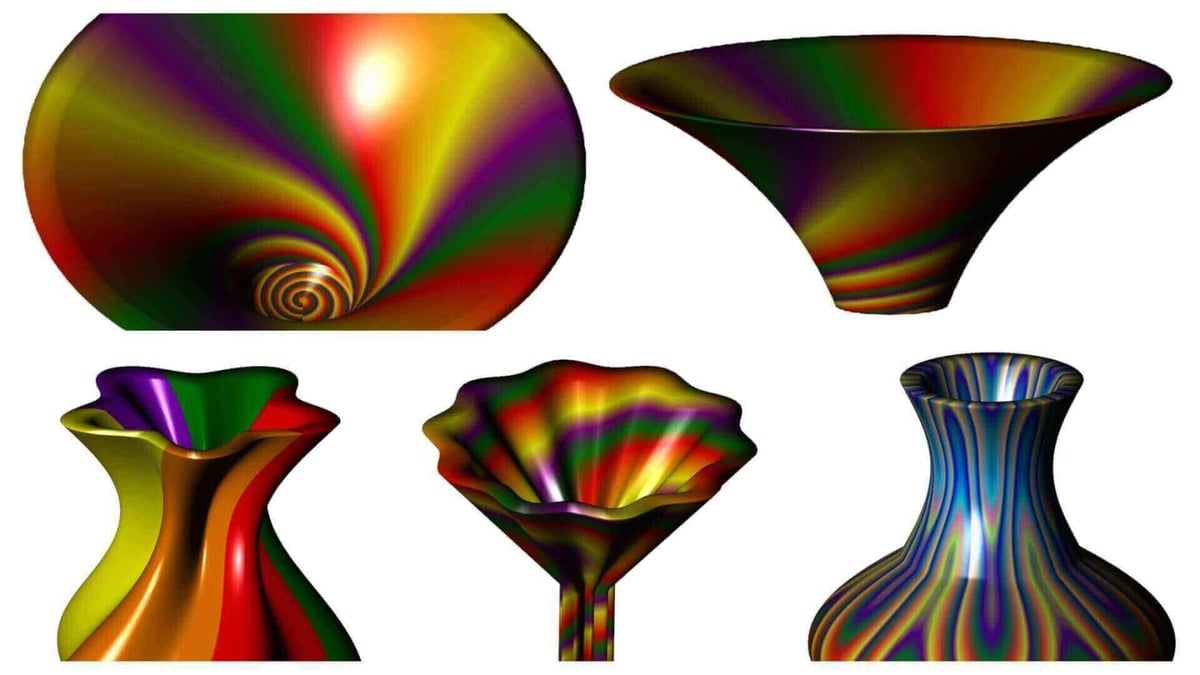PotterDraw is a free 3D design software for Windows-PCs. It lets you create pots, flasks, vases, bowls, plates, cups, glasses, goblets, or anything similar in no time. All you need to do is to draw the outer wall of the pot by using a spline (that’s curved or linear segments). The inner wall is then generated automatically.
After you’ve done the basic layout, the fun really starts. Now you can add modulations by adding scallops, ripples, bends, the radius or alter the aspect ratio. To do this, you just enter the parameters at the modifiers – you don’t have to 3D draw yourself.
If you‘re satisfied with your creation, you can also change the color patterns and palettes. PotterDraw is capable of synthesizing or user-specified textures onto the pot. Mesh and texture properties can be modulated by oscillators for more complex effects. These modulations even can be animated to create videos (see below).
These modulations even can be animated to create videos (see below).
PotterDraw: Great Specialist for 3D Printing and 3D Designing Cylindrical Shapes
PotterDraw really is a great case of 3D specialist software – it gets the job done with ease, and even if you have never designed before, you can use the software. It also includes a concise and helpful documentation.
If you’re done designing, you can export your creation either as an image or a 3D object. There are three file formats available:
- OBJ: It’s the standard vanilla Wavefront OBJ file that can be used in a variety of 3D modeling tools.
- PLY: Also great if you want to keep any texture mapping information of your model.
- STL: The preferred choice for 3D printing. You’ll lose texture mapping and color information, but it is the standard choice for any slicing software.
The 3D exports have been tested using MeshLab. If you need a 3D format that PotterDraw doesn’t support, it’s recommended to export PLY or OBJ and use MeshLab to convert to the desired format. If you want to drill deeper into 3D printing file formats, please follow this link.
PotterDraw was designed by Chris Korda, a 3D printing veteran working for Z-Corporation (now 3D Systems) and Viridis3D (now part of EnvisionTEC).
You can download his free software right here from Sourceforge.
License: The text of "Free PotterDraw Software Lets you Design Vases In No Time" by All3DP is licensed under a Creative Commons Attribution 4.0 International License.