Most popular

Find the perfect PETG print settings for your needs by adjusting temperature, stringing, print speed, and retraction settings!

Slicers offer many infill pattern options, but not all of them yield strong 3D prints. Read on to learn about the strongest infill patterns!

Let us help you with Ender 3 Cura settings! Enjoy perfect prints with the best Ender 3 (V2/Pro) Cura profile for your needs.
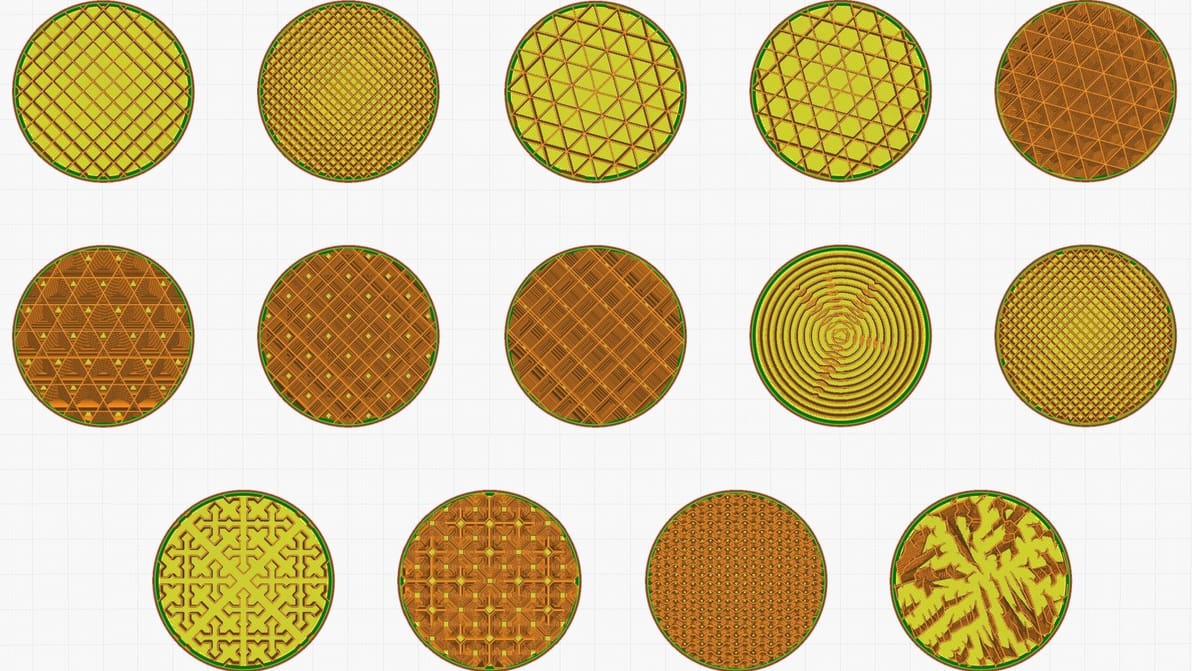
Infill can look cool, add strength, and save money, but it all depends on the print. Find the best Cura infill patterns for your application.
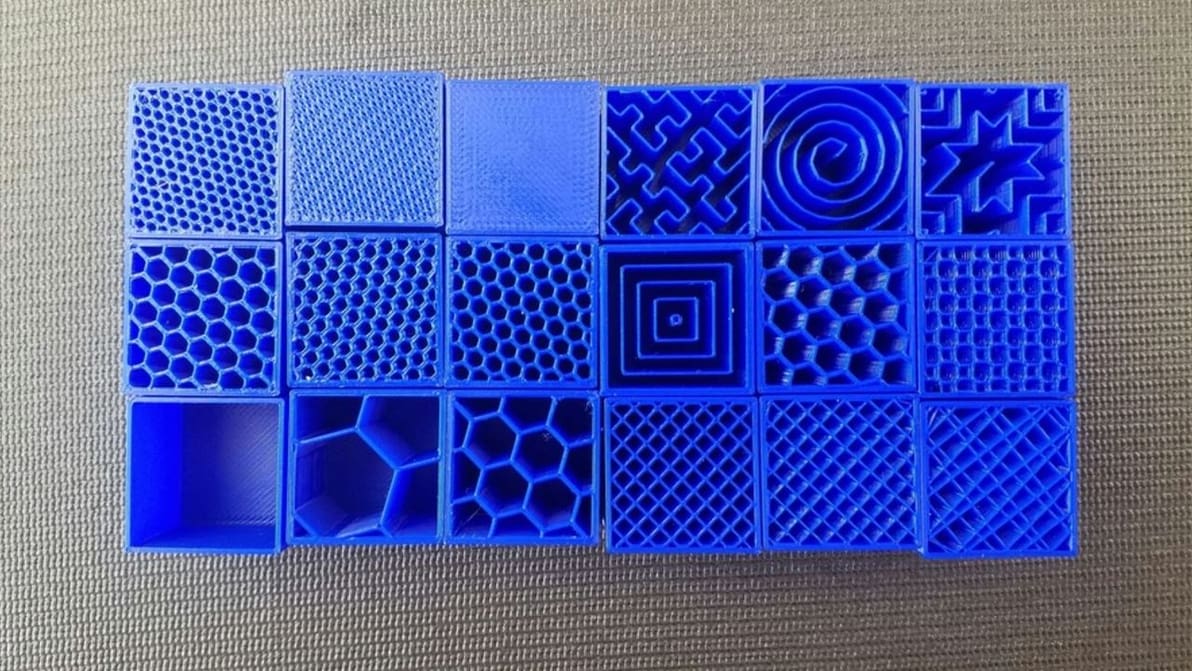
In 3D printing, infill plays an important role in a part's strength, structure, and weight. Read on to learn more about it.
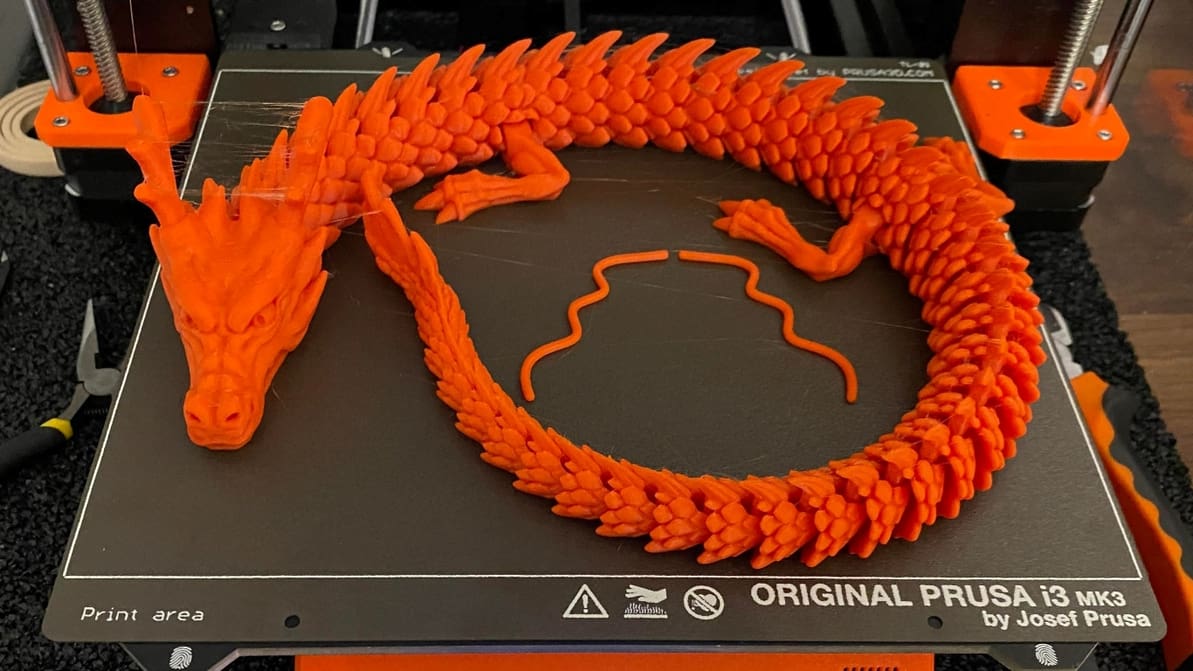
PETG is a durable, non-toxic filament that can be difficult to print. Learn how to find the Cura PETG settings/profile for your needs!

Calibrating your 3D printer can be a pain, but it doesn't have to be! Check out 20 3D printer test print models available for free.
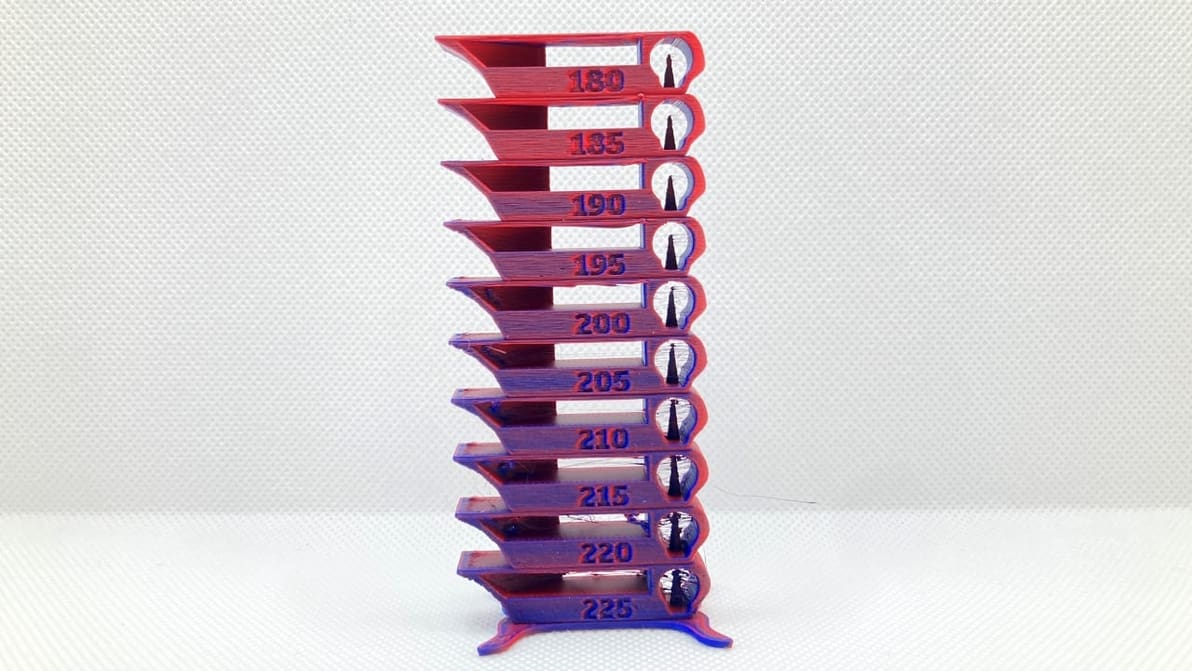
When you're printing a temp tower, Cura has its advantages. Read on to improve your 3D print and save on precious filament!

If you've got an Elegoo printer and aren't sure where to start, read on! We've got Elegoo resin settings for great results.

Get the best out of your Neptune 4 (Pro) with the right settings. Check out how to set up the perfect Elegoo Neptune 4 (Pro) Cura profile!

Ironing is a useful slicing feature that can smooth out the top layer of 3D prints. Read on to learn all about Cura ironing settings!
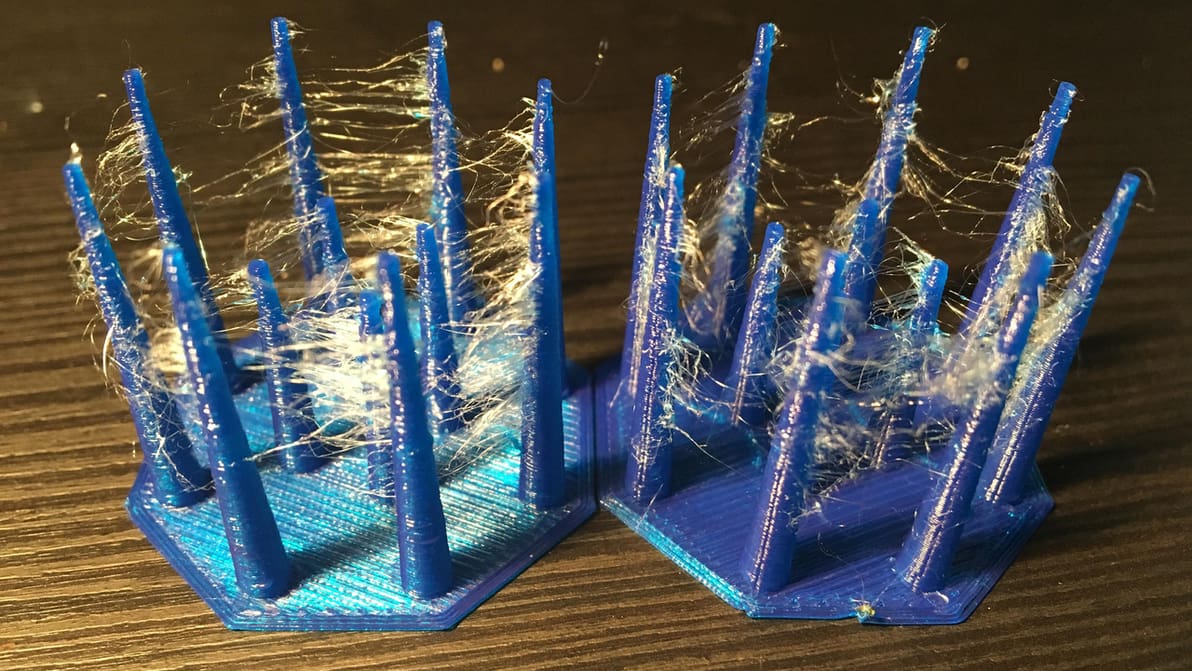
The Ender 3 (V2/Pro/S1) printers are great at pushing filament, but stringing can be a problem. Learn the best Ender 3 retraction settings!
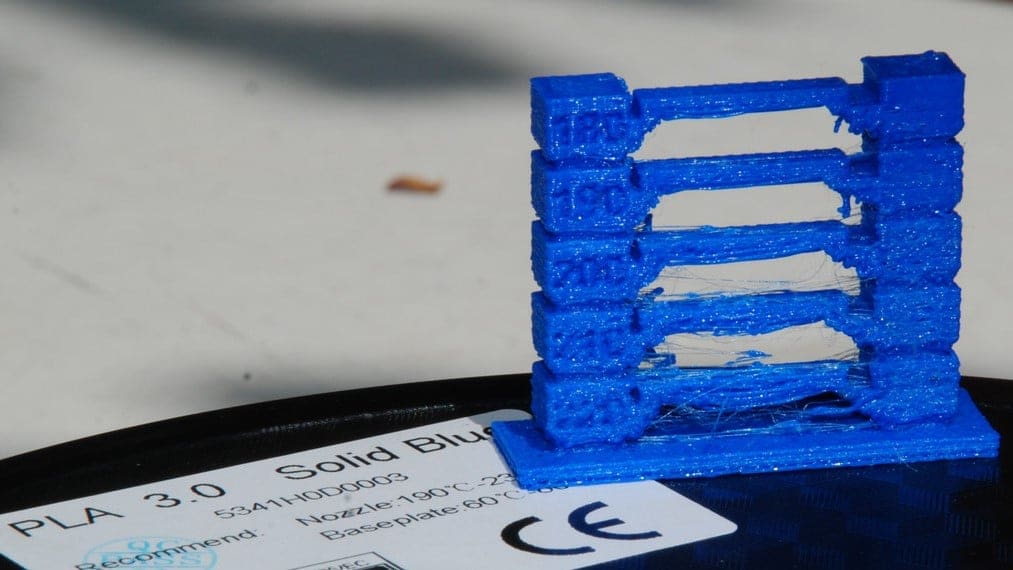
Figuring out the best PLA print and bed temperature can be tricky. Check out this quick guide to learn all you need to know.
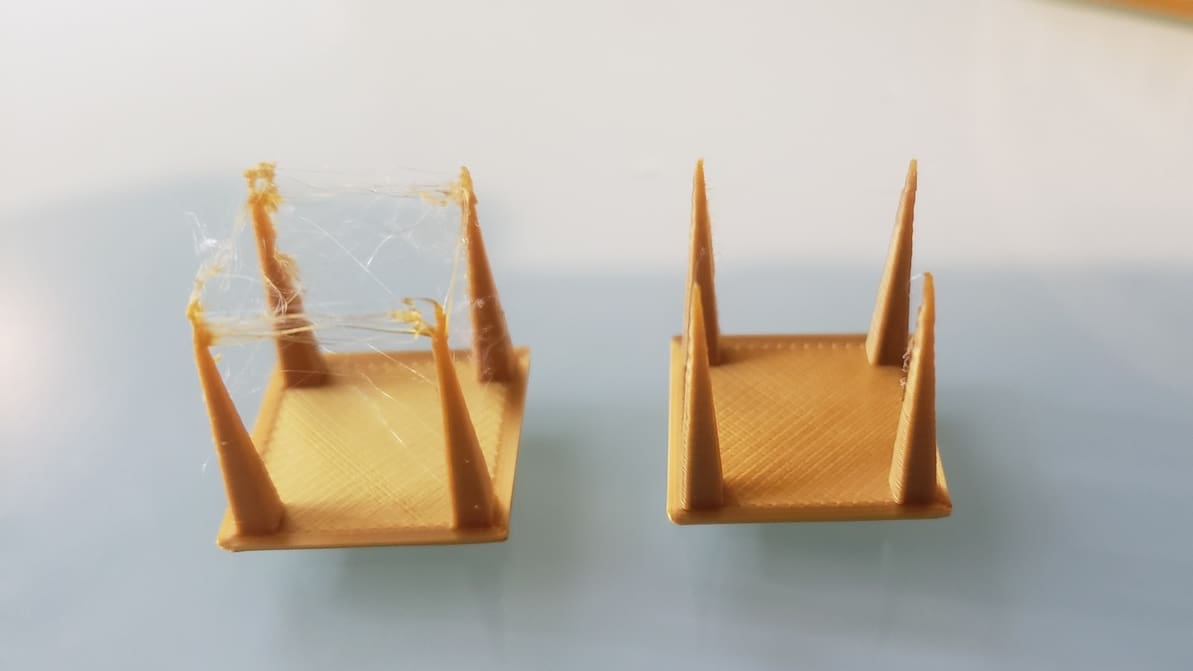
Pulling filament back into the hot end is a useful function but tricky to master. Read on to learn all about 3D printer retraction!

The best temperature, print speed, and retraction settings, among others. Read on for the best Ender 3 S1 & S1 Pro Cura slicer profiles.
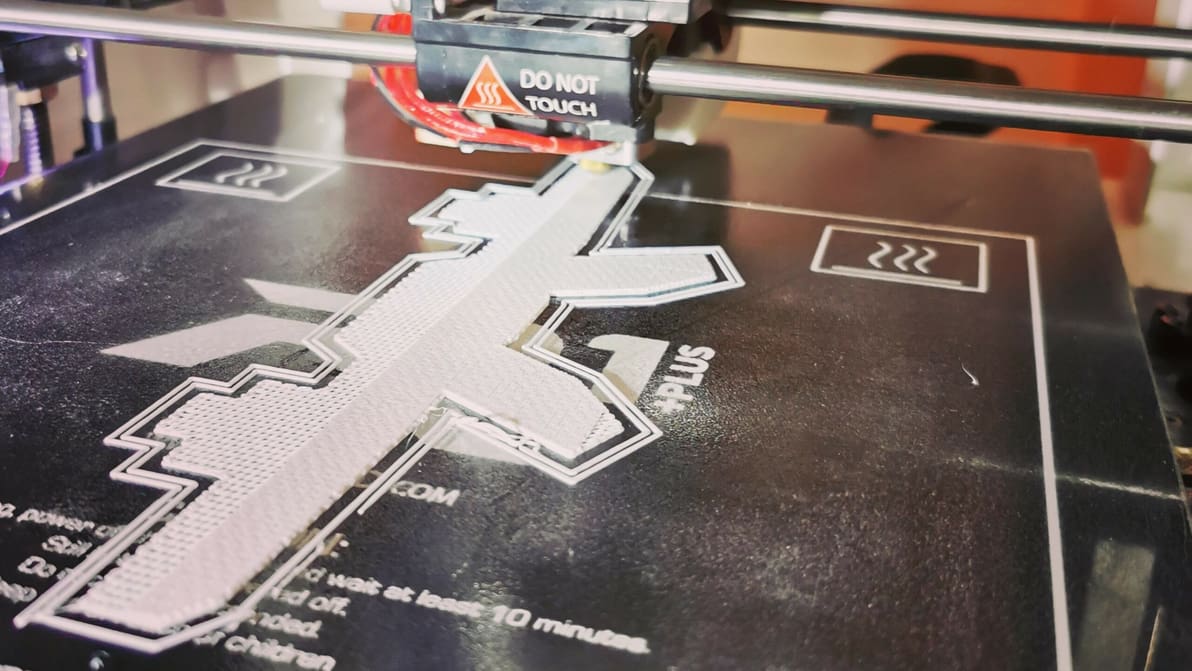
3D printing raft vs. brim vs. skirt: Learn the differences between these adhesion assistants and which to choose, using Cura as an example.

3D slicer settings are the defining factor for successful 3D prints. Learn about the 10 most important 3D printer settings.
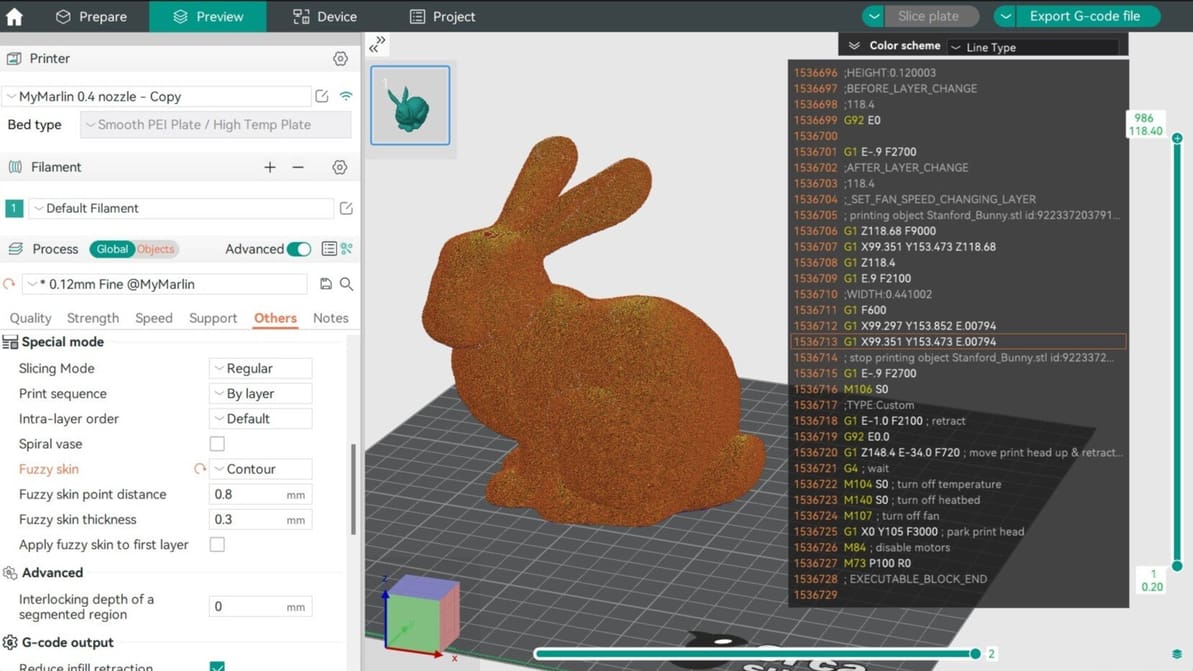
In Orca Slicer, fuzzy skin is one of the easiest tool you can use to add texture to your prints. Read on to find out why and how to use it!

Layer height in 3D printing is a simple setting that affects print speed and detail. Keep reading to find out more!
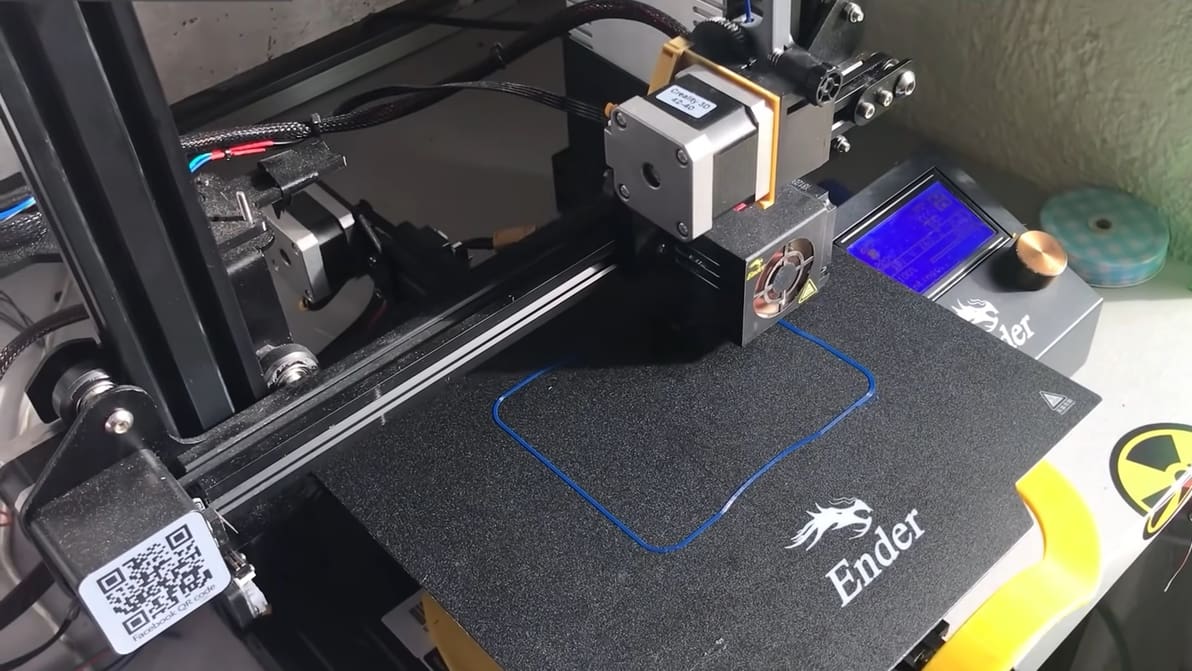
Try 3D printing PETG on your Ender 3! Learn how to find the best Ender 3 (V2/Pro) PETG settings for your needs.