
Cura's extrusion multiplier is actually called "Flow". Read to learn what it is, how to tune it, and how it can help fix print issues.

Temperature settings for ABS are crucial for high quality and strong prints. Read on to learn all about the best ABS print settings!
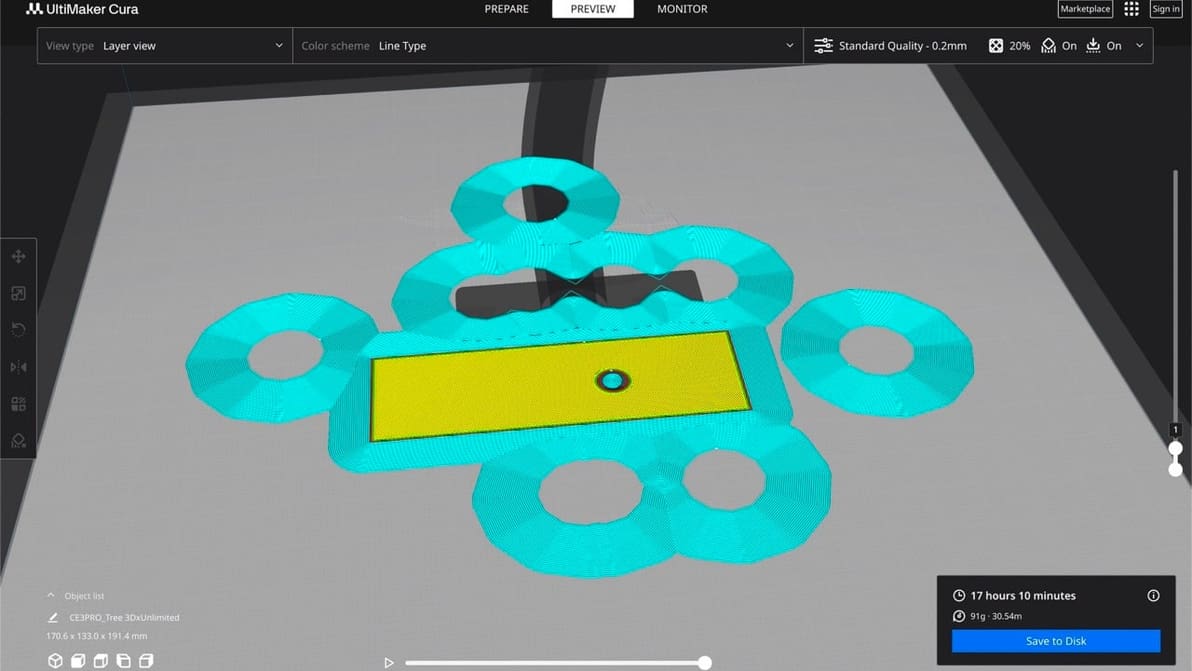
The initial layer is the foundation of the entire 3D model. Learn all about Cura first layer settings and how to get them perfect!

The right PETG print temperature can be elusive. Read on to learn all you need to know about PETG bed and print temperature settings.

Looking for the perfect Anycubic Kobra Neo Cura profile? Read on for settings that will help ensure perfect prints, every time!

If you're having problems with warping or bed adhesion, there's a solution! Learn what a 3D printing raft is and when and how to use it.

It prevents warping, helps with adhesion, and reduces waste – what's not to love about a 3D printing brim? Read on to learn more!

3D printing holes is quite common, but it can also be challenging. Check out 5 simple tips to get more accurate holes from your 3D printer.

Cura offers a powerful range of settings to play with. Learn about the main Cura support settings and how to best support your prints.

Looking for the perfect Creality K1 Cura profile? Check out these settings and unleash the lightning-fast potential of your Creality K1!
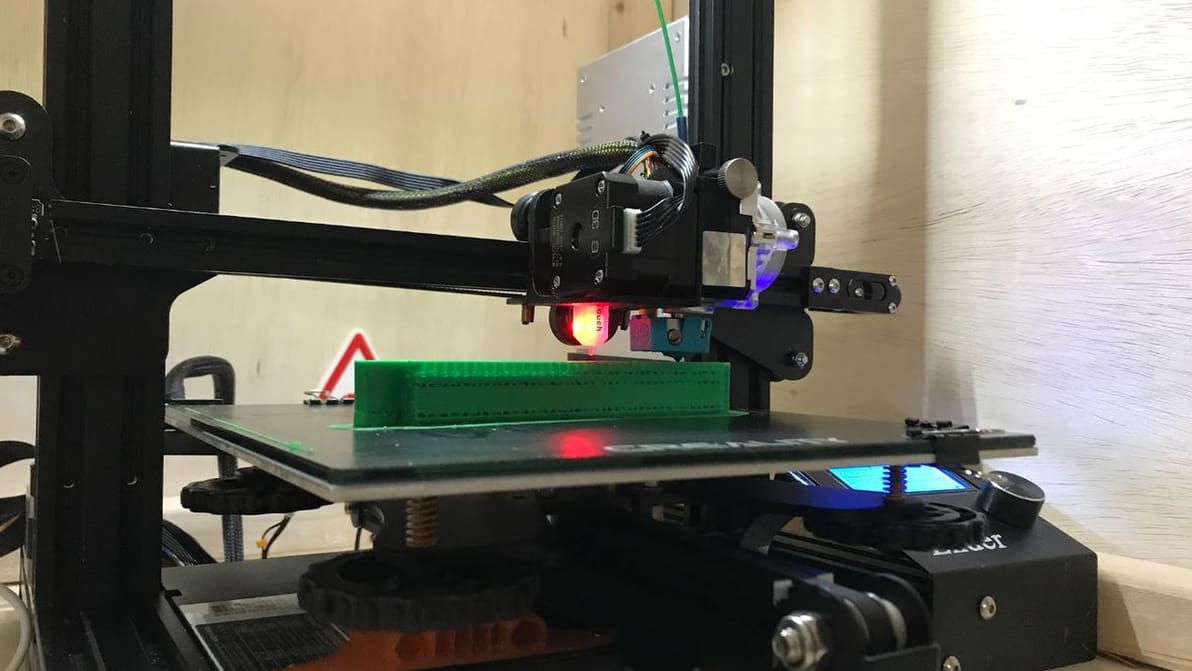
Try ABS on your Ender 3 (V2/Pro)! Check out 4 easy tips to get your ABS settings right and your prints looking great!
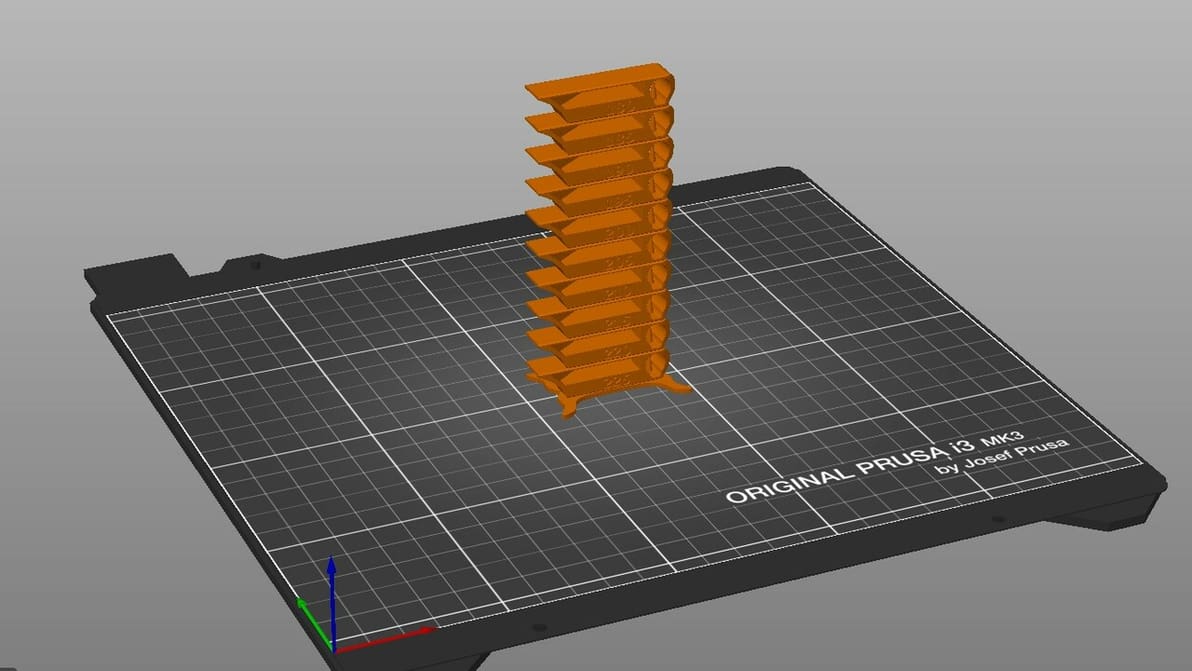
By creating PrusaSlicer temperature towers, you can elevate print quality and filament efficiency in one go. Read on to learn more!

PETG makes excellent functional prints, as long as bed adhesion is not an issue. Check out these solutions to PETG not sticking to the bed!
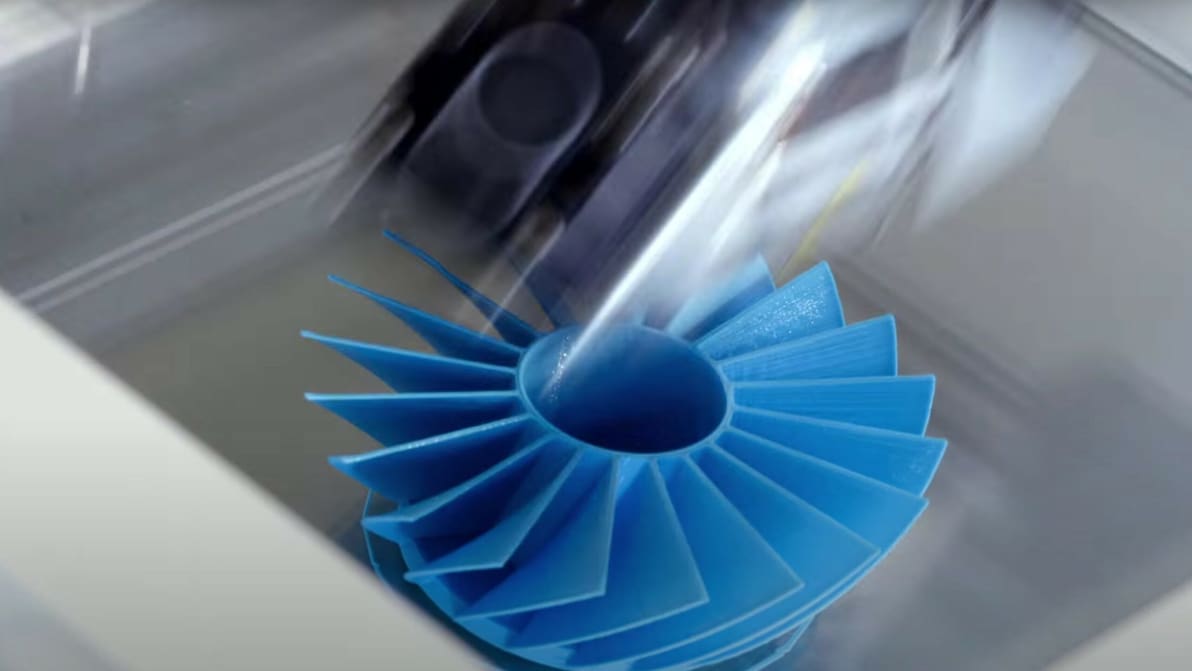
Tuning your PLA print speed can be tricky. Learn how to find the perfect print speed settings for PLA and more materials!
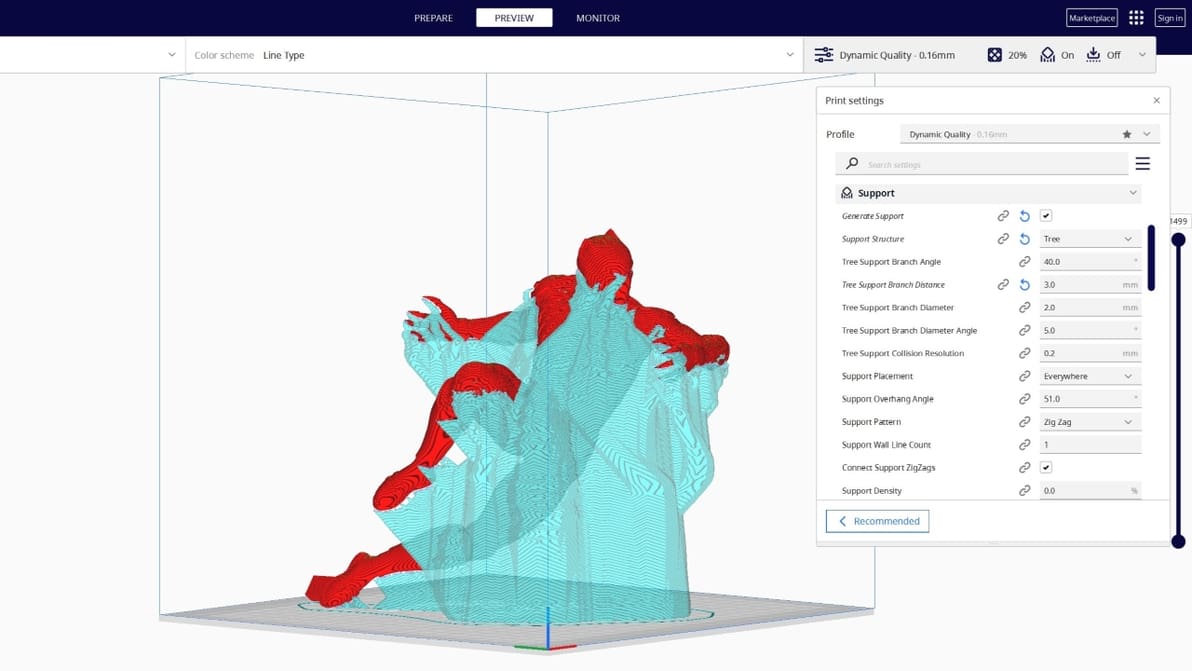
Tree supports are efficient and tidy. Find out why the Cura tree support setting is one of our favorite 3D printing tricks.
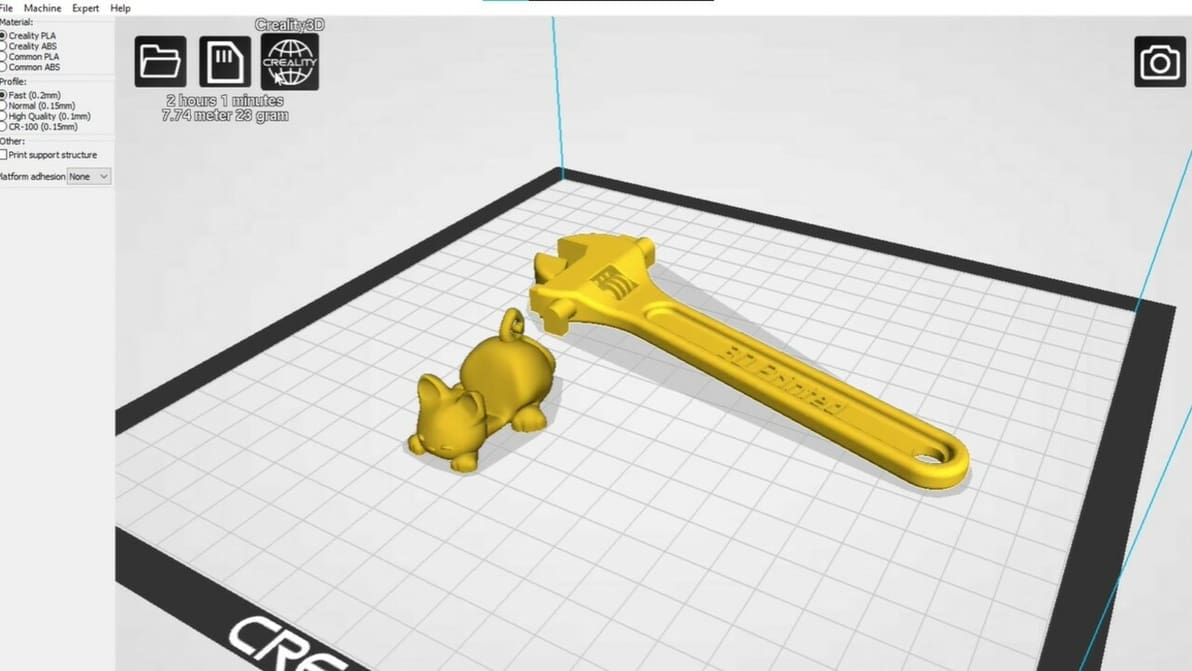
Looking to master Creality's slicer? Learn all about the crucial Creality Slicer settings and how to obtain a flawless print.

Bambu Studio's vase mode is the easy path to seamless, artistic 3D prints. Read on to learn how to use it and how to troubleshoot.

With ChiTuBox, Anycubic Photon settings are a piece of cake. Get more control over your printer with this great slicer.
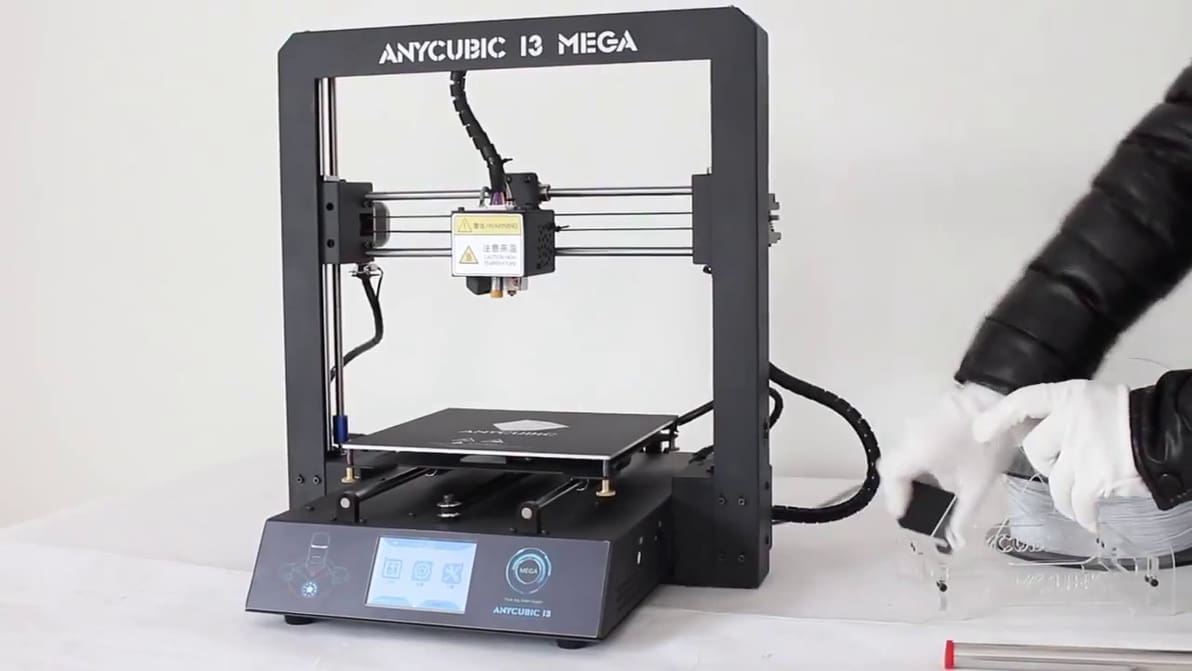
Looking for optimal Anycubic i3 Mega Cura settings? Here is what we suggest as the best Cura Anycubic i3 Mega Cura profile.
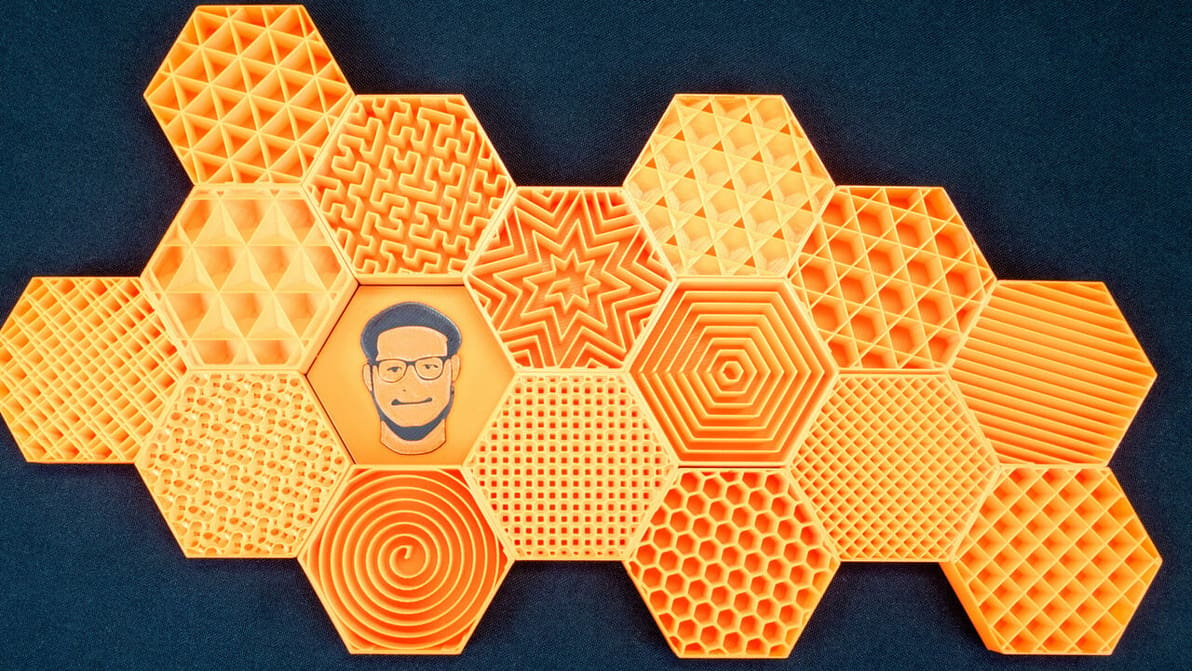
PrusaSlicer infill patterns are some of the most diverse of any slicer. Read on to learn which one is best for you!