
Learn how to level your Ender 3 bed with this easy step-by-step Ender 3 bed leveling guide to ensure that the first layer is solid.

TPU can be a tricky material to 3D print, but using the right temperatures is a start. Read on to find the best TPU printing temperatures!
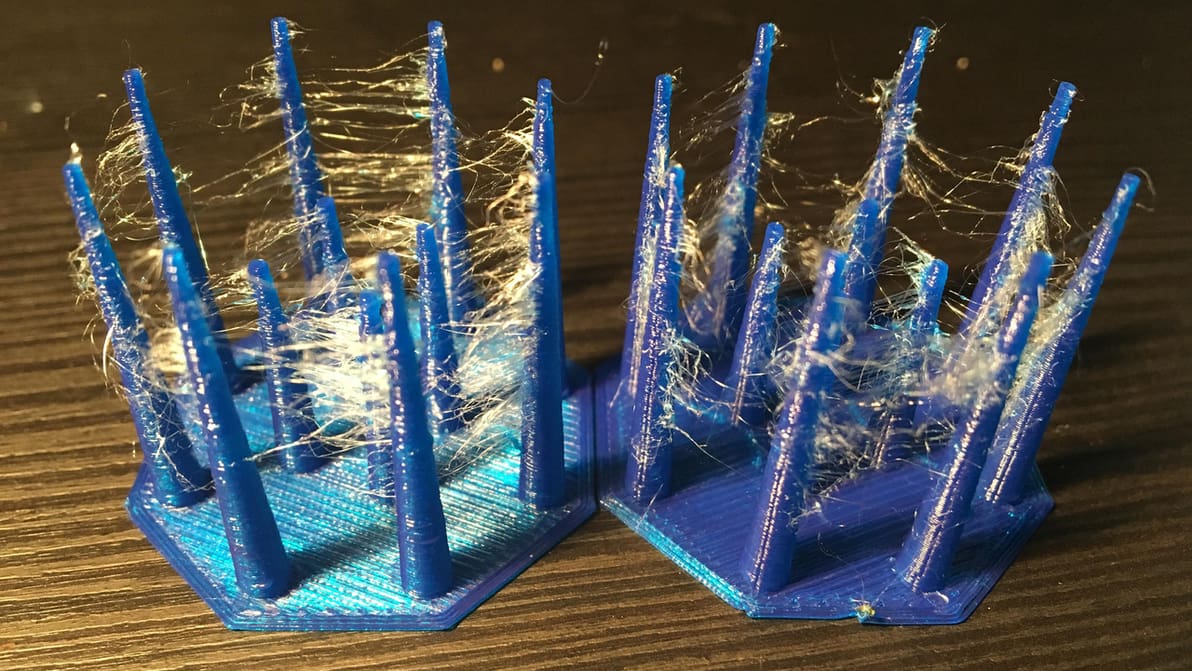
The Ender 3 (V2/Pro/S1) printers are great at pushing filament, but stringing can be a problem. Learn the best Ender 3 retraction settings!

Even the Ender 3s are only great if calibrated correctly. Learn about Ender 3, V2, and Pro calibration to get the best results.
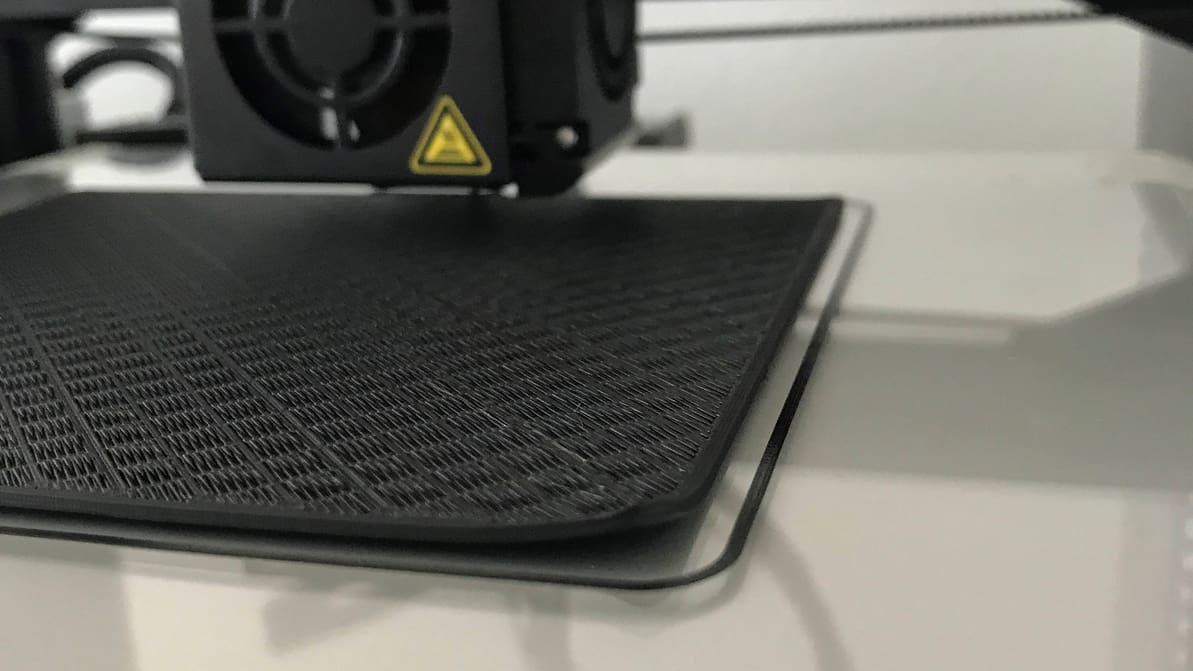
Getting 3D printed objects to stick to the build plate isn't always easy. Read on to learn more about 3D printer bed adhesion!

Looking to get a new build plate but can't decide what kind to buy? Let us help you to make the best decision for your 3D printer bed!
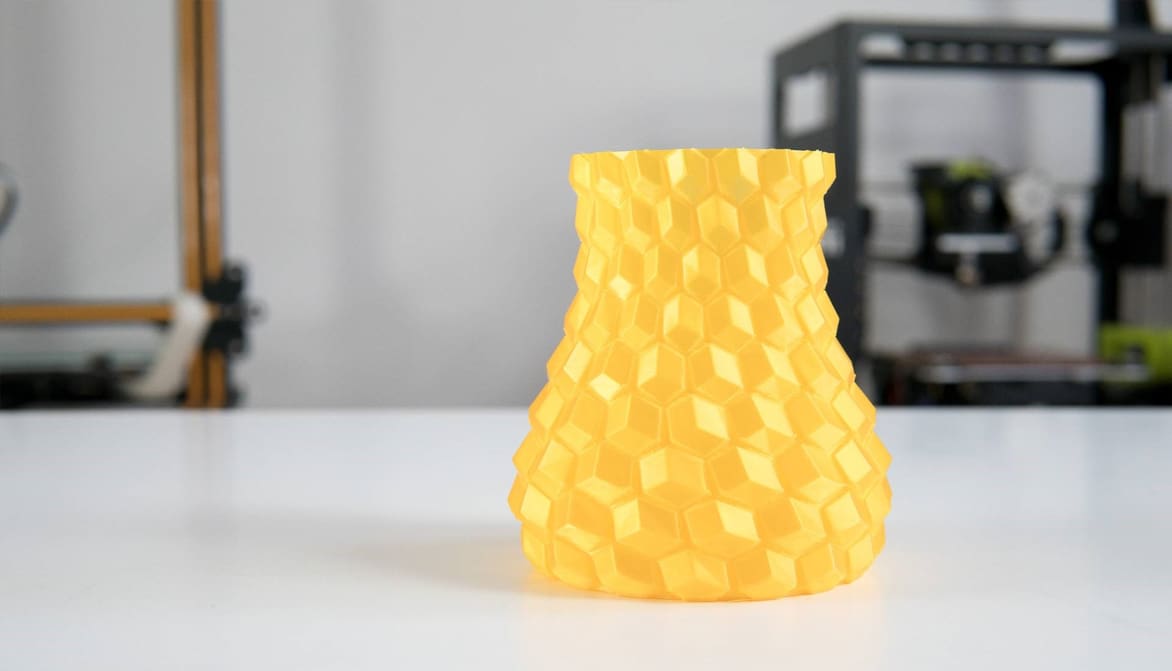
Vase mode is a common slicer mode for aesthetic prints. Follow along as we demystify Cura's vase mode to create some seamless models!

The Ender 3 Pro has a Mini-USB port, while the Ender 3 V2 has a Micro-USB port. Learn the ways to connect your Ender 3 to a PC!

Cura's fuzzy skin feature generates a rough exterior surface on 3D prints. Learn when to use it, how it works, and what settings control it!
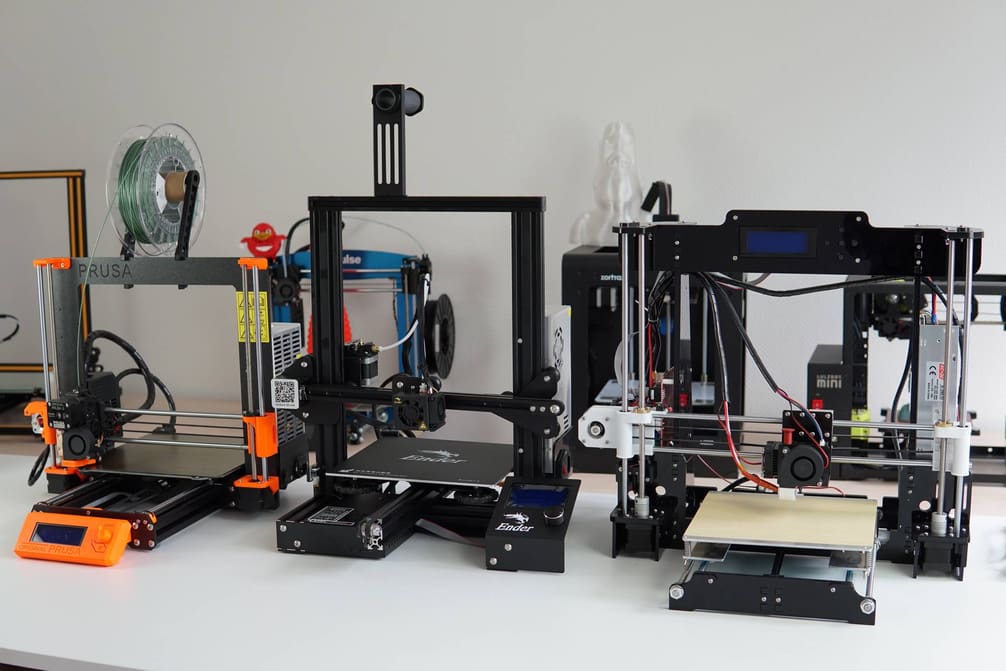
The types of FDM printers are much more diverse than just CoreXY and Cartesian 3D printers. Read on to get to know them all!
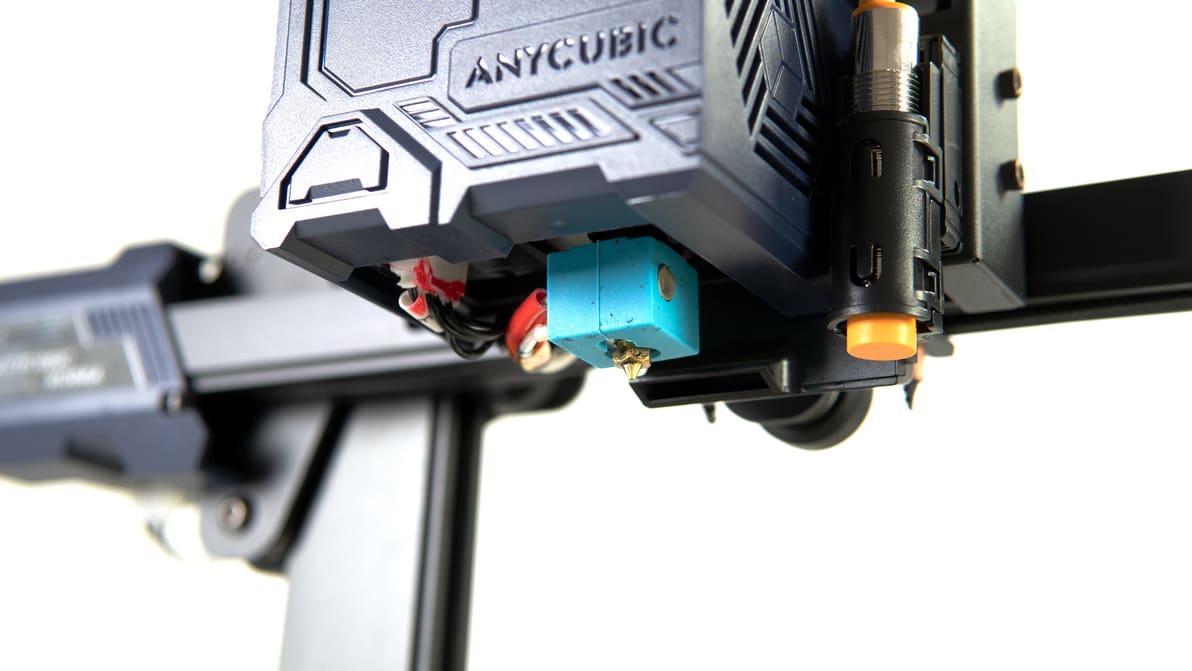
FDM is the most popular 3D printing technology. Learn all you need to know about it and how it compares to other methods.

Resolve extrusion issues caused by a poorly wound filament spool! Learn how to properly respool your filament to prevent knots and tangles.

Want to make watertight 3D prints? Read on for tips about materials, design choices, slicer settings, post-processing, and more!
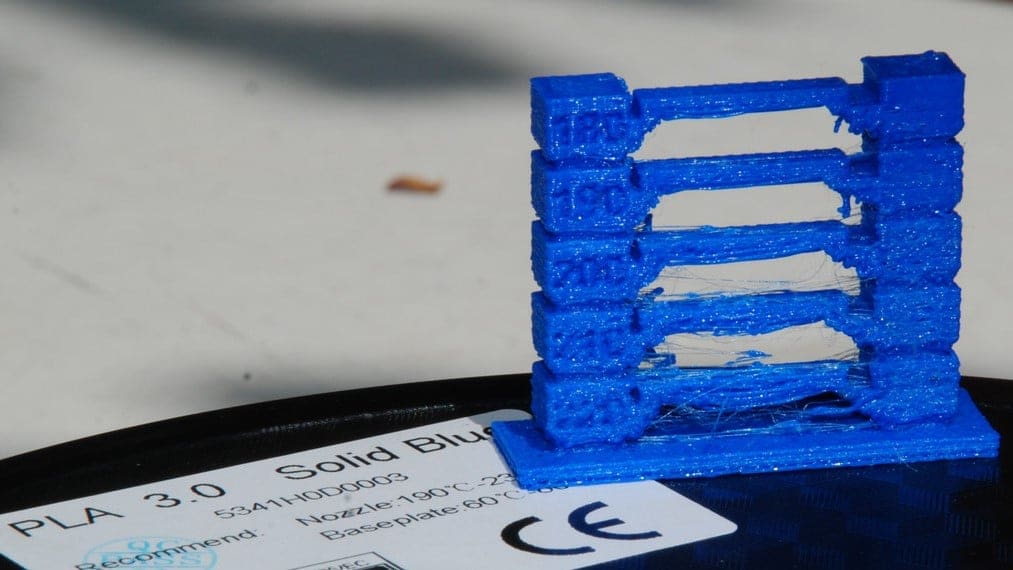
Figuring out the best PLA print and bed temperature can be tricky. Check out this quick guide to learn all you need to know.
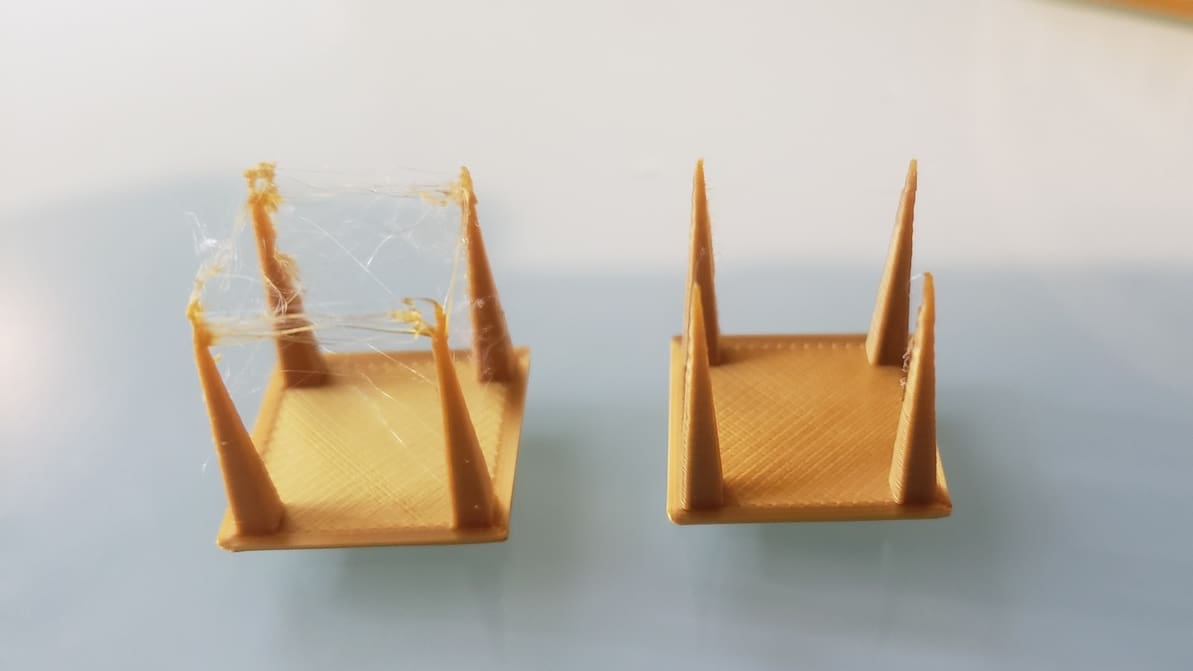
Pulling filament back into the hot end is a useful function but tricky to master. Read on to learn all about 3D printer retraction!
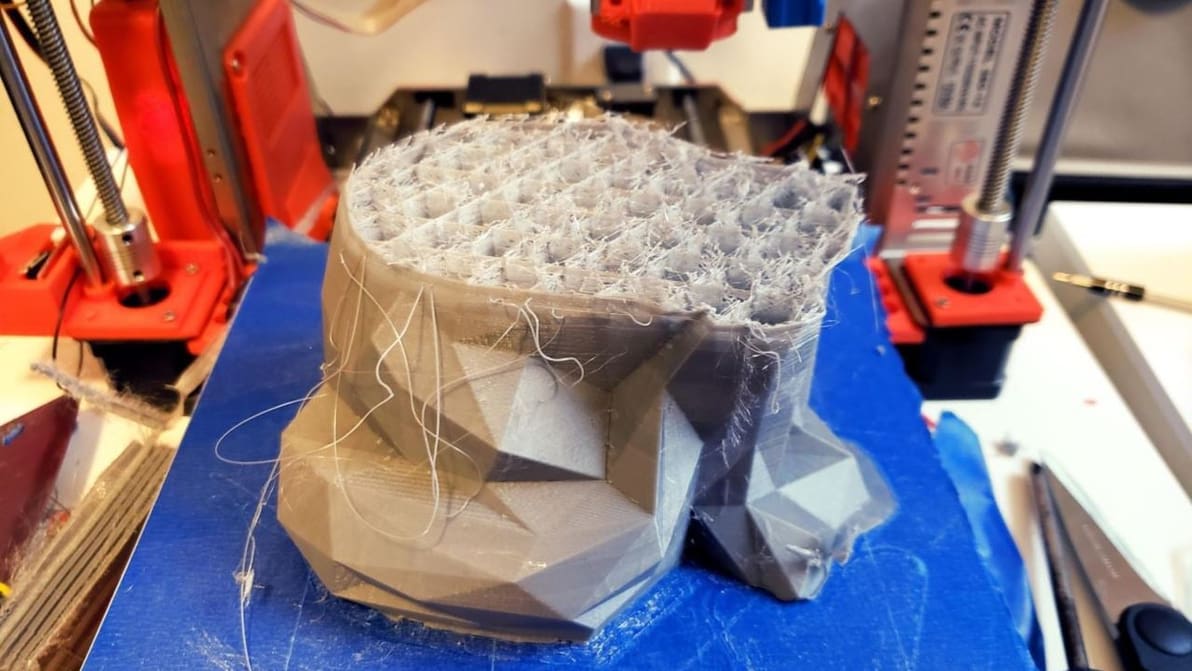
Heat creep has 3D printer filament melt too early in the hot end, sometimes resulting in clogs. Learn four simple solutions to this problem!

Printing QR codes can be very useful for a variety of different purposes. Read on for a start-to-finish guide to 3D print your own QR code!

The best temperature, print speed, and retraction settings, among others. Read on for the best Ender 3 S1 & S1 Pro Cura slicer profiles.
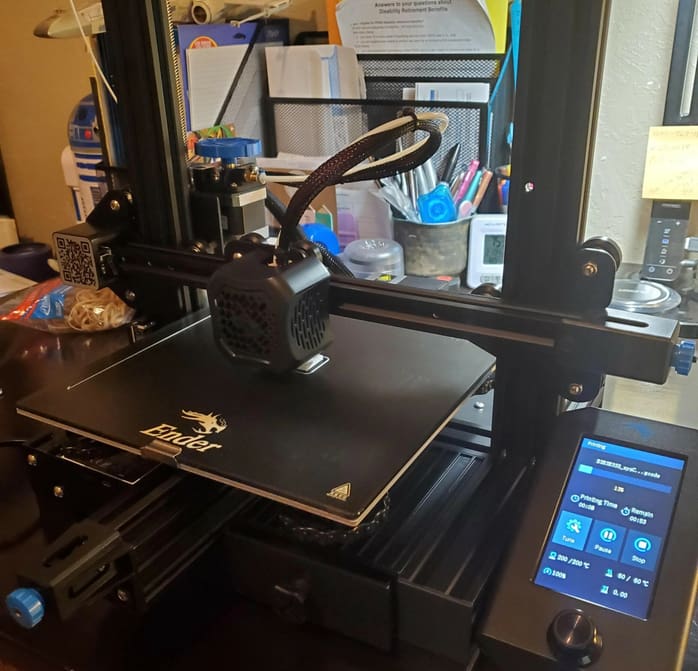
Getting started with 3D printing doesn't have to be intimidating. Check out our simple guide to 3D printing for beginners!
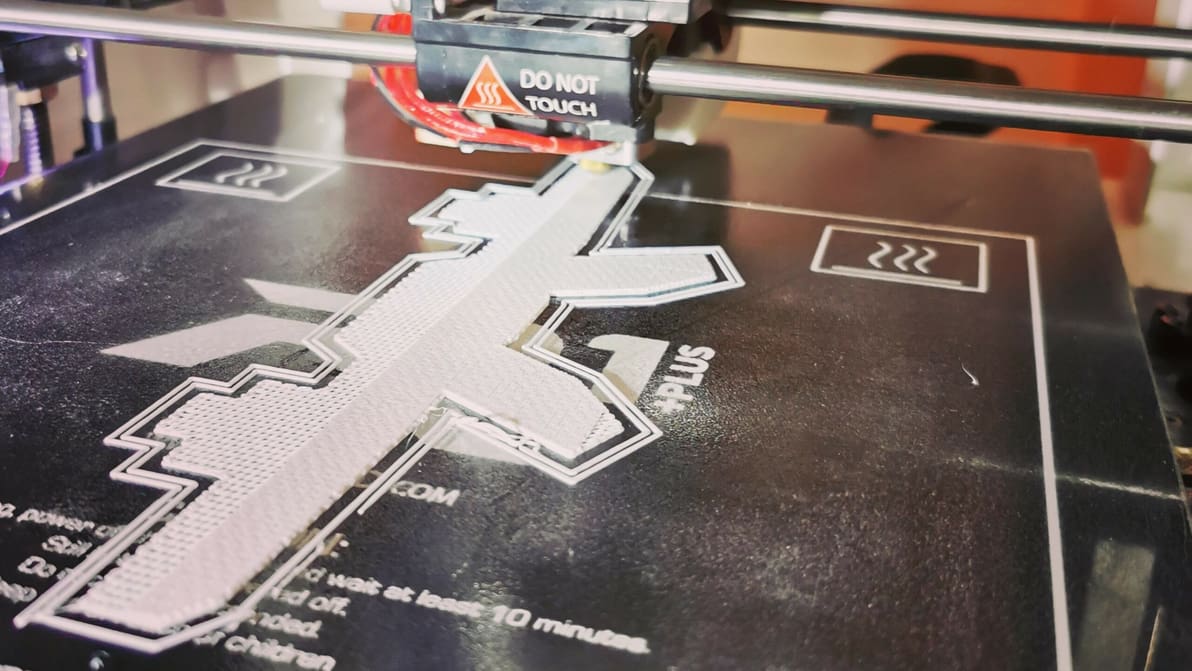
3D printing raft vs. brim vs. skirt: Learn the differences between these adhesion assistants and which to choose, using Cura as an example.