Why you should read this article: There are several approaches to mobile 3D printing – in this article you find out which one suits you best.
A few days ago I ran into an article on mobile printing. It was about what we now refer to as “2D printing” and detailed some of the difficulties of printing files through a wireless mobile network. Most of these issues, the author concluded, were resolved by specific Apps. Applied to 3D printing, the concept of remote control is exponentially more complex. Instead of just colors and fonts, you have to configure materials, dimensions, coding and complex CAD files. Not to mention that a “mobile 3D printing App” would have to include the technical specification for hundreds of different 3D printer models. All in one.
The entire idea of mobile 3D printing is not just about having remote control over prints (since there is only so much you can do if something goes wrong). It is inextricably connected to the necessity of streaming a file directly from the cloud to a 3D printer. This goes hand in hand with smartphones and tablets becoming the main computing devices worldwide.
There are some ways to go about it. One is to stream it to a computer that connects to a 3D printer. Another is to stream it to a 3D printer that on the Web, through a proprietary device or a microcomputer such as Raspberry Pi. As the Internet of Things progresses, all 3D printers will be connected to the Web but that is far from happening now, even with many of the higher end systems.
Solution #1: A Cloud Based OS
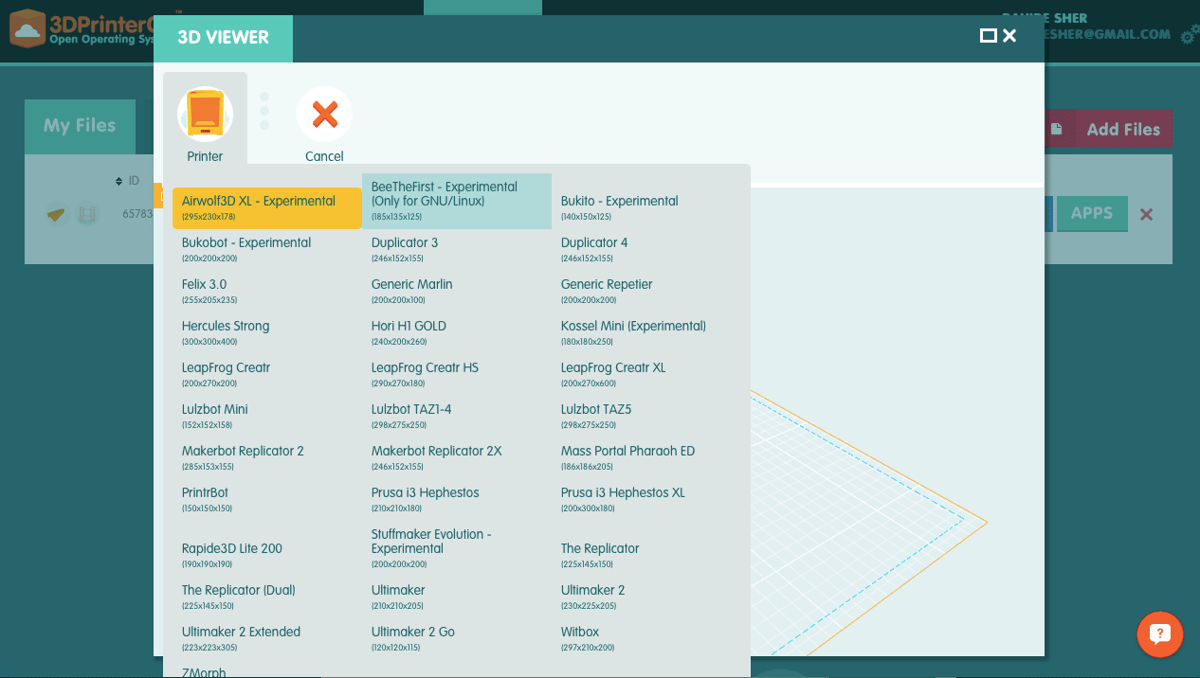
So who has been tackling these issues more directly? Almost two years back, the first I spoke with about secure, online, mobile 3D printing is the company now known as 3DPrinterOS. Founded by John Dogru and based in the developer’s paradise of Estonia, 3DPrinterOS focuses on a few key issues: full file security, multiple 3D printer compatibility and advanced file fixing capabilities and slicing. All these are possible through the company’s in-depth knowledge of the cloud and its optimization. John has always been very outspoken about the fact that no other mobile printing system come close to what they have developed and there is little doubt that even from a beginner’s point of view, 3DPrinterOS come off as more intuitive and complete than most other systems.
All you have to do is connect to the system and download the actual 3D printer’s operating system. It will take care of seeing your 3D printer (if it is among the ones already on their growing list of supported systems, probably the largest in the industry at this point). Then you can start the print remotely but also manage networks of multiple 3D printers and use a series of modeling and social Apps to customize and share you 3D models with others.
Solution #2: A 3D Printing Enterprise
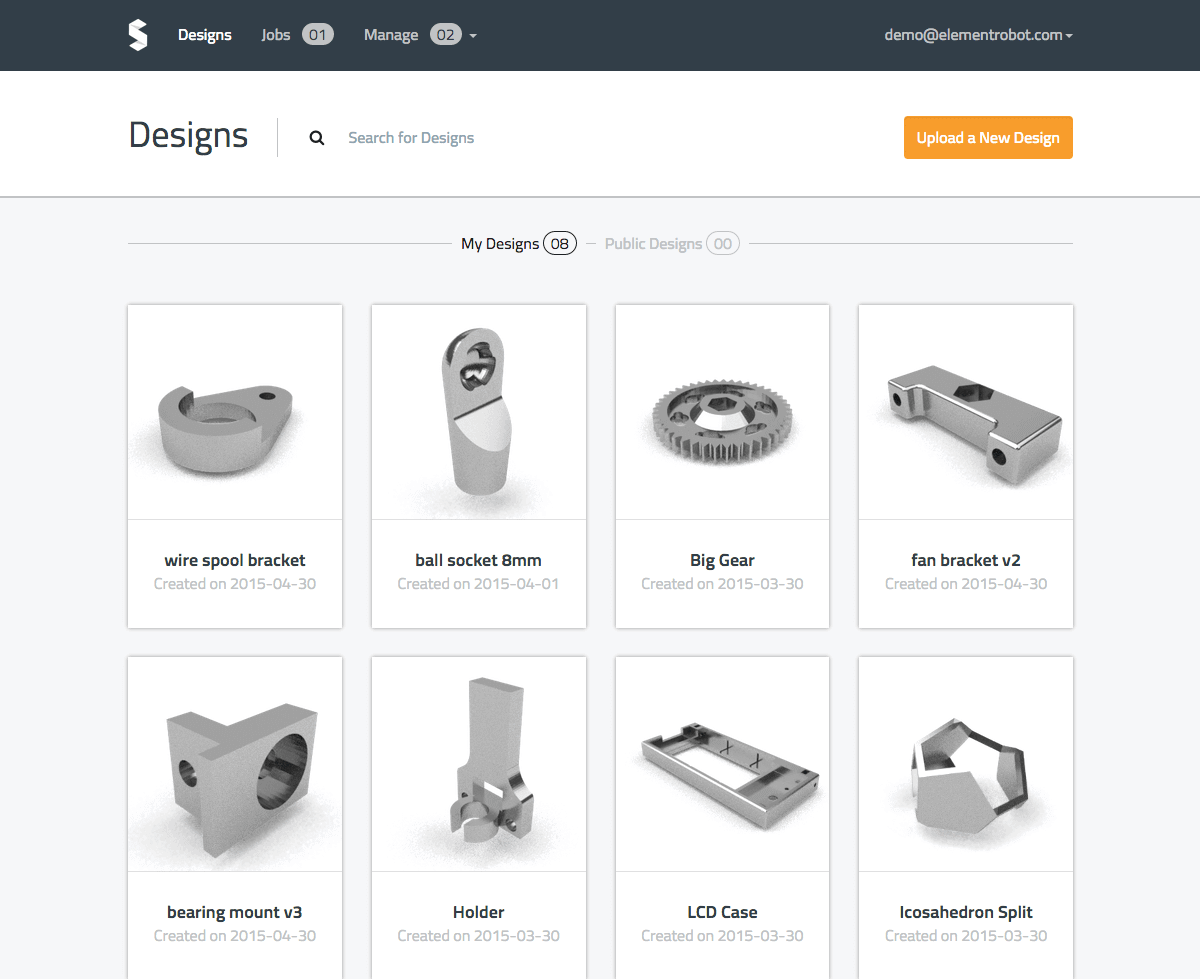
This is pretty much what the other systems do as well, only perhaps in a more limited way. Skyforge, for example, has grown from the operating system for a “3D Printing Vendor Machine” project at the University of Idaho into an enterprise 3D printing service, used by schools, libraries and at least one large company so far.
At this point it supports only a limited number of desktop filament based machines but its primary objective is to widen its reach to more professional systems. Another difference is that Skyforge only offers subscription plans for enterprises and is not particularly focused on single consumers.
Solution #3: iTunes For Things
The third one on my list is Authentise, which is probably one of the better-known startup tackling the issue of streaming prints. The Singularity University based startup has already closed partnerships with several high profile startups and established companies in the 3D printing industry. These include CG Trader, ART FICIAL, MakerShop and ToyFabb. The primary service that Authentise offers is not remote 3D printing as much as cloud-based and secure streaming of files to a 3D printer.
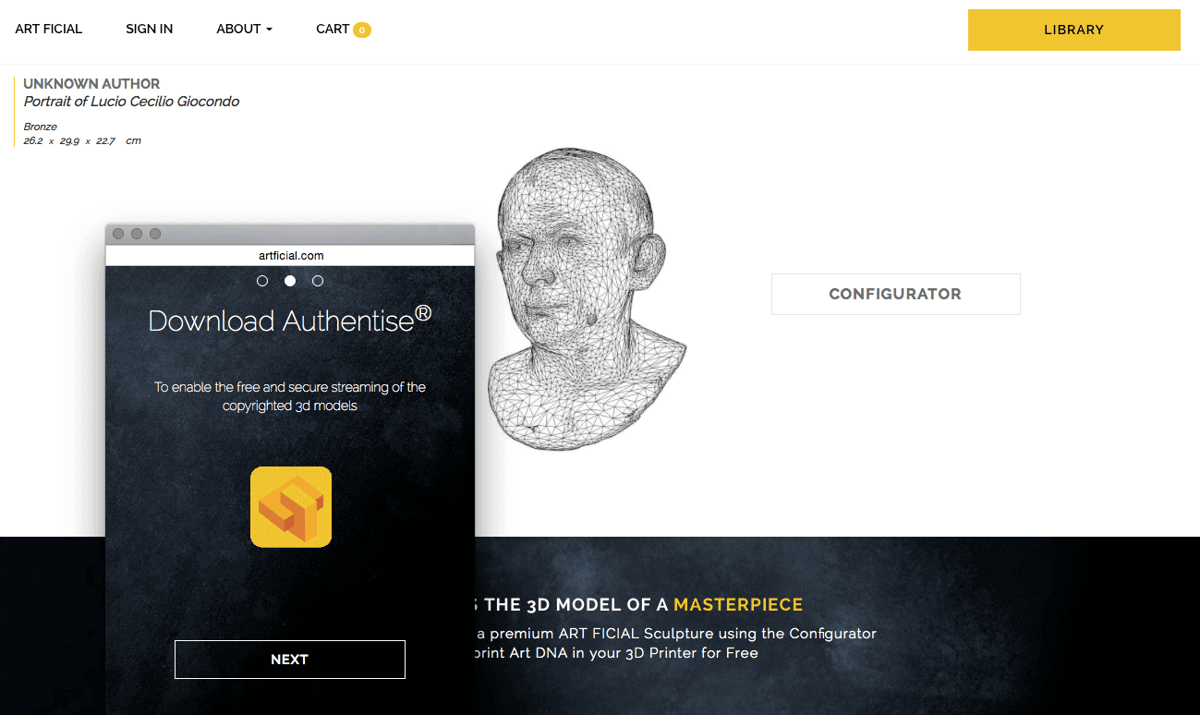
This means that companies can use it to sell 3D printable files to customers who own a 3D printer without effectively releasing the original STL. The mechanism is comparable to iTunes or Spotify. Once that system is in place, adding remote control features is the easiest part. One recent experiment from Authentise led to the development of a “Computer Vision” feature that automatically notifies the user if something went wrong during a print. The limits of the Authentise system are the same as for everyone else: full and reliable support of all the 3D printers out there is difficult to achieve.
Solution #4: From the Online Marketplace to Your 3D Printer
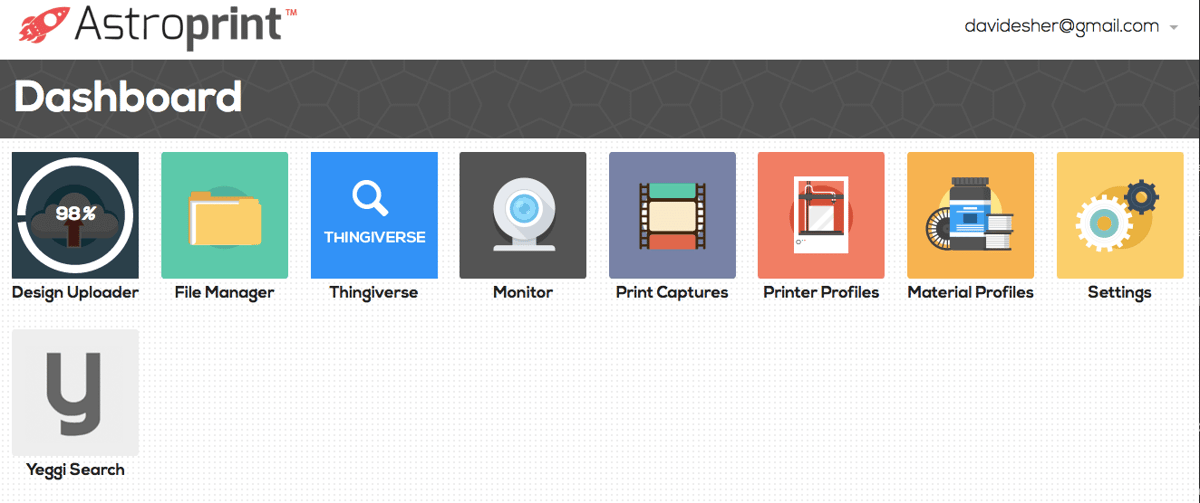
Astroprint is another cloud-based remote 3D printing service. So far it includes 13 manufacturers. Although some of them are less known and, other more popular ones – such as Ultimaker – are missing. Trying to add a custom 3D printer into the system is a bit too complex for the casual users.
Created by the team behind 3D model marketplace 3DaGoGo, it is extremely well designed and easy to navigate although some features (such as maximum file size) may be somewhat limiting to advanced users. The systems works by streaming the contents to a 3D printer that is connected to a computer, to a Raspberry Pi or to a proprietary Astrobox, which can be purchased for $149.
Solution #5: Straight from the Manufacturer
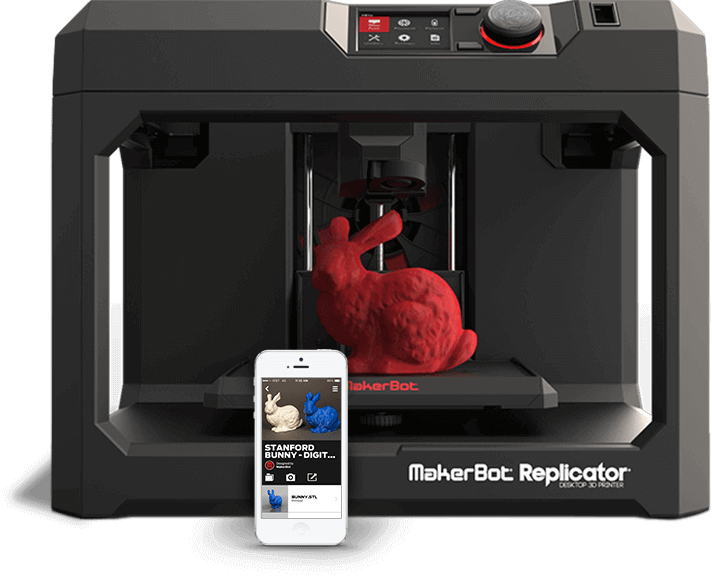
A similar approach, using a connected box to get any printer online for remote operation, has been implemented by Sharebot. The Italian 3D printer manufacturer has been working on the next generation of its 3D printer operating system basing it on the fact that all its newer machines will be internet ready. Those that are not can connect to the Sharebox.
Then again MakerBot itself – after considering embedding 3DprinterOS – make its Gen 5 3D printers internet ready. Although the newer 3D printers have been harshly criticized the Brooklyn company is the only one that has already created an actual mobile App to view the 3D prints remotely. Unfortunately the Apps capabilities are still limited as are the commands that can be set up remotely.
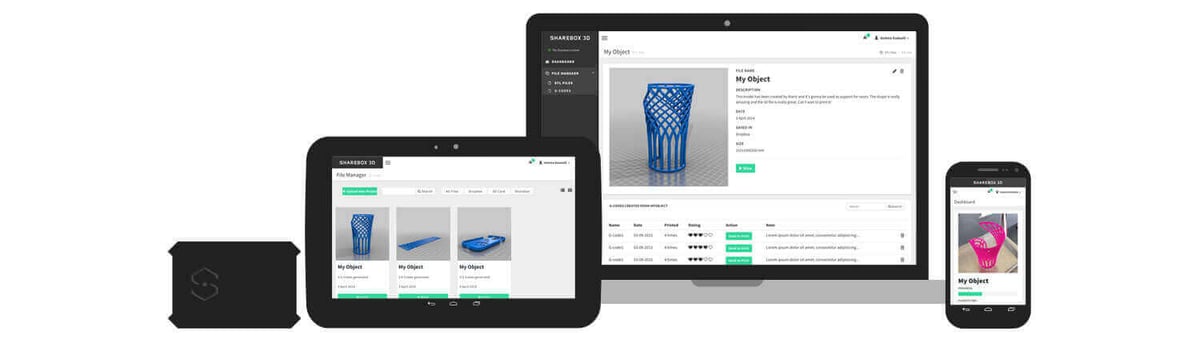
Solution #6: For Makers and Pros
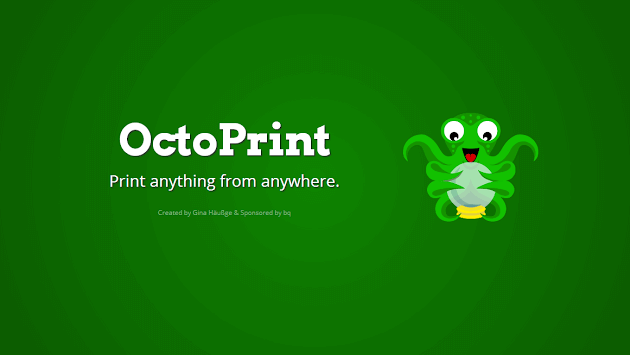
The last players on this list are the more sector specific ones. The first is – of course – Octoprint, which is the most open source of all the services mentioned. As such it is not something for everyone but it does offer those who know what they are doing a wider set of possibilities and customer settings for remote 3D printing with any reprap based 3D printer (to which it pays special attention). The system was created by Gina Häußge with support from leading Spanish 3D printer manufacturer BQ. The software is completely free as it was released under is free and open source software released under the Affero General Public License (AGPL). It was born to offer a web interface in addition to the Cura stand alone slicing software (also open source), from which it still used many parts of the code.
The other service is the least known in the consumer space howver it has been around for a while and has been used for several high profile remote 3D printing projects, including that of a Mummy eagle from Ancient Egypt. Vizua is a cloud-based 3D visualization and 3D printing system which offers several advanced capabilities, including DICOM data conversion into a 3D printable geometry.
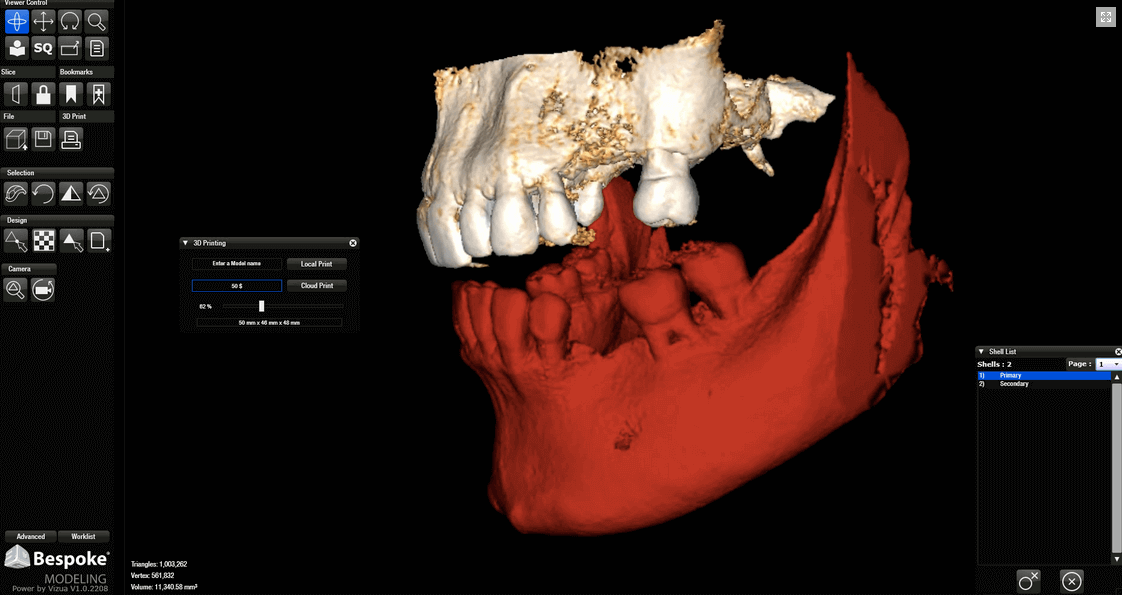
When the game gets tough…
Many more large companies are competing for dominance in this area and they also include Microsoft and Autodesk. One has been trying to integrate 3D printing support directly into its operating systems, starting with Windows 8.1. The other has developed a remote 3D printing system specifically for its Ember DLP 3D printer. It allows users to print remotely on multiple Embers in their network and is at the center of Autodesk’s startegy to unravel the “Future of Making Things”.
It seems to me that it would just be so much easier if all these amazing projects combined into one and shared best practices, however that is not going to happen. At least not anytime soon. It is the very nature of any industry for companies to want to compete to see your project triumph. They will be forced to consolidate ad the industry matures but the time that will take is proportional to the complexity of the task. So don’t go anywhere, your perfect mobile 3D printing platform will arrive. One day.
License: The text of "Mobile 3D Printing Is On Its Way to You" by All3DP is licensed under a Creative Commons Attribution 4.0 International License.