Most popular
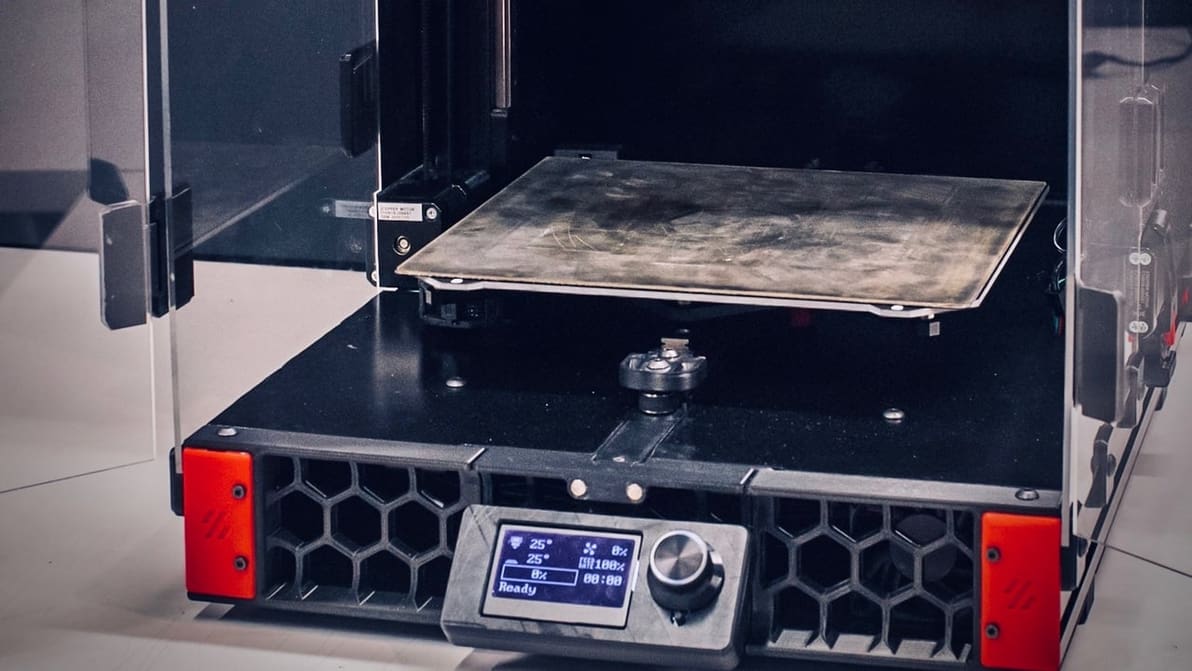
When choosing 3D printer firmware, you might be looking at Klipper vs. Marlin. Check out the differences and see what suits your setup!
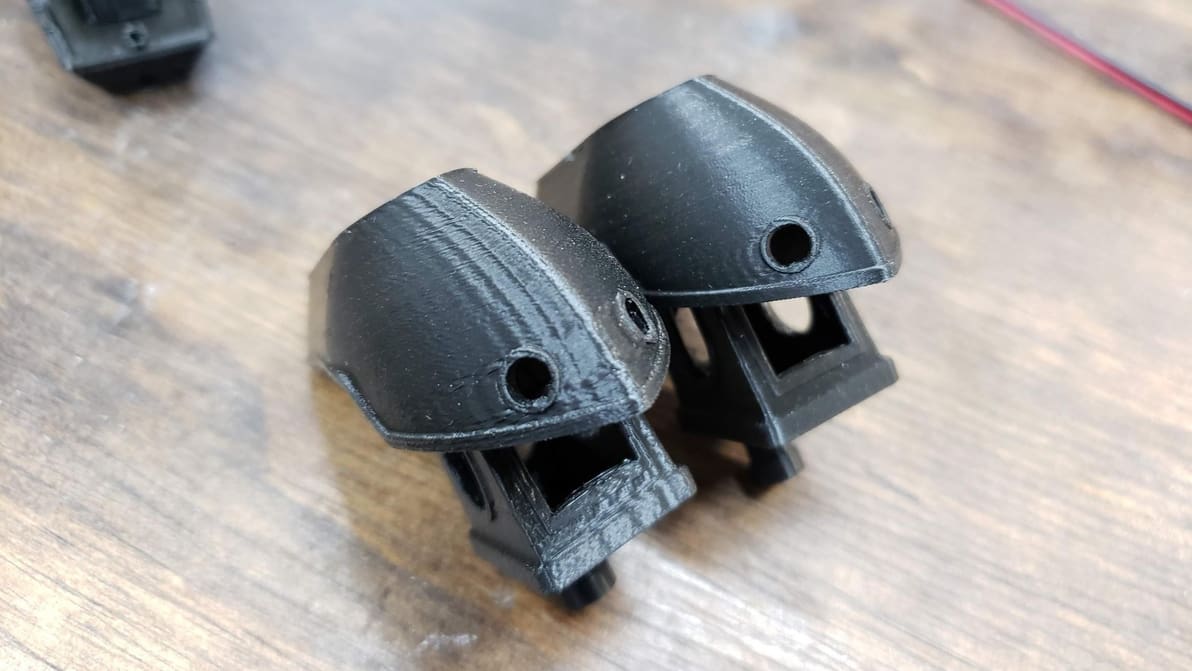
Klipper Input Shaping improves print quality by exorcising the ghosts caused by vibrations and resonances. Read on to learn all about it!

You can do Ender 3 V2 firmware updates using just a MicroSD card! Read on for a step-by-step walkthrough on how to install Marlin.
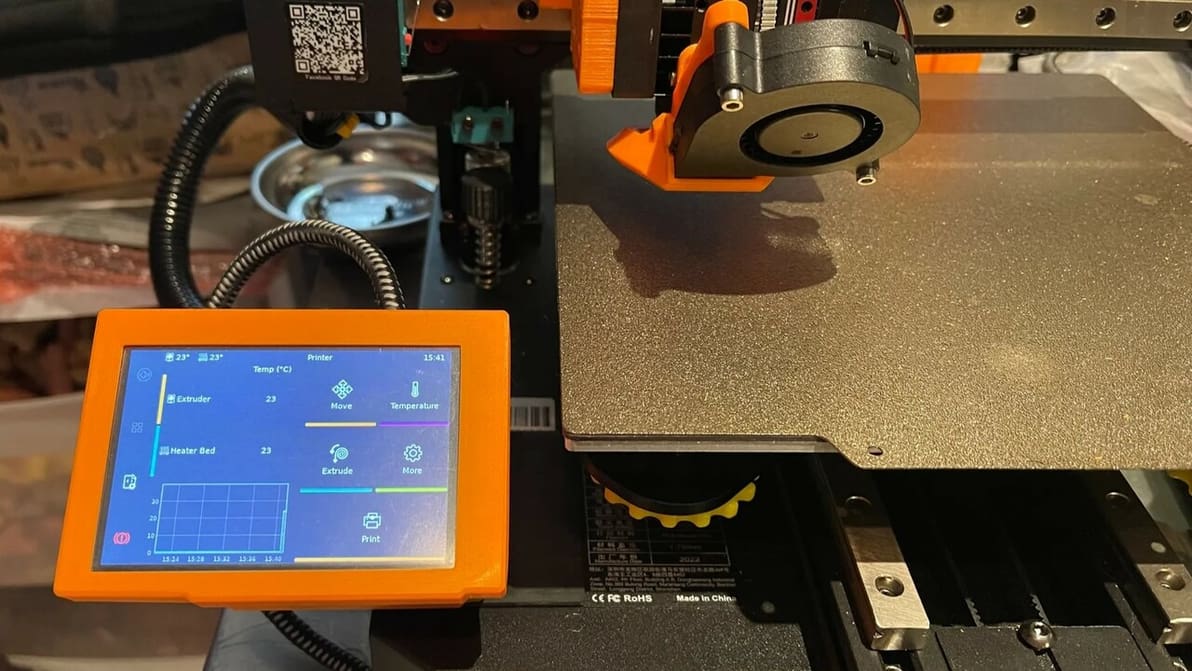
You've heard about Klipper: it's fast, great, and fixes your printing problems! Here's how to join in, and how to separate hype from truth.
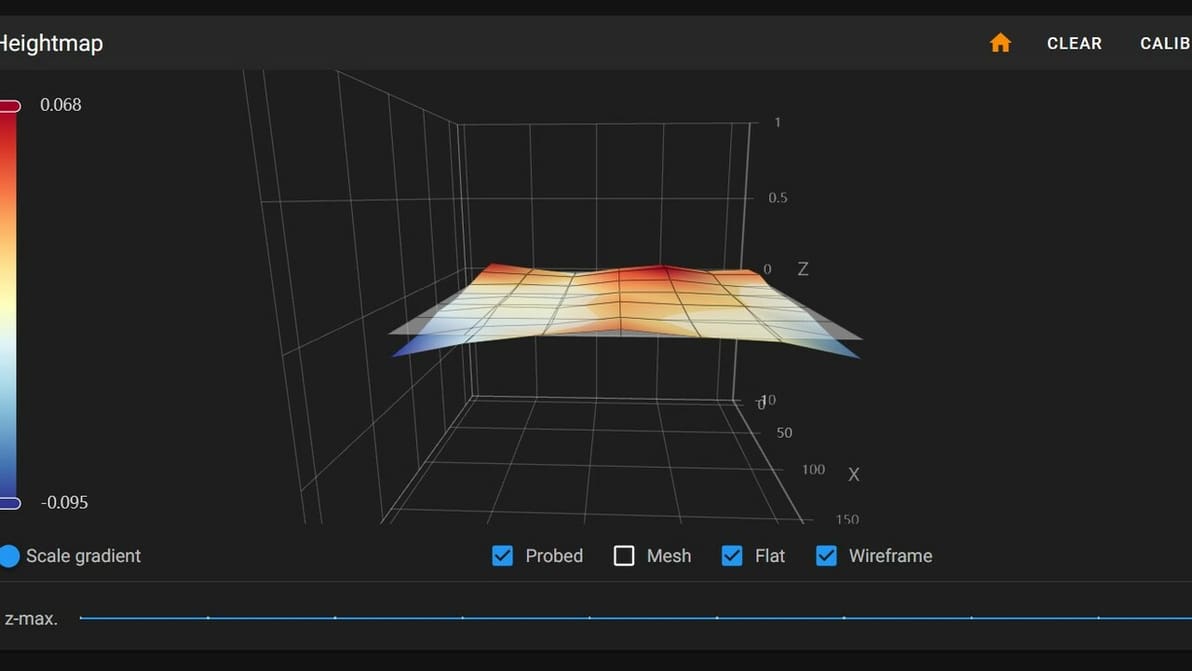
First layers can be hard to get right. Thankfully, Klipper can help. Learn how to use Klipper for bed mesh compensation.
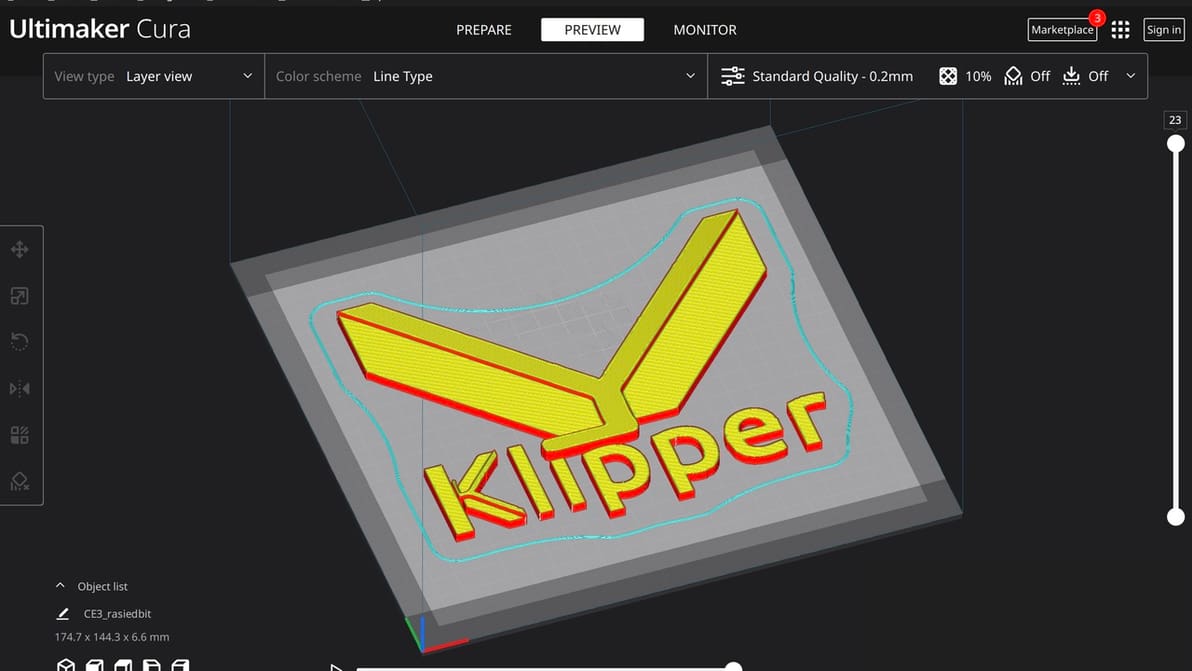
Cura is an established favorite and Klipper offers many unique benefits. Read on to learn how to make Cura and Klipper play together.
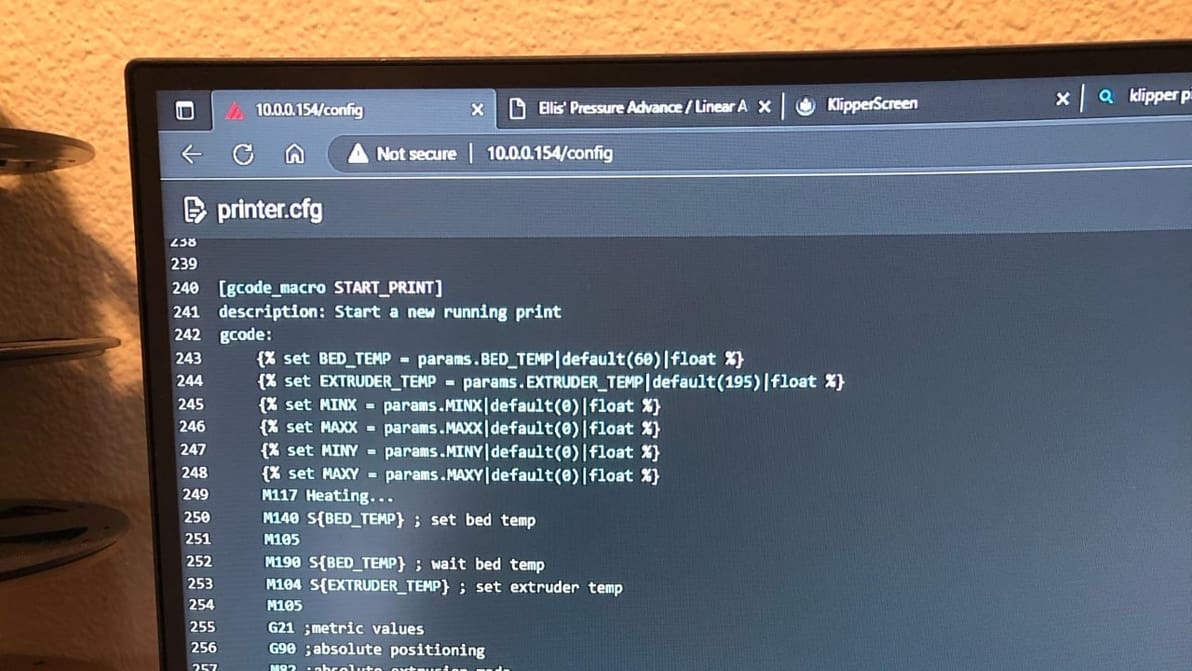
Klipper can improve your printing workflow using customized start G-code macros. Keep reading to learn all about Klipper start G-code!
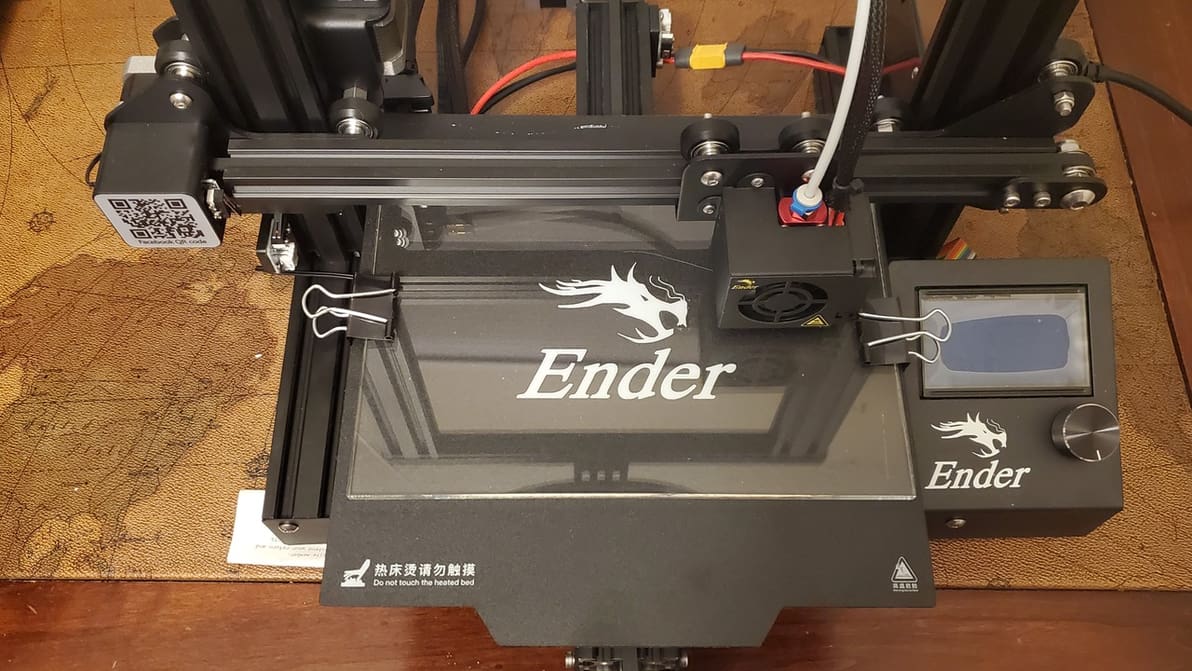
The first layer is the most important part of the print, regardless of the printer. Get it right with these Ender 3 Z offset tips!

Klipper firmware is a powerful tool to improve the smarts of your printer, and by extension the performance! Here's what you need to know.
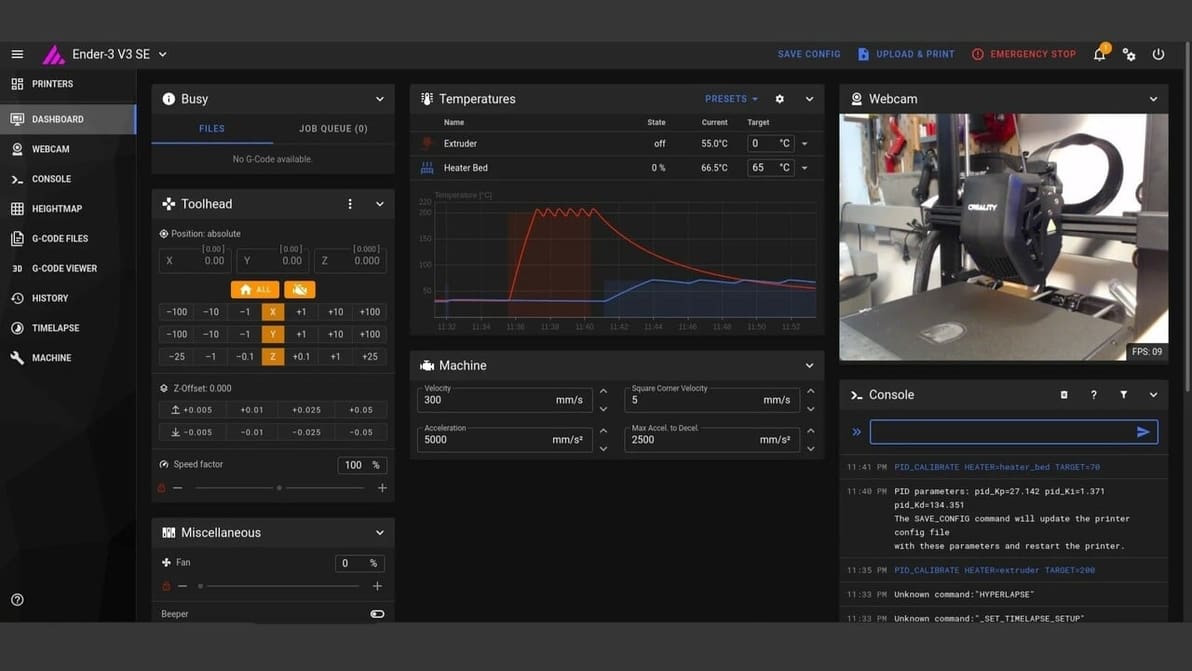
Looking to have your Ender 3 V3 SE with Klipper? Here's the step-by-step guide to turbocharge your 3D printer by installing Klipper in it.

Klipper is great 3D printer firmware but can be a bit tricky to set up. Read on to learn how to install Klipper on an Ender 3 V2!
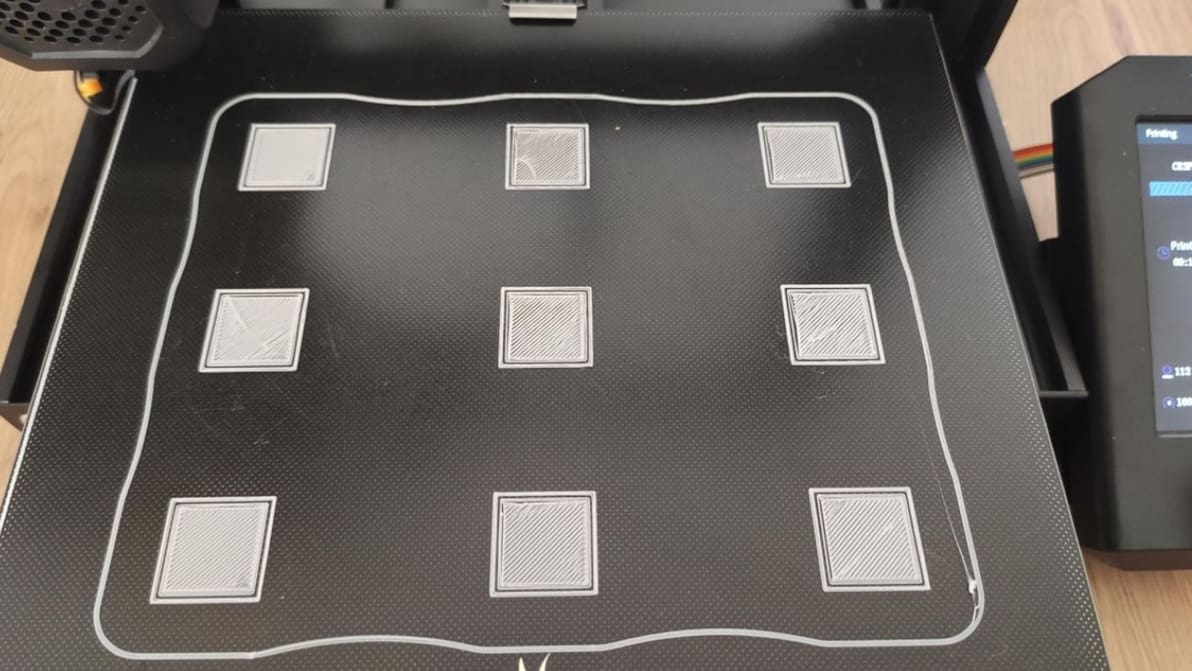
Z offset is an important feature to get right. Learn how to correctly set your Ender 3 V2 Z offset so that you can optimize your 3D prints!
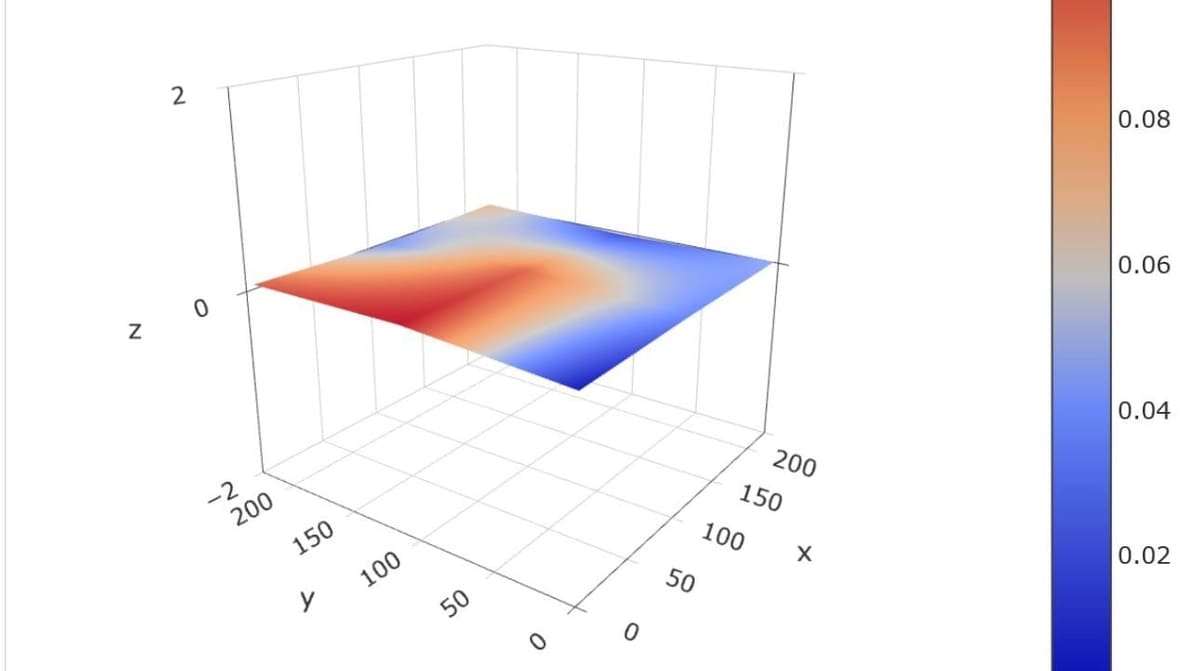
Get a smooth, even first layer with mesh bed leveling. We explain the leveling process and show you how to implement it yourself!
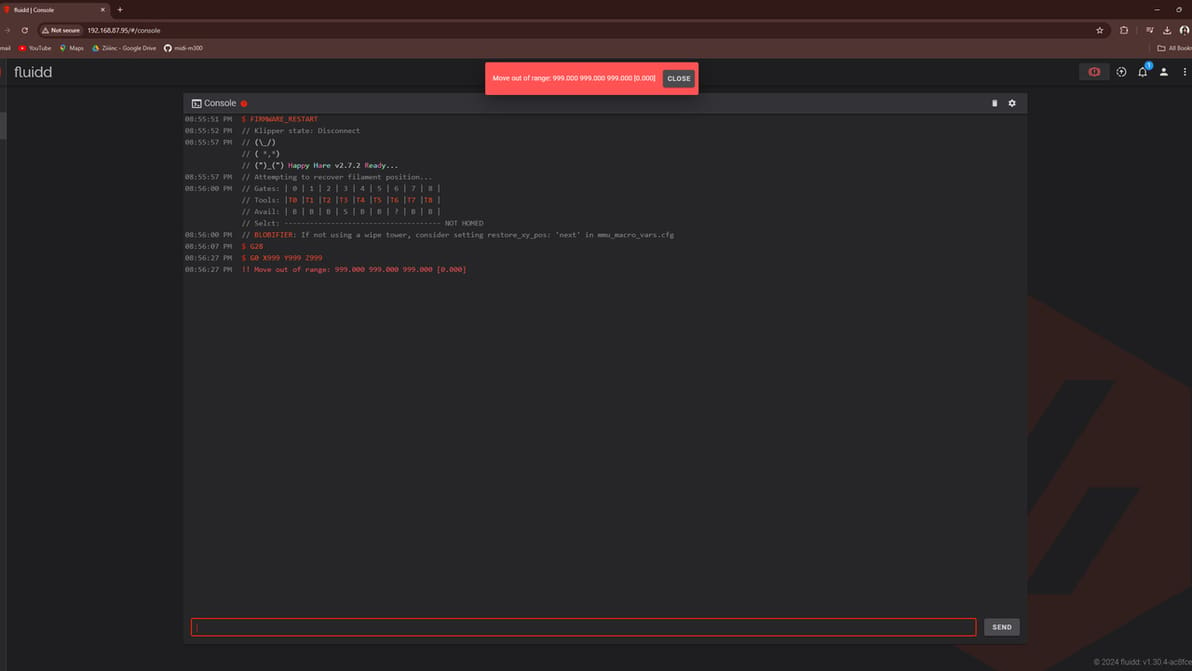
Is your shiny new Klipper machine saying you're moving out of range? Learn how to fix it and stay in bounds!

Updating your Ender 3 or Pro with Marlin firmware can enhance performance, but the process can be tricky. Read on to learn how to do it!
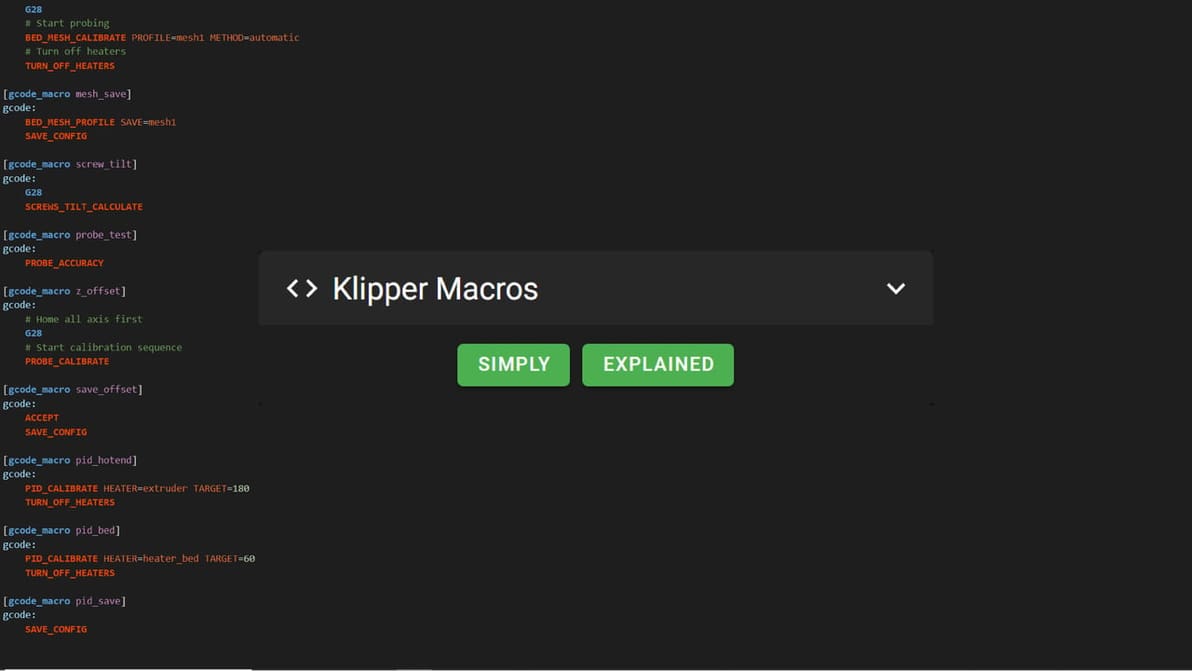
Looking for insights into the confusing world of Klipper macros? Or maybe an example to copy-paste? Find everything you need to know here!

Choosing 3D printer firmware can be challenging. Read on to find out the best options and how to install them on your 3D printer.

The Mega is a popular budget 3D printer, but it can be improved. Learn all about the Anycubic i3 Mega firmware and how to update it!
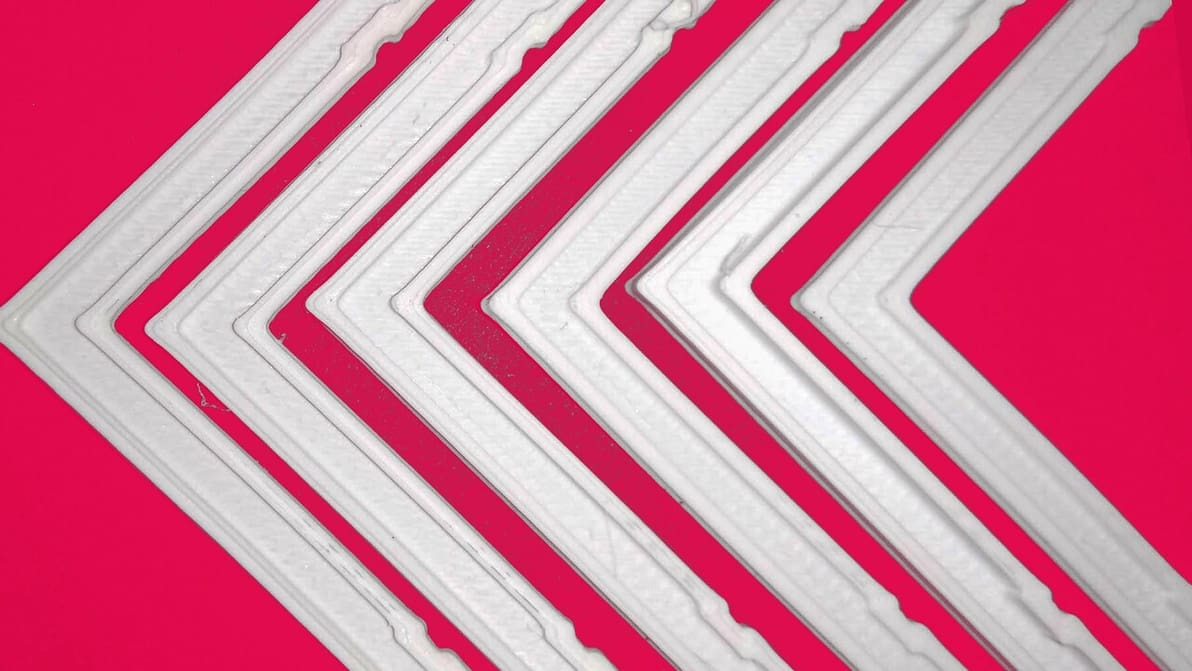
In Klipper, Pressure Advance can predict nozzle pressure for more consistent extrusion and sharper corners. Read on to learn how to set it up!
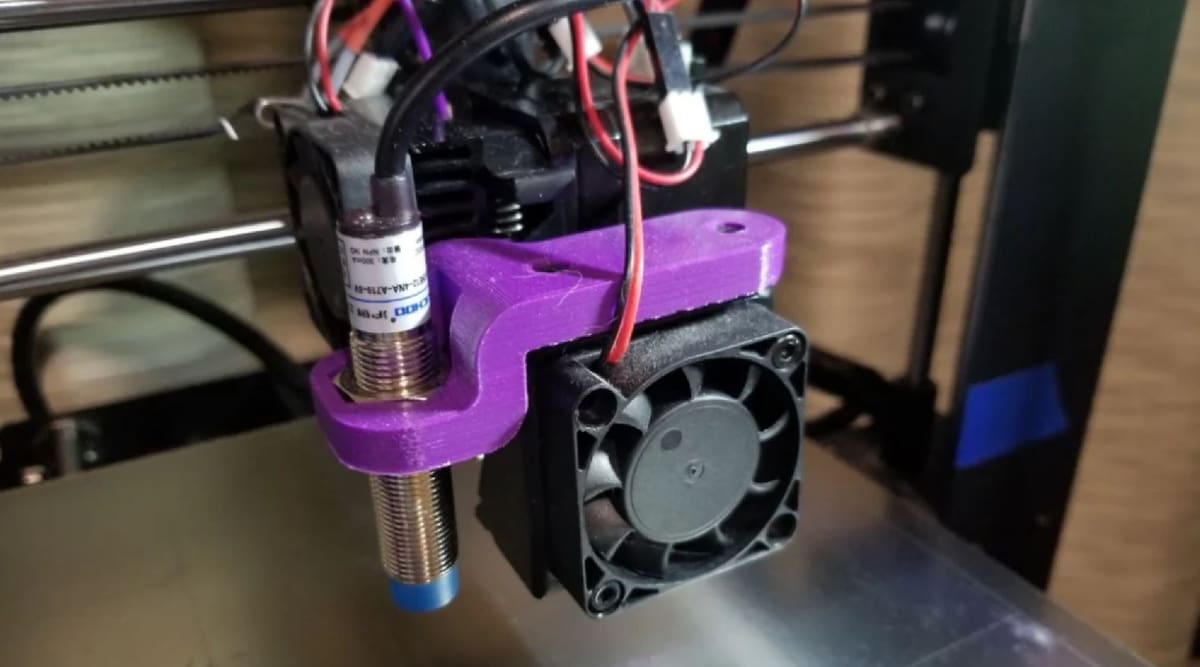
Get Marlin and the BLTouch working together! Check out this detailed guide on setting up Marlin auto-bed leveling.