
If you're wondering what Klipper sensorless homing is, look no further! Read how to configure Klipper to home without using endstop switches.

Linear advance can predict nozzle pressure for more consistent extrusion. Read on to learn how to set up linear advance in Marlin!

You may want to want to use Marlin 2.1 on your 3D printer, CNC machine, or robot. Read on and learn how to edit Marlin firmware!

A Jyers firmware upgrade can unlock new software features on the Ender 3 V2. Get started on all the possibilities with this tutorial!
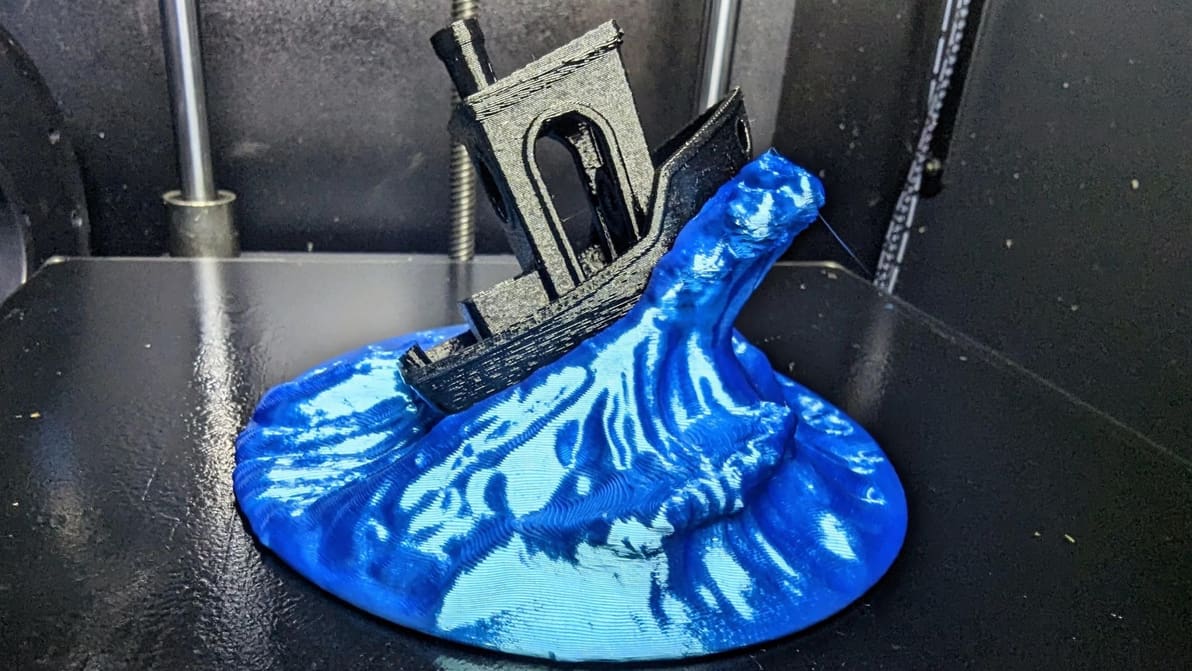
In some cases, Klipper uses unique G-code from that of other firmware. If you're running Klipper, PID tune your printer using these commands!
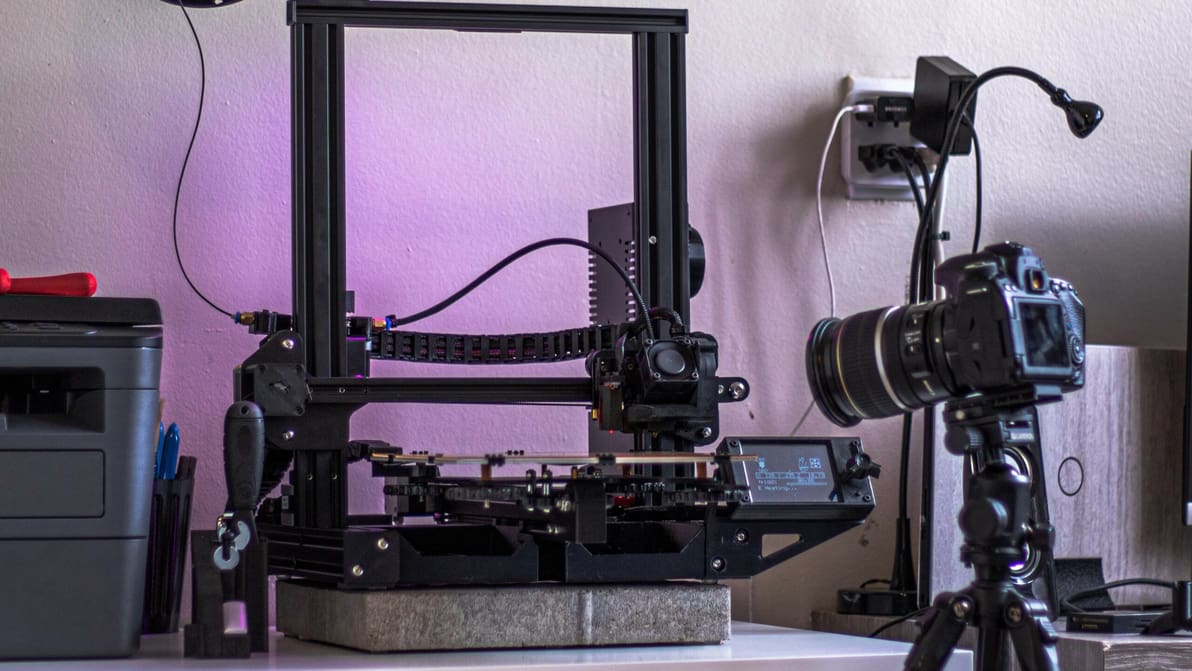
Isn't it fascinating to watch our prints come to life? Check out how Klipper time-lapse integration can capture this magic for every print!
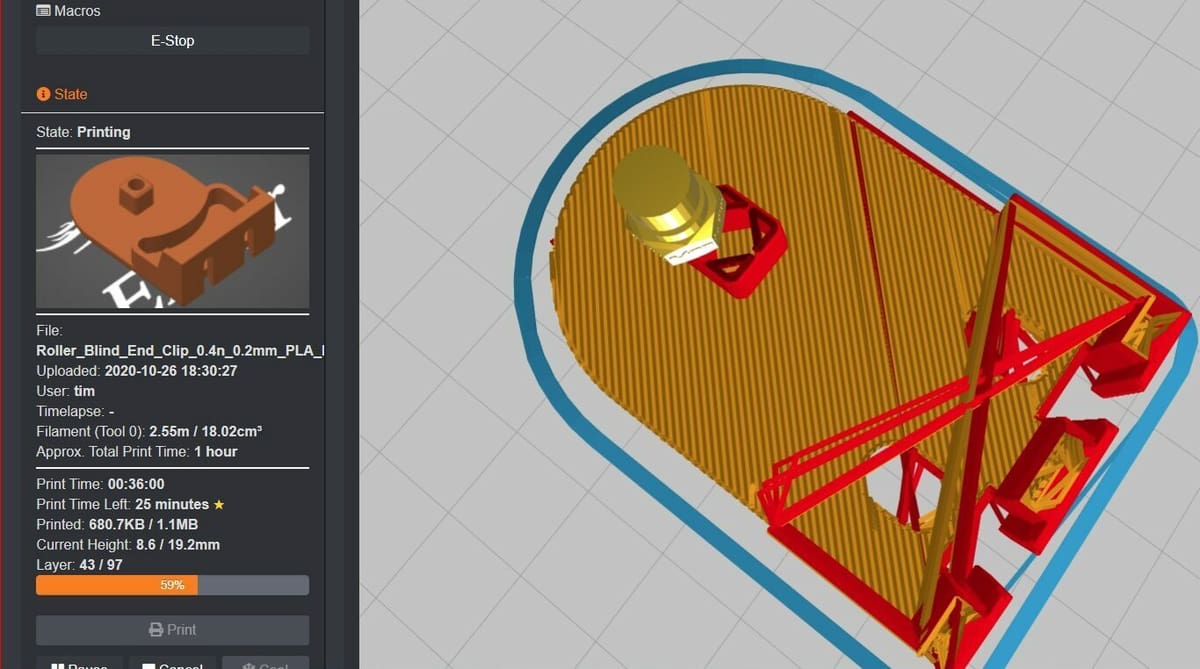
A Klipper plug-in can improve your experience with this firmware and tailor it to your needs. Read on to discover the best ones out there!

Move over Klipper and Prusa input shaping, Marlin has joined the fray. Read on to learn how it works and how to give it a try.
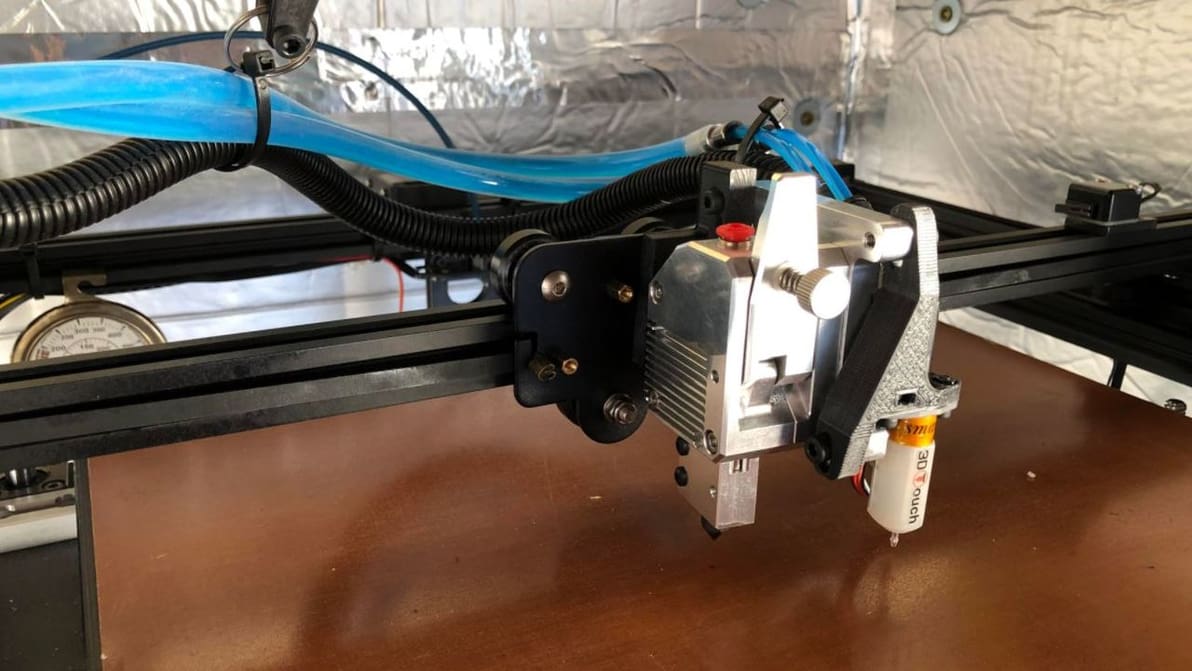
If you're tired of your Ender 5 Plus firmware, read on to learn all about a few great options and where to get them!

The Ender 3s' stock firmware does the job, but there's plenty of fish in the sea. Check out the best Ender 3 firmware upgrades!

Want to use an old SBC with Klipper but can't find a tutorial for it? Check out this universal step-by-step guide!

Marlin is the most popular 3D printer firmware for a reason. Discover all the reasons why you should use it on your desktop 3D printer.
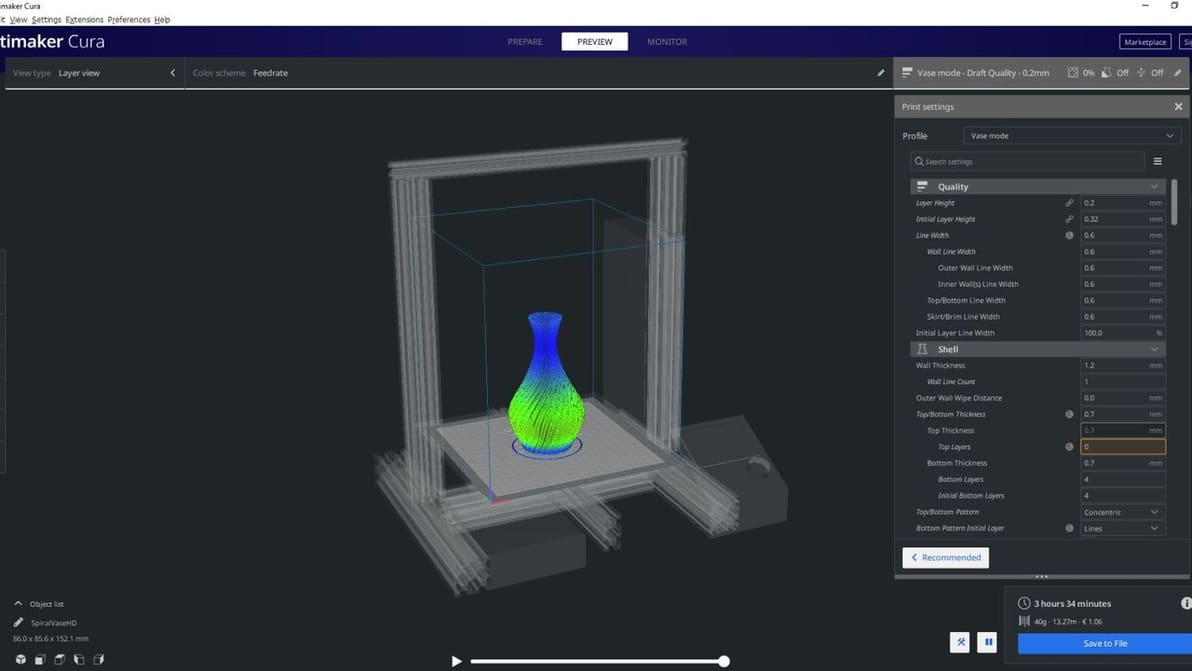
Take the headache out of Ender 3 firmware updates. Cura can make the whole process easy. Read on to find out how!

If you want to change or update your Prusa Mini's firmware, read on to see your choices and how to install them.
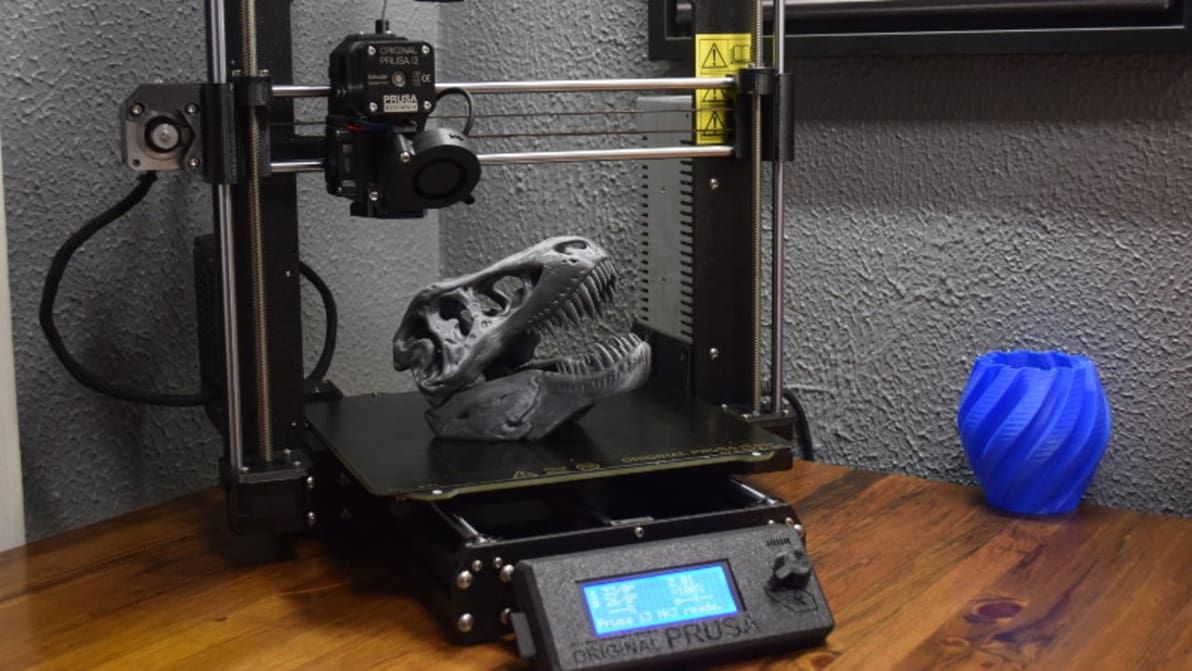
When it comes to converting G-code into a print, firmware is the hidden hero. Learn how Prusa i3 MK3S firmware can be updated and tweaked.