Most popular
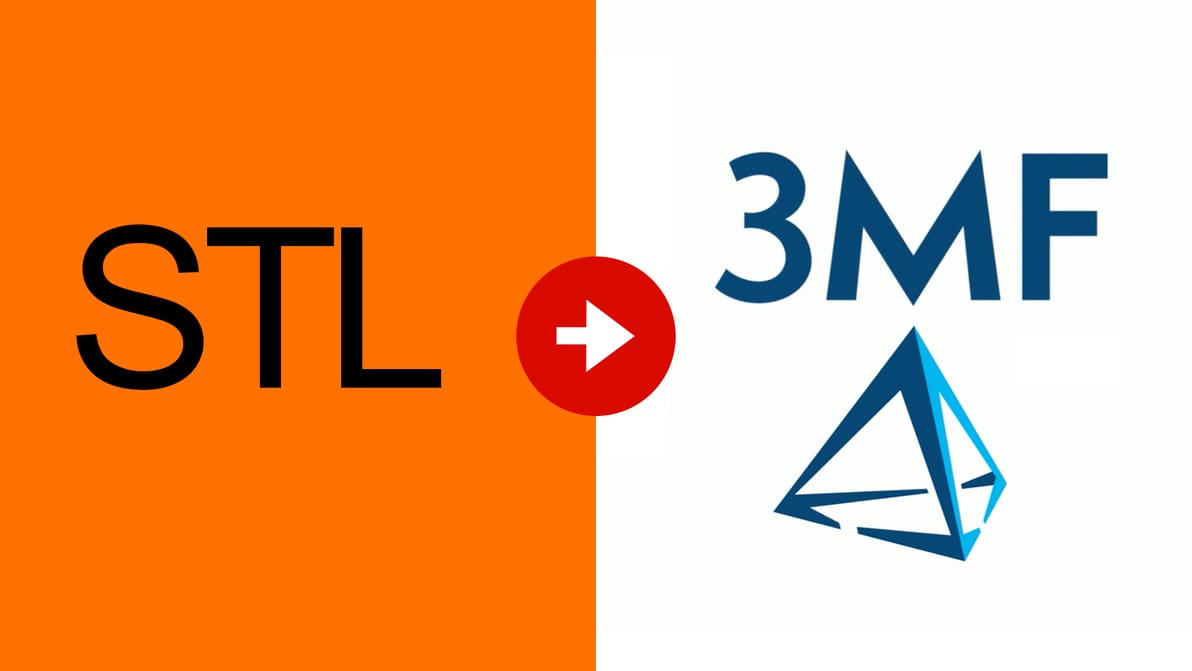
We’re saying it — STL files are obsolete. Learn what the 3MF file format is and how it's key to better 3D prints.
Given rising prices, you might want to get more out of the printer you already have. Get the most out of your K1 with the right slicer!
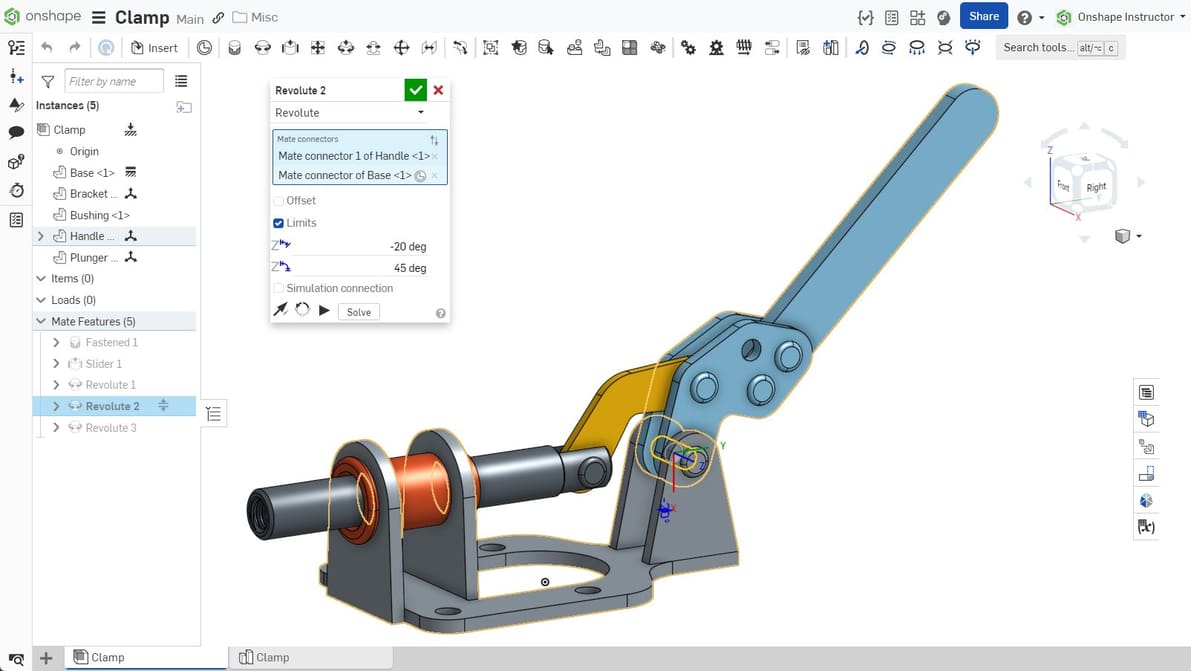
Whether you're just getting started in CAD or want to expand your skills, check out our choices for the best free CAD software.
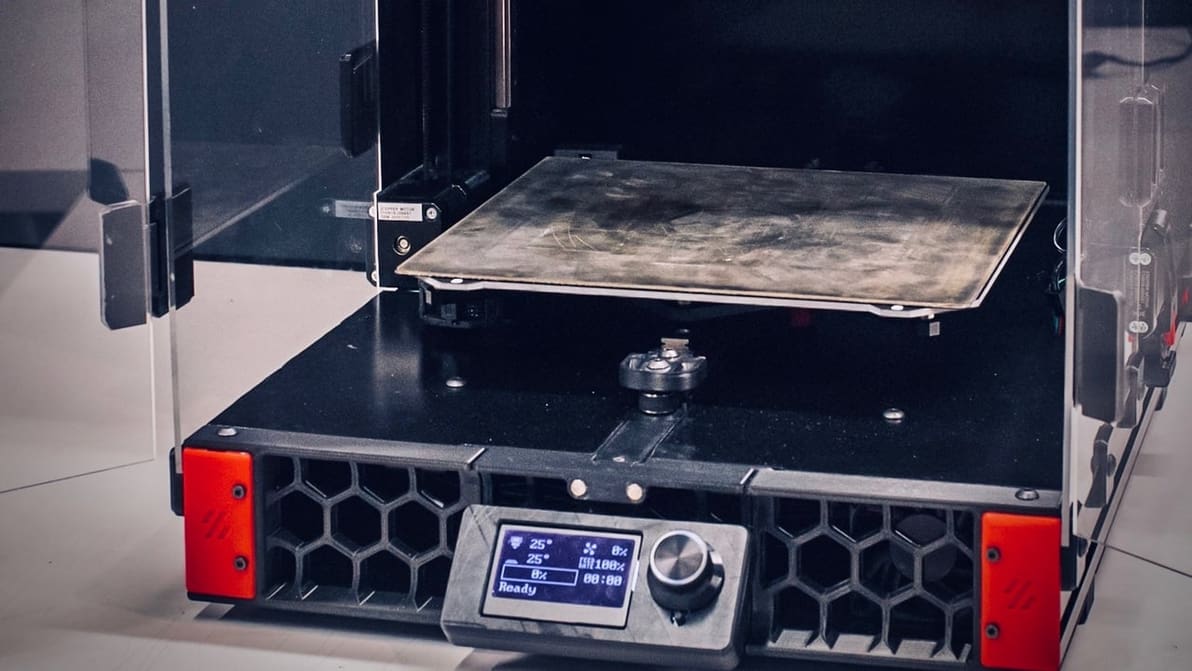
When choosing 3D printer firmware, you might be looking at Klipper vs. Marlin. Check out the differences and see what suits your setup!

Slicers offer many infill pattern options, but not all of them yield strong 3D prints. Read on to learn about the strongest infill patterns!

Let us help you with Ender 3 Cura settings! Enjoy perfect prints with the best Ender 3 (V2/Pro) Cura profile for your needs.
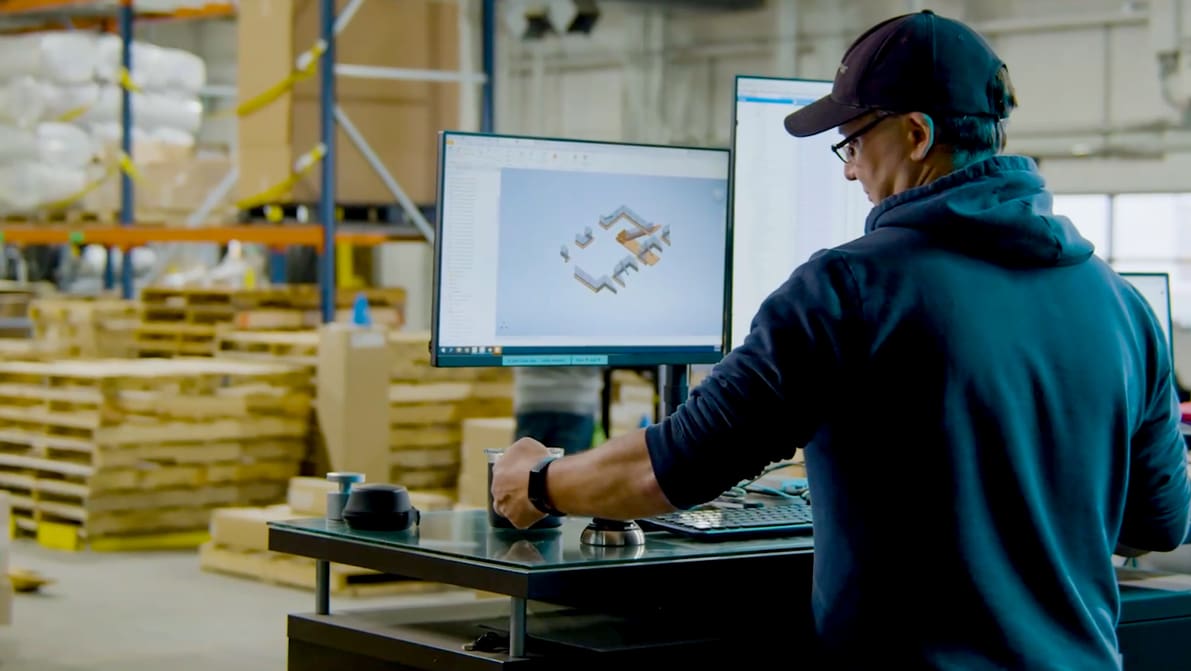
Looking for a full version of Autodesk Inventor to download for free? Check out our article to see what your options are.
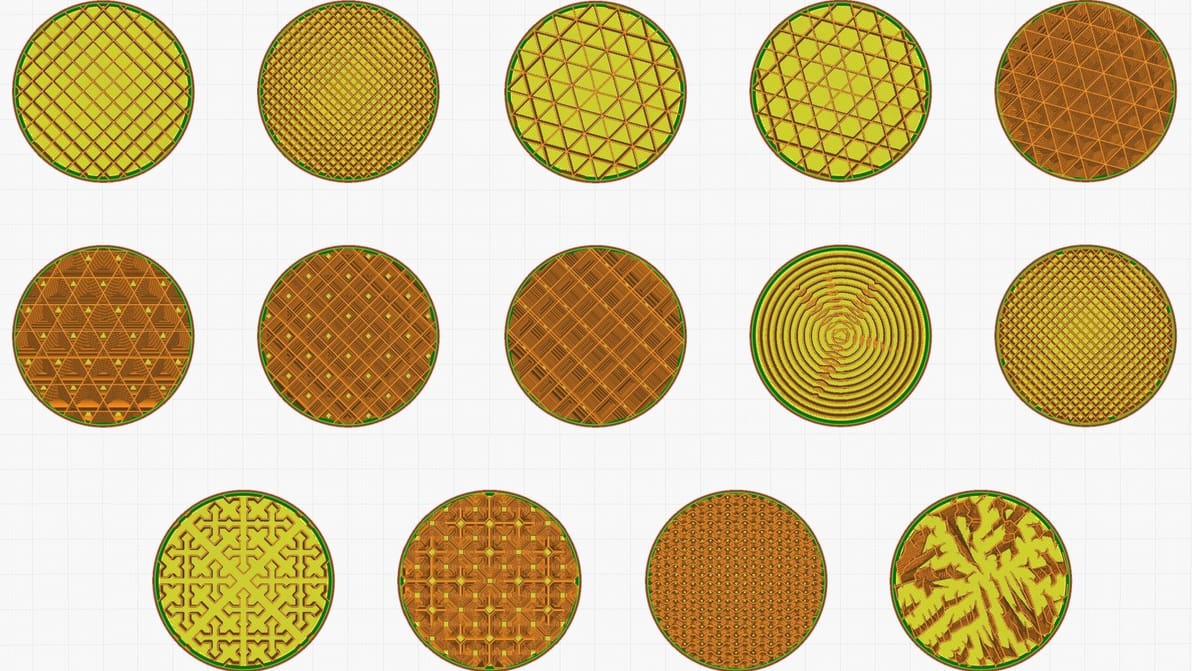
Infill can look cool, add strength, and save money, but it all depends on the print. Find the best Cura infill patterns for your application.
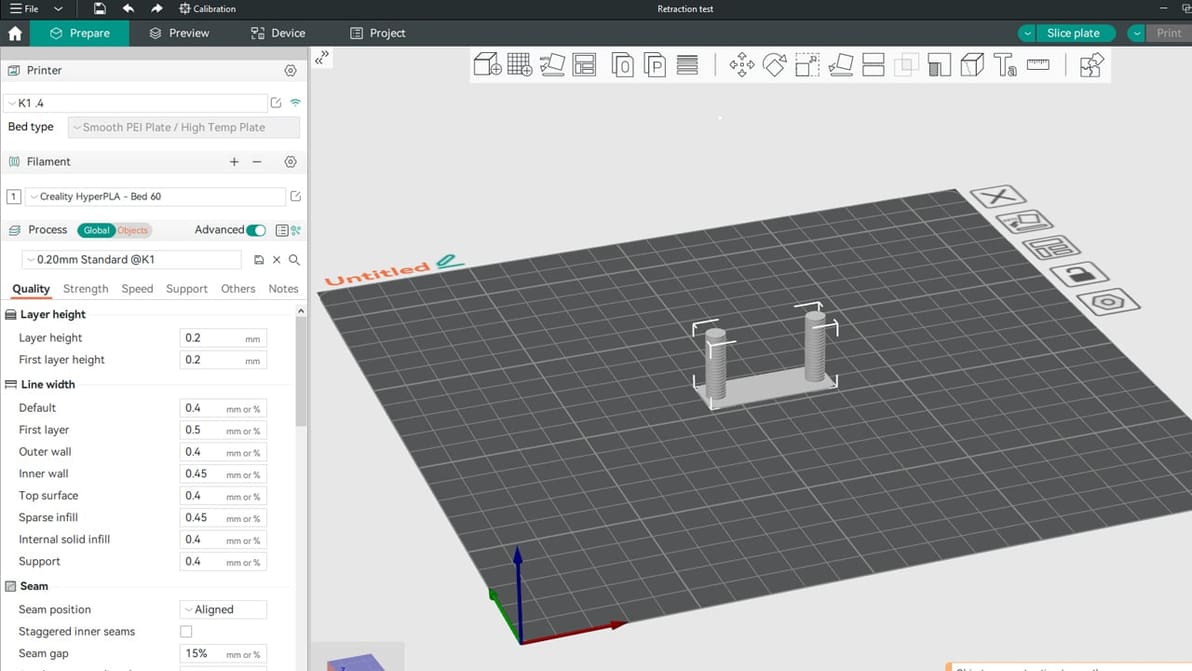
Retraction settings are some of the most important values to tune for a great print. Let's check out Orca Slicer's retraction settings!
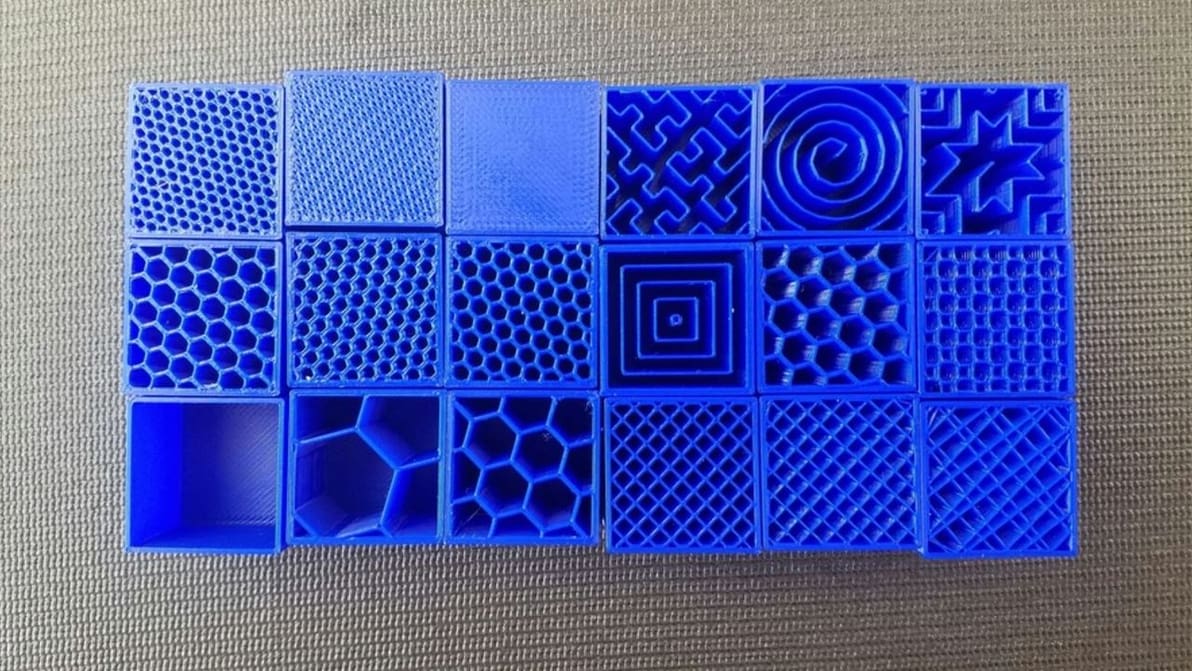
In 3D printing, infill plays an important role in a part's strength, structure, and weight. Read on to learn more about it.

Looking for a version of the pro 3D modeling, animation, and rendering software Autodesk 3ds Max 2026 to download for free? Check out your options here.
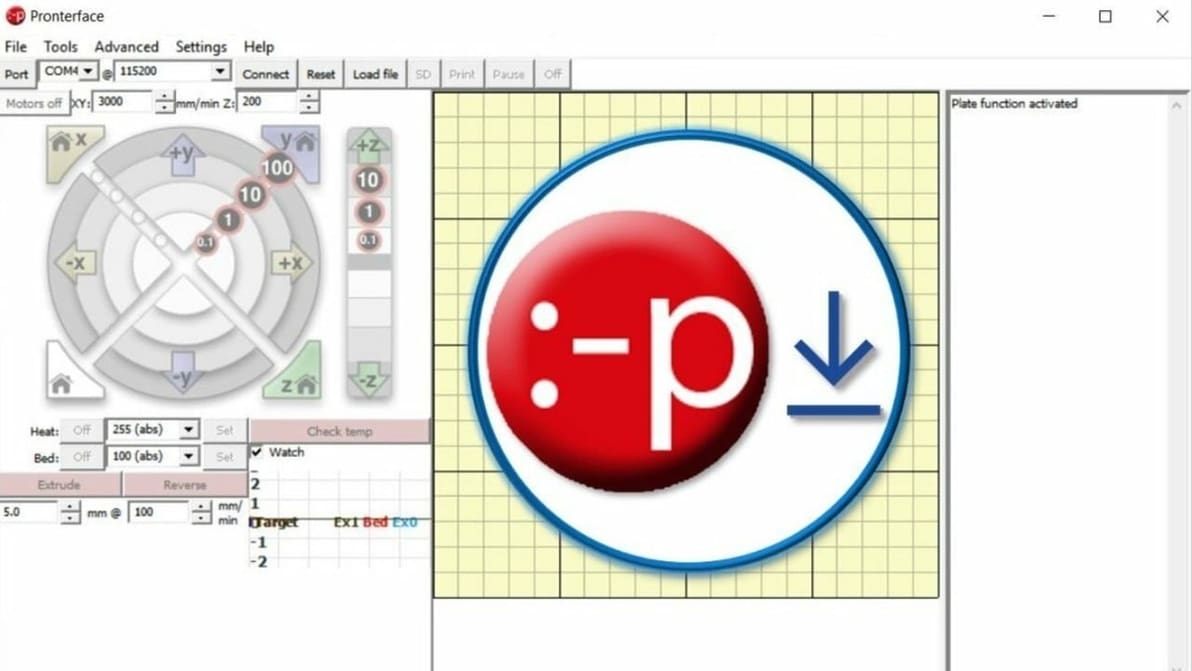
Want more control of your printer? Read along as we download and install Pronterface. You'll be giving immediate commands in no time!
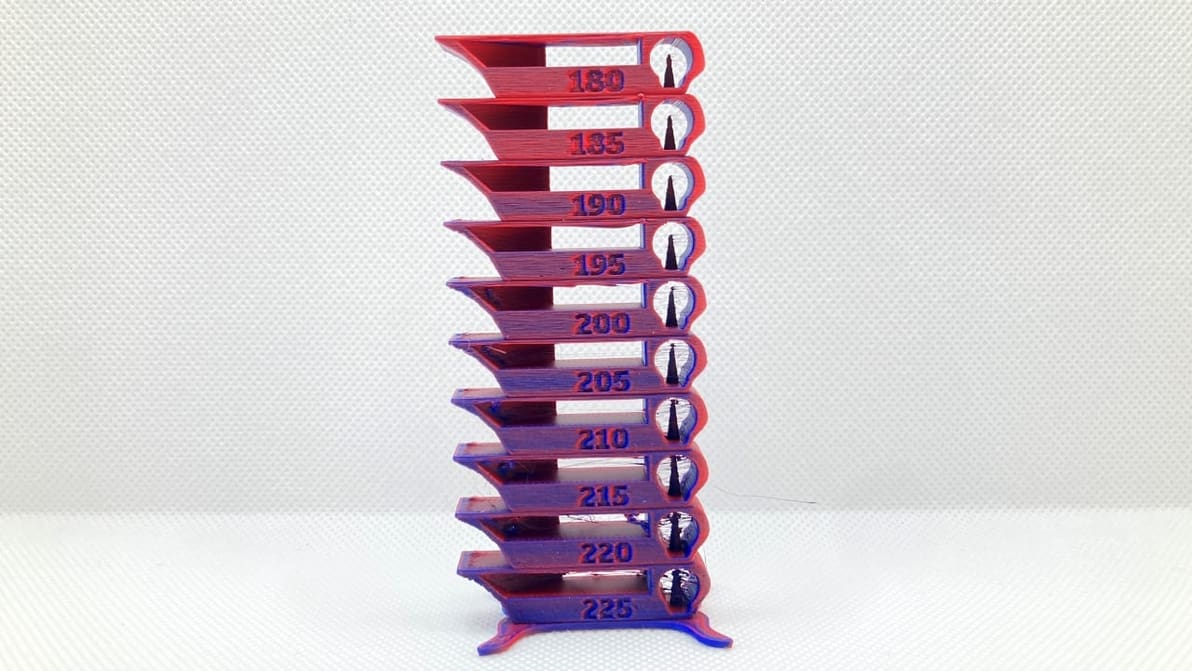
When you're printing a temp tower, Cura has its advantages. Read on to improve your 3D print and save on precious filament!
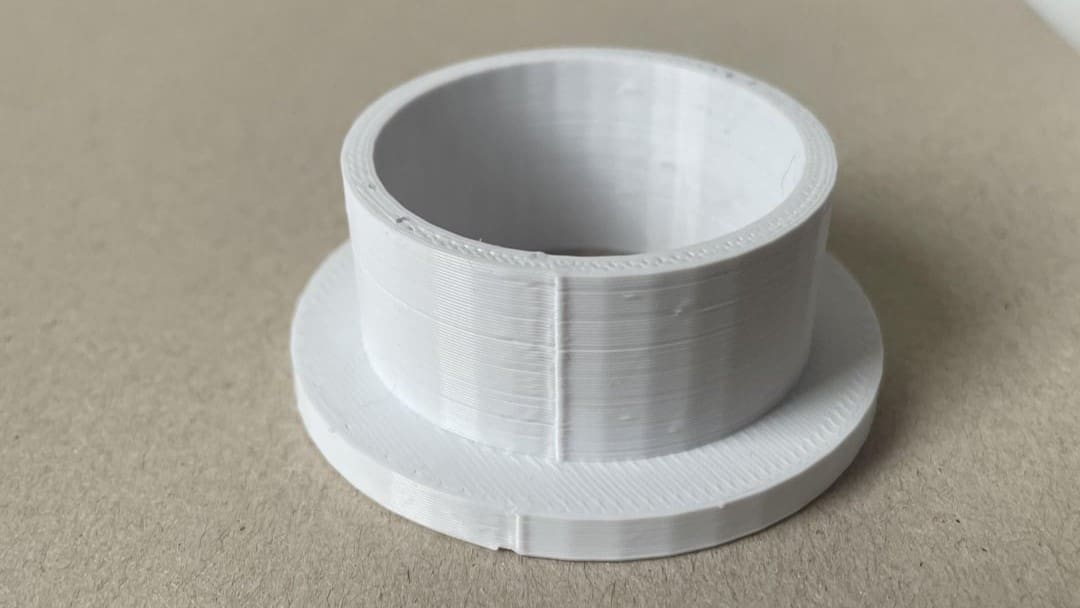
A Z seam is a visible line of imperfections running down the side of a print. With Cura, Z seams can be no more! Read on to learn how.
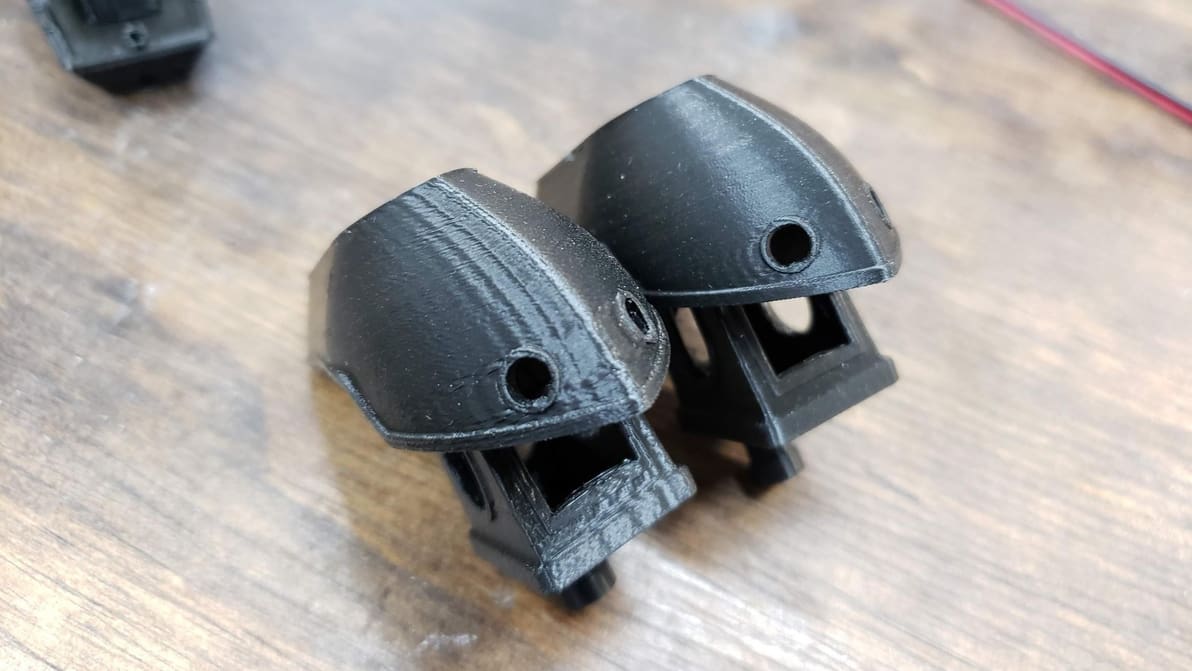
Klipper Input Shaping improves print quality by exorcising the ghosts caused by vibrations and resonances. Read on to learn all about it!
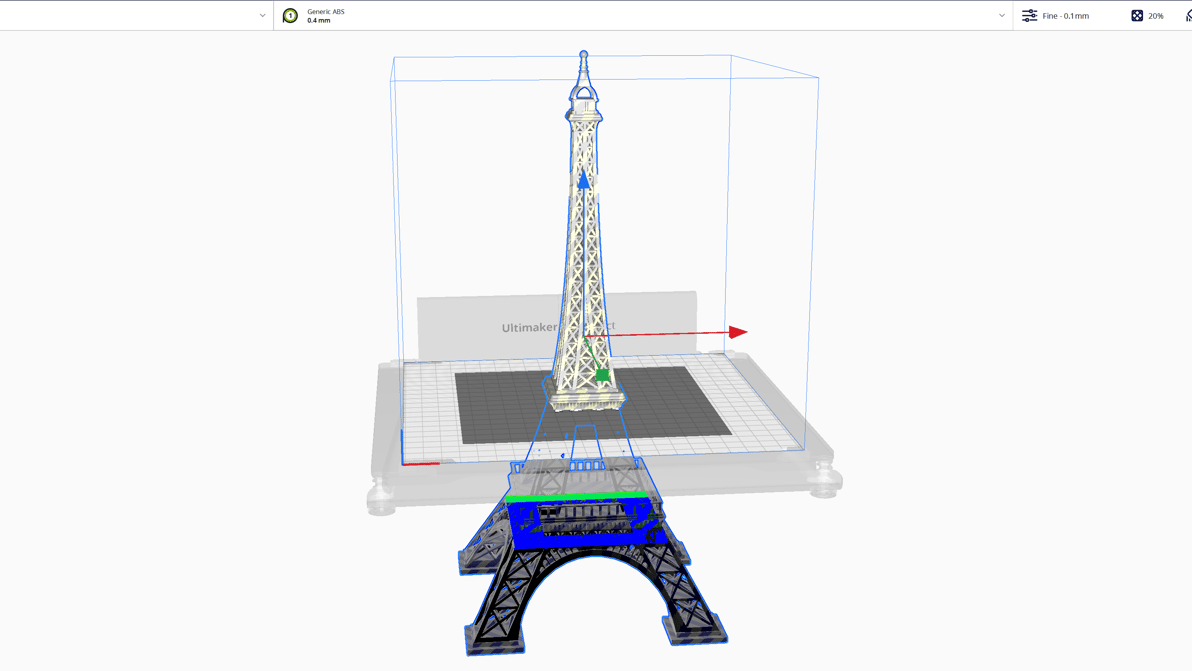
Did you know that you can split an STL file in Cura? Split models easily with this tutorial, which includes two methods. Read on for more!

If you've got an Elegoo printer and aren't sure where to start, read on! We've got Elegoo resin settings for great results.

Get the best out of your Neptune 4 (Pro) with the right settings. Check out how to set up the perfect Elegoo Neptune 4 (Pro) Cura profile!

Ironing is a useful slicing feature that can smooth out the top layer of 3D prints. Read on to learn all about Cura ironing settings!

You can do Ender 3 V2 firmware updates using just a MicroSD card! Read on for a step-by-step walkthrough on how to install Marlin.