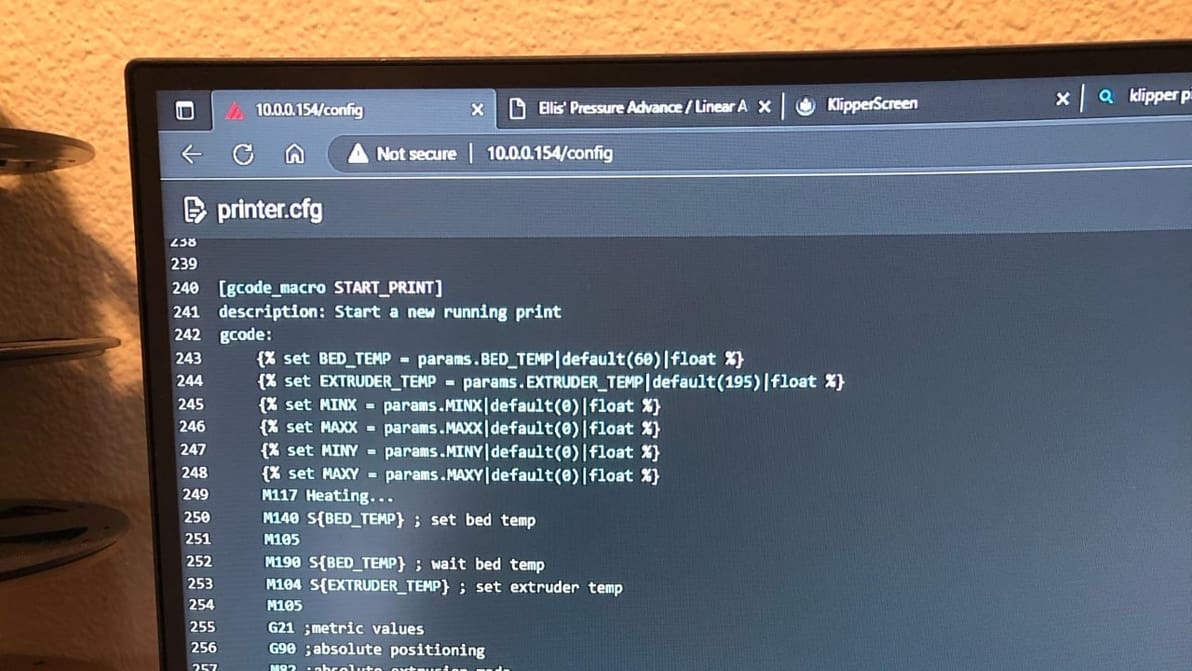
Klipper can improve your printing workflow using customized start G-code macros. Keep reading to learn all about Klipper start G-code!
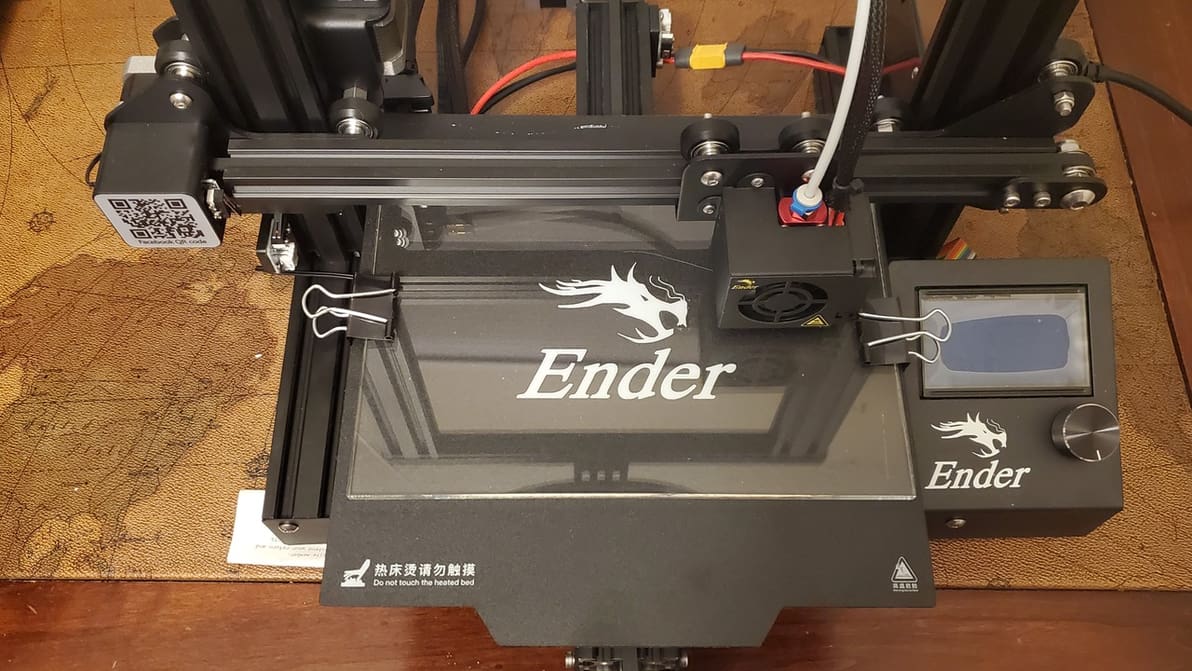
The first layer is the most important part of the print, regardless of the printer. Get it right with these Ender 3 Z offset tips!

Klipper firmware is a powerful tool to improve the smarts of your printer, and by extension the performance! Here's what you need to know.
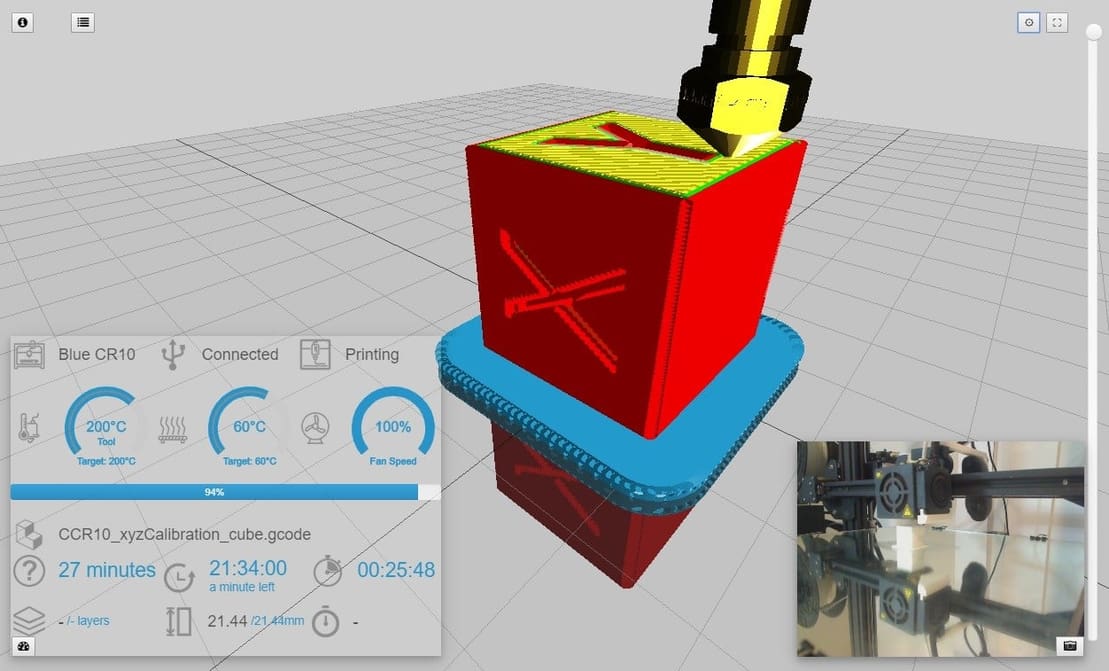
OctoPrint is a powerful tool, but adding a cherry on top makes it even better. Check out our selection of the best OctoPrint plug-ins around!
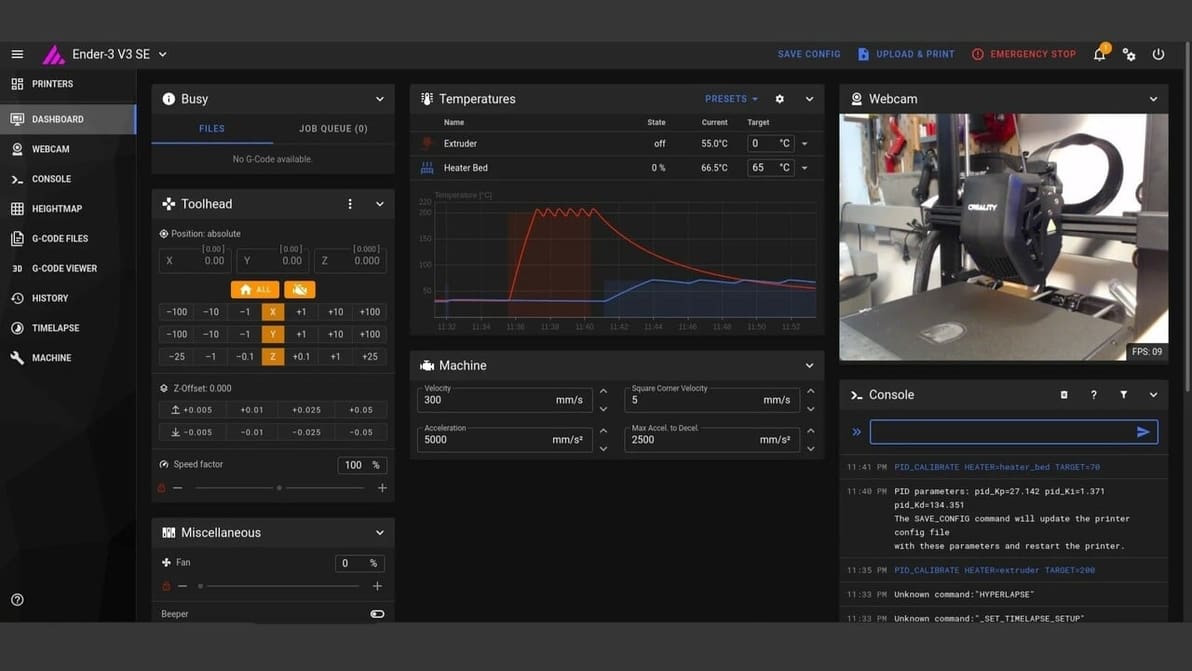
Looking to have your Ender 3 V3 SE with Klipper? Here's the step-by-step guide to turbocharge your 3D printer by installing Klipper in it.

Cura's extrusion multiplier is actually called "Flow". Read to learn what it is, how to tune it, and how it can help fix print issues.
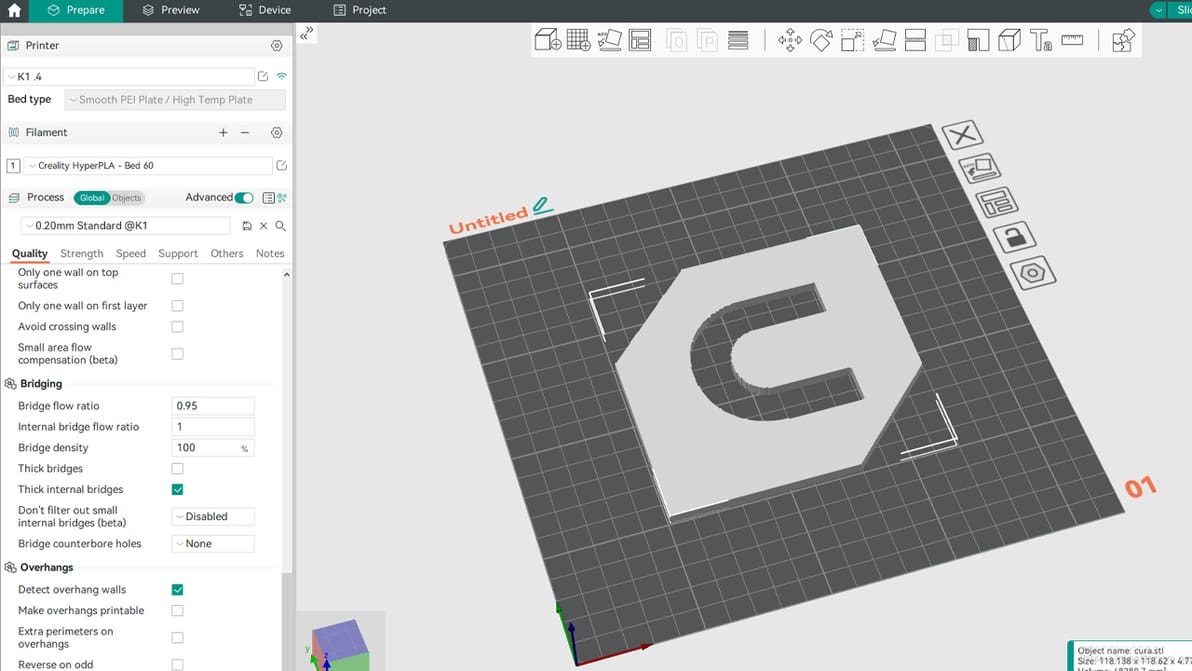
It's Orca Slicer vs Cura: A brand-new slicer faces off against the arguably most popular and known option. Let's compare them!
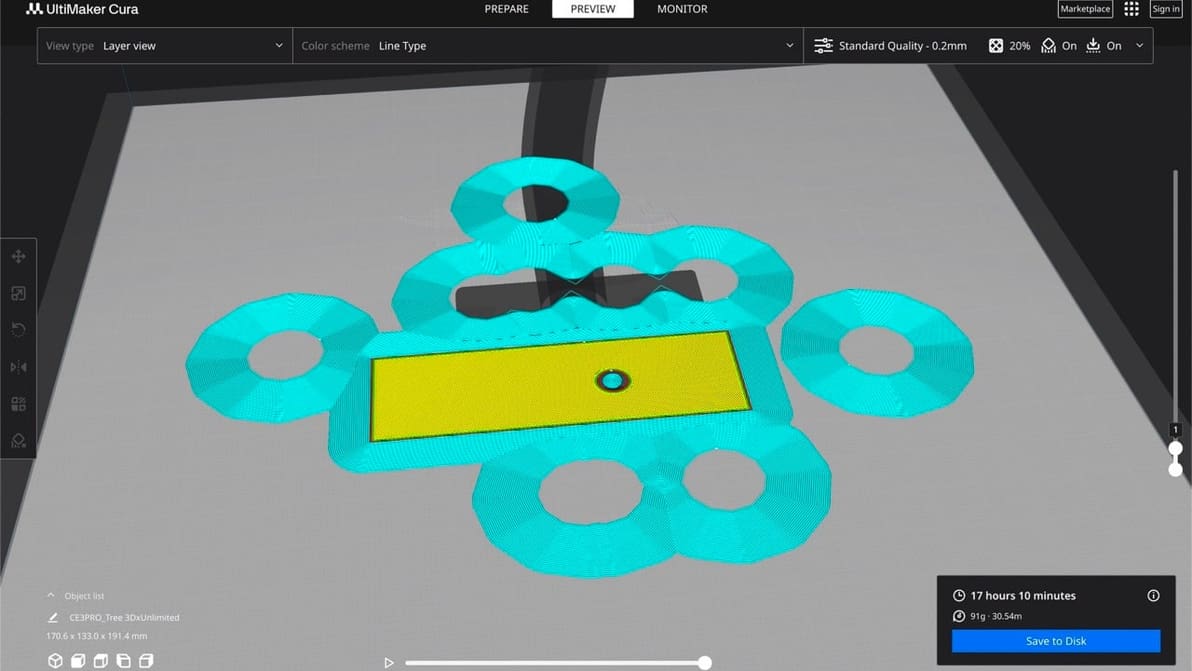
The initial layer is the foundation of the entire 3D model. Learn all about Cura first layer settings and how to get them perfect!
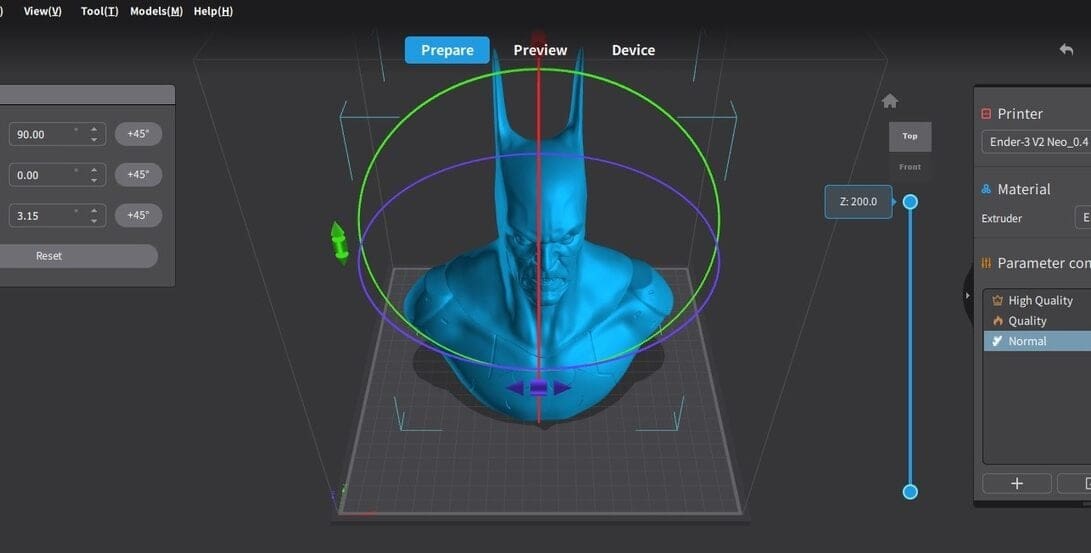
Slicing software is essential for any 3D maker. Creality now has two options, so read on to see how Creality Print vs. Slicer stacks up!

Klipper is great 3D printer firmware but can be a bit tricky to set up. Read on to learn how to install Klipper on an Ender 3 V2!
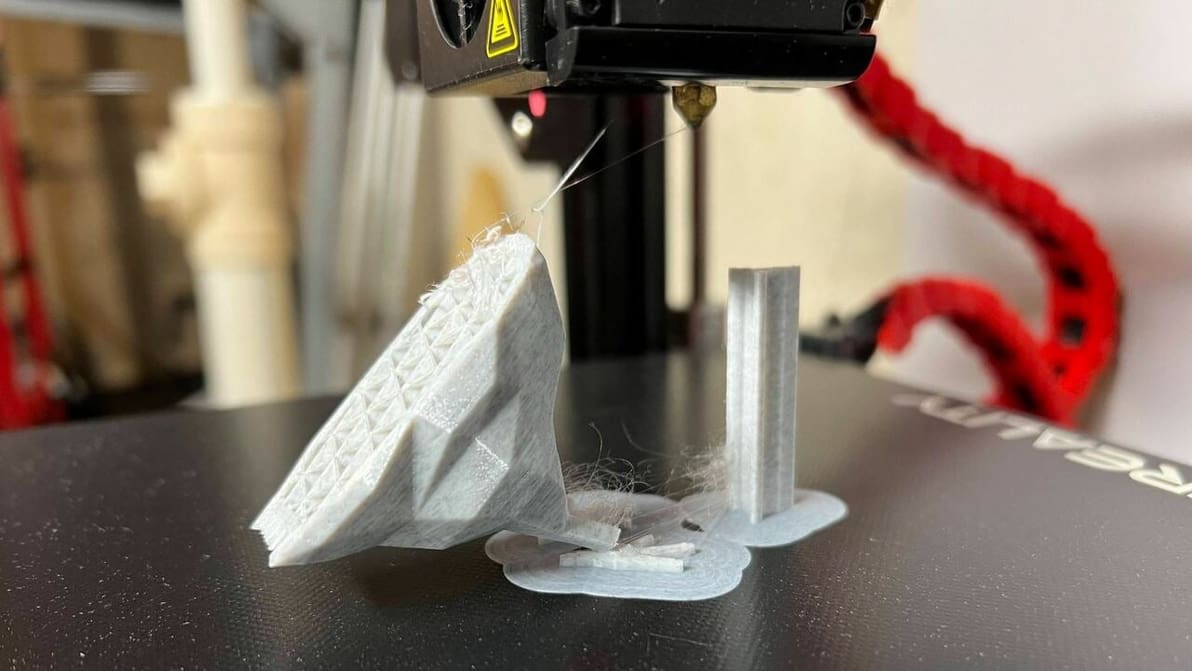
Supports falling off mid-print? Z Hop can help! Learn how to use this setting in Cura to improve your prints.
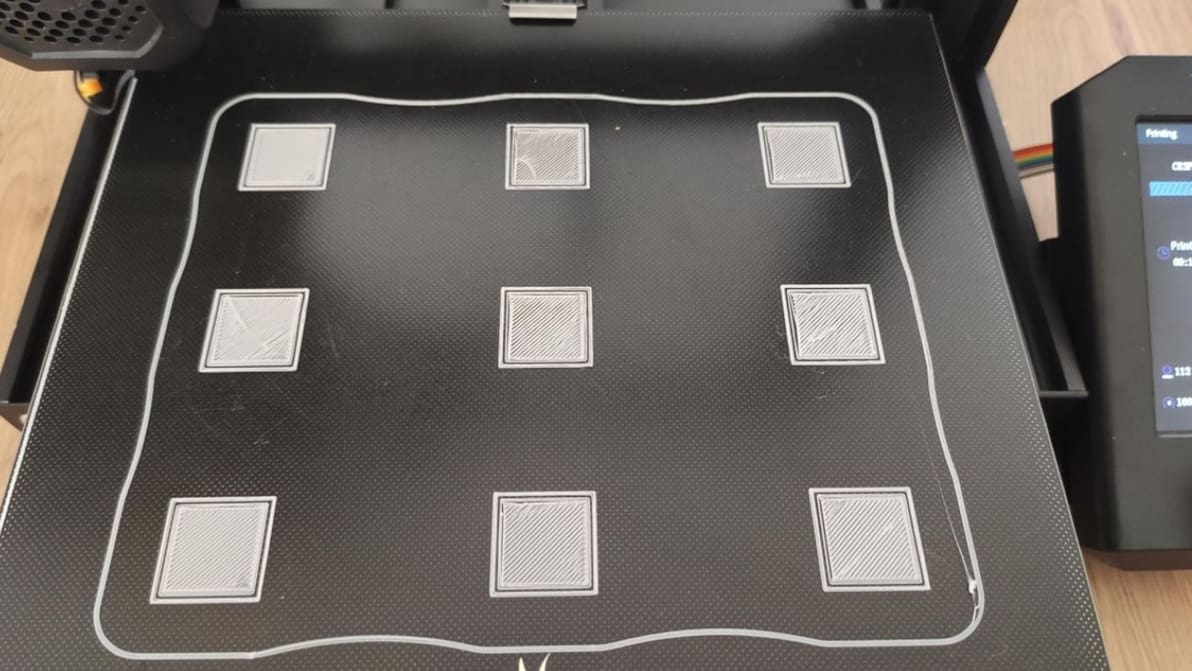
Z offset is an important feature to get right. Learn how to correctly set your Ender 3 V2 Z offset so that you can optimize your 3D prints!
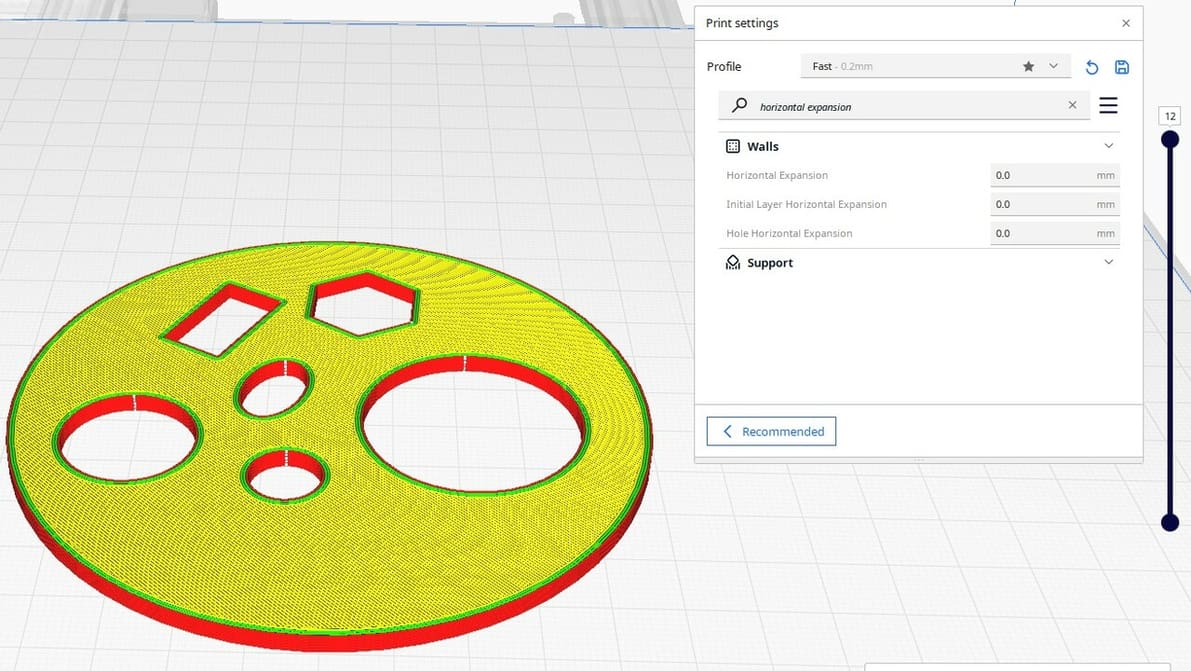
Cura Horizontal Expansion settings can fix dimensional inaccuracies and cure elephant's foot. Read on to learn more!
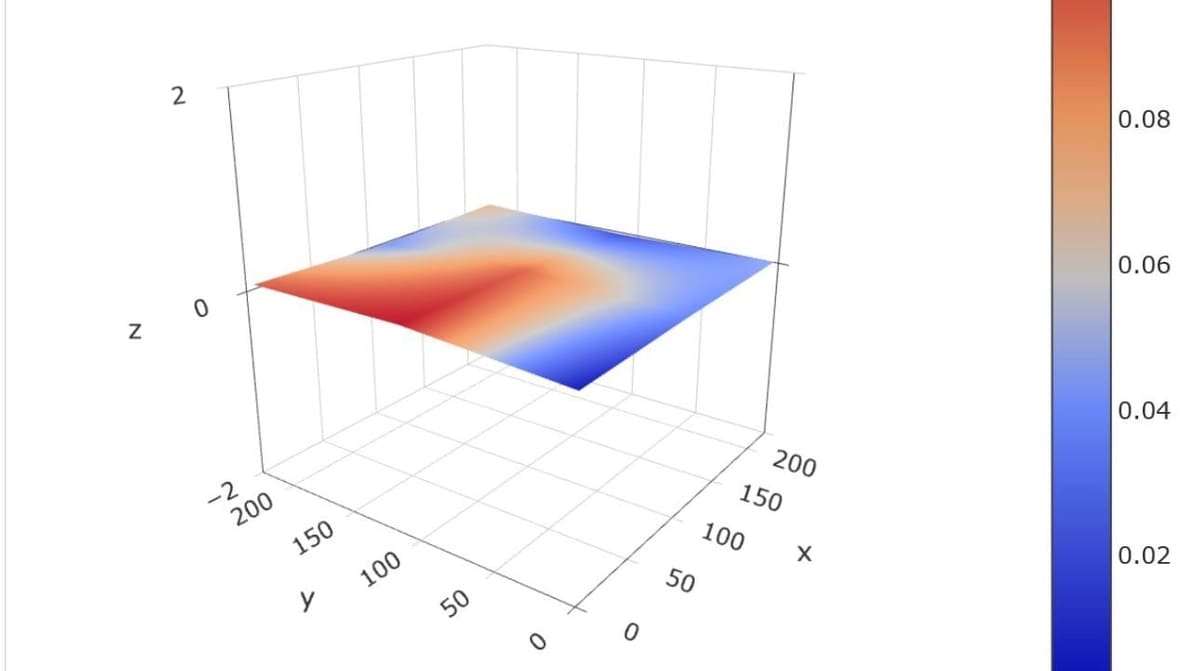
Get a smooth, even first layer with mesh bed leveling. We explain the leveling process and show you how to implement it yourself!
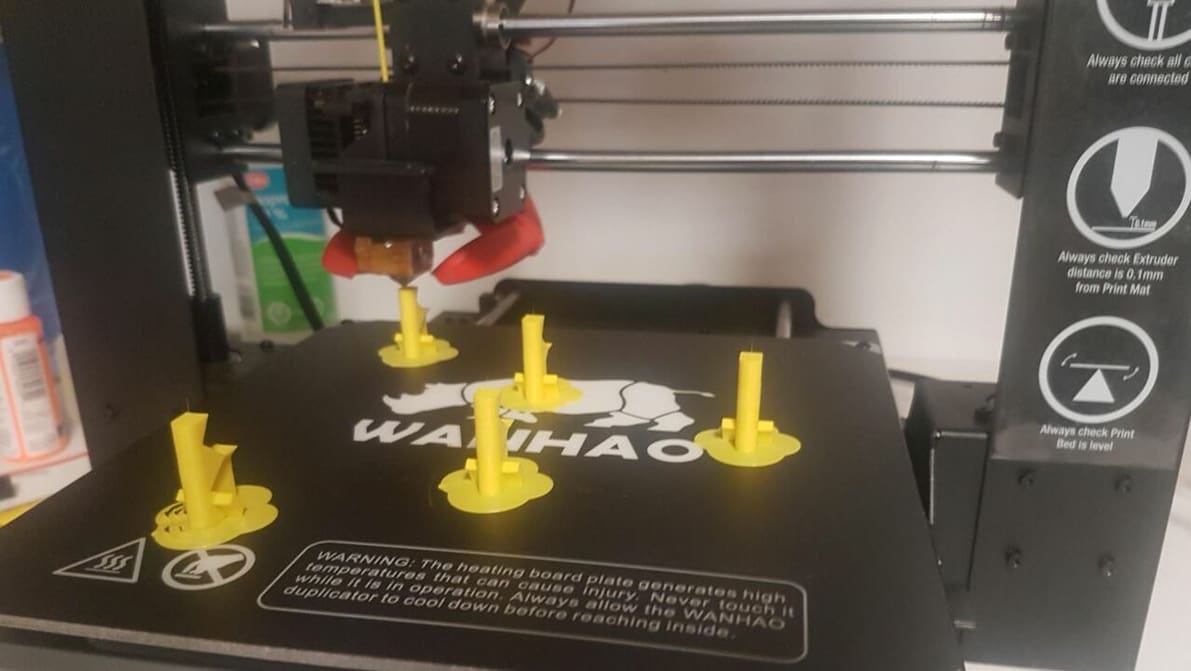
Cura's print "One at a Time" slicer setting can be super handy. Read on to learn how it works, how to use it, and more!

Looking for the perfect Anycubic Kobra Neo Cura profile? Read on for settings that will help ensure perfect prints, every time!
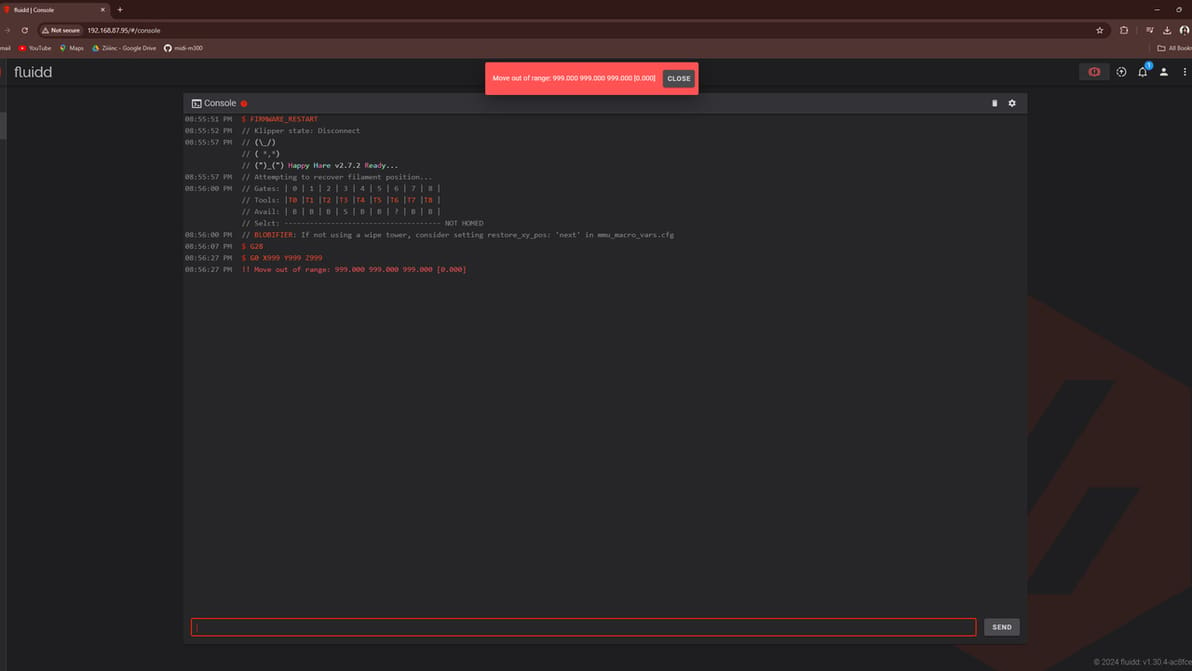
Is your shiny new Klipper machine saying you're moving out of range? Learn how to fix it and stay in bounds!
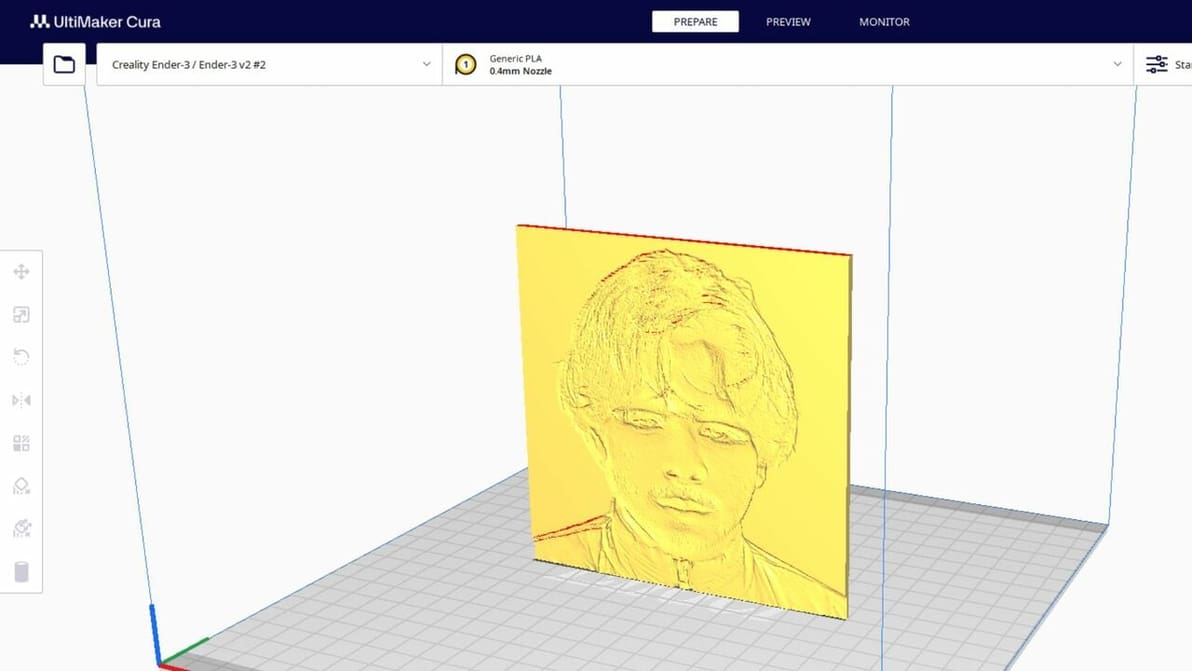
Lithophanes turn digital pictures into tangible ones that you can see when light shines through. Check out how to make a lithophane in Cura!
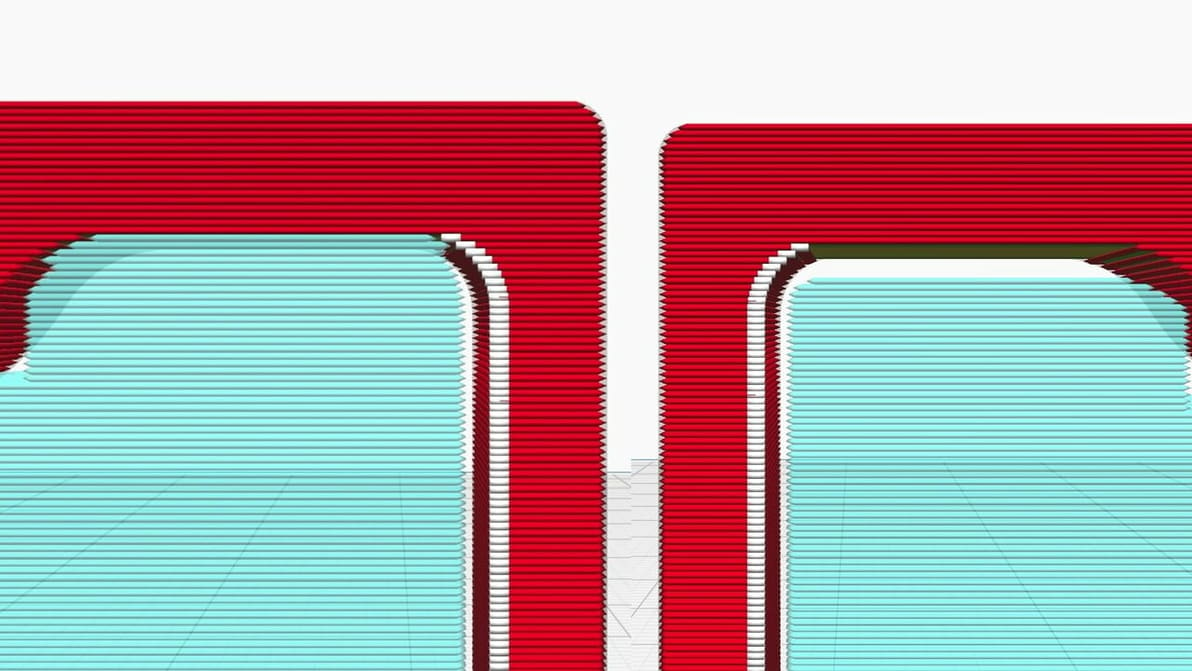
Support Z Distance in Cura can make removing supports a breeze! Read on to learn about this setting and how to tune it for your prints.

Updating your Ender 3 or Pro with Marlin firmware can enhance performance, but the process can be tricky. Read on to learn how to do it!