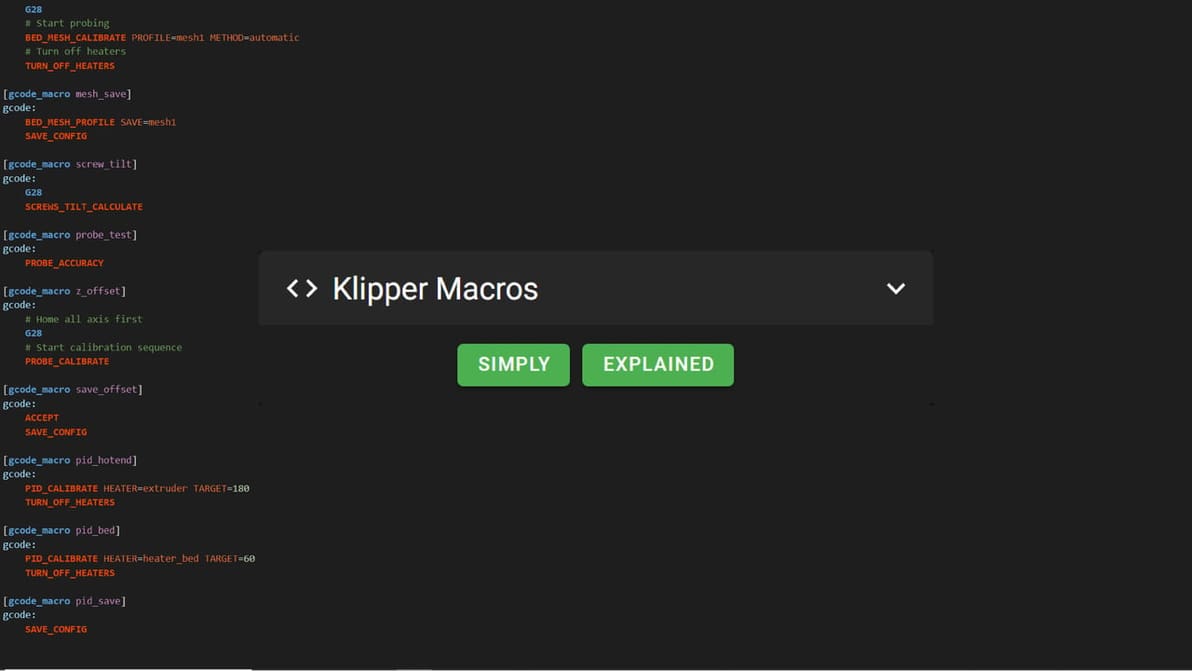
Looking for insights into the confusing world of Klipper macros? Or maybe an example to copy-paste? Find everything you need to know here!

It prevents warping, helps with adhesion, and reduces waste – what's not to love about a 3D printing brim? Read on to learn more!

Cura offers a powerful range of settings to play with. Learn about the main Cura support settings and how to best support your prints.

Looking for the perfect Creality K1 Cura profile? Check out these settings and unleash the lightning-fast potential of your Creality K1!
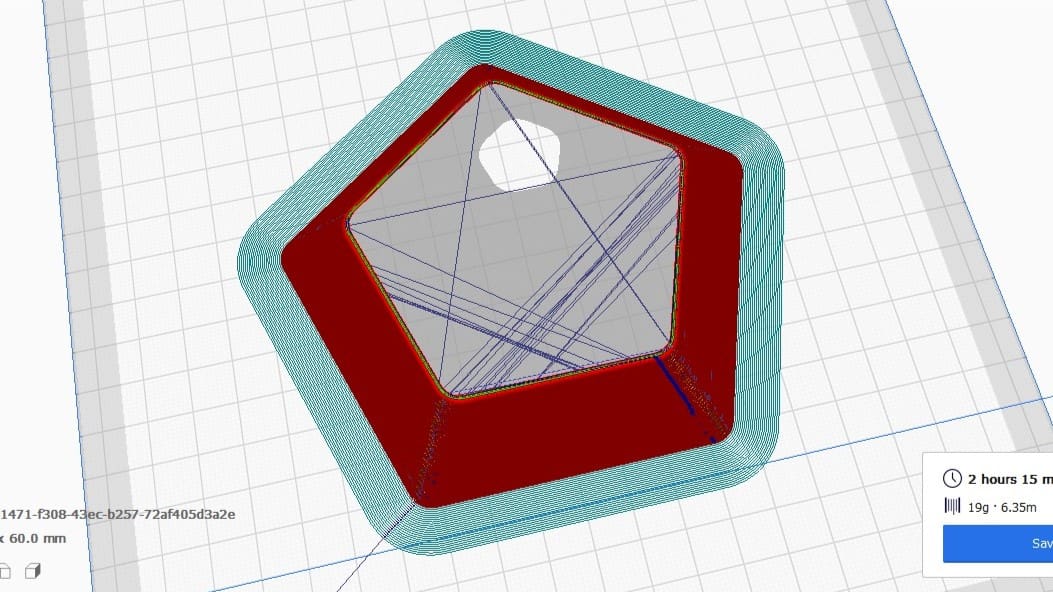
In Cura, combing is an important setting that reduces retractions and can prevent stringing. Learn how you can use combing mode in Cura!

Choosing 3D printer firmware can be challenging. Read on to find out the best options and how to install them on your 3D printer.

Connecting Cura to your OctoPrint server has never been simpler. Here's all you need to know to connect Cura and OctoPrint!

The Mega is a popular budget 3D printer, but it can be improved. Learn all about the Anycubic i3 Mega firmware and how to update it!
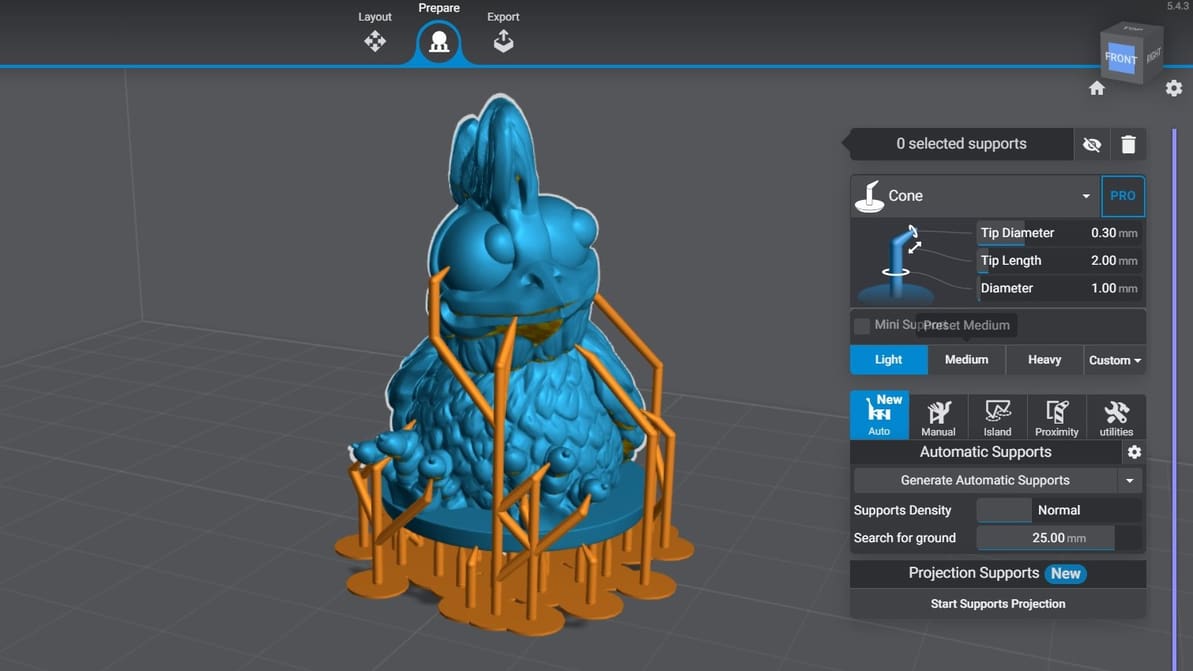
Let's take a look at the two most popular slicers for consumer printers. Follow along to find out how Lychee Slicer vs Chitubox stacks up!
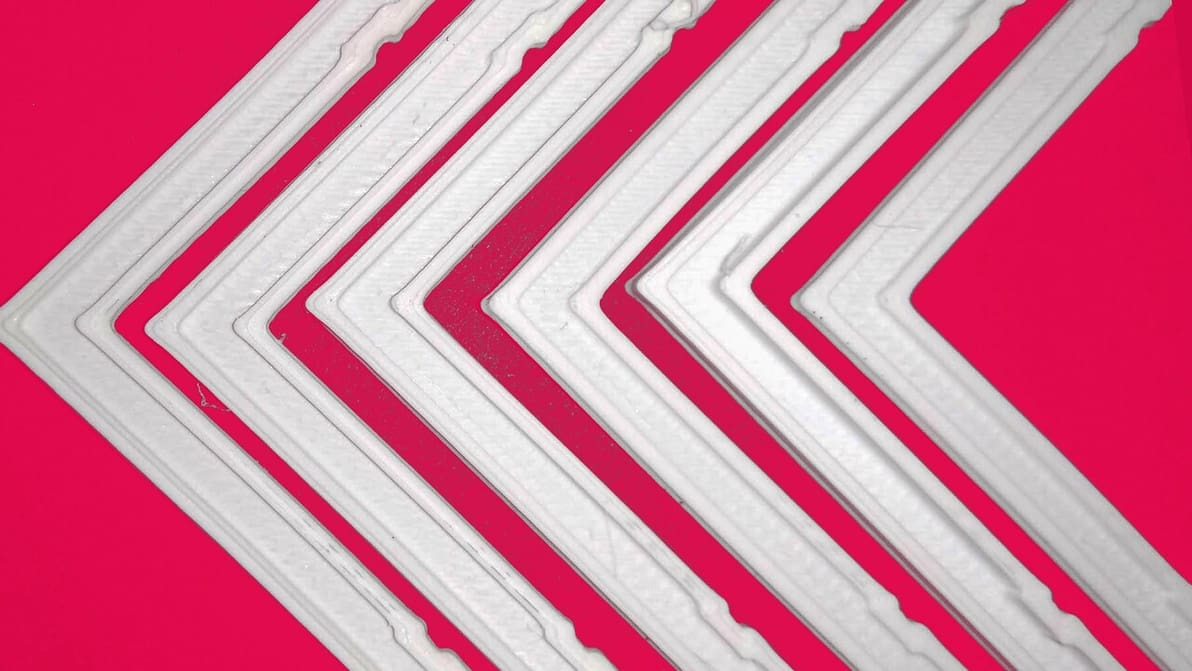
In Klipper, Pressure Advance can predict nozzle pressure for more consistent extrusion and sharper corners. Read on to learn how to set it up!
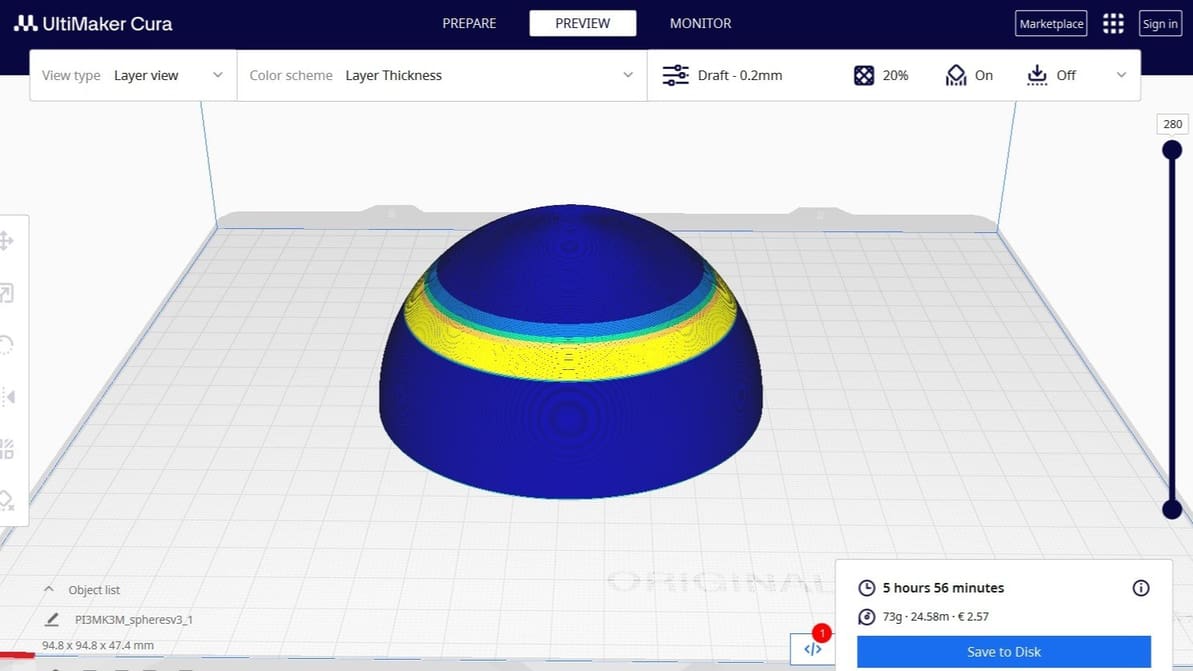
Cura's adaptive layers feature uses varying layer heights to achieve increased detail while reducing print time. Read on to learn more!
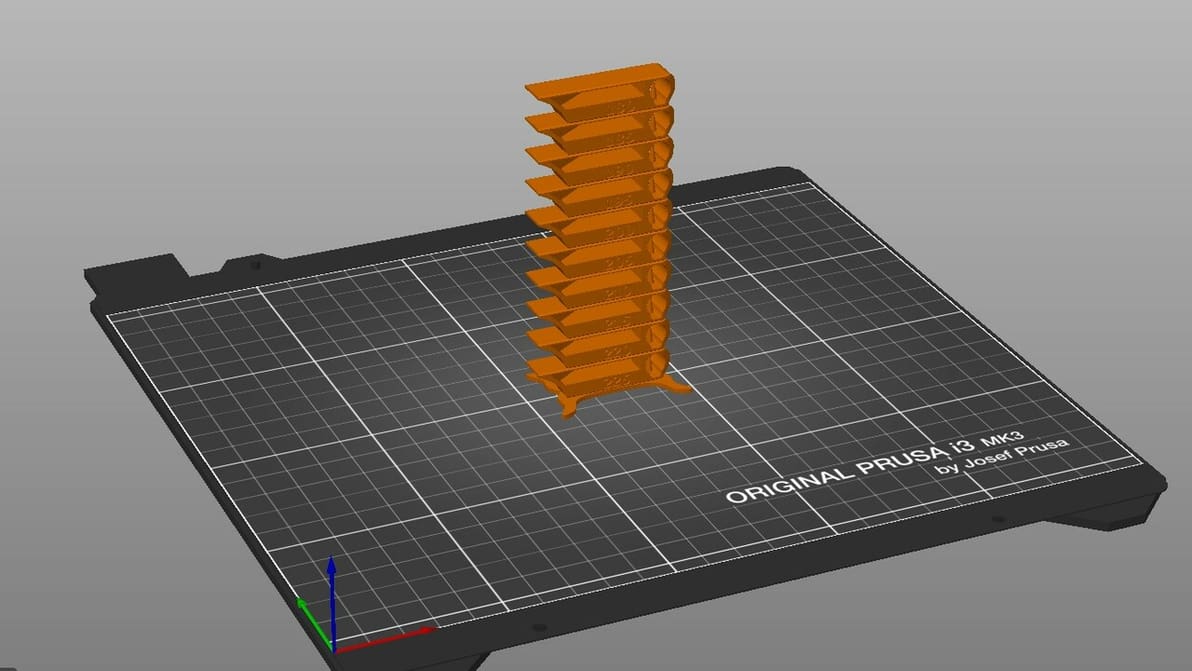
By creating PrusaSlicer temperature towers, you can elevate print quality and filament efficiency in one go. Read on to learn more!
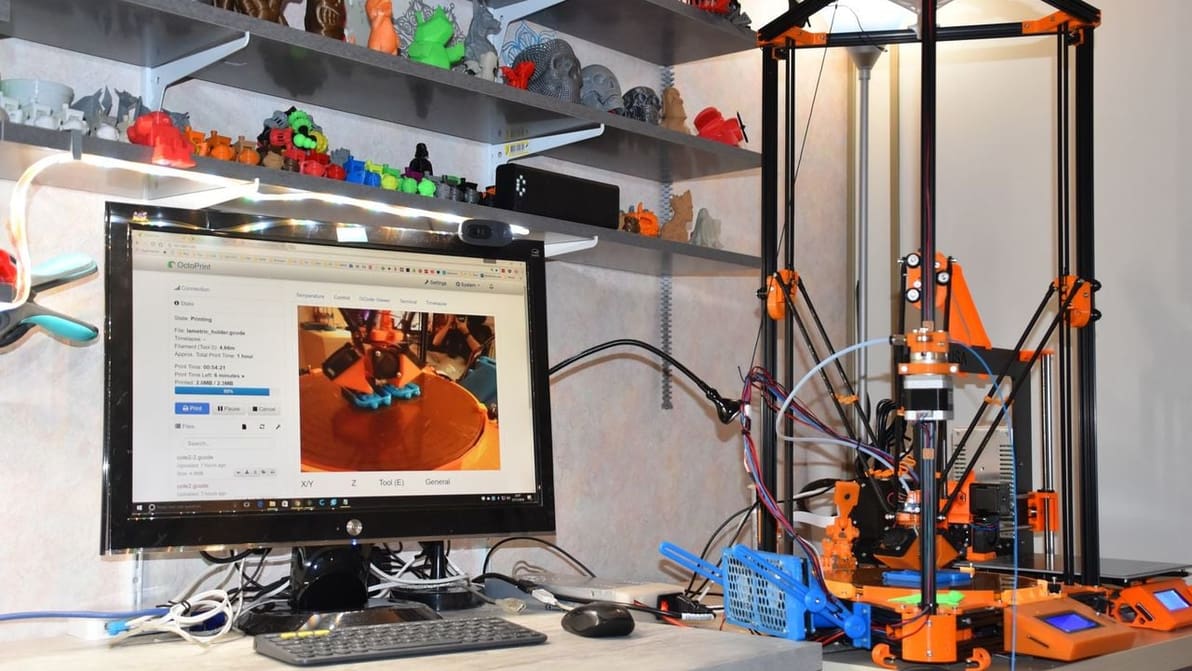
OctoPrint isn't the only option out there for 3D printer control and monitoring. Read on for our list of the best OctoPrint alternatives!

OctoPrint on Linux is a great combination for diehard Linux and 3D printing fans. Read on for an OctoPrint-Linux installation guide!

Orca Slicer has been gaining popularity thanks to its advanced tools. Read on to discover how to get seams right with it!
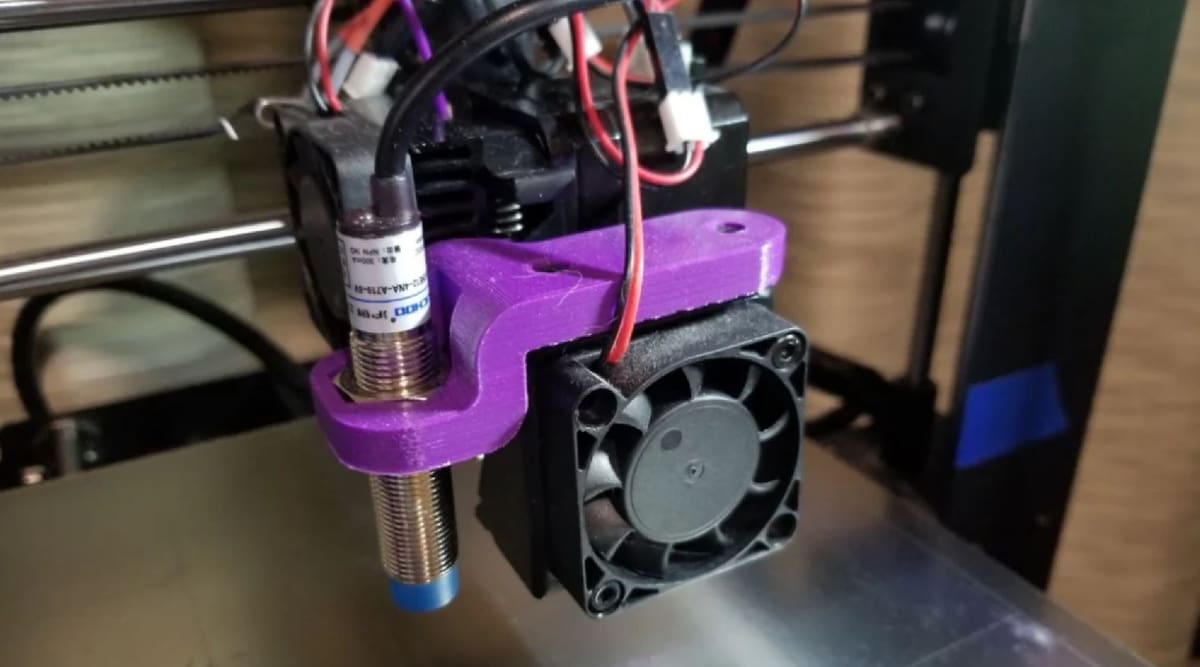
Get Marlin and the BLTouch working together! Check out this detailed guide on setting up Marlin auto-bed leveling.
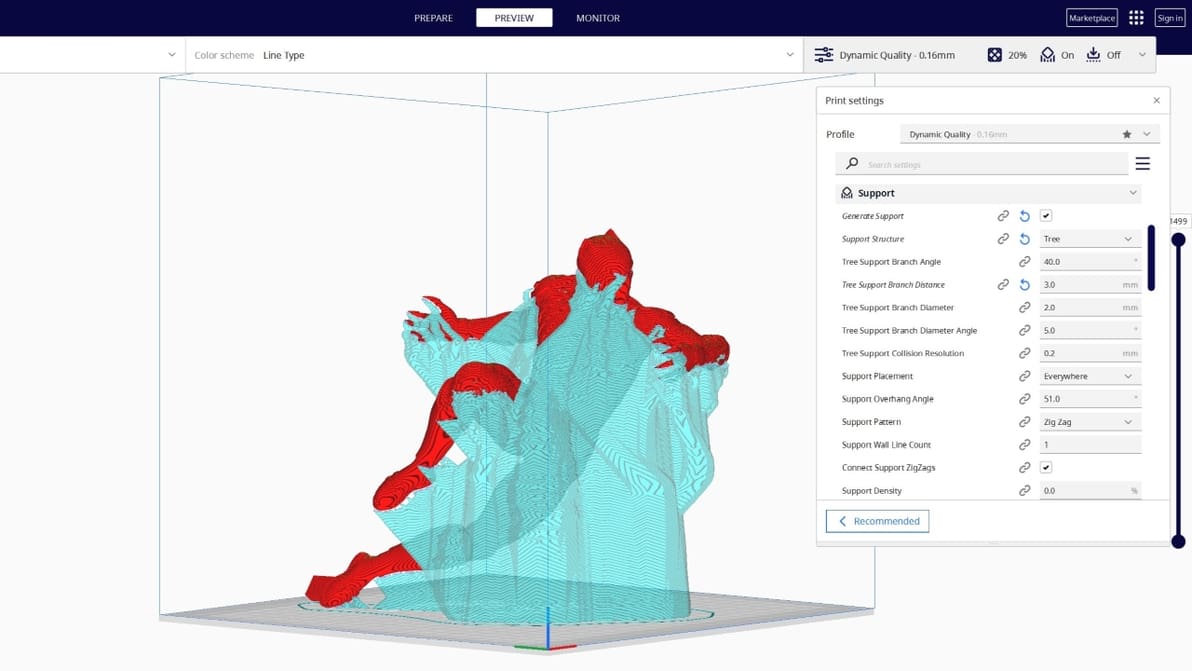
Tree supports are efficient and tidy. Find out why the Cura tree support setting is one of our favorite 3D printing tricks.
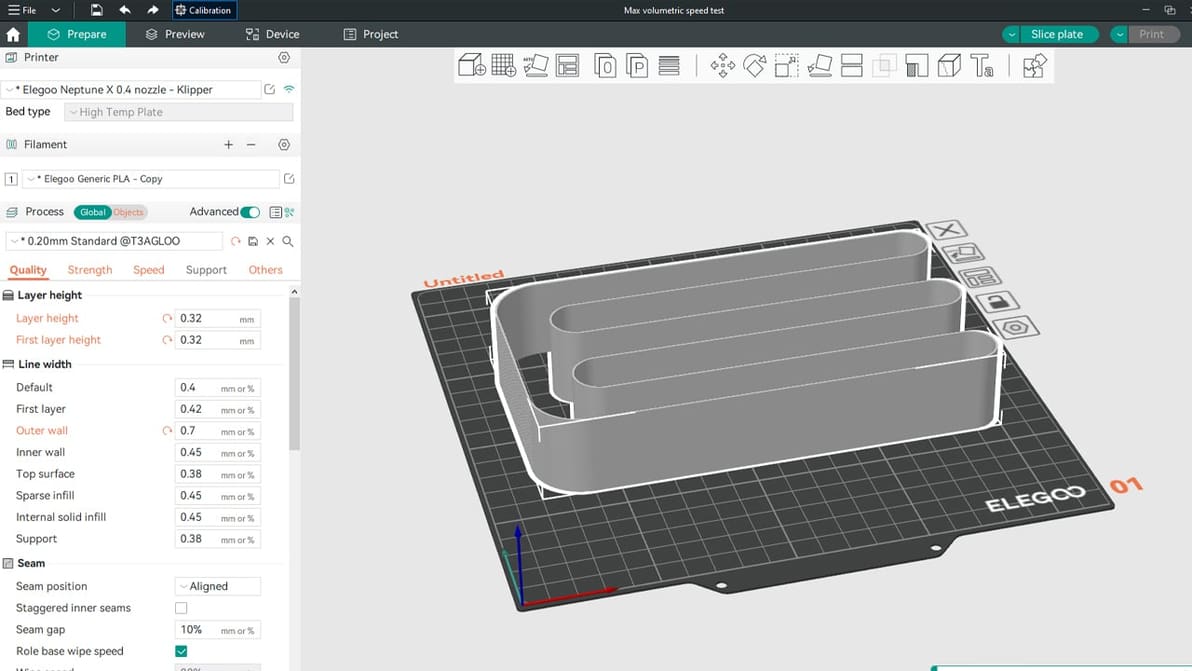
Orca Slicer is a new slicer that is gaining a lot of popularity. Learn more about Orca Slicer calibration, one of its best features!
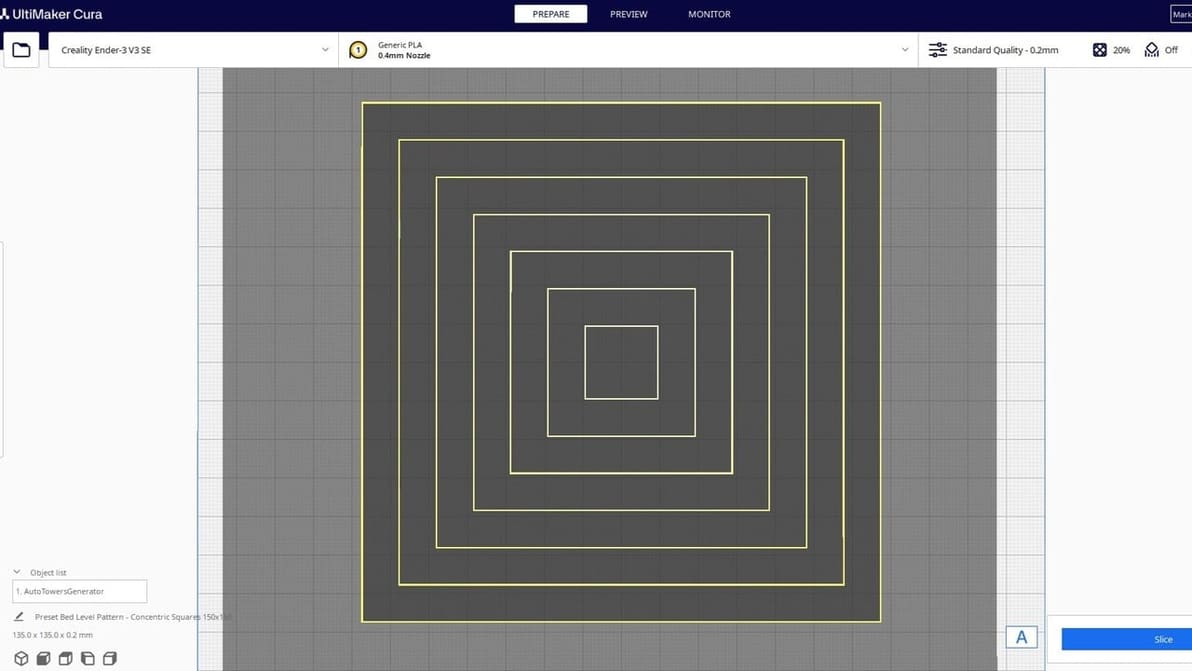
Plug-ins for UltiMaker's Cura take an already great slicer to a whole new level. Check out our top picks for the best Cura plug-ins!

If you're wondering what Klipper sensorless homing is, look no further! Read how to configure Klipper to home without using endstop switches.