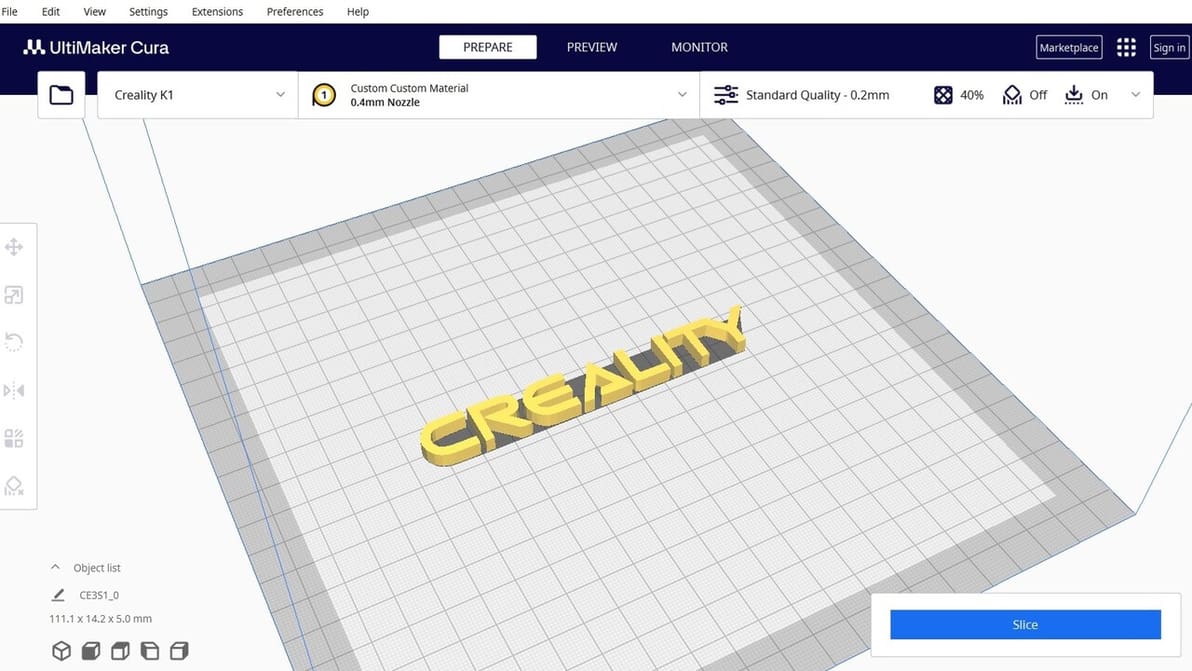
Creality Slicer vs Cura: slicing through the noise to find your perfect 3D printing partner! Read all about how these slicers stack up.

Linear advance can predict nozzle pressure for more consistent extrusion. Read on to learn how to set up linear advance in Marlin!
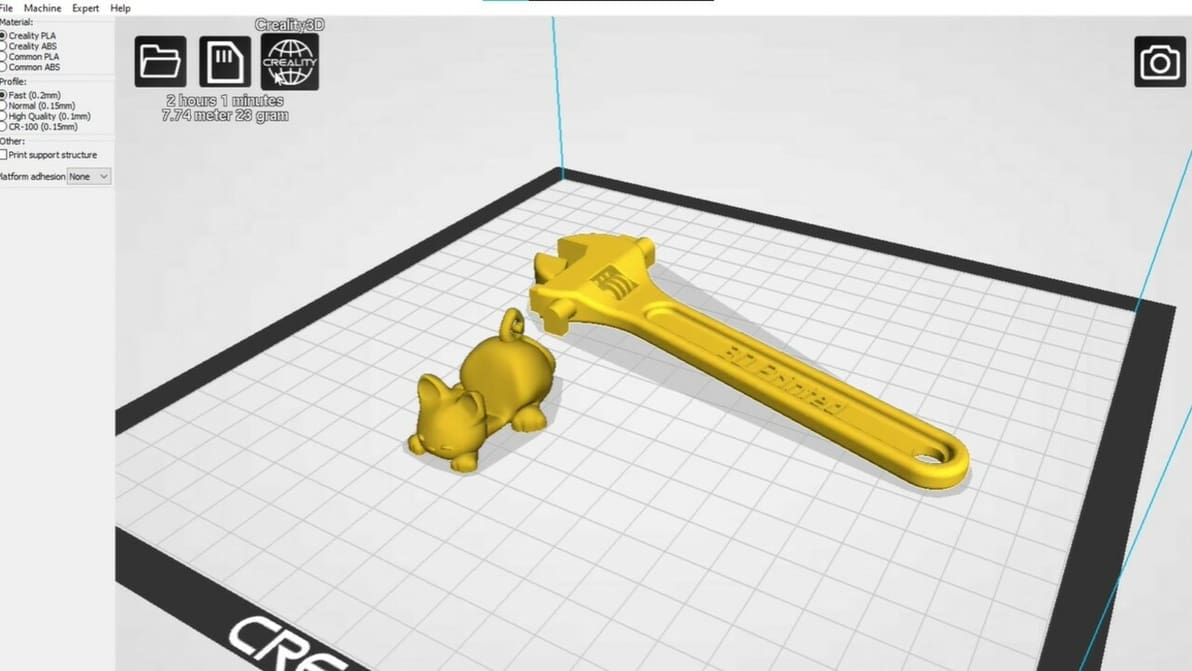
Looking to master Creality's slicer? Learn all about the crucial Creality Slicer settings and how to obtain a flawless print.
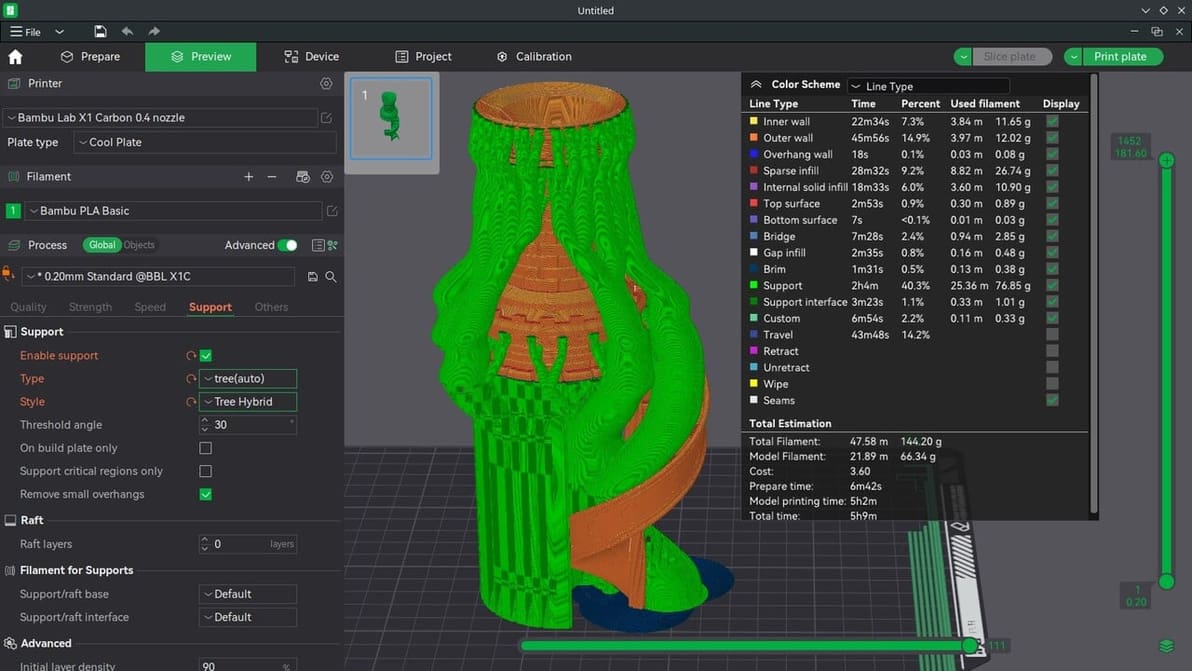
Mystified on how to best support your objects in Bambu Studio? Fear not, all Bambu Studio support settings are here! Read all about them.
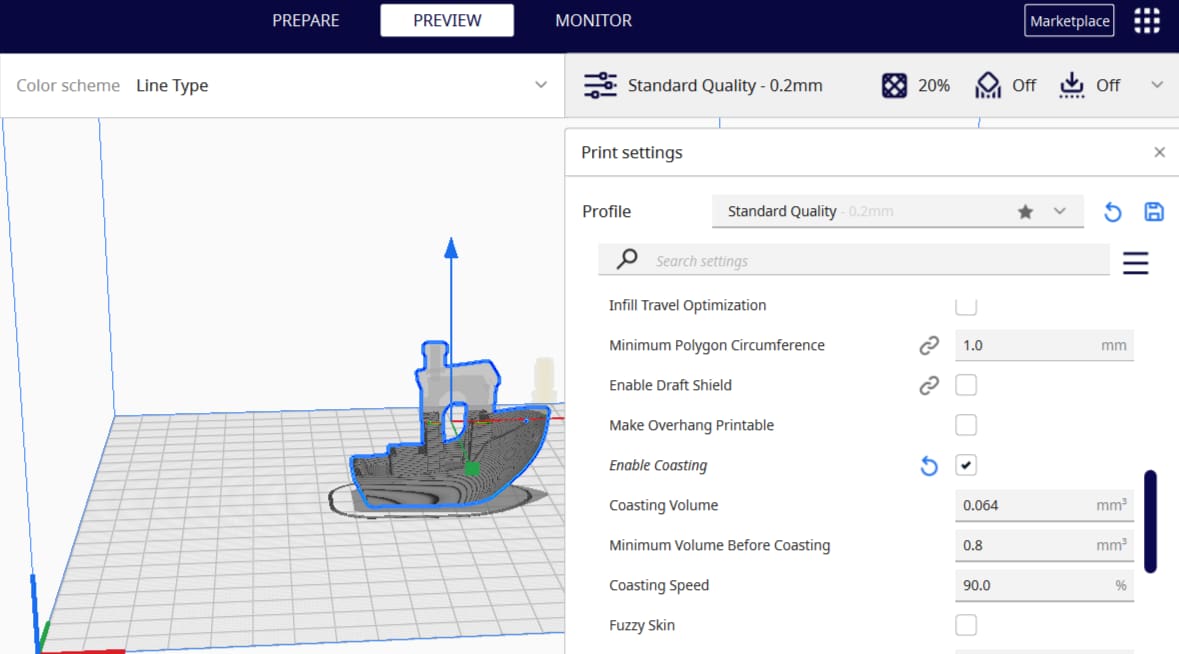
Cura is a 3D slicer with some very neat features. Keep reading to learn about the best Cura coasting settings and see what they can do!

Bambu Studio's vase mode is the easy path to seamless, artistic 3D prints. Read on to learn how to use it and how to troubleshoot.
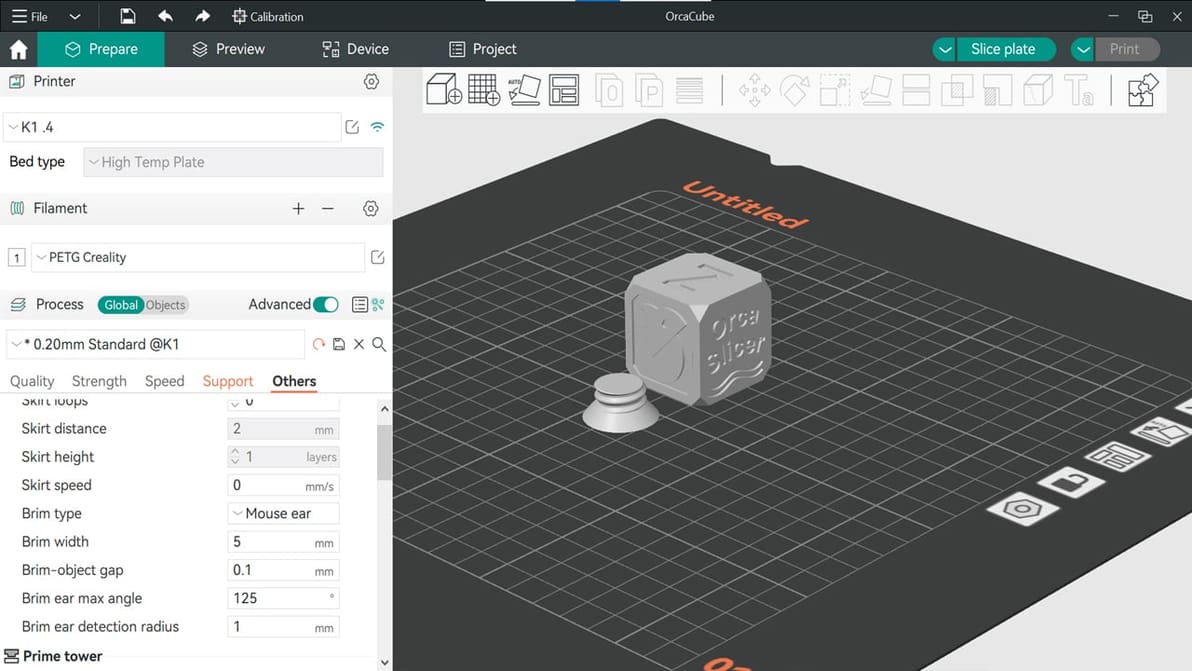
Feature-packed and a fork of Bambu Studio, Orca Slicer has been gaining ground in the slicer world. Read on to learn all about it!

Chitubox slicer is a powerful alternative to proprietary software from 3D printer manufacturers. Find out more below.

With ChiTuBox, Anycubic Photon settings are a piece of cake. Get more control over your printer with this great slicer.
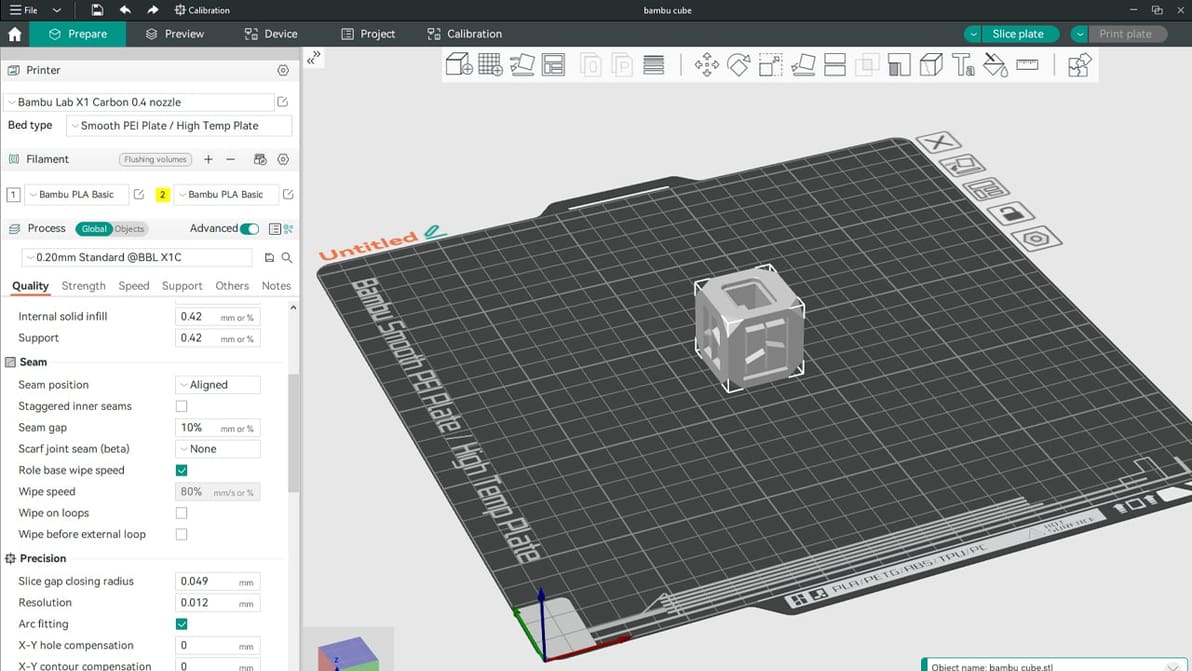
Having a hard time choosing between Orca Slicer and Bambu Studio? Read on to learn about the nitty-gritty and decide which one's for you!
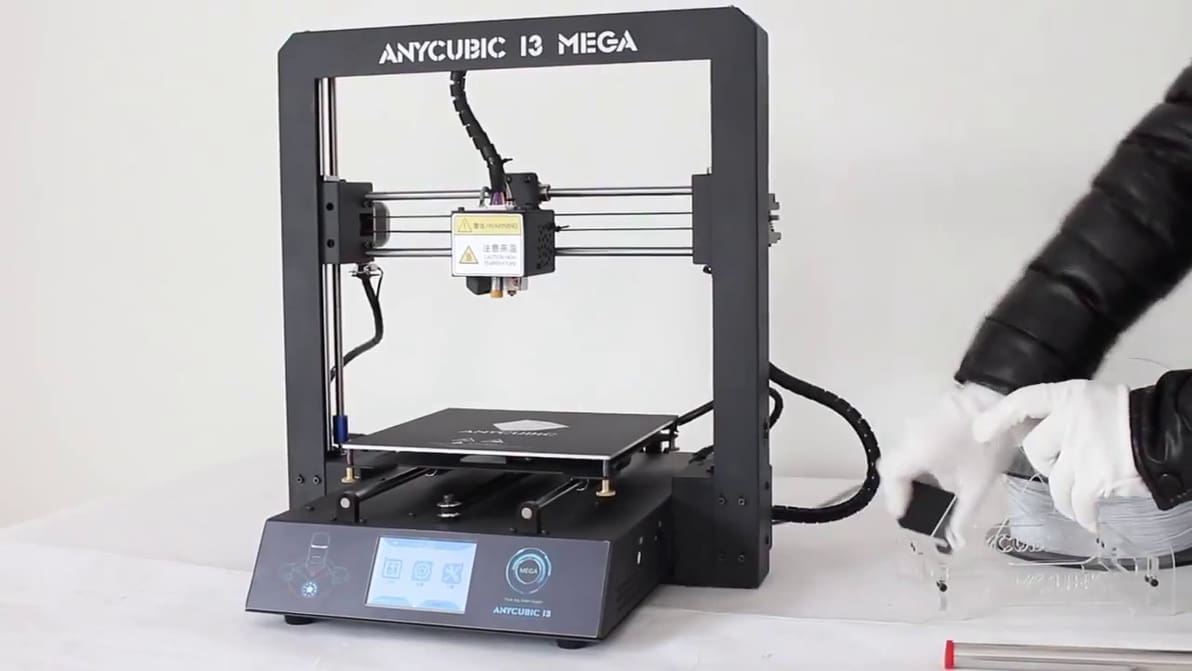
Looking for optimal Anycubic i3 Mega Cura settings? Here is what we suggest as the best Cura Anycubic i3 Mega Cura profile.

Z offset control can be useful in a number of ways, including printing on top of an object. Learn how to adjust Cura's Z offset setting!

Bring 2D images to life with HueForge 3D prints! Read about HueForge's features, slicing steps, and calibration tips for stunning creations.
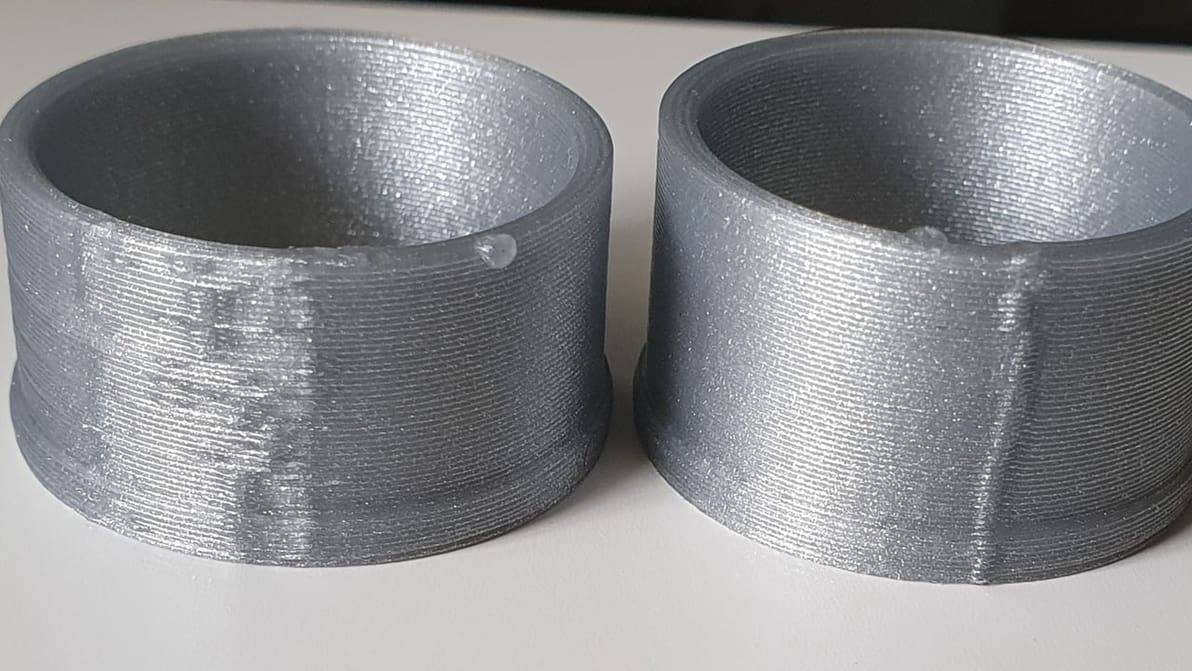
Z seam issues can make or break a 3D printed part. Check out how to reduce your print's Z seams by changing Cura's Outer Wall Wipe Distance.

You may want to want to use Marlin 2.1 on your 3D printer, CNC machine, or robot. Read on and learn how to edit Marlin firmware!

Unleash the potential of your 3D printer with the empowering duo of PrusaSlicer and Klipper! Read on for all you need to know to get started.

A Jyers firmware upgrade can unlock new software features on the Ender 3 V2. Get started on all the possibilities with this tutorial!
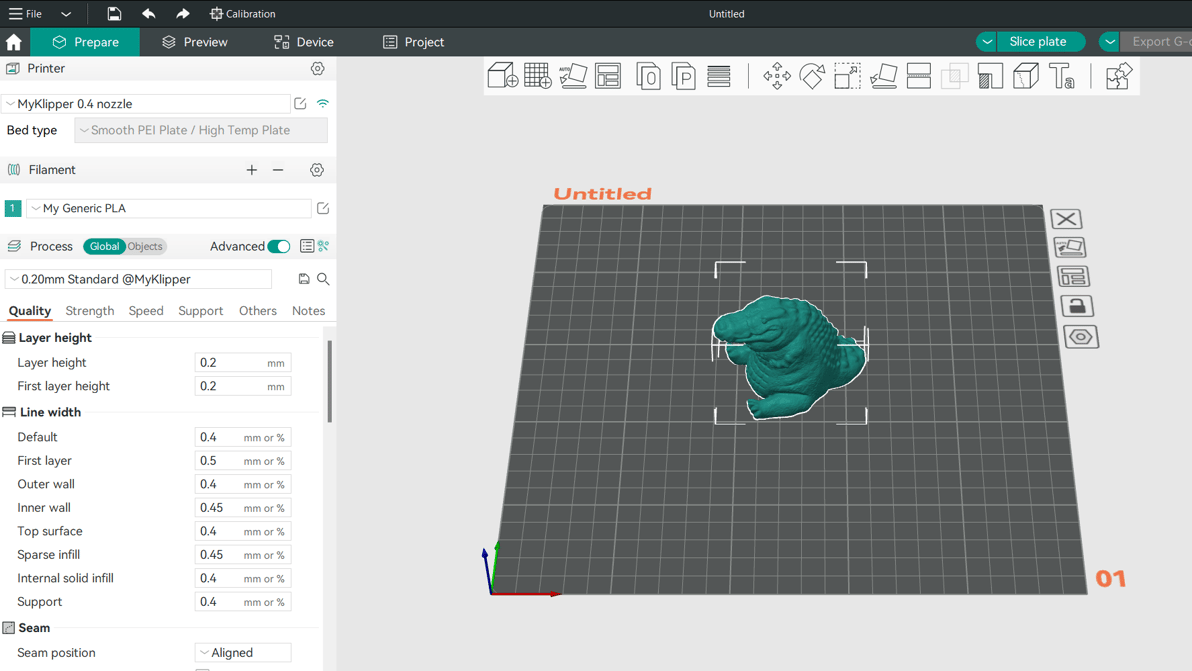
Pairing your 3D printer with the right slicer can help you get the best results. Read on to see how Orca Slicer vs PrusaSlicer compare!
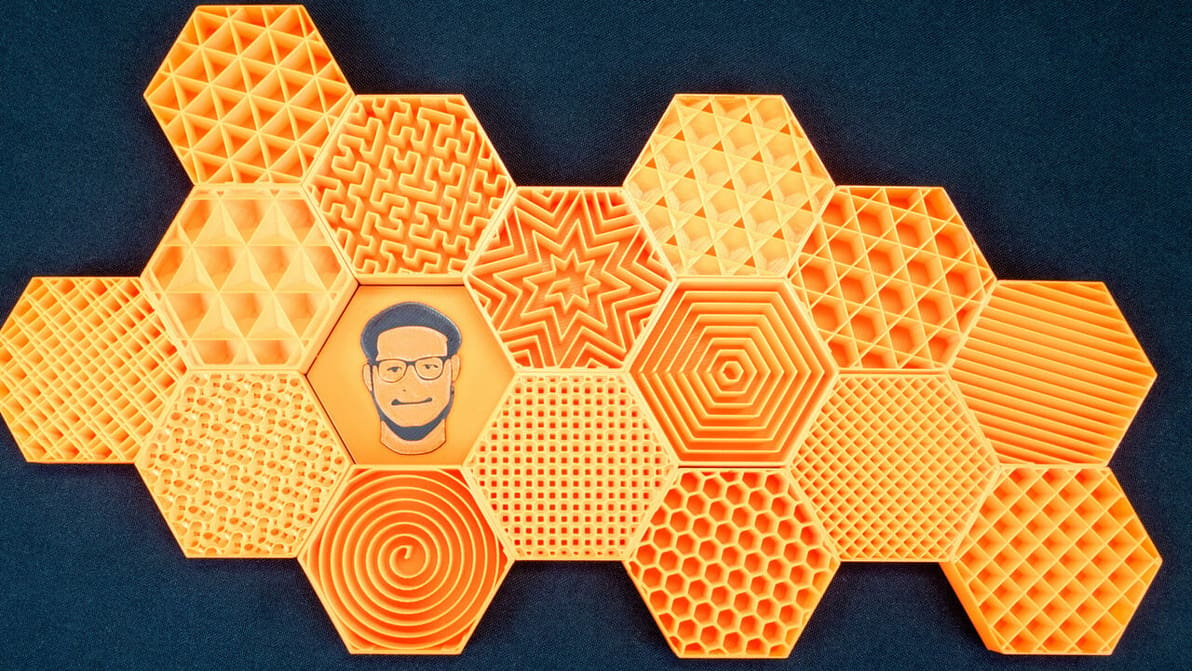
PrusaSlicer infill patterns are some of the most diverse of any slicer. Read on to learn which one is best for you!
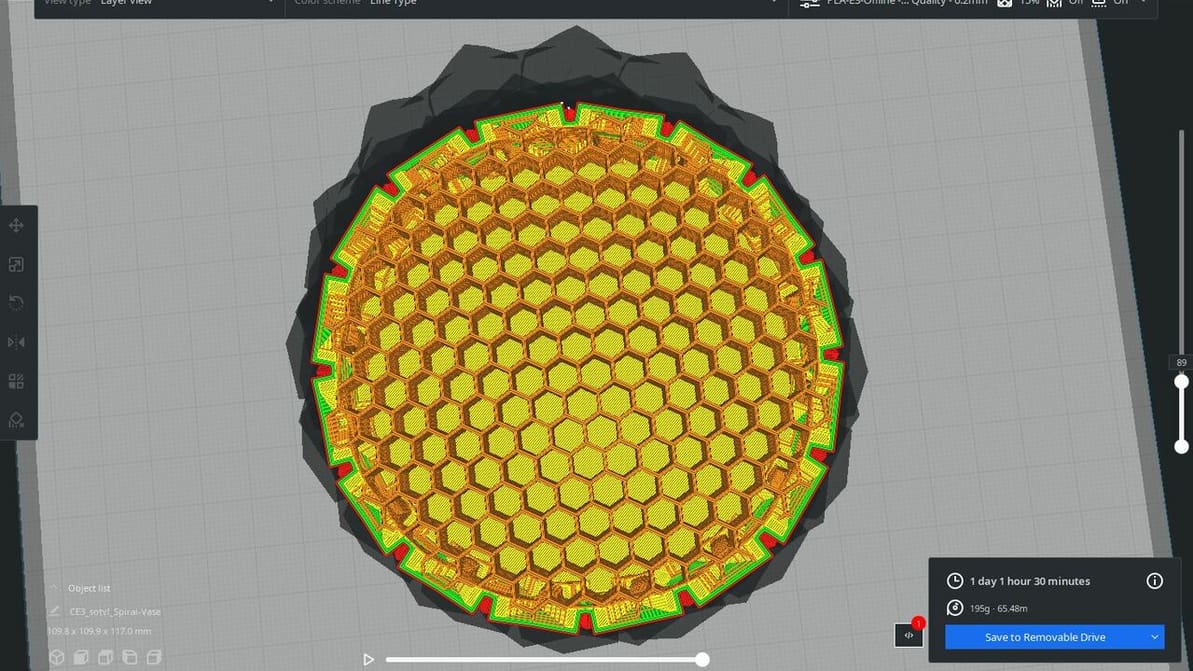
Ultimaker Cura comes with many great features but lacks a honeycomb infill pattern. Read on for a hack to get Cura honeycomb infill!