
To get your resin prints right, it's all about the settings. Learn the most important slicer settings for resin 3D printers!
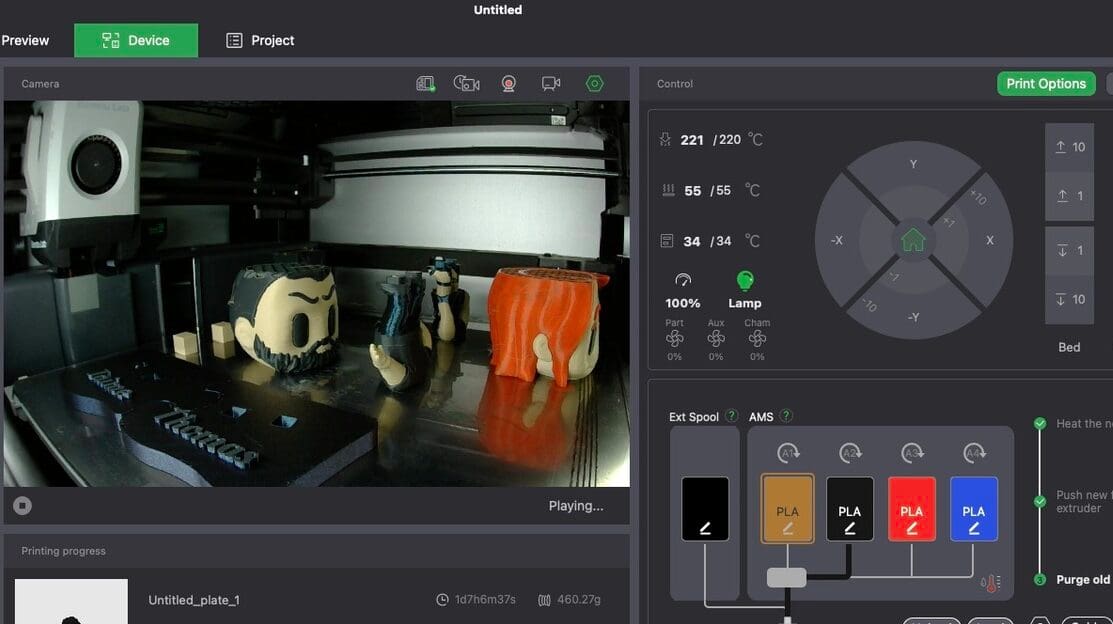
Here's everything you need to know about the Bambu Studio Slicer. Read on to learn how to use this slicer with your 3D printer!
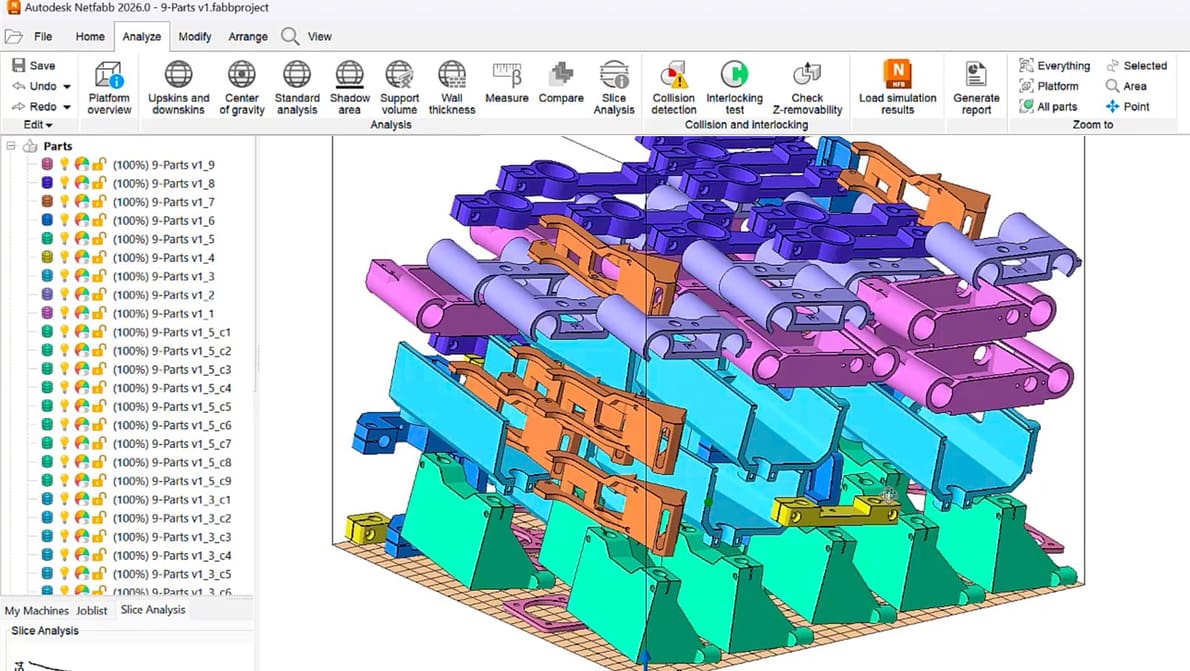
What you need to know about Netfabb to prep, test, and optimize your 3D parts. Plus, all the updates in the new 2026 version.

Want to connect your Bambu Lab printer to Home Assistant? Here's everything you need to know about how to do it!

An infill pattern can be both aesthetically pleasing and super strong. Find out all about the wonders of Cura's gyroid infill.
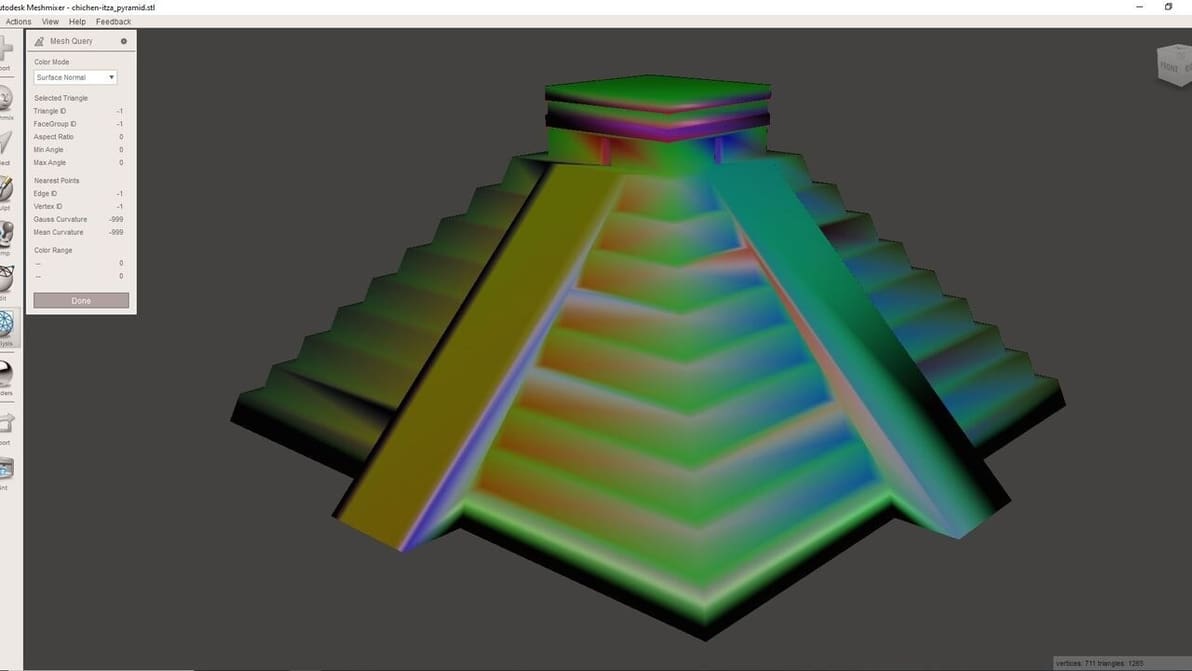
Even STL files can have issues, so it's good to know how to fix them and have them ready to print. Learn how to do STL repair for free!
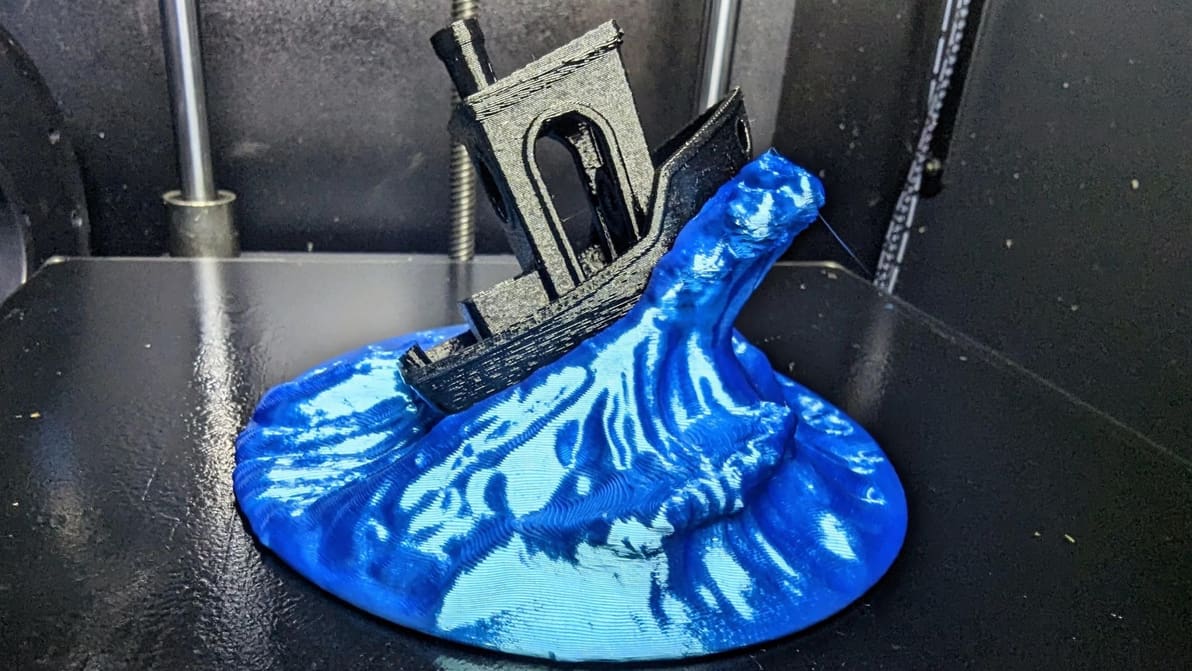
In some cases, Klipper uses unique G-code from that of other firmware. If you're running Klipper, PID tune your printer using these commands!
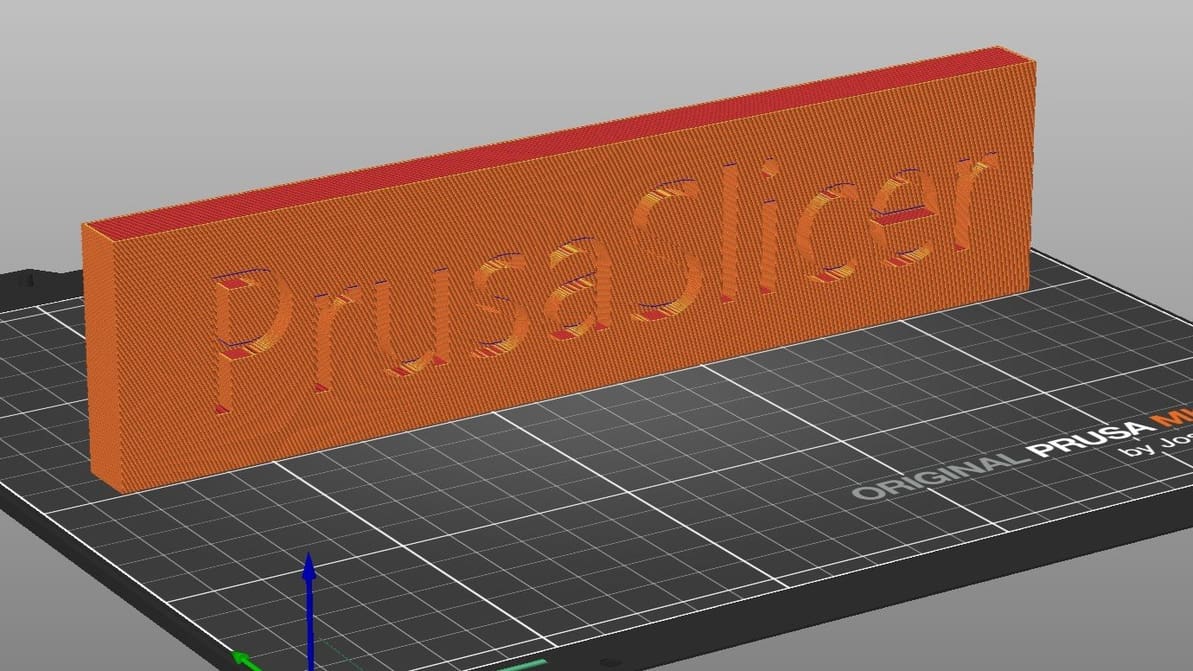
Learn all about PrusaSlicer and how Prusa Research continues to monitor its development and add new functionality.
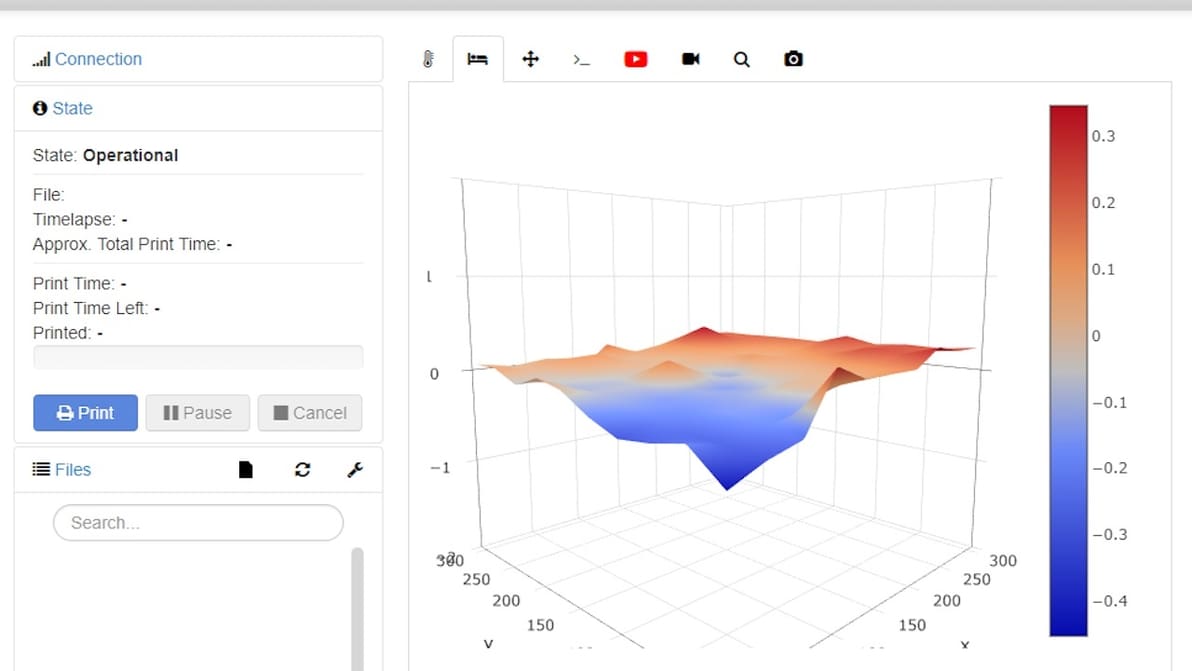
OctoPrint's bed visualizer plug-in is a great tool for calibration and troubleshooting. Learn more about OctoPrint Bed Level Visualizer!
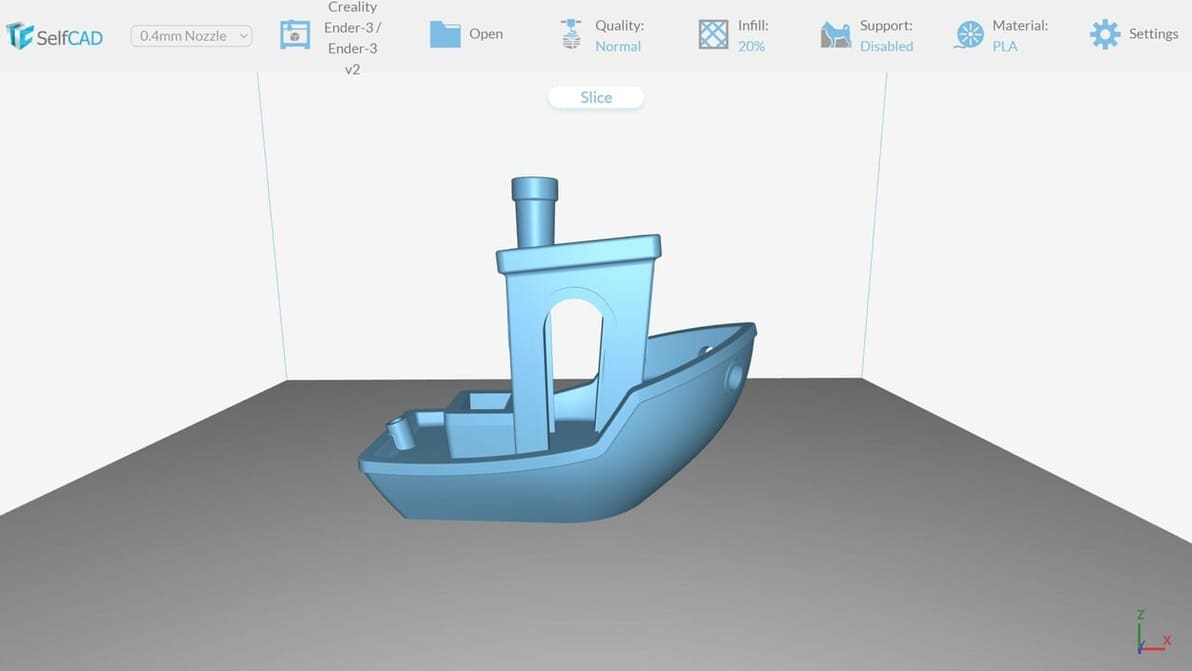
You've heard about Cura, PrusaSlicer, and Bambu Studio... but what about online slicers? Here are the best picks.
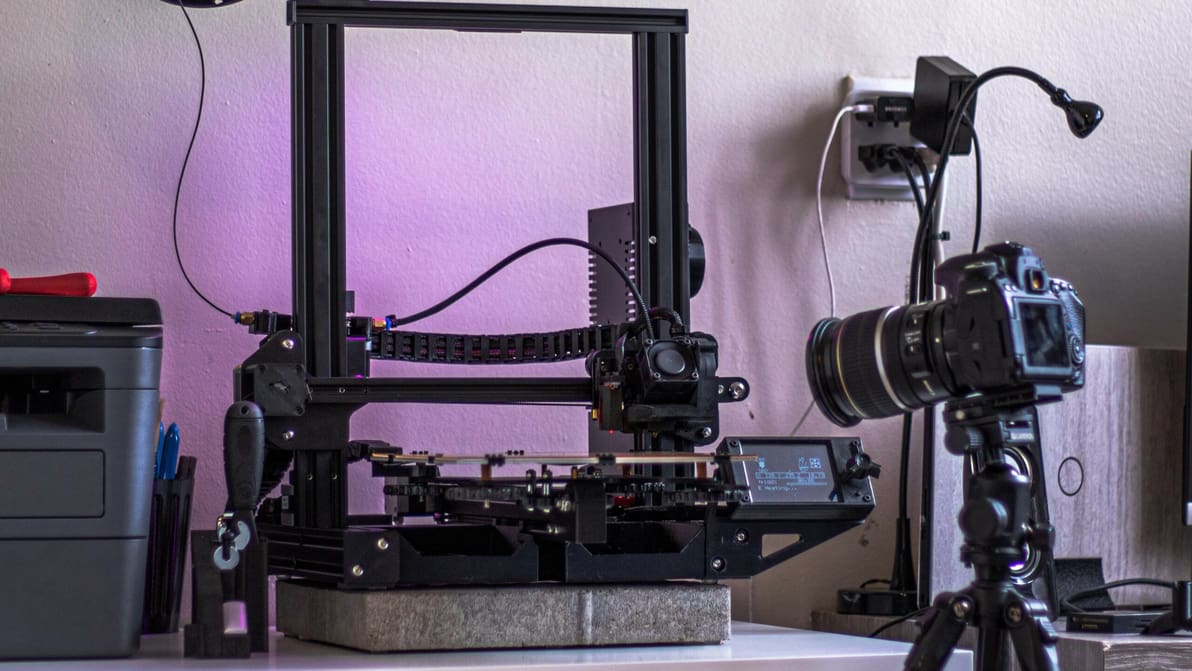
Isn't it fascinating to watch our prints come to life? Check out how Klipper time-lapse integration can capture this magic for every print!
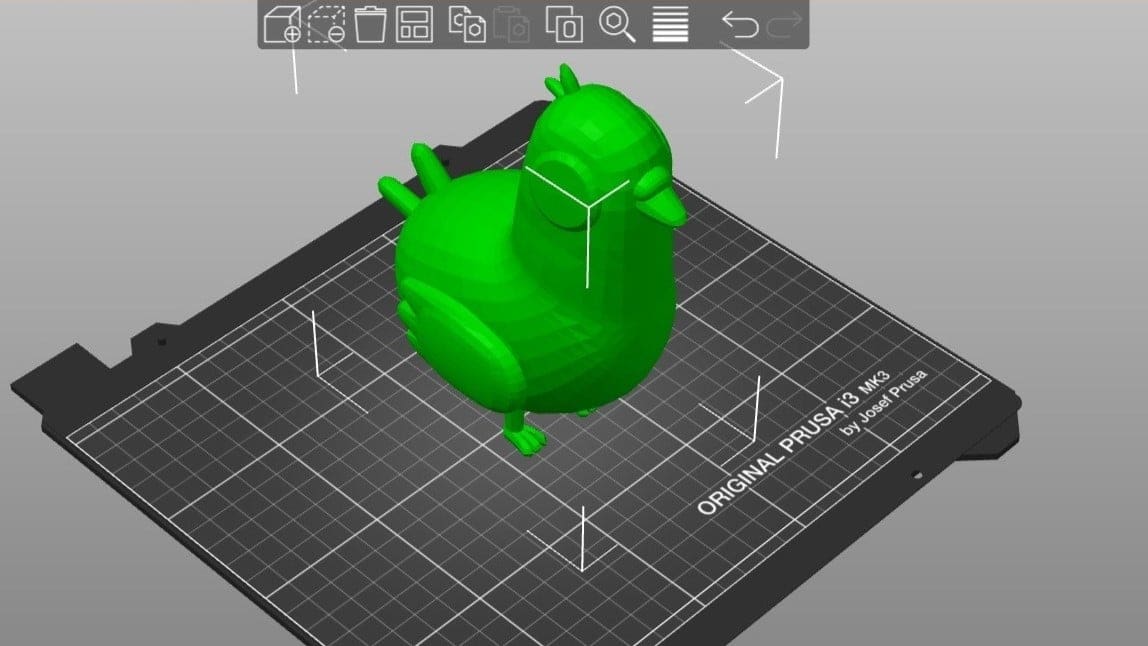
PrusaSlicer is powerful slicing software with a long list of expert-level settings. Read on to learn how to get the best out of your prints!
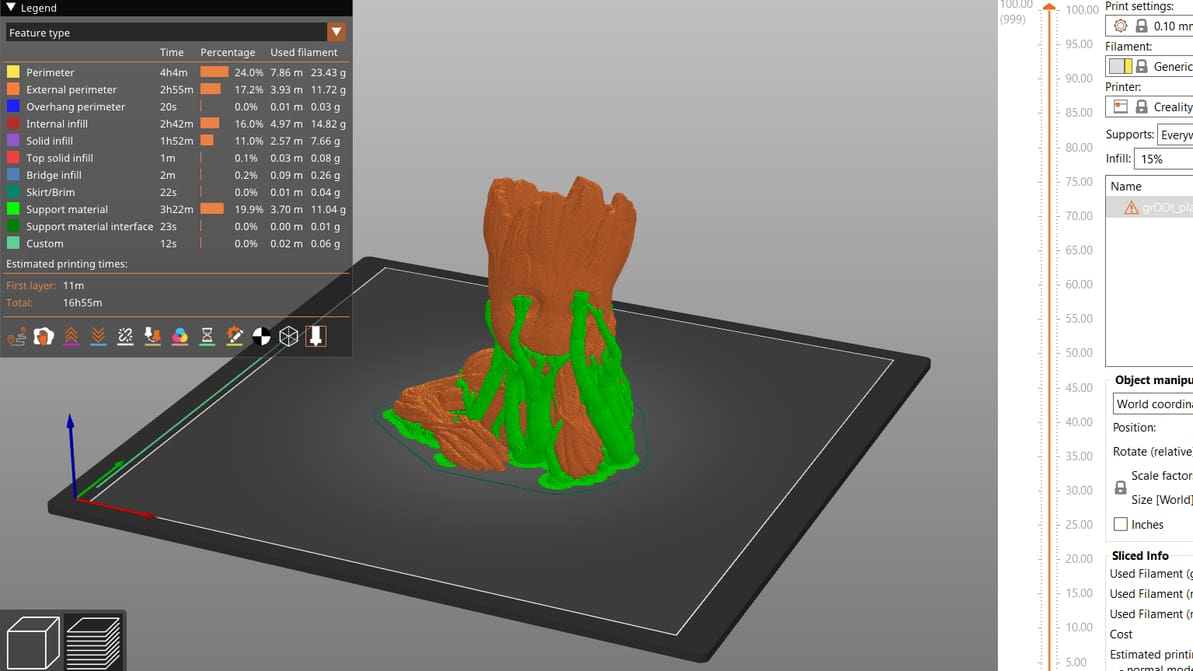
PrusaSlicer gives users a lot of control over their prints. Read on to get the most out of PrusaSlicer support settings, even tree supports!

Read on to see our head-to-head comparison of PrusaSlicer vs. Cura, two of the best free and open-source slicer software options out there.
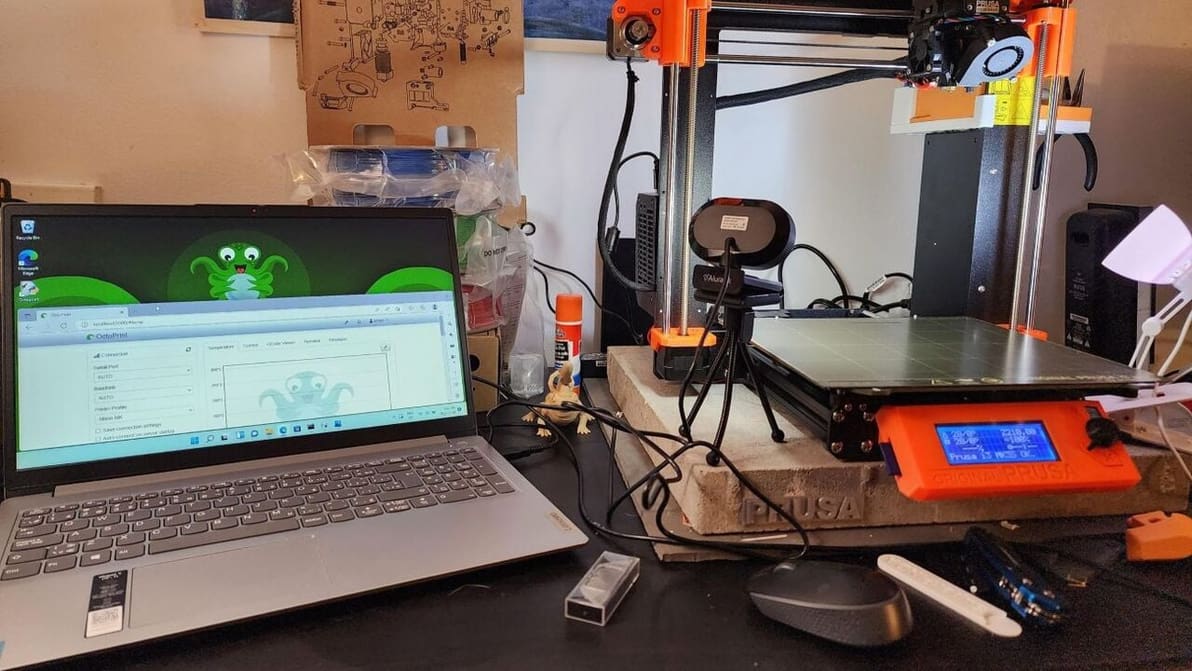
Many rave about OctoPrint. Windows, however, isn't the typical platform for it. Read on to learn about running OctoPrint with Windows!
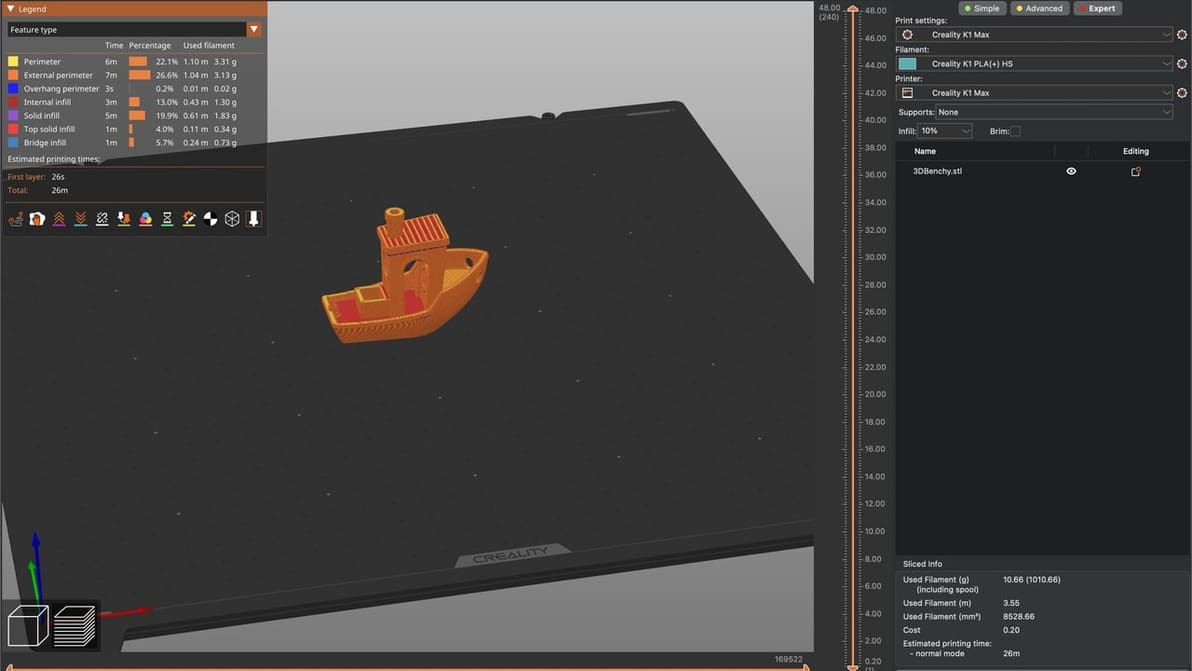
PrusaSlicer fans, listen up! Learn how to craft a Creality K1 PrusaSlicer profile that gets the job done quickly and at quality.
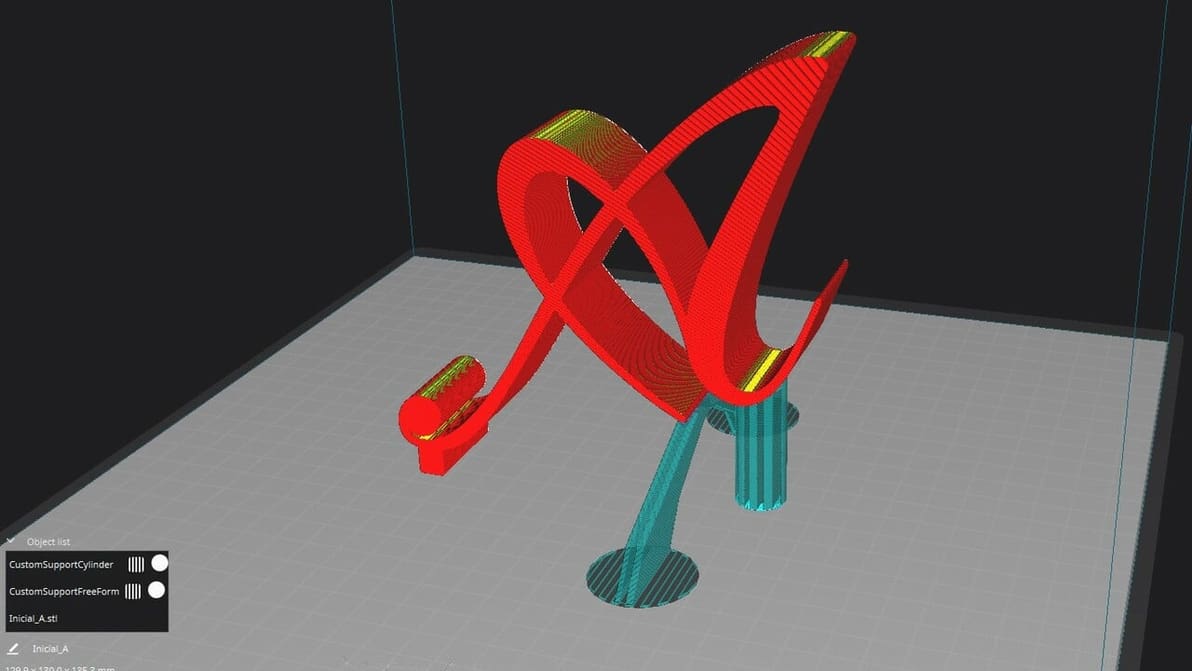
If Cura support generation isn't up to your standards, check out the Custom Supports plug-in to achieve your ideal settings!
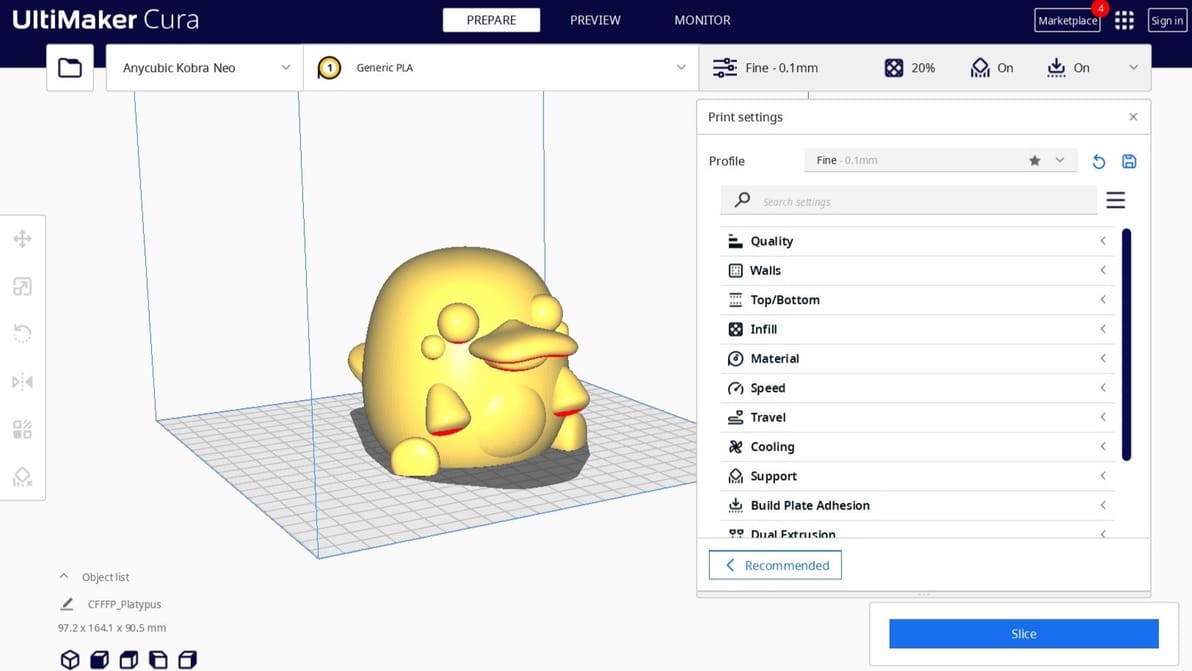
If you're wondering what is a 3D slicer, it defines a model and instructs a 3D printer how it's printed. Learn all about this software!

Spiral or vase mode has been around for ages; Orca Slicer is relatively new. Read all about how Orca Slicer's vase mode works!
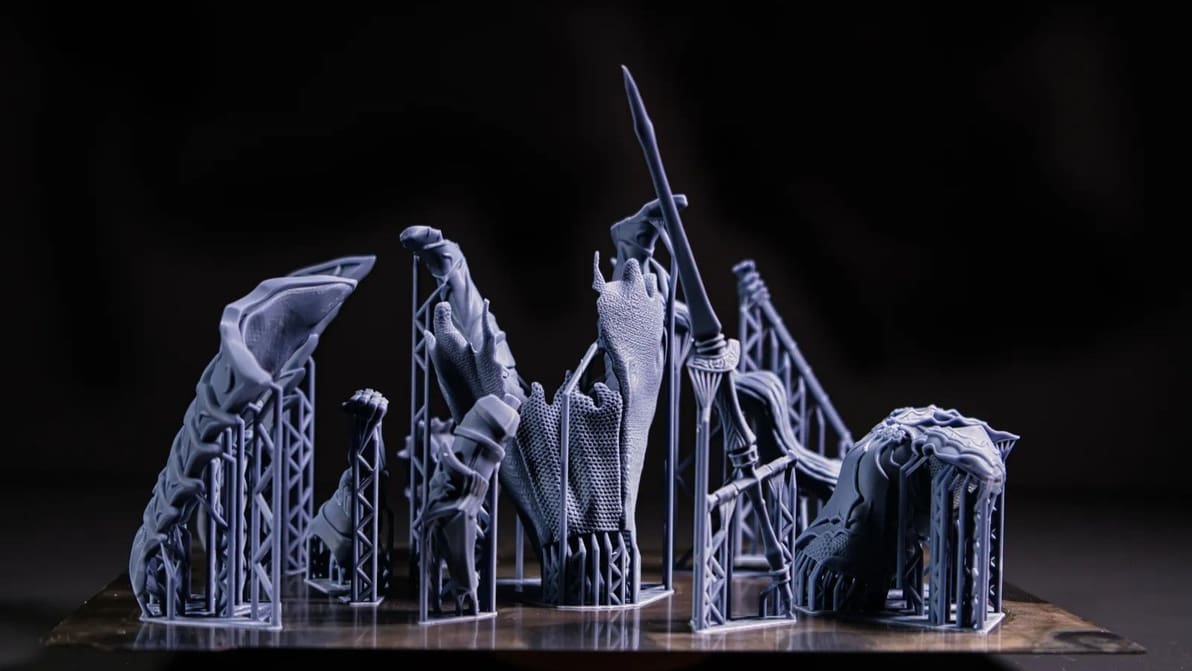
If you're 3D printing in resin, you'll need supports. Read on to learn about setting up and perfecting your resin print supports!