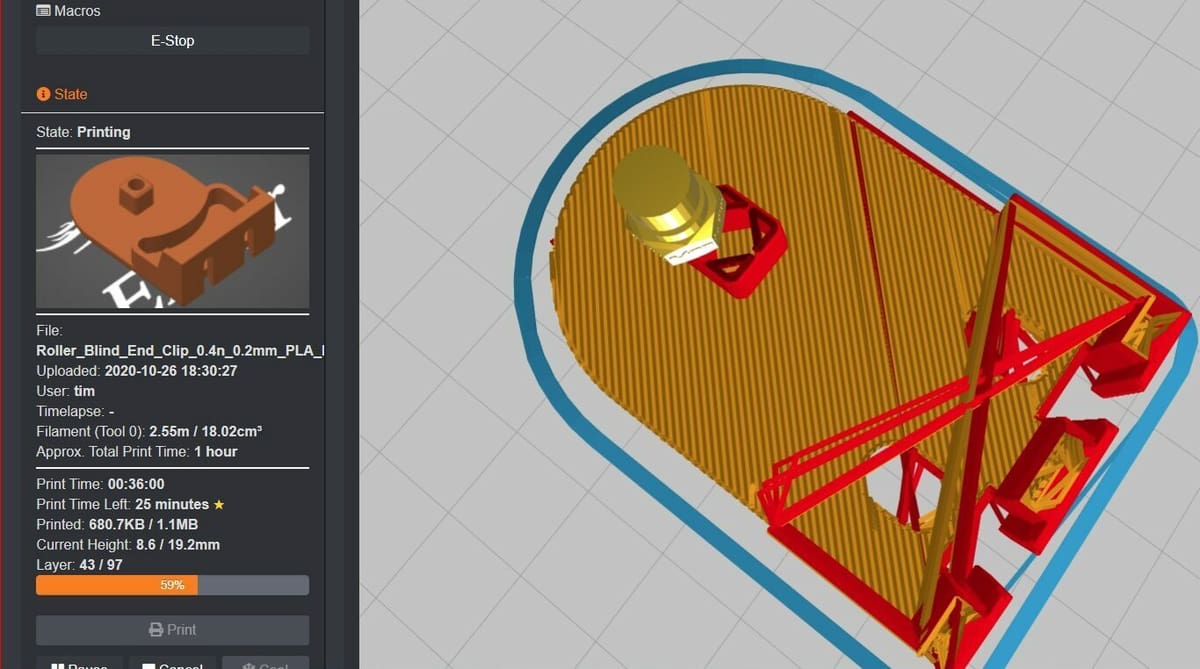
A Klipper plug-in can improve your experience with this firmware and tailor it to your needs. Read on to discover the best ones out there!
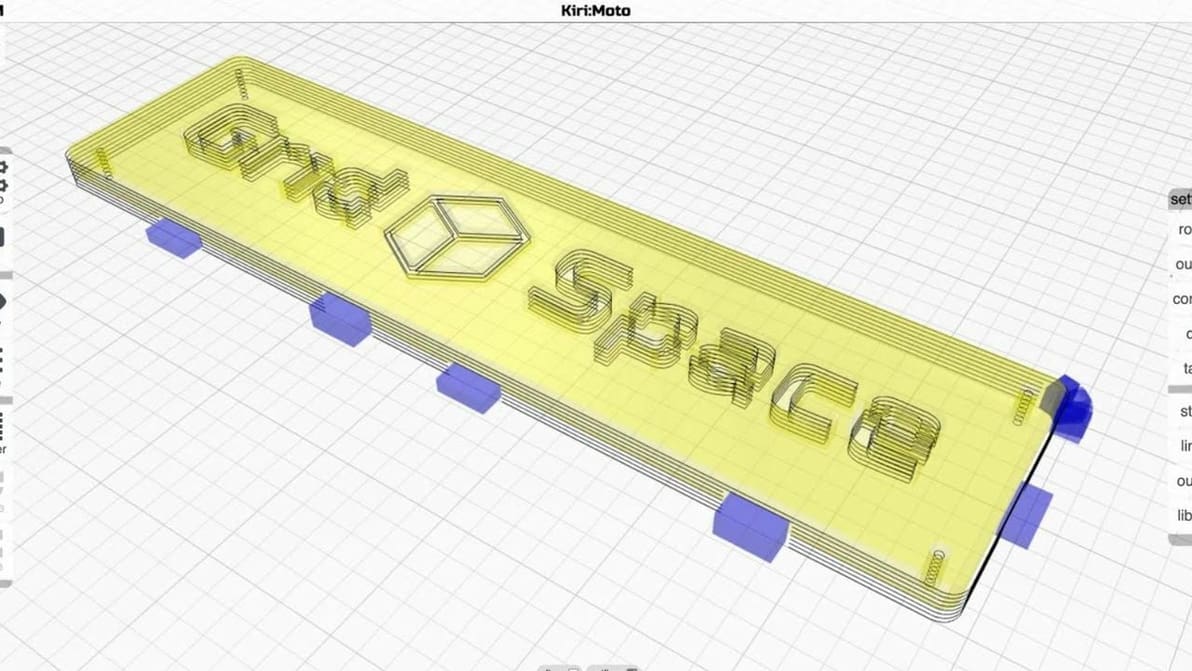
This slicer flexes browser-based computing for your 3D printing needs... And more! Read on for everything you need to know about Kiri:Moto.

Unlocking the Z-lift technique (Z Hop) in PrusaSlicer: Learn how to change the game on the extruder traveling movements!

Move over Klipper and Prusa input shaping, Marlin has joined the fray. Read on to learn how it works and how to give it a try.
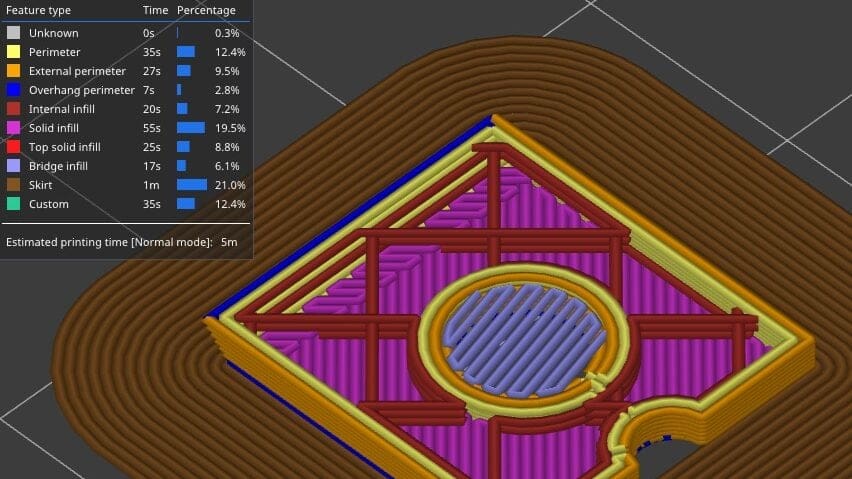
Klipper firmware unlocks loads of advanced 3D printing features. Check out the best slicers for Klipper to get the most out of your upgrade.
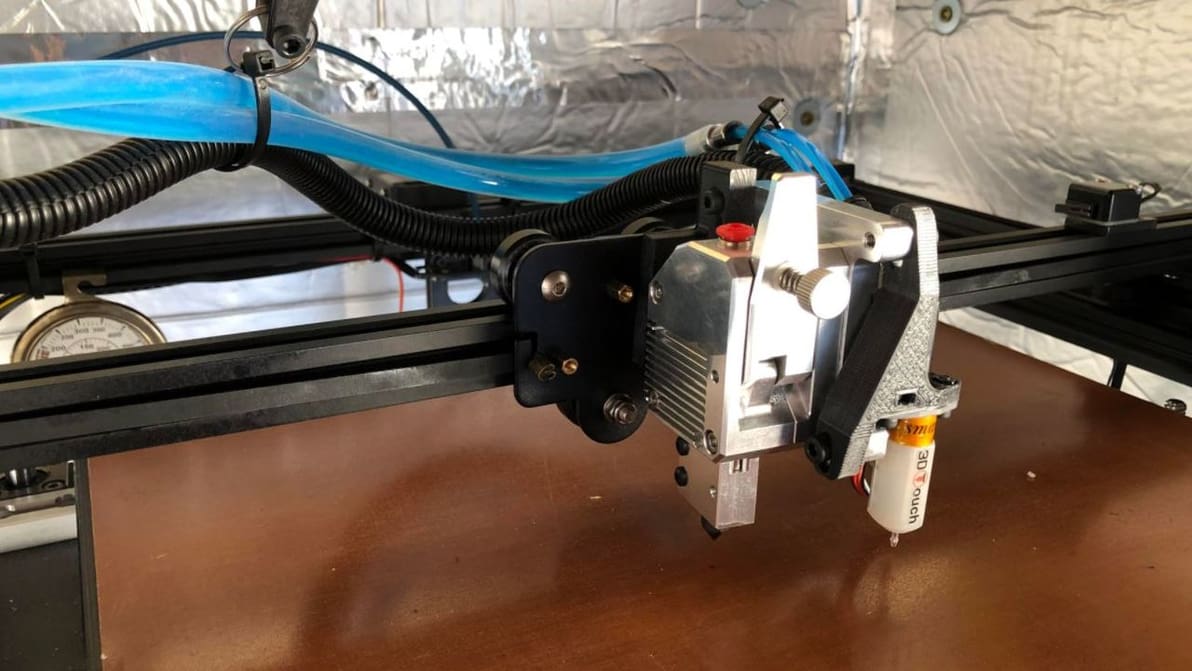
If you're tired of your Ender 5 Plus firmware, read on to learn all about a few great options and where to get them!
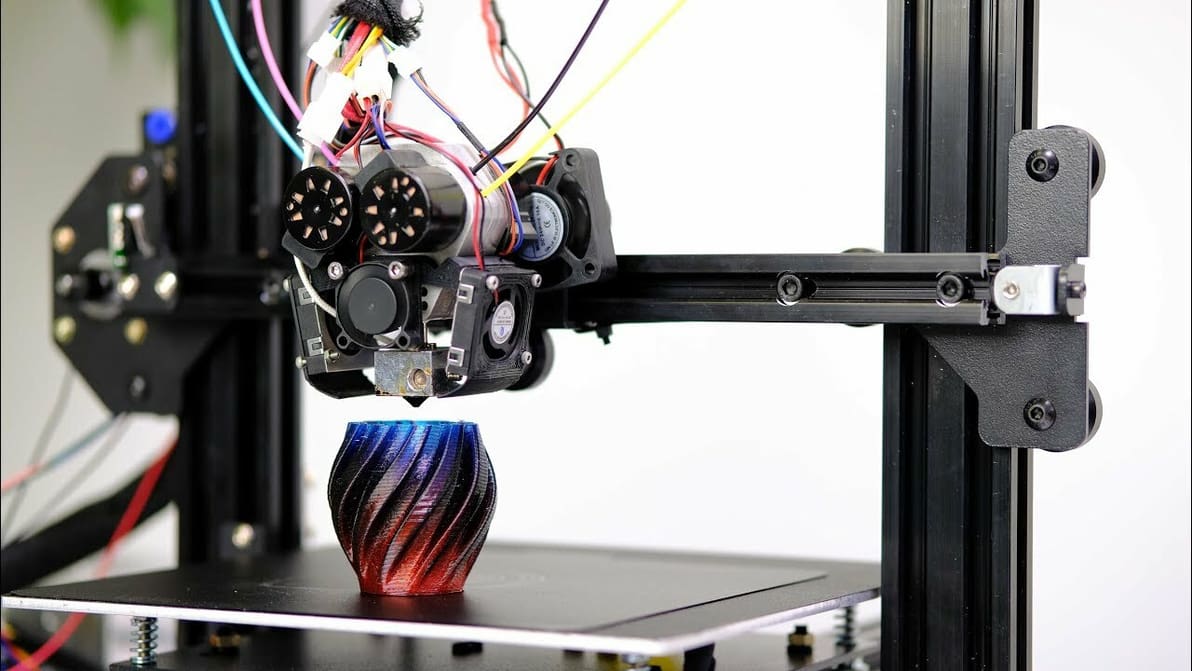
Cura printhead settings can come in handy when printing multiple objects. Read on to find out more about this feature in Cura.
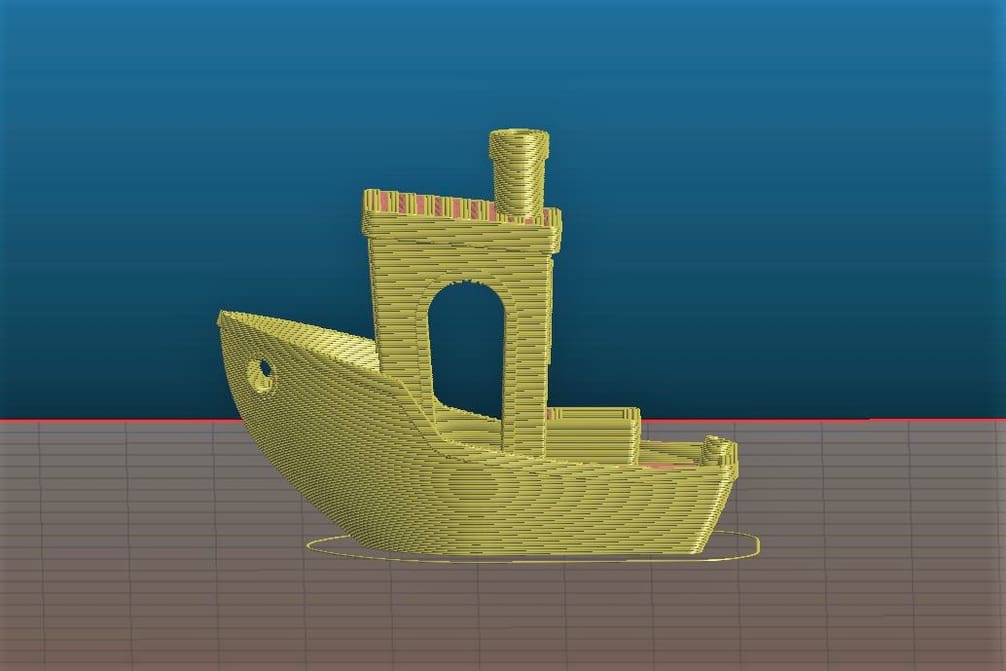
Slic3r has great options for fine-tuning print settings on the Ender 3s. Discover the ideal Slic3r profile for your Ender 3, Pro, or V2!

Lychee Slicer can greatly simplify, improve, and speed up how you work with your SLA printer. Read on to learn more about it!

PrusaSlicer's new organic support structures have become quite popular since their introduction. Read on to learn all about them!
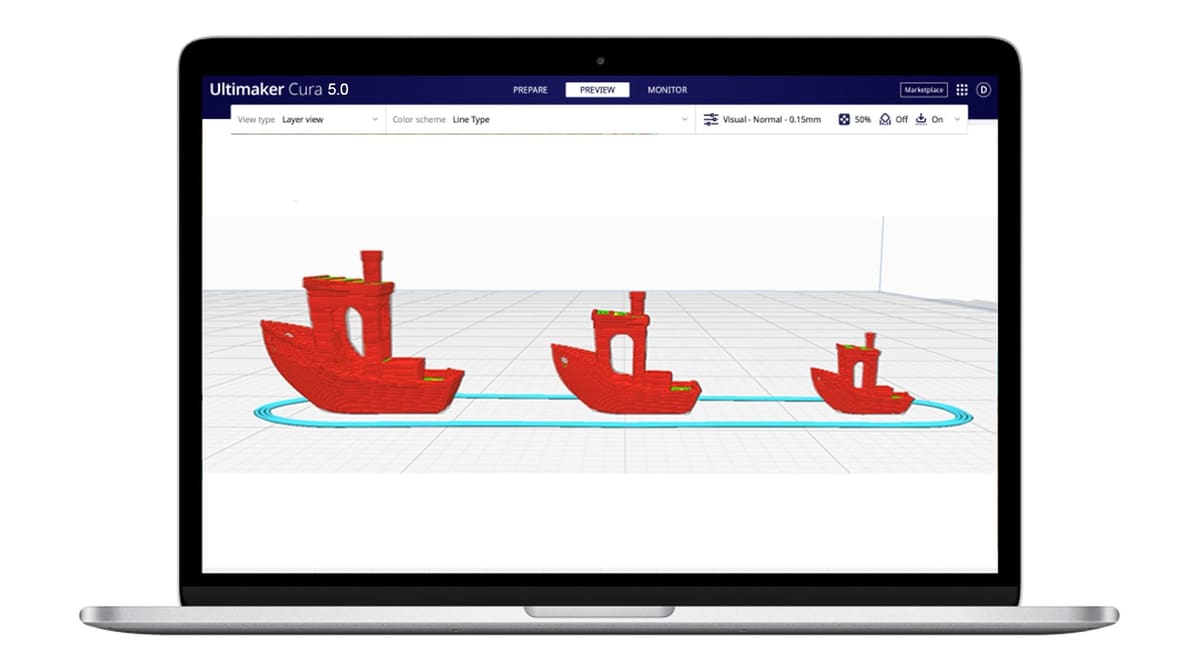
Smoother surfaces, finer detail, and faster 3D prints are what Ultimaker promises with the release of its new Cura 5.0 slicing engine software.
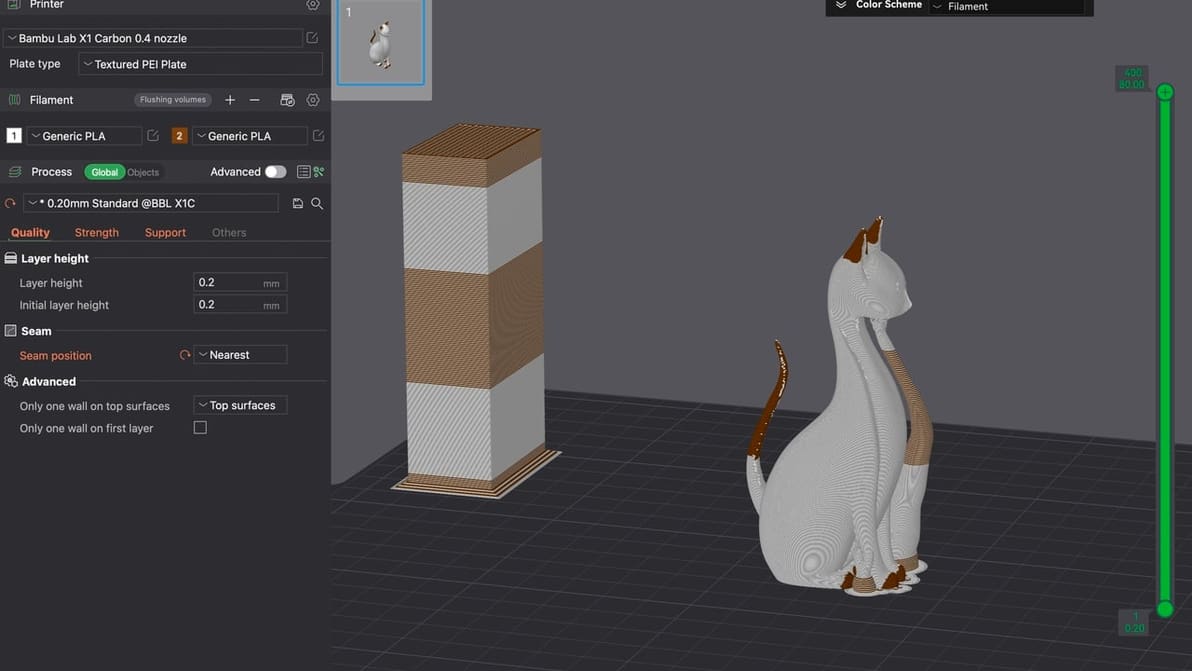
From model to masterpiece – read all about how to slice, preview, and 3D print like a pro with our Bambu Studio tutorial!

The Ender 3s' stock firmware does the job, but there's plenty of fish in the sea. Check out the best Ender 3 firmware upgrades!

Adding your 3D printer to your smart home hub can be pretty useful. Read on to see how it can be done with OctoPrint and Home Assistant!
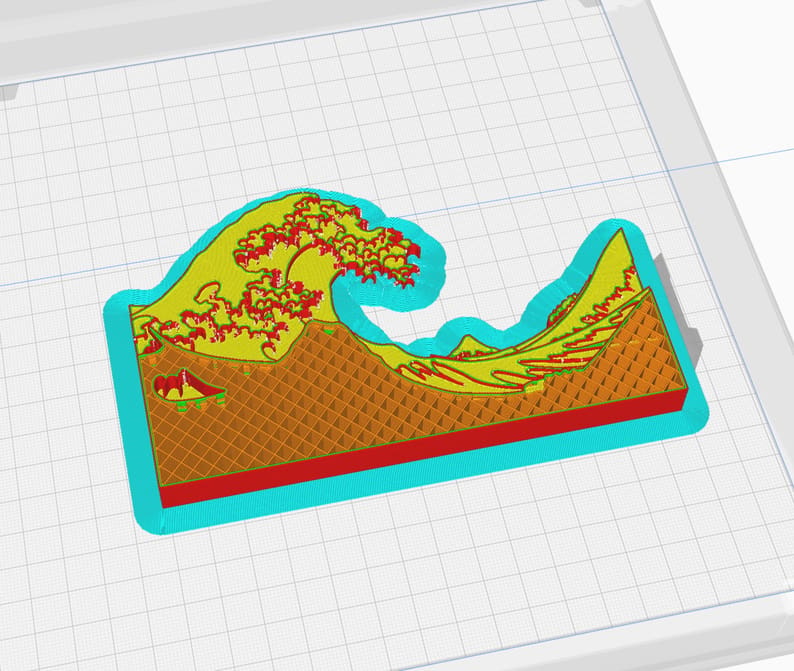
Learn about the best settings and profiles for Cura and PrusaSlicer to get perfect prints with PLA, PETG, and ABS.
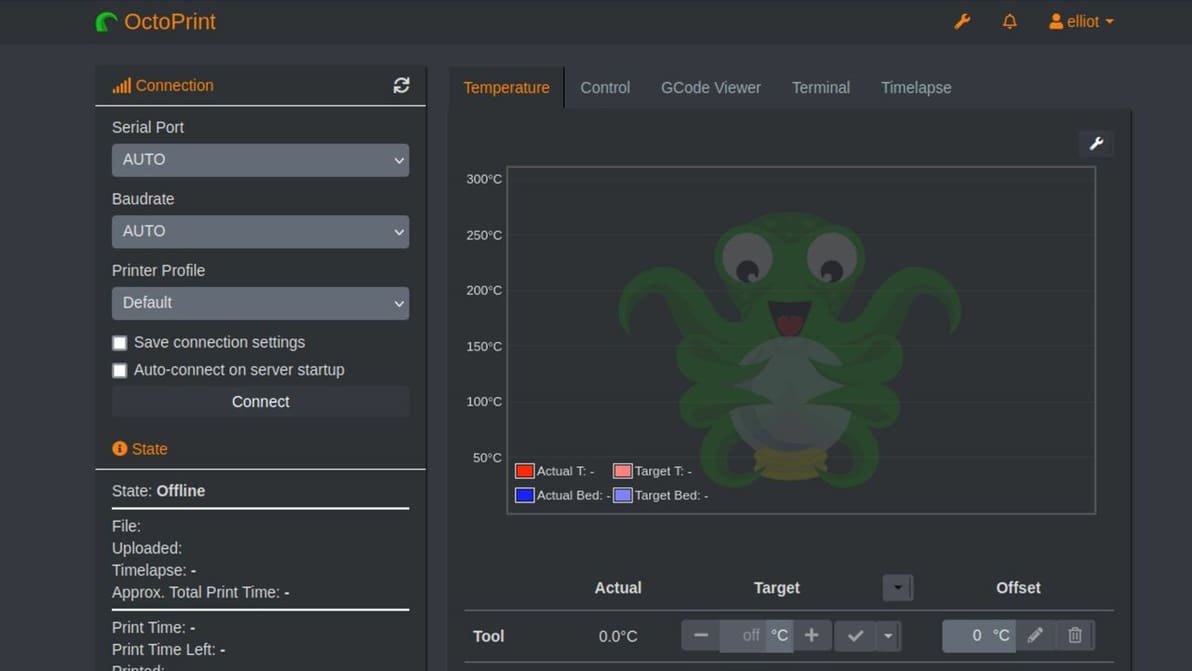
Some are afraid of the dark, others seek it out. In that case, let us enlighten you! Learn how to work OctoPrint in dark mode.

Adding an OctoPrint filament sensor is easy and could prevent a lot of wasted time and material. Check out our guide for all you need to know.
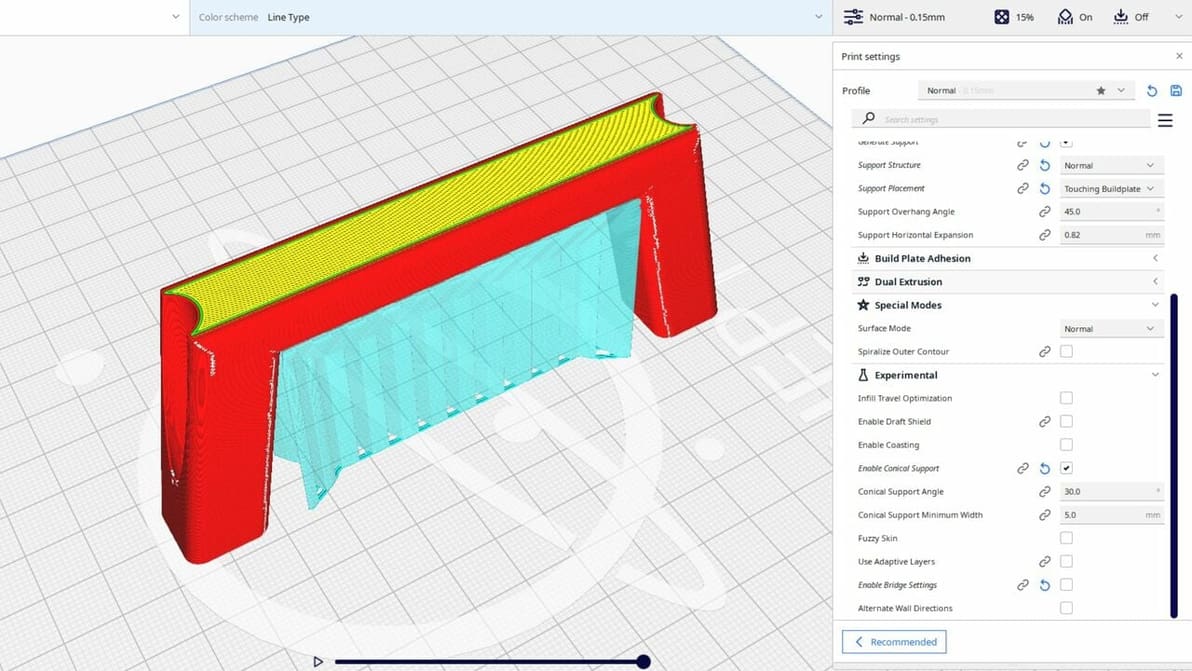
Cura's experimental settings can unlock hidden potential in your 3D printing experience. Read all about them!
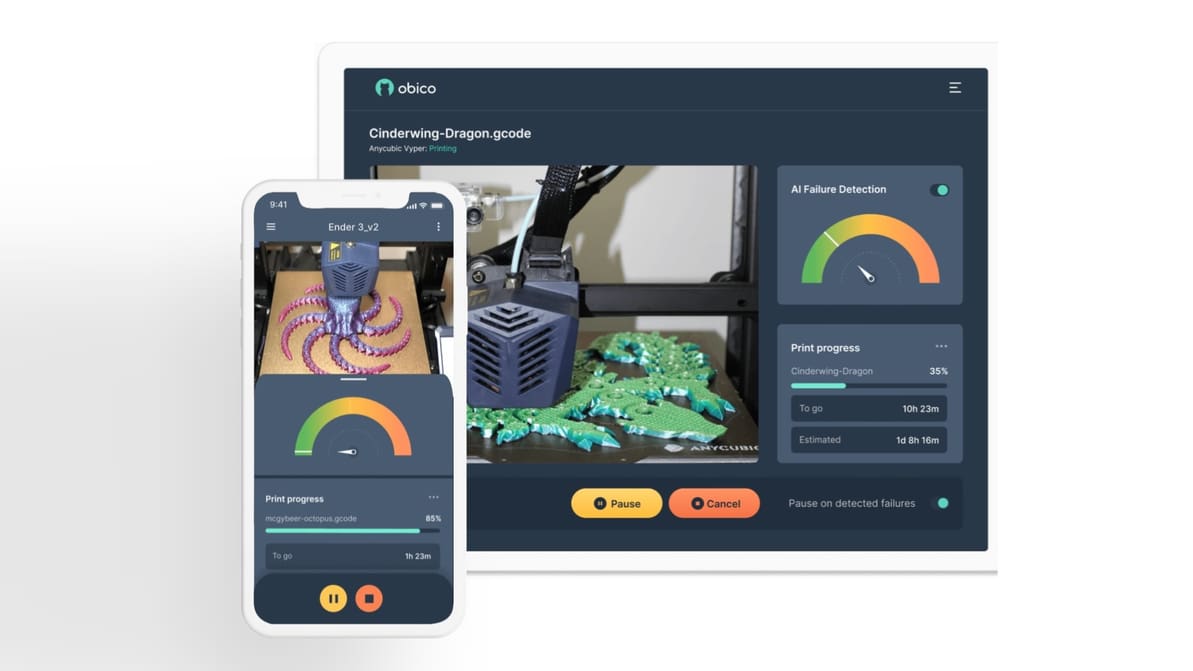
Obico detects print failures and lets you control your 3D printer from anywhere. Read on to learn more about this 3D printing platform!
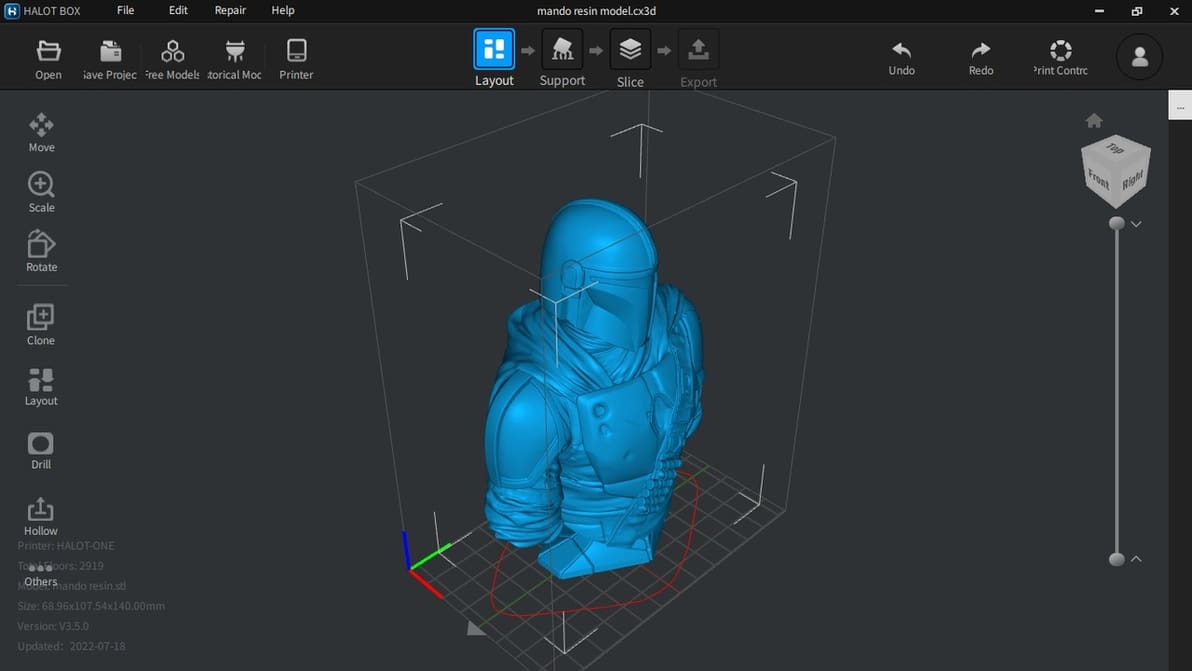
Halot Box is Creality's own dedicated slicing program for their range of resin 3D printers. Let’s open the box and see what’s inside!