
The journey of one marine engine cylinder head from concept to implementation highlights a new development that may accelerate metal 3D printing across industries.
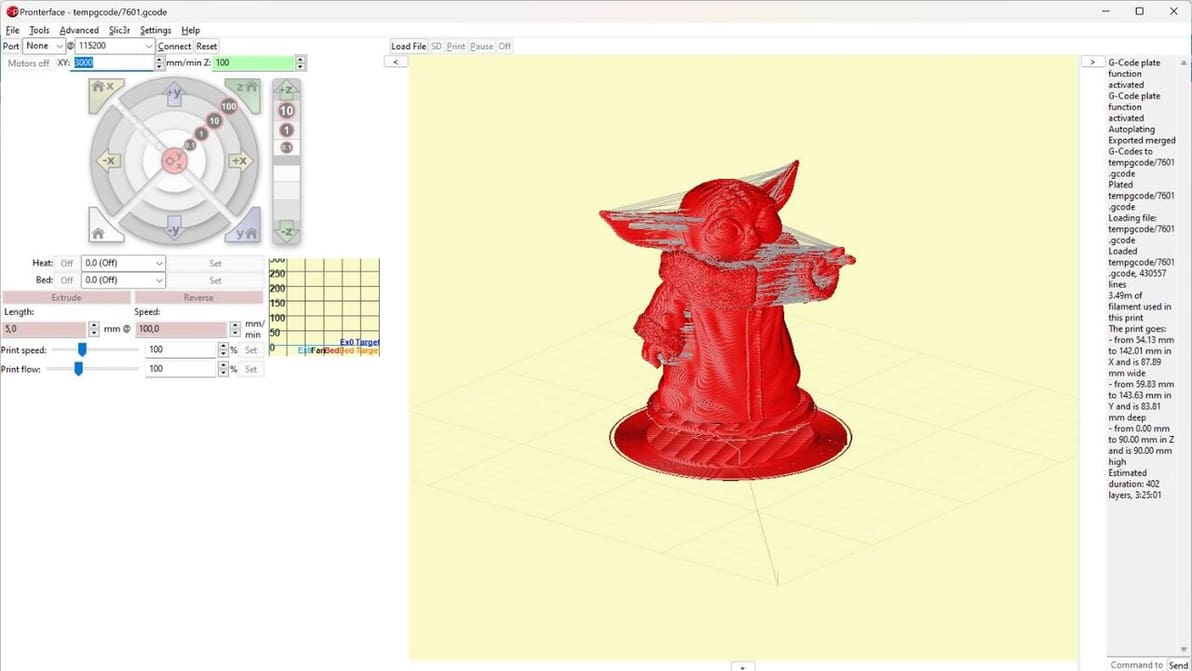
The Printrun suite has been around for a long time. Read all the basics of this useful tool and how to get started with it!
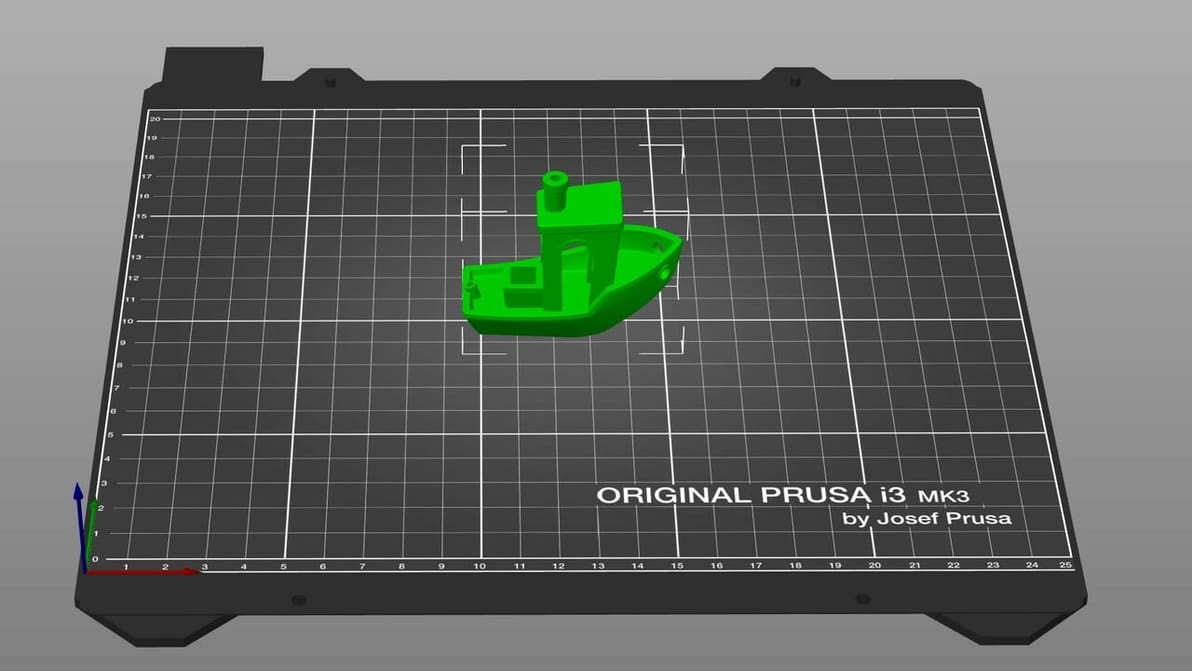
When it comes to 3D printing software, the types and options can seem overwhelming. Read on to find out the must-haves!
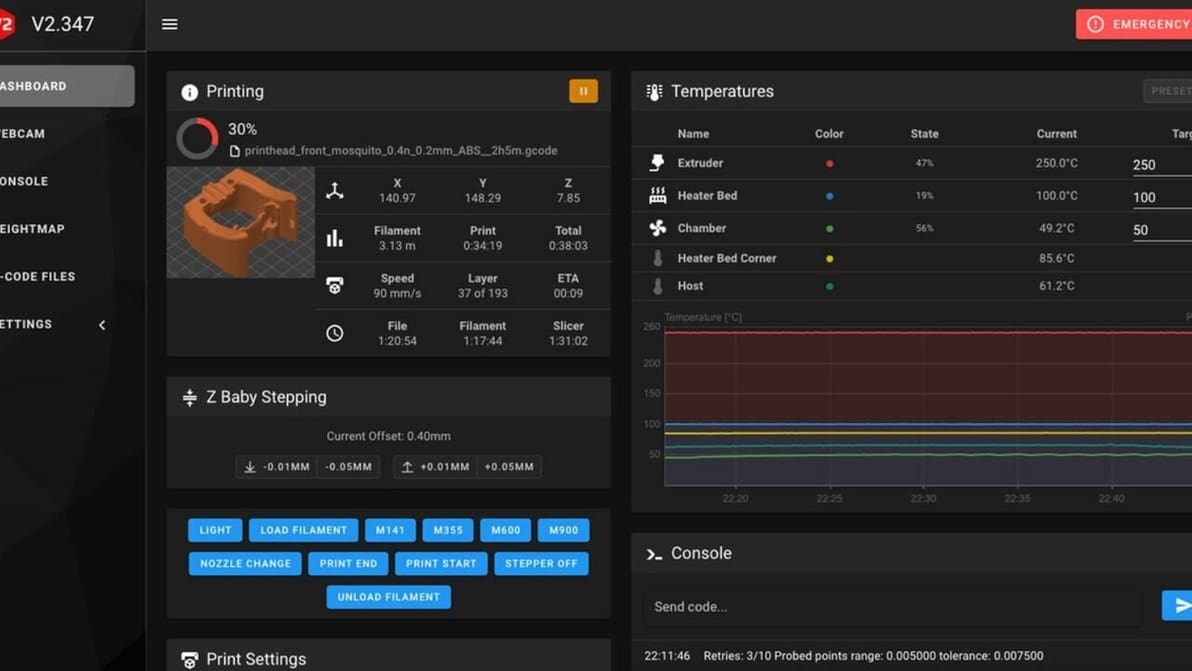
MainsailOS is an operating system designed to run alongside Klipper firmware. Learn about MainsailOS and how to install it on a Raspberry Pi!

PrusaSlicer ironing can yield smooth top surfaces on 3D prints. Read on to learn more about what it is, what it does, and when to use it!
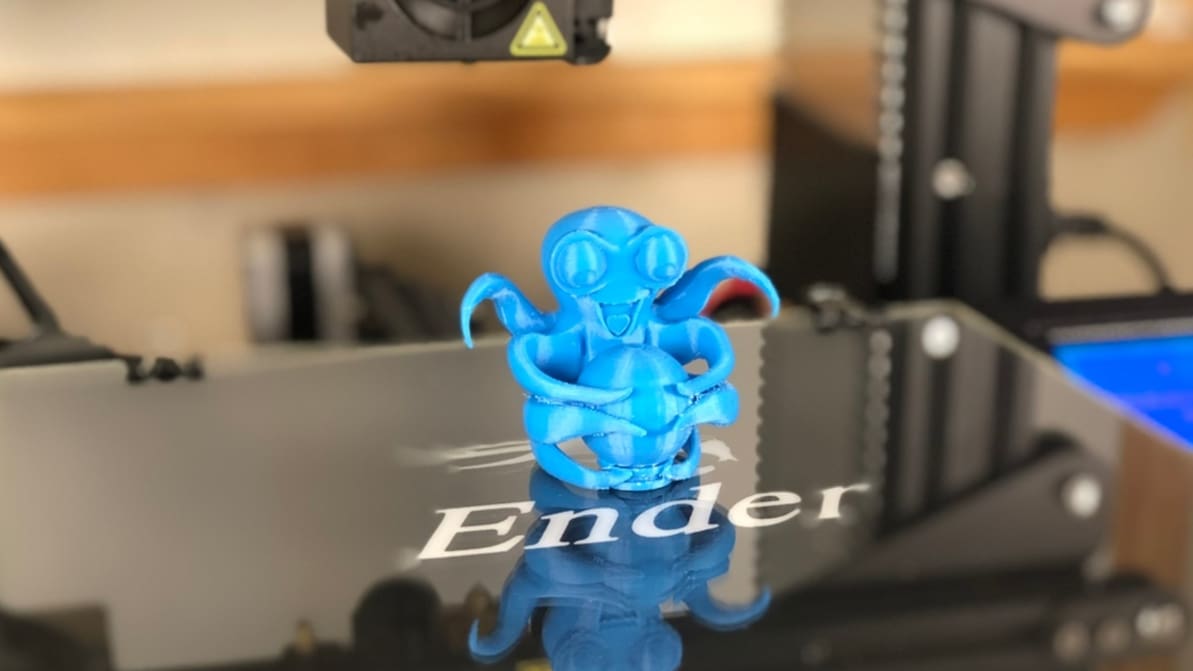
There are so many reasons to use OctoPrint. Learn the benefits of this application and how it can octo-mize your printing experience.

Want to use an old SBC with Klipper but can't find a tutorial for it? Check out this universal step-by-step guide!

Fuzzy skin can add an interesting twist to your 3D prints. Read on to find out how to best use PrusaSlicer's fuzzy skin feature!
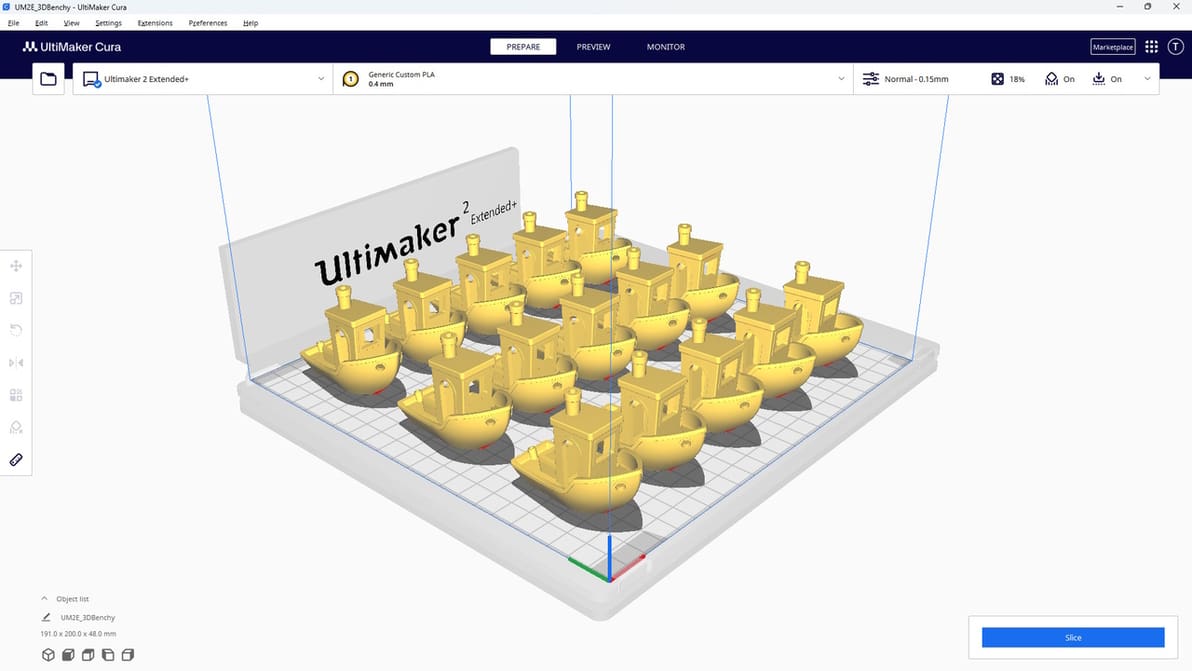
UltiMaker Cura is the slicer of choice for many 3D printing enthusiasts. Read all about it so you can start your Cura journey!
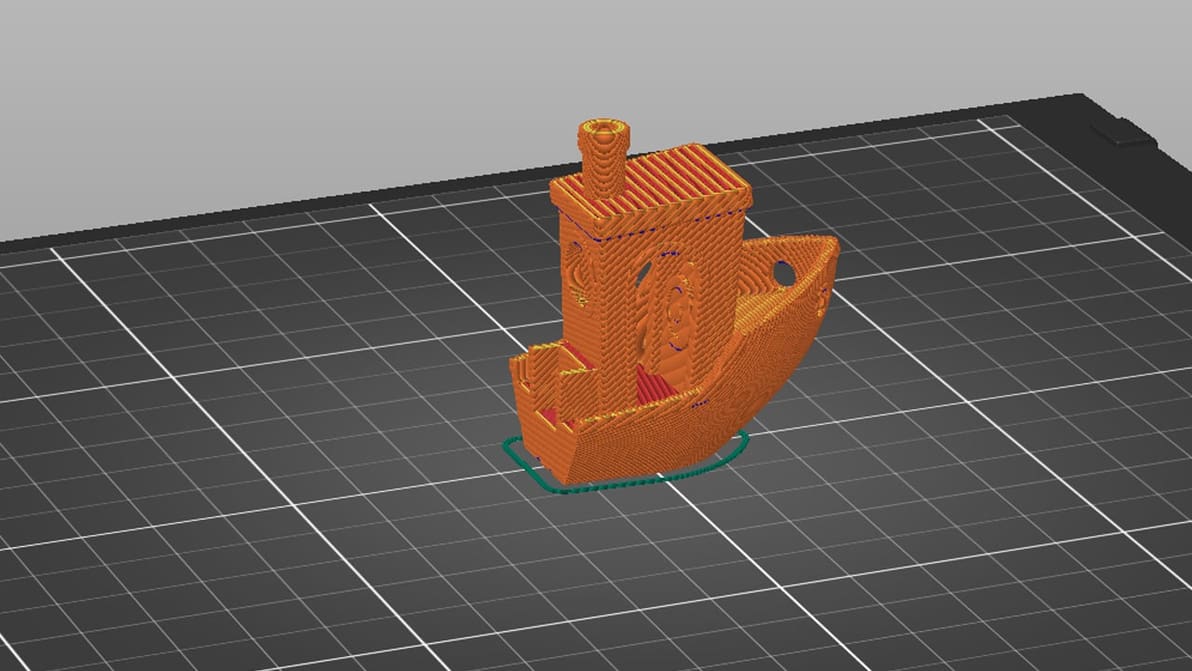
Bypass CAD programs with this handy tool! Learn about PrusaSlicer Negative Volume and how to use it to its fullest potential.

OctoScreen is a popular OctoPrint plug-in that allows you to use a display with your Raspberry Pi. Read on to learn about the plug-in!
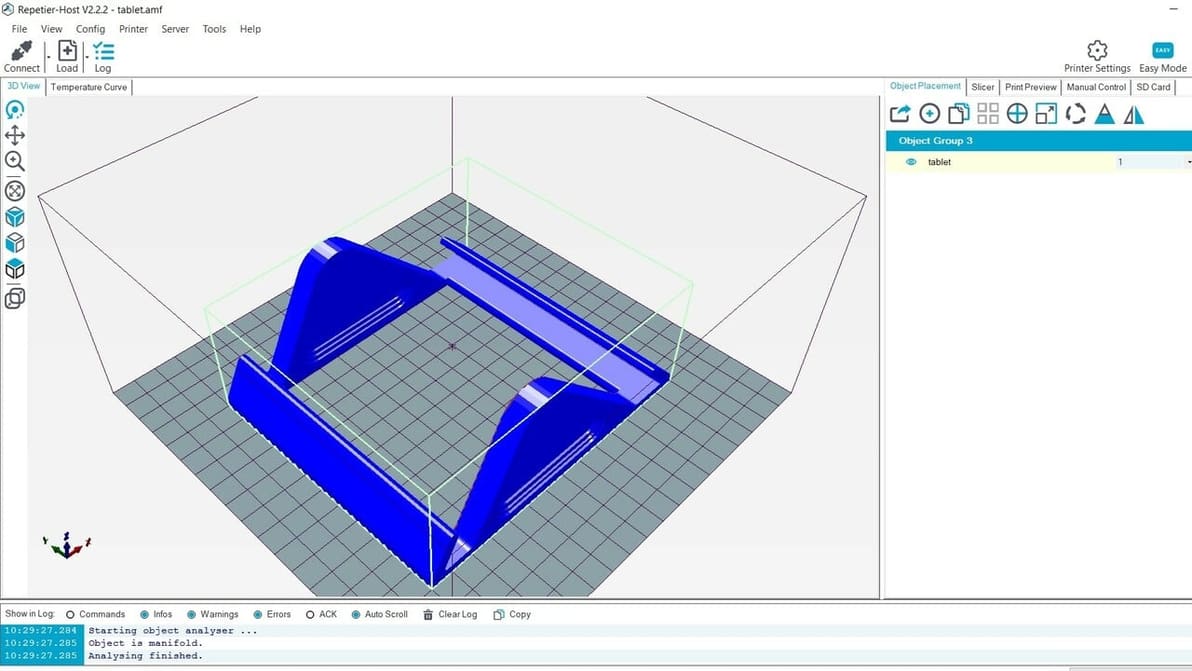
Repetier Host provides a comprehensive slicing solution. Learn everything about it to get ahead in the 3D printing game.
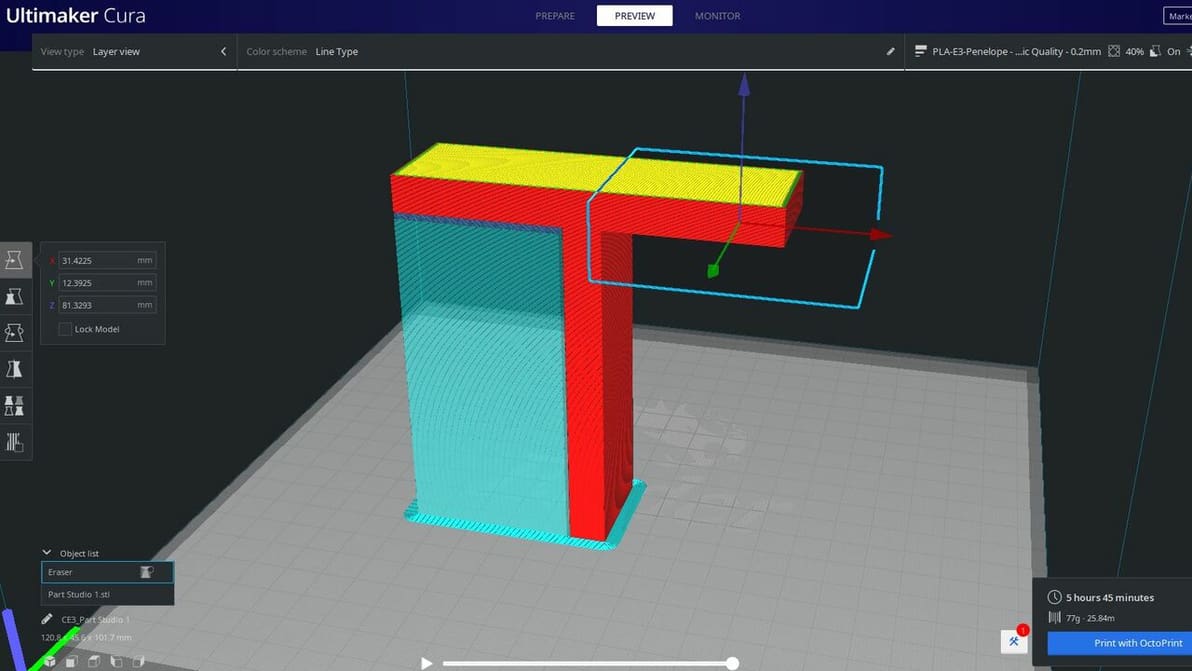
Cura's support blocker feature is great for preventing supports from being where you don't need them. Read on to learn more!

On the Prusa MK4, input shaping is possible – but not everyone is happy about it. Read on to learn more about Prusa's implementation.

OctoPrint and Raspberry Pi 4 are a match made in 3D printing heaven. Read on for our step-by-step guide to get started!
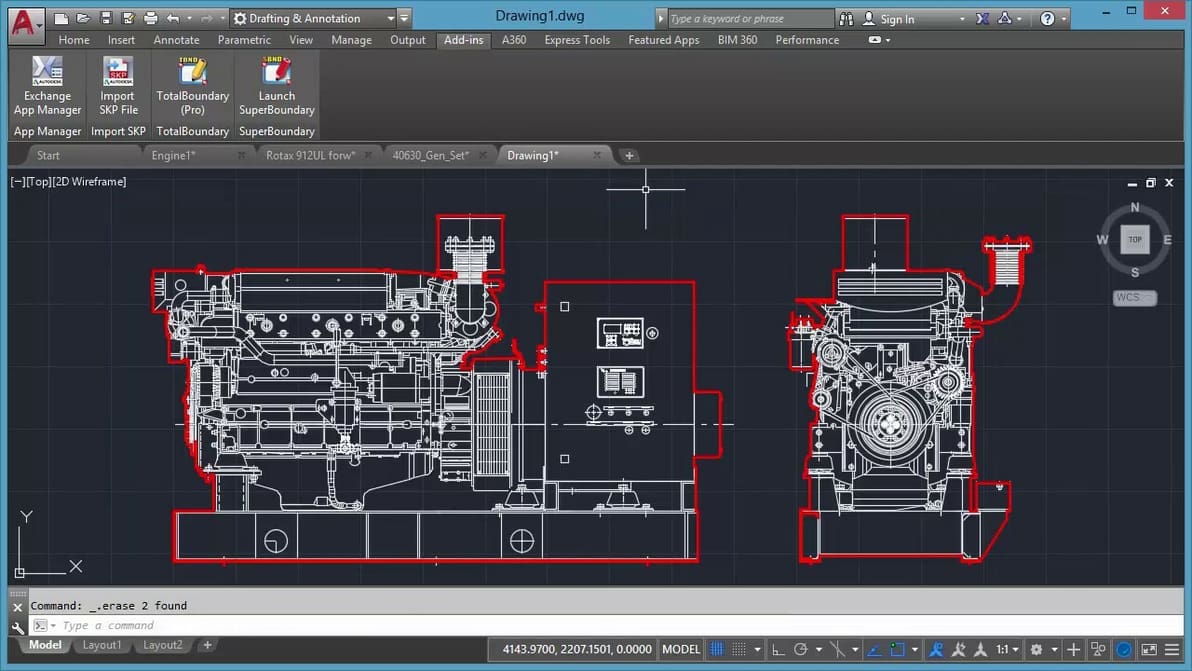
AutoCAD is a fundamental but complex program and starting to learn it can be hard. Here are the best way to learn AutoCAD on your own!
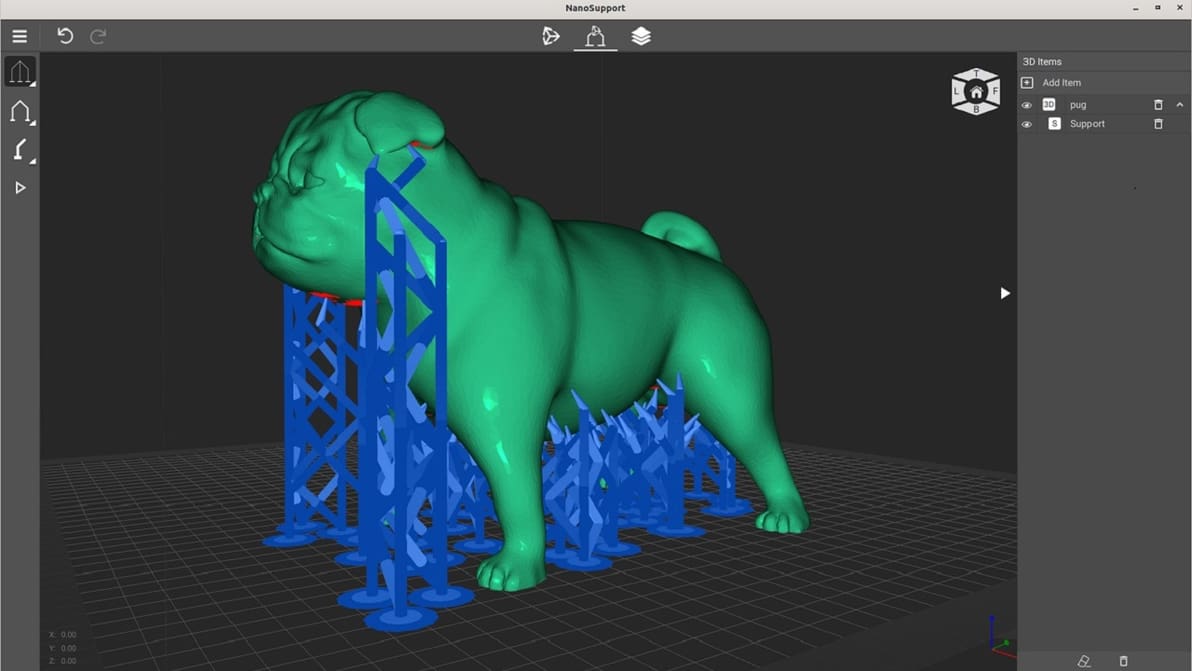
For the resin printing enthusiasts: Learn all about NanoDLP, the web-based platform that controls and monitors your resin printer!
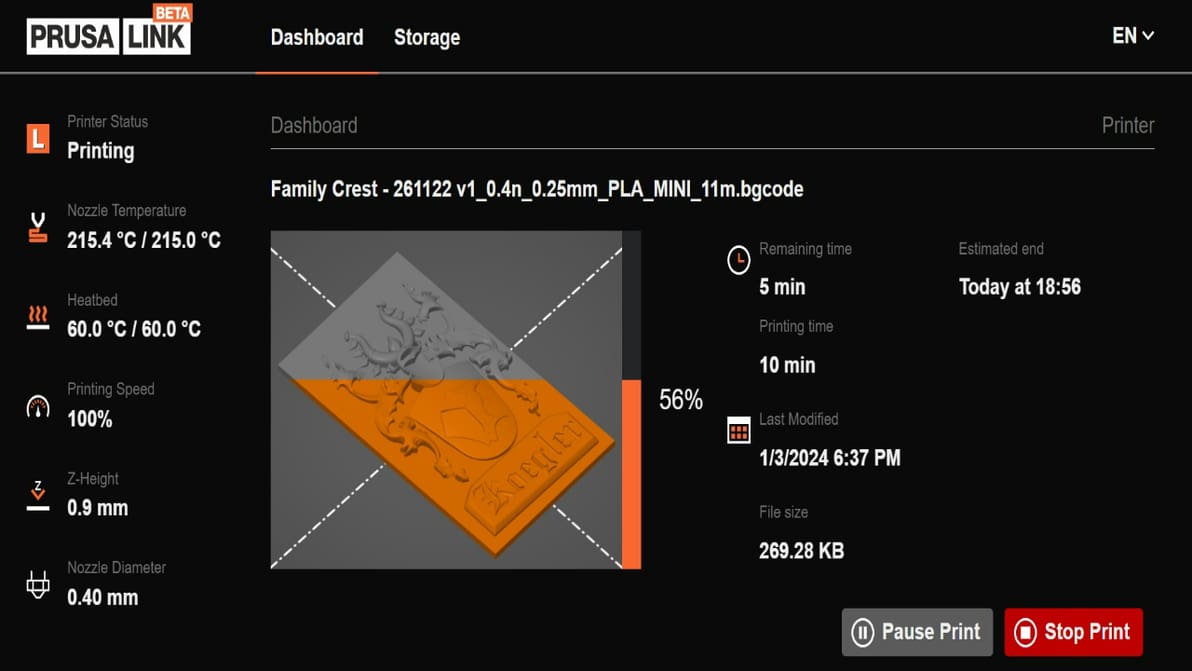
PrusaLink is the first step to controlling your Prusa printer fully remotely. Read on to learn how to get started!
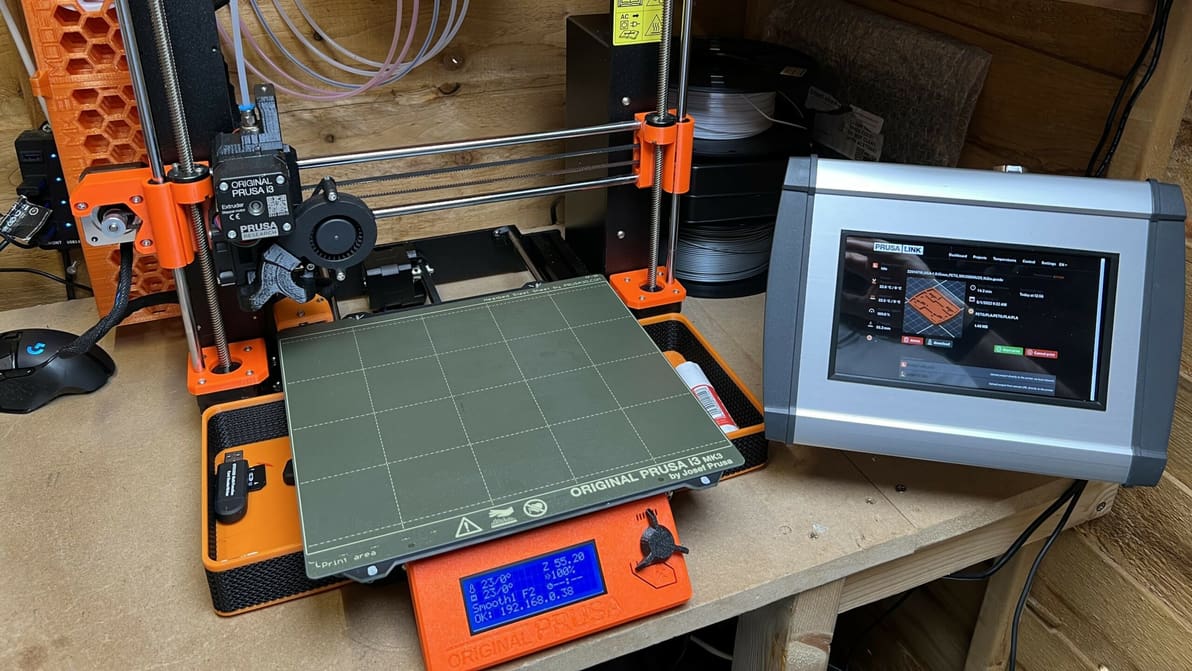
PrusaLink & Prusa Connect are both powerful pieces of software that add new features to Prusa printers. Read on to learn more about them!
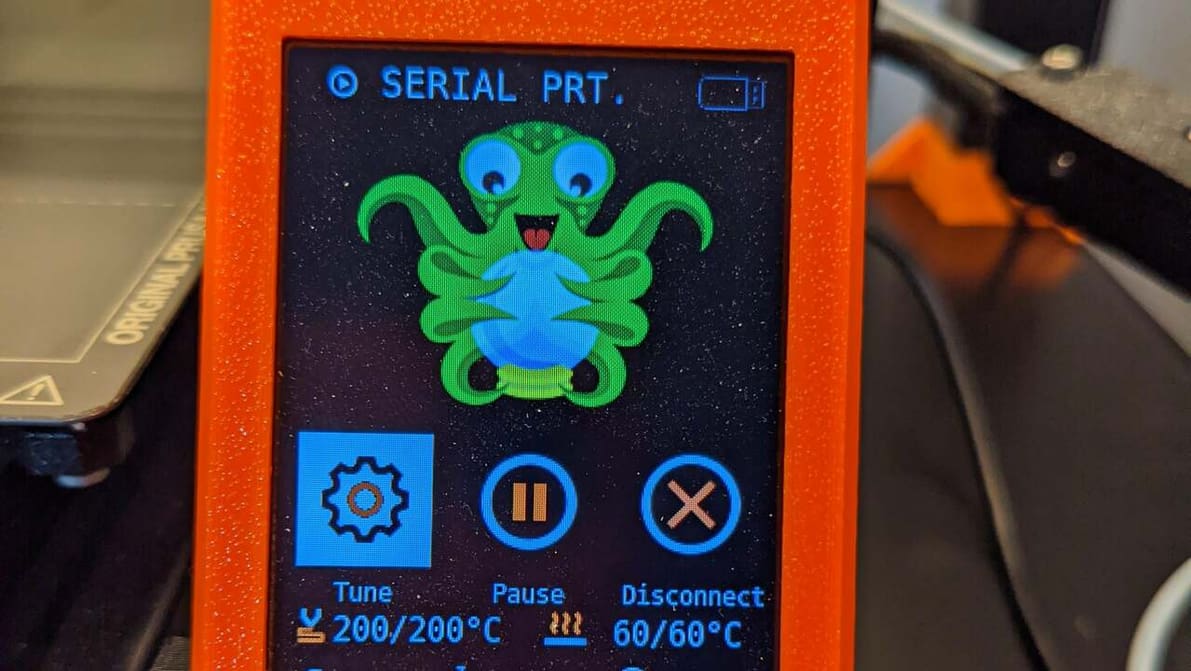
With OctoPrint, Prusa 3D printers can be controlled remotely. Read on to learn how to install OctoPrint for the Prusa MK3S and more!