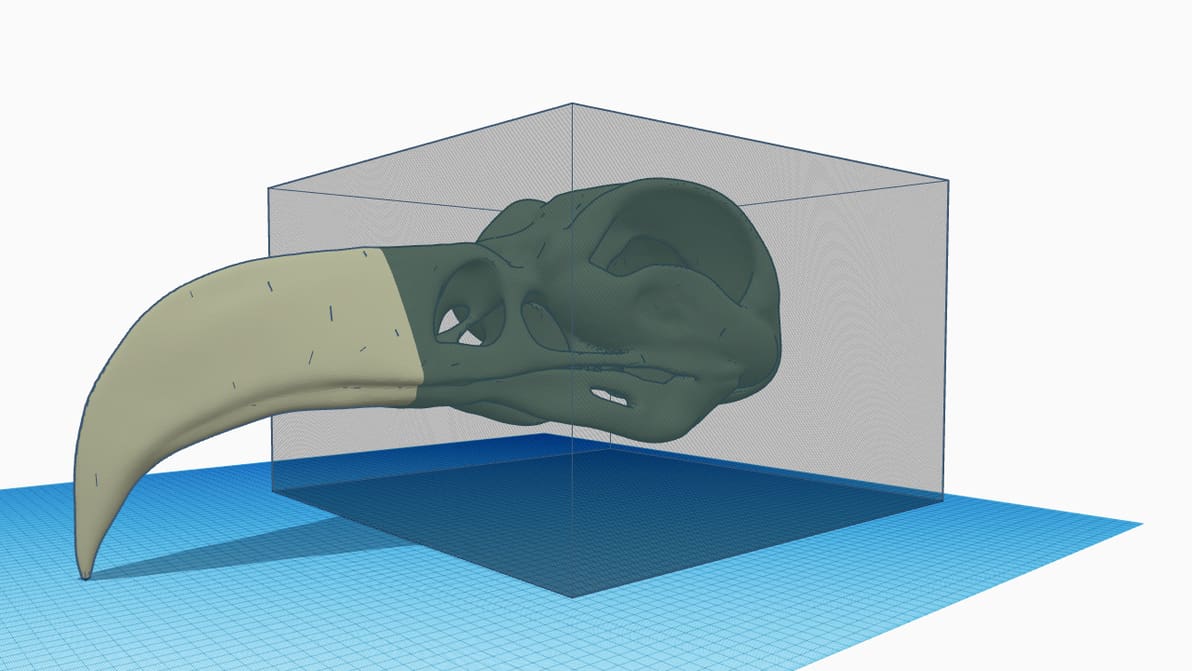
Many models exceed standard 3D printer build volumes. Check out our tutorial for Tinkercad, and split objects easily!

Tinkercad designs have a range of uses, and we've got some ideas! Get inspired by these incredible Tinkercad projects.
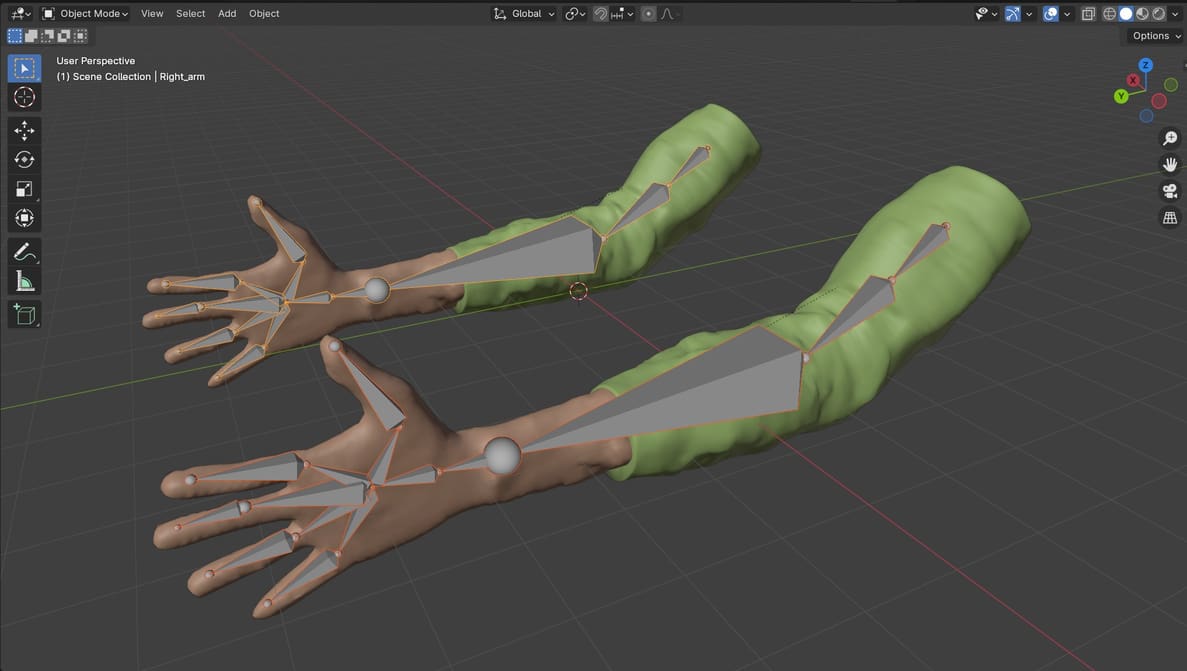
In Blender, "add bones" is one of the necessary steps for rigging and modeling. Keep reading to learn more about bones in Blender!
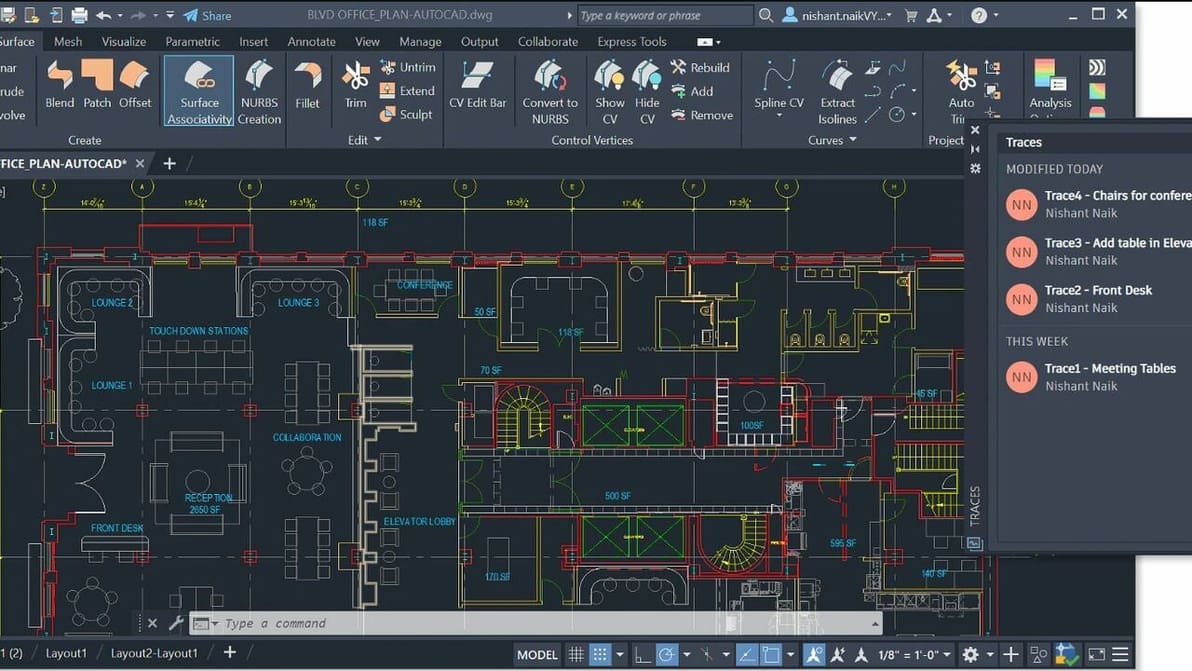
You've heard about it, but what is AutoCAD? Learn all about the popular CAD giant that brought design software to the masses.
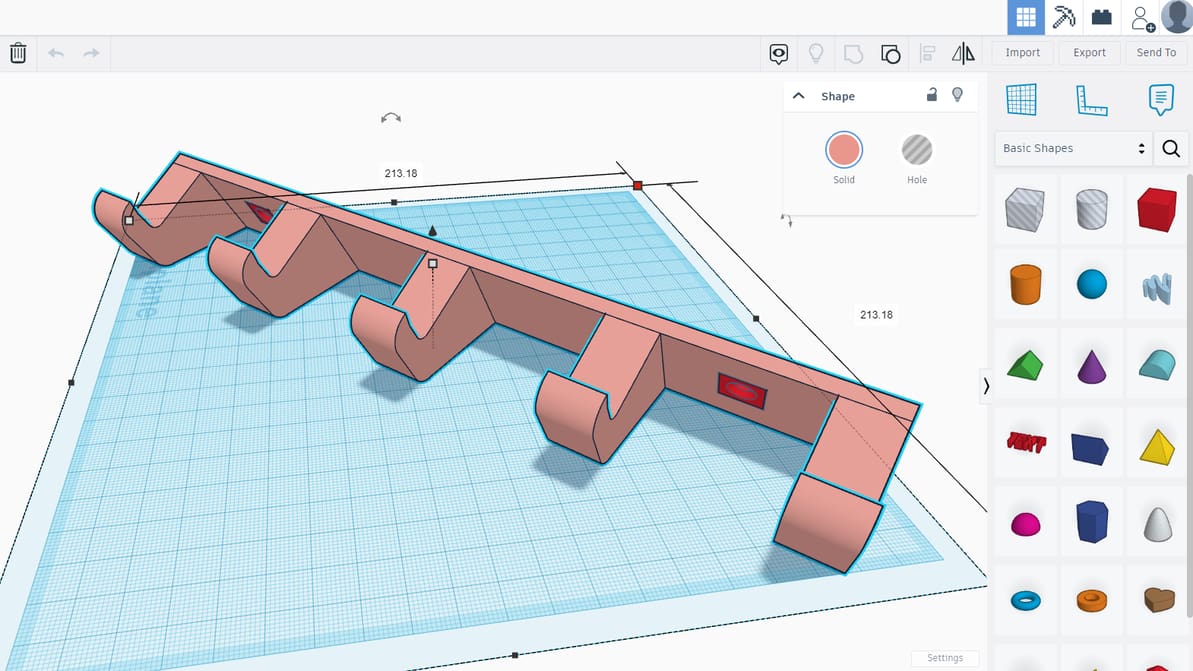
Introducing Tinkercad, a free, browser-based design program for teaching and learning 3D modeling, electronic circuitry, and basic coding.
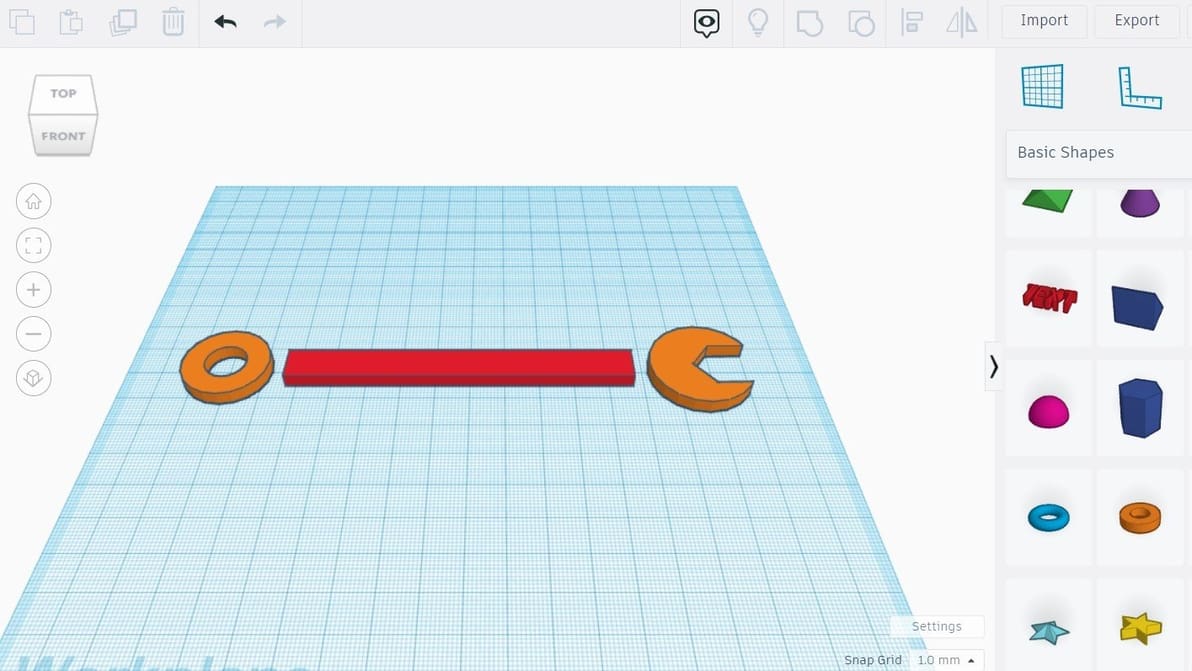
Follow along with this Tinkercad tutorial for beginners to learn how to use Tinkercad in just five simple steps.
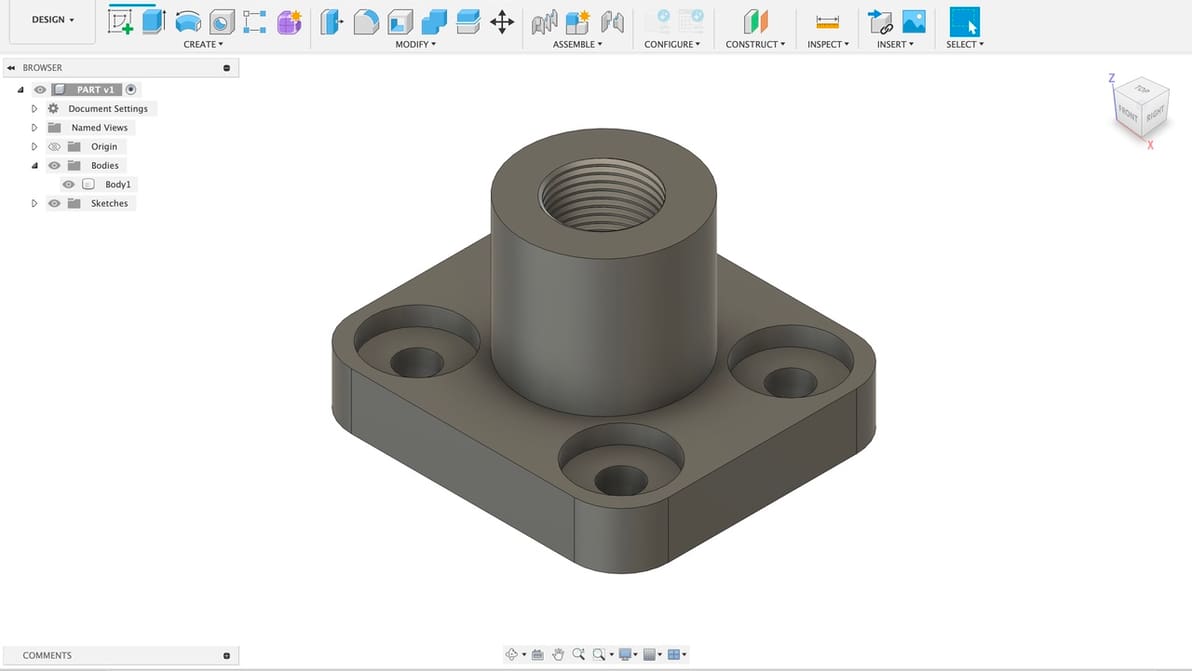
F3D is Fusion 360's native 3D model format, but it's not widely compatible. Read on to learn how to convert F3D to STL!

Editing STL files in Fusion 360 has always been tricky. Find out what you can do with Fusion 360's mesh editing tools.
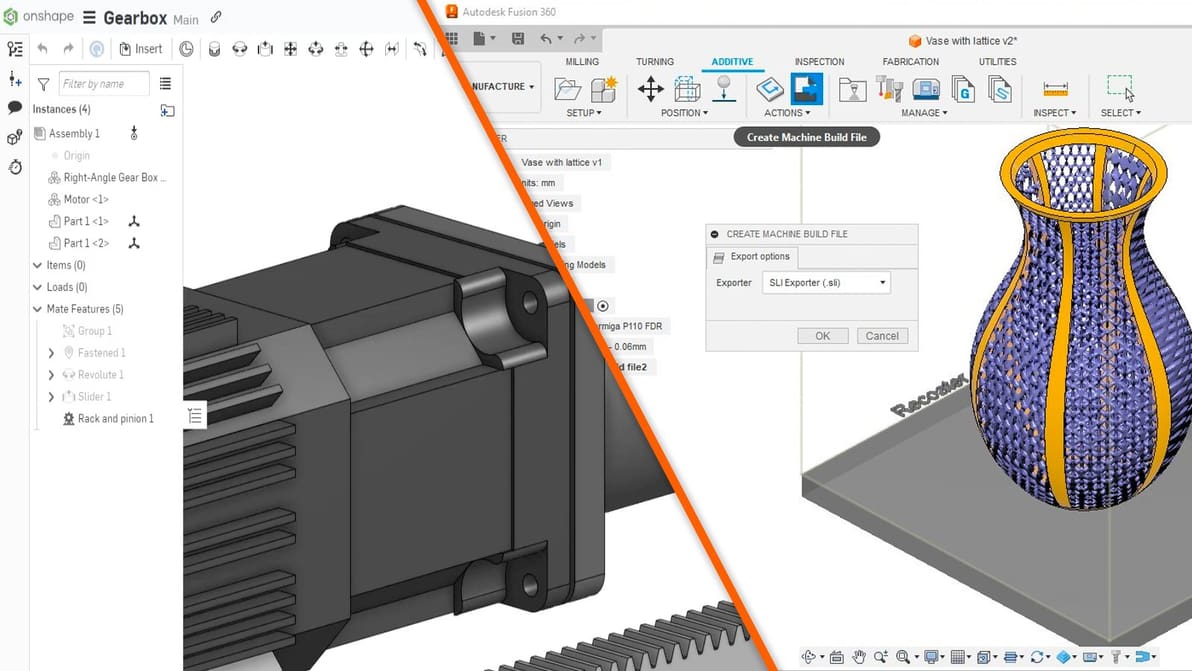
The Fusion 360 vs. Onshape choice isn't made any easier by the fact that they're both great CAD programs. Read on for a comparison!
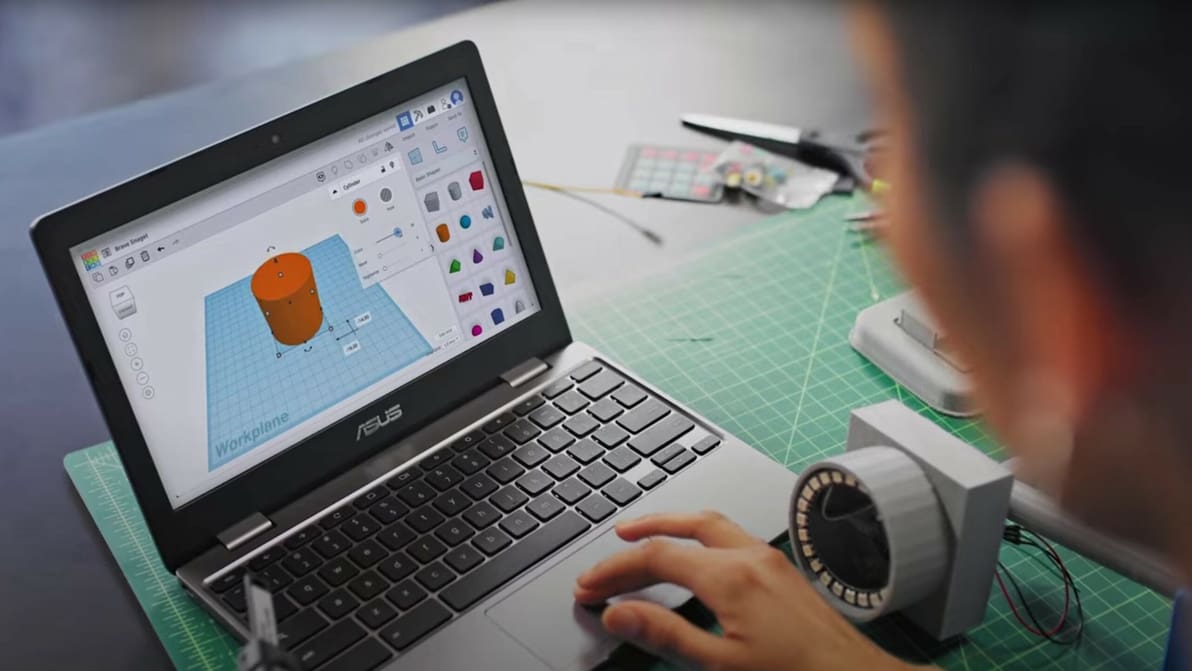
Check out our guide to the best free CAD software for 3D printing, including picks for beginner, intermediate, and advanced users.
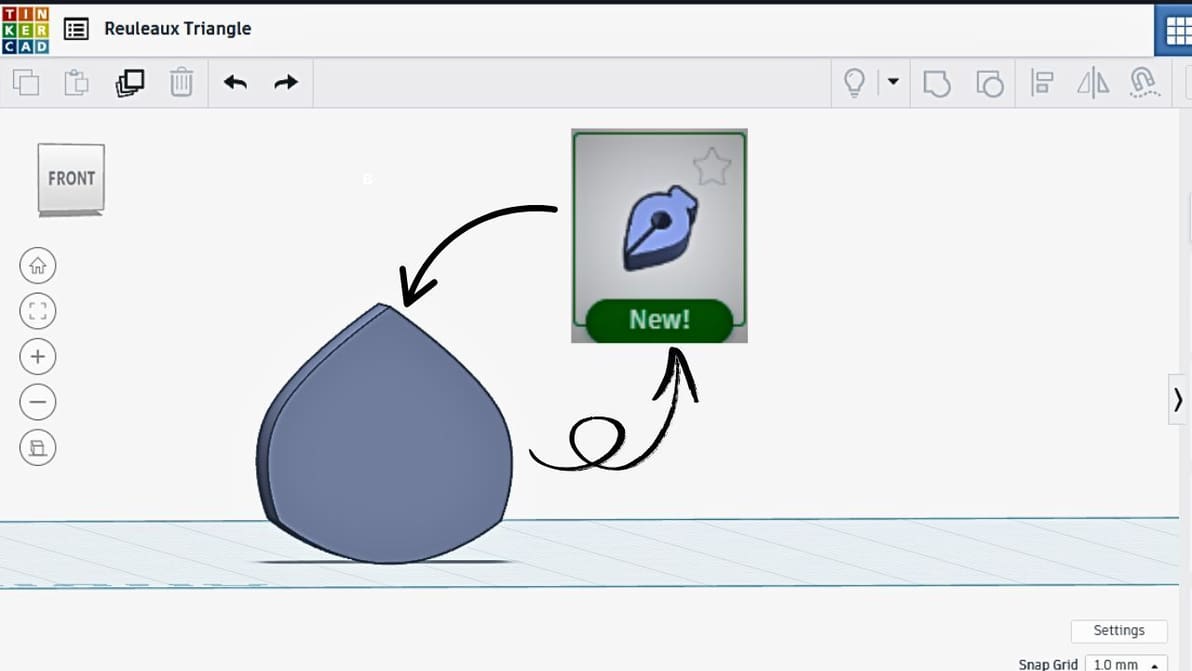
Tired of working with basic shapes? Check out how to create customized designs to match your creativity with Tinkercad's Sketch Workspace!
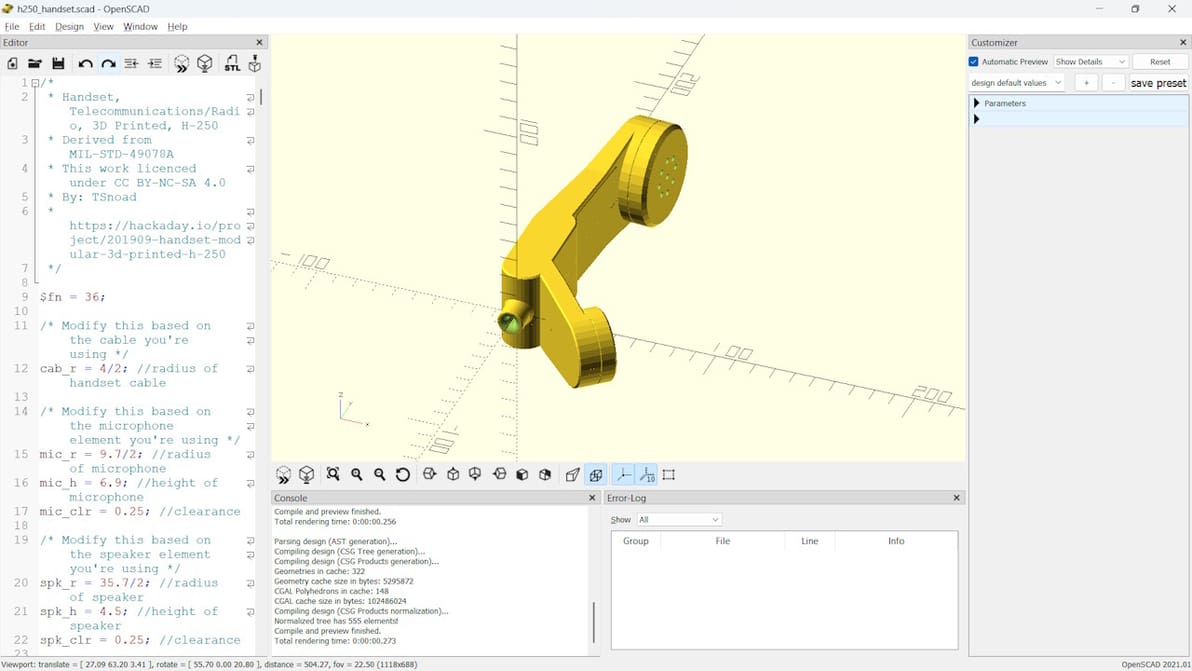
CAD software is an essential tool, but what are the options for Linux users? Check out our picks for the best Linux CAD software.

Your work can get chaotic if you're looking at too many objects in Blender. Group objects in your design workspace to keep things organized!
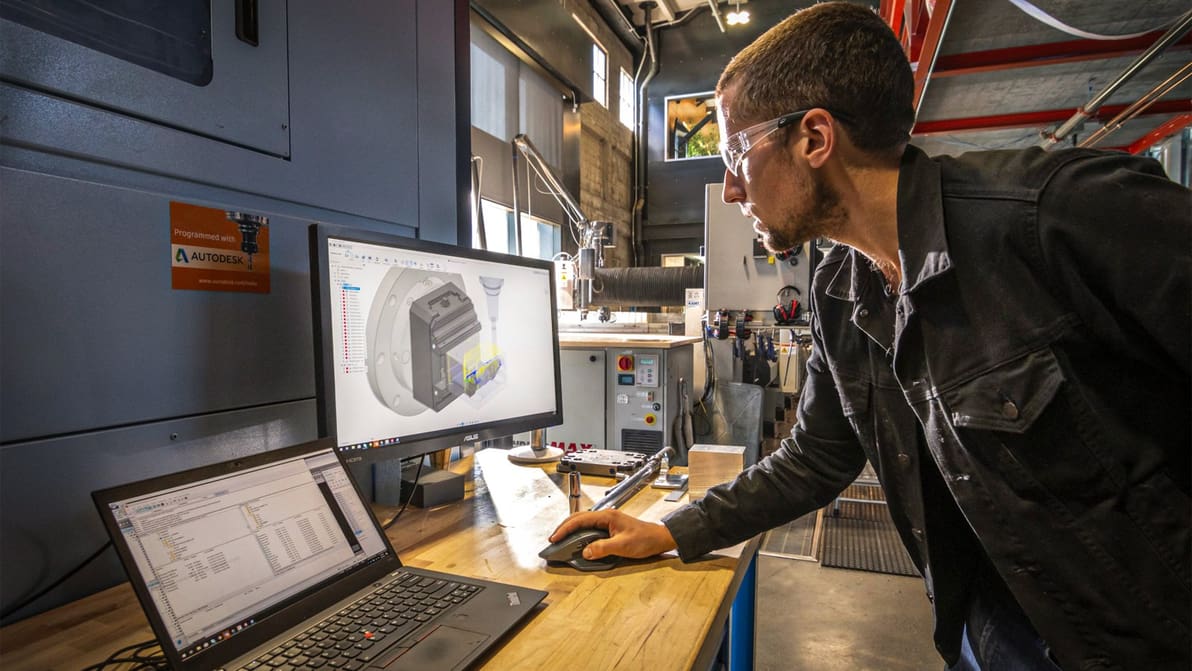
CNC machining as a hobby or learning CAM for professional manufacturing applications? Nothing beats free software to get your feet wet.
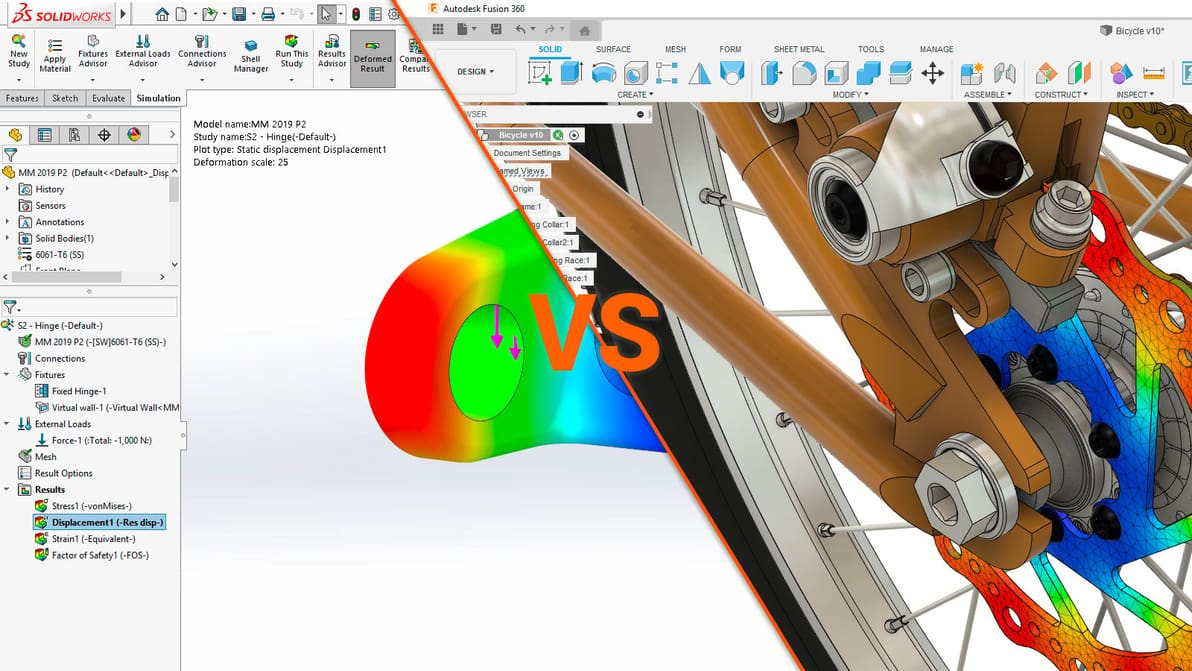
SolidWorks vs. Fusion 360: Dive straight in to find out all about the differences and which CAD program is best for your needs.
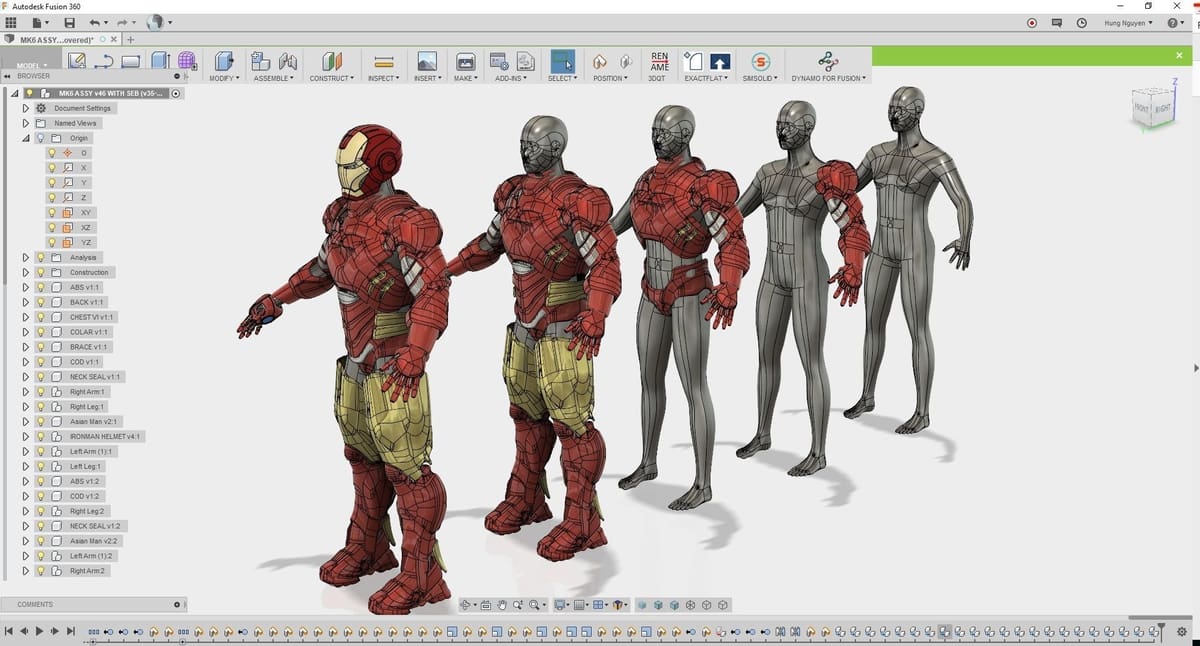
Fusion 360 is a versatile CAD and CAM package. Read on for our selection of the most amazing Fusion 360 projects!
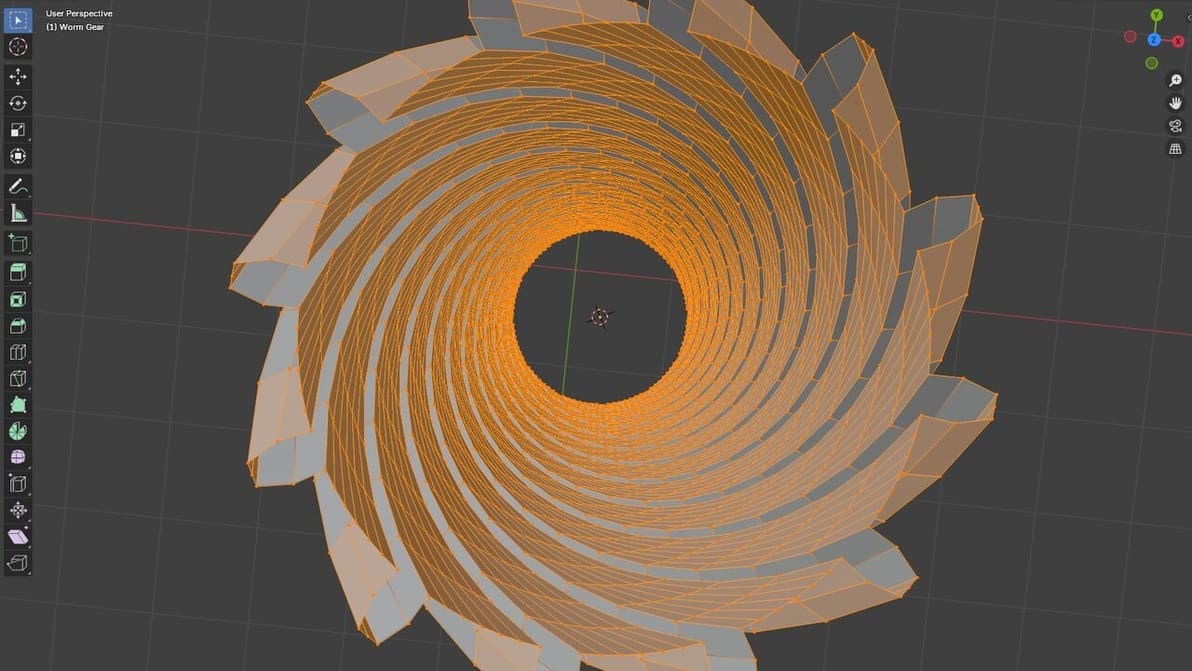
Adding vertex in Blender is easy, and it's useful to improve your models. Find out how to add vertices in Blender through this simple guide!
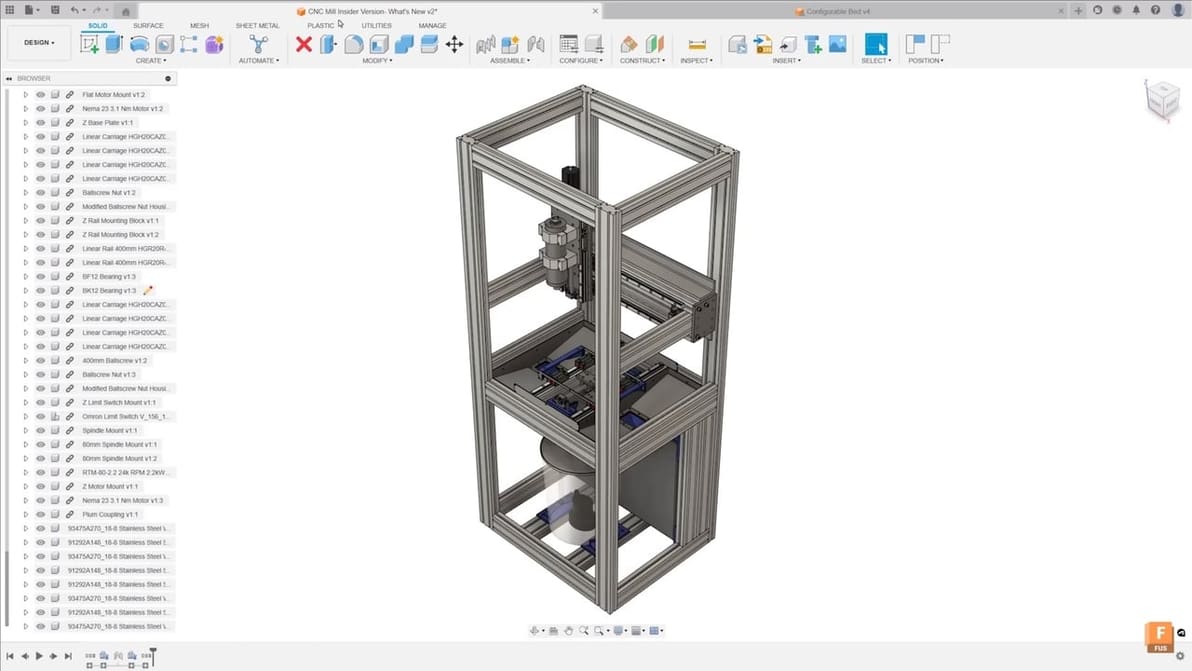
Wondering what is Fusion 360? Learn more about the popular 3D CAD software tool for hobbyists in this guide!
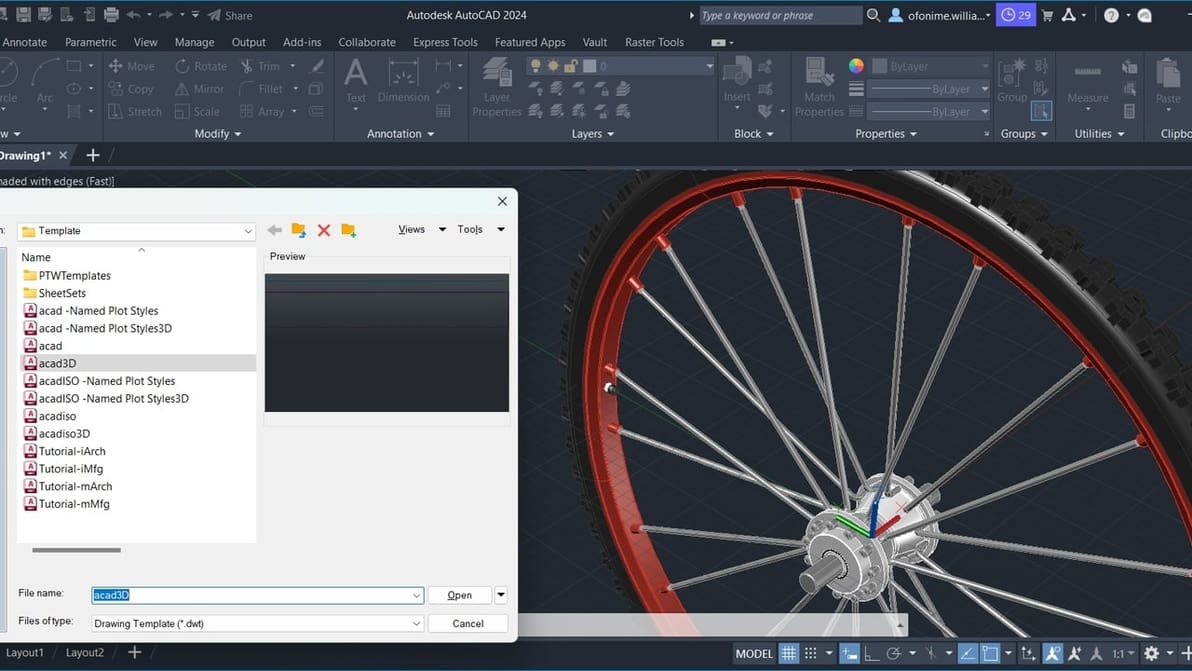
Ever wondered what else you could do with AutoCAD aside 2D drafting? Read along to learn about AutoCAD's 3D drawing capabilities.
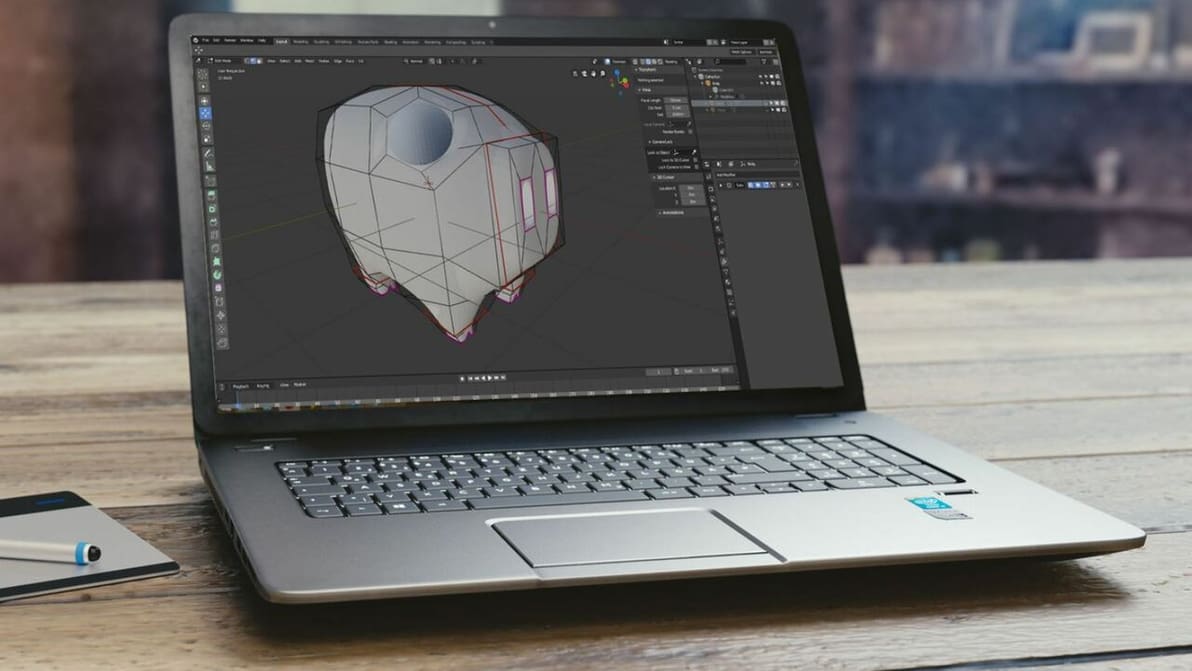
Chromebooks run Chrome OS, an operating system incompatible with Blender. Read on to learn how to get Blender for Chromebook!