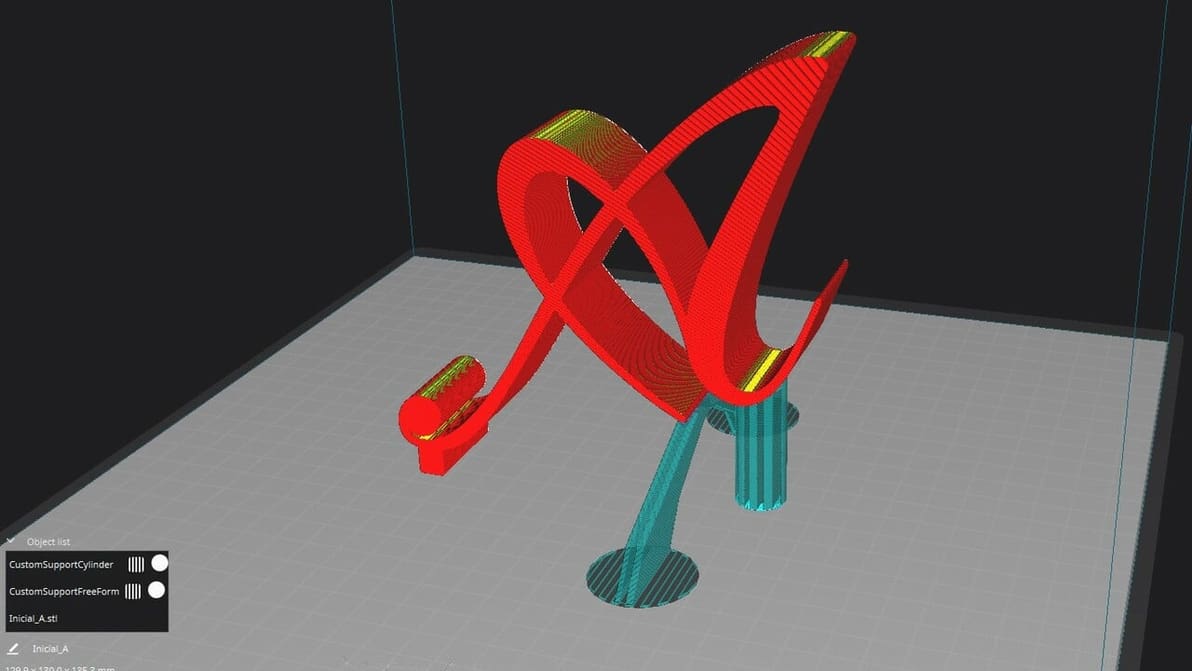
If Cura support generation isn't up to your standards, check out the Custom Supports plug-in to achieve your ideal settings!

No render is ever complete without a good lighting setup. Get familiar with all the essentials to Blender lighting and setting a scene.
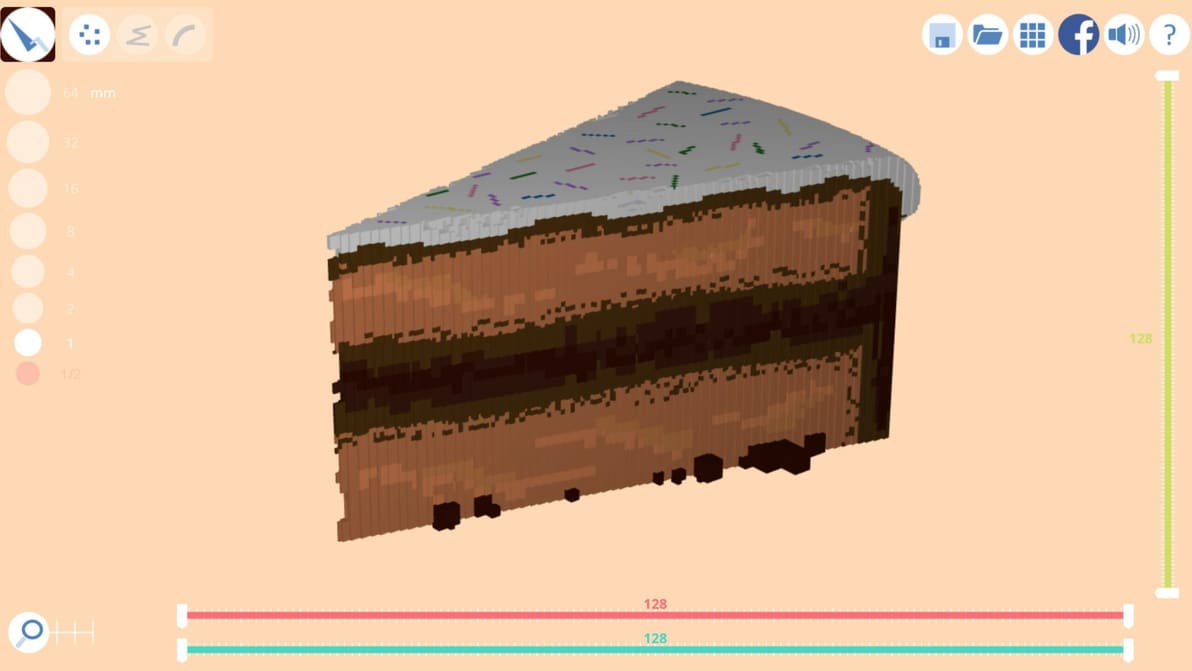
Children can enjoy CAD, too! Check out our list of CAD for kids, including some 3D modeling tools specially tailored for kids.

Want to make your own models for 3D printing? Check out Blender, CAD software that's free, open source, and packed with great features!
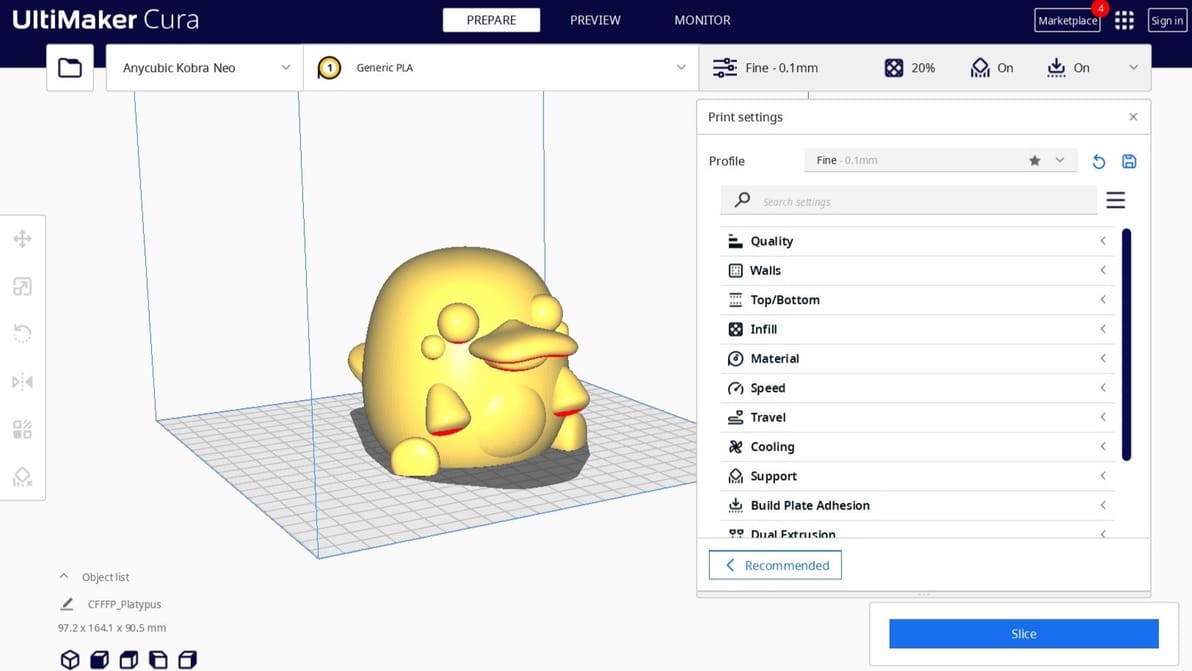
If you're wondering what is a 3D slicer, it defines a model and instructs a 3D printer how it's printed. Learn all about this software!

LinuxCNC is a flexible and powerful software that could take your CNC machine to the next level. Read to find out if it's a good fit for you.
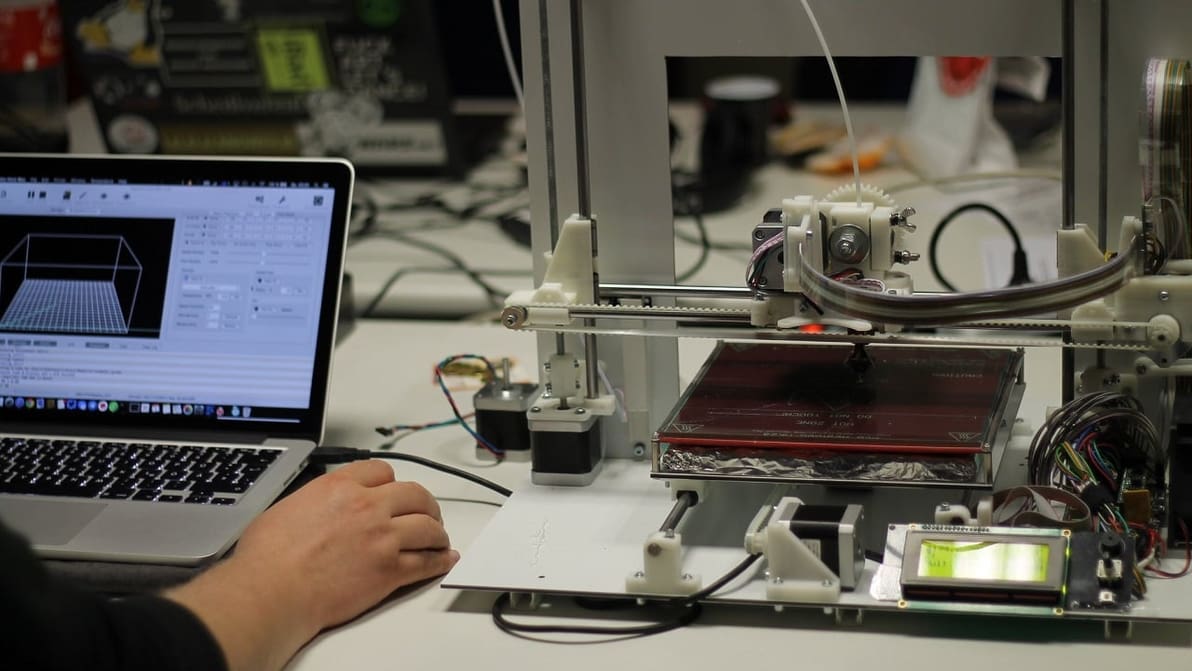
G-code has two positioning modes: G91 is incremental, while G90 is absolute. Learn the important difference between G91 and G90 G-code!
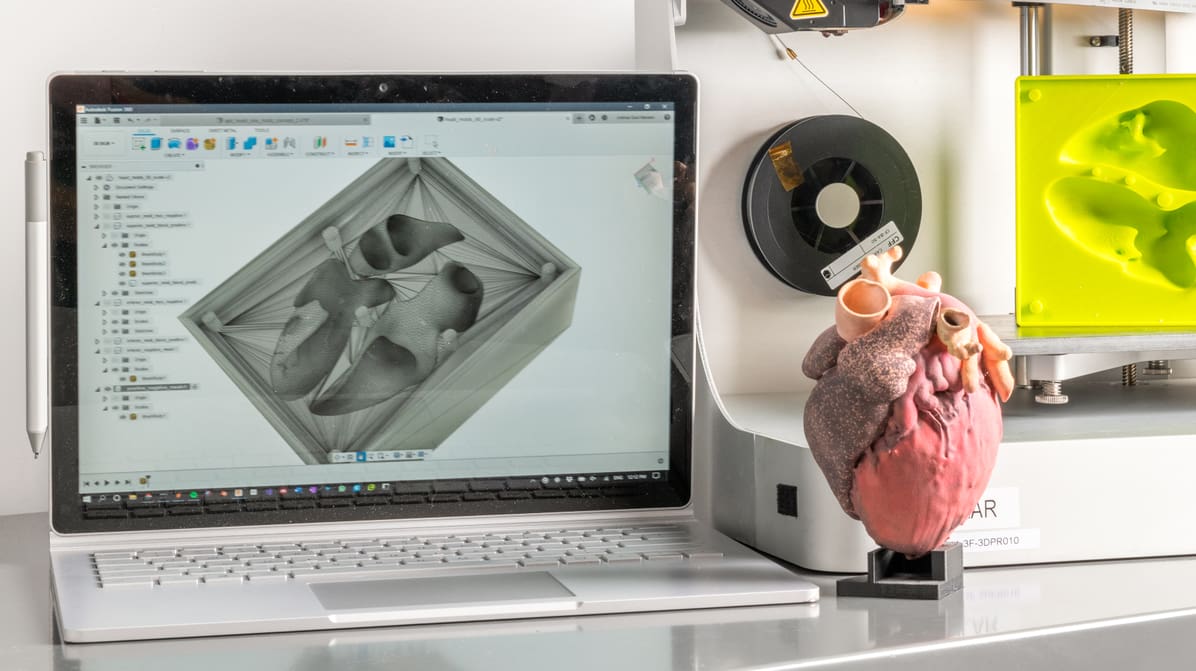
AutoCAD is a great choice for designing 3D printable models. Read on to learn about how to design and 3D print from AutoCAD.

Spiral or vase mode has been around for ages; Orca Slicer is relatively new. Read all about how Orca Slicer's vase mode works!
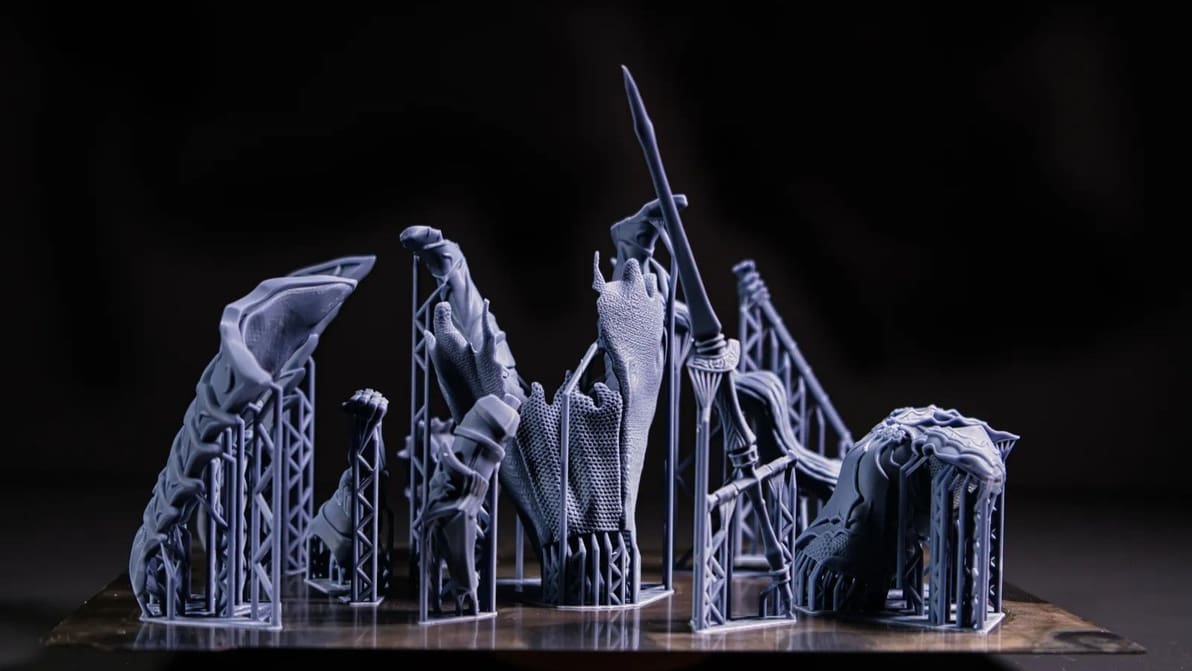
If you're 3D printing in resin, you'll need supports. Read on to learn about setting up and perfecting your resin print supports!
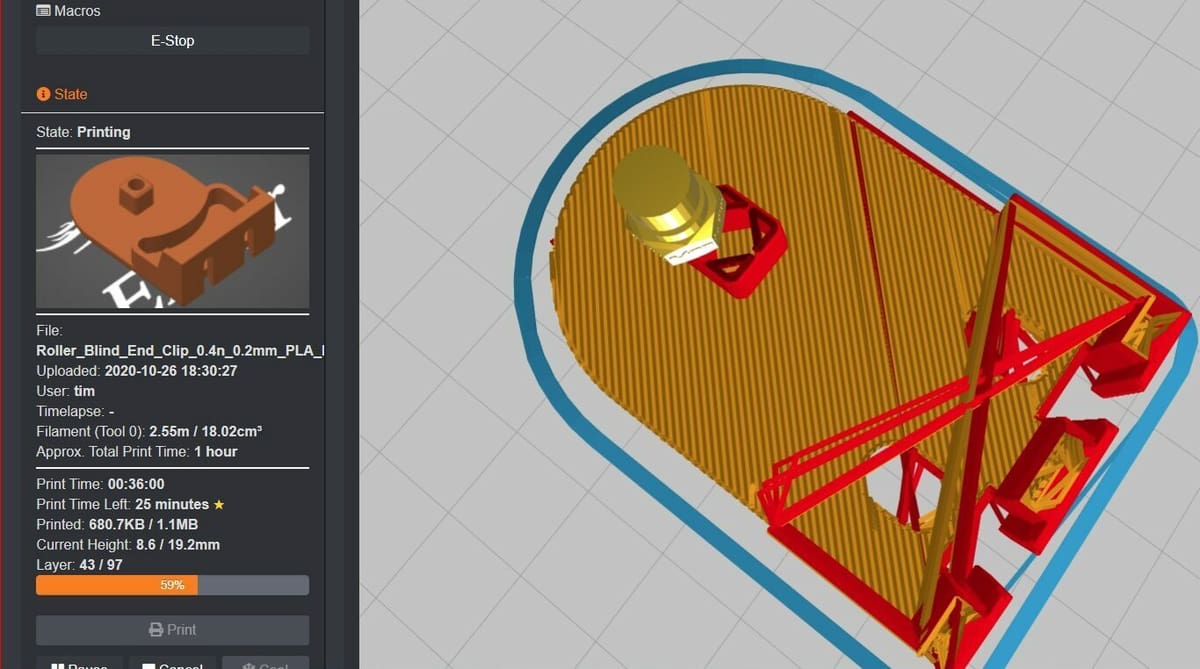
A Klipper plug-in can improve your experience with this firmware and tailor it to your needs. Read on to discover the best ones out there!
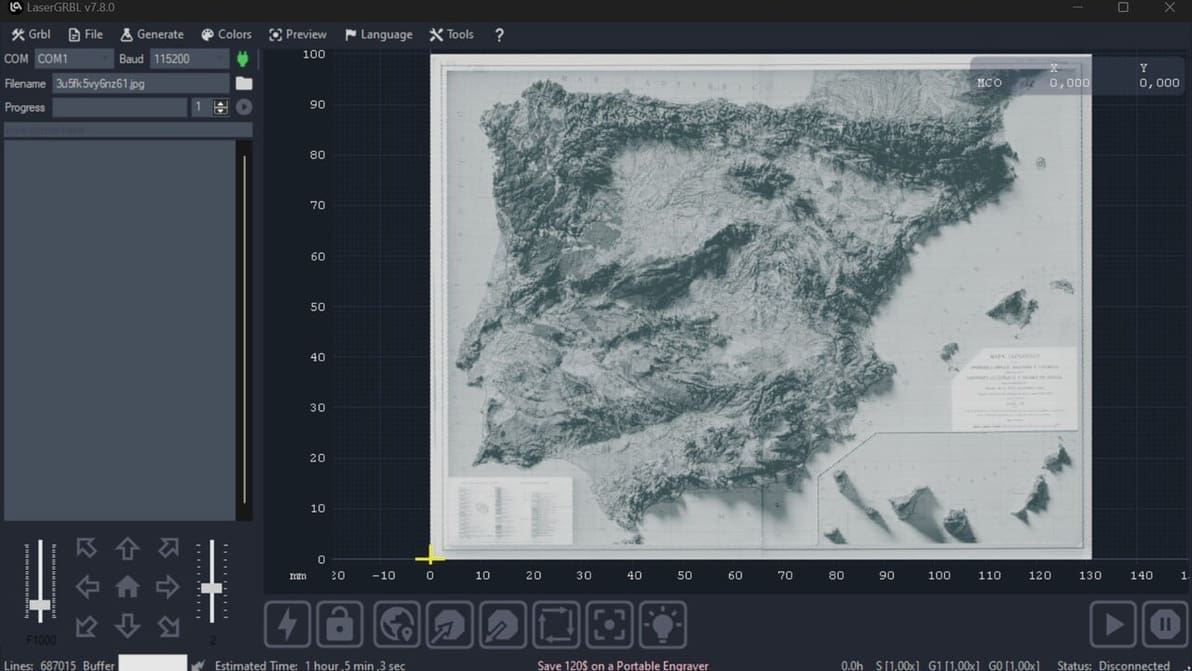
Check out our picks for the best laser engraver and laser cutter software. Make the most of your machine with the right software!
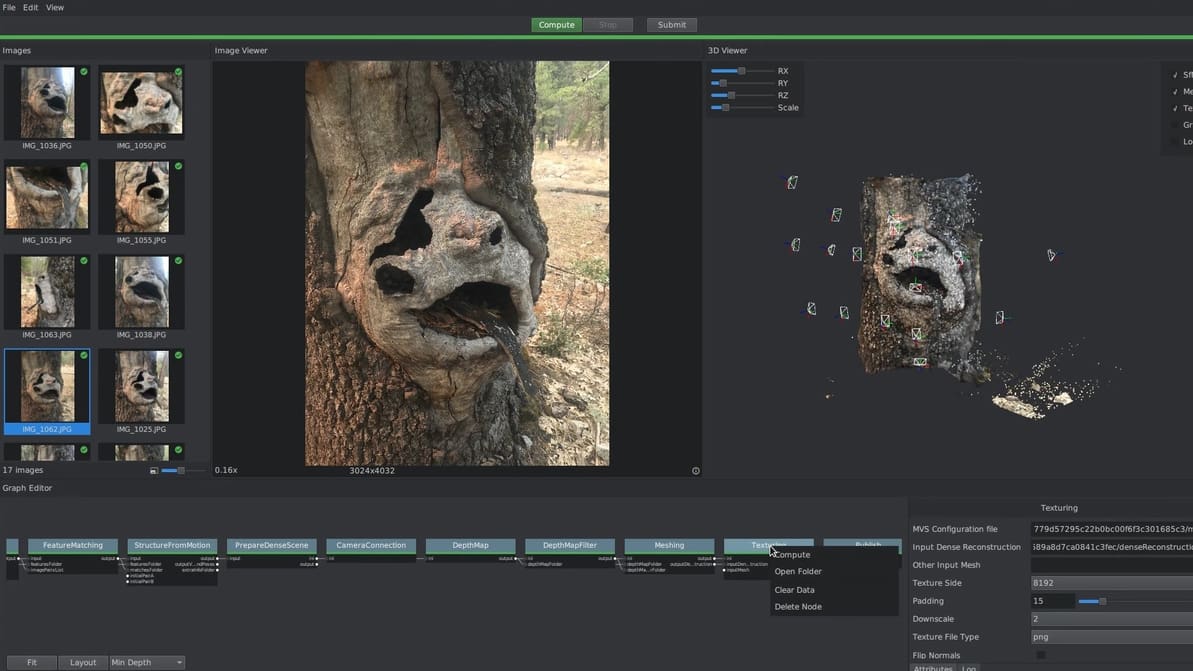
Want to be able to 3D scan anything around you? All you need to get started is the proper 3D scanning software! Let's take a look.
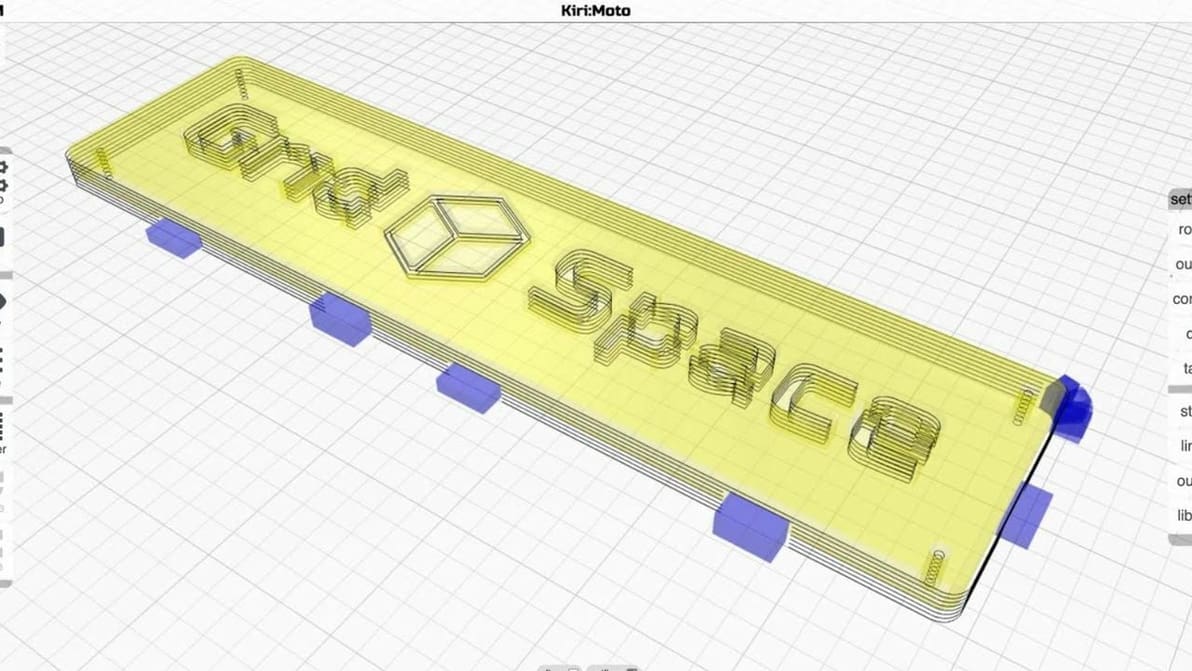
This slicer flexes browser-based computing for your 3D printing needs... And more! Read on for everything you need to know about Kiri:Moto.
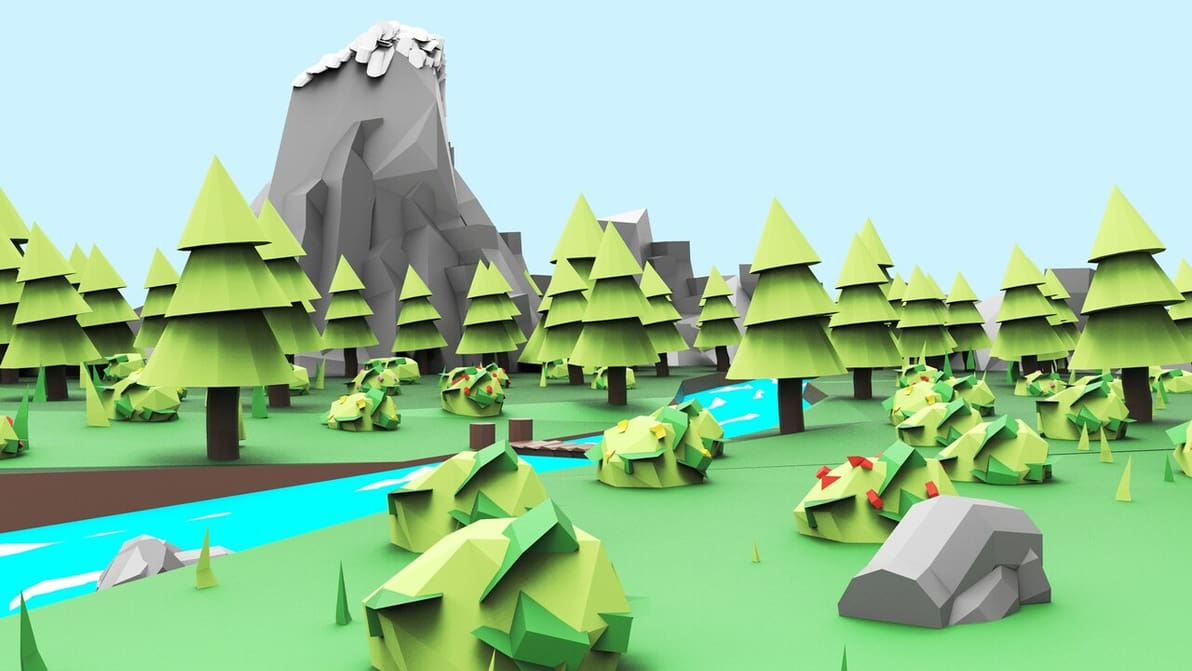
If you want to do 3D modeling for and within VR, it can seem daunting to find the right tools. Check out the best VR 3D modeling software!
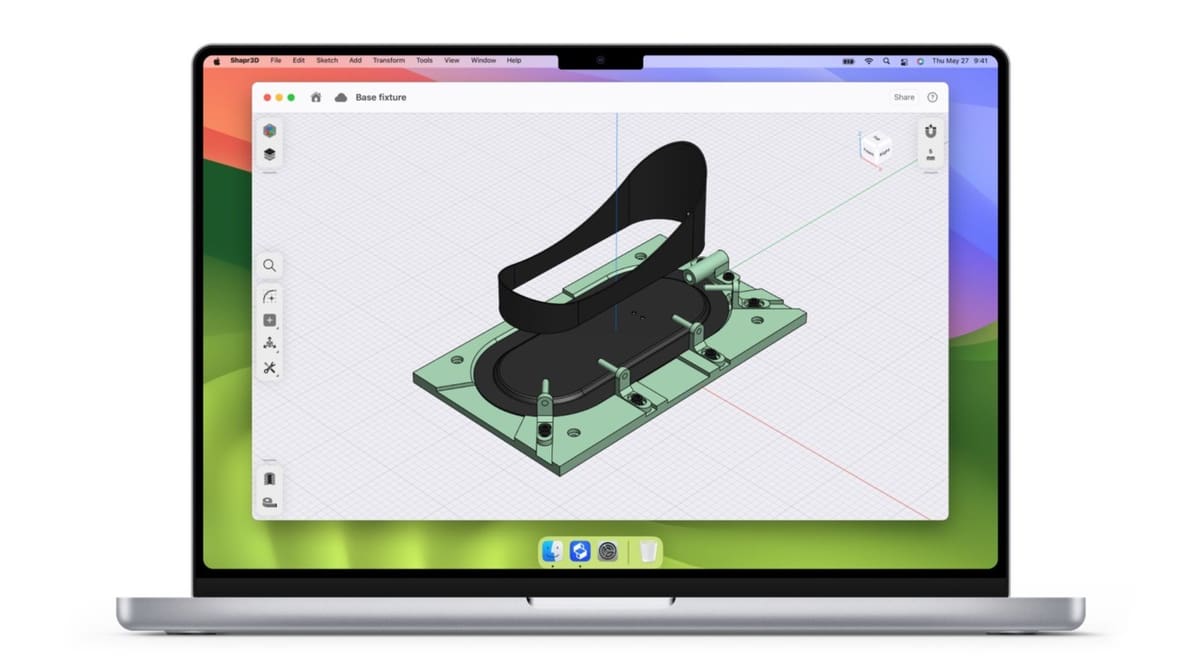
It's never been easier to find free CAD software for Mac. Discover tools for everything, from sculpting to parametric 3D modeling!

Estlcam is easy-to-use software that converts both 2D and 3D designs into CNC programs. Read on for tips on how to get started!

Unlocking the Z-lift technique (Z Hop) in PrusaSlicer: Learn how to change the game on the extruder traveling movements!

Take your 3D modeling skills to the next level! Check out our picks for the best Blender tutorials – most of them are free.

G-code is everywhere, from 3D printing to CNC. Easily learn the basics of CNC programming with this G-code tutorial in six simple steps.