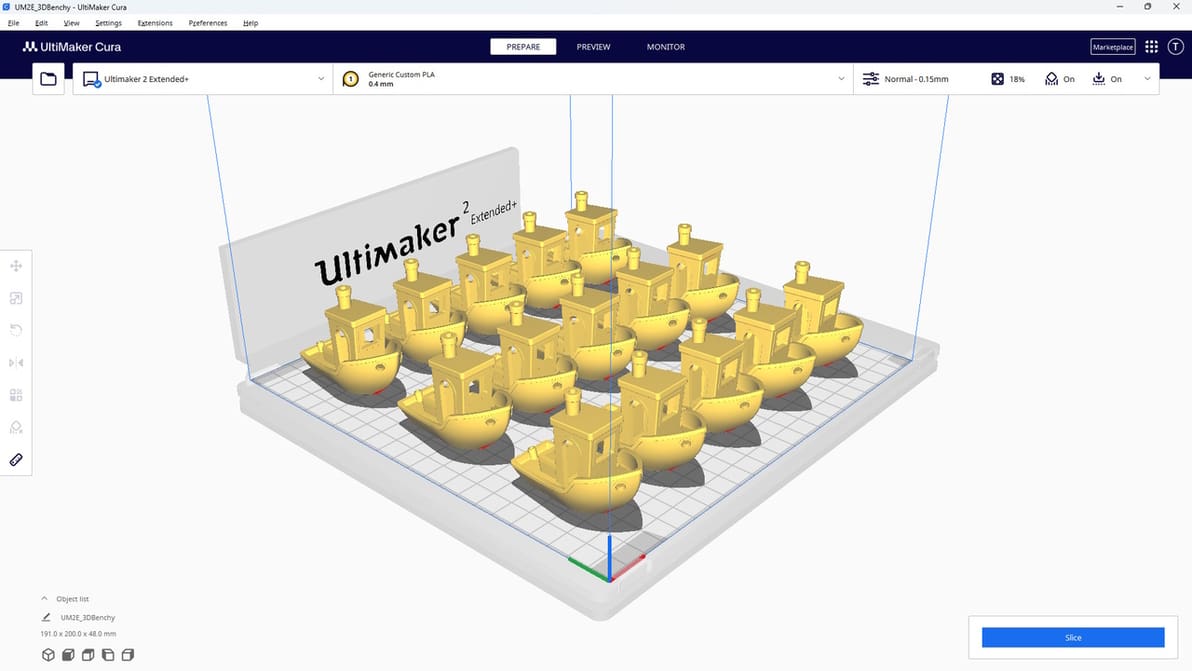
UltiMaker Cura is the slicer of choice for many 3D printing enthusiasts. Read all about it so you can start your Cura journey!
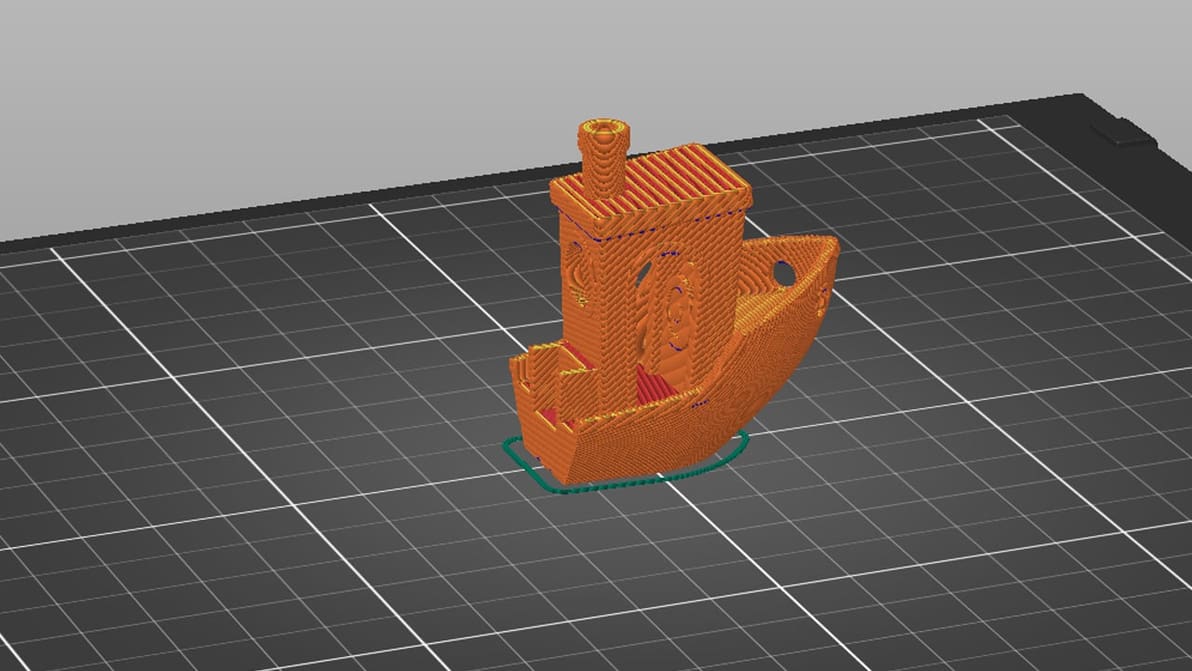
Bypass CAD programs with this handy tool! Learn about PrusaSlicer Negative Volume and how to use it to its fullest potential.
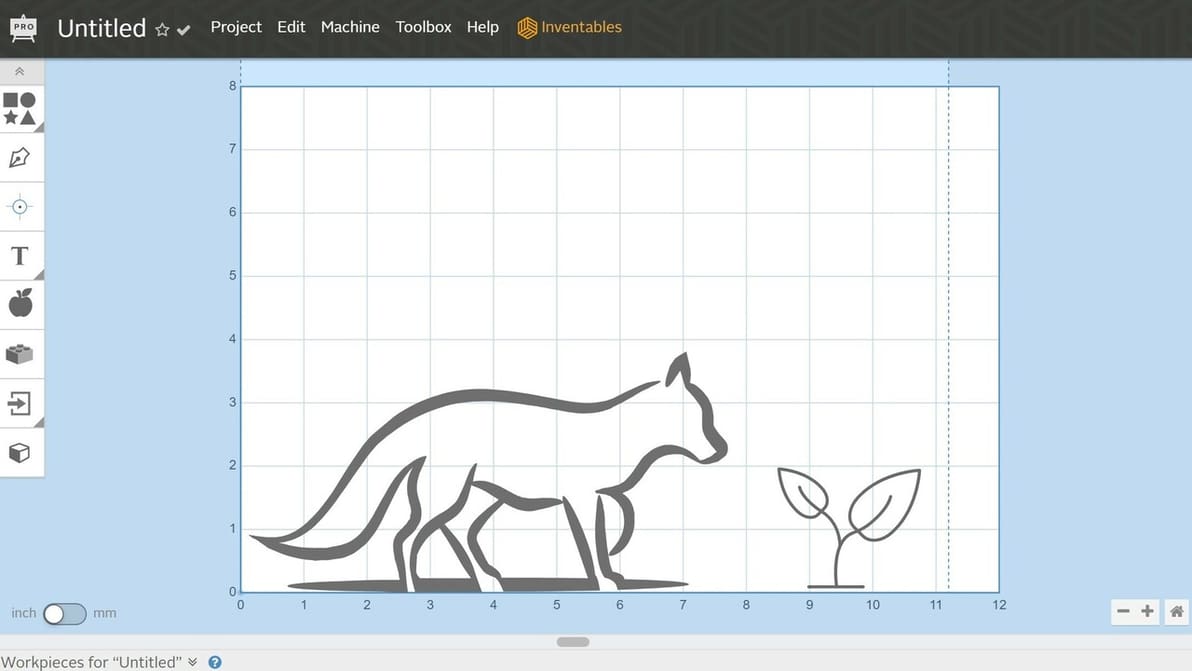
If you're new to CNC, Easel Inventables provides a user-friendly way to get started, and a little more. Read all about it!
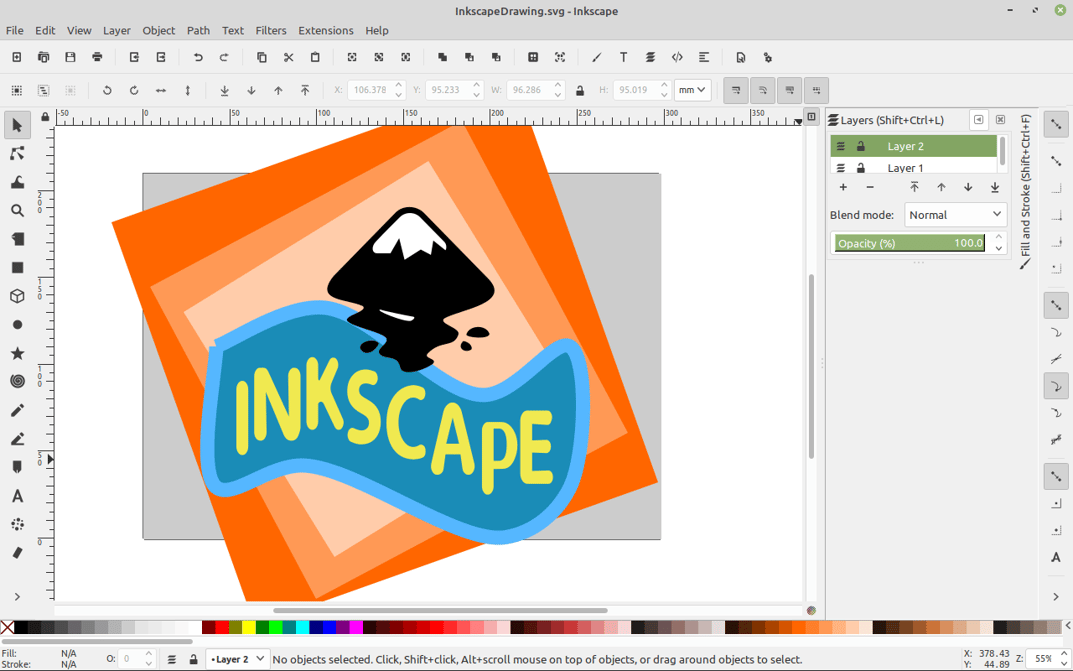
Inkscape is a great tool for creating custom laser cutting/engraving designs. Learn how to use Inkscape for laser cutting!

OctoScreen is a popular OctoPrint plug-in that allows you to use a display with your Raspberry Pi. Read on to learn about the plug-in!
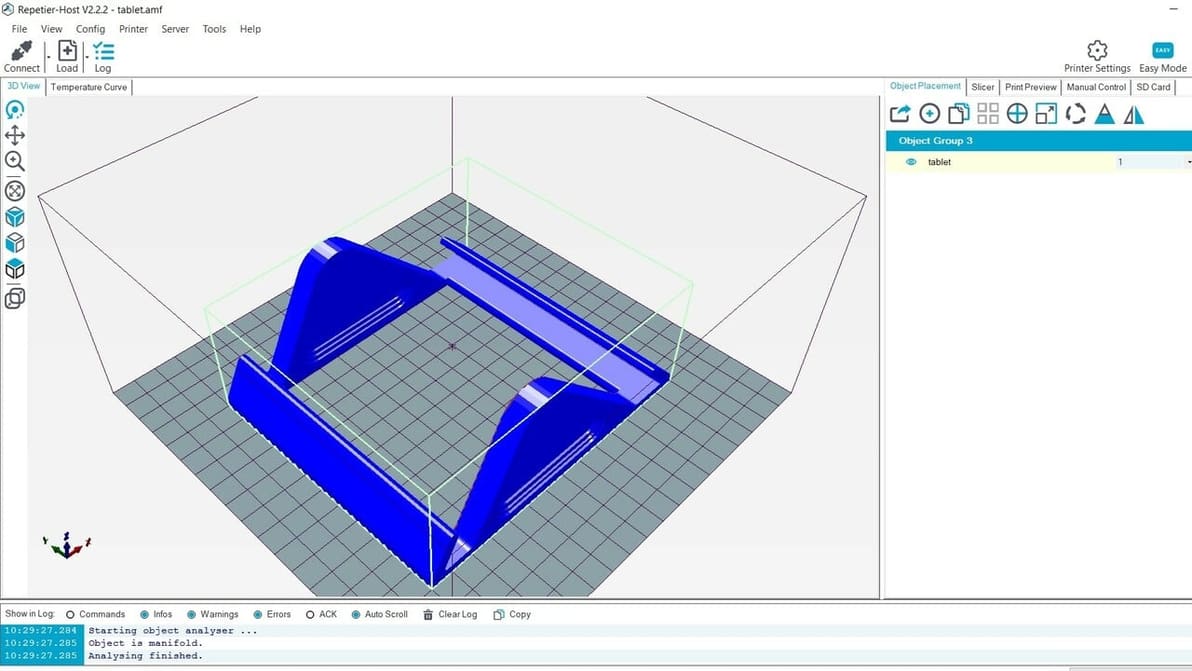
Repetier Host provides a comprehensive slicing solution. Learn everything about it to get ahead in the 3D printing game.
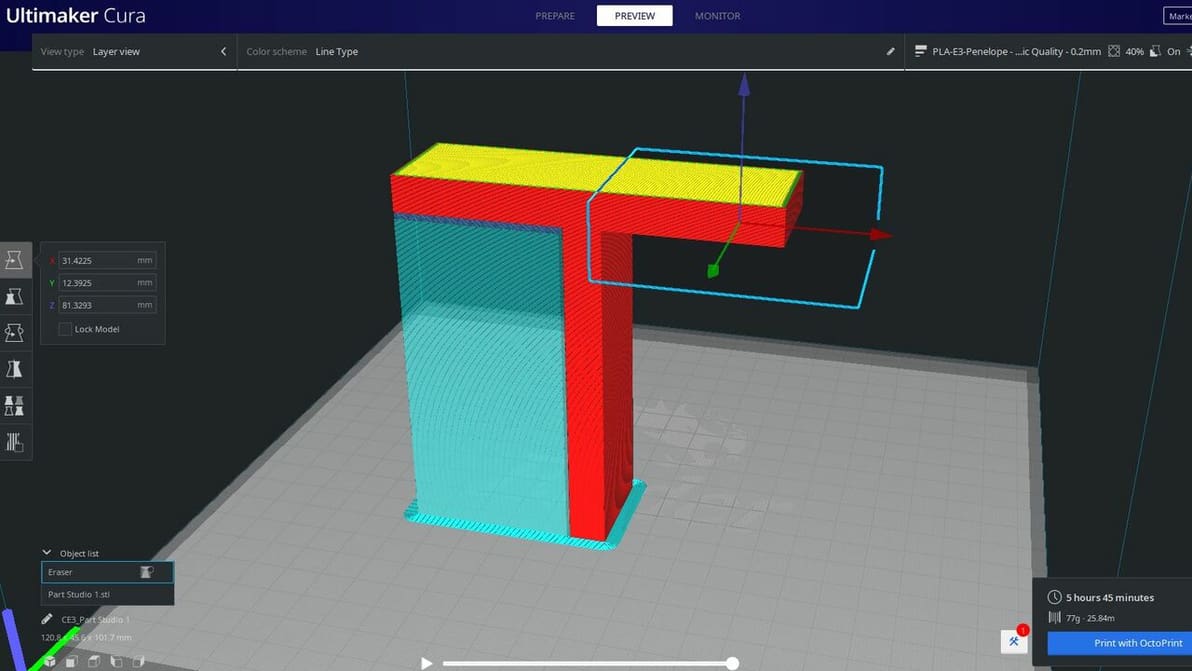
Cura's support blocker feature is great for preventing supports from being where you don't need them. Read on to learn more!

On the Prusa MK4, input shaping is possible – but not everyone is happy about it. Read on to learn more about Prusa's implementation.

CAD programs are powerful but can be pricey. Check out our list of the best open-source CAD software tools.

When it comes to 3D modeling of buildings or furniture, SketchUp vs. Blender is a tough call. Read on to find out which one is for you!

OctoPrint and Raspberry Pi 4 are a match made in 3D printing heaven. Read on for our step-by-step guide to get started!

G-codes and M-codes are essential for 3D printers and other CNC machines. Read on to learn all about these codes!

Once upon a time, extensive knowledge and manual dexterity were required to machine parts. Find out the basics of CAM software, the tools that make CNC machining easy.

Blender is a fantastic tool, but add-ons can enhance the program's capabilities. Discover our picks for the best Blender add-ons!
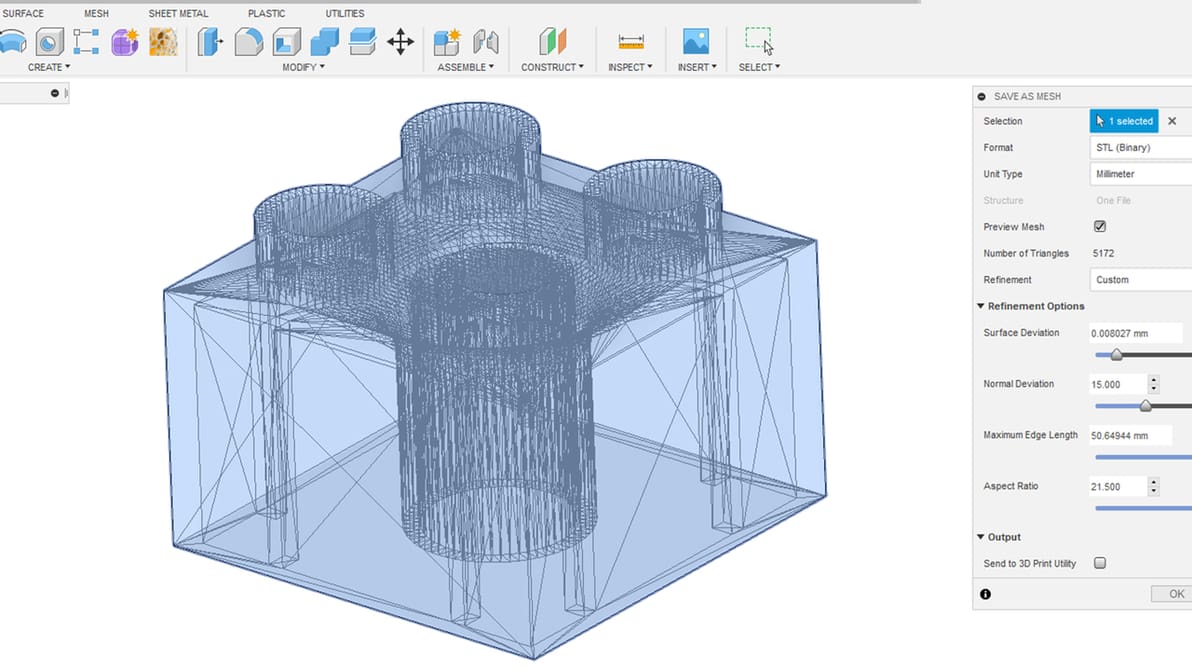
With Autodesk Fusion 360, exporting STLs is no big deal. You only need a few steps to prepare your design for 3D printing.
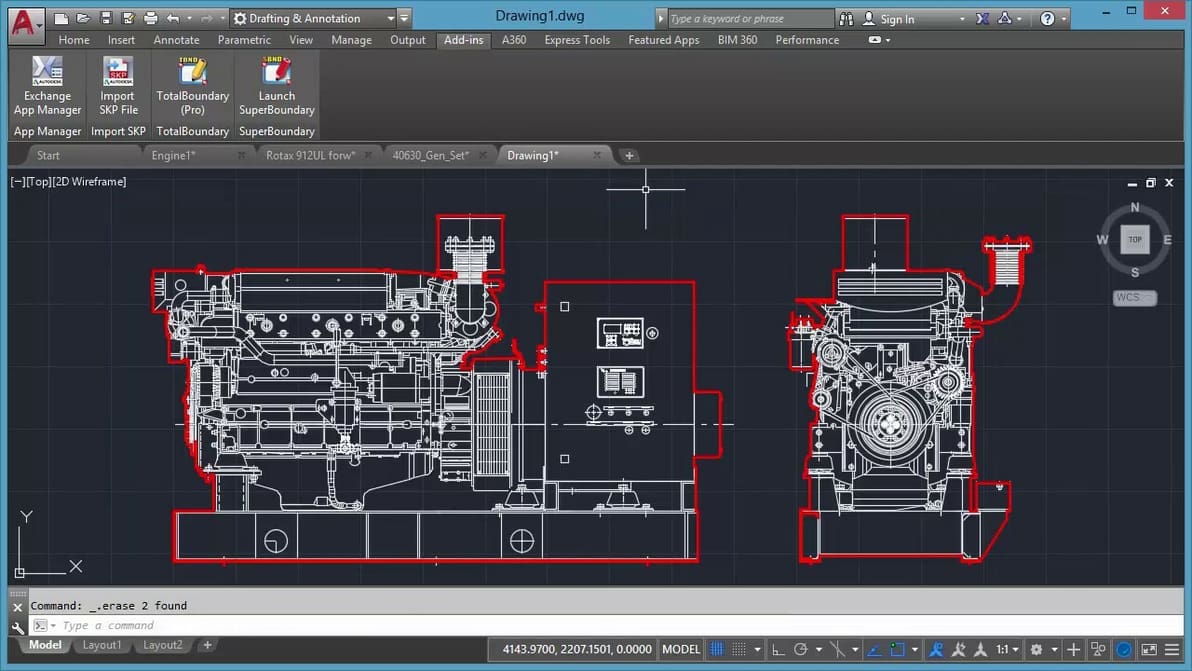
AutoCAD is a fundamental but complex program and starting to learn it can be hard. Here are the best way to learn AutoCAD on your own!
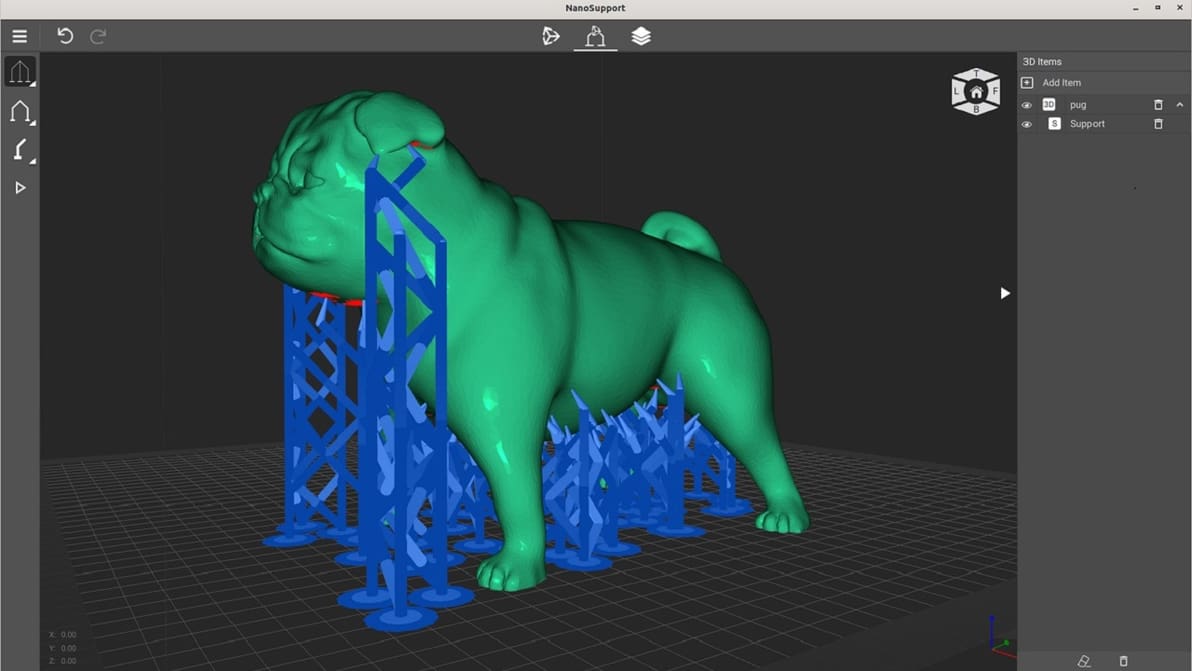
For the resin printing enthusiasts: Learn all about NanoDLP, the web-based platform that controls and monitors your resin printer!

3D printers and CNC mills use G-code, but do you know what the difference is? Read about the differences between 3D printing and CNC milling.
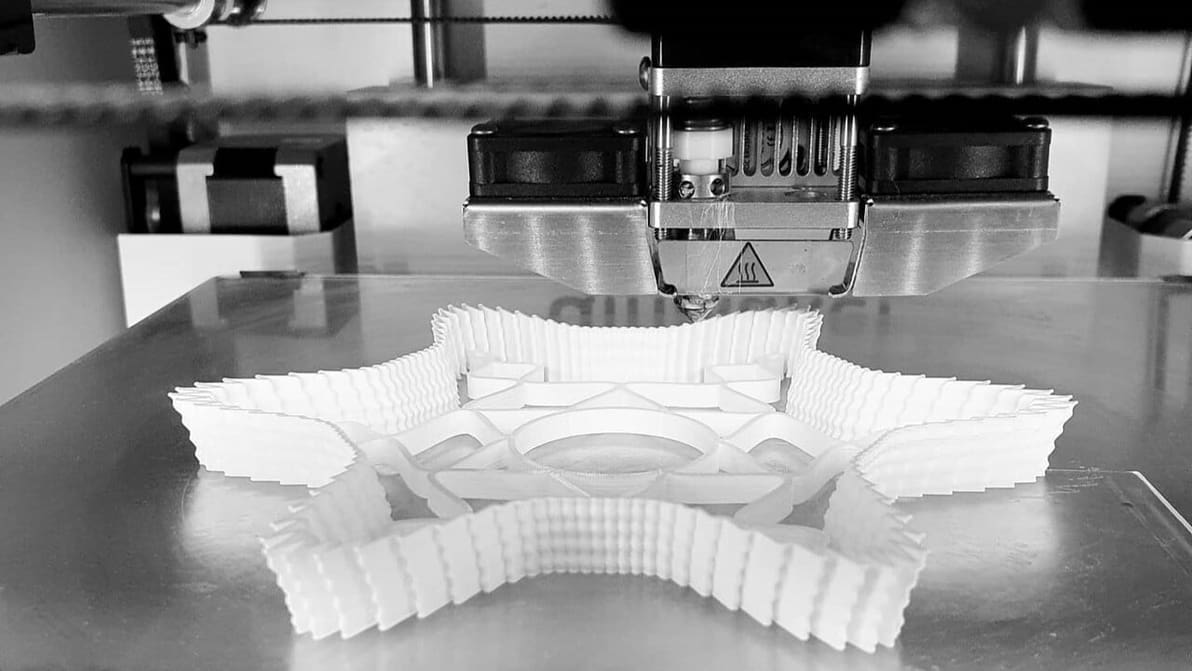
Unleash your 3D printing potential with FullControl GCode Designer! Thanks to customizable parameters, shape your 3D prints with full control!
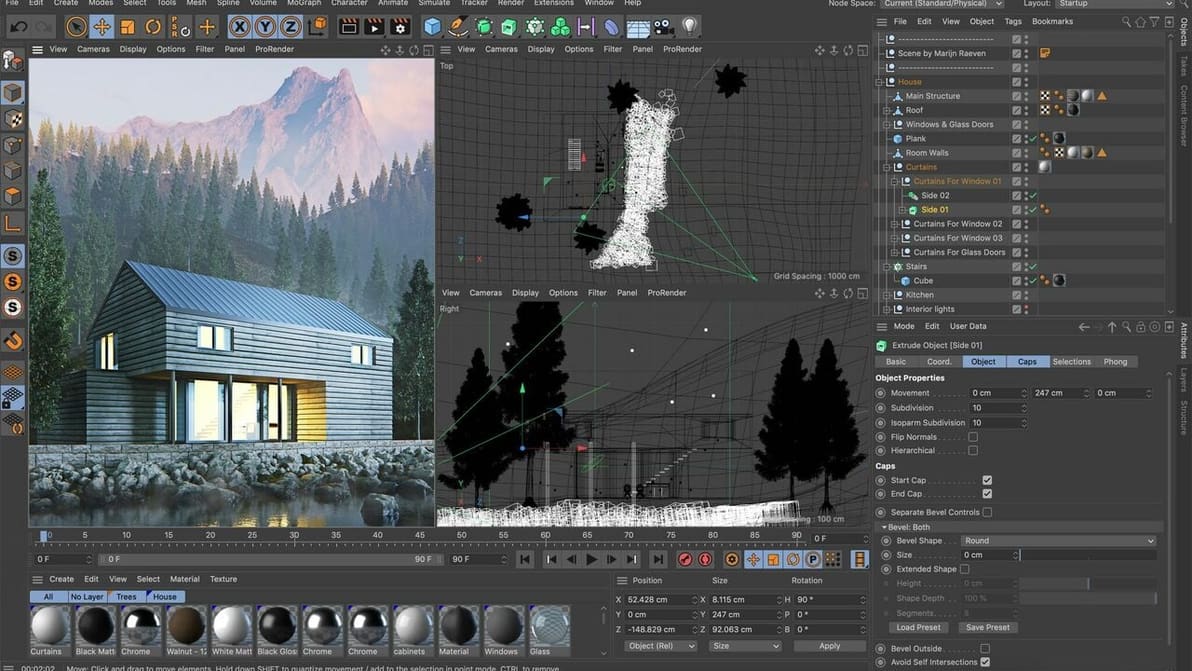
Cinema 4D and Maya are big names in professional animation software. Read on for a comparison of Cinema 4D vs. Maya!