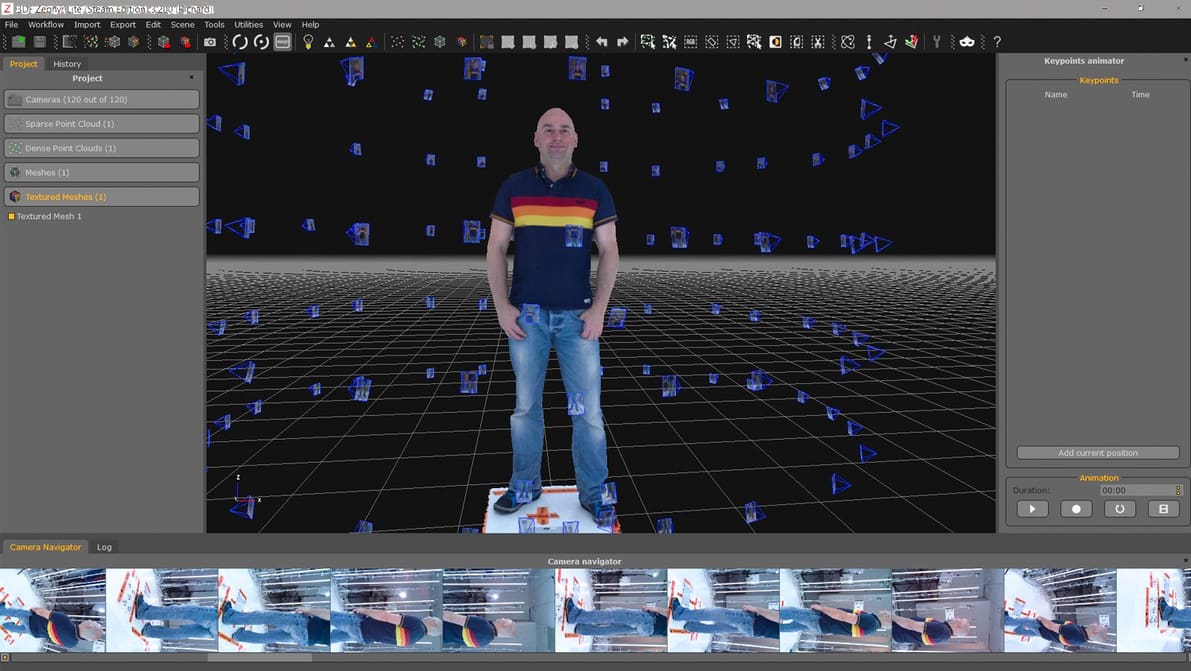
Check out our choice of photogrammetry software available right now for virtual reality, gaming, mapping, construction, defense, and so much more!
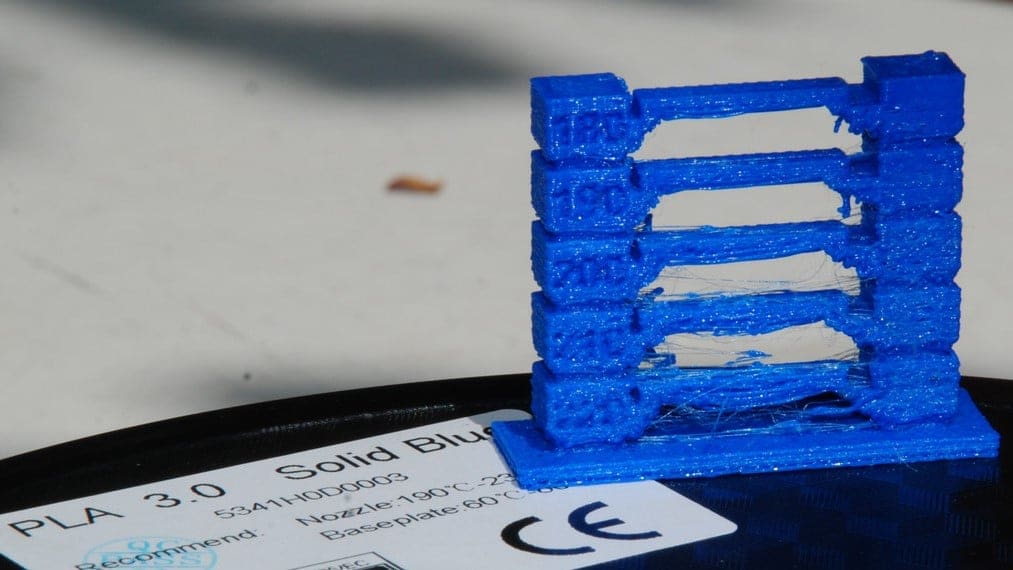
Figuring out the best PLA print and bed temperature can be tricky. Check out this quick guide to learn all you need to know.
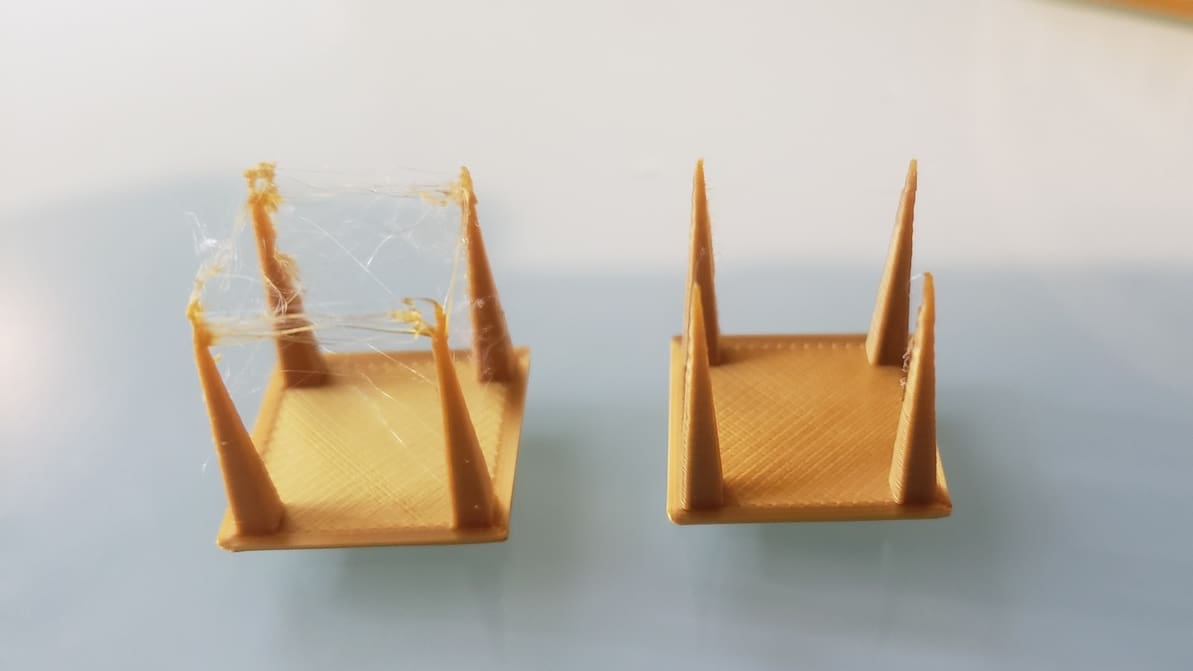
Pulling filament back into the hot end is a useful function but tricky to master. Read on to learn all about 3D printer retraction!

The best temperature, print speed, and retraction settings, among others. Read on for the best Ender 3 S1 & S1 Pro Cura slicer profiles.
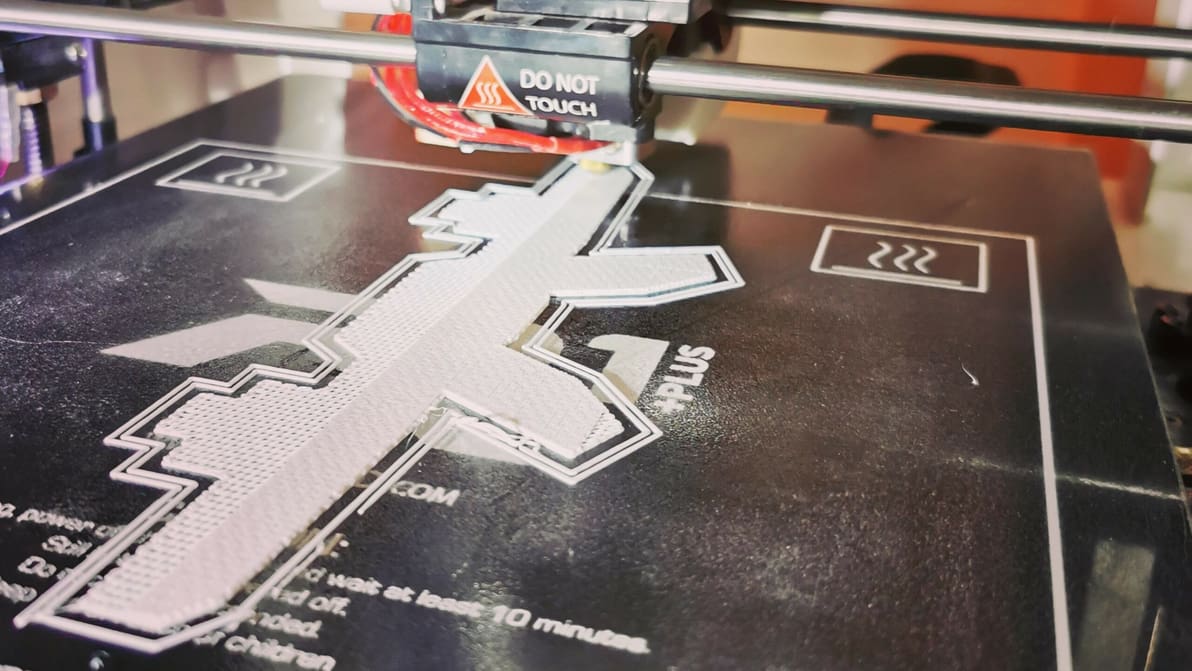
3D printing raft vs. brim vs. skirt: Learn the differences between these adhesion assistants and which to choose, using Cura as an example.

OctoPrint gives you more control over your 3D prints. Learn how to set up OctoPi on a Raspberry Pi with this step-by-step setup guide!
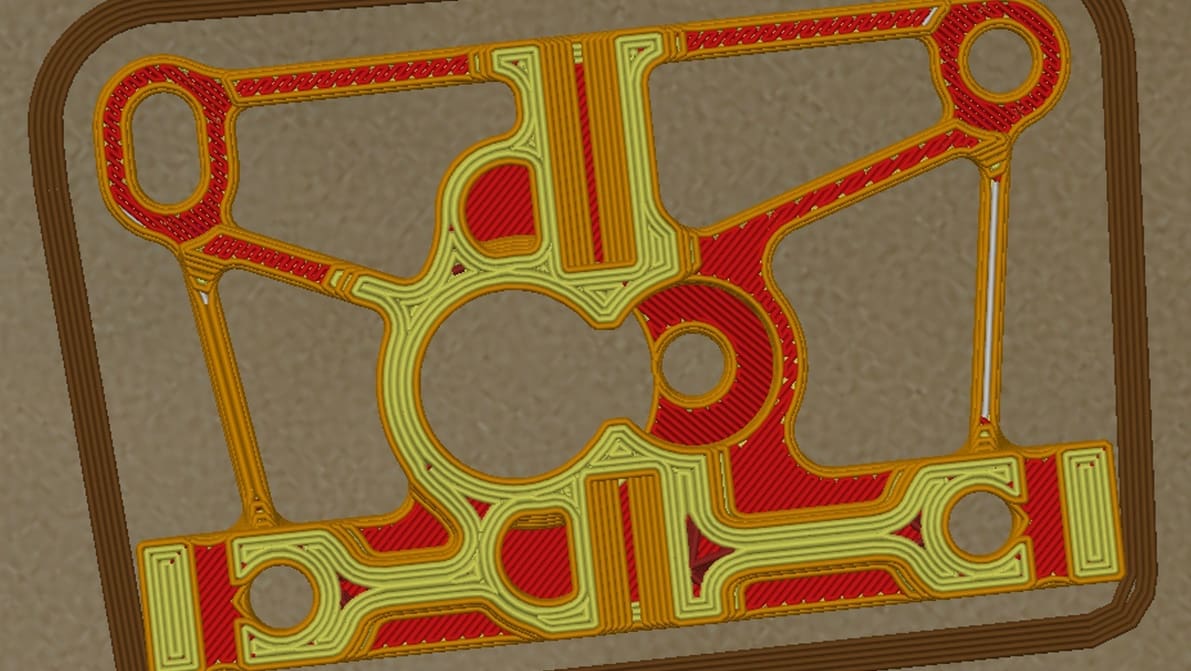
In Cura, Arachne allows for variable perimeter widths, conferring benefits like reduced print time. Read on for more about this innovation!
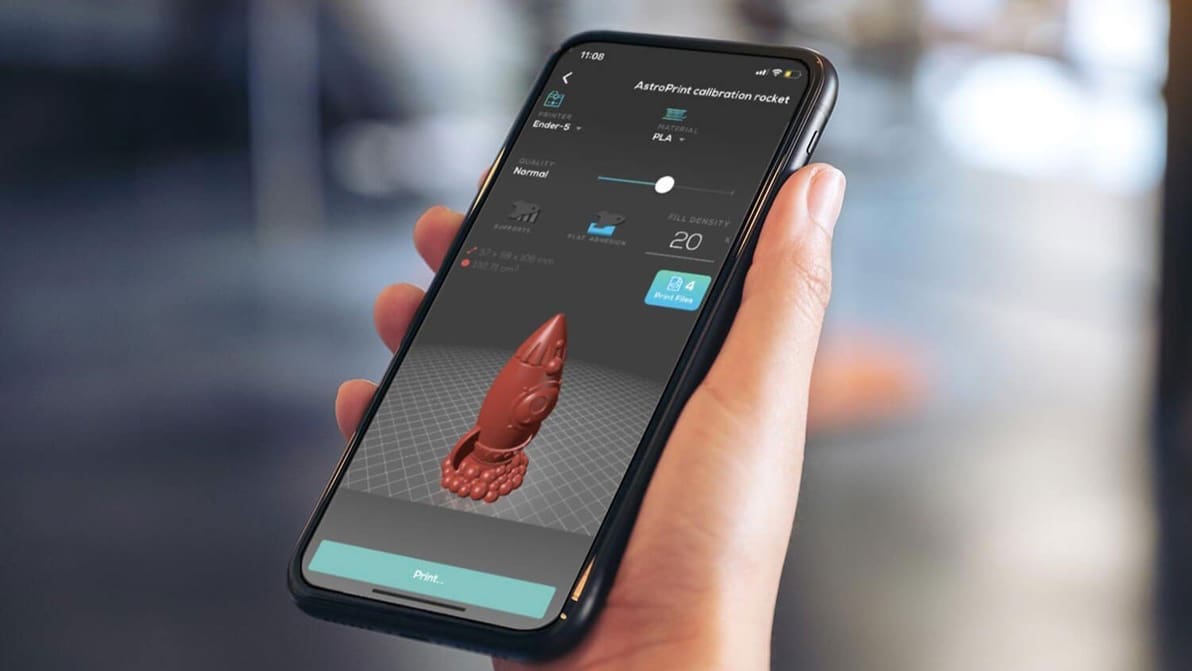
Check out our choice of 3D printing apps for Android and iOS. On-the-go 3D printer control, file repositories, and 3D scanning awaits!
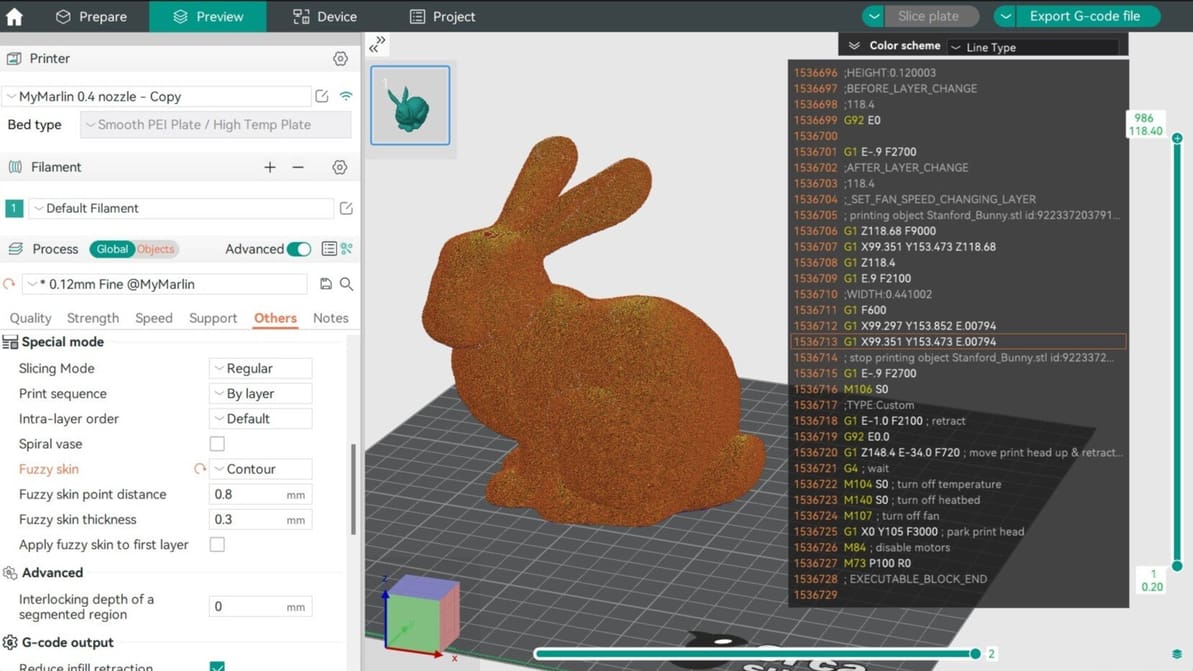
In Orca Slicer, fuzzy skin is one of the easiest tool you can use to add texture to your prints. Read on to find out why and how to use it!
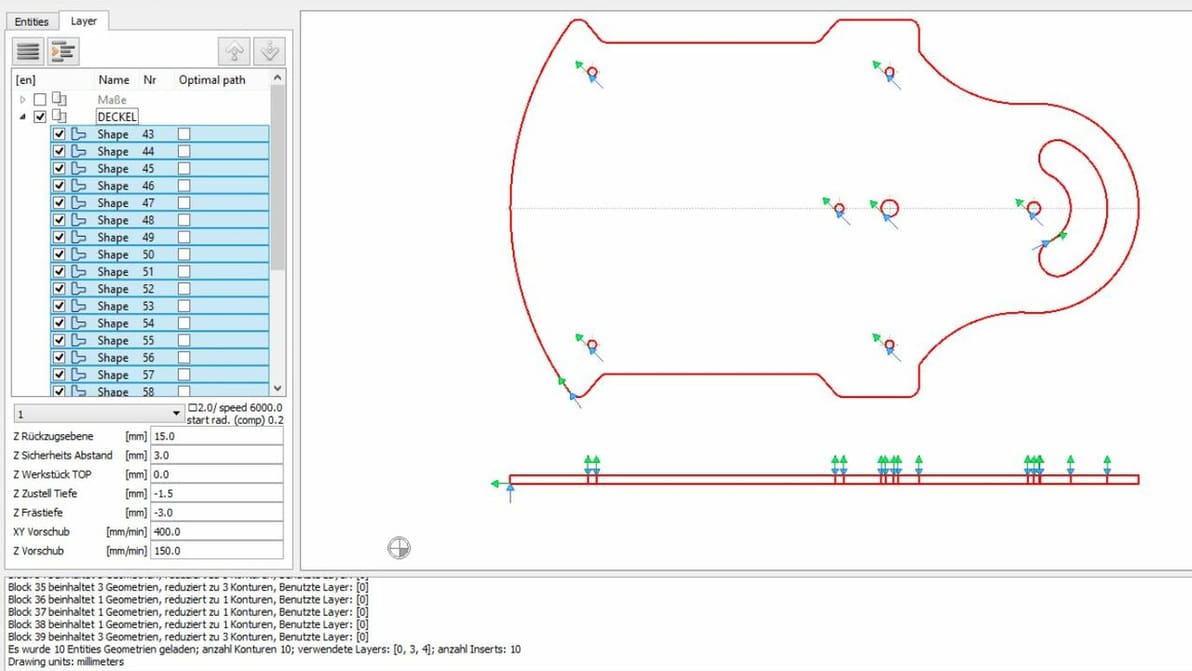
Converting from DXF to G-code is useful for getting your CNC model cut just right. Read on for four great ways to convert DXF to G-code!
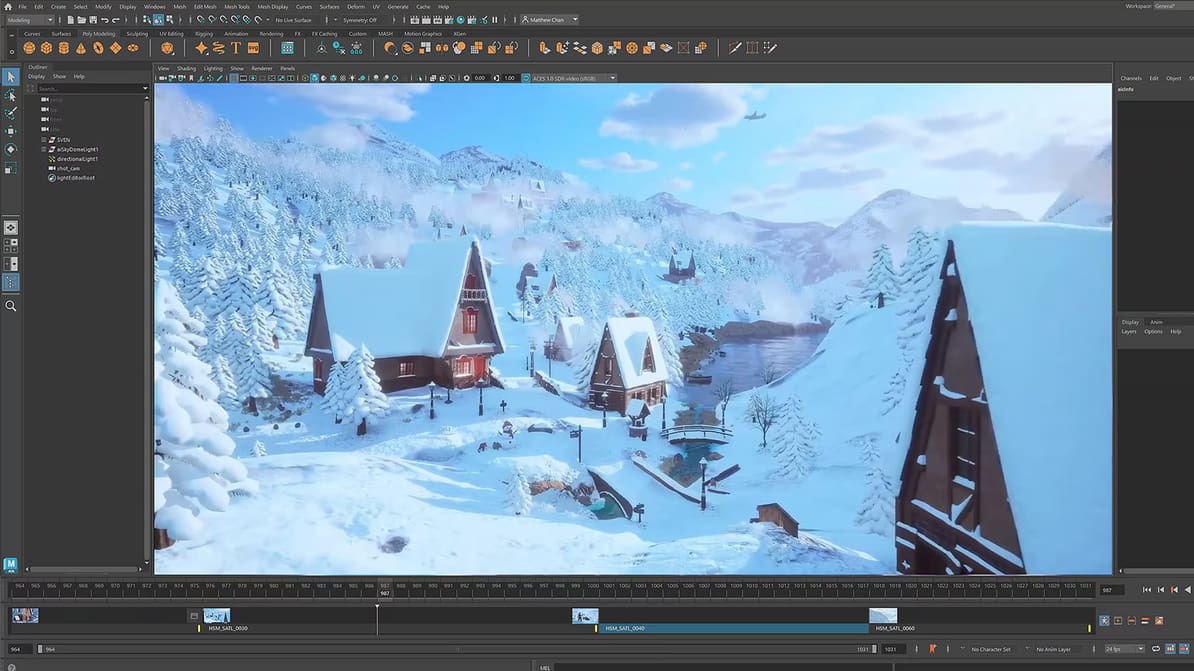
Looking for the full version of Maya 2026 to download for free? Check out your options here.
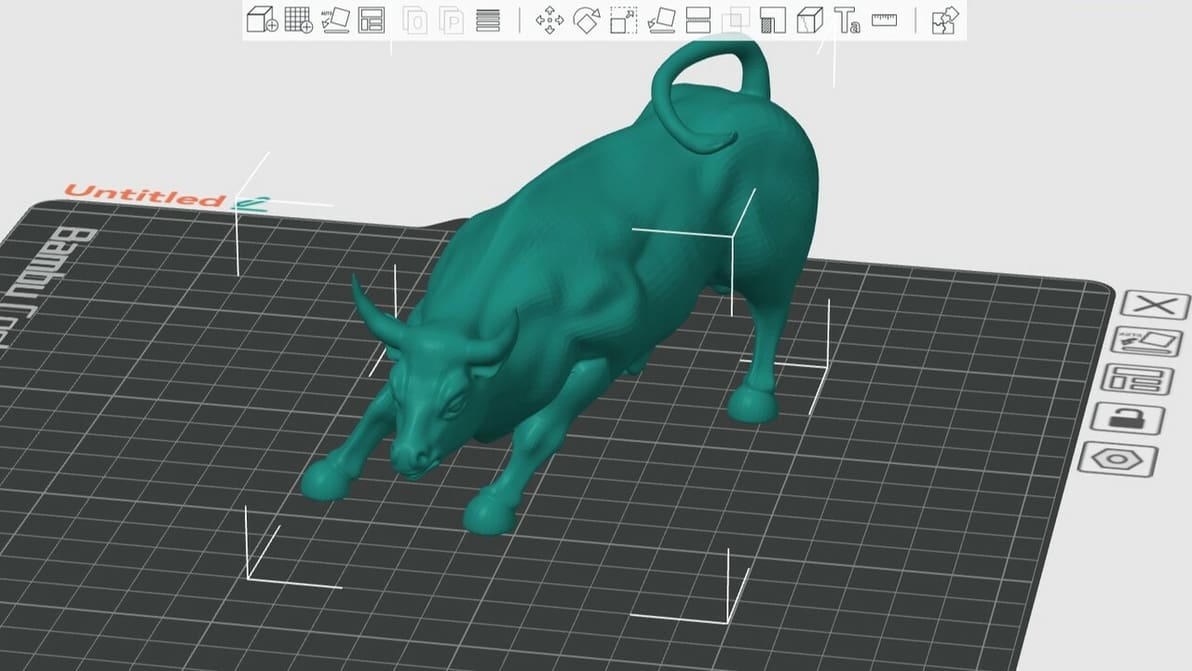
Whether you're a newbie or pro, Orca Slicer has something for you. Read on for an Orca Slicer tutorial to help you get started!

Bambu Lab printers feature some great hardware. Check out the best Bambu Lab software tools to get the most from your printer.
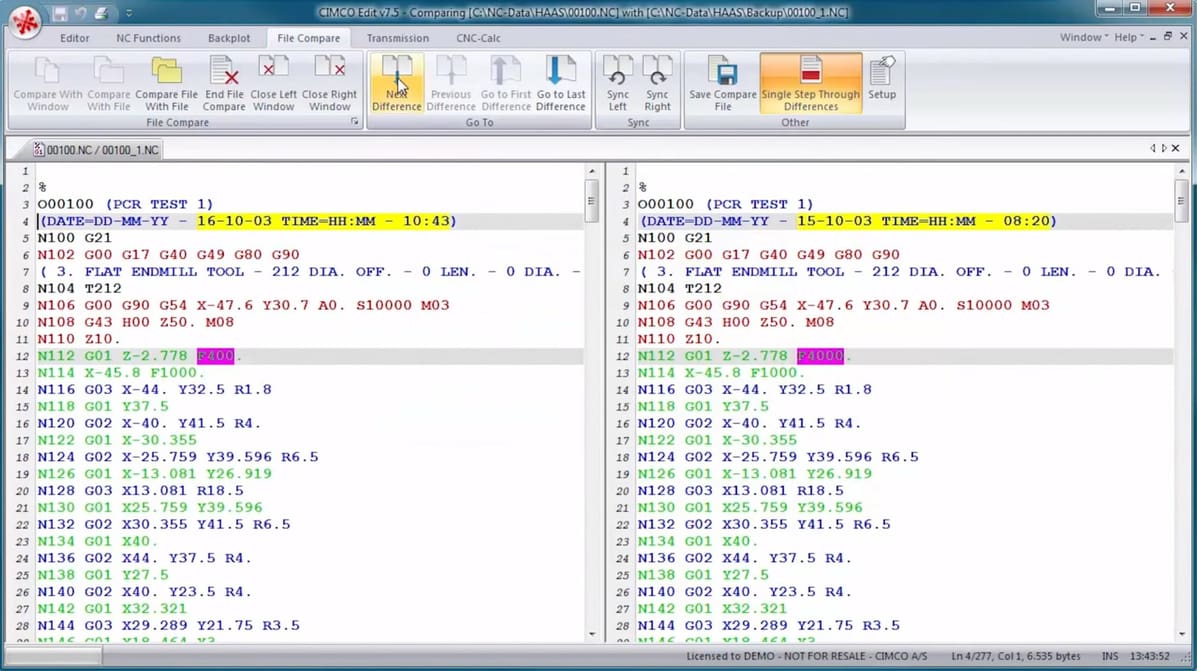
A G-code editor allows you to play with your CNC or 3D printing code. Read on to find your ideal G-code editor from our top picks!
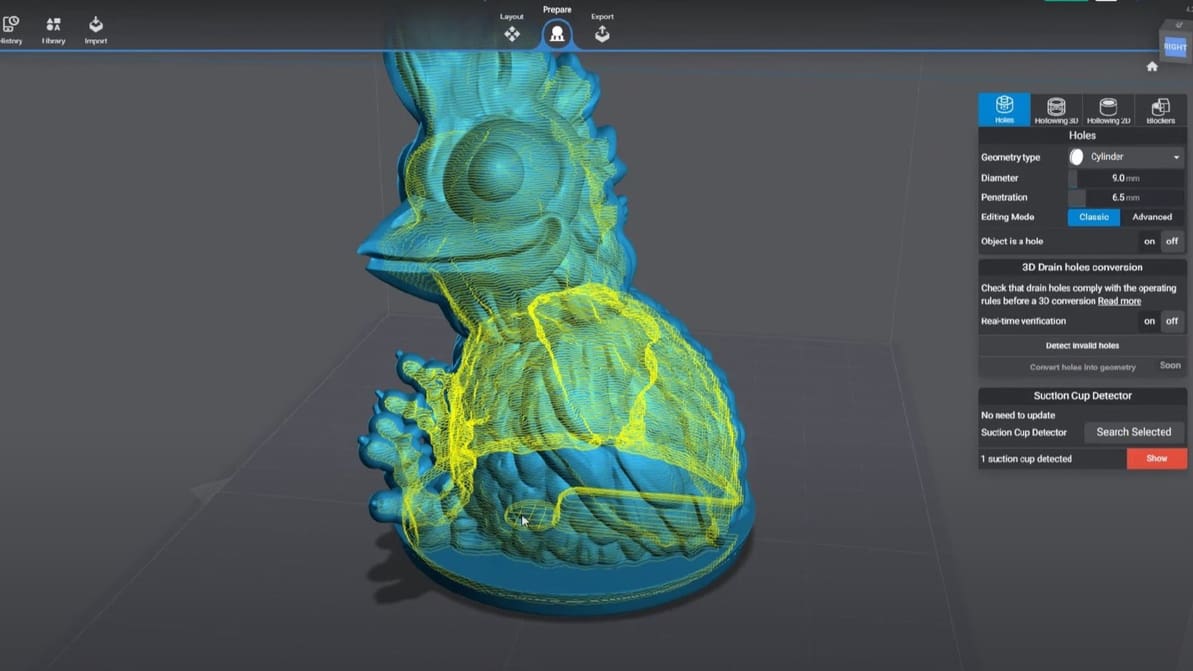
Slicing models for resin 3D printing has a few extra considerations. Check out our picks for the best SLA slicer software. Most are free!

Layer height in 3D printing is a simple setting that affects print speed and detail. Keep reading to find out more!
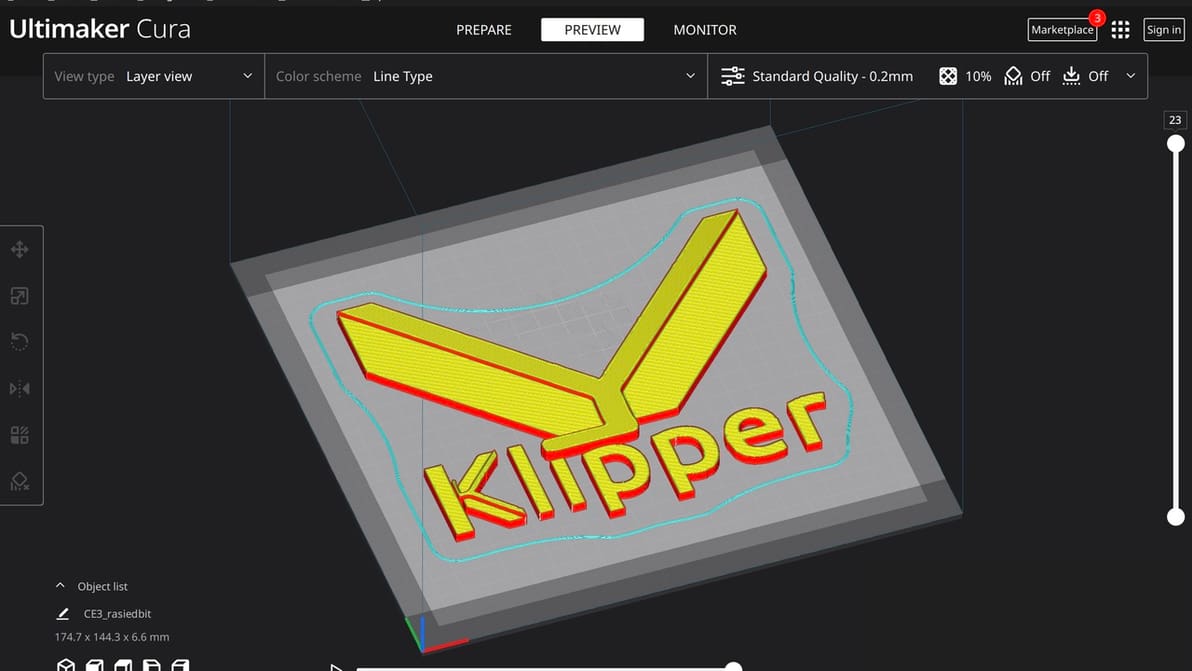
Cura is an established favorite and Klipper offers many unique benefits. Read on to learn how to make Cura and Klipper play together.
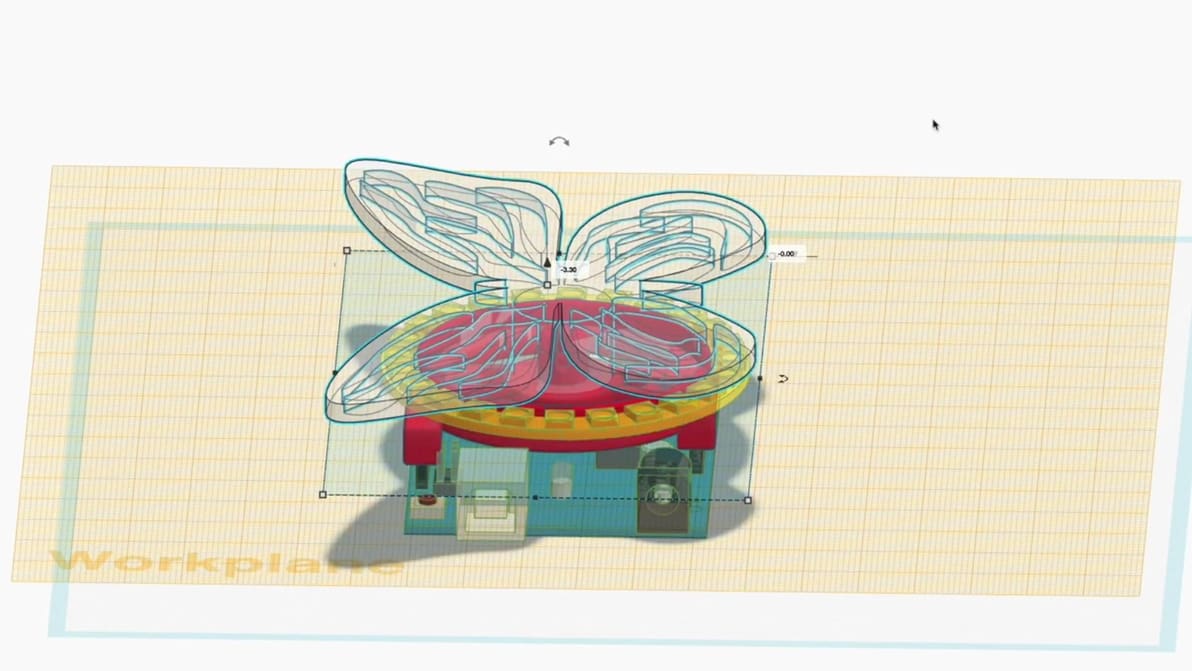
Let the physicists ponder whether we live in a simulation, while we simulate Tinkercad Arduino projects. Check out the top projects!
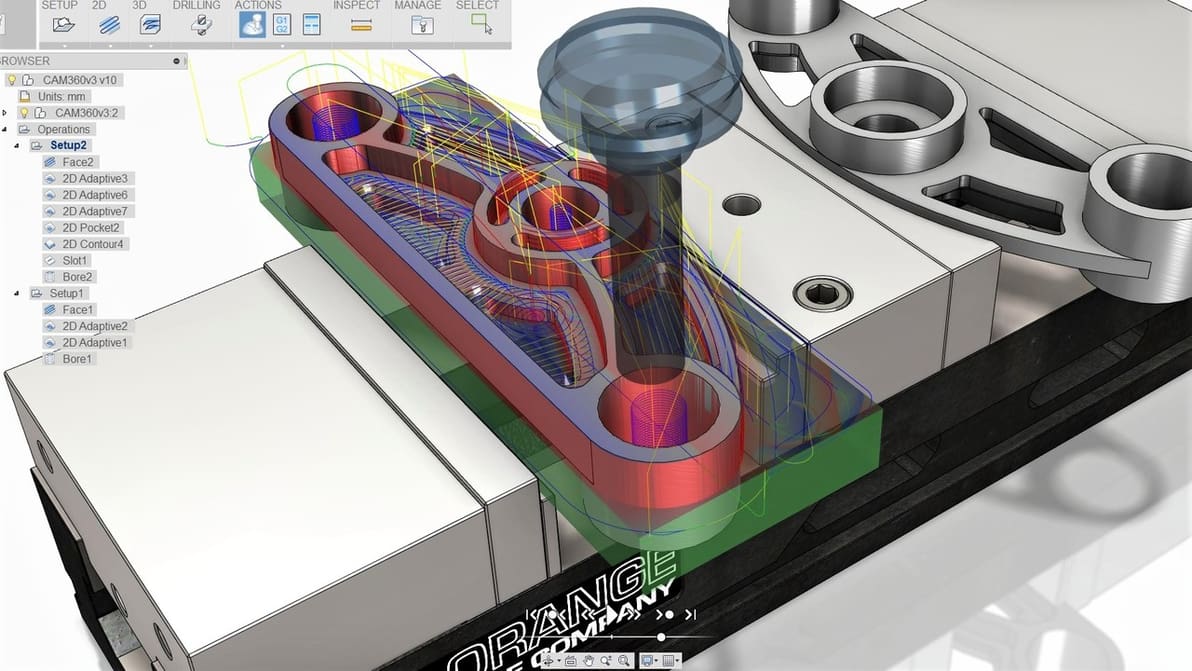
CNC 3018 software comes in many forms. Unlock the potential of your machine with these six powerful programs.
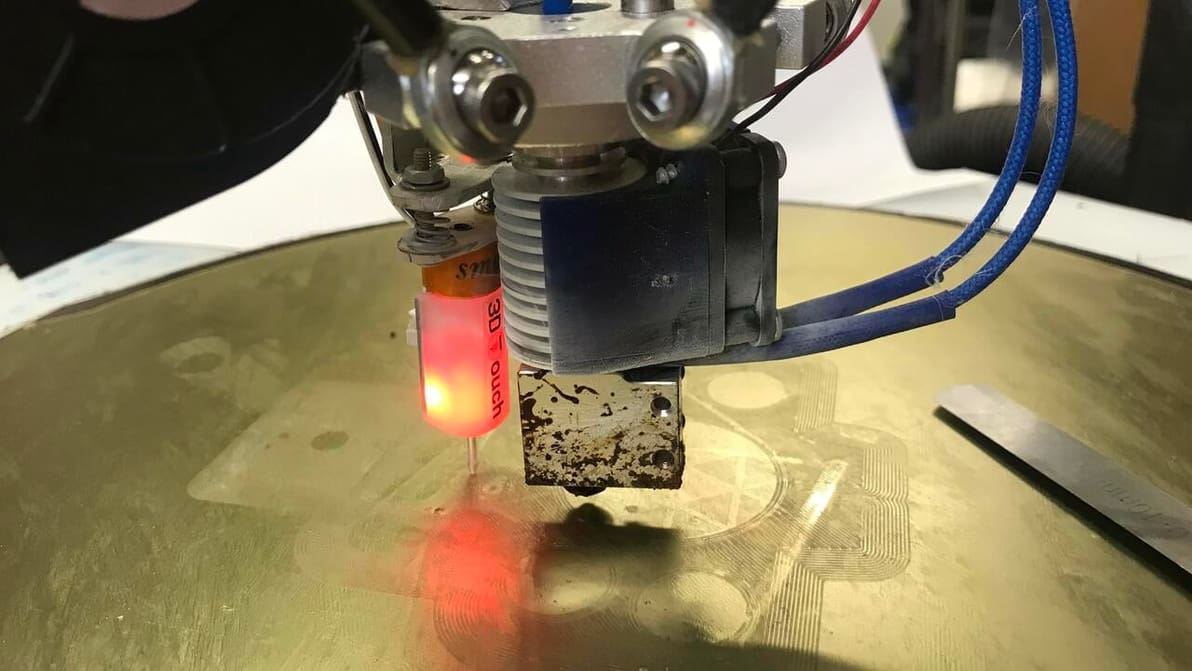
In Klipper, Z offset calibration is a basic but important procedure. Read on to learn all about how it's done!