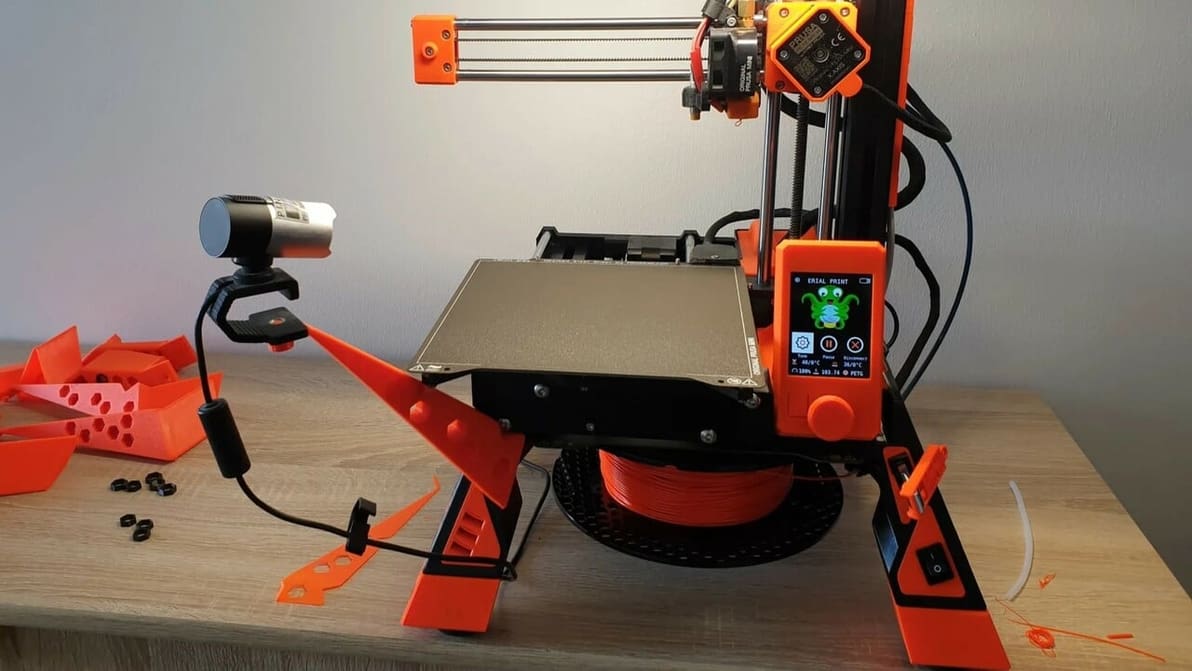
OctoPrint allows you to monitor your 3D prints remotely. Read about everything you need for your OctoPrint webcam setup.
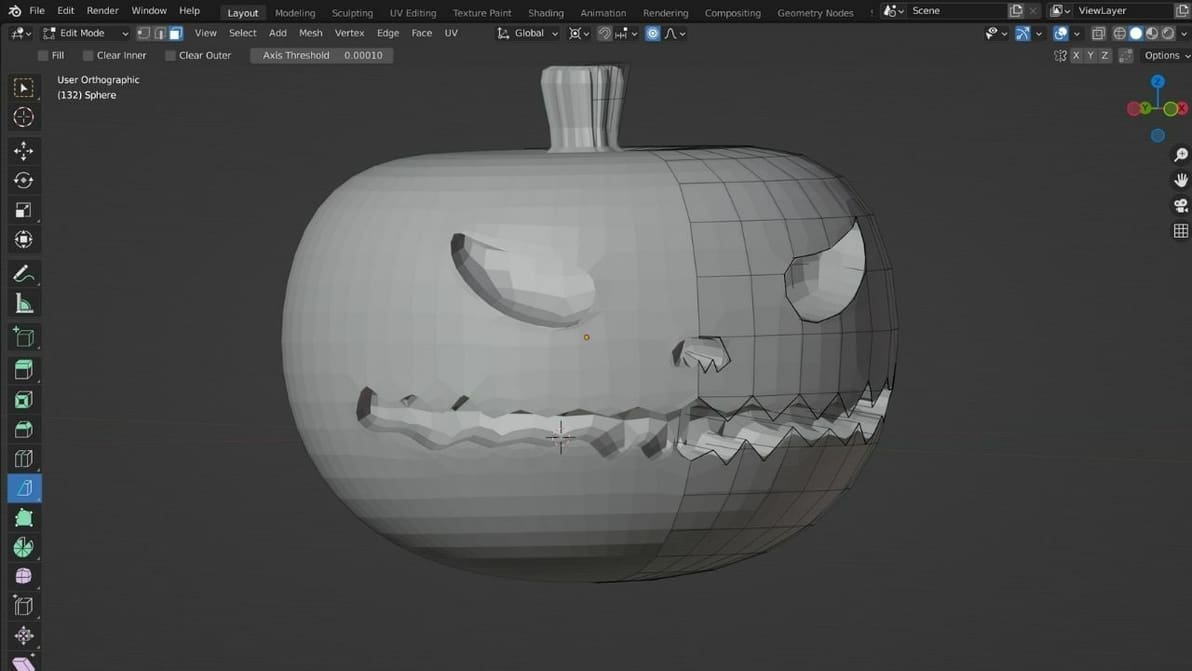
Check out our easy-to-follow Blender 3D printing tutorial to learn step-by-step how to design 3D printable models in Blender.

Creality 3D printers ship with Creality Slicer, but that's far from the only option! Check out the best slicers for Creality printers.
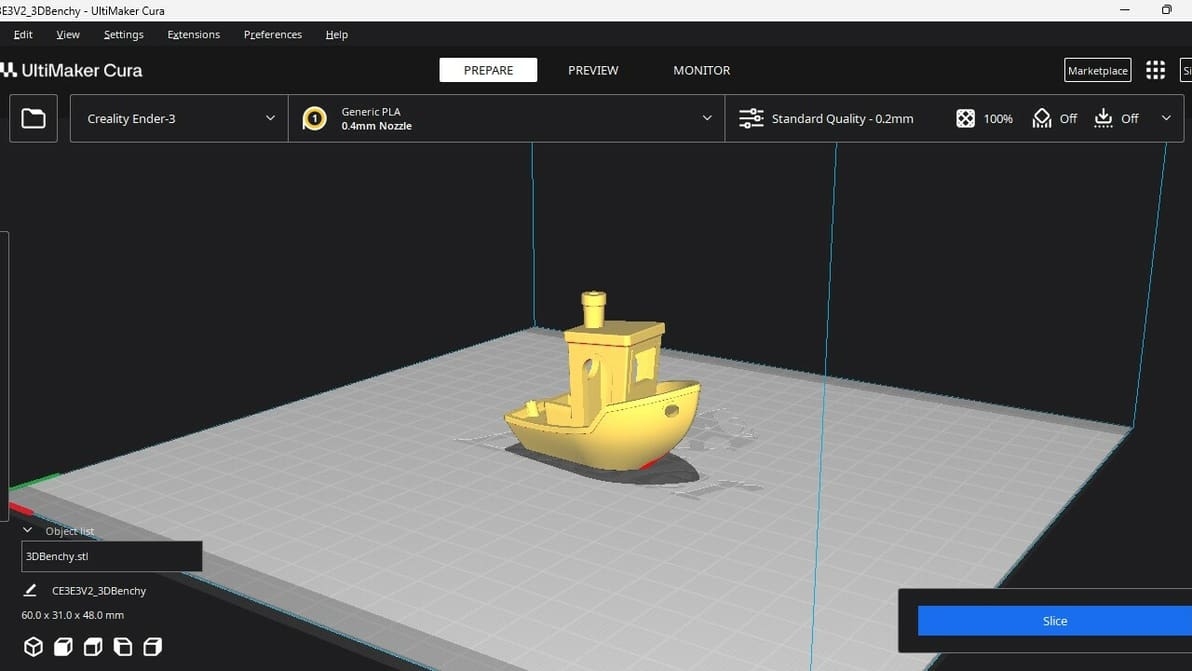
Not all slicers are created equal! Read about the slicers for the Ender 3 (V2/Pro/S1/Neo/V3) and find the best Ender 3 slicer for your needs.
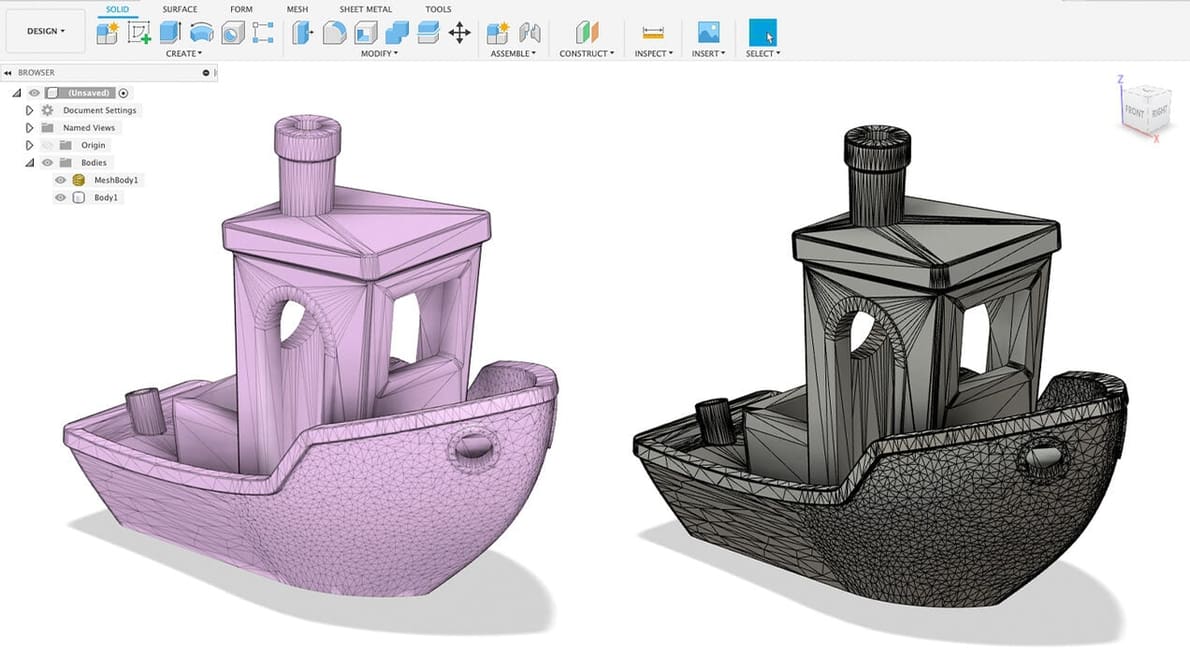
Importing and converting STL files to CAD isn't always easy. Follow this tutorial to learn the fastest way in Fusion 360 to import STL files.
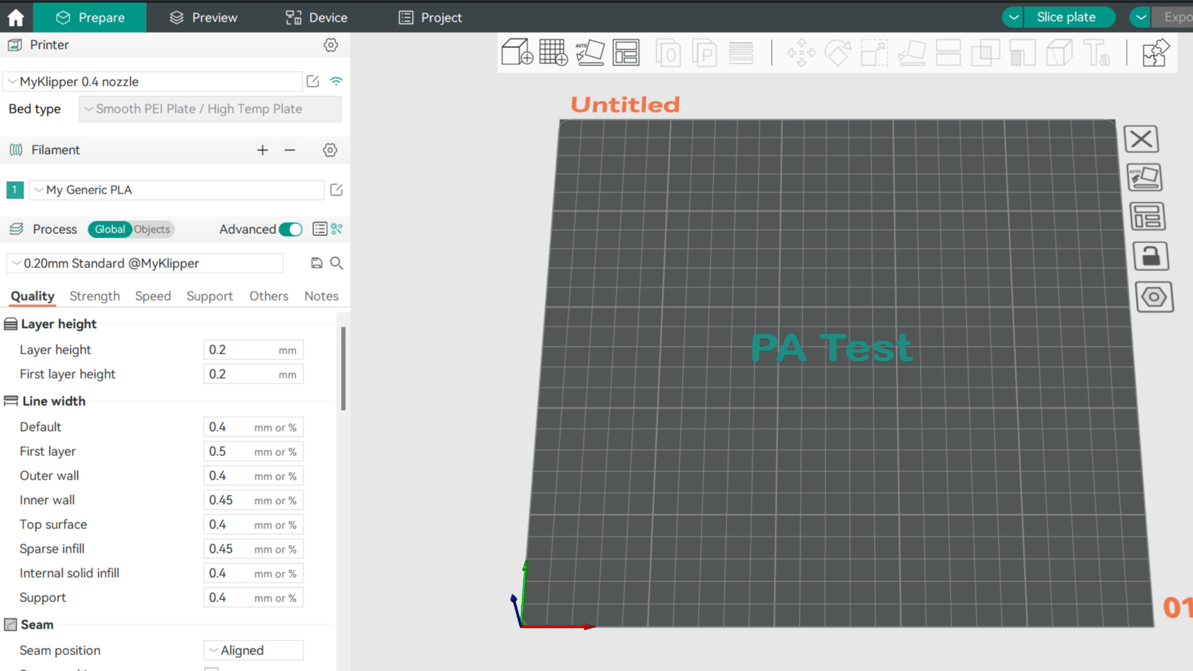
Pressure advance is a well-loved calibration tool among makers. Read on to learn how to adjust your Orca Slicer pressure advance value!
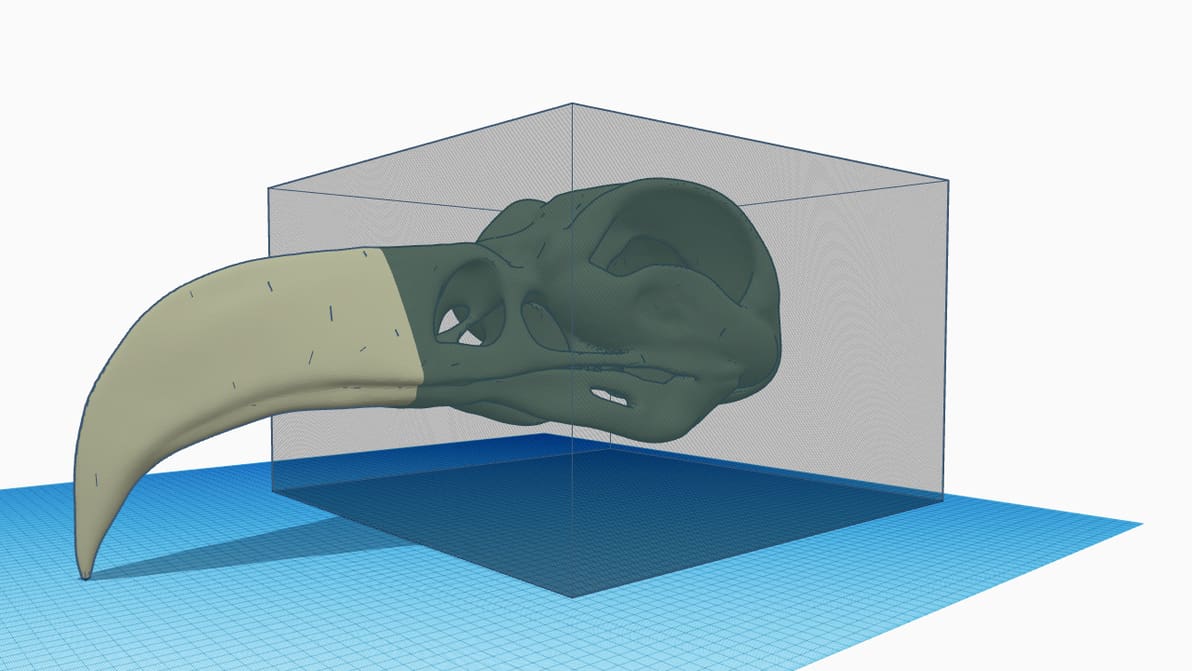
Many models exceed standard 3D printer build volumes. Check out our tutorial for Tinkercad, and split objects easily!
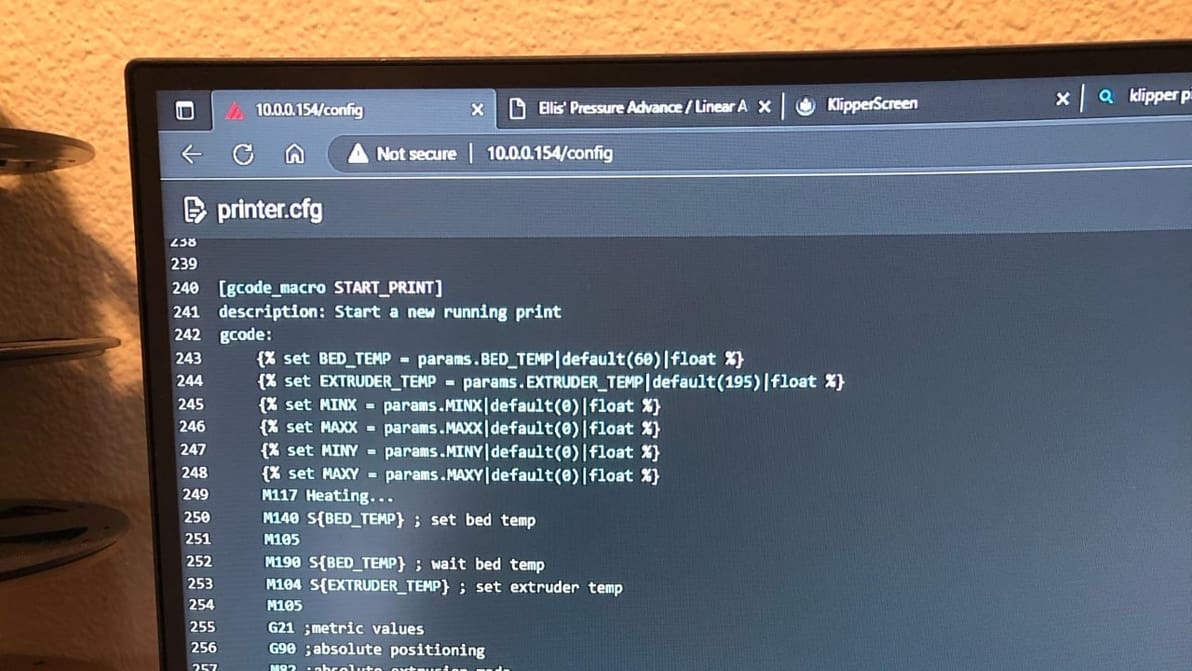
Klipper can improve your printing workflow using customized start G-code macros. Keep reading to learn all about Klipper start G-code!

Tinkercad designs have a range of uses, and we've got some ideas! Get inspired by these incredible Tinkercad projects.
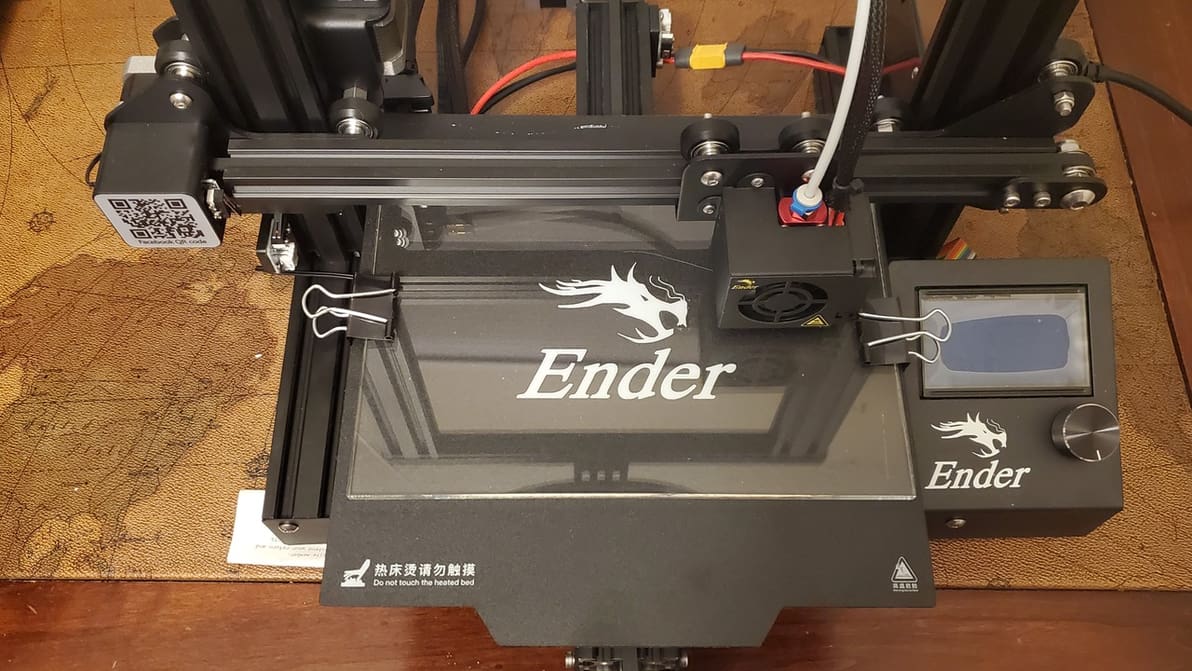
The first layer is the most important part of the print, regardless of the printer. Get it right with these Ender 3 Z offset tips!
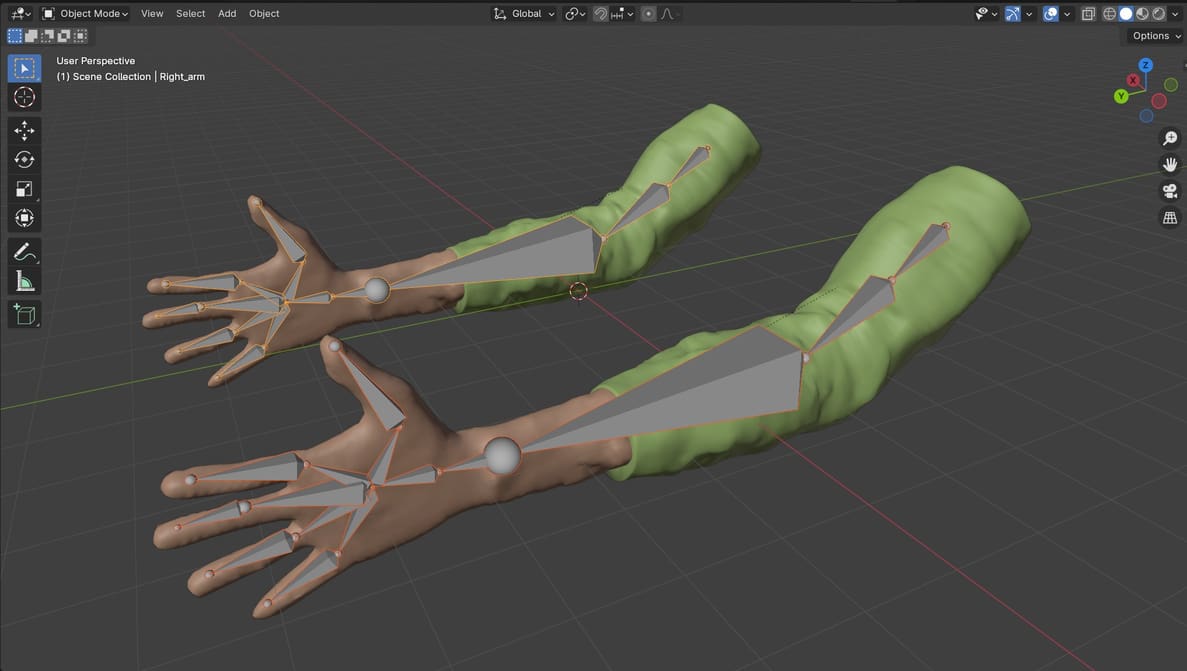
In Blender, "add bones" is one of the necessary steps for rigging and modeling. Keep reading to learn more about bones in Blender!

Klipper firmware is a powerful tool to improve the smarts of your printer, and by extension the performance! Here's what you need to know.
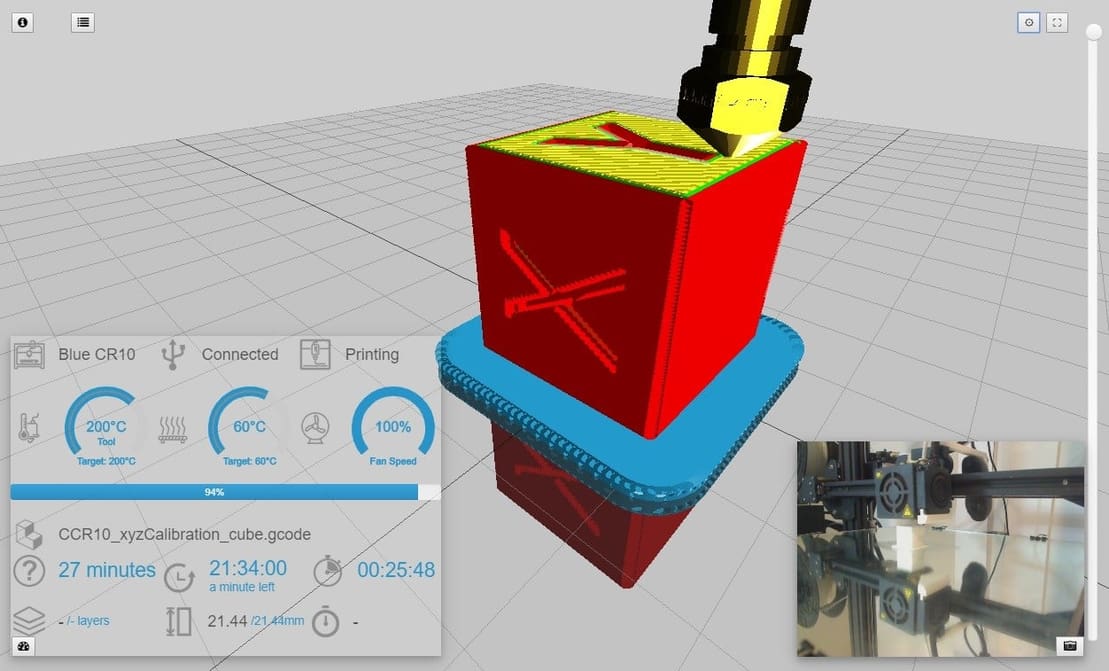
OctoPrint is a powerful tool, but adding a cherry on top makes it even better. Check out our selection of the best OctoPrint plug-ins around!
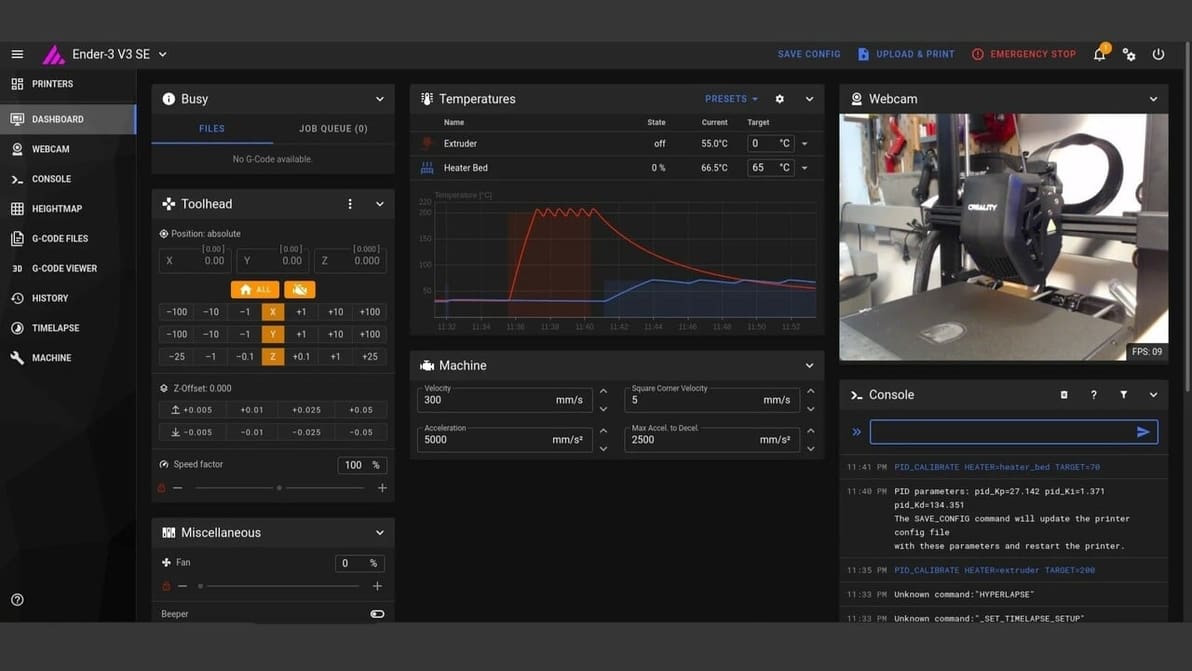
Looking to have your Ender 3 V3 SE with Klipper? Here's the step-by-step guide to turbocharge your 3D printer by installing Klipper in it.

Cura's extrusion multiplier is actually called "Flow". Read to learn what it is, how to tune it, and how it can help fix print issues.
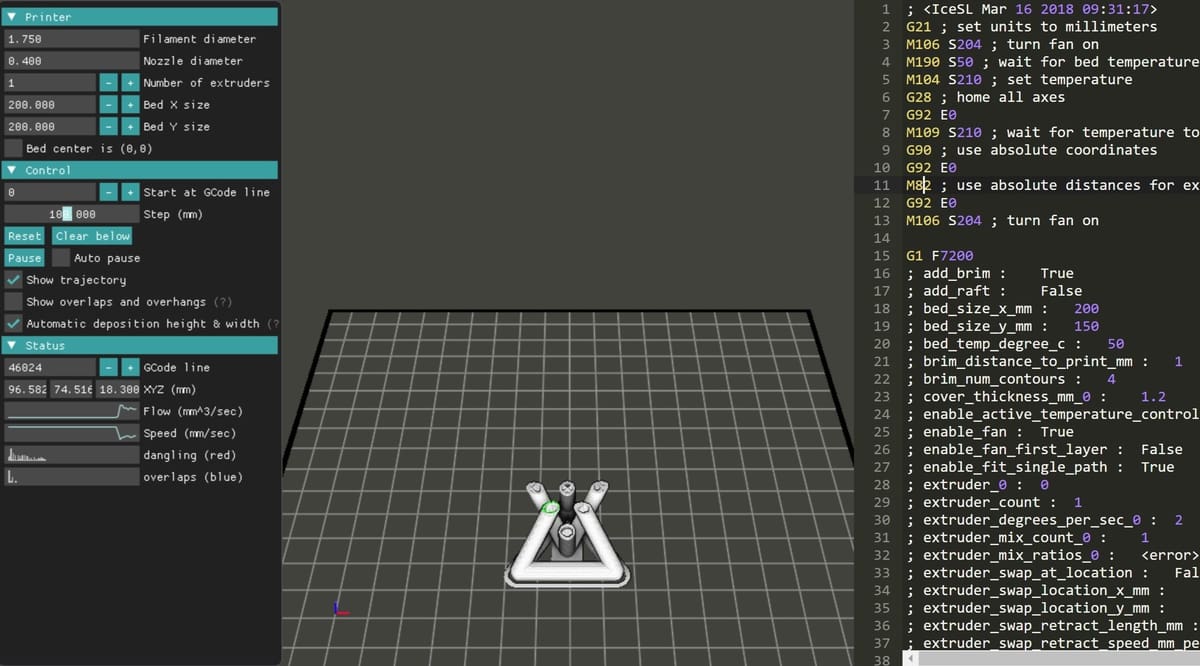
A G-code viewer allows you to simulate your 3D prints before starting them. Read on to learn about the best G-code simulators!
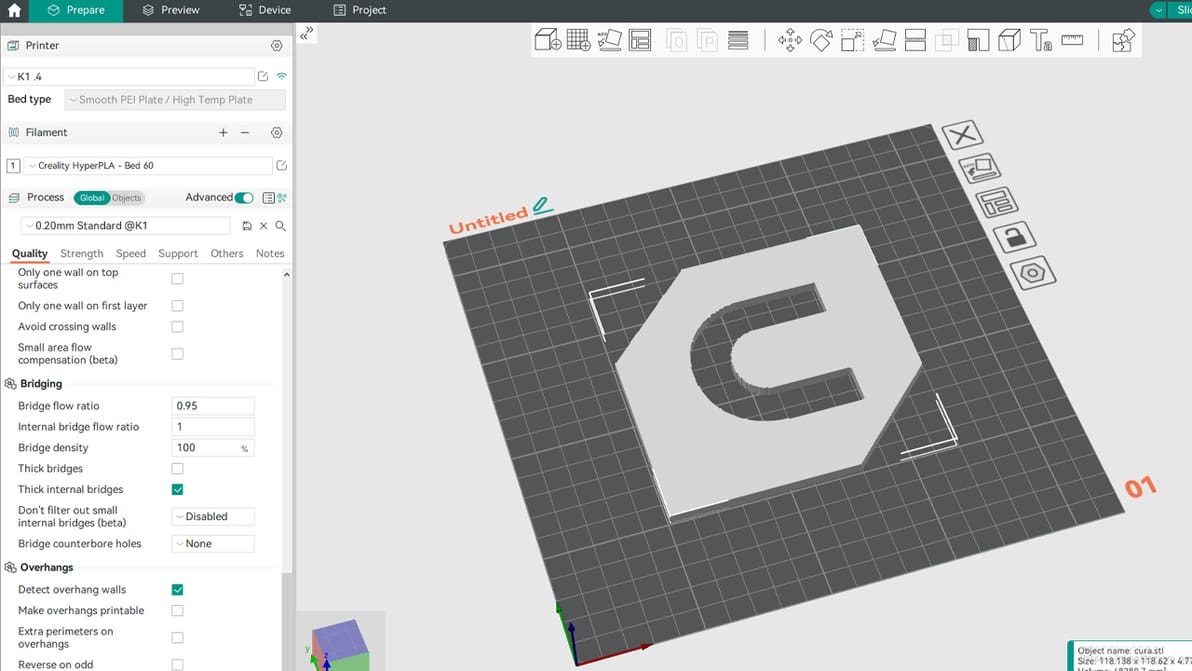
It's Orca Slicer vs Cura: A brand-new slicer faces off against the arguably most popular and known option. Let's compare them!
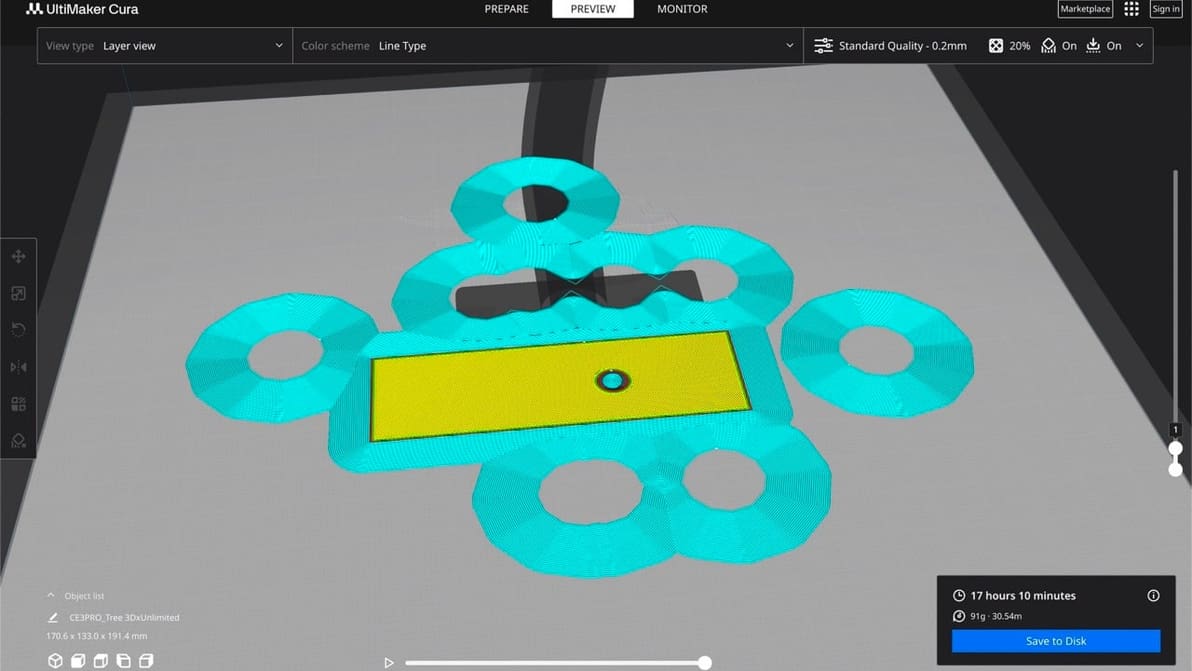
The initial layer is the foundation of the entire 3D model. Learn all about Cura first layer settings and how to get them perfect!
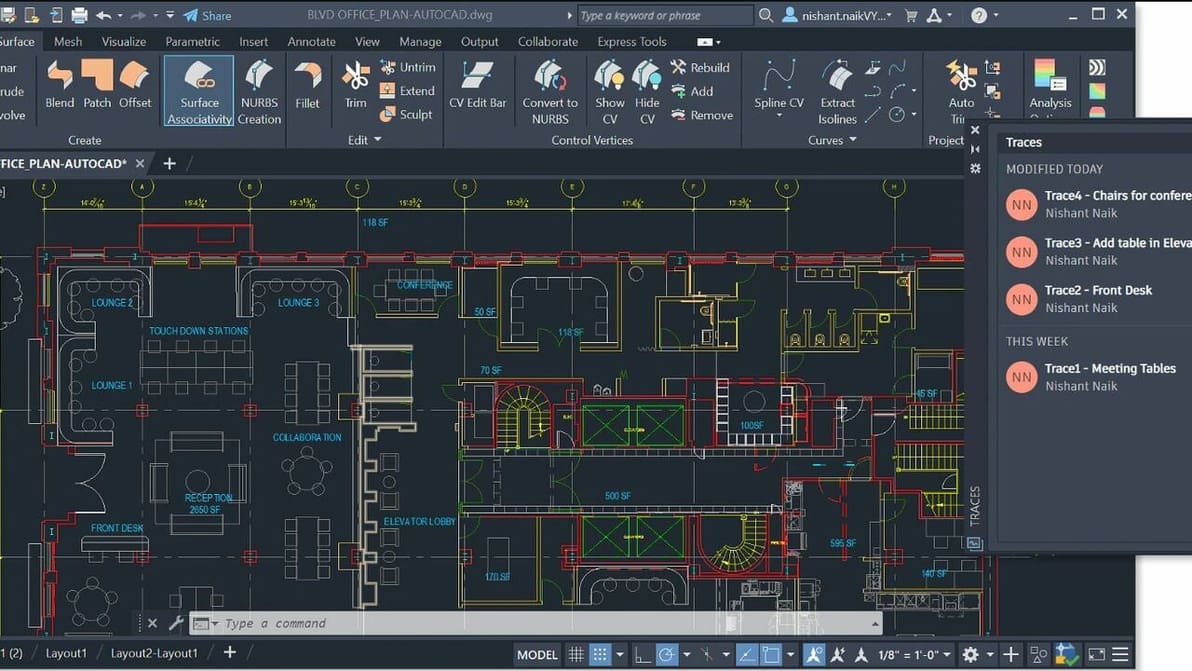
You've heard about it, but what is AutoCAD? Learn all about the popular CAD giant that brought design software to the masses.
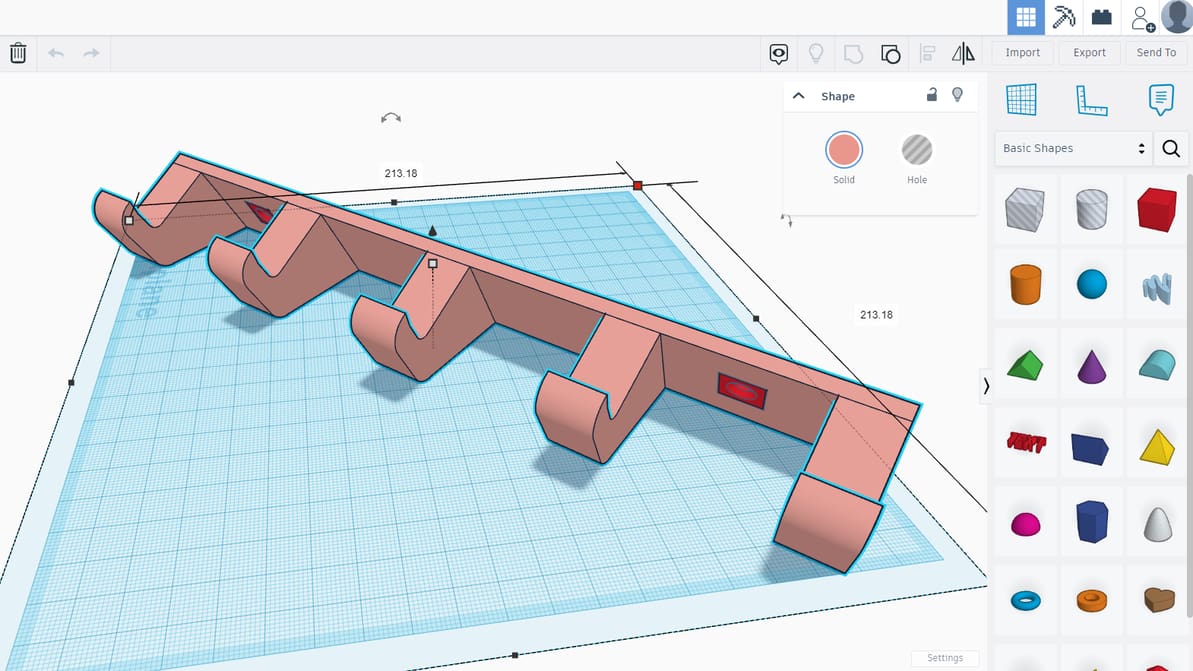
Introducing Tinkercad, a free, browser-based design program for teaching and learning 3D modeling, electronic circuitry, and basic coding.