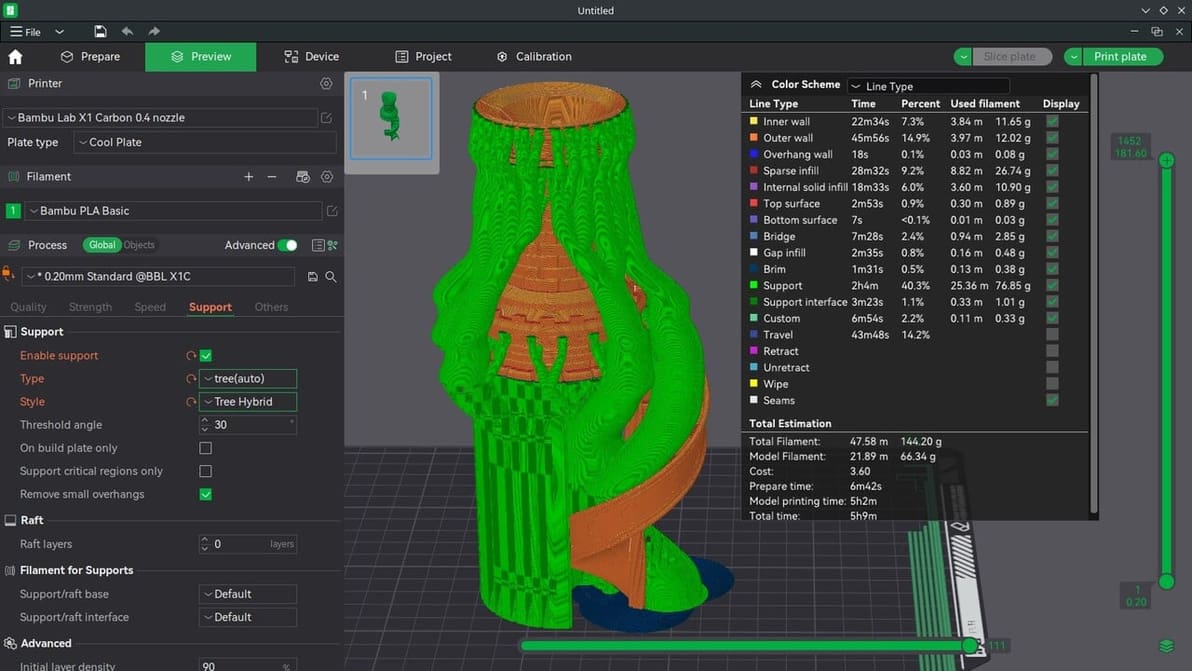
Mystified on how to best support your objects in Bambu Studio? Fear not, all Bambu Studio support settings are here! Read all about them.
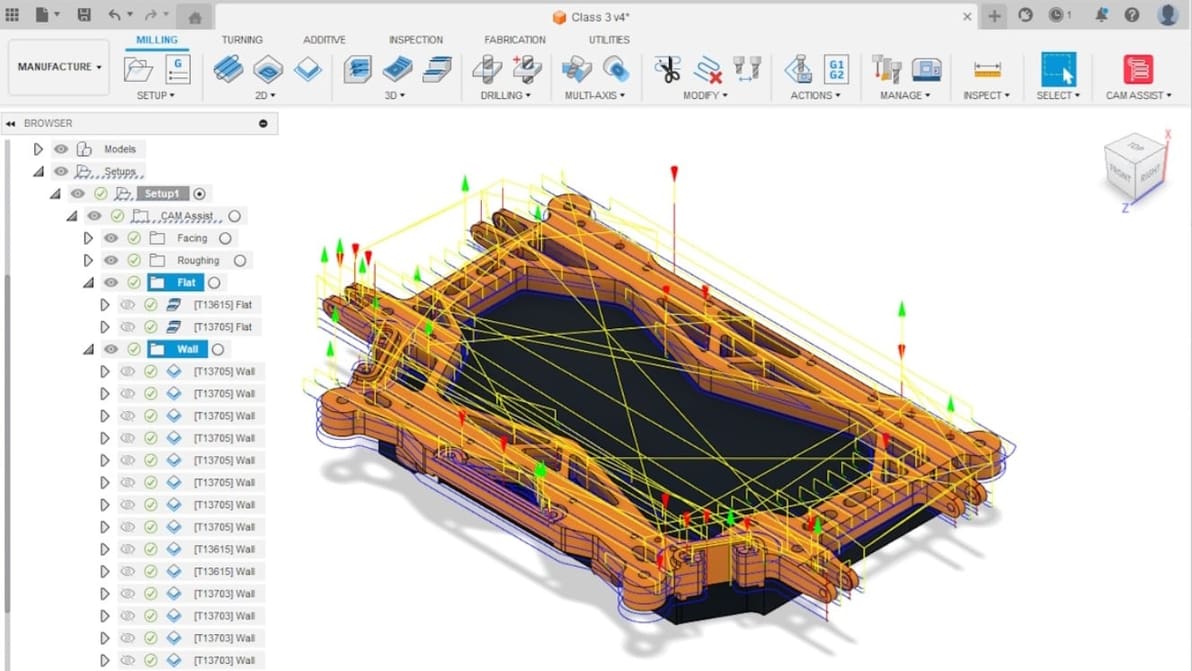
The battle of Blender vs. Fusion 360 is on! Read all about the similarities and differences between these two programs.
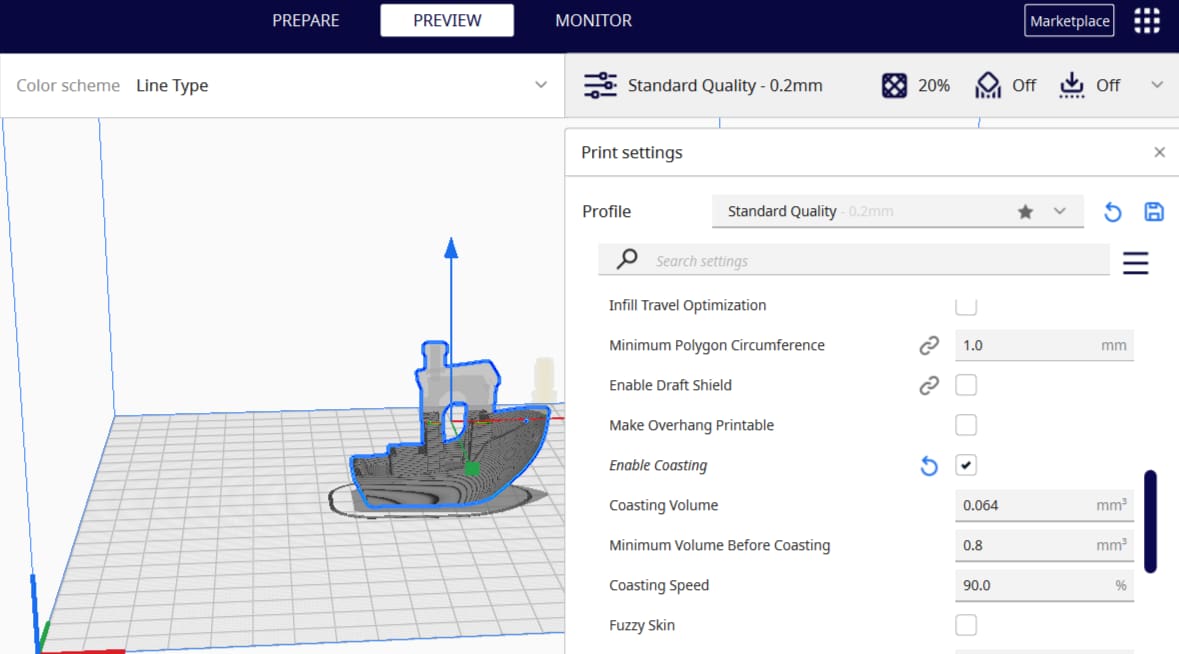
Cura is a 3D slicer with some very neat features. Keep reading to learn about the best Cura coasting settings and see what they can do!

Bambu Studio's vase mode is the easy path to seamless, artistic 3D prints. Read on to learn how to use it and how to troubleshoot.
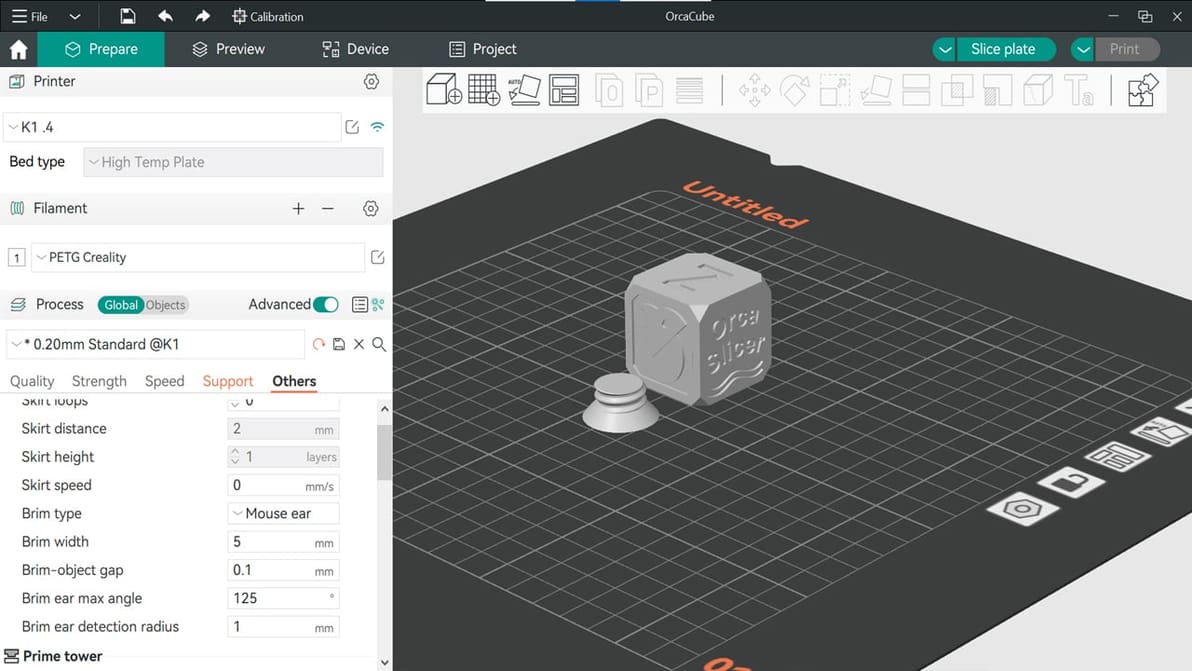
Feature-packed and a fork of Bambu Studio, Orca Slicer has been gaining ground in the slicer world. Read on to learn all about it!
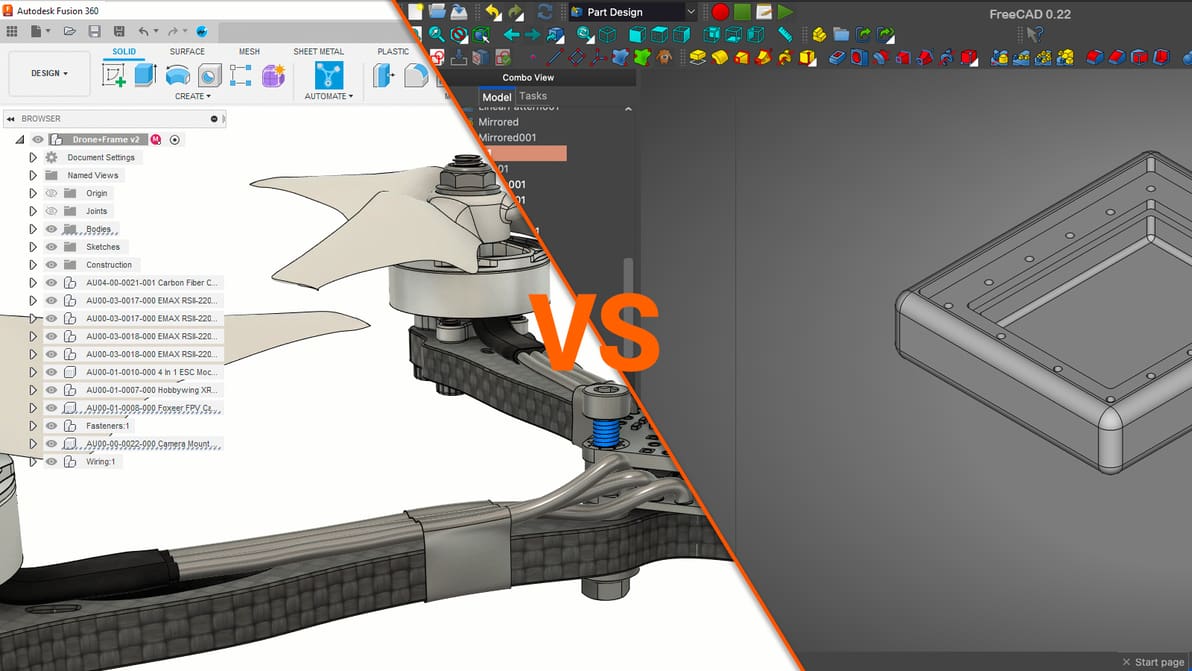
When looking for a CAD tool with great features, the FreeCAD vs. Fusion 360 decision is harder than you think. Learn which is best for you!
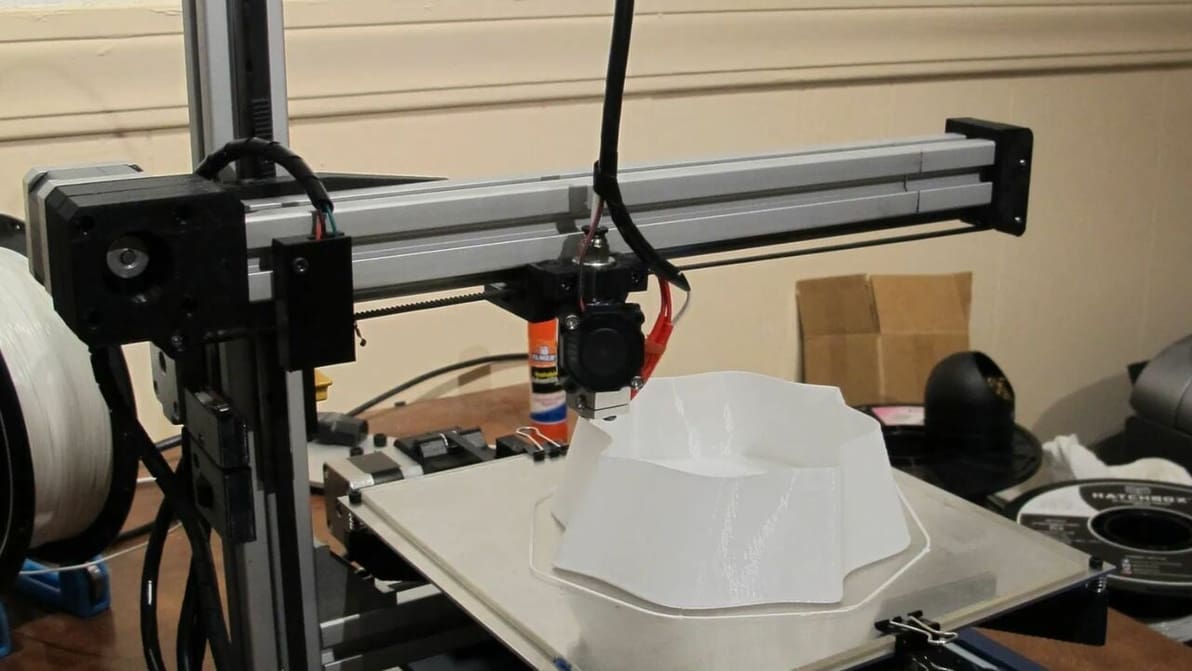
The G28 G-code command brings your machine's axes to their true zero position or home. Read on to learn all about the G28 command!

Chitubox slicer is a powerful alternative to proprietary software from 3D printer manufacturers. Find out more below.
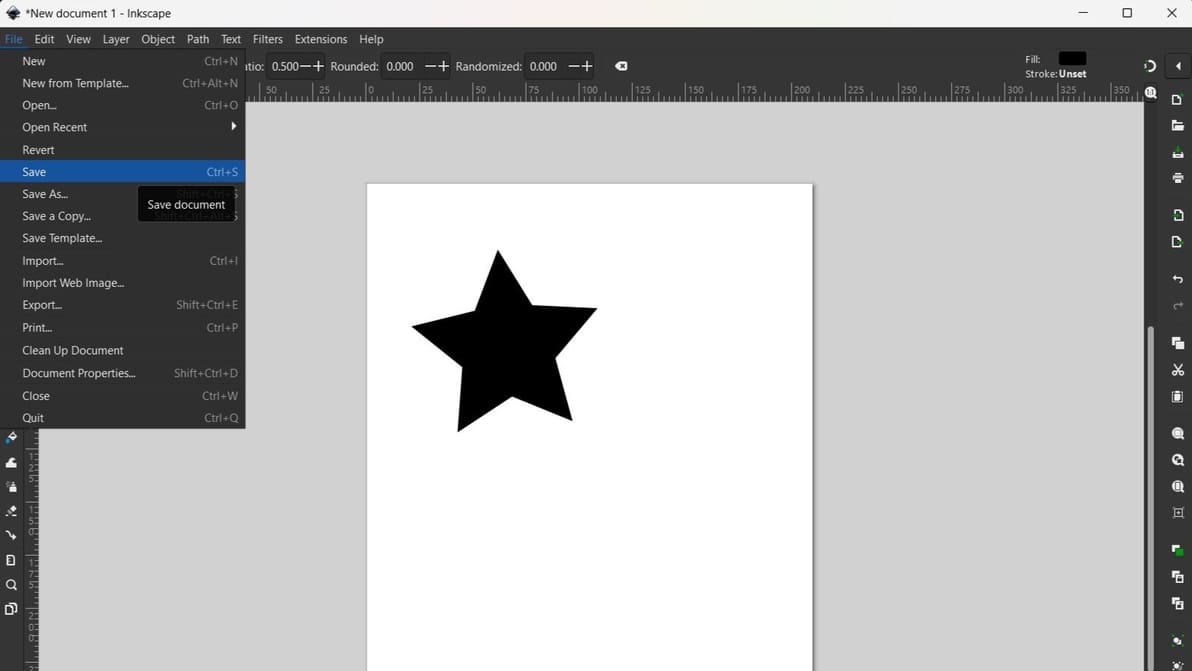
Inkscape is a great source of 2D designs, but how can they be made in 3D format? Read about how to convert from Inkscape to G-code.

With ChiTuBox, Anycubic Photon settings are a piece of cake. Get more control over your printer with this great slicer.
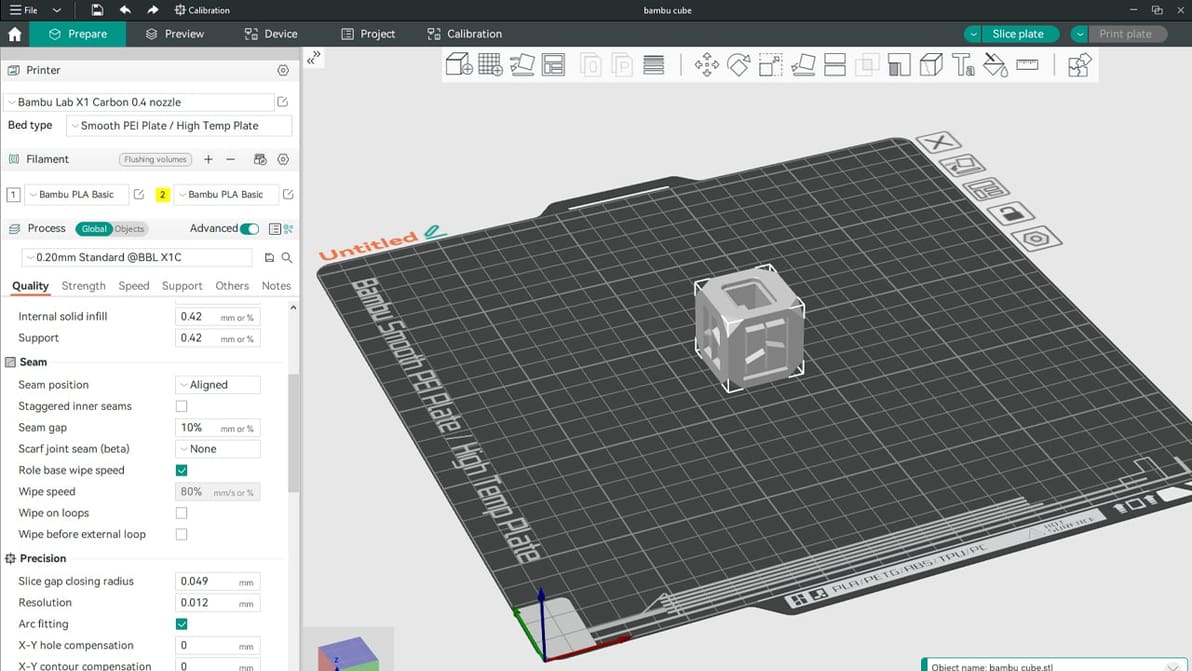
Having a hard time choosing between Orca Slicer and Bambu Studio? Read on to learn about the nitty-gritty and decide which one's for you!
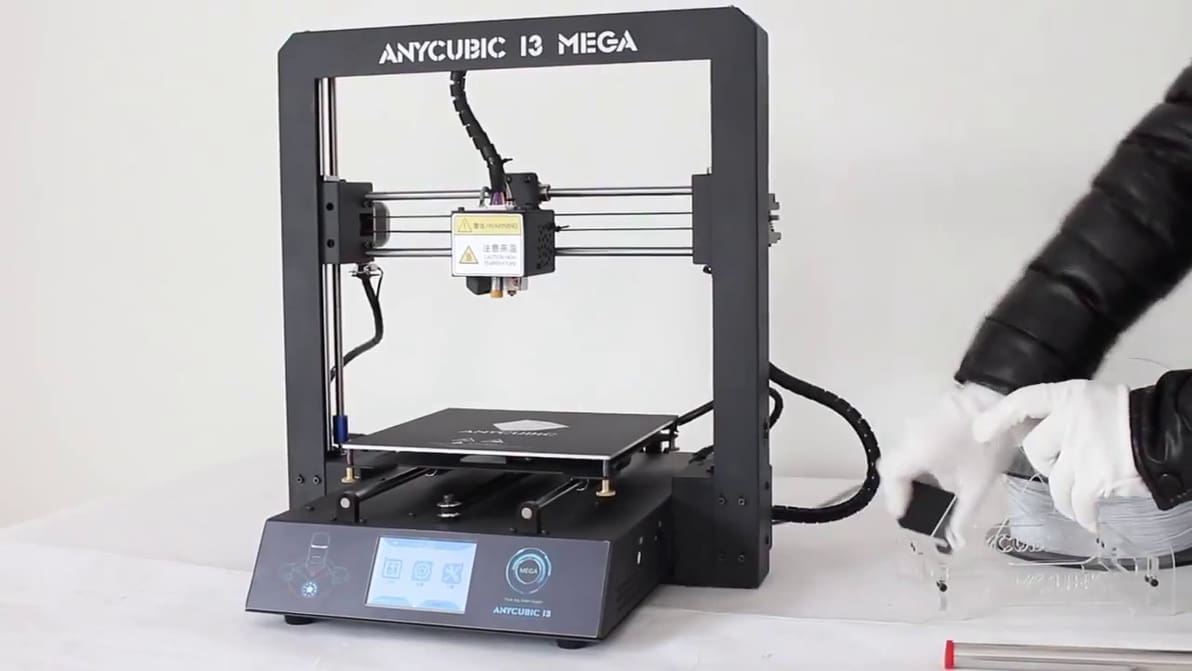
Looking for optimal Anycubic i3 Mega Cura settings? Here is what we suggest as the best Cura Anycubic i3 Mega Cura profile.

Z offset control can be useful in a number of ways, including printing on top of an object. Learn how to adjust Cura's Z offset setting!

Bring 2D images to life with HueForge 3D prints! Read about HueForge's features, slicing steps, and calibration tips for stunning creations.
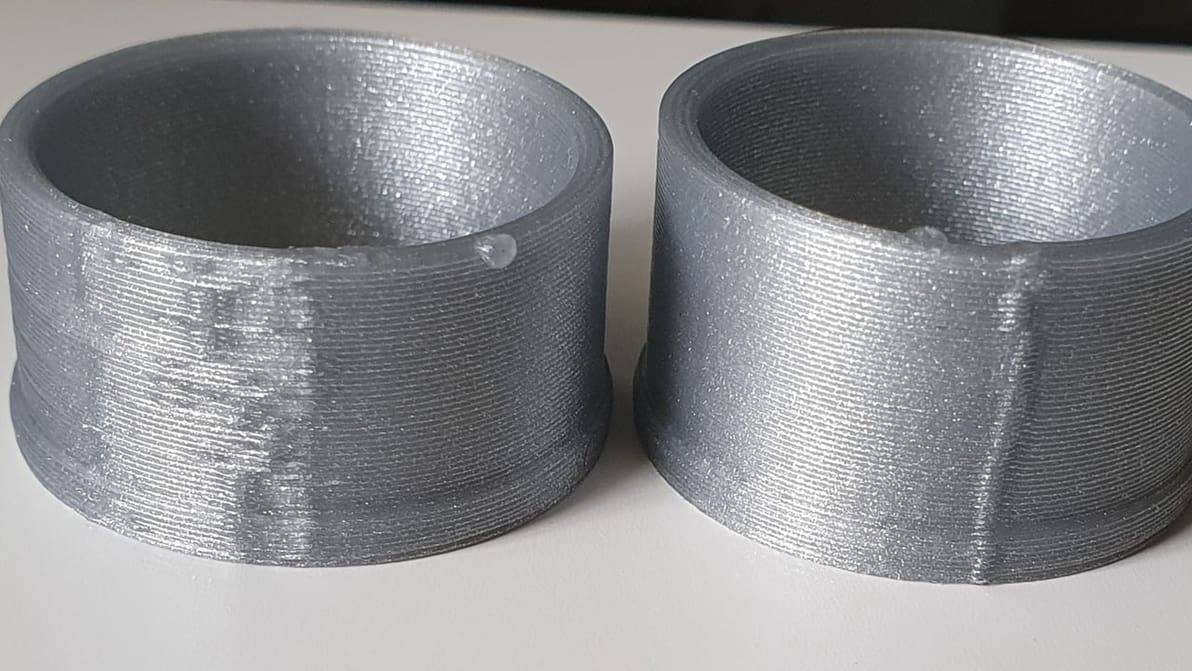
Z seam issues can make or break a 3D printed part. Check out how to reduce your print's Z seams by changing Cura's Outer Wall Wipe Distance.
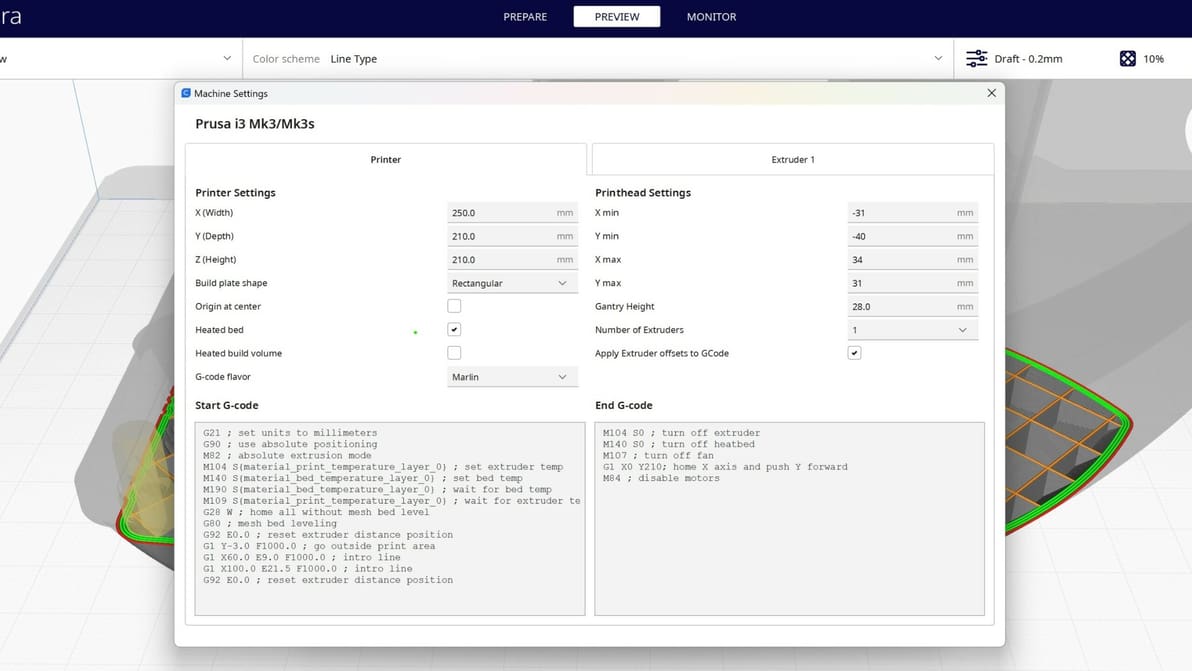
A G-code generator creates machine instructions for 3D printing or CNC machining. Learn more about G-code generators and how they work.

You may want to want to use Marlin 2.1 on your 3D printer, CNC machine, or robot. Read on and learn how to edit Marlin firmware!

Tired of depending on other people's models? Easily get into shaping with our step-by-step Blender tutorial for beginners!
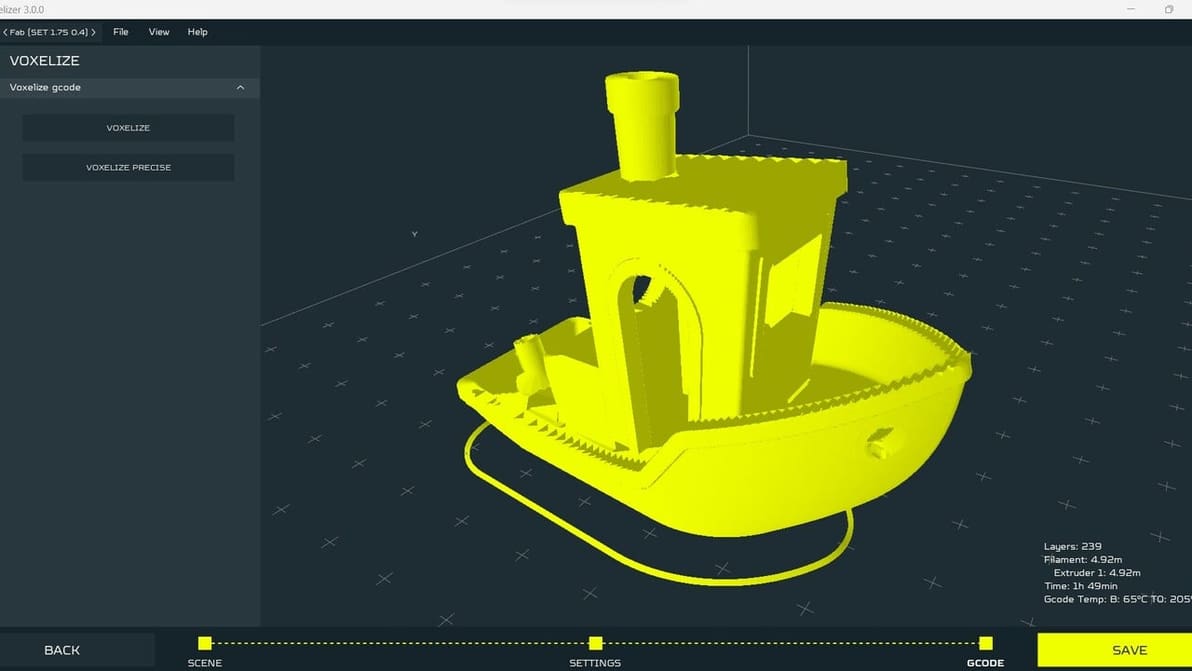
Learn how to go to and from G-code using a G-code converter or a slicer. It's a vital part of the 3D printing workflow!

Preparing models for 3D printing can sometimes be a tricky job. Read all about Blender's 3D Print Toolbox and how it can help!