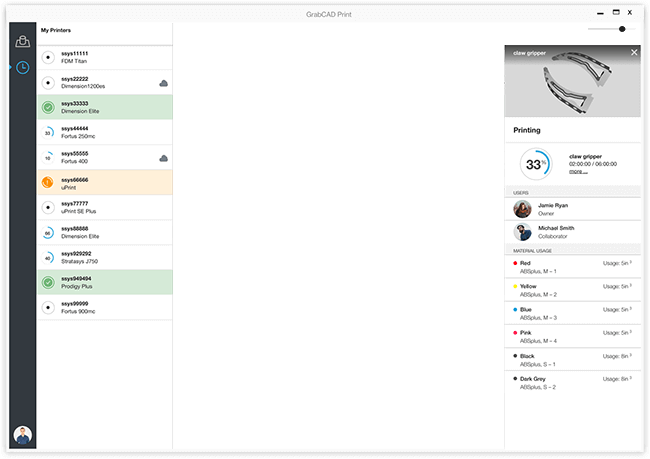GrabCAD Print streamlines the 3d printing process, erases the need to export and edit files, and is finally available for public beta testing.
There’s a lot of steps between finding a design and having a finished print. That’s why Stratasys engineered the GrabCAD Print program. GrabCAD Print is meant to completely streamline the process, automating and cutting several steps. Finally, after weeks of waiting, they’ve announced that the program is available in a public Beta.
GrabCAD, a cloud-based hub, was bought by Stratasys in 2014 and marketed as a place for engineers to share free CAD files. The platform boasts over 3 million users and over 1.3 million free CAD files. This new Beta, however, means a lot of noticeable changes.
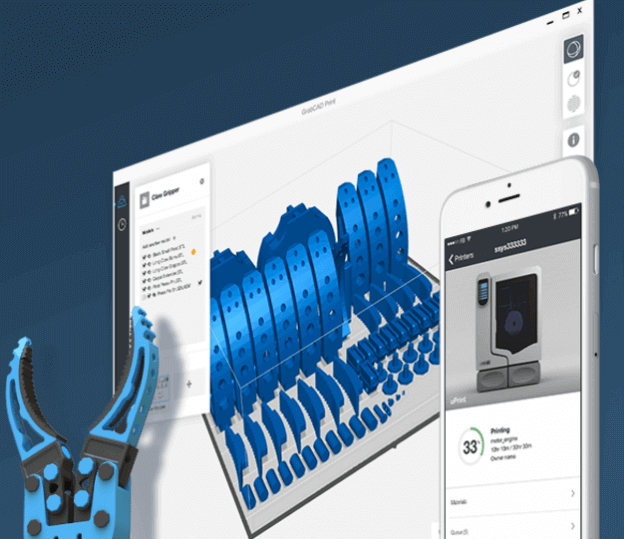
GrabCAD Print Streamlines Process and Cutting Unnecessary Steps
What’s interesting about GrabCAD Print is its workflow, which is dedicated especially to 3D printing needs. In example, you can organize print queues, which is calculated on job duration, machine availability and other key considerations. Notifications will inform you when the print is ready, On some printers, the program can even also monitor materials levels.
You can also start print jobs right from your smartphone or tablet.
“There’s a quality gap built into the design-to-printing process,” said Paul Giaconia, vice president of software products for Stratasys, to Information Week. “There are too many tools between the concept author and the printed part.”
First, it completely erases the need to convert CAD files. Exporting to .stl is no longer necessary, as the program can read many popular CAD formats. But it doesn’t stop there. The GrabCAD Print program also takes care of all the intermediate rendering, slicing and management steps and sends it directly to the printer.
As if that wasn’t enough, the program shows the user detailled views of the model and tray as well as a slice preview. It notifies users when the print is done, or an error has occurred and even monitors how much printing material is left for the printer.
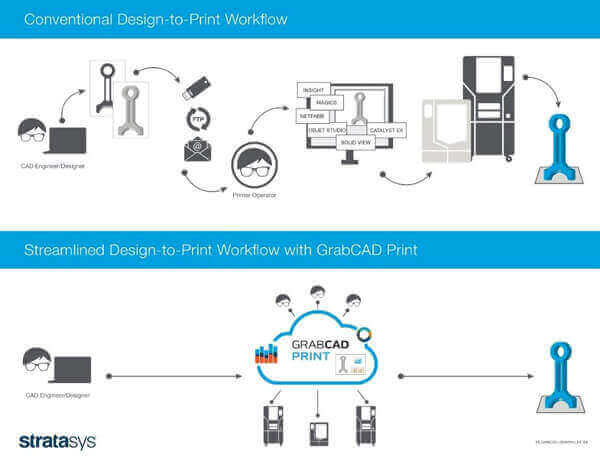
In the end, it seems Stratasys has accomplished exactly what they set out to do and will be drastically simplifying the printing process for their users. The whole program looks pretty fabulous, and can be found at GrabCAD.com. You can also read what private testers have been saying. Happy testing!
Oh, and if you want roughly the same functionality, you should seek out Octoprint for your home printer.
License: The text of "Stratasys GrabCAD Print Now in Public Beta" by All3DP is licensed under a Creative Commons Attribution 4.0 International License.