
Lychee Slicer can greatly simplify, improve, and speed up how you work with your SLA printer. Read on to learn more about it!
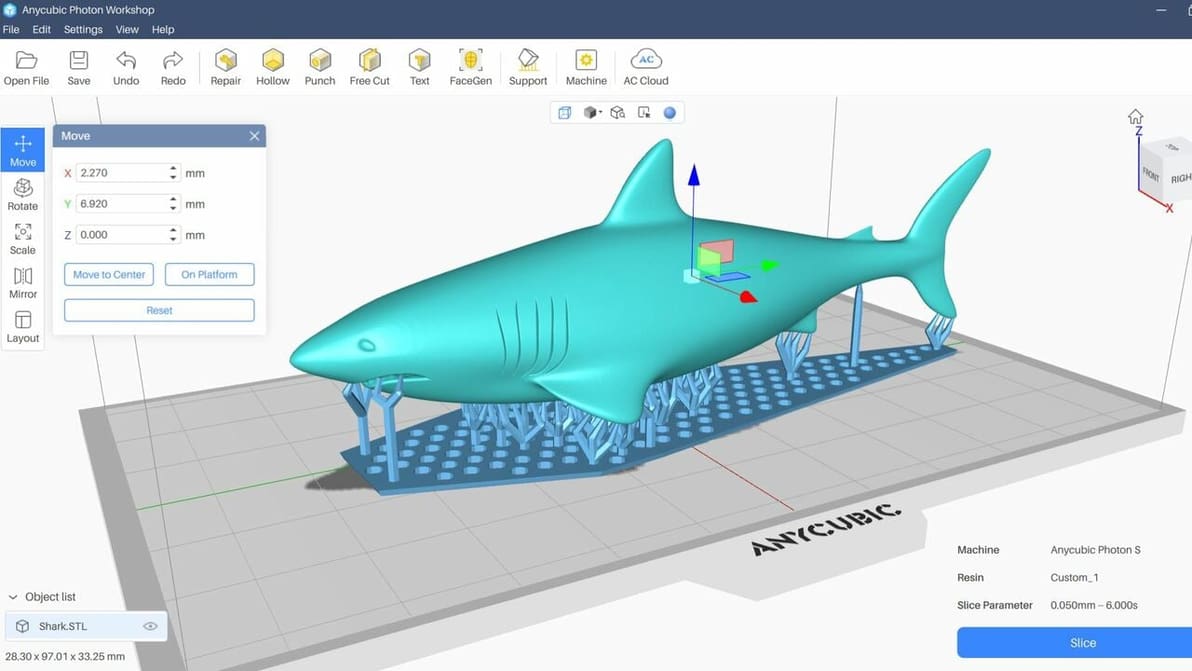
Anycubic Photon Workshop is a great program for resin printers. Read on to learn all about this slicer and how to get started!

PrusaSlicer's new organic support structures have become quite popular since their introduction. Read on to learn all about them!
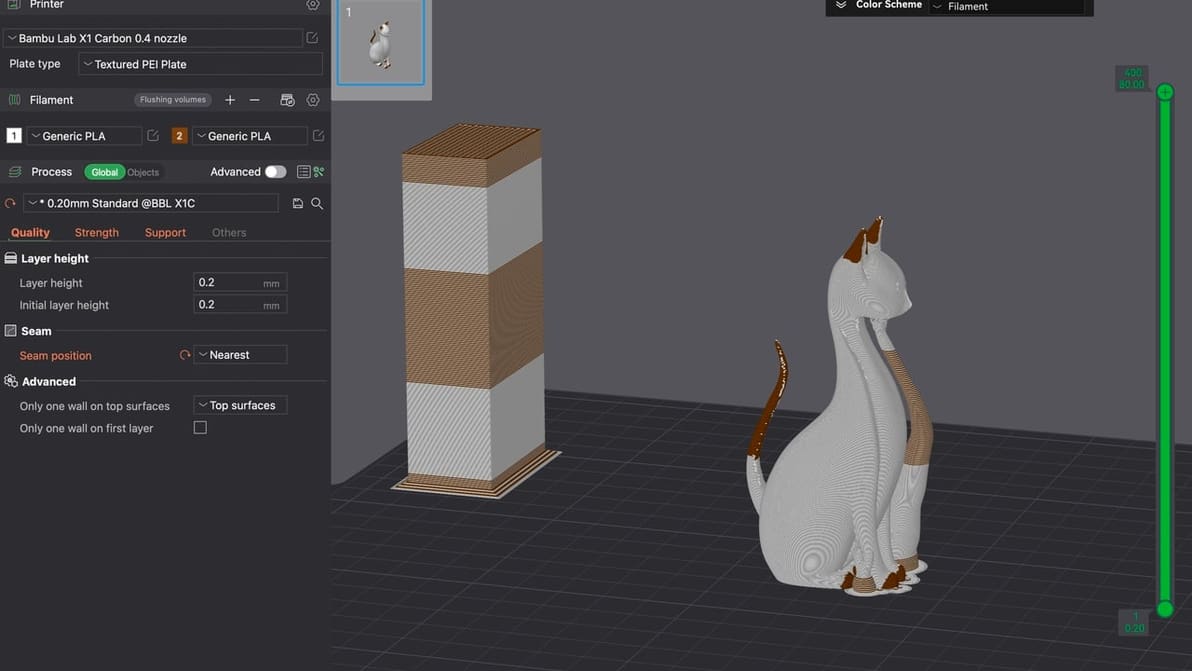
From model to masterpiece – read all about how to slice, preview, and 3D print like a pro with our Bambu Studio tutorial!
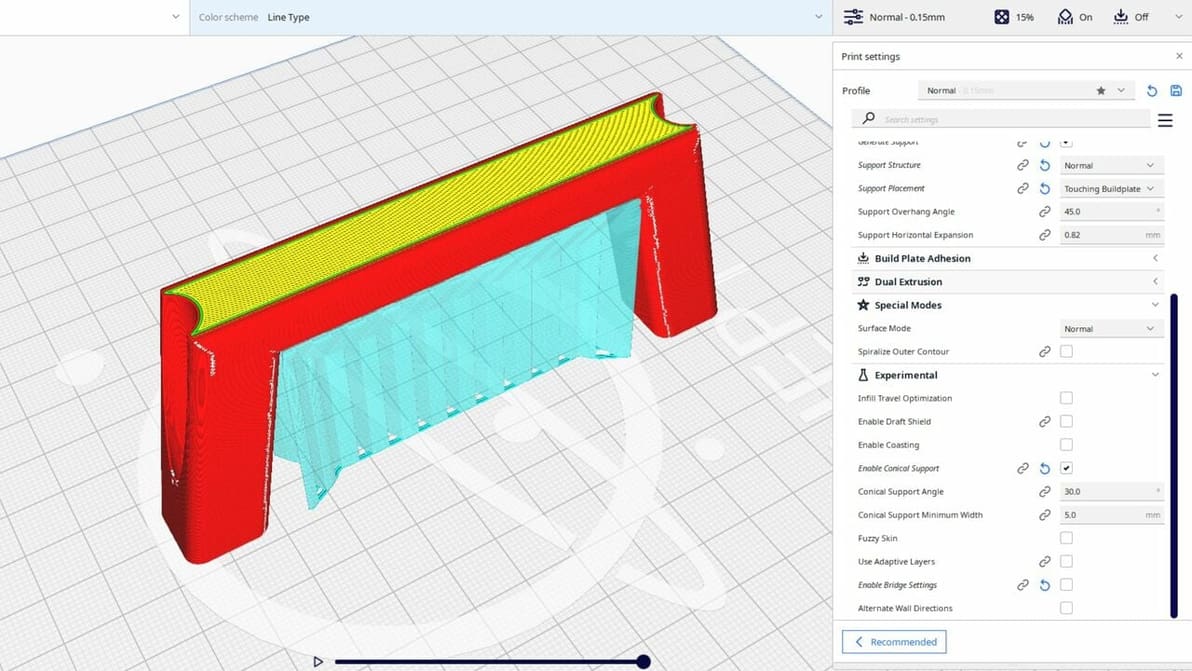
Cura's experimental settings can unlock hidden potential in your 3D printing experience. Read all about them!
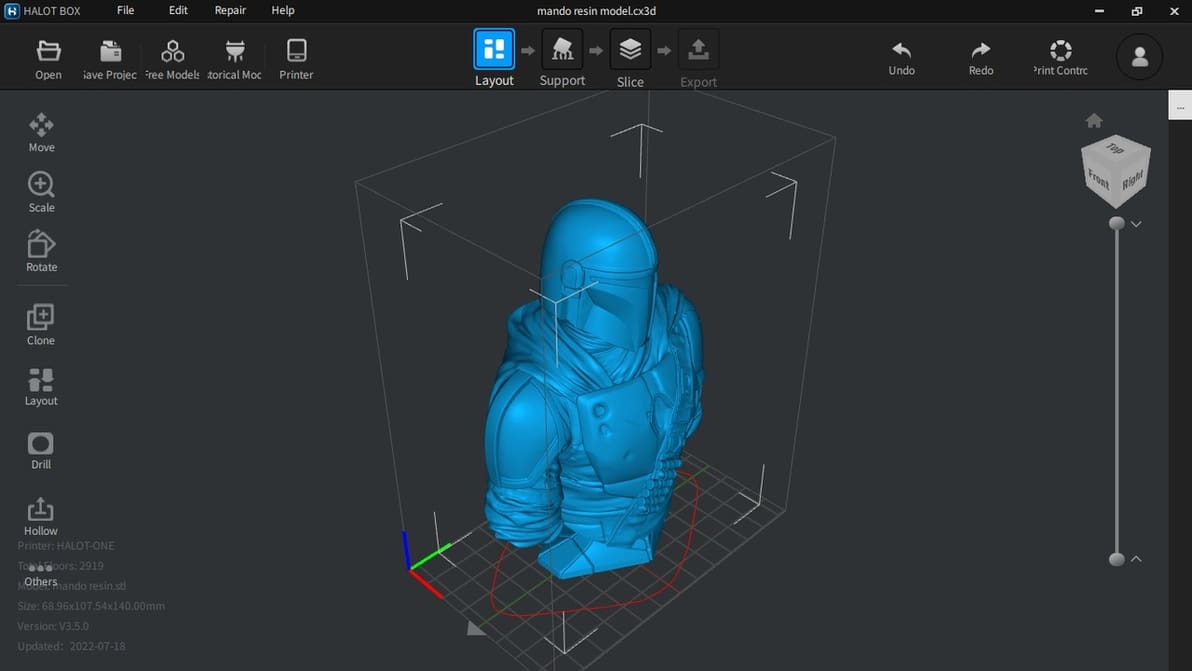
Halot Box is Creality's own dedicated slicing program for their range of resin 3D printers. Let’s open the box and see what’s inside!
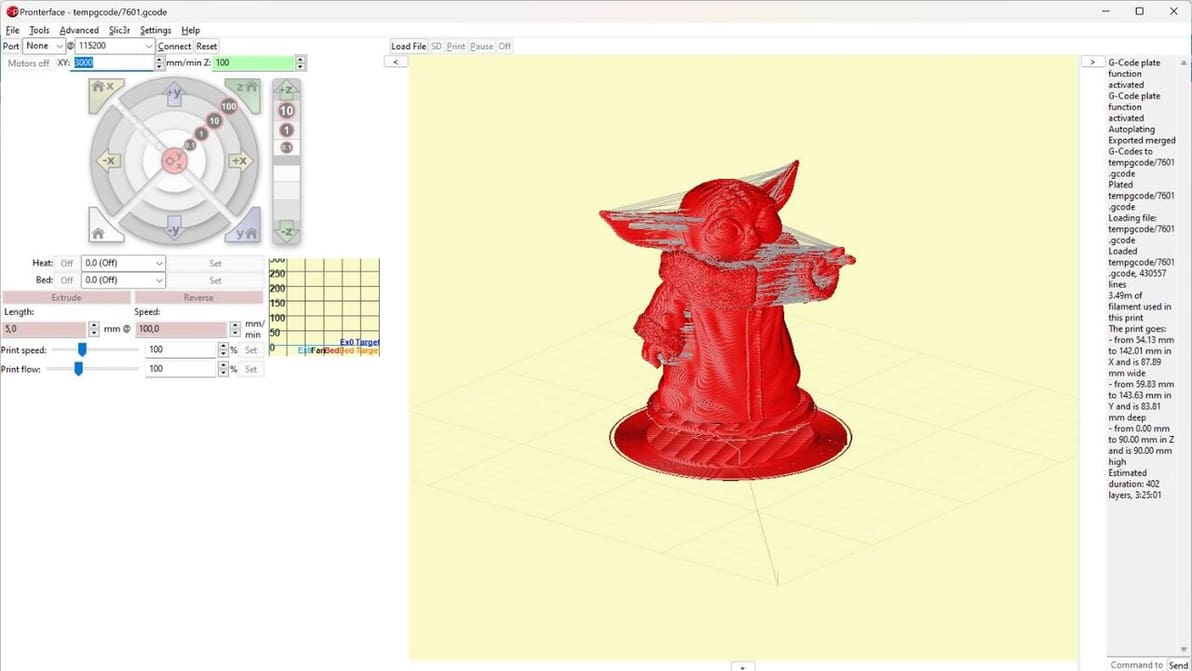
The Printrun suite has been around for a long time. Read all the basics of this useful tool and how to get started with it!

IdeaMaker Textures are a quick and versatile way to apply patterns to 3D prints. Read on for the how, what, and why of this tool!
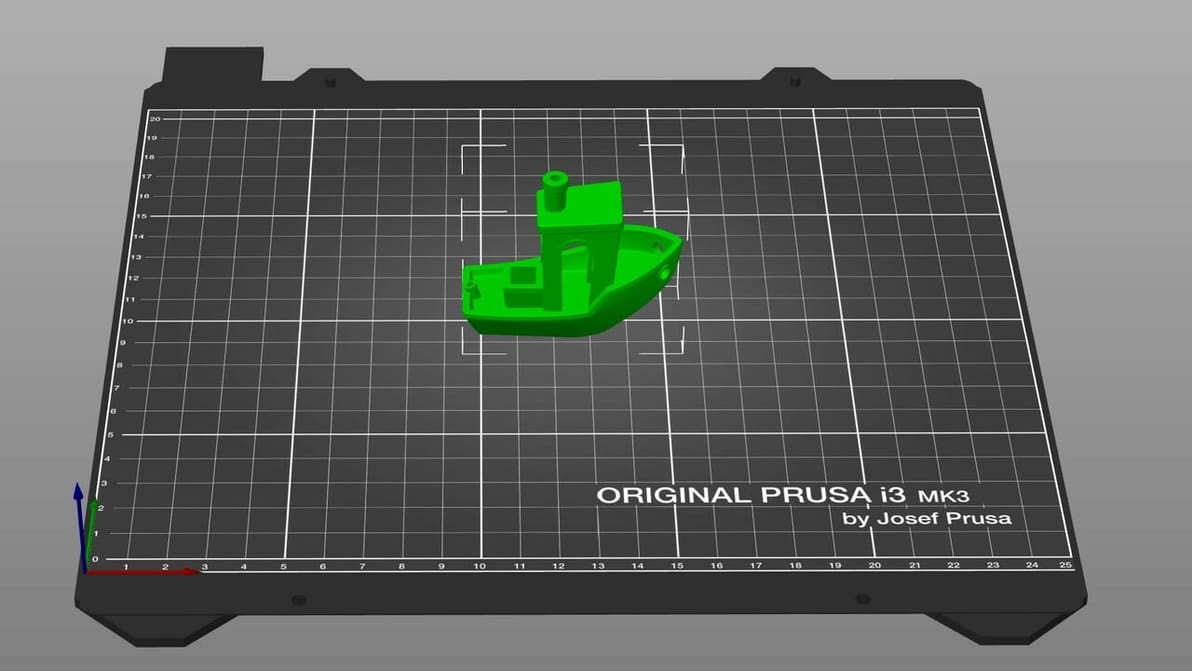
When it comes to 3D printing software, the types and options can seem overwhelming. Read on to find out the must-haves!

Slic3r is an influential part of hobby 3D printing and a big player in the pool of slicing programs. Let's take a look at some of its main features and settings!
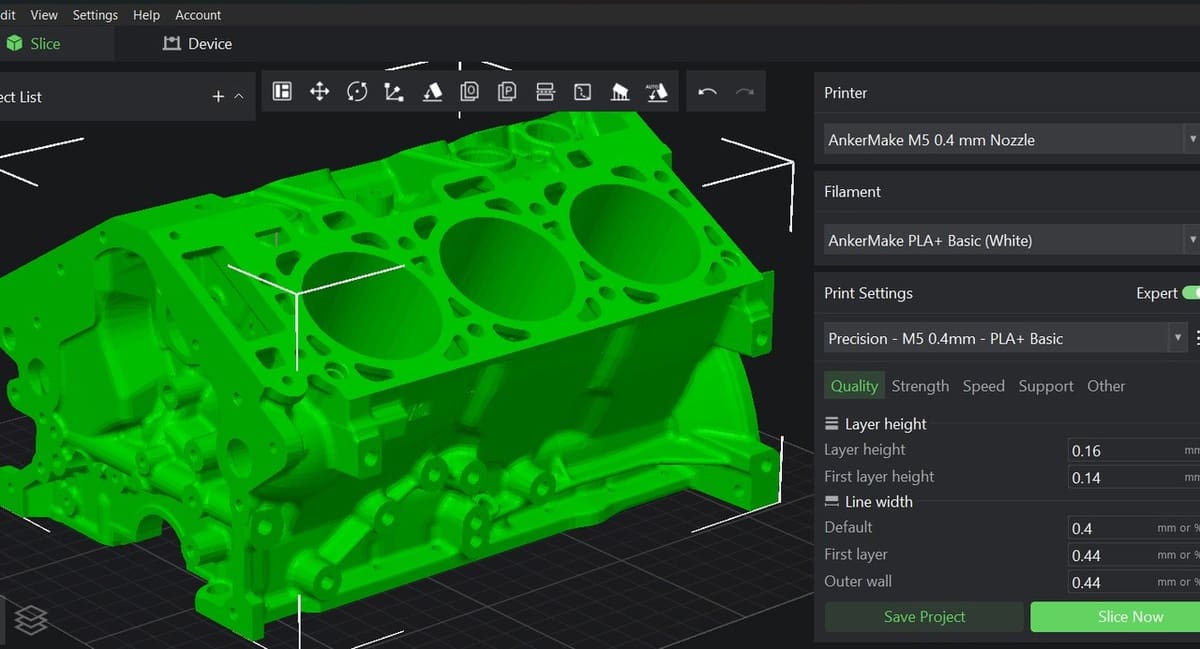
Based on PrusaSlicer, AnkerMake Studio is a relatively new slicer on the scene. Read on for all you need to know about this software!

If you're already a fan of PrusaSlicer, OctoPrint is a great next step. Read on to learn how to make them work together!
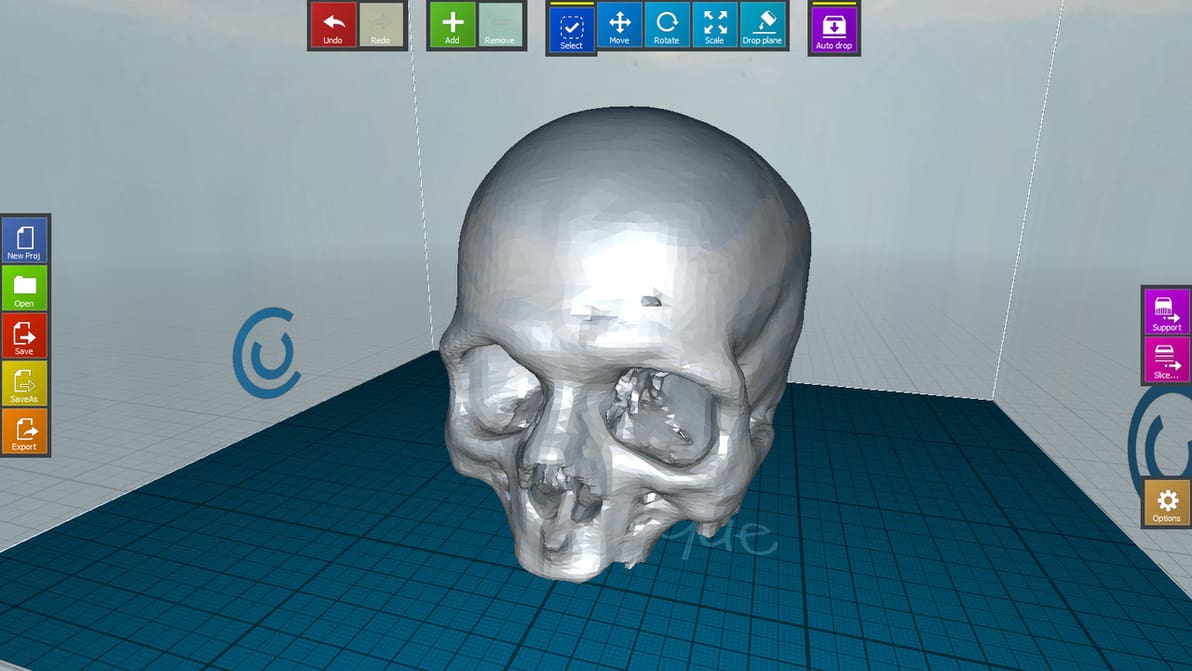
It pays to know how to get the most out of your slicer. Dig into this comprehensive guide to learn how to download, install, and use CraftWare.
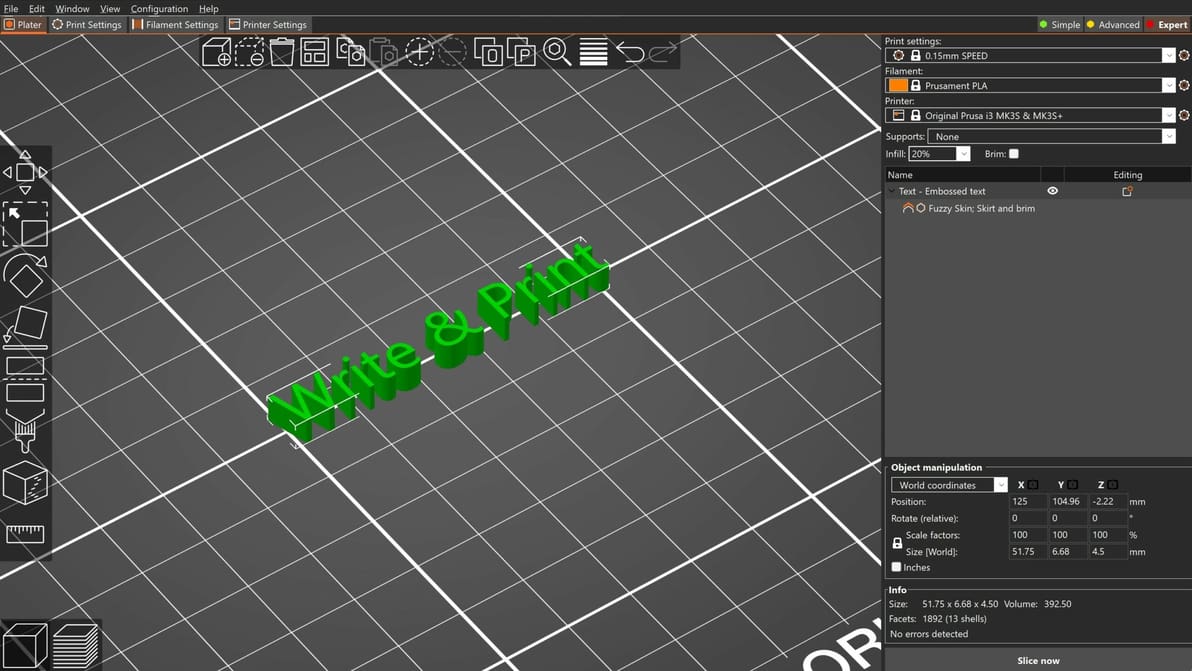
Together with the Cut Tool, the PrusaSlicer Text Tool is one of the most convenient features to speed up your design workflow. Check it out!
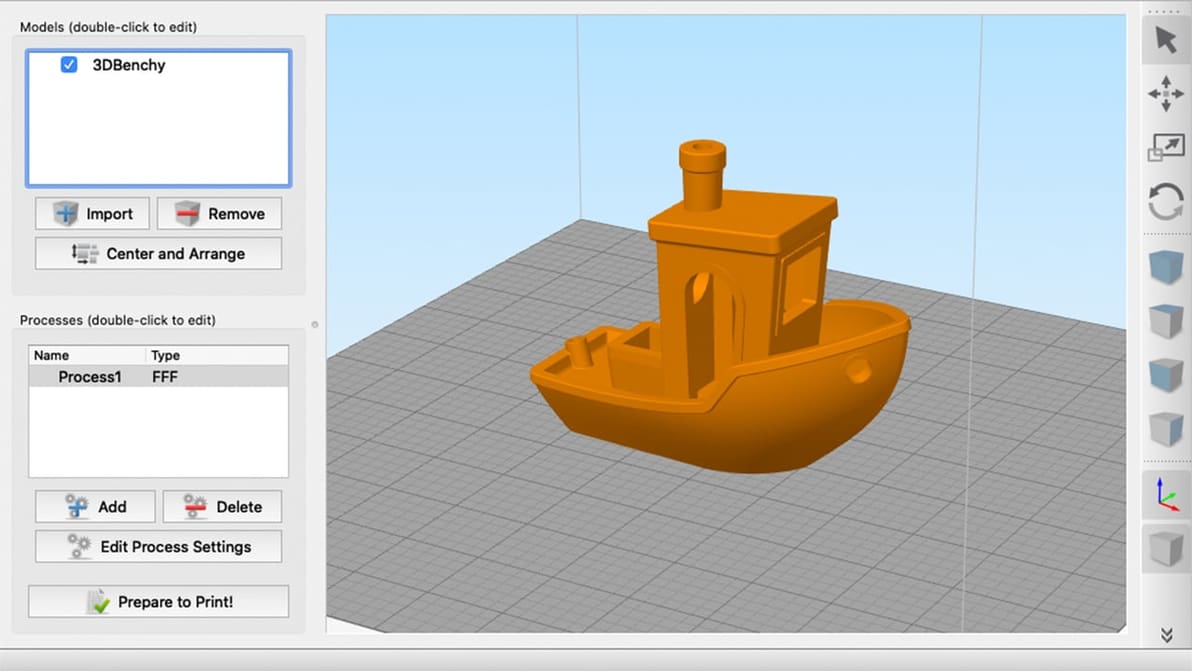
Simplify3D is a controversial 3D printing software: Some say it's overpriced, others can't live without it. Let's explore its most important aspects!

While we love the Ender 5 Plus, we love quiet, too! Learn how to upgrade your Ender 5 Plus with a silent board for quieter 3D printing.
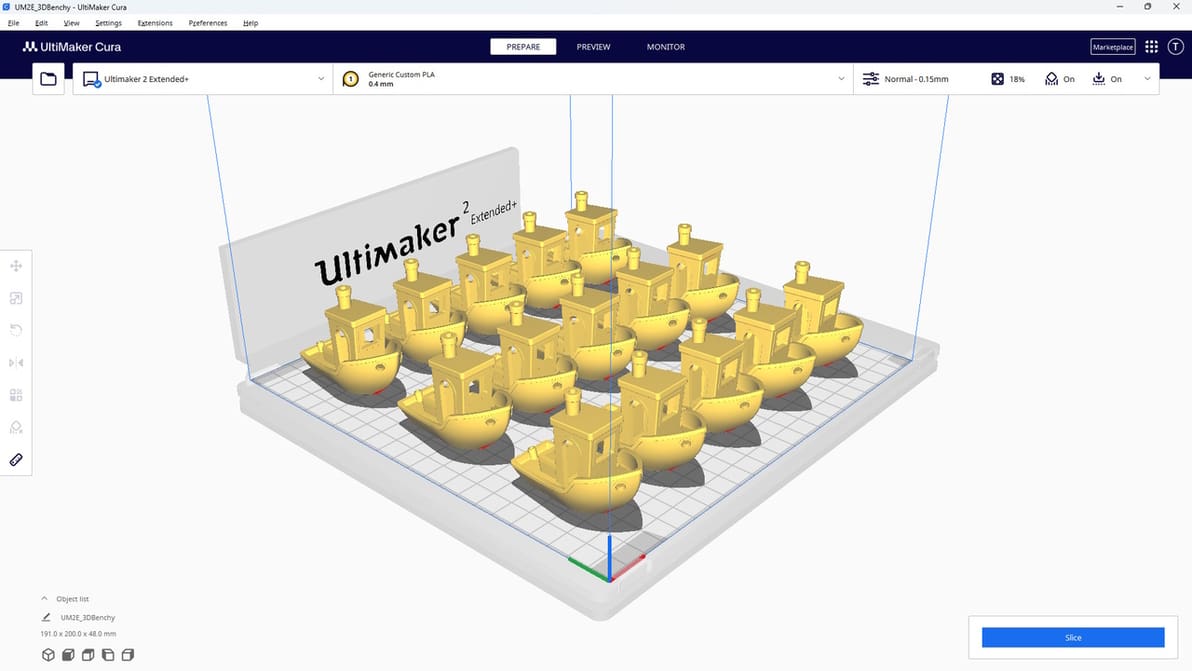
UltiMaker Cura is the slicer of choice for many 3D printing enthusiasts. Read all about it so you can start your Cura journey!
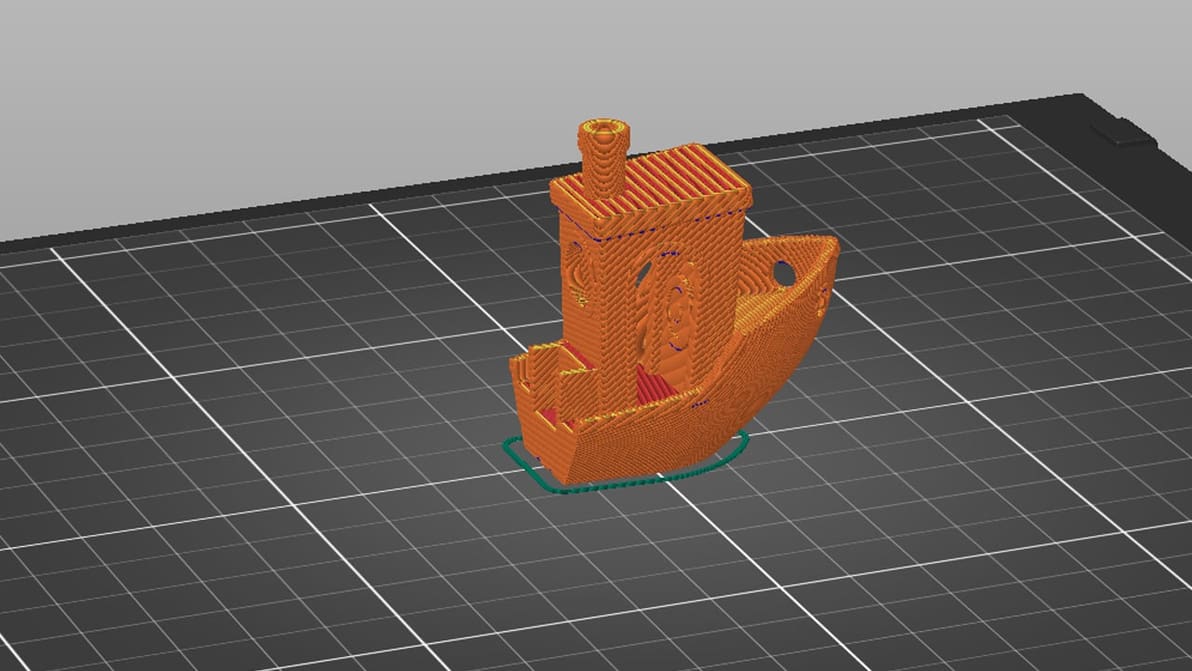
Bypass CAD programs with this handy tool! Learn about PrusaSlicer Negative Volume and how to use it to its fullest potential.
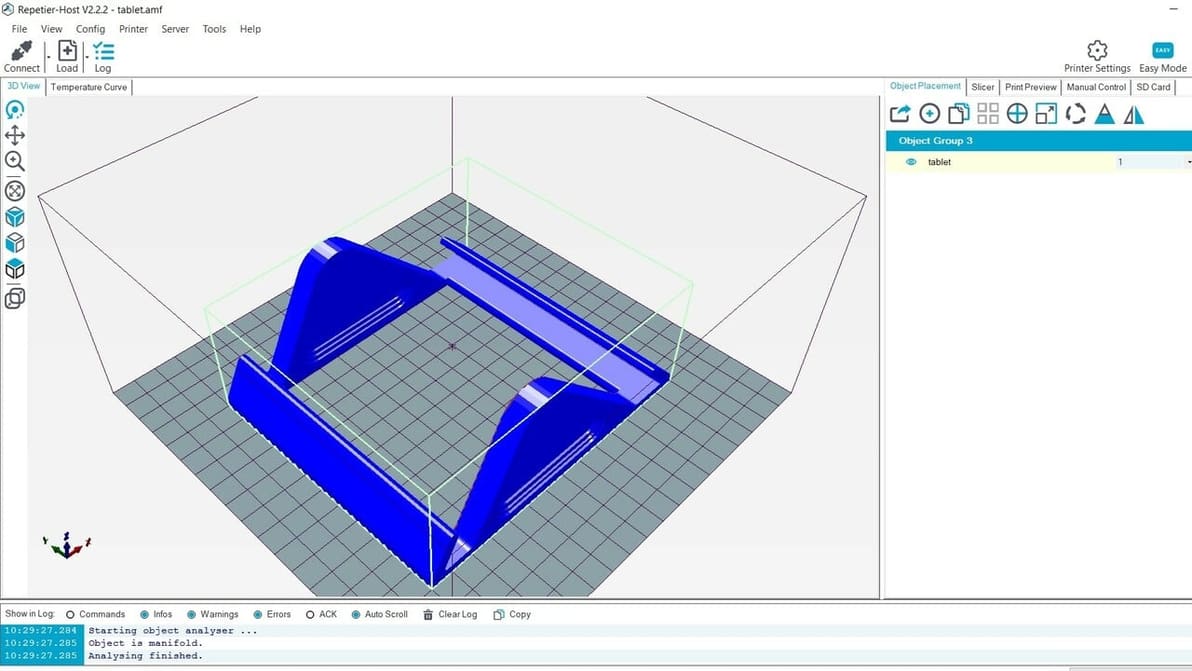
Repetier Host provides a comprehensive slicing solution. Learn everything about it to get ahead in the 3D printing game.
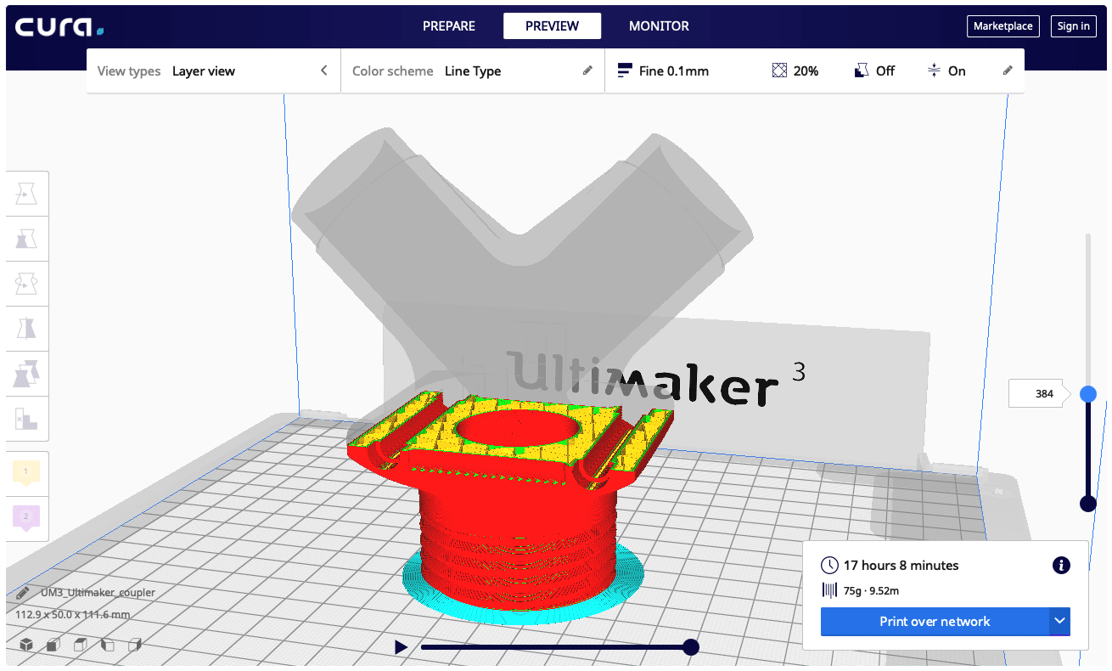
STL is a common file format for 3D models. Most manufacturing systems, however, require G-code. Find out how to convert STL to G-code!