Most popular

Find the perfect PETG print settings for your needs by adjusting temperature, stringing, print speed, and retraction settings!
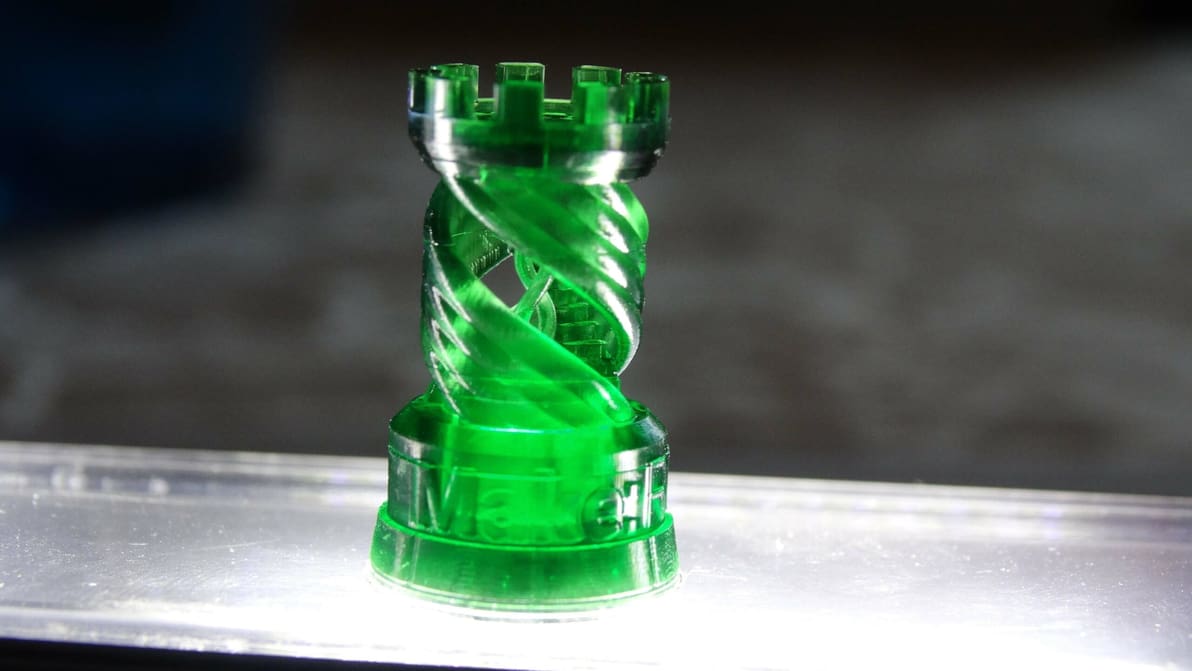
Even resin 3D printers need a workout from time to time. Discover the best resin test print models to whip your machine into shape!

One of the best ways to identify issues and fine-tune the performance of your 3D printer is a 3D Benchy. Troubleshooting never looked so cute!
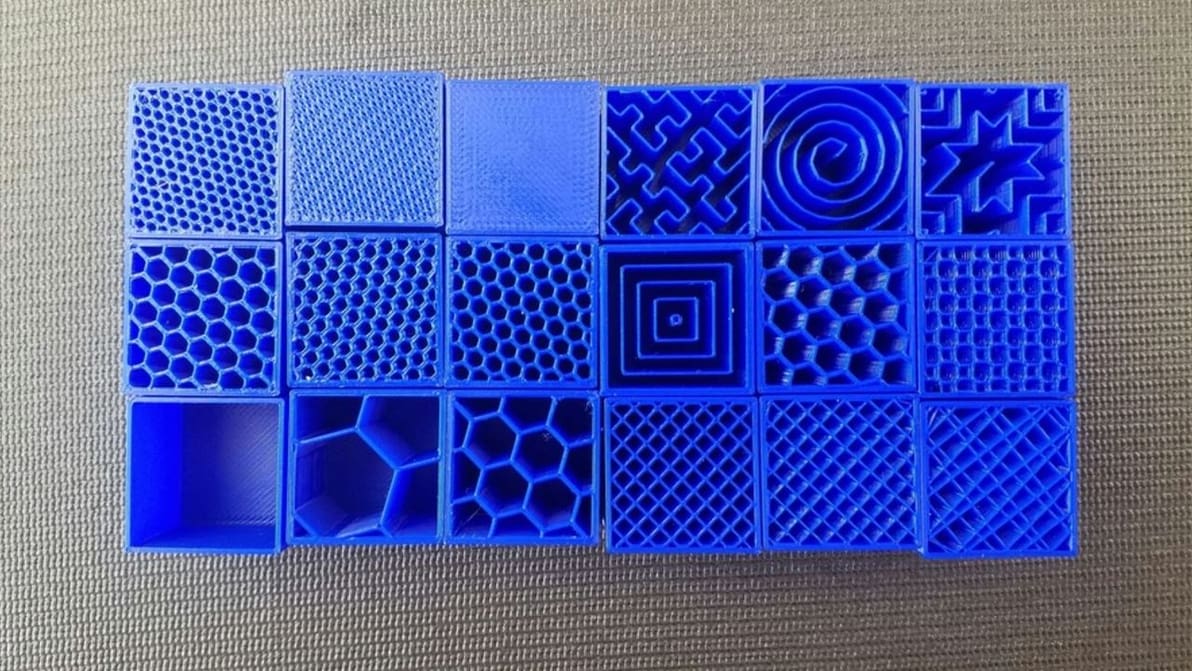
In 3D printing, infill plays an important role in a part's strength, structure, and weight. Read on to learn more about it.
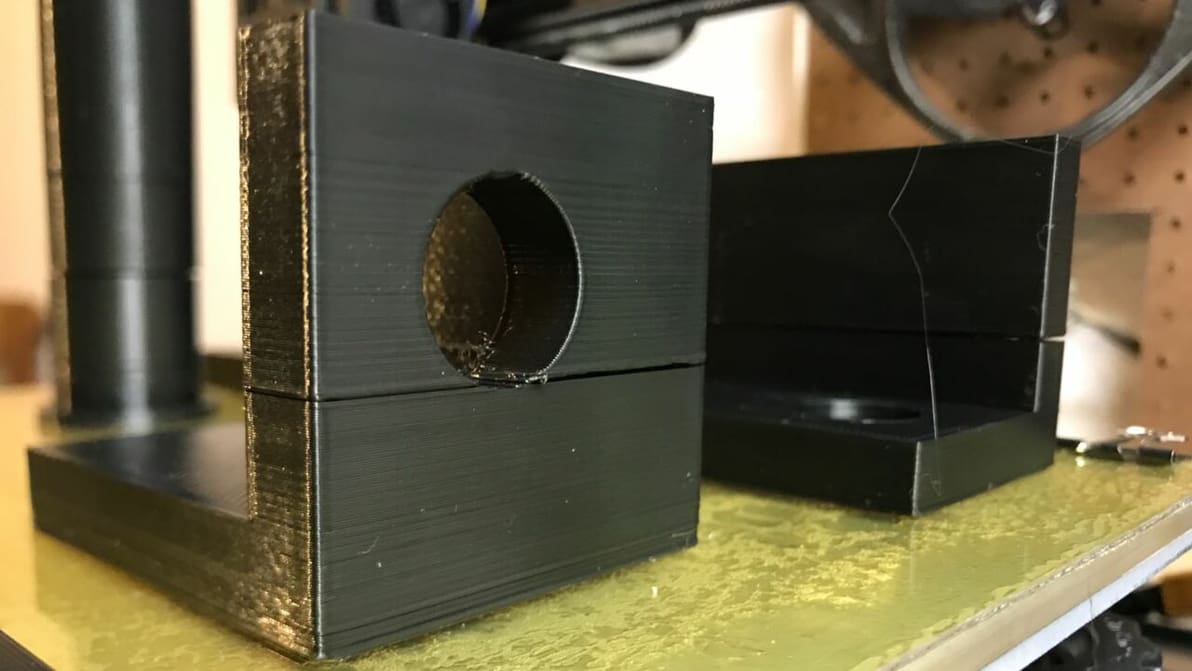
If you're experiencing 3D print layer separation, we've got some tips. Read on to find out how to get those layers to stick!
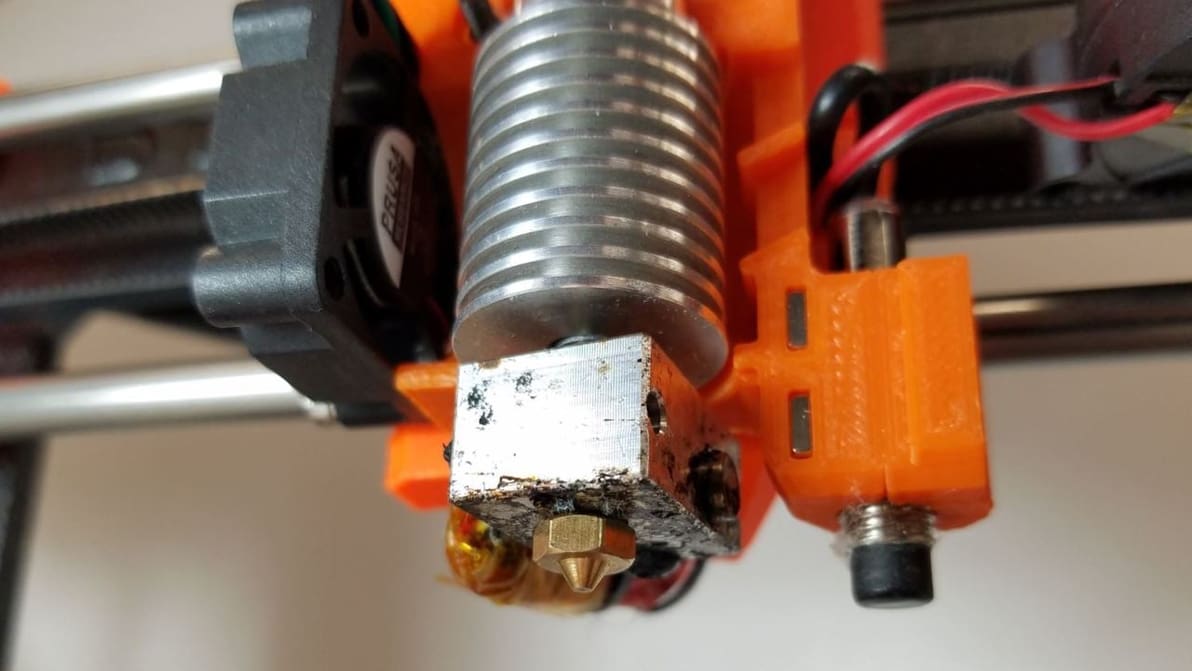
Looking to auto-tune the PID settings on your printer to improve print quality? Learn how 3D printer PID tuning works!

When it comes to printing in PLA, not sticking to the bed is a common issue. Read on for six simple solutions to this problem!
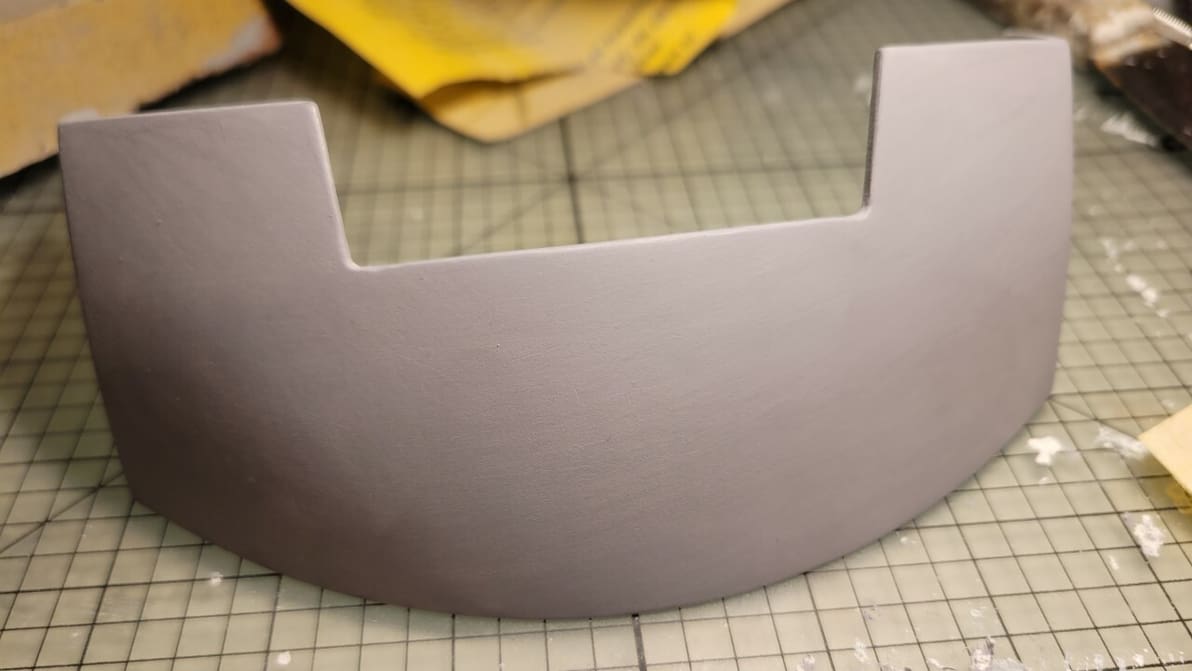
Sanding 3D prints is a lot of work, but it's worth the effort. Read on to learn how to achieve photo-ready 3D prints!
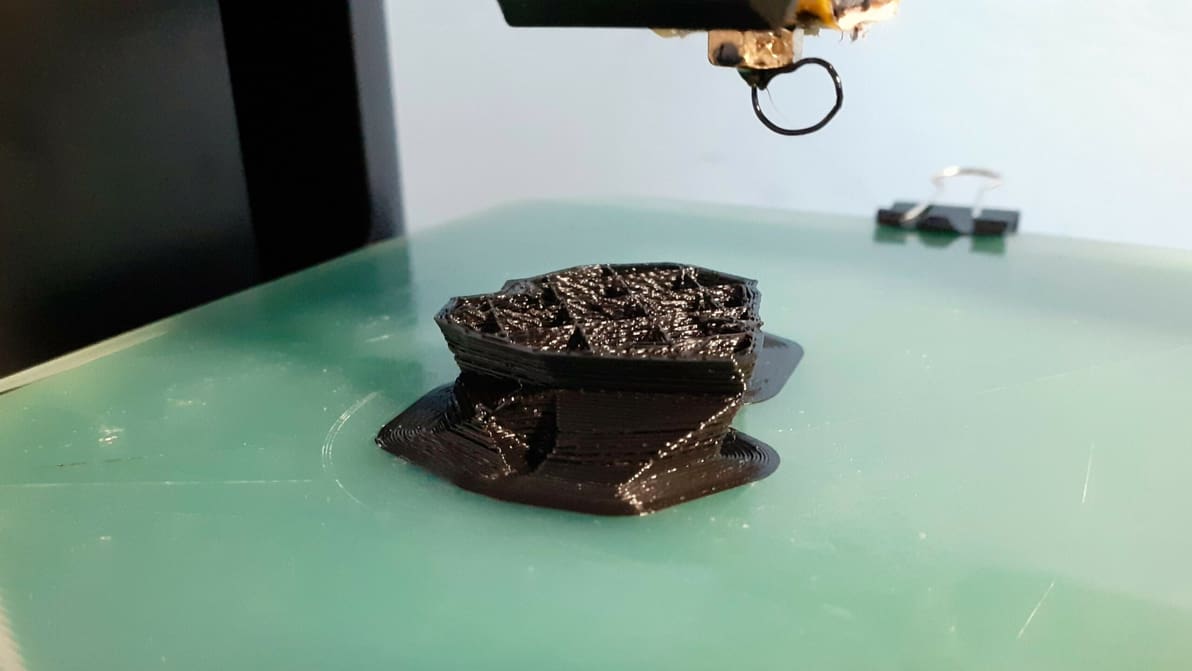
If your nozzle is partially clogged, the 3D printer cold pull is your first line of defense. Read on to learn how to do it!
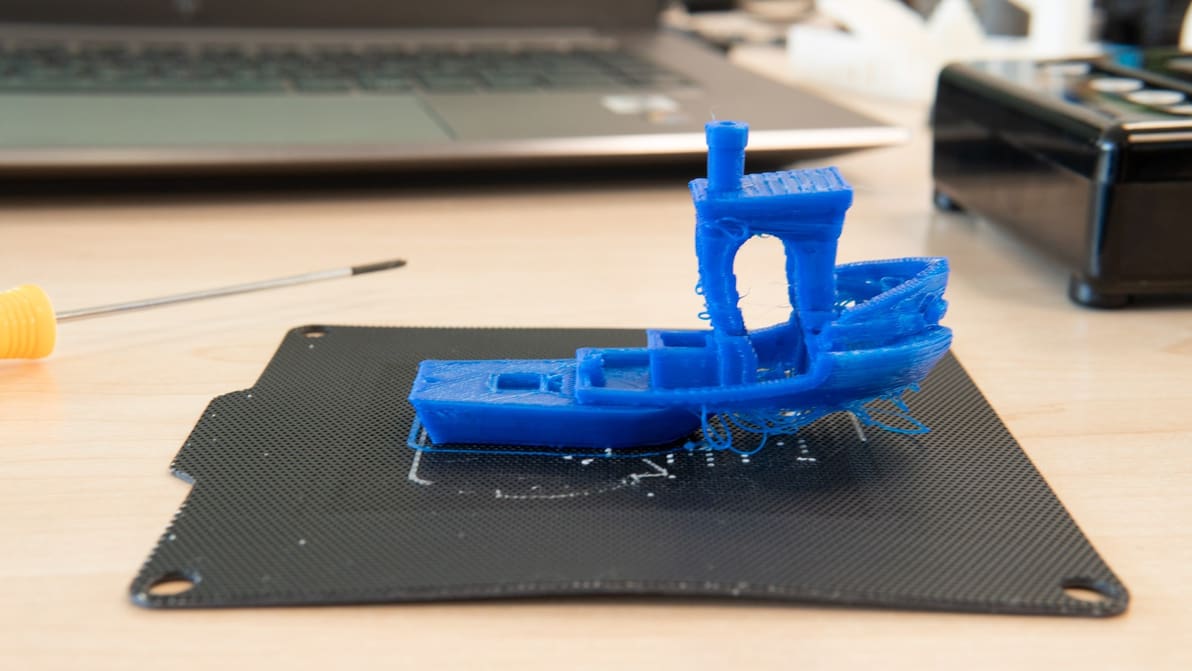
Wondering what causes layer shifting in 3D printing? Check out six easy tips and tricks to prevent a 3D print layer shift!

Bridging is a 3D printing technique that lets makers significantly cut down on print supports. Learn how to improve your printer's bridging!

3D print zits and blobs are a quality issue that affects appearance and function. Read about the causes and how you can prevent them!
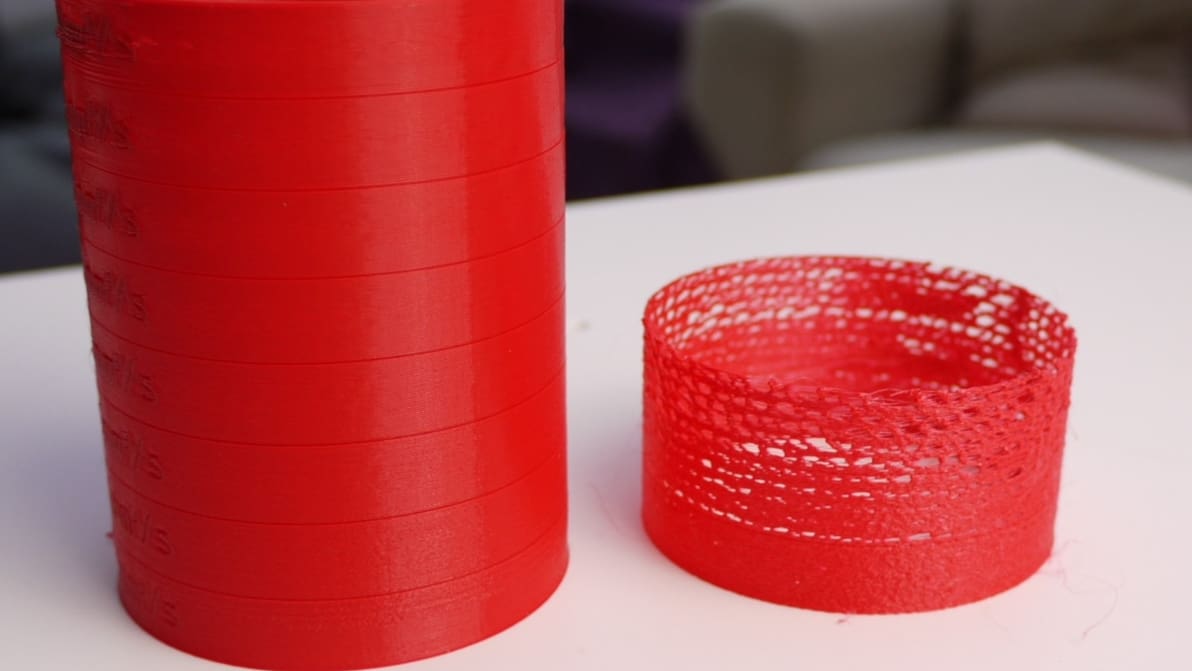
Plagued by 3D printer under-extrusion and don't know how to get rid of it? Check out this guide for some simple solutions.
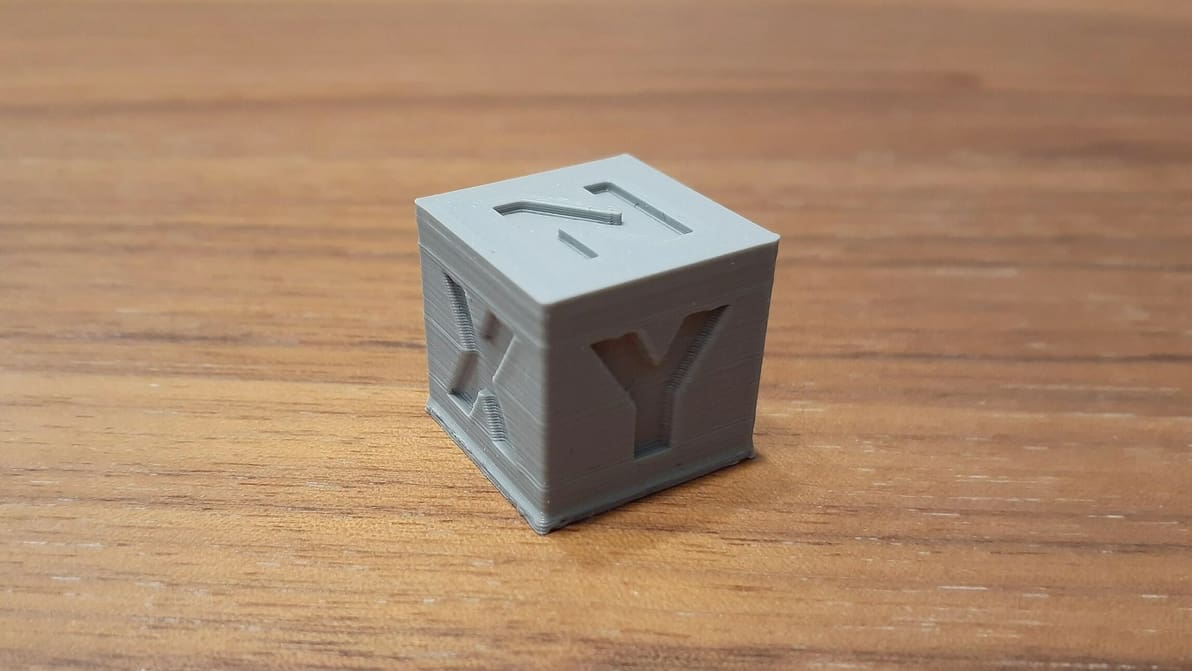
Elephant's foot is a 3D printing problem that's not often discussed but is often experienced. Learn how to stop it easily!
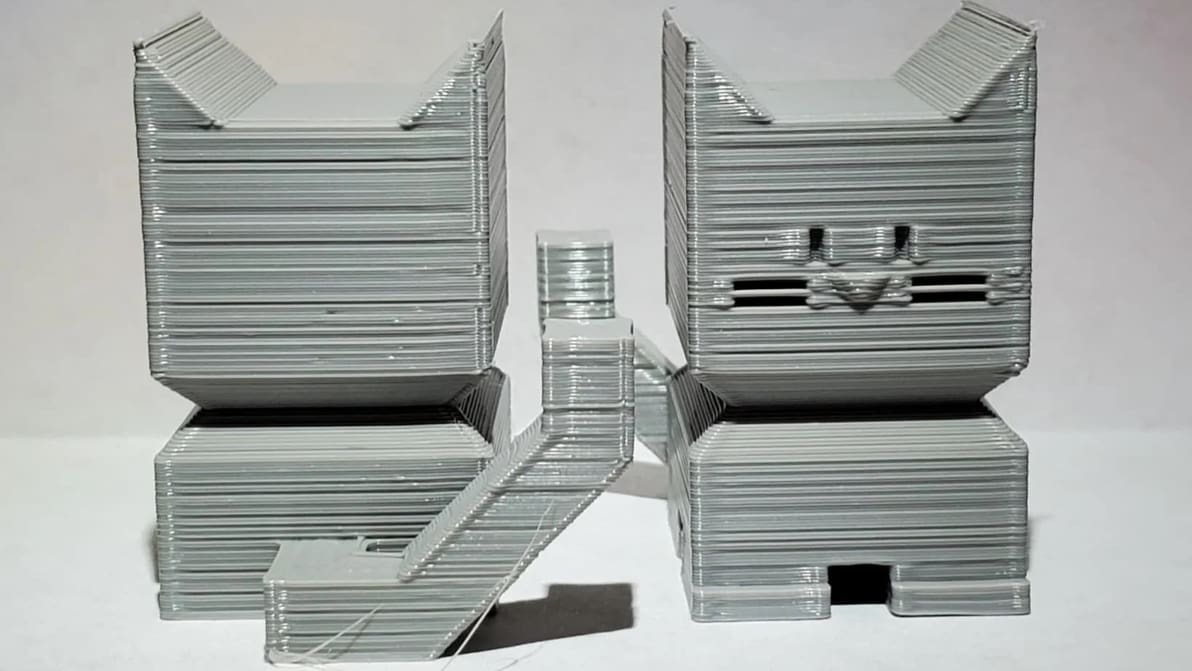
3D printer Z banding, or Z wobble, is when regularly-spaced bulges form around the sides of a printed part. Learn some tips to prevent it!

Cura's fuzzy skin feature generates a rough exterior surface on 3D prints. Learn when to use it, how it works, and what settings control it!
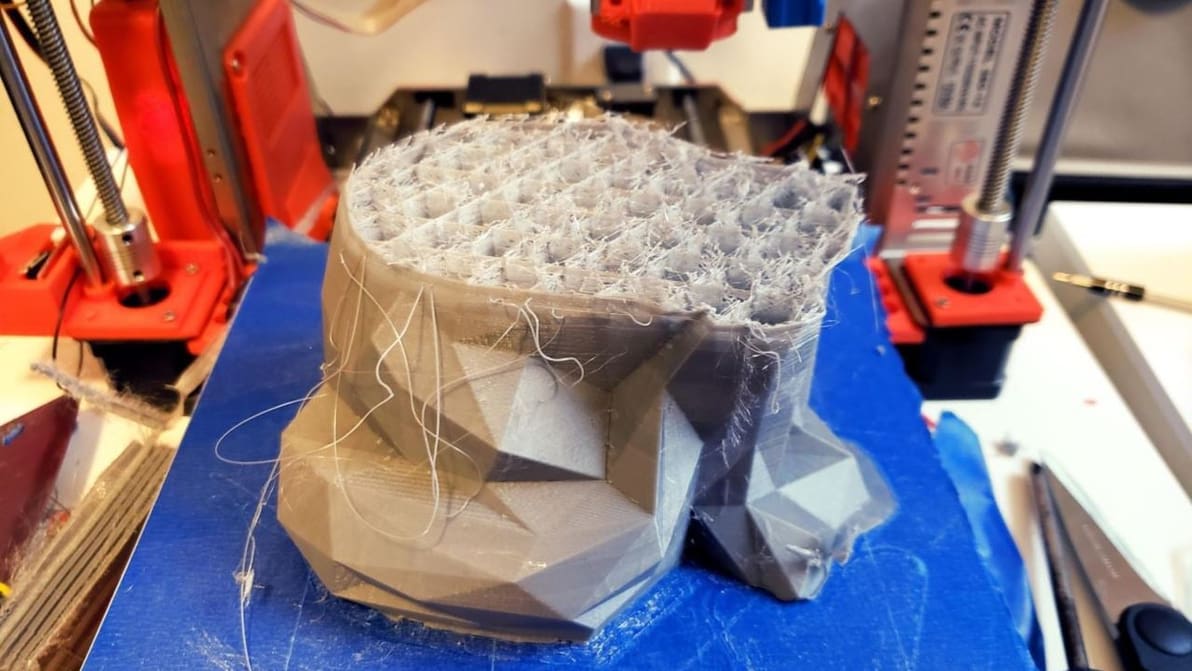
Heat creep has 3D printer filament melt too early in the hot end, sometimes resulting in clogs. Learn four simple solutions to this problem!
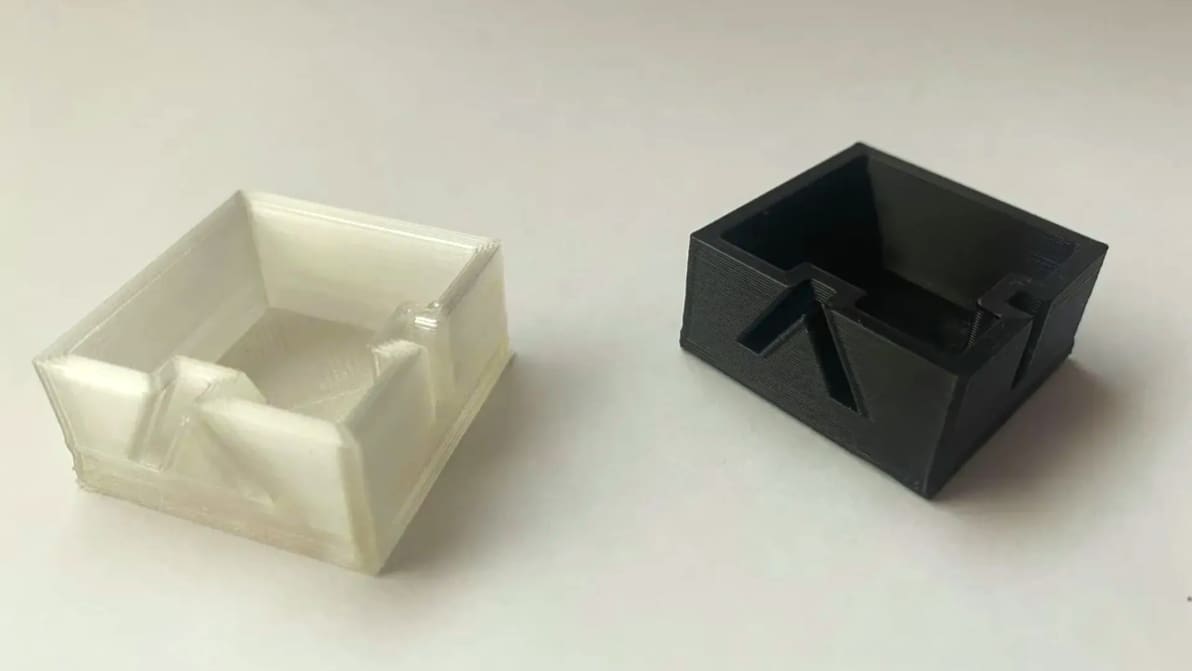
Walls are an important part of any 3D print. Learn how to find the perfect wall thickness for your 3D prints!
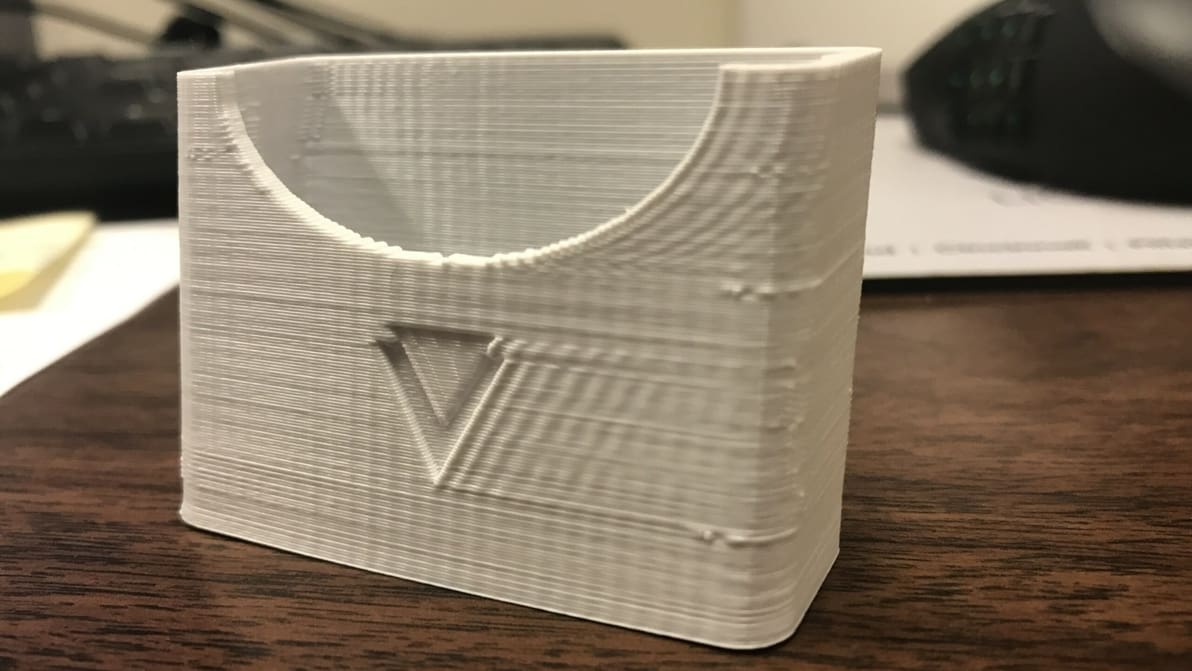
No need to be scared! 3D printing ghosting or ringing is nothing to fear. Check out this quick guide for easy fixes to prevent it.

Can you trust the dimensional accuracy of your 3D prints? Find out how to easily test and improve your tolerances.