Most popular
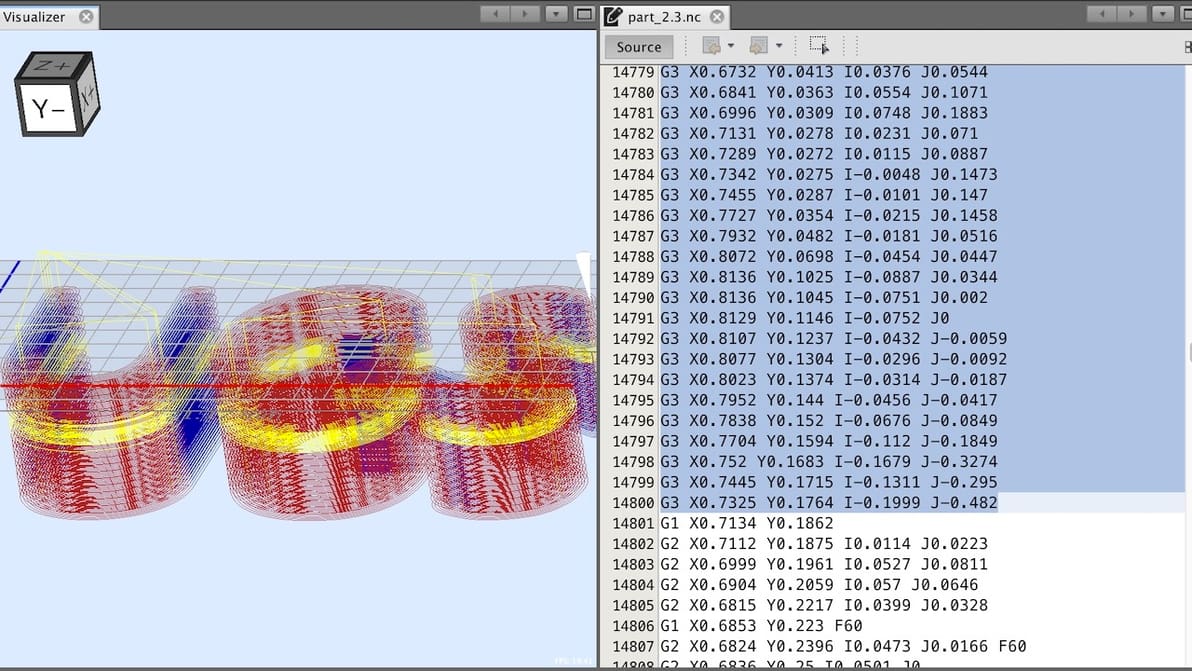
Understanding G-code commands will unlock the next level of 3D printing. Read on to quickly learn the basics of this code!
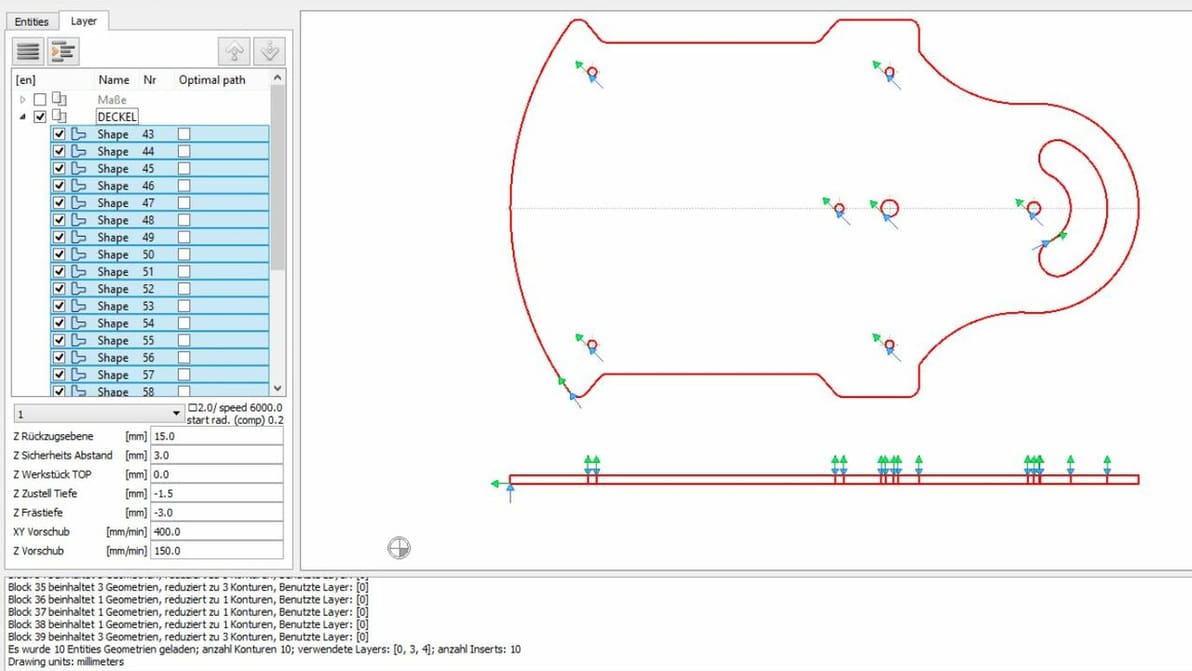
Converting from DXF to G-code is useful for getting your CNC model cut just right. Read on for four great ways to convert DXF to G-code!
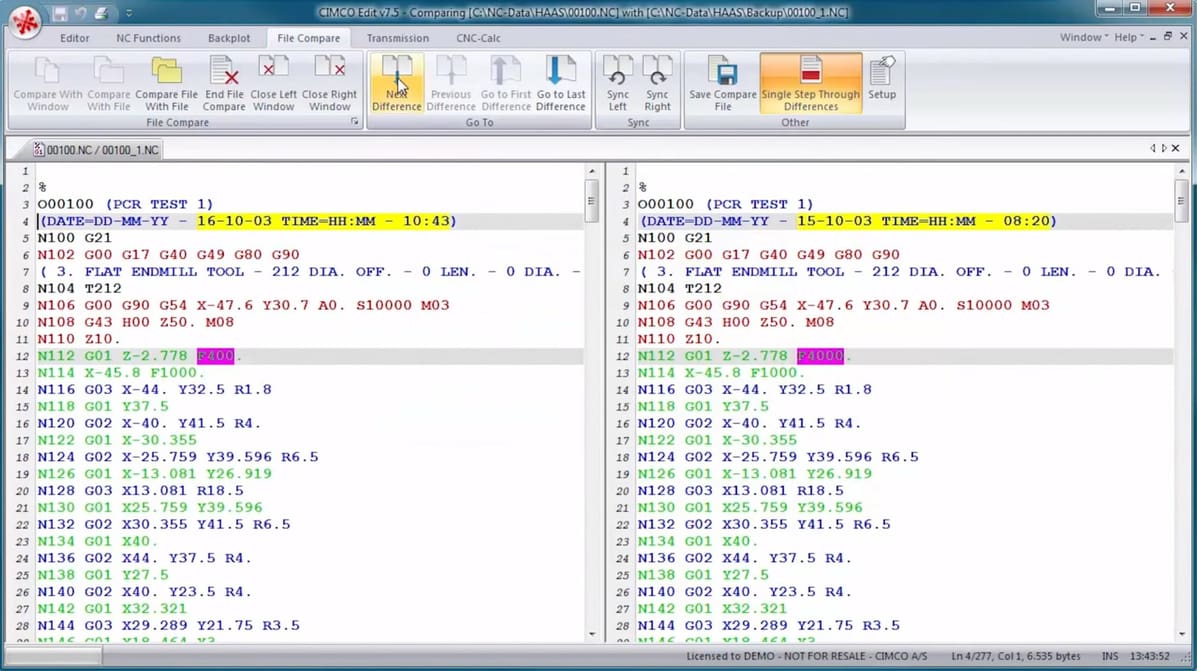
A G-code editor allows you to play with your CNC or 3D printing code. Read on to find your ideal G-code editor from our top picks!
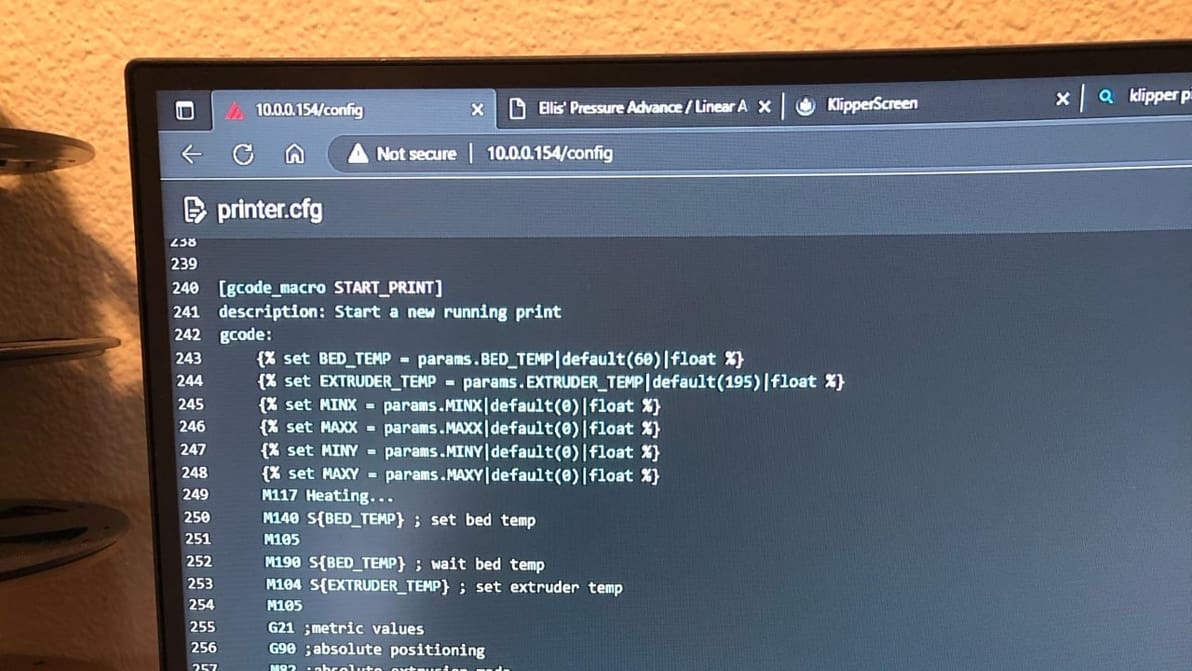
Klipper can improve your printing workflow using customized start G-code macros. Keep reading to learn all about Klipper start G-code!
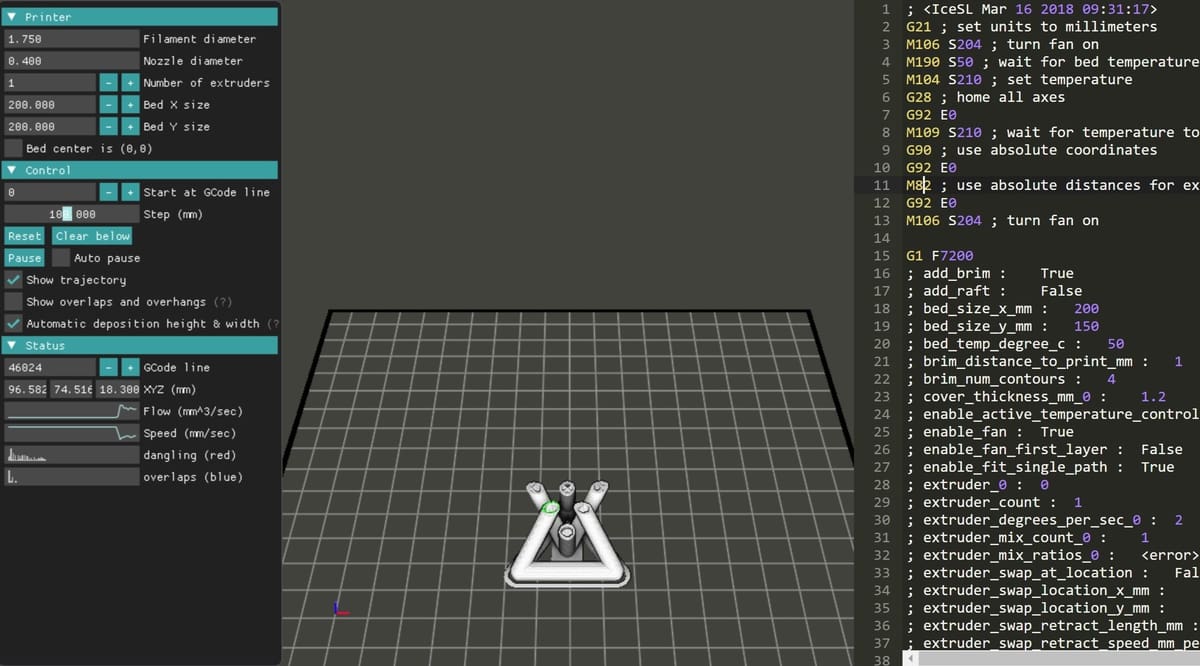
A G-code viewer allows you to simulate your 3D prints before starting them. Read on to learn about the best G-code simulators!
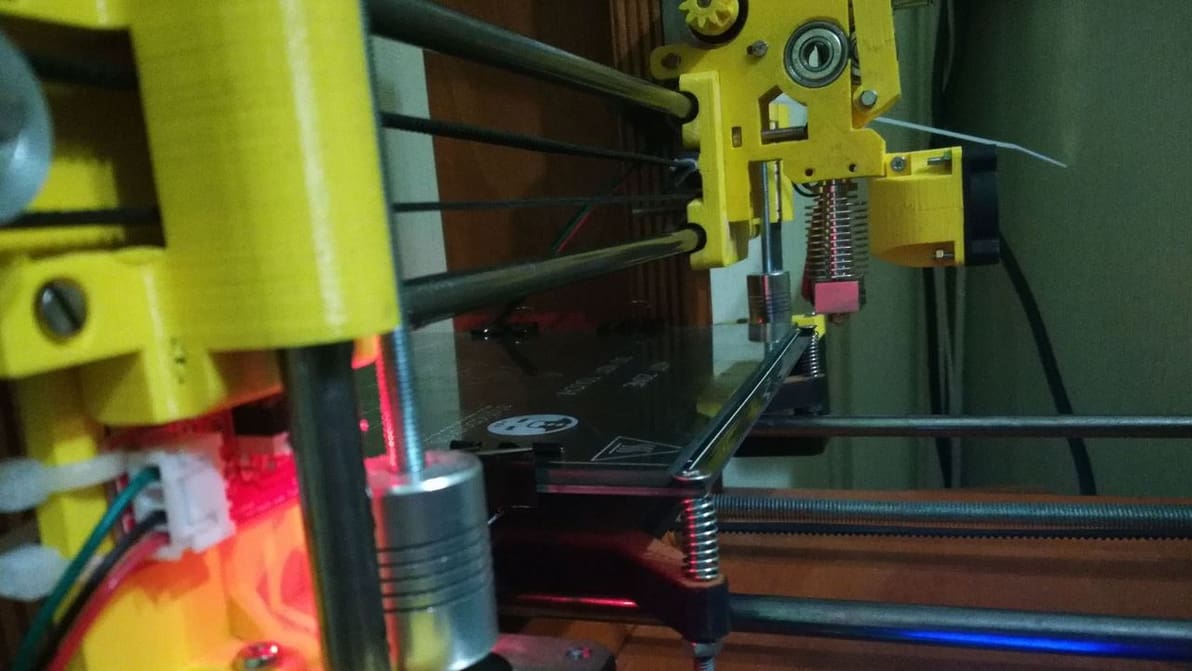
Start G-code and end G-code are the first and final commands a printer follows for every 3D print. Read on to learn all about them!
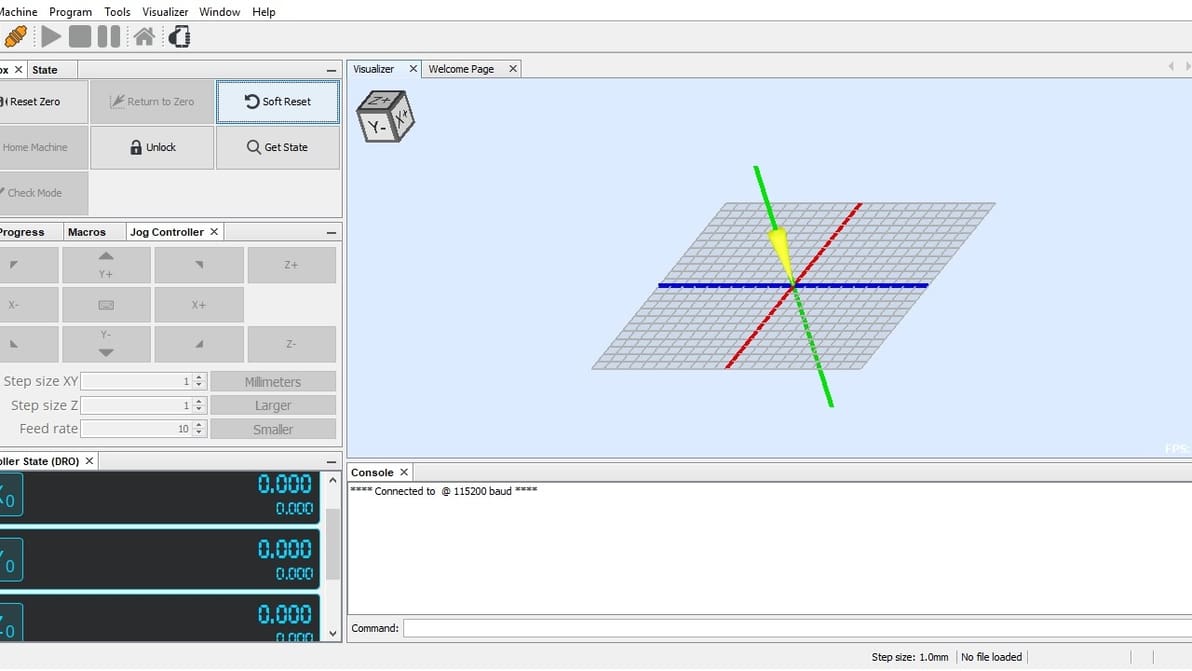
Universal Gcode Sender is one of the most popular CNC controller options. Read on to learn all about this software and get started!
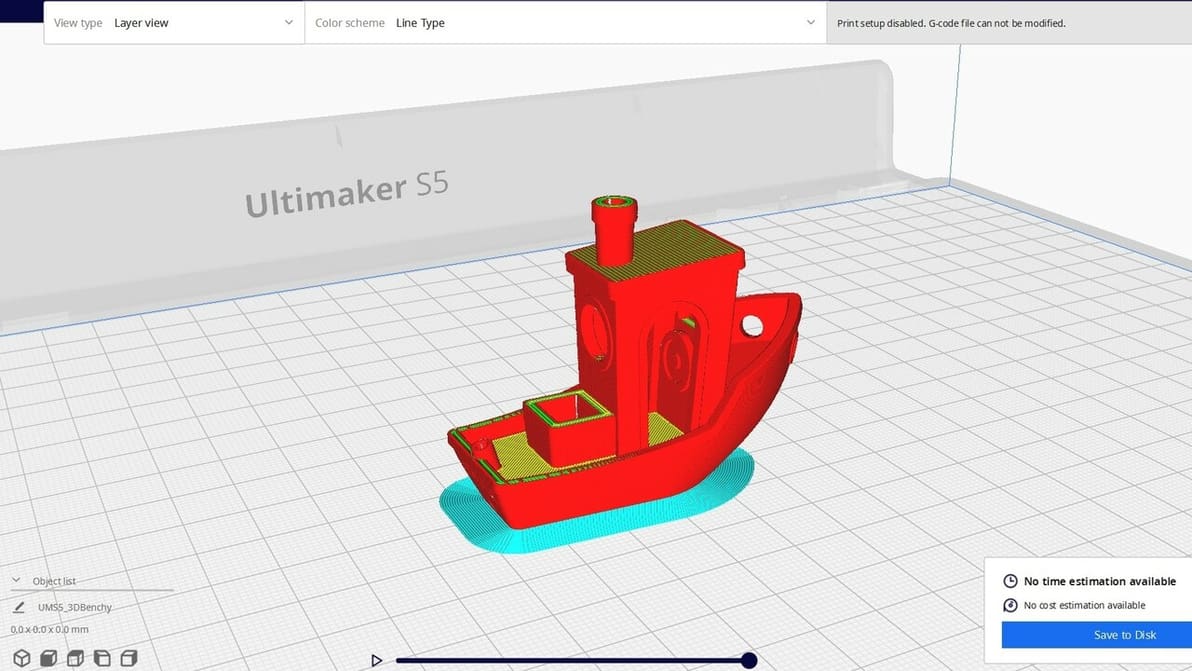
Converting an STL to G-code is easy, but to convert G-code to STL requires a dedicated tool. Learn how to tackle this challenging conversion!
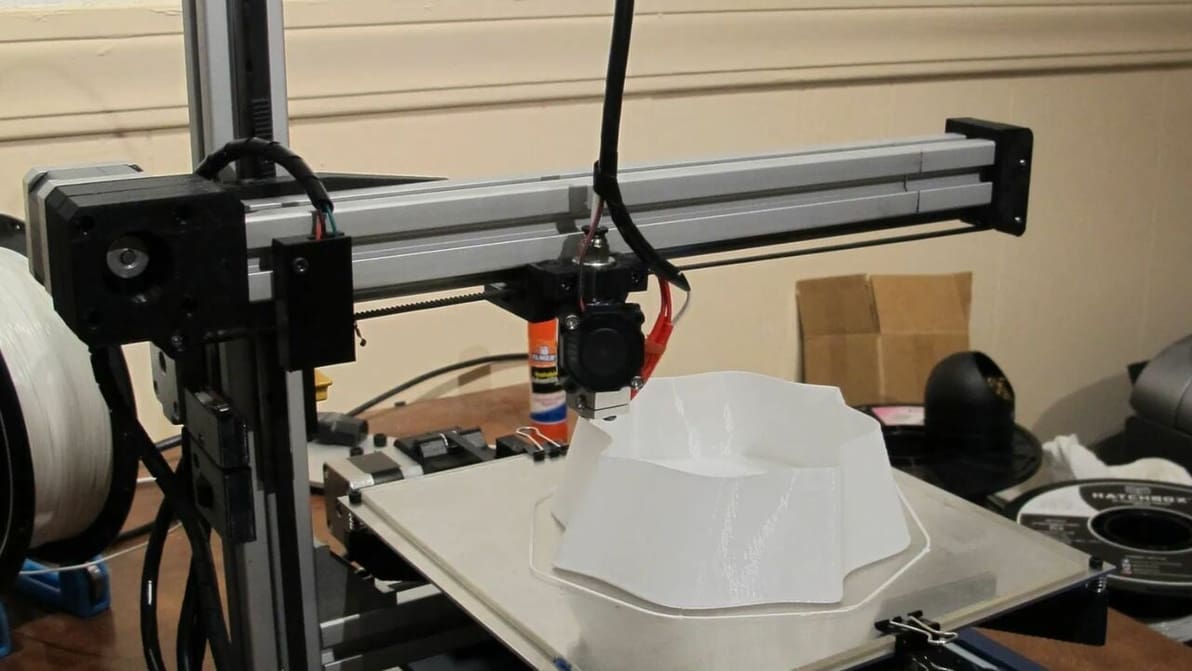
The G28 G-code command brings your machine's axes to their true zero position or home. Read on to learn all about the G28 command!
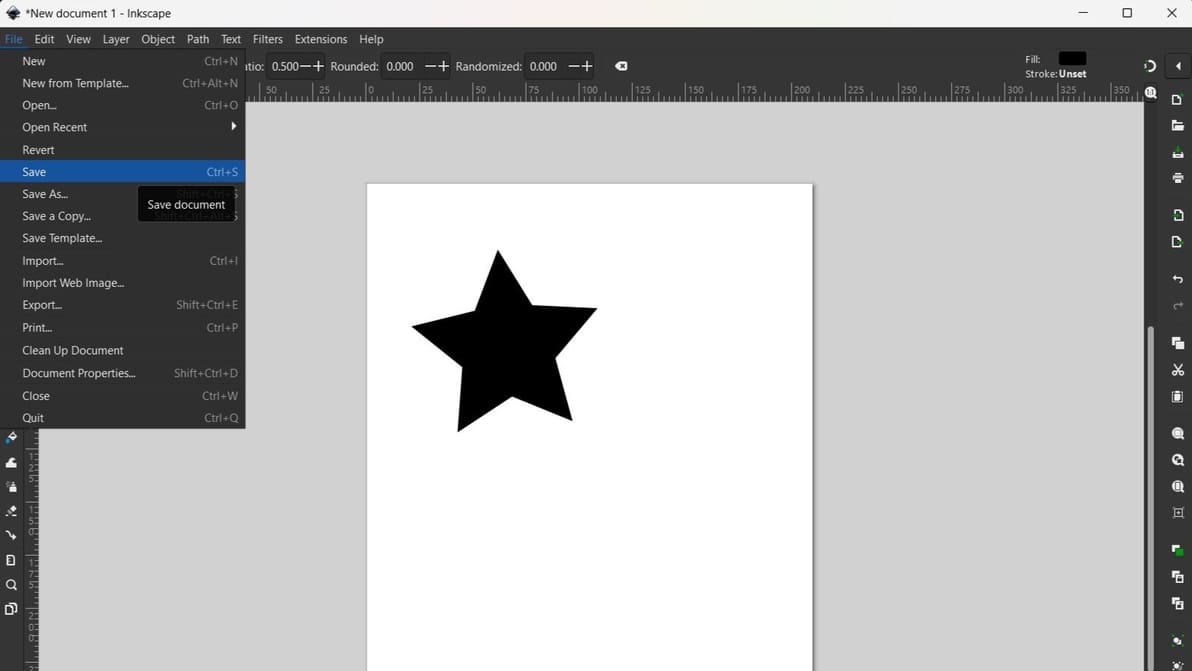
Inkscape is a great source of 2D designs, but how can they be made in 3D format? Read about how to convert from Inkscape to G-code.
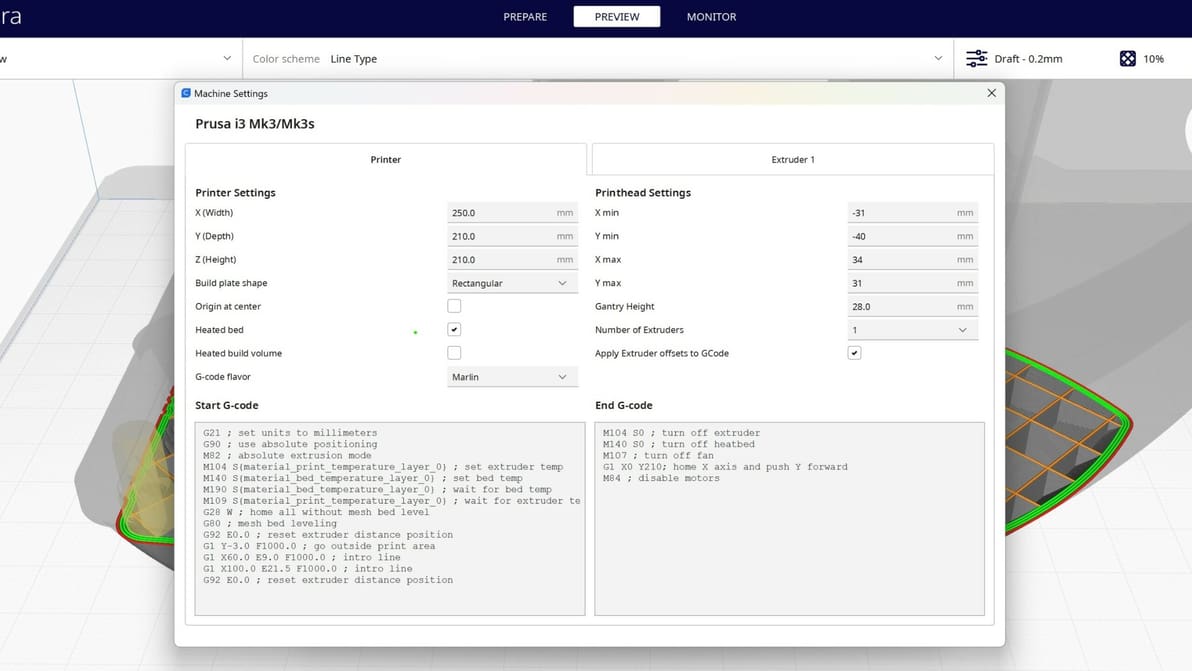
A G-code generator creates machine instructions for 3D printing or CNC machining. Learn more about G-code generators and how they work.
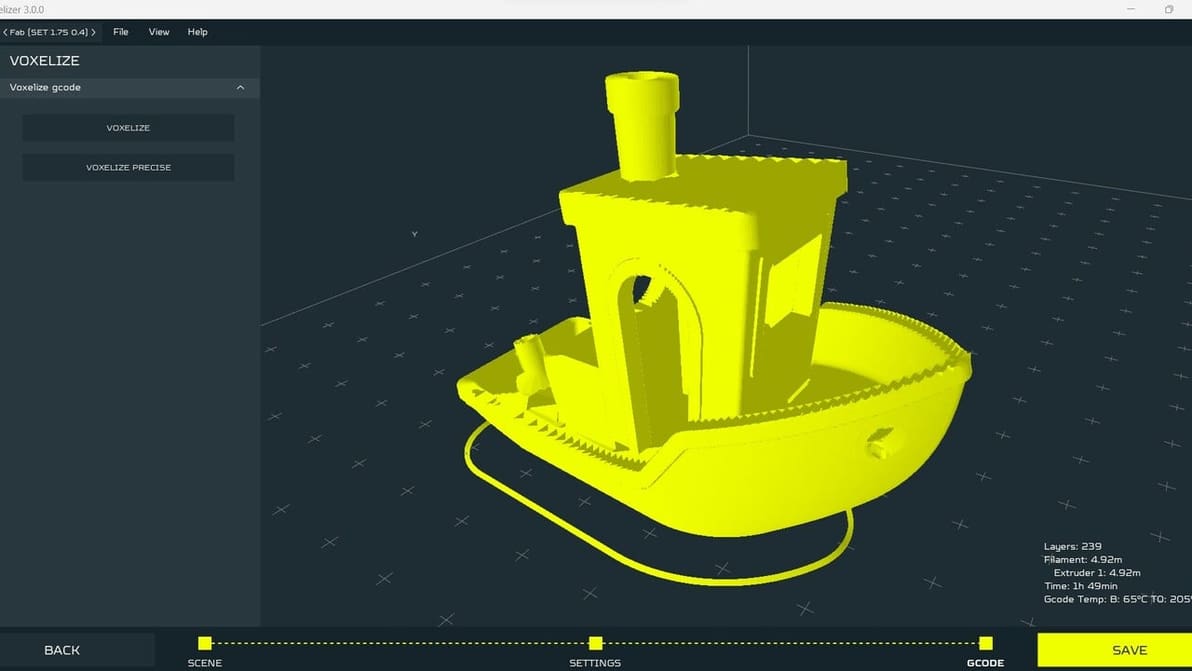
Learn how to go to and from G-code using a G-code converter or a slicer. It's a vital part of the 3D printing workflow!

Convert SVG files to G-code, turning your images into beautiful physical objects. Learn a few easy ways to do it!
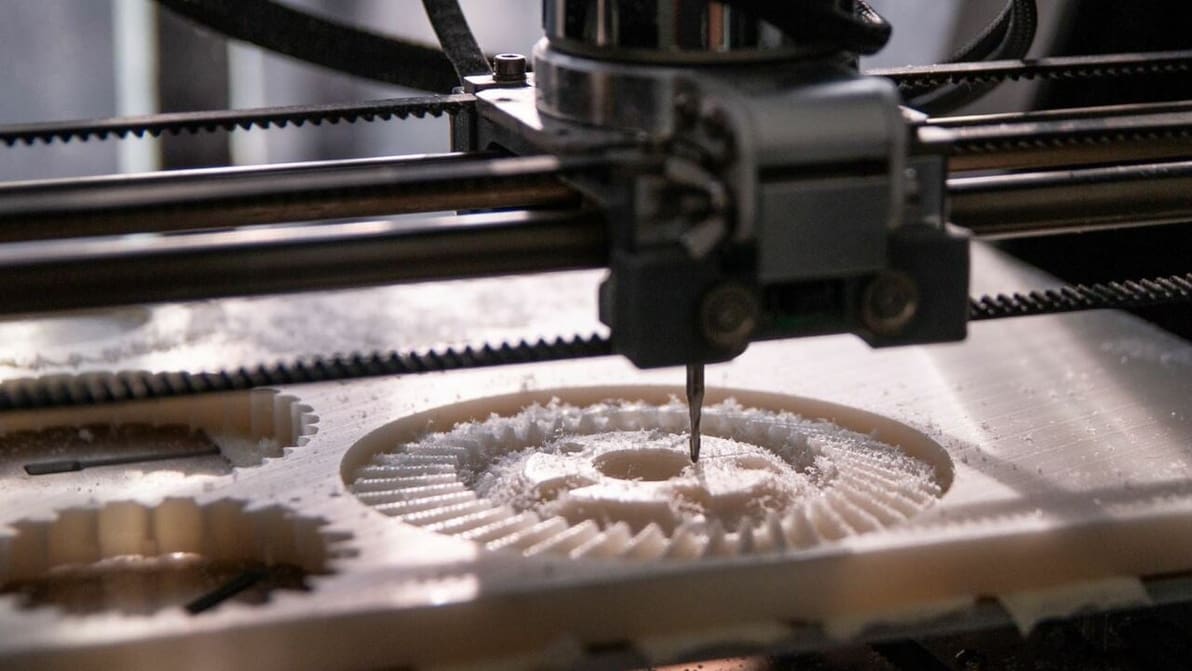
The G92 command sets the nozzle's current location and is useful for changing offsets. Read on to learn all about G92 G-code!
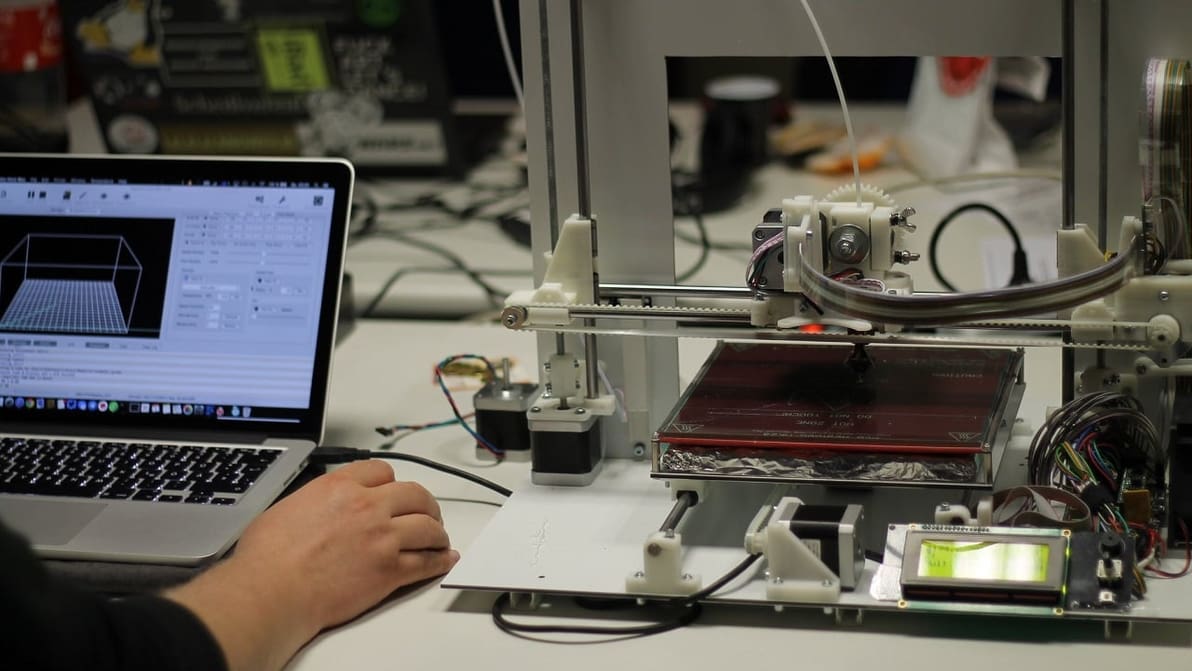
G-code has two positioning modes: G91 is incremental, while G90 is absolute. Learn the important difference between G91 and G90 G-code!

G-code is everywhere, from 3D printing to CNC. Easily learn the basics of CNC programming with this G-code tutorial in six simple steps.
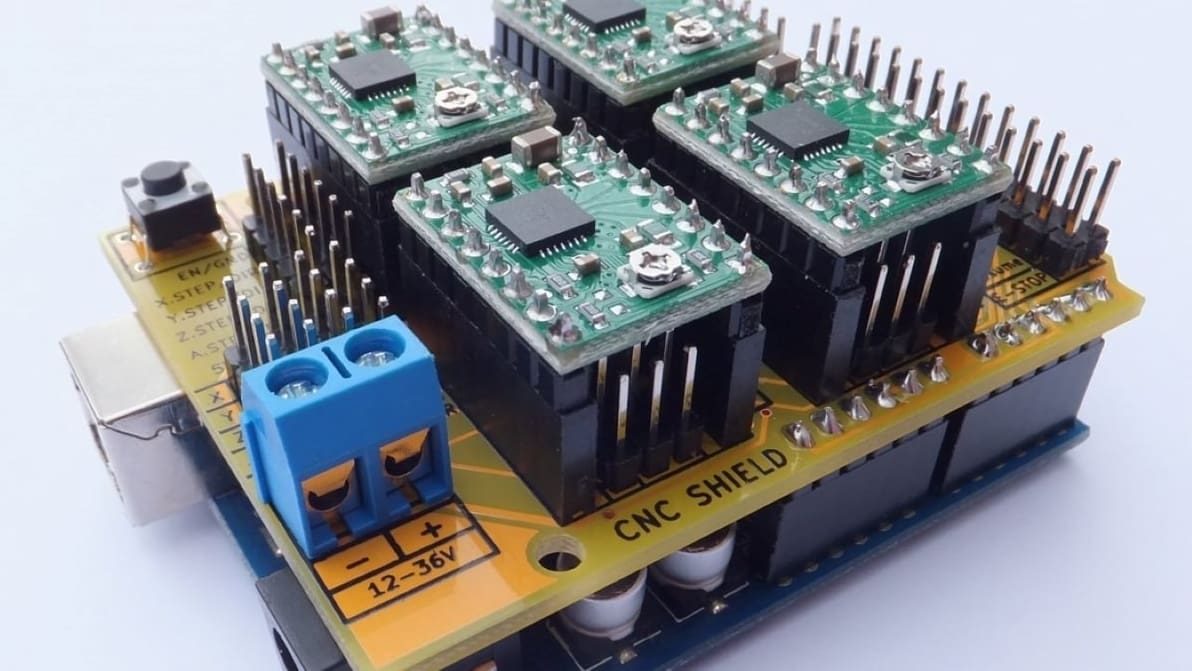
GRBL is the powerful open-source firmware behind many CNC machines. Read on for a rundown of GRBL settings and configuration.
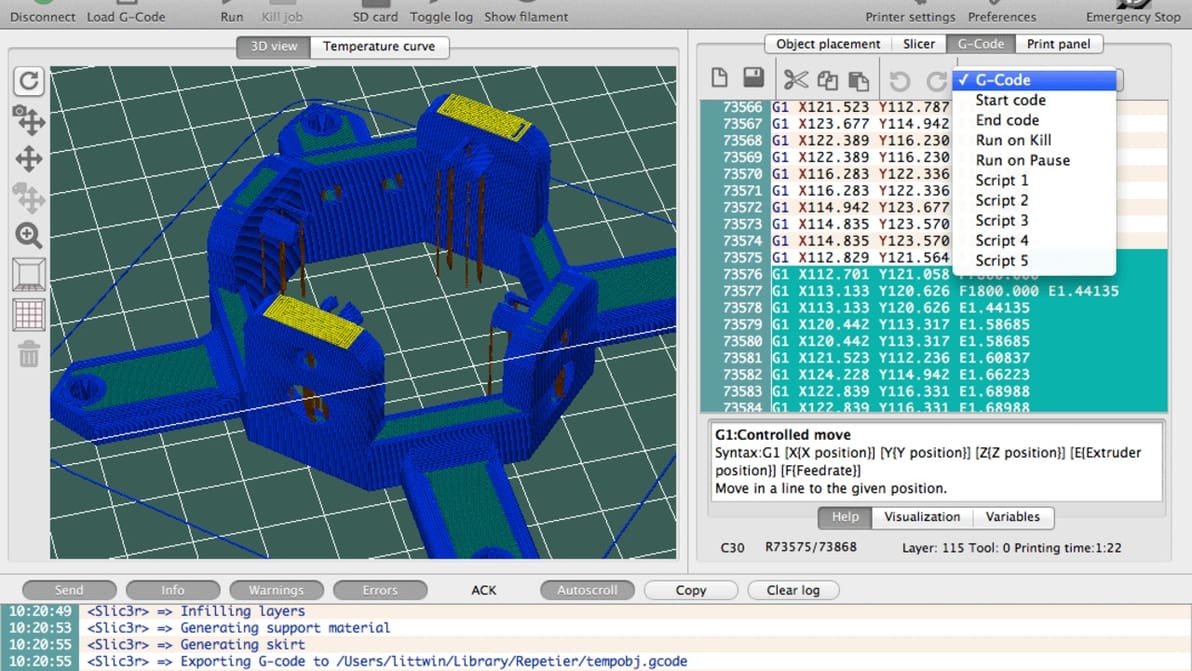
Looking for G-code examples to learn the basics of programming? Check out this compilation of easy-to-understand G-code examples.
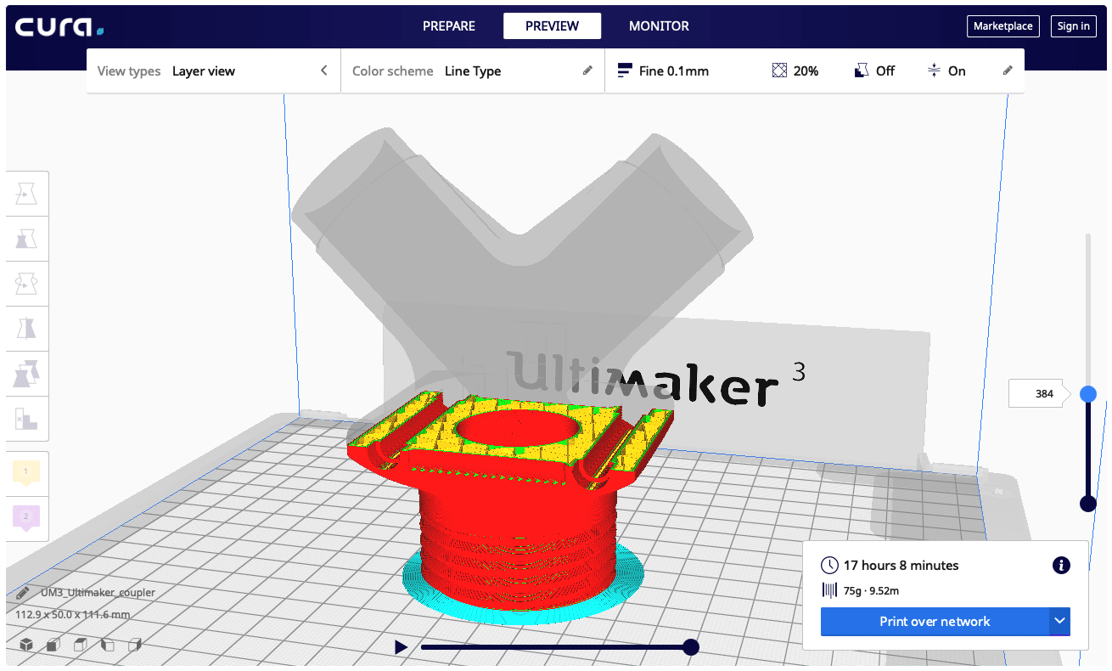
STL is a common file format for 3D models. Most manufacturing systems, however, require G-code. Find out how to convert STL to G-code!

G-codes and M-codes are essential for 3D printers and other CNC machines. Read on to learn all about these codes!