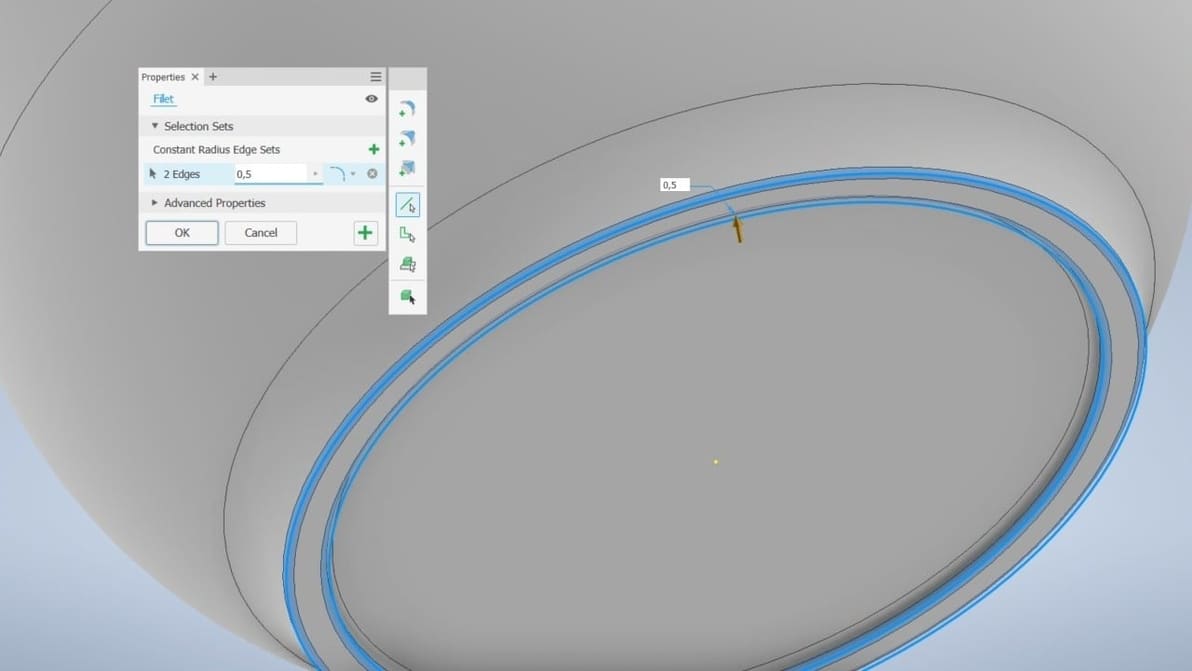
In this Autodesk Inventor tutorial, you’ll learn the basics of creating and editing 3D models. Read on to see how it's done!
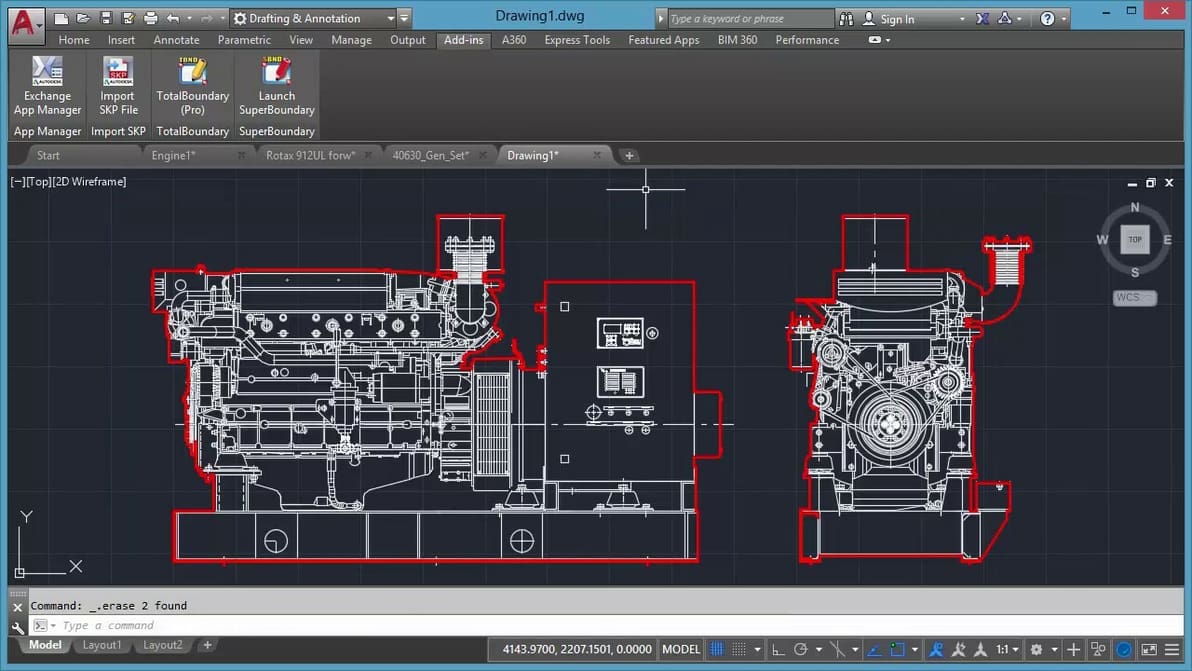
AutoCAD is a fundamental but complex program and starting to learn it can be hard. Here are the best way to learn AutoCAD on your own!
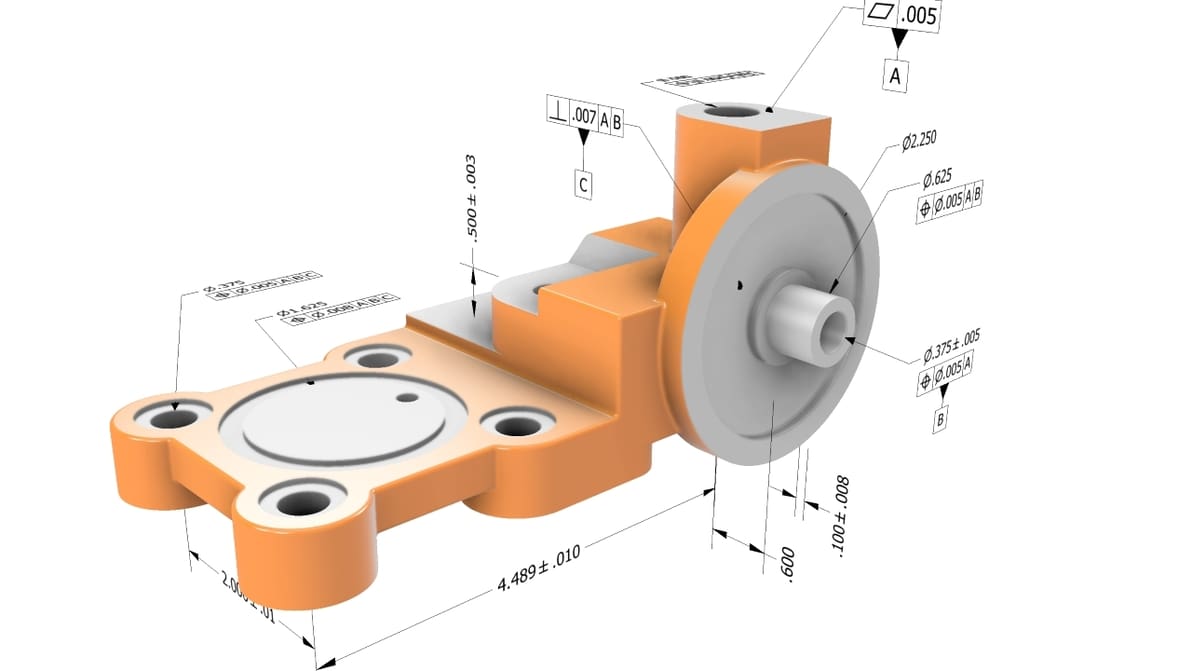
AutoCAD vs. Inventor: Two big names in CAD, but how do they stack up? Find out how these popular Autodesk programs compare.
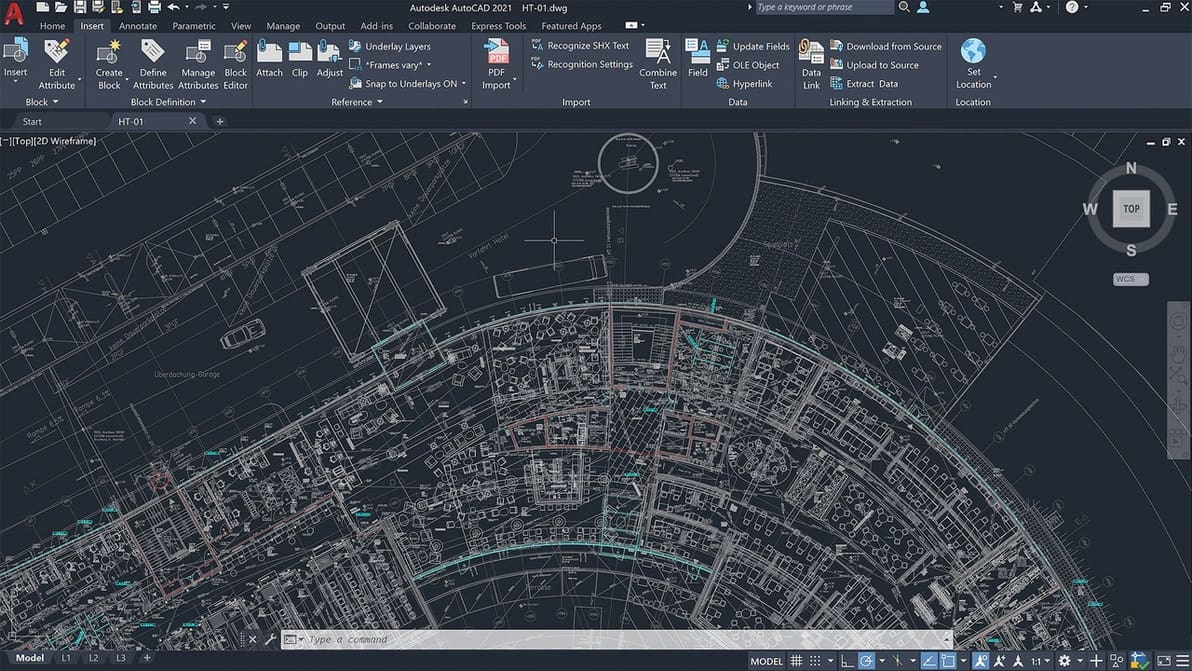
Points are one of the most main reference tools in AutoCAD. Explore how you can customize AutoCAD point style to fit your workflow and needs.

Fusion 360 is a versatile software for CAD, CAM, and CNC. Read on to learn about the best add-ins to optimize Fusion 360 for woodworking.
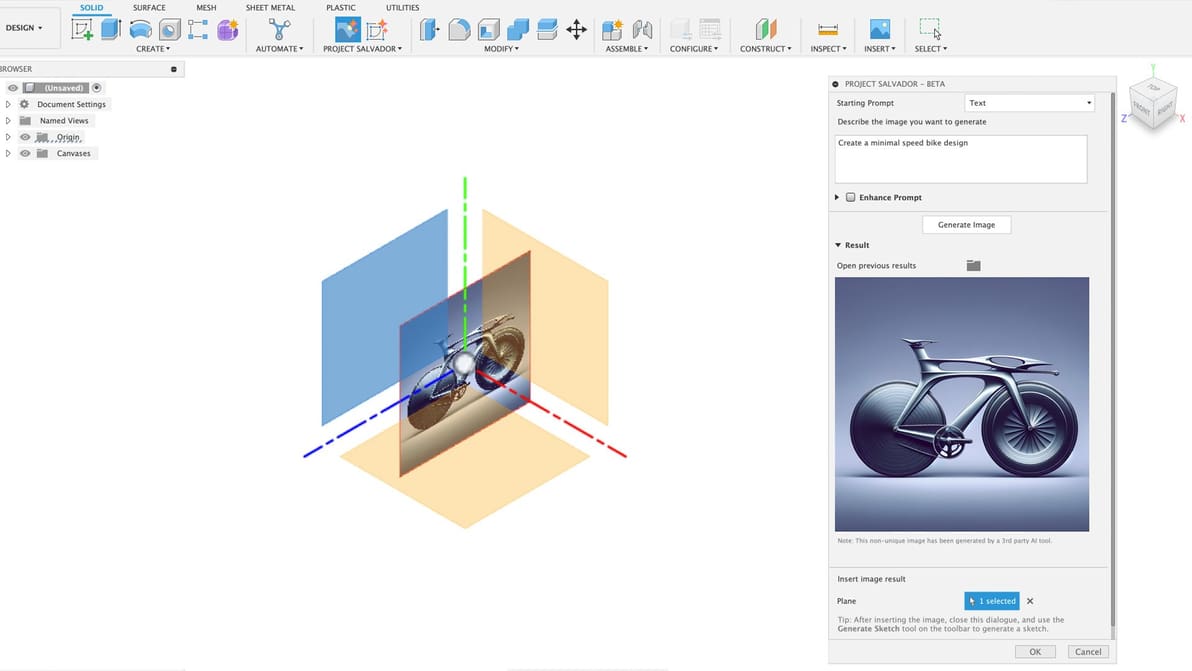
Project Salvador offers four AI workflows, leveraging APIs from popular AI models like OpenAI and DALL-E to create images from text and more.
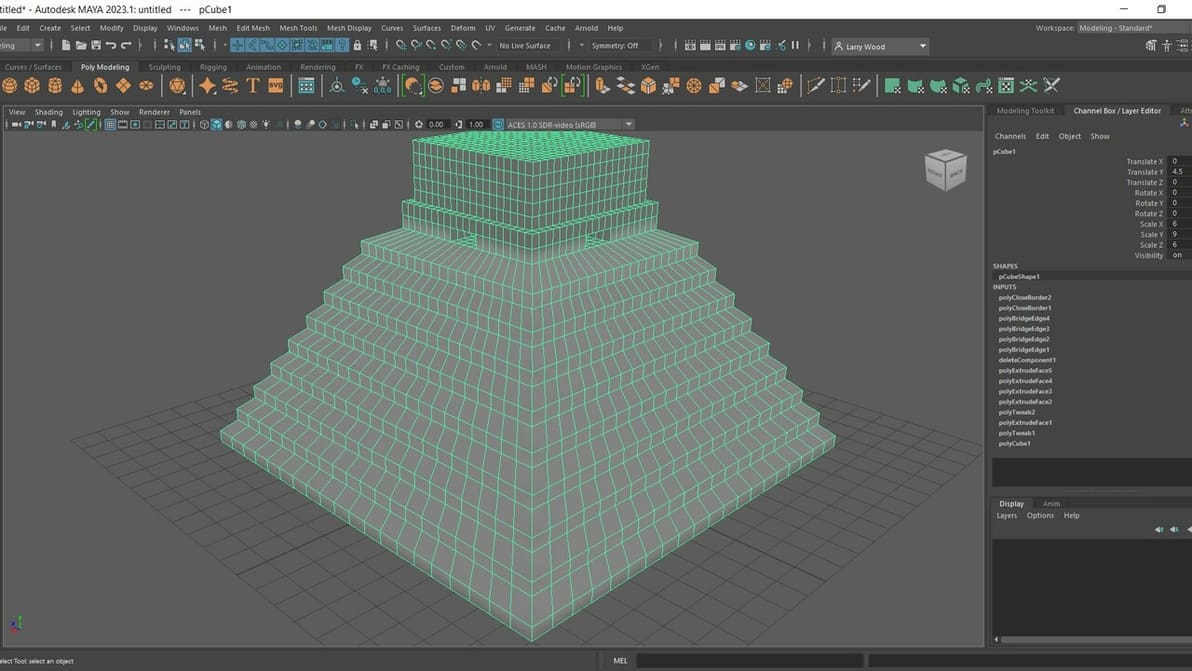
Want to get started making more organic objects and characters? Follow along to learn about some helpful tools to use while getting started!

AutoCAD is a great tool. Check out our list of the most important AutoCAD commands and shortcuts to make the most of it!
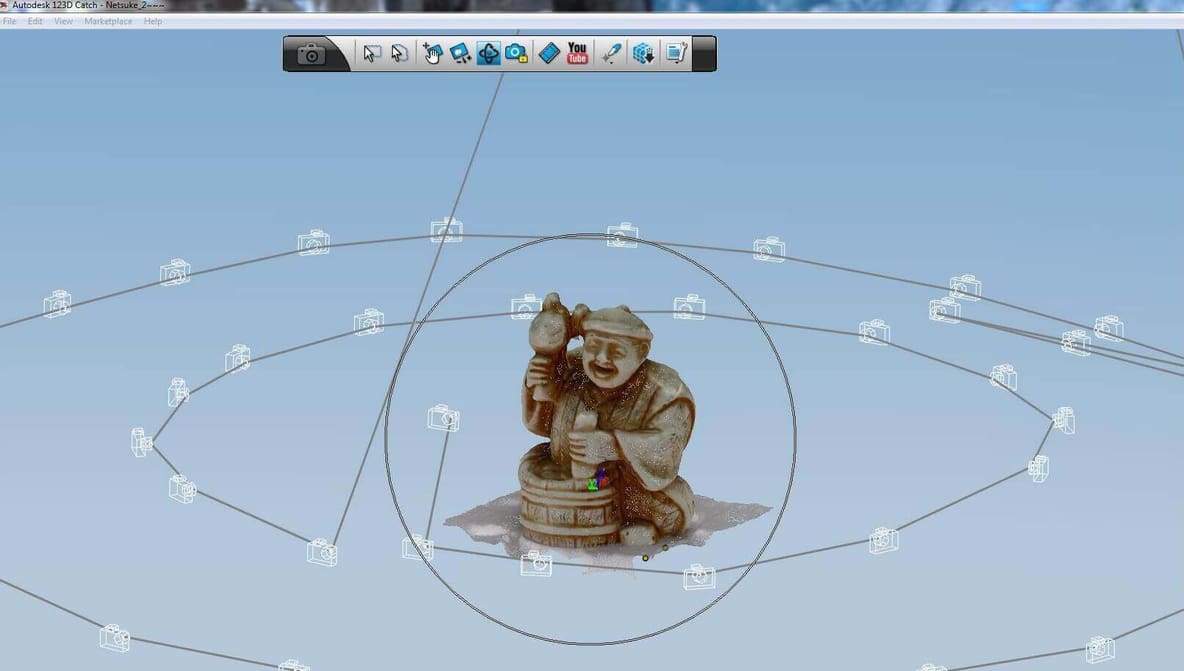
Autodesk's 123D Catch is an App for iOS, Android and Windows PC operating systems that can generate high-resolution 3D models using a series of photographs of an item
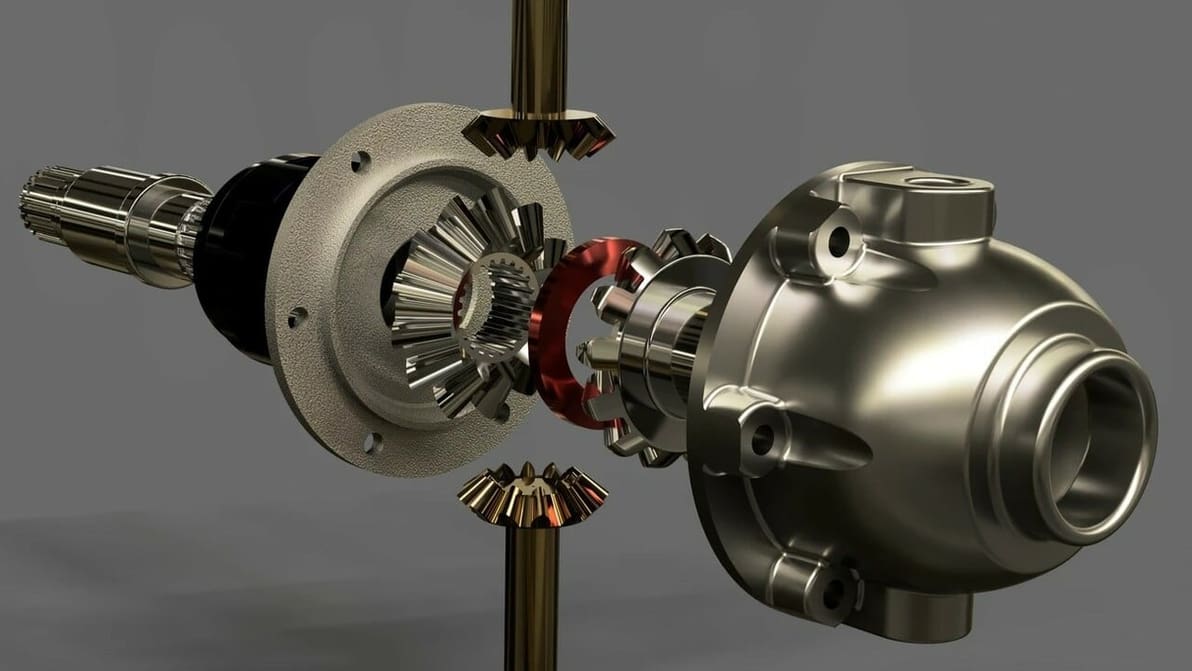
Unlock career opportunities with Autodesk Certifications! Read on for all you need to know about becoming an Autodesk Certified Professional.
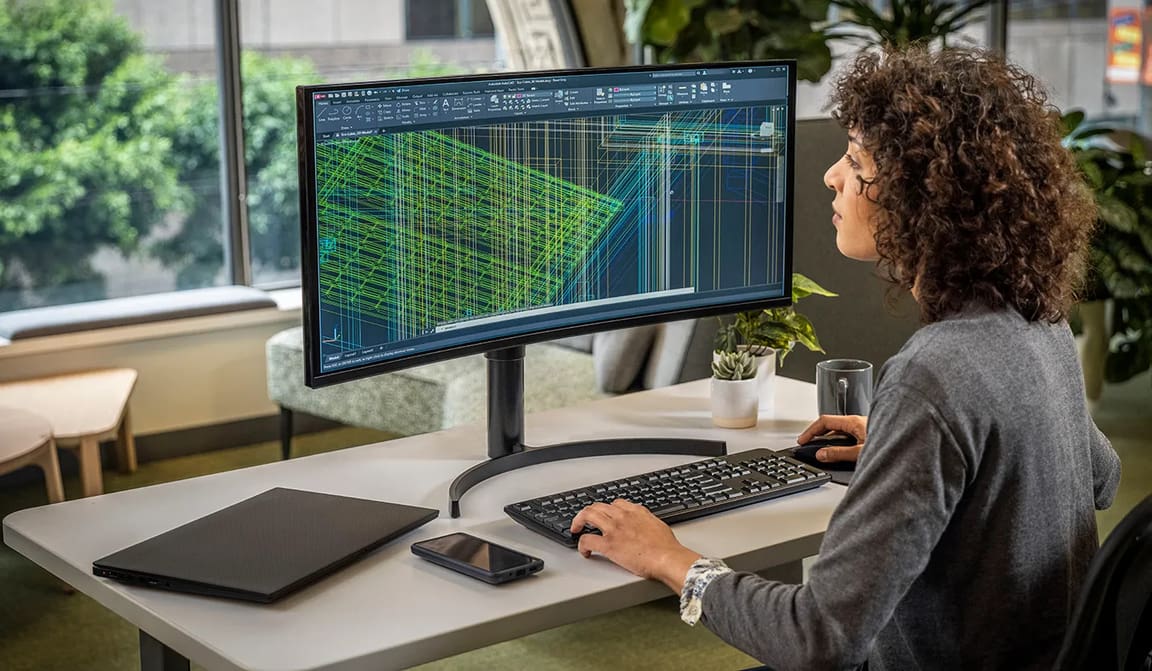
New features aim to boost productivity, improve collaboration, and increase workflow efficiency.
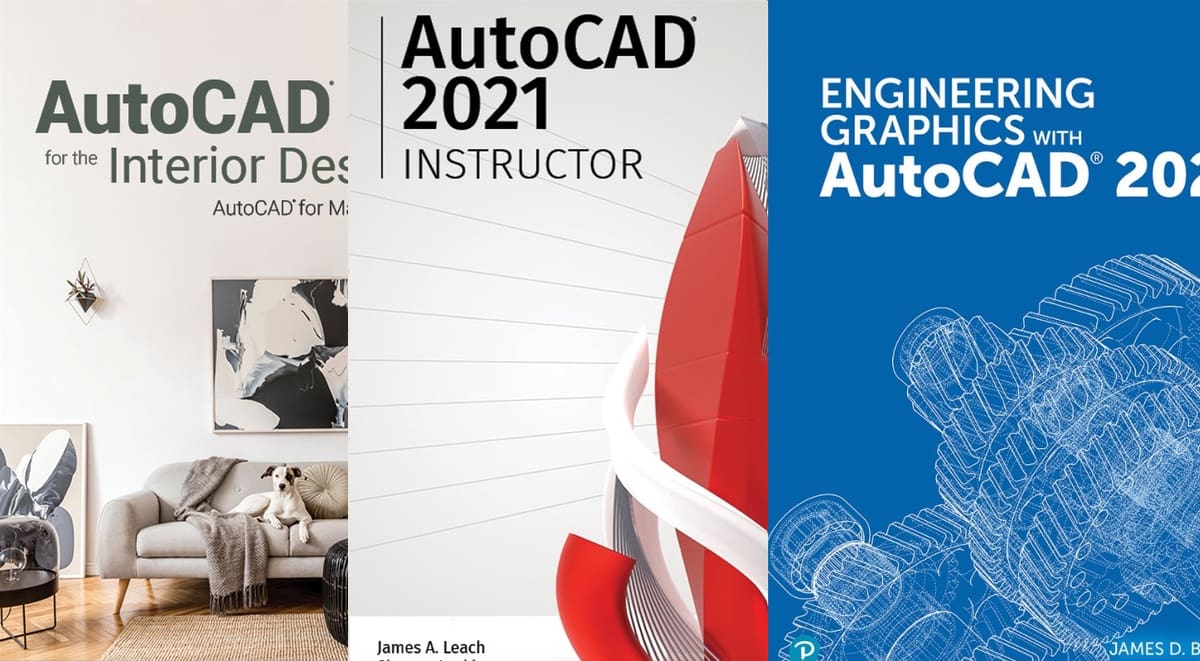
Whether starting out or strengthening your skills, books can help you learn all about AutoCAD. Read on for a list of the best AutoCAD books!
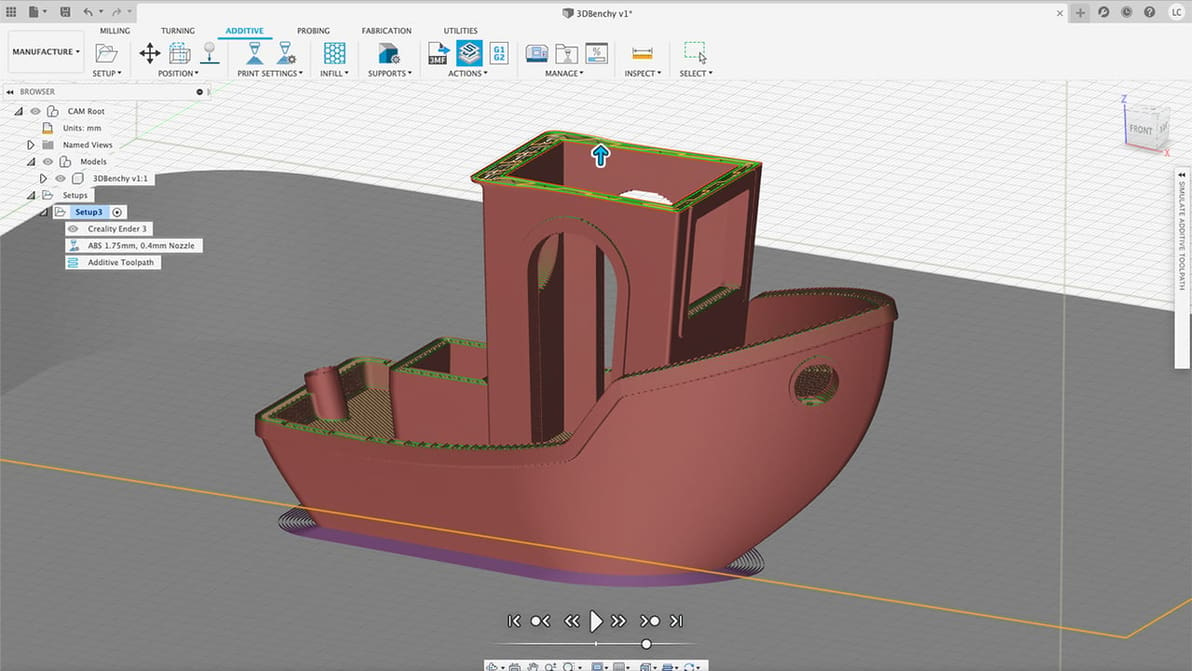
The new 3D slicer feature in Fusion 360 is a great addition and will come very handy for 3D printing users. Let's find out more about it.
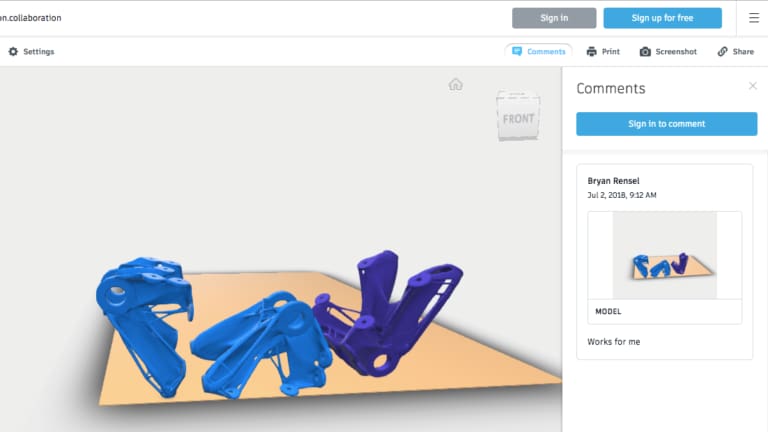
Autodesk has now introduced its 2019 version of Netfabb, the additive manufacturing and design software. Improvements such as better 3MF support and changes to the latticing function should make working with 3D printable files more comfortable.

Autodesk 123D Sculpt+ is a 3D sculpting app for smartphones and tablets that finally gets digital sculpting tools in the hands of those who are not design professionals.

Available on Pinshape to download are blueprints for two 3D printed functional RC motorcycles, complete with a 3D printed moving rider.
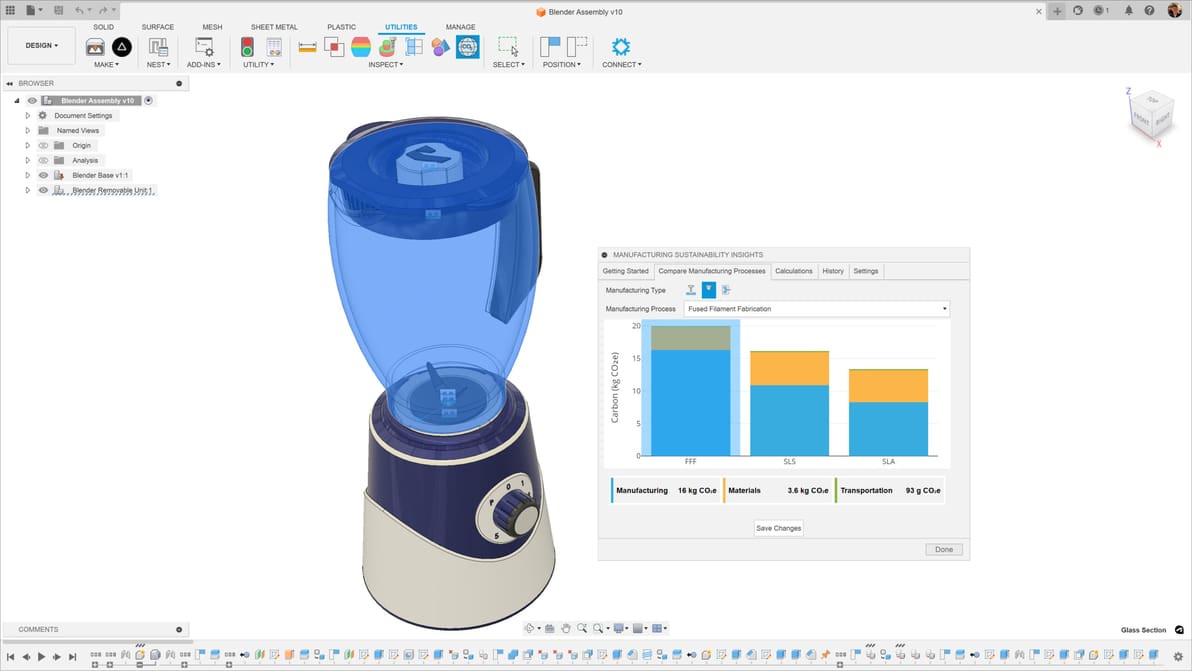
Make data-backed sustainability decisions in your product design with real-time carbon footprint analysis.

Save a tidy sum on one-month and one-year subscriptions to Fusion 360 plus its various extensions, including tools for machining, nesting and fabrication, simulation, and generative design.
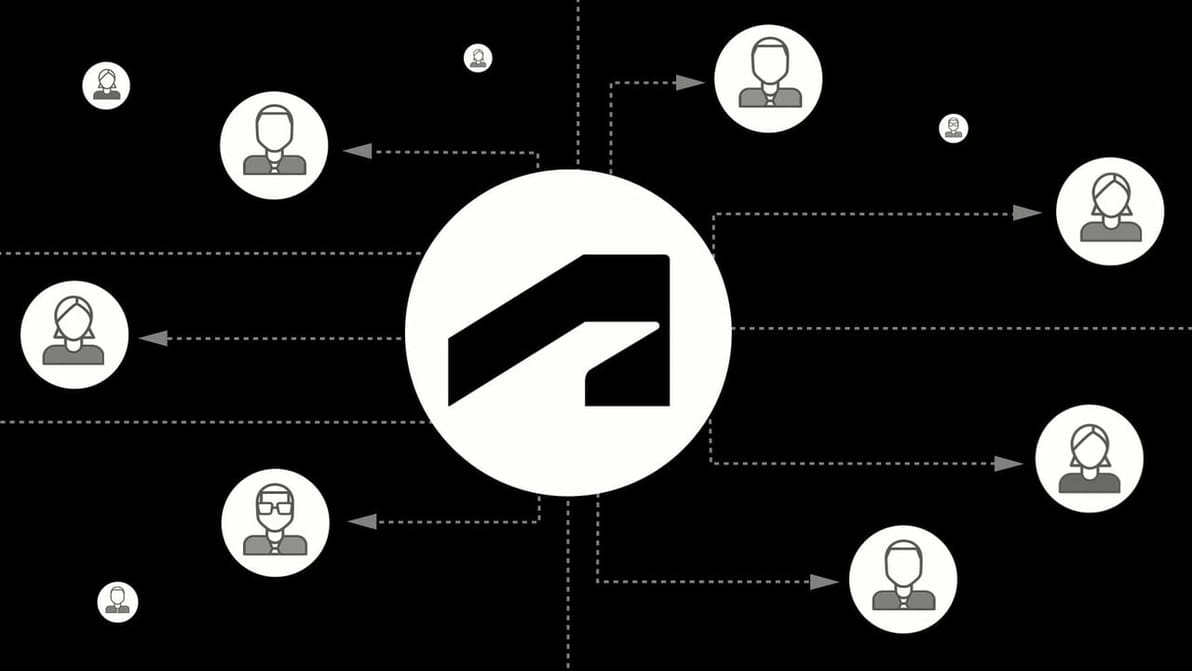
Autodesk is revising its take on the "pay as you go" model. Autodesk Flex is the replacement for Cloud Credits. Let's see what it's about.
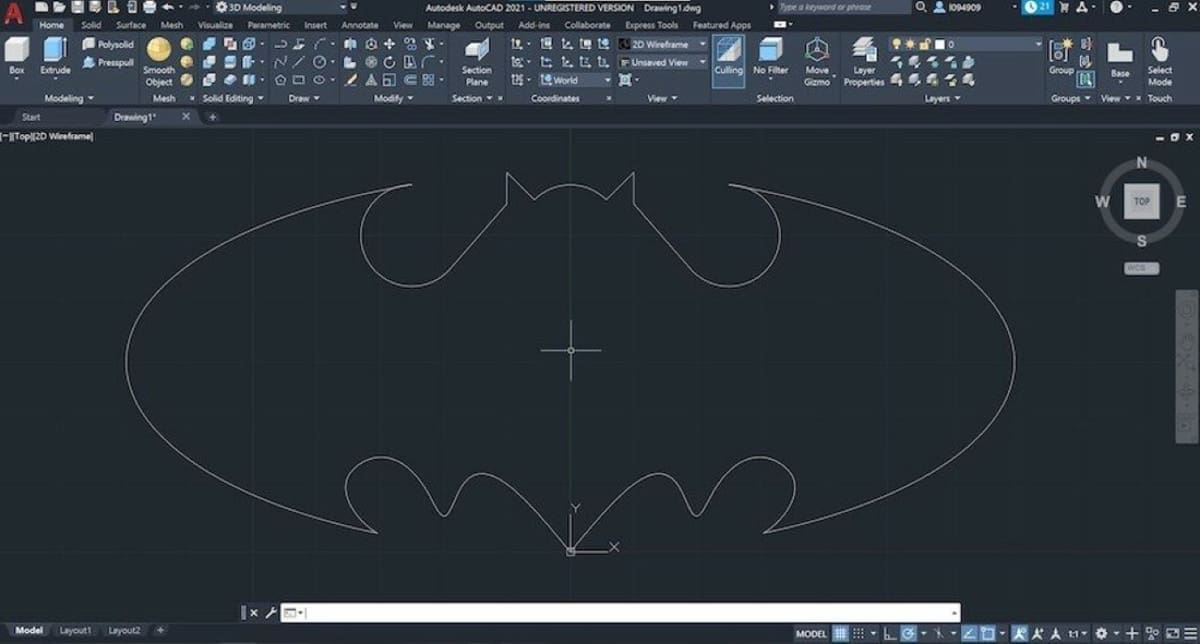
When it comes to AutoCAD vs. Autodesk, it's not a battle. Let's explore what they are to gain a better understanding.