Most popular
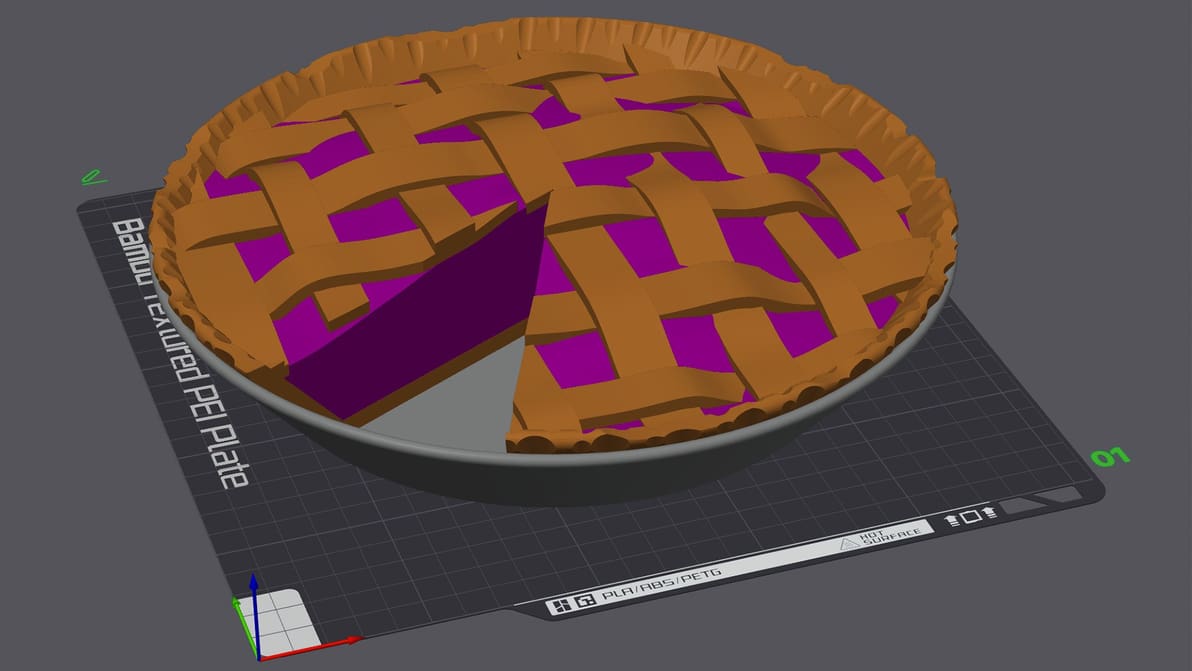
Want to get the best results from your 3D printer? Check out our guide to the best slicer software – most are free.
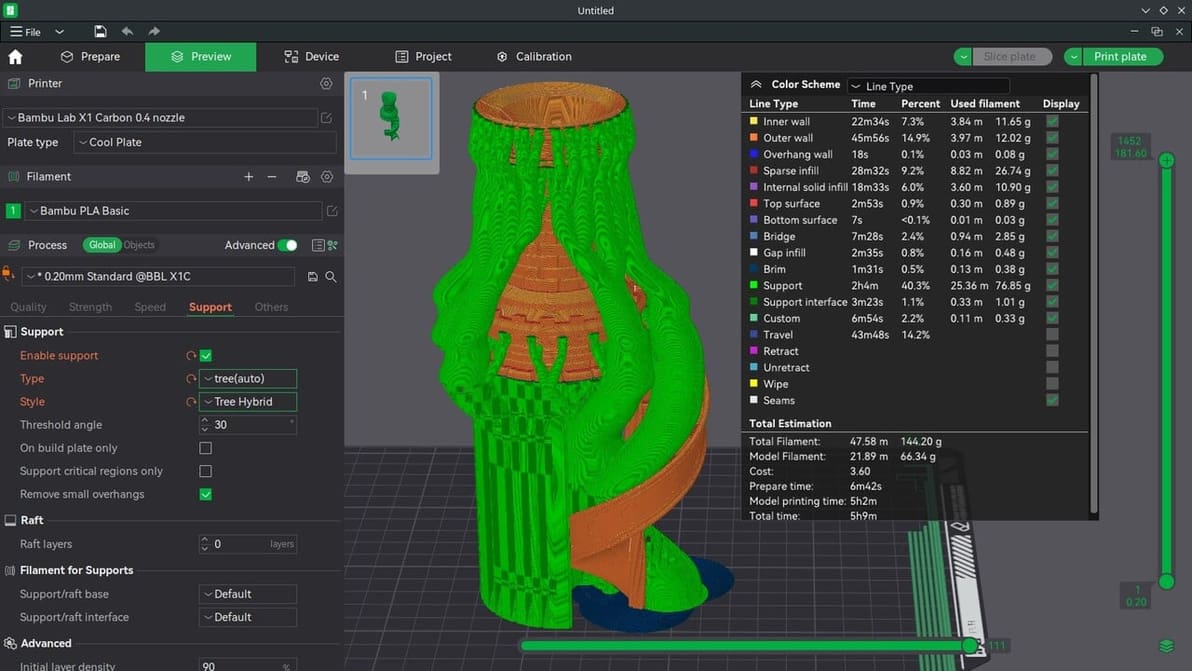
Mystified on how to best support your objects in Bambu Studio? Fear not, all Bambu Studio support settings are here! Read all about them.

Bambu Studio's vase mode is the easy path to seamless, artistic 3D prints. Read on to learn how to use it and how to troubleshoot.
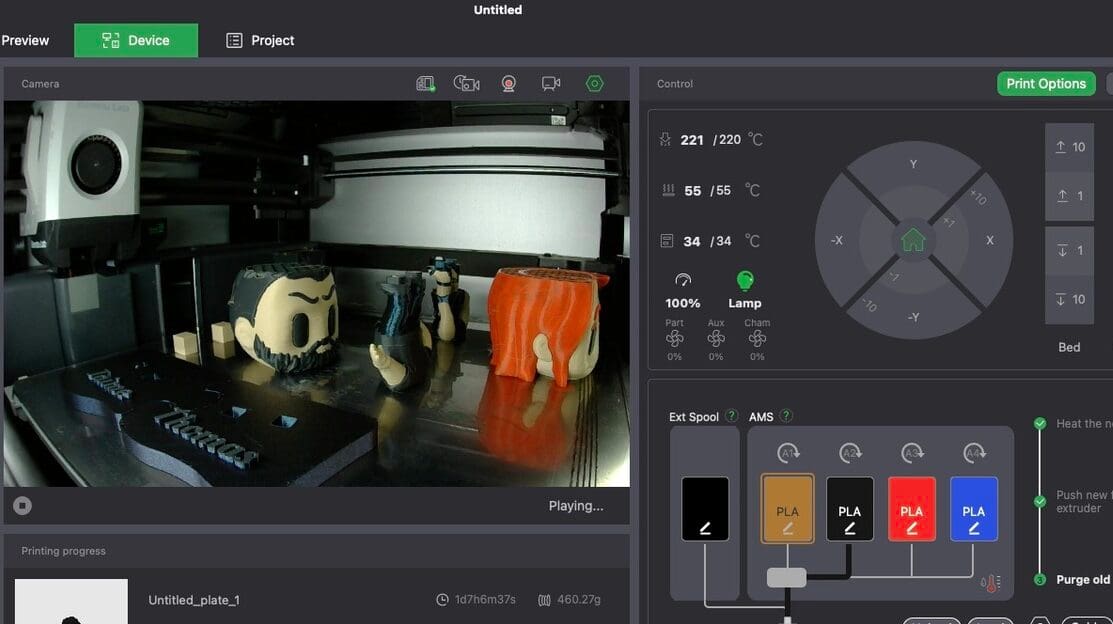
Here's everything you need to know about the Bambu Studio Slicer. Read on to learn how to use this slicer with your 3D printer!
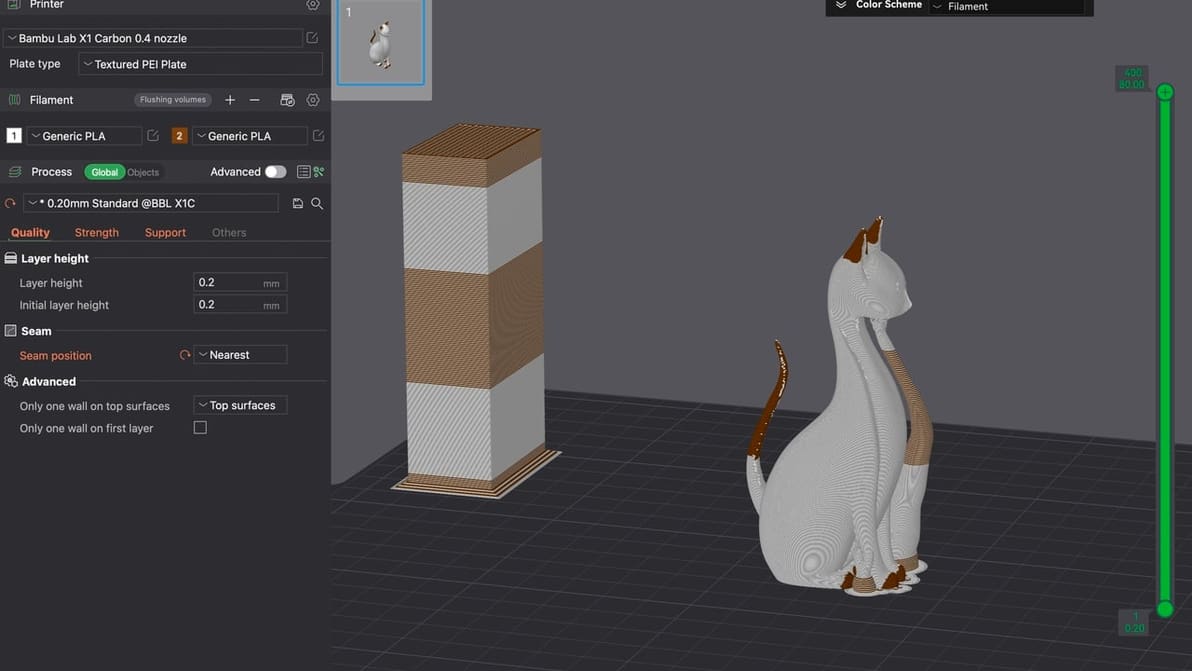
From model to masterpiece – read all about how to slice, preview, and 3D print like a pro with our Bambu Studio tutorial!

New features, improvements, and bug fixes help users work more quietly and efficiently in latest release.

The repository will take things a step further than Printables with print profiles and filament parameters, will enter an open beta in "several weeks".
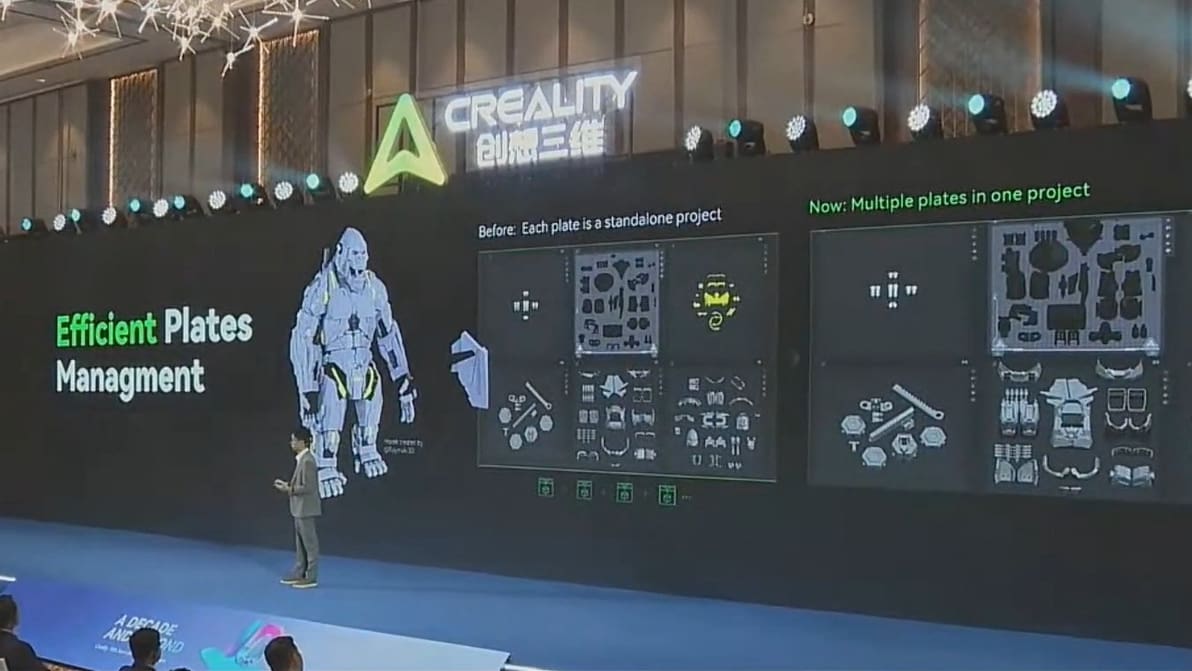
The slicer is getting a "revamp" to compliment Creality's upcoming multi-material device, the CFS, but also adding a multi-plate project feature.
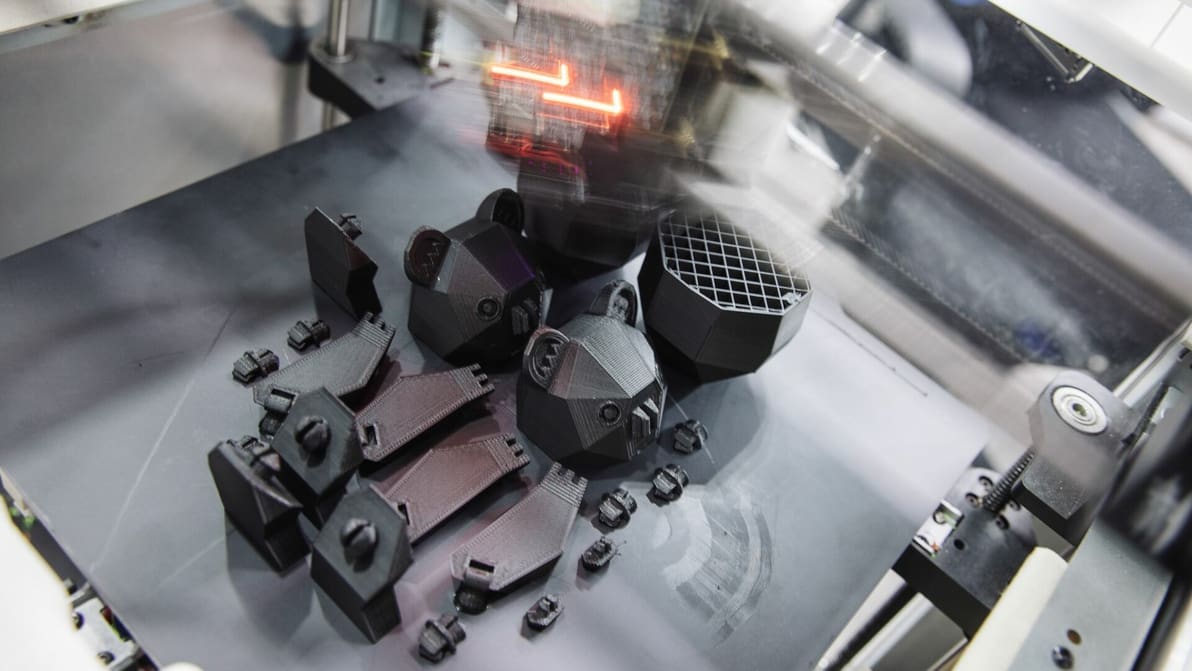
The update brings with it several improvements to existing features, security enhancements, bug fixes, and more.