
If you love modeling but are looking to dabble in Blender 2D animation and art, here's your ticket. Get started with Blender's Grease Pencil!
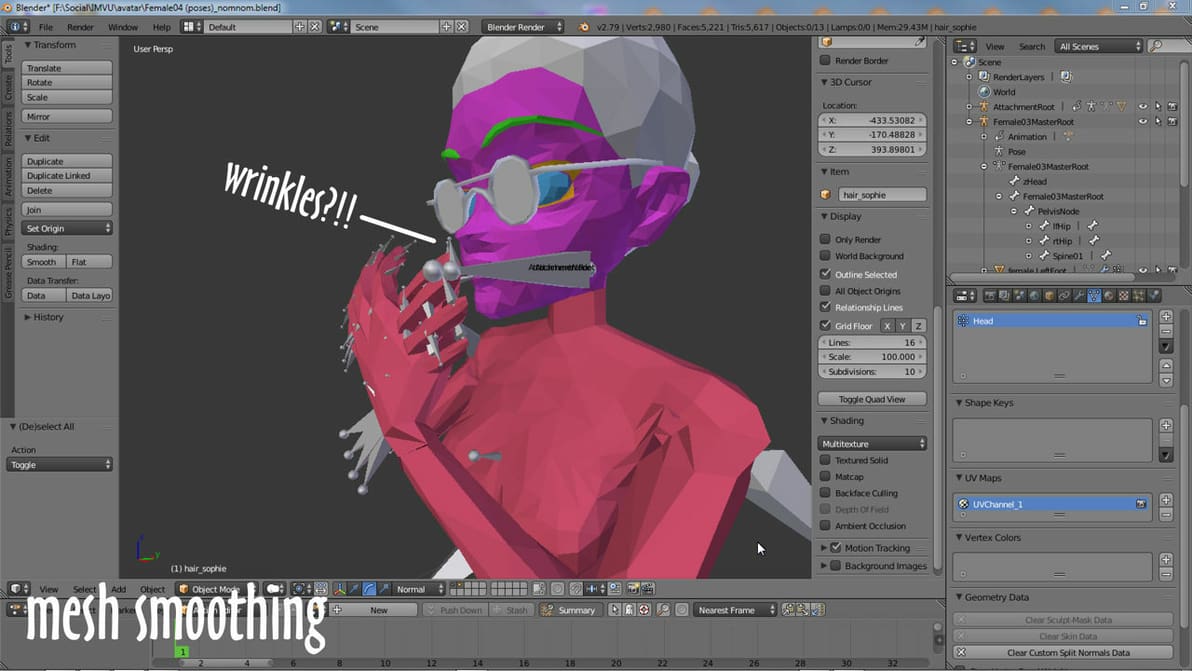
It's easy for mesh irregularities to form when modeling objects in Blender. Smooth edges and more with these nifty smoothing methods!

Ever heard of Blender's camera tracking? Follow along as we track objects in a video, create a 3D scene, and add models as if they were in the video itself!

Available on Thangs, the Pipe Joint Generator tool automatically creates joinery that can be shaped, exported, and printed with just a few clicks.
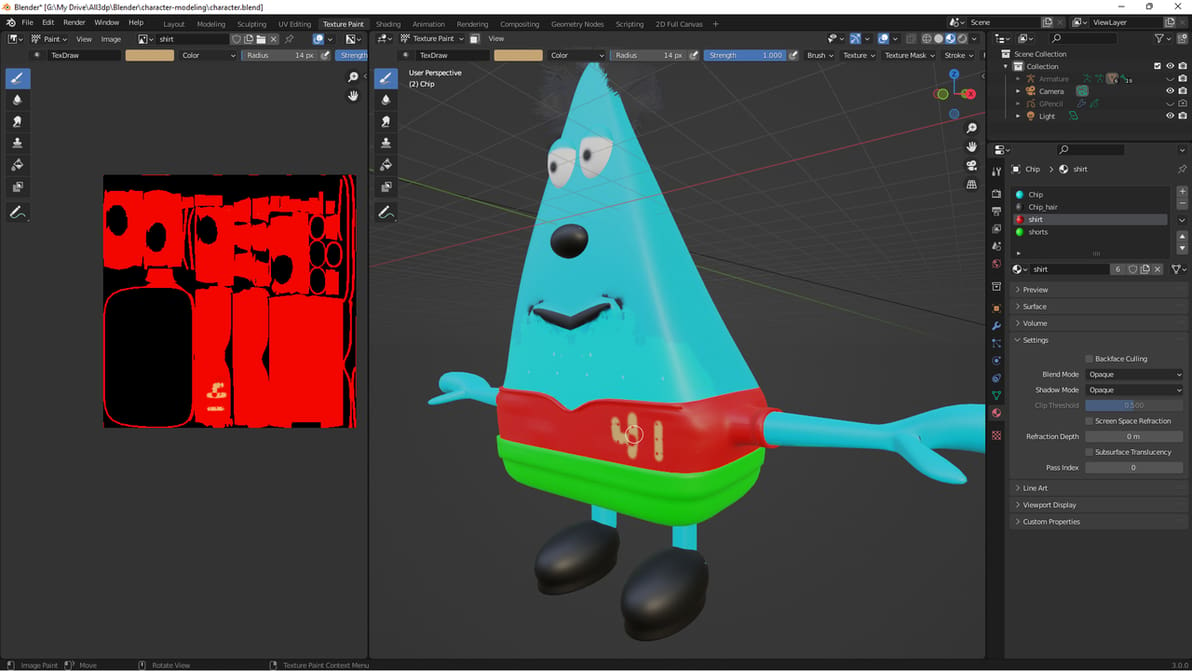
Blender character modeling can seem intimidating, but don't fret! Follow these simple steps to learn how to make a character in Blender!
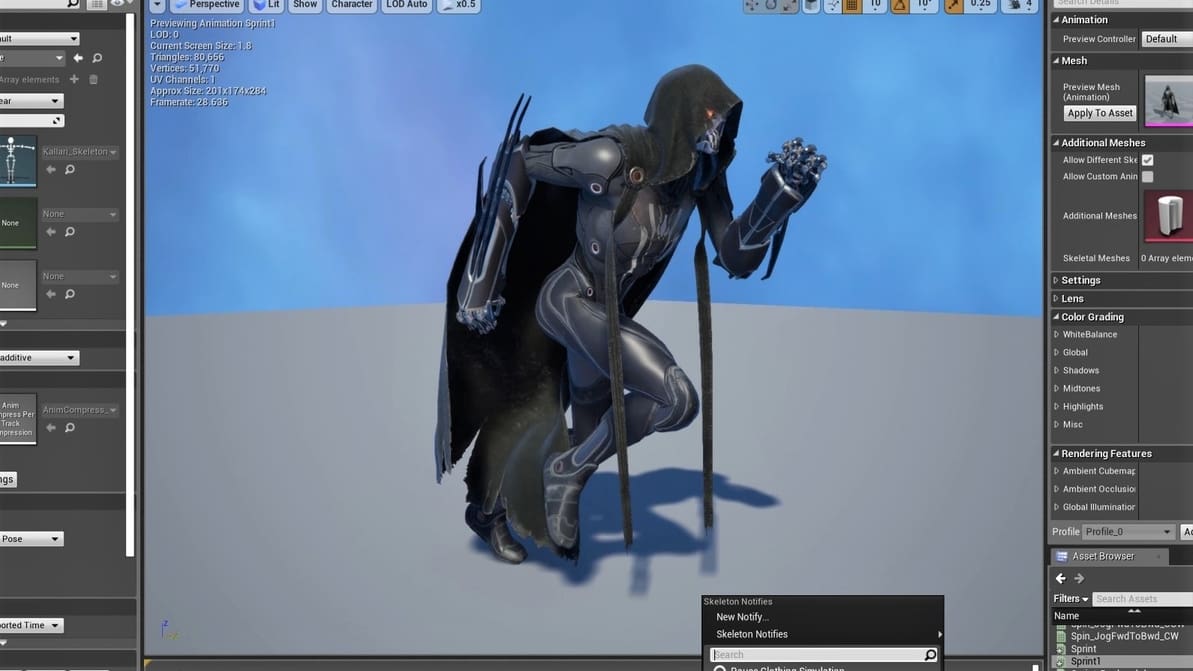
Up the look of your games by using Blender models. Learn how to import models from Blender to Unreal Engine 4 (UE4).
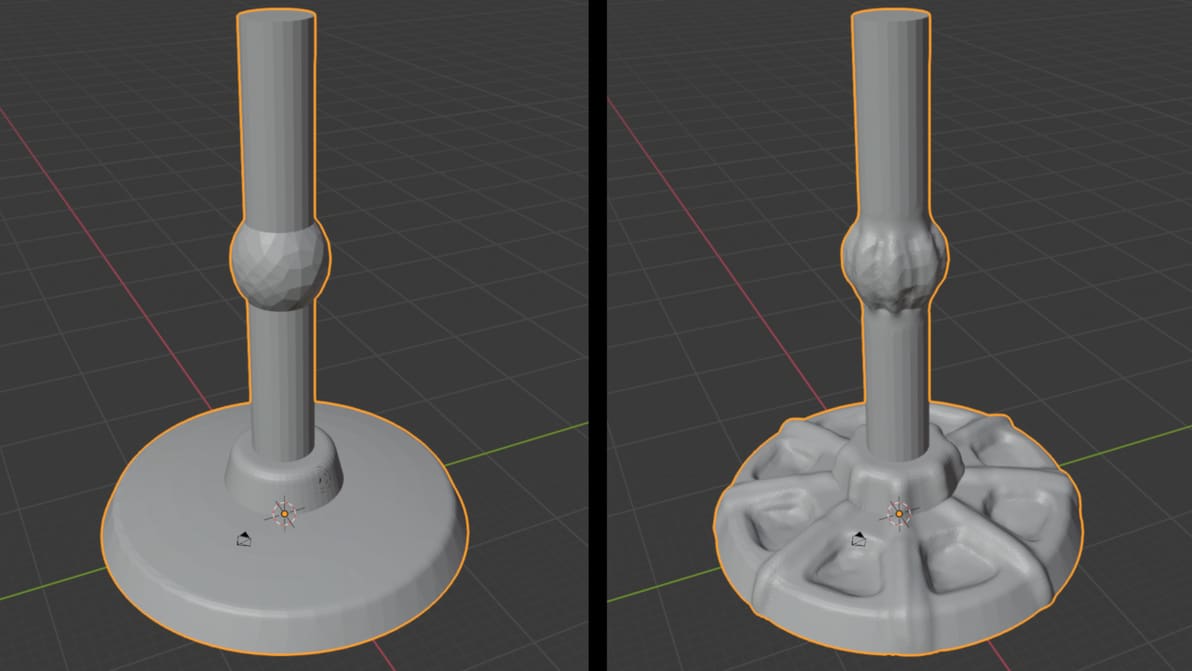
Take your models to the next level with detail that should be nearly impossible! Learn how to use Blender 2.8's sculpting tools!
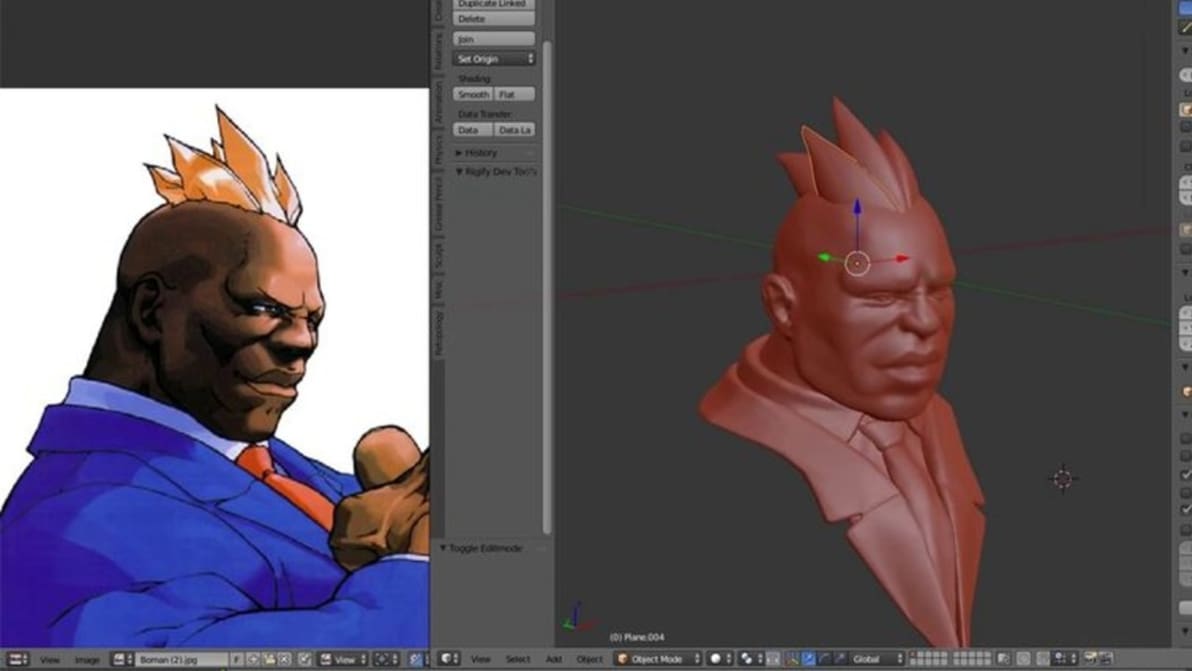
In Blender, Vertex Paint is similar to how you would paint on paper. Read on to learn more about what it is and how to do it!
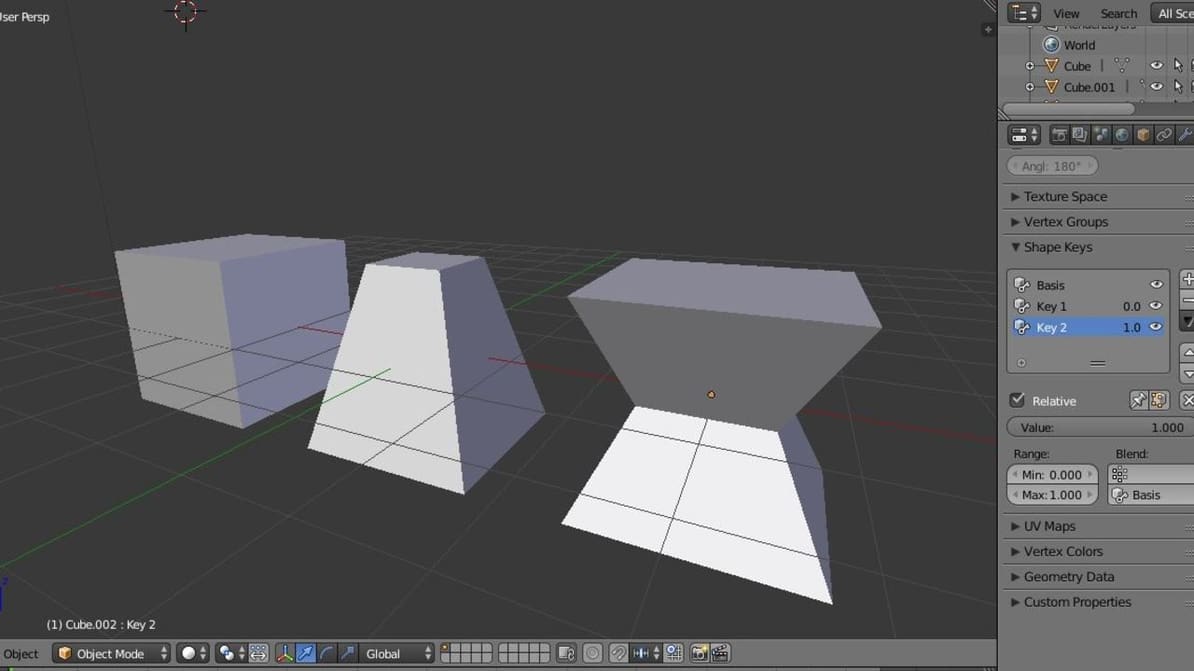
Blender's shape keys allow you to deform a single object into many new shapes. Since they're integral to animation and prototyping, let's see how they work.
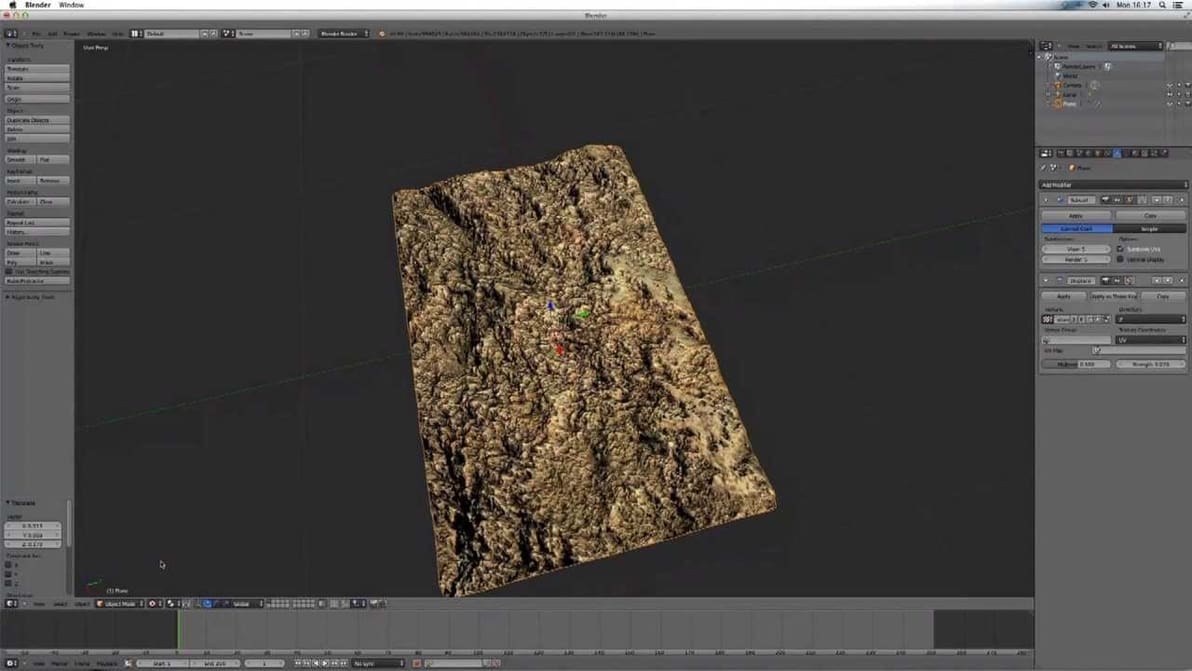
Textures are crucial for achieving photorealistic renders in Blender. Discover Blender texture painting to make those cubes look as life-like as possible!
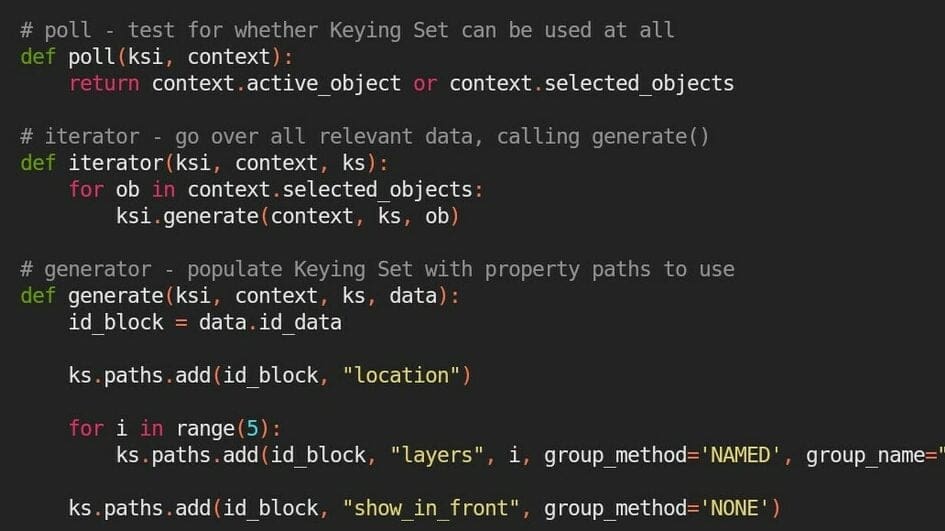
Simplify your workflow and create useful add-ons using the Blender Text Editor. Keep reading to learn how, plus some useful tips and tricks.

Together with Blender, ChatGPT is a force to be reckoned with! Read on to see how 3D creators are combining the two of them!

Blender is a hugely popular 3D graphics tool with many powerful features. Read on for Blender's software and hardware requirements!
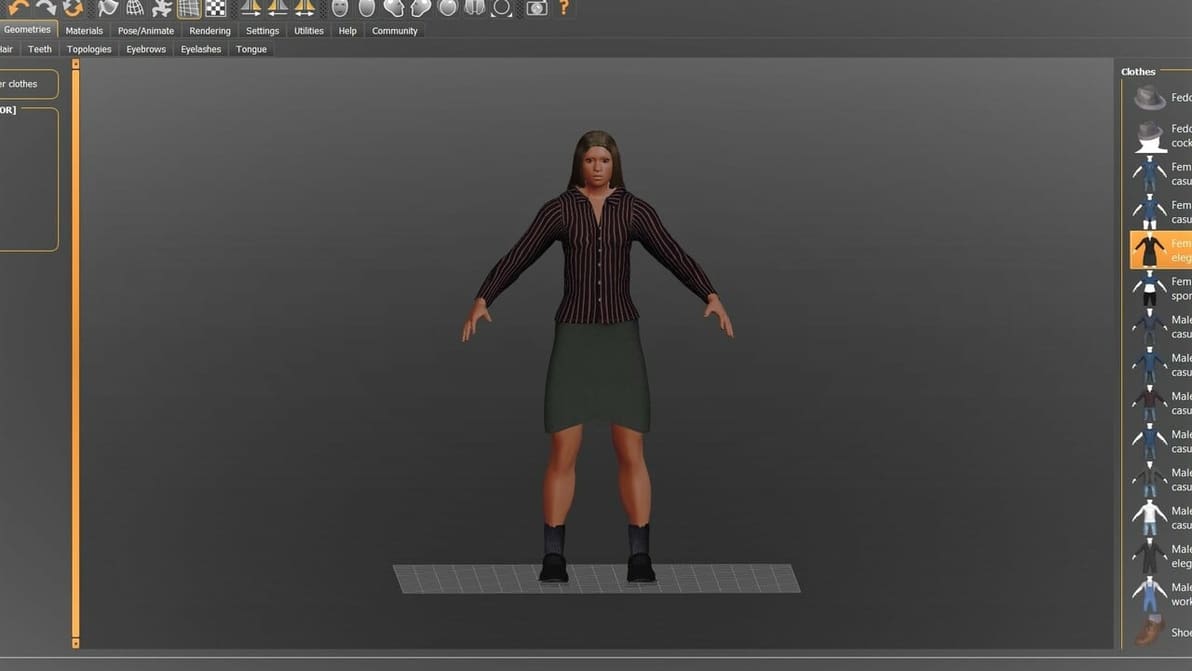
When it comes to designing virtual human models, MakeHuman and Blender go hand-in-hand. Read on to know all about the two platforms!

Start your journey as a Minecraft MV animator with the Blender Minecraft add-on. You can even print some cool Minecraft mods!
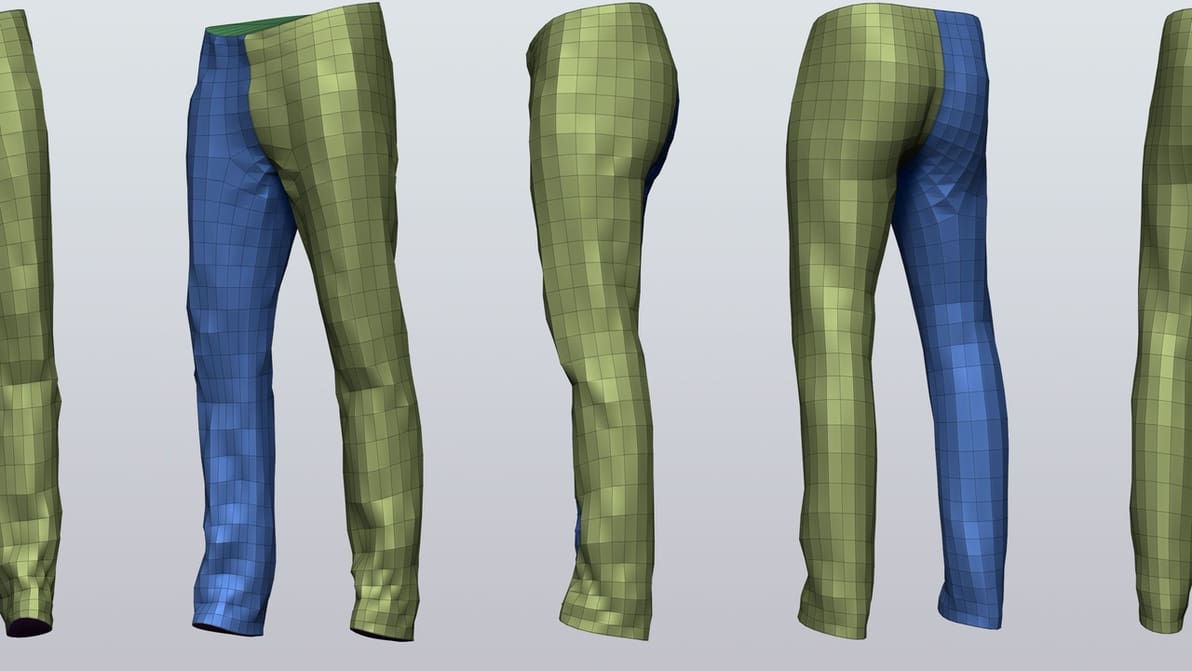
Retopology is tool that allows you to simplify complex 3D models. Read on to find out new ways to enhance your Blender retopology workflow.

Make your workflow more efficient in Blender with shortcuts. Read on to learn how to navigate Blender 2.8 with ease!
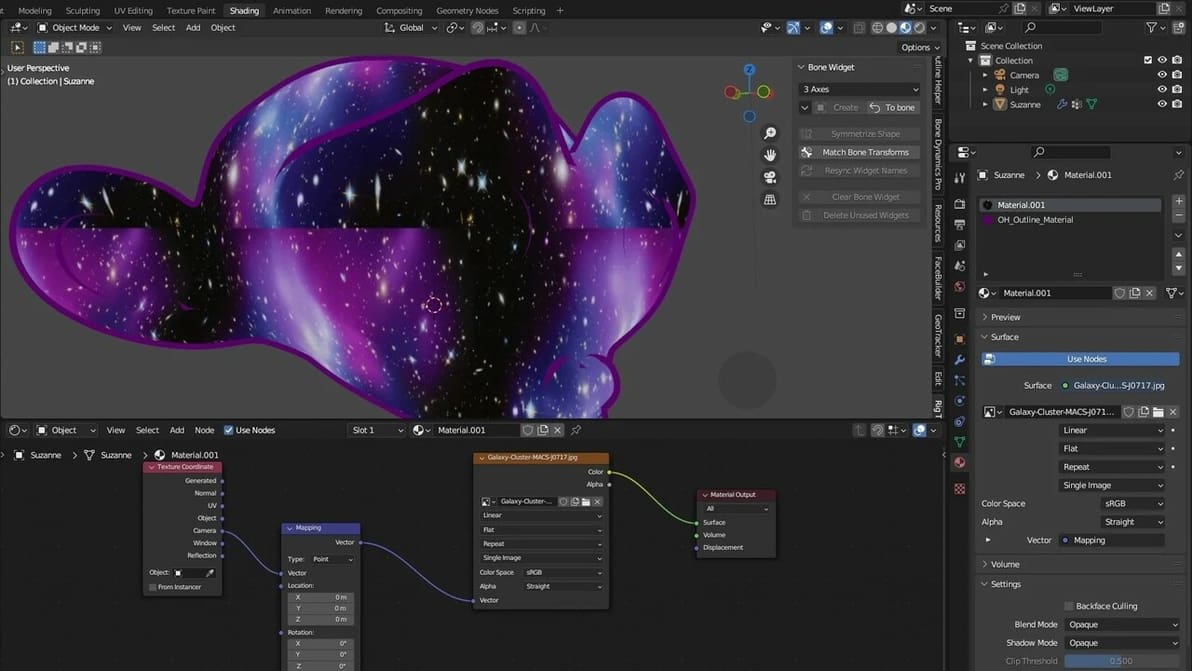
Tired of having your textures look plain and ugly? Read all about Blender's displacement maps and learn how to add realism to your models.
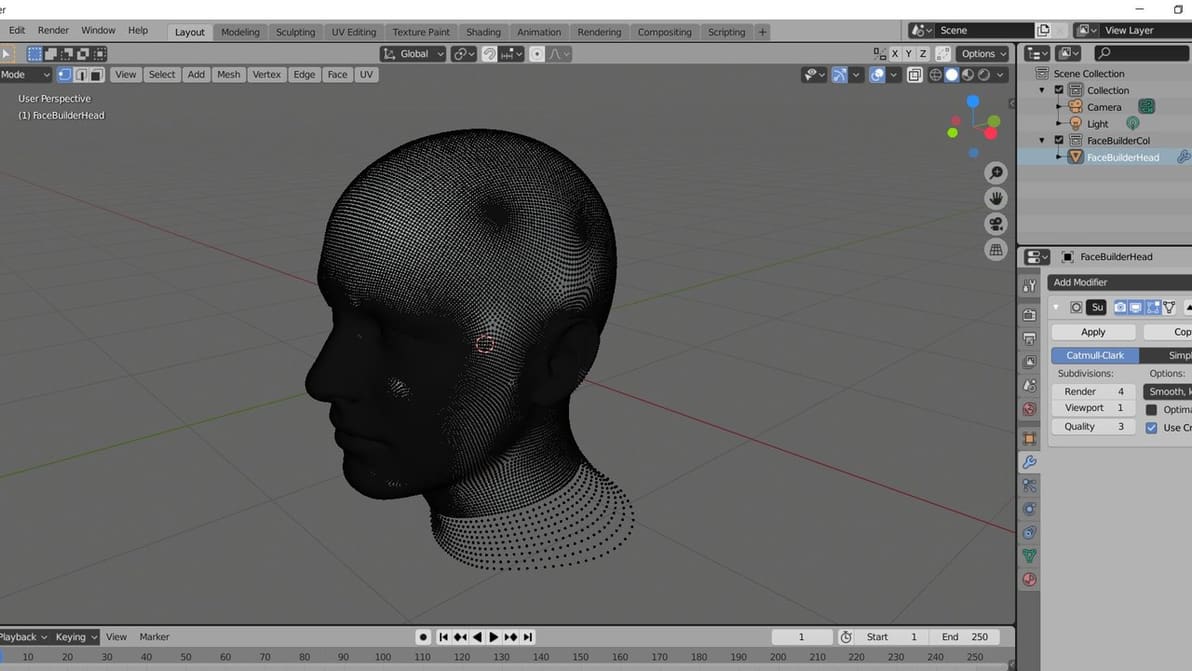
Subdivision allows you to smooth complex objects with simple inputs. Read on to learn more about Blender's Subdivision Surface modifier!
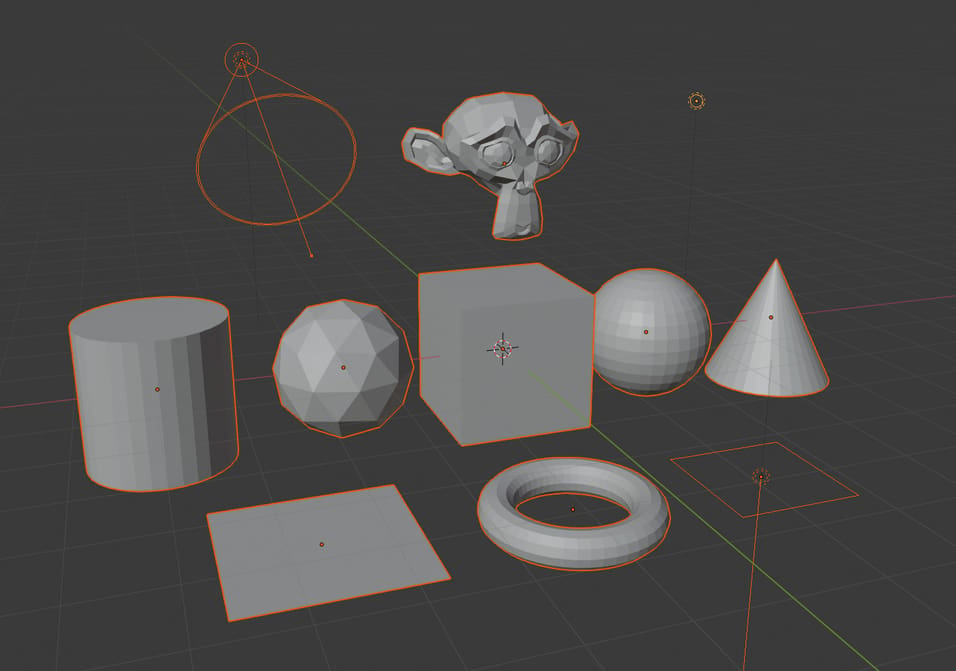
Scenes can get messy in Blender, and sometimes you need to transform a bunch of objects together. Learn how to group, hide, and select all objects.