Most popular
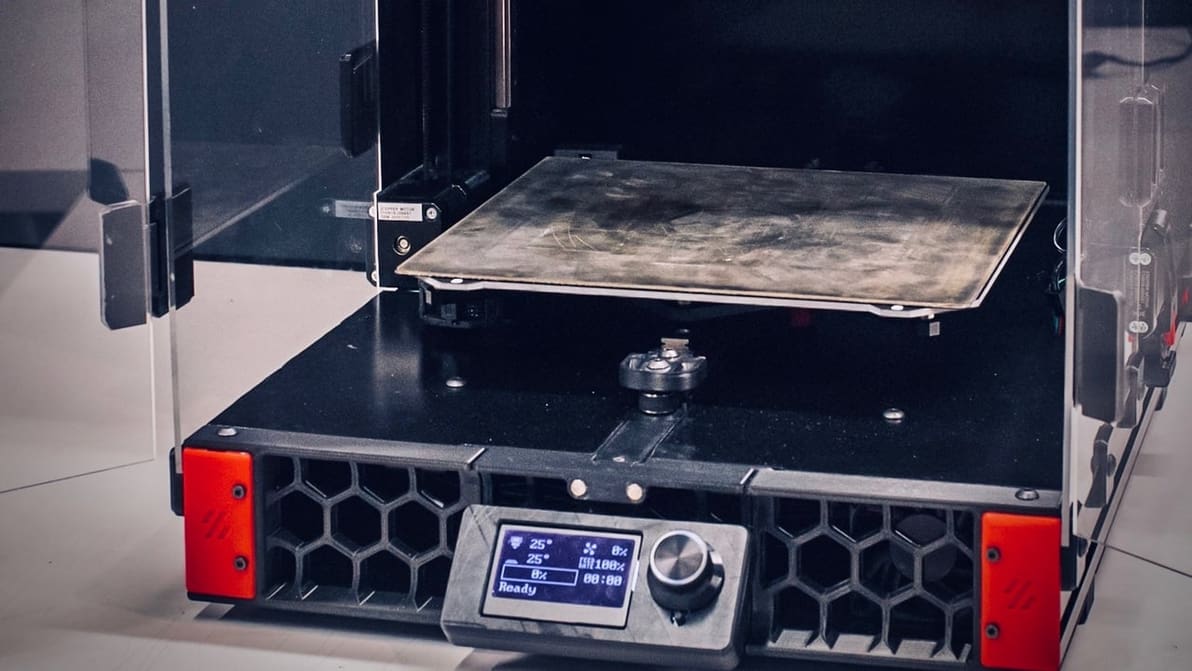
When choosing 3D printer firmware, you might be looking at Klipper vs. Marlin. Check out the differences and see what suits your setup!
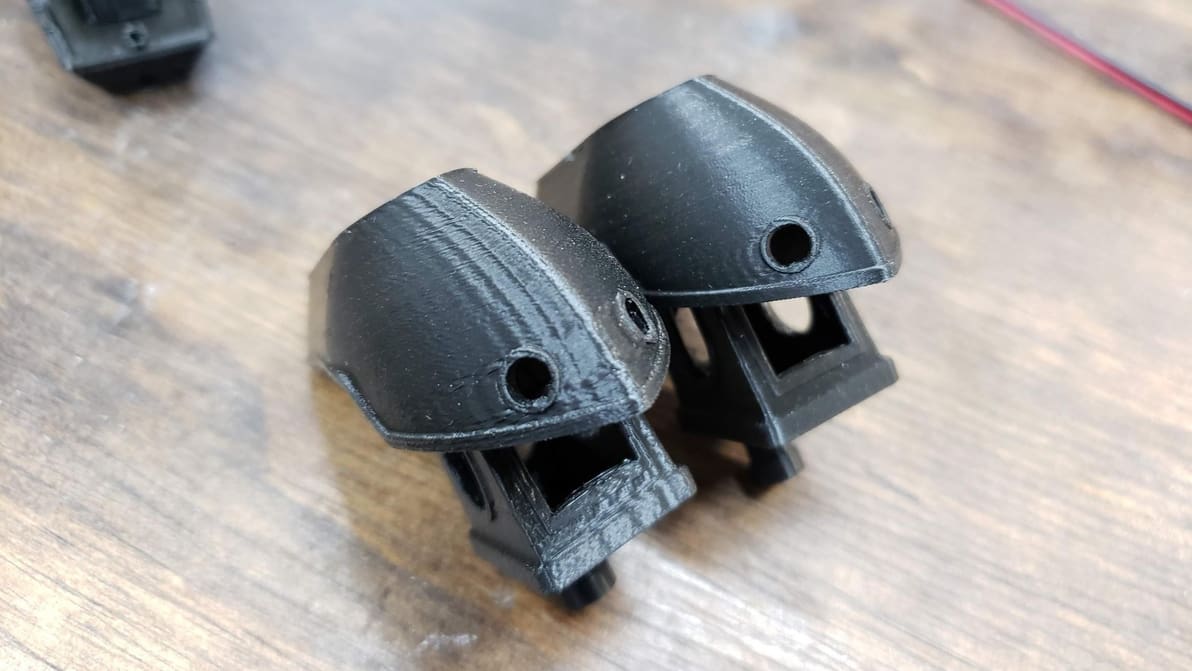
Klipper Input Shaping improves print quality by exorcising the ghosts caused by vibrations and resonances. Read on to learn all about it!
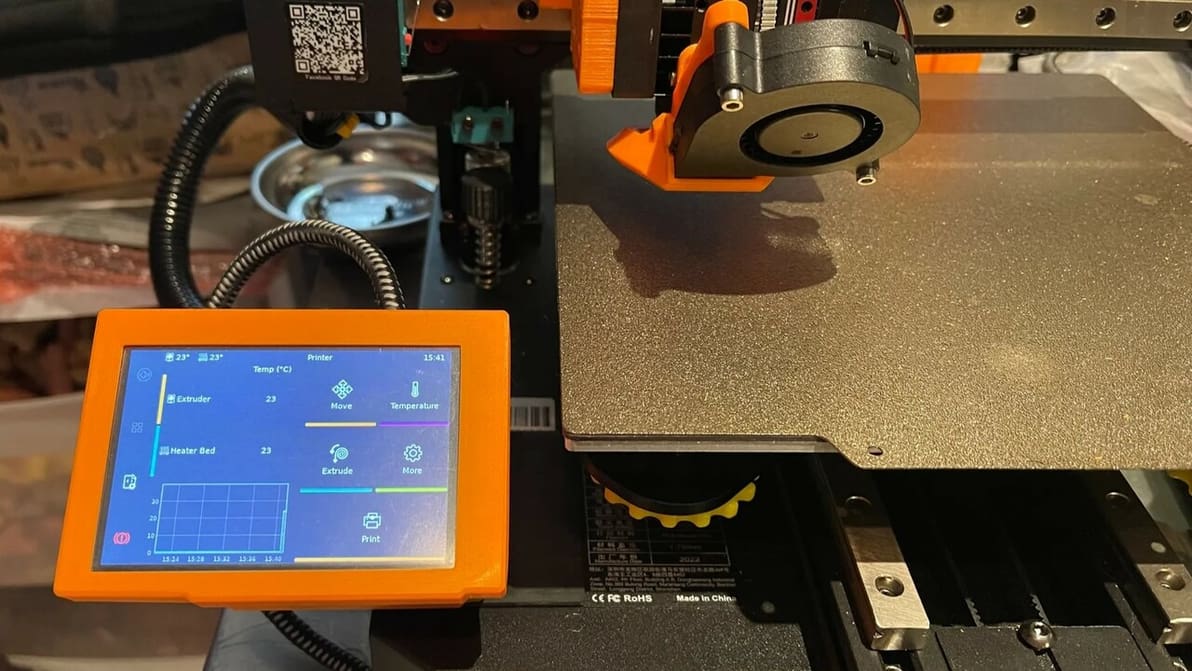
You've heard about Klipper: it's fast, great, and fixes your printing problems! Here's how to join in, and how to separate hype from truth.
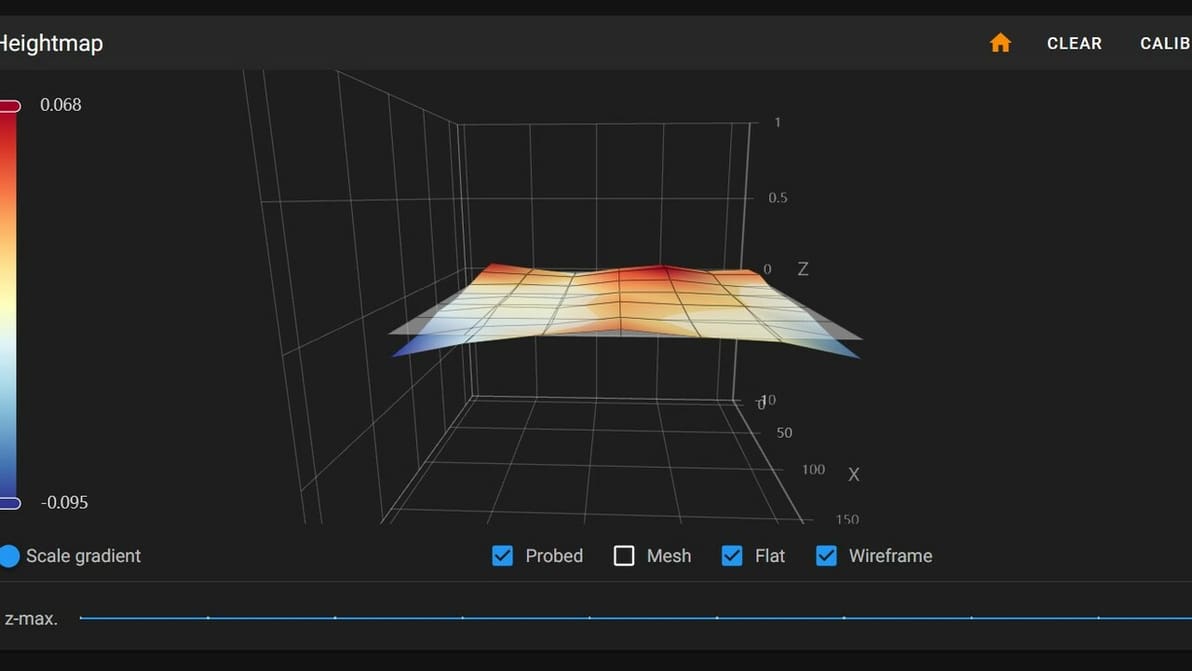
First layers can be hard to get right. Thankfully, Klipper can help. Learn how to use Klipper for bed mesh compensation.
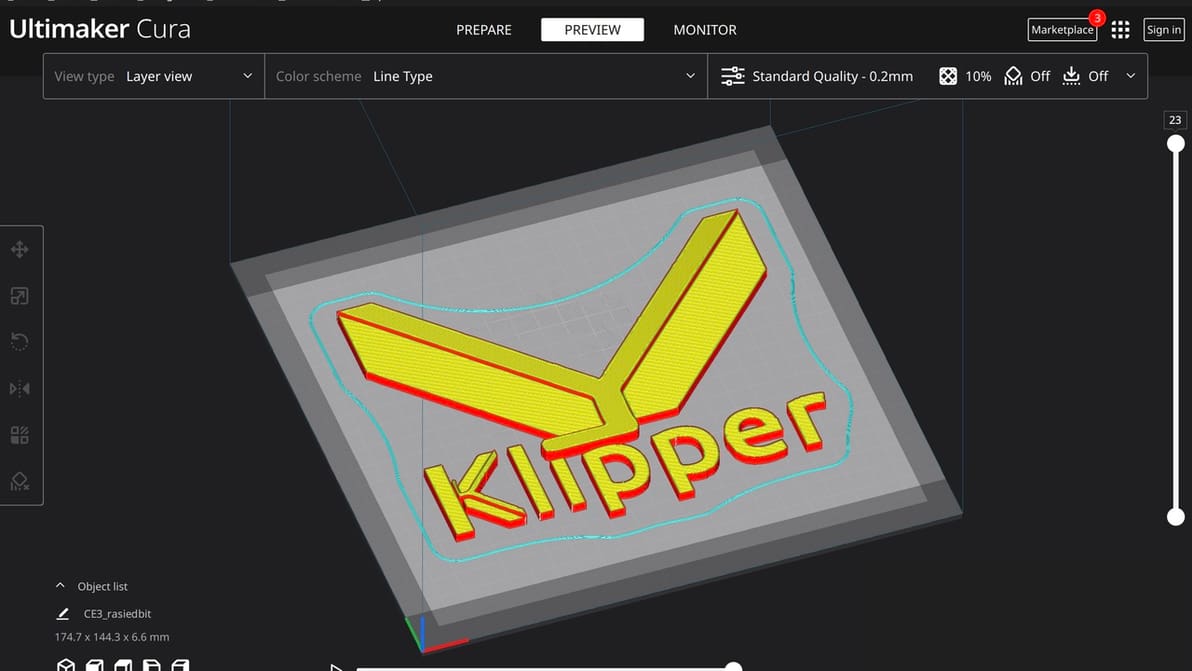
Cura is an established favorite and Klipper offers many unique benefits. Read on to learn how to make Cura and Klipper play together.
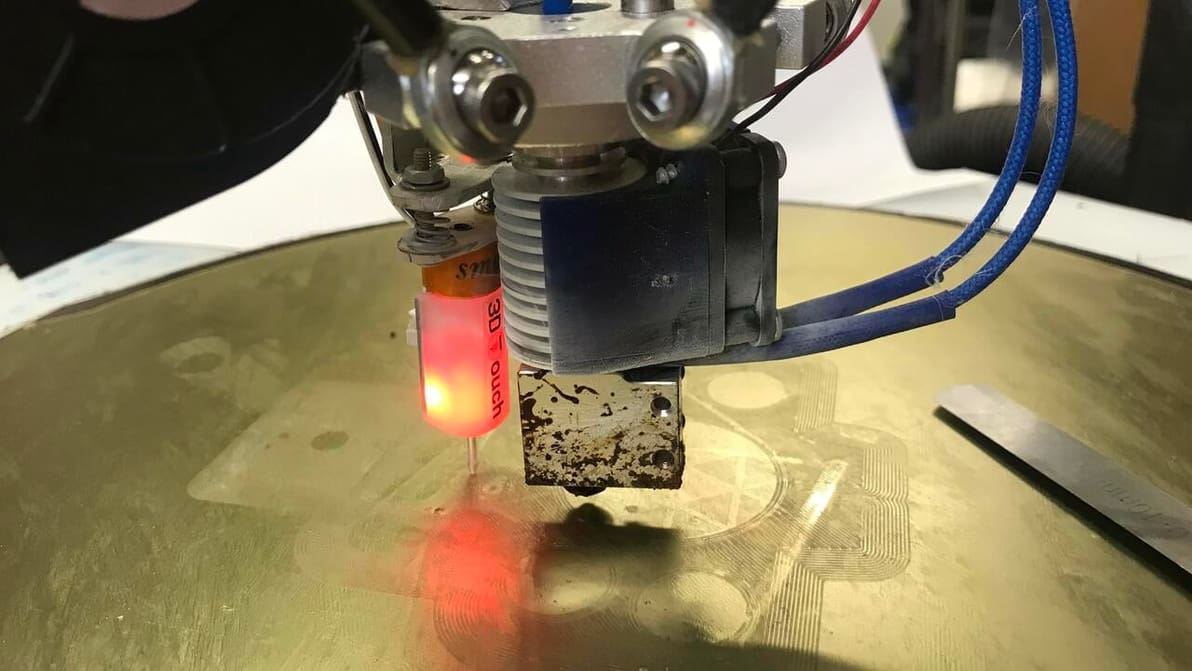
In Klipper, Z offset calibration is a basic but important procedure. Read on to learn all about how it's done!
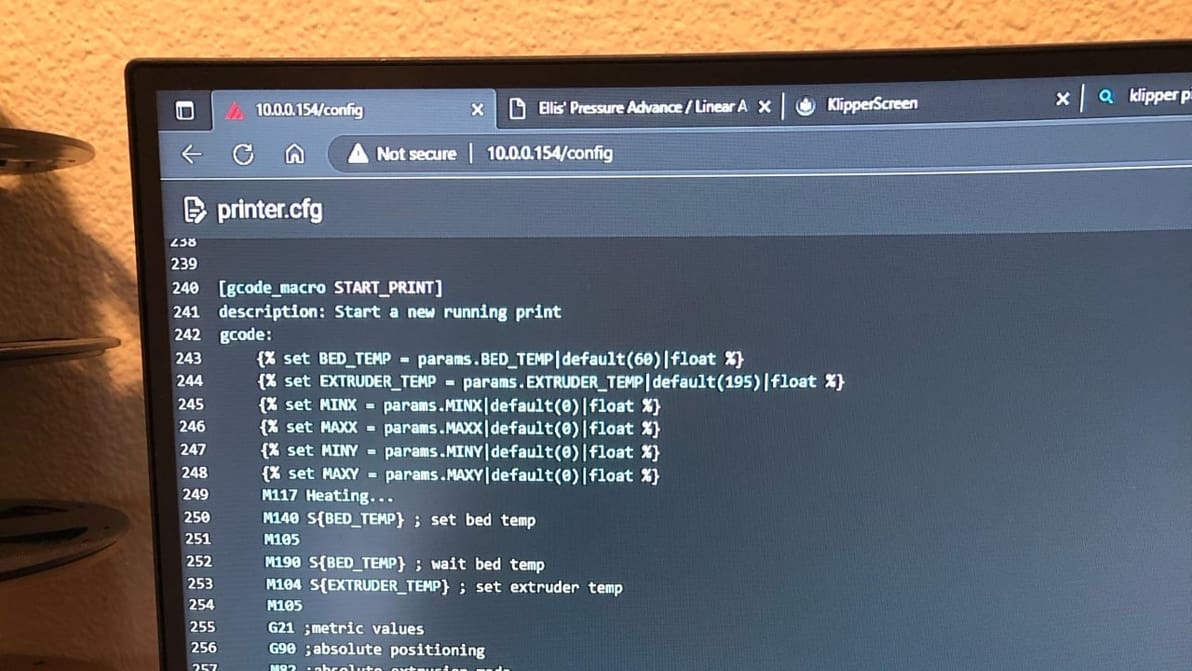
Klipper can improve your printing workflow using customized start G-code macros. Keep reading to learn all about Klipper start G-code!

Klipper firmware is a powerful tool to improve the smarts of your printer, and by extension the performance! Here's what you need to know.
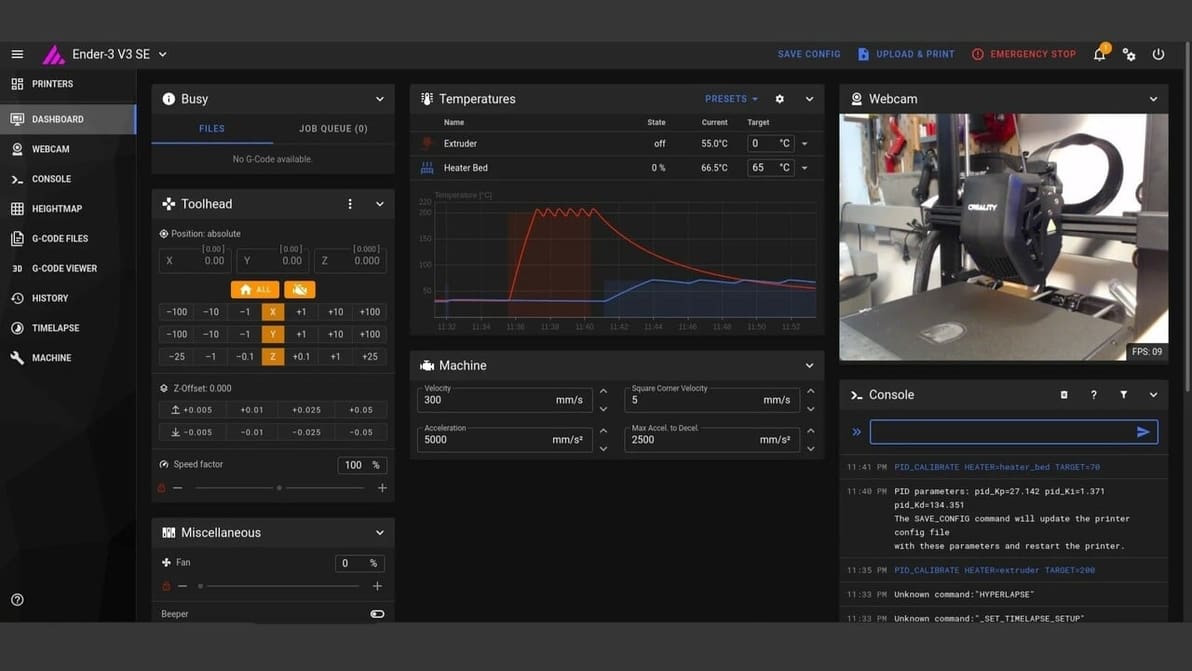
Looking to have your Ender 3 V3 SE with Klipper? Here's the step-by-step guide to turbocharge your 3D printer by installing Klipper in it.

Klipper is great 3D printer firmware but can be a bit tricky to set up. Read on to learn how to install Klipper on an Ender 3 V2!
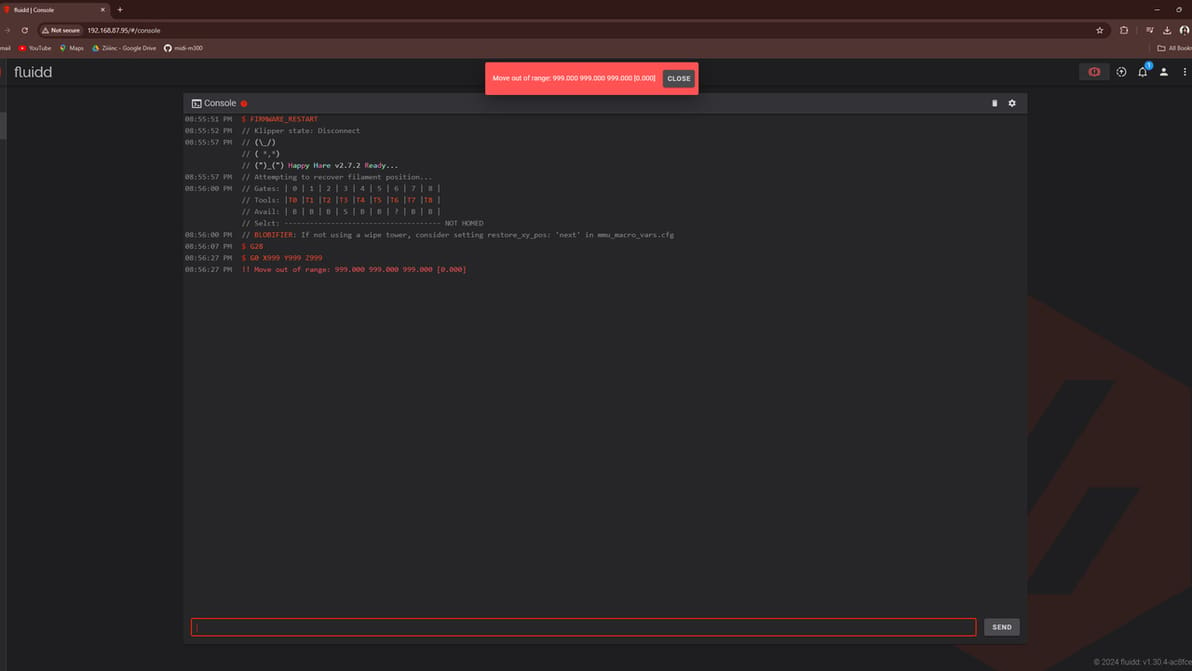
Is your shiny new Klipper machine saying you're moving out of range? Learn how to fix it and stay in bounds!
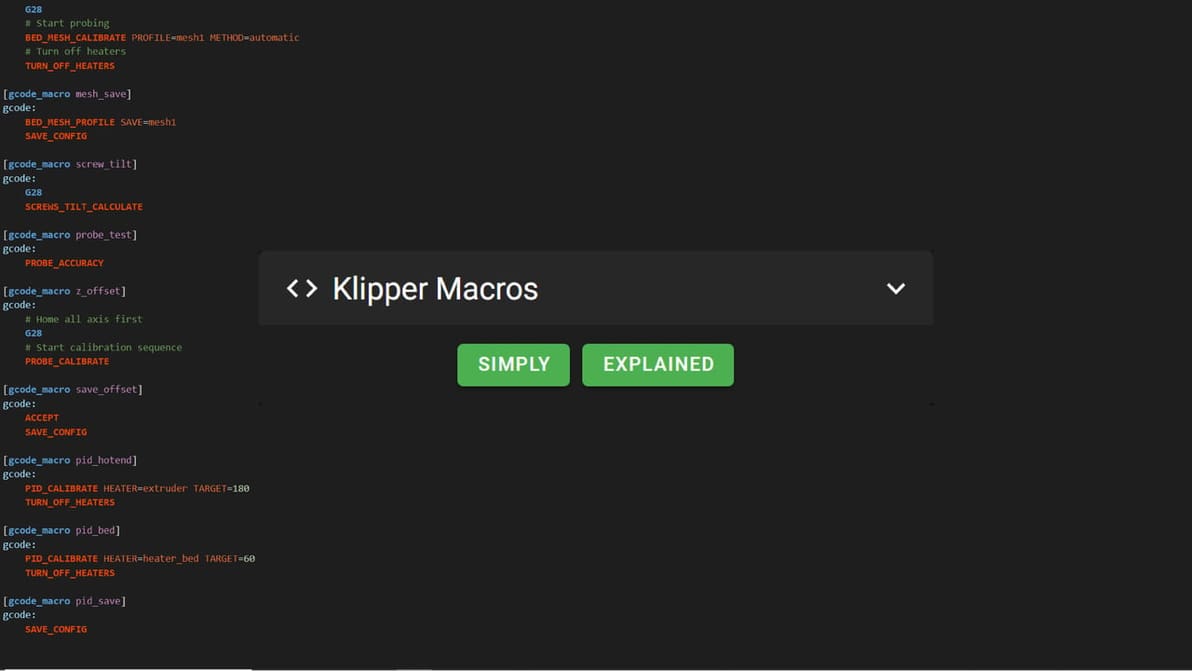
Looking for insights into the confusing world of Klipper macros? Or maybe an example to copy-paste? Find everything you need to know here!

Klipper is a superb firmware choice that enables faster printing and other benefits. Learn how to set up the Ender 3 S1 (Pro) with Klipper!
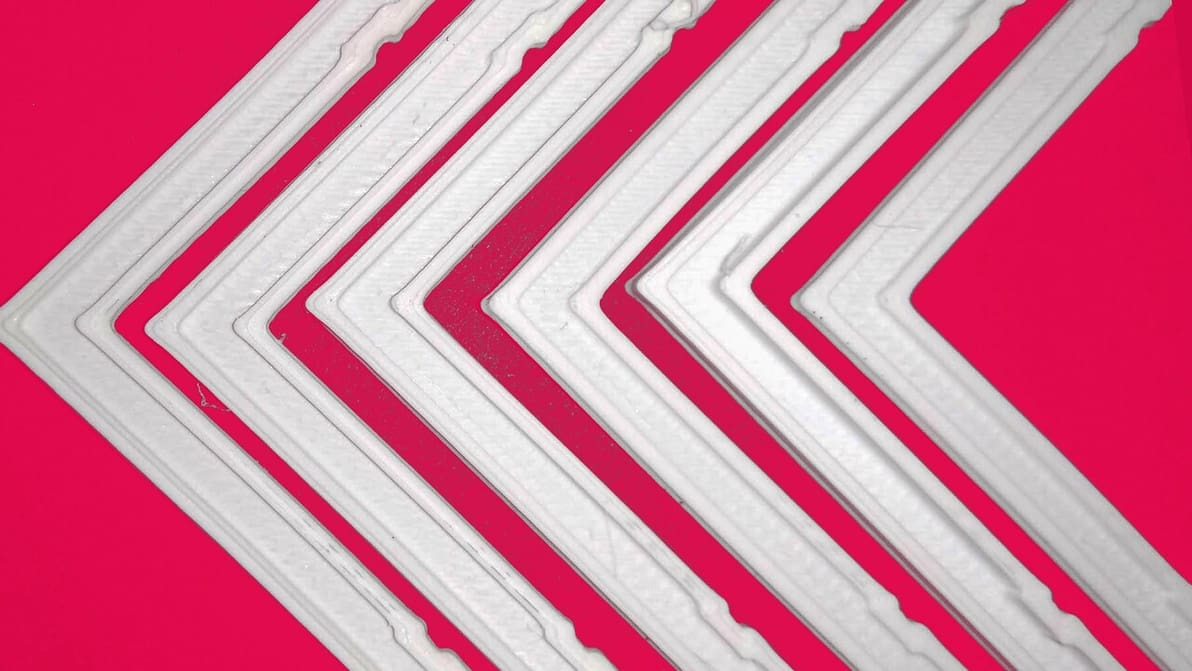
In Klipper, Pressure Advance can predict nozzle pressure for more consistent extrusion and sharper corners. Read on to learn how to set it up!

If you're wondering what Klipper sensorless homing is, look no further! Read how to configure Klipper to home without using endstop switches.
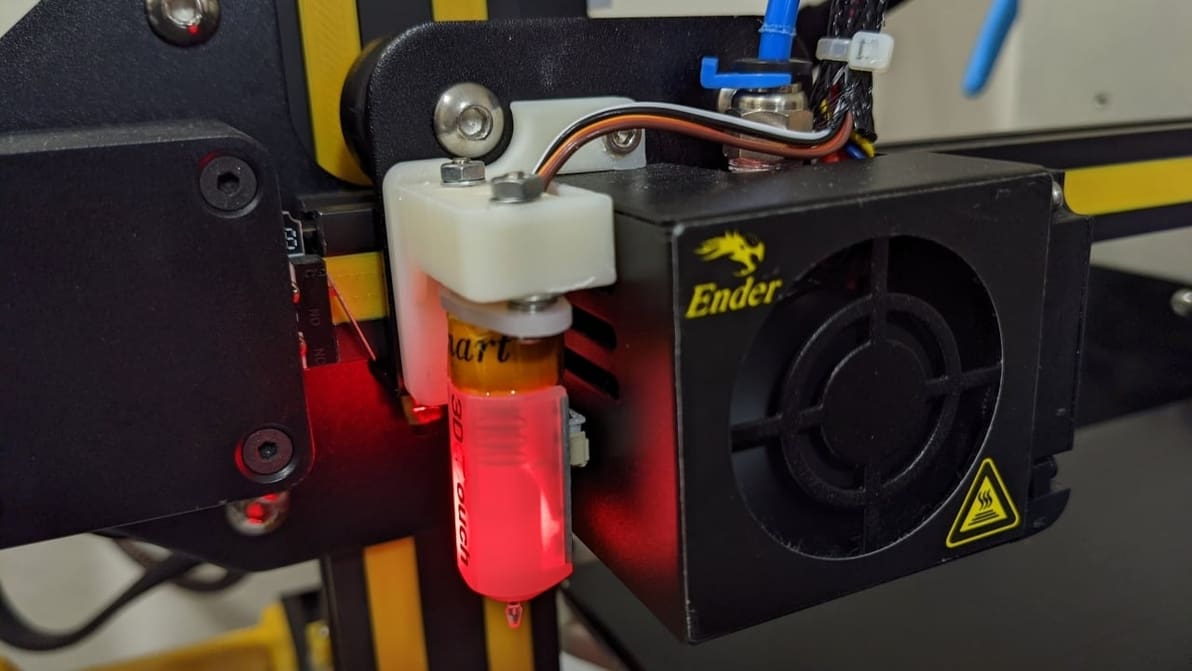
With Klipper, BLTouch probes automate the mesh bed levelling process. Read on to learn how to set up and use the BLTouch with Klipper!

Why control your printer from its display, when you can control it from your mobile device? Read about how to run Klipper on Android.

Unleash the potential of your 3D printer with the empowering duo of PrusaSlicer and Klipper! Read on for all you need to know to get started.
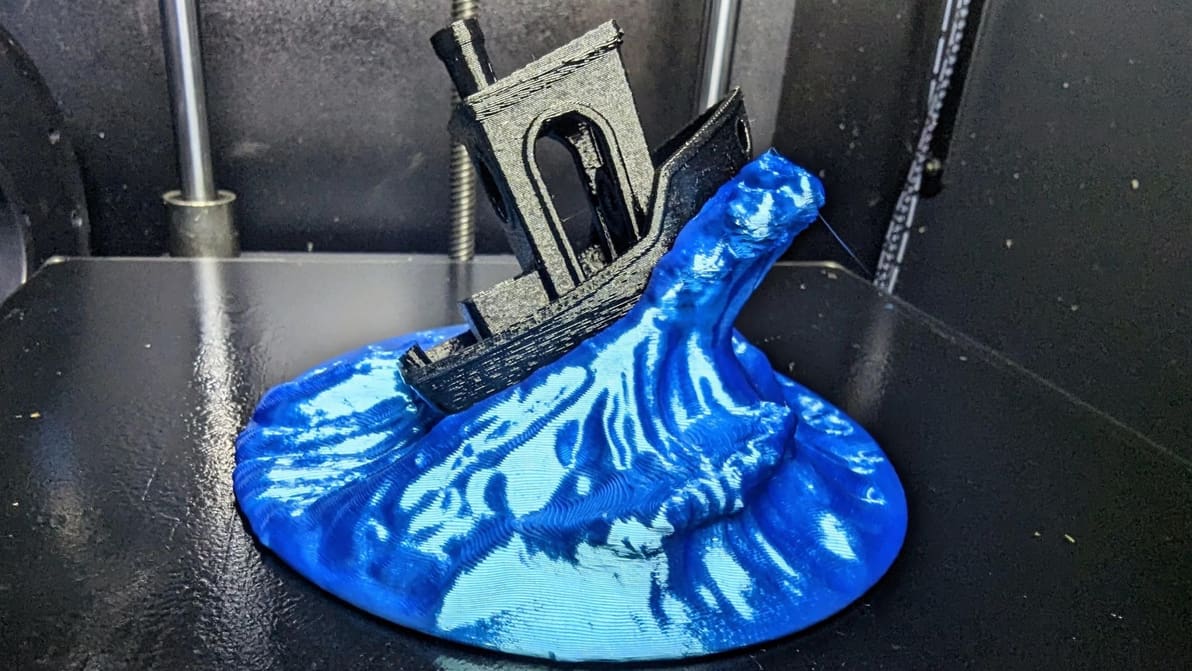
In some cases, Klipper uses unique G-code from that of other firmware. If you're running Klipper, PID tune your printer using these commands!
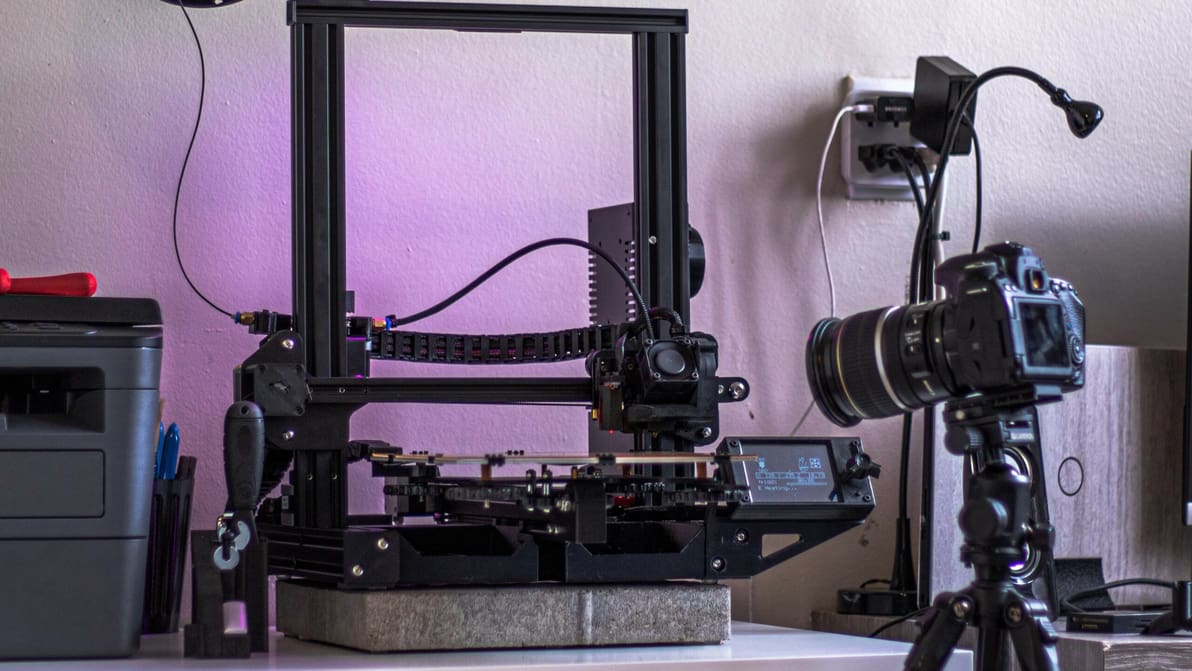
Isn't it fascinating to watch our prints come to life? Check out how Klipper time-lapse integration can capture this magic for every print!