Most popular
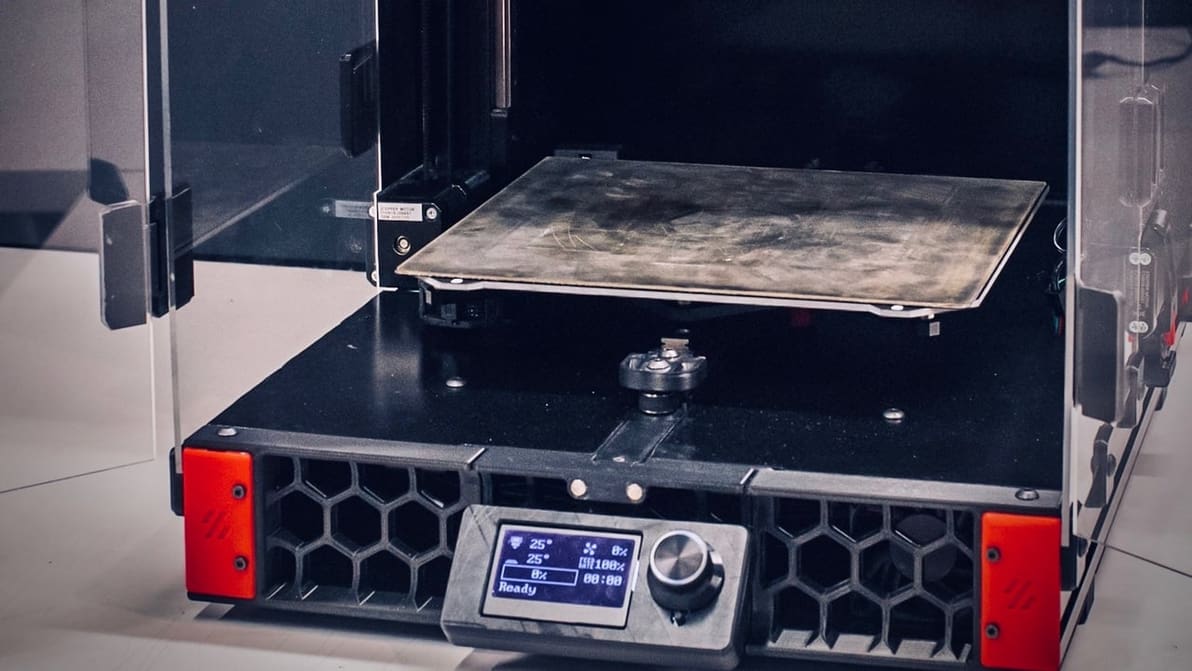
When choosing 3D printer firmware, you might be looking at Klipper vs. Marlin. Check out the differences and see what suits your setup!

You can do Ender 3 V2 firmware updates using just a MicroSD card! Read on for a step-by-step walkthrough on how to install Marlin.
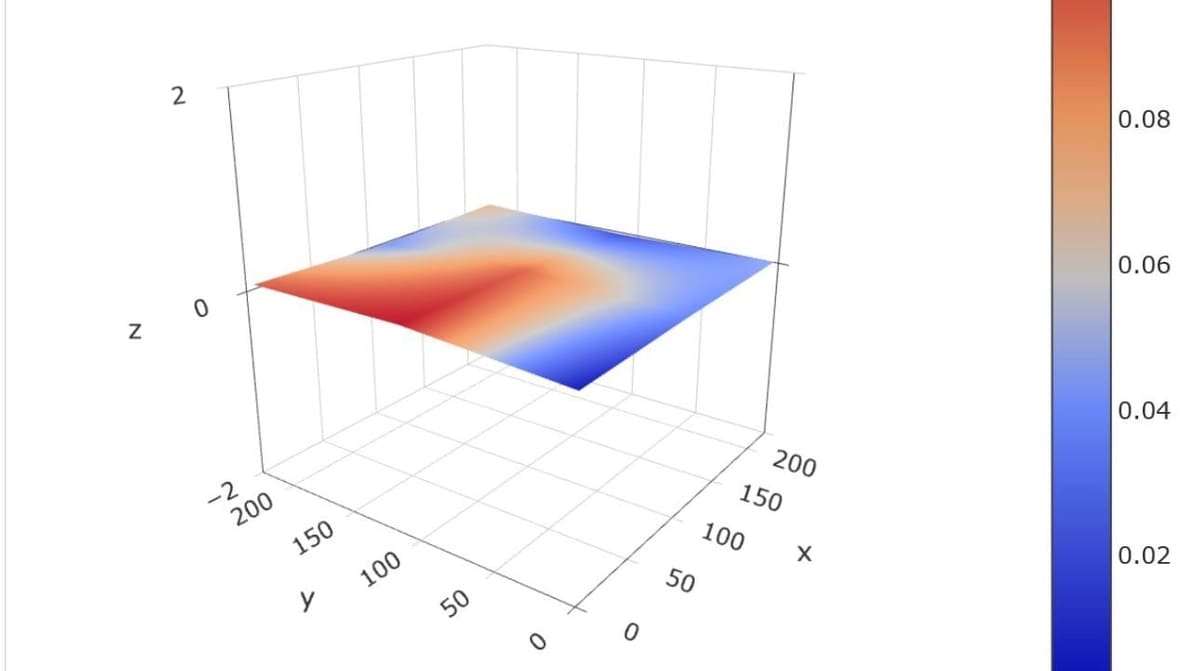
Get a smooth, even first layer with mesh bed leveling. We explain the leveling process and show you how to implement it yourself!

Choosing 3D printer firmware can be challenging. Read on to find out the best options and how to install them on your 3D printer.

If you're not careful, 3D printing could be a fire hazard. Read on to learn how to prevent thermal runaway of the Ender 3 (V2/Pro)!
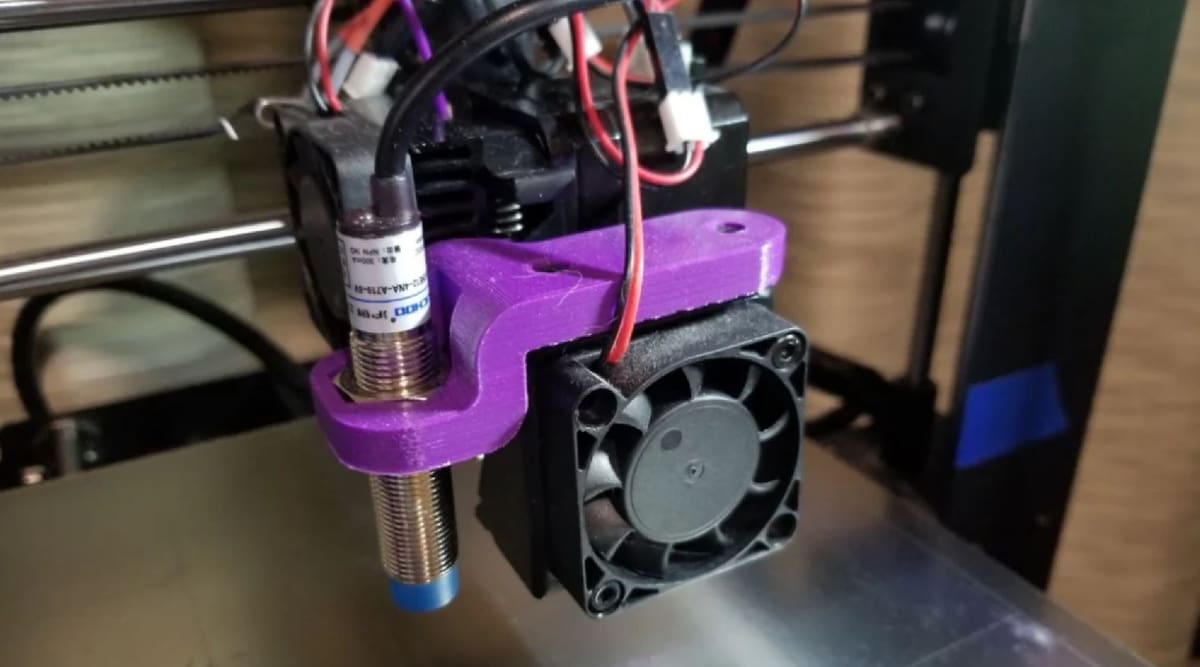
Get Marlin and the BLTouch working together! Check out this detailed guide on setting up Marlin auto-bed leveling.

Linear advance can predict nozzle pressure for more consistent extrusion. Read on to learn how to set up linear advance in Marlin!

You may want to want to use Marlin 2.1 on your 3D printer, CNC machine, or robot. Read on and learn how to edit Marlin firmware!
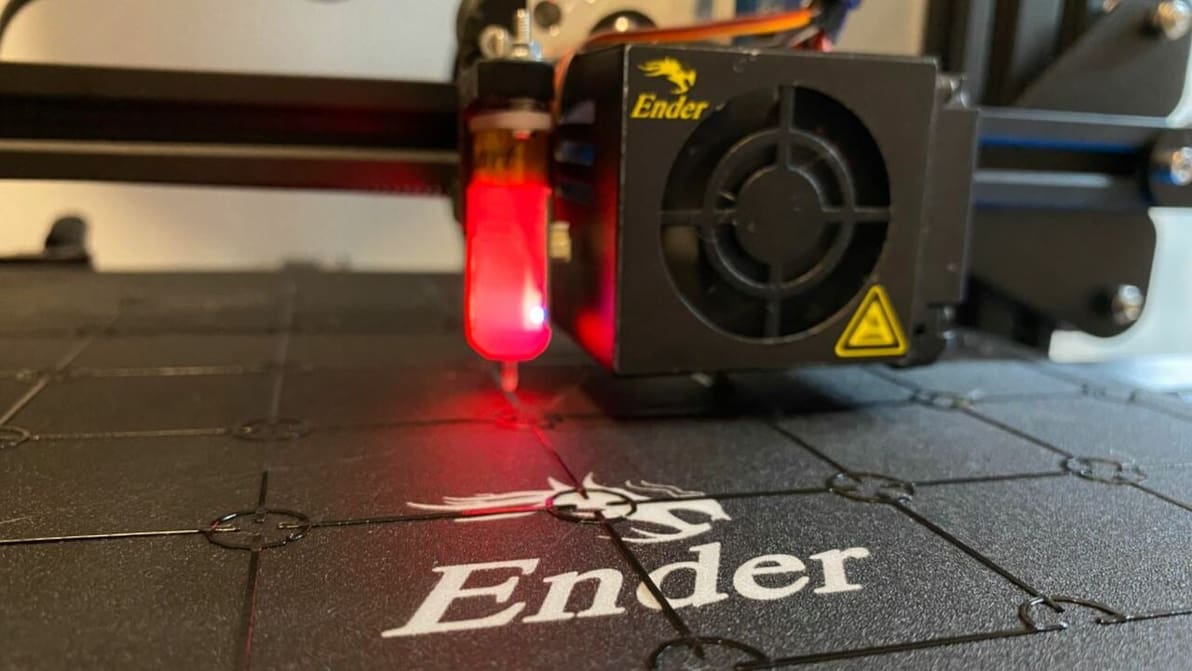
Unified bed leveling (UBL) uses an ABL sensor to generate an adjustable leveling mesh. Read on to learn more about Marlin and UBL!

Thermal runaway is preventable catastrophe. Find out how to check if thermal runaway prevention is activated on your 3D printer.

Move over Klipper and Prusa input shaping, Marlin has joined the fray. Read on to learn how it works and how to give it a try.
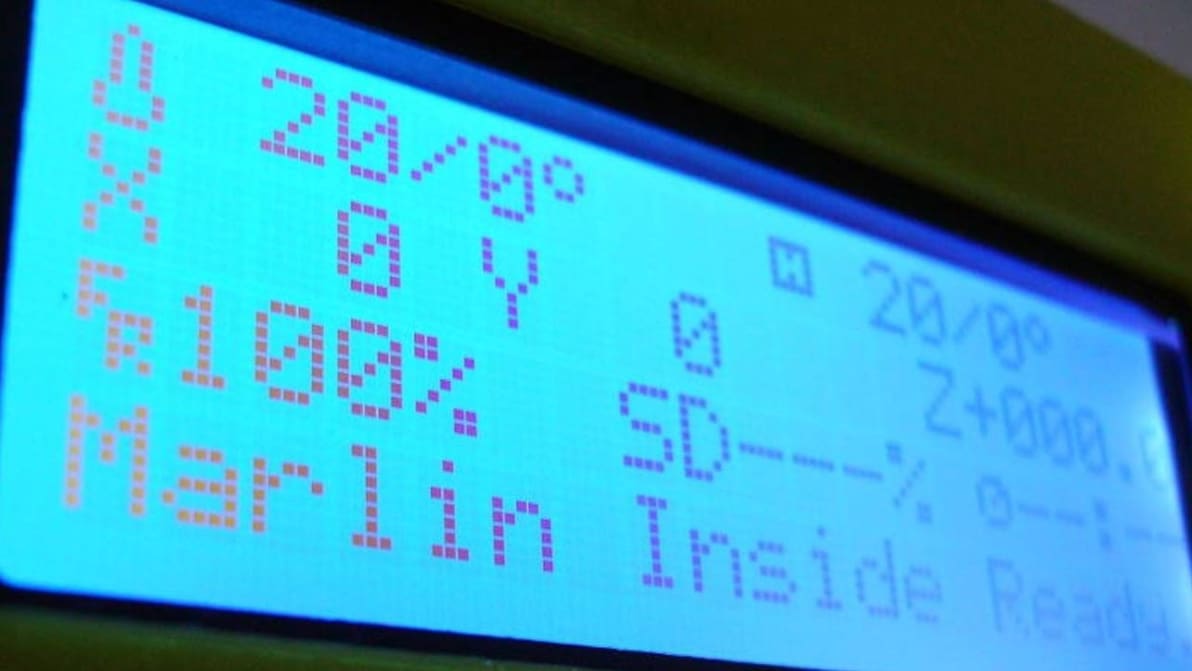
With the latest version now available, check out the comparison of Marlin 2.0 vs Marlin 1 and learn which one to use for your 3D printer!
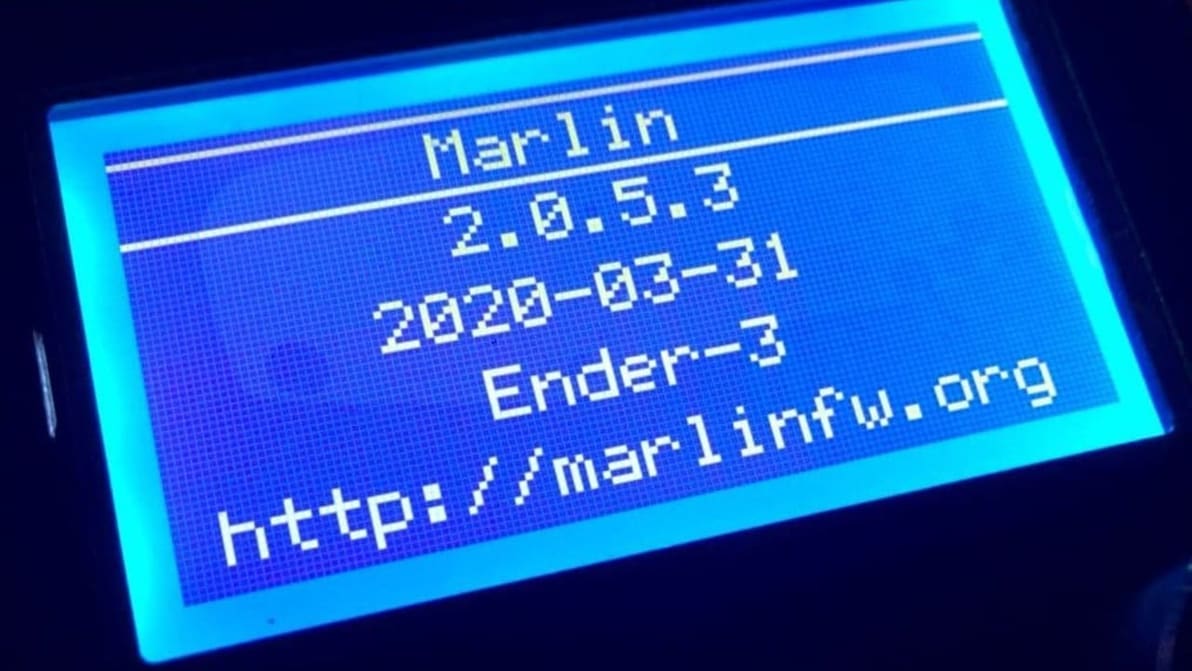
If you'd like new firmware for your 3D printer, learn about the newest features of Marlin 2.0 and how they can benefit your making!
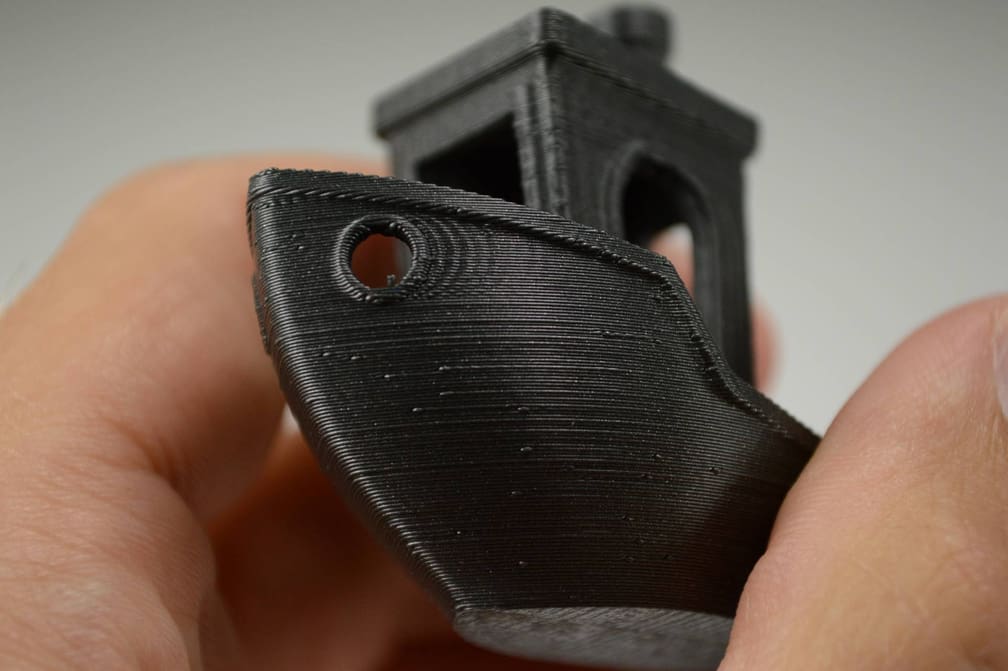
Marlin's 2.1.2 release adds input shaping to the popular 3D printer firmware, creating opportunities for quality prints at higher speeds.
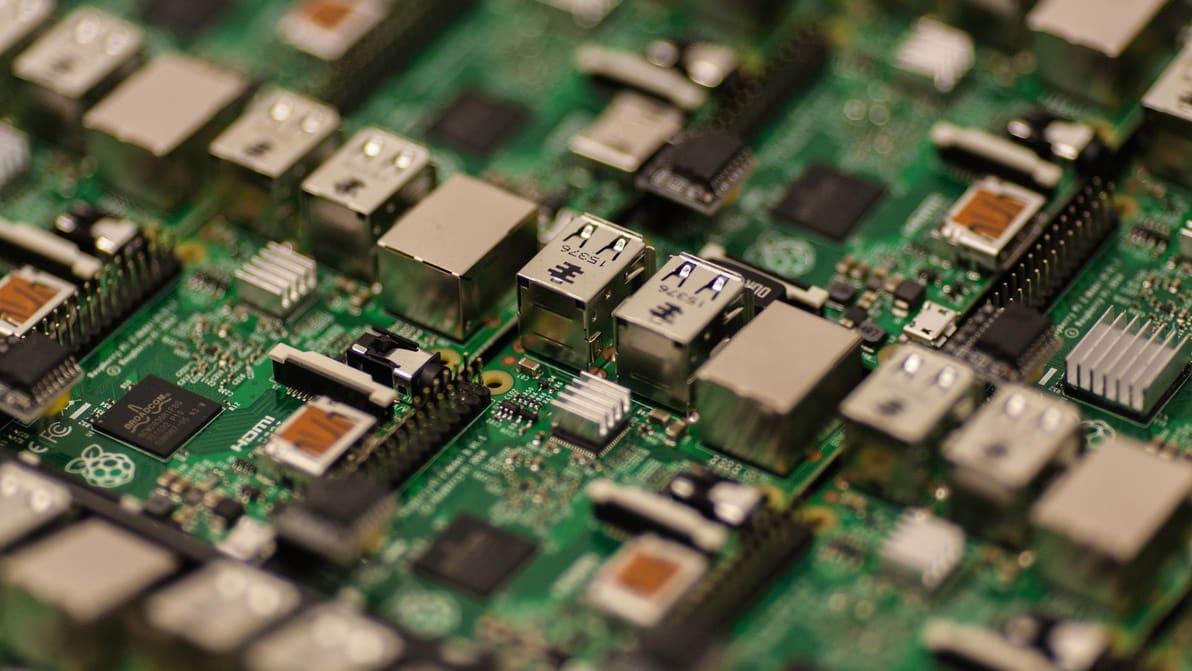
Recently we’ve noticed some commercial 3D printers releasing with Klipper firmware instead of Marlin. Could this be the start of a new trend?

The release follows a growing conversation about the state of open source in 3D printing and details some of the company's contributions.

Marlin is the most popular 3D printer firmware for a reason. Discover all the reasons why you should use it on your desktop 3D printer.