Most popular
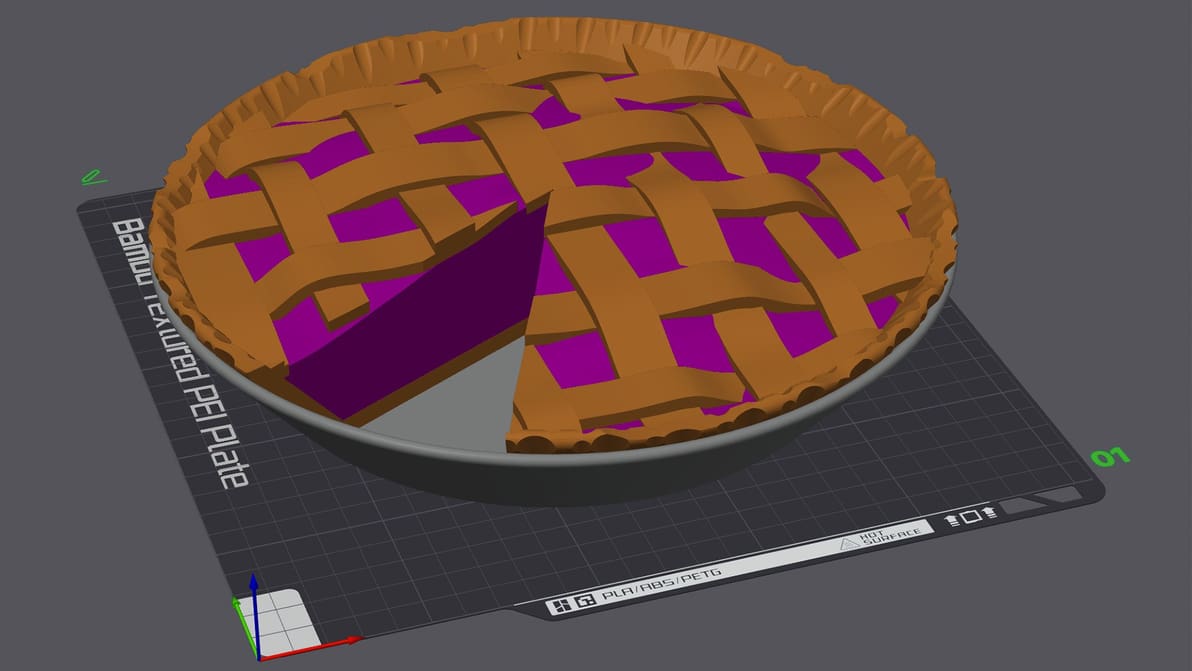
Want to get the best results from your 3D printer? Check out our guide to the best slicer software – most are free.
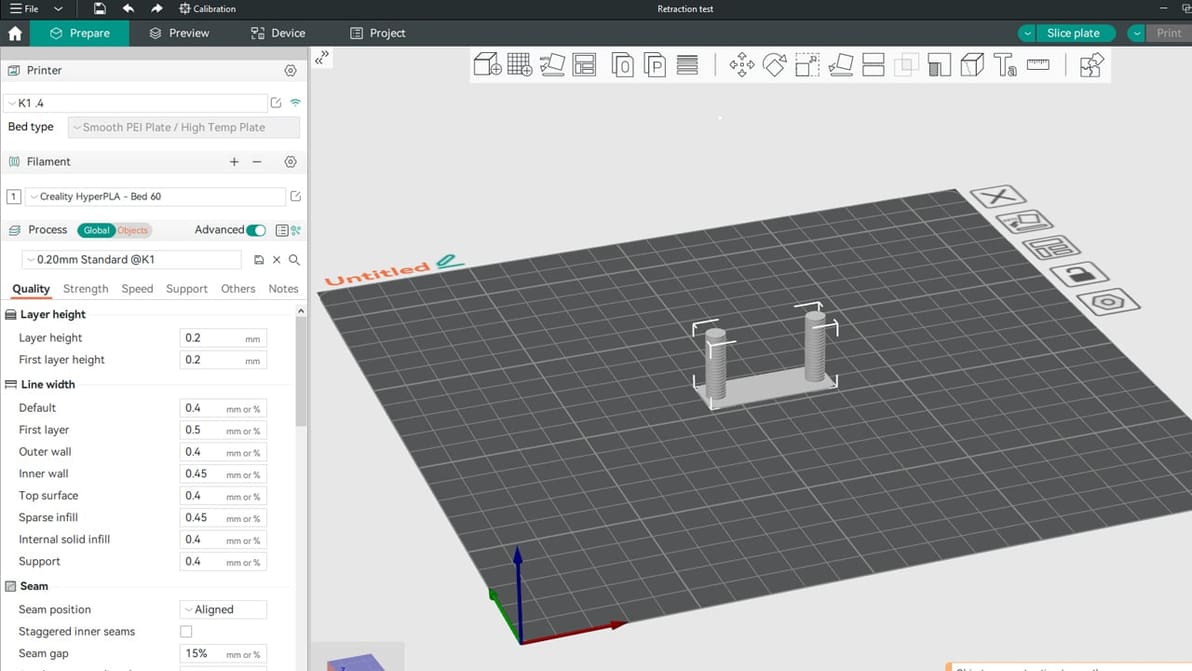
Retraction settings are some of the most important values to tune for a great print. Let's check out Orca Slicer's retraction settings!
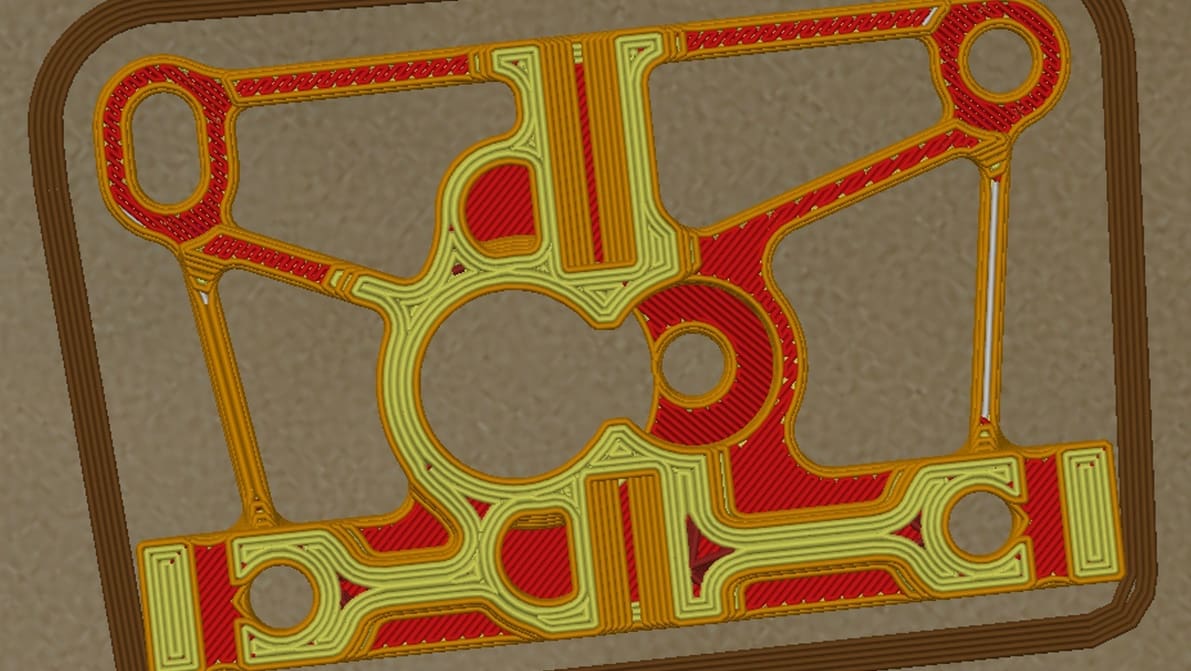
In Cura, Arachne allows for variable perimeter widths, conferring benefits like reduced print time. Read on for more about this innovation!
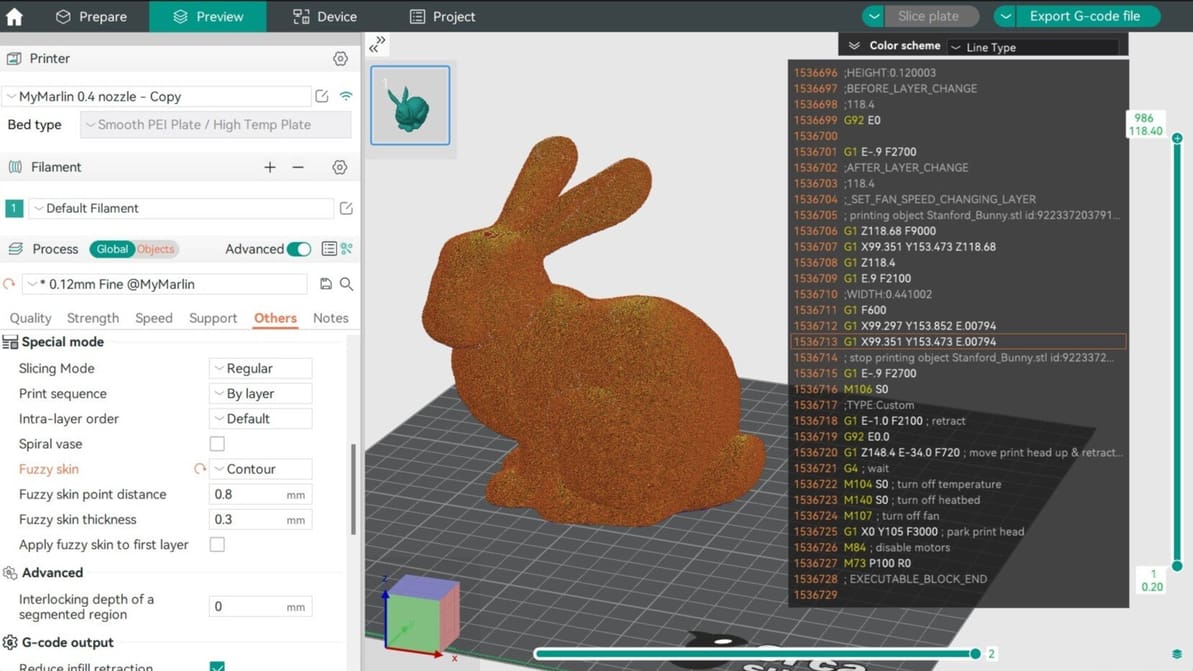
In Orca Slicer, fuzzy skin is one of the easiest tool you can use to add texture to your prints. Read on to find out why and how to use it!
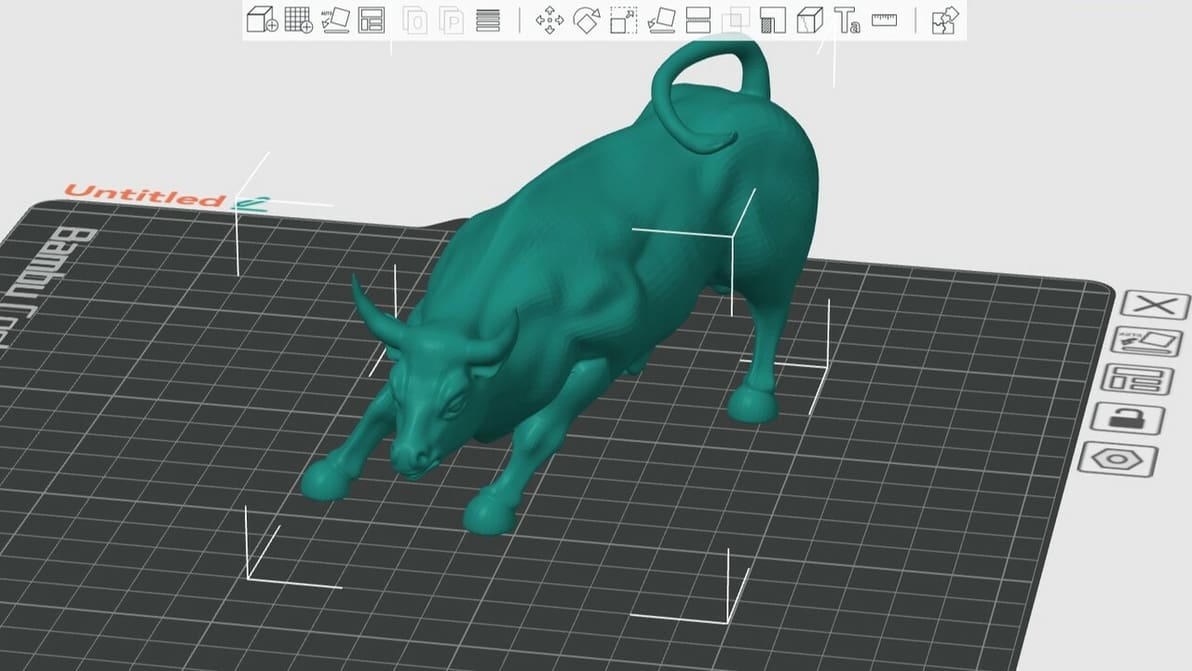
Whether you're a newbie or pro, Orca Slicer has something for you. Read on for an Orca Slicer tutorial to help you get started!
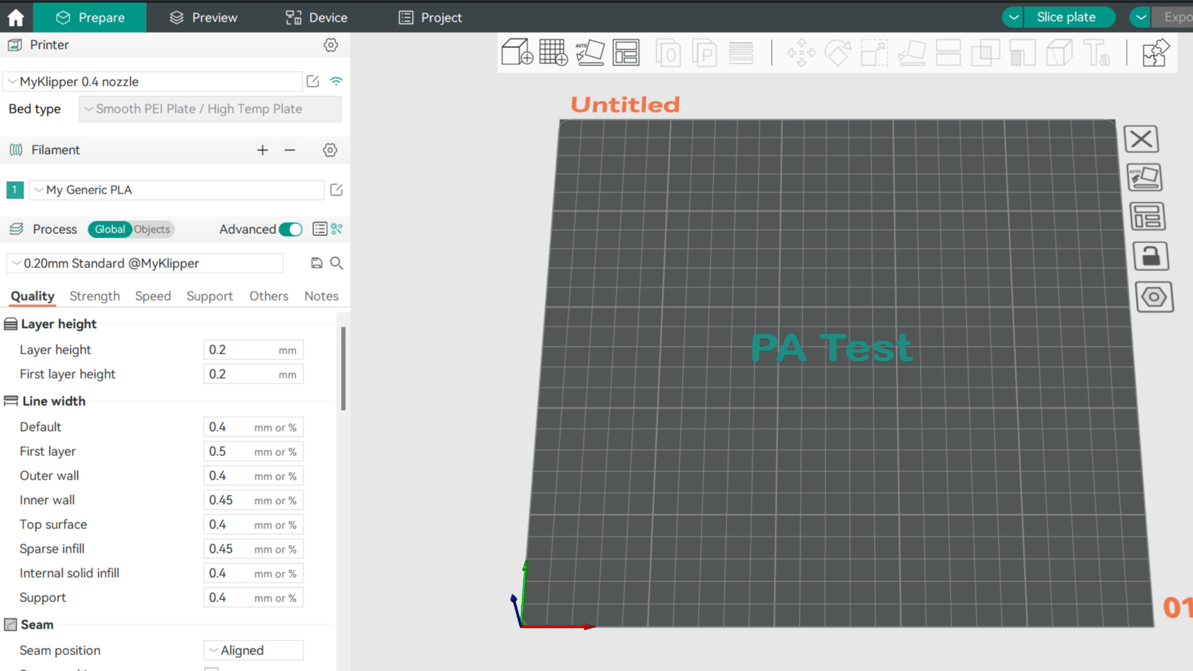
Pressure advance is a well-loved calibration tool among makers. Read on to learn how to adjust your Orca Slicer pressure advance value!

Orca Slicer has been gaining popularity thanks to its advanced tools. Read on to discover how to get seams right with it!
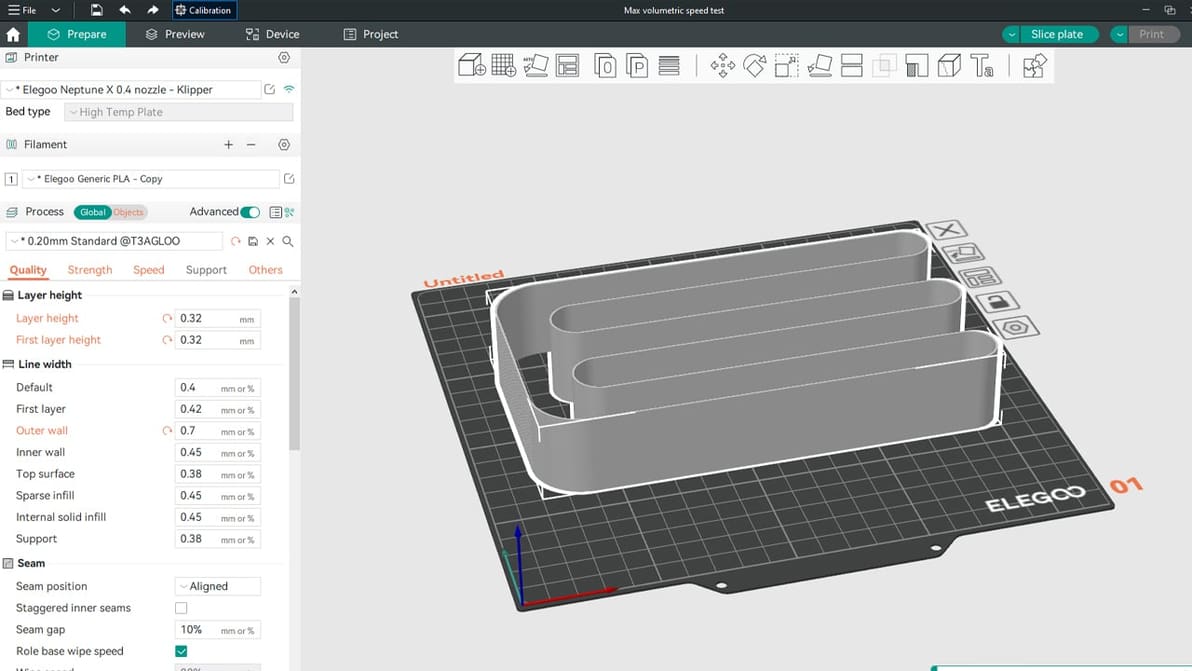
Orca Slicer is a new slicer that is gaining a lot of popularity. Learn more about Orca Slicer calibration, one of its best features!
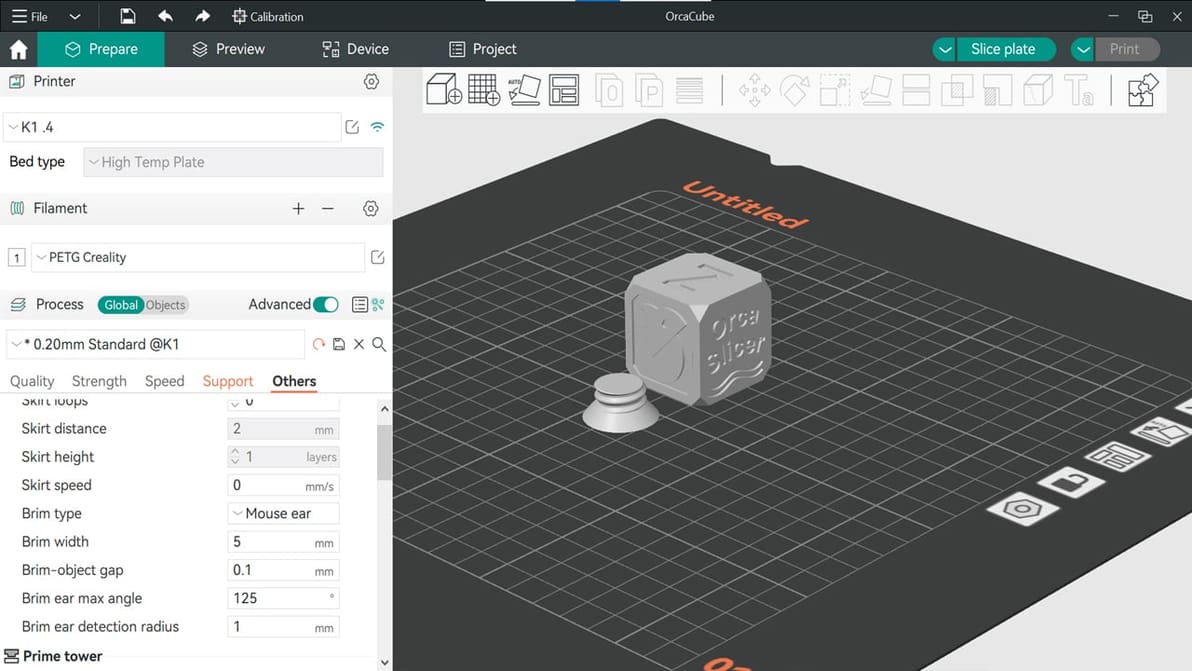
Feature-packed and a fork of Bambu Studio, Orca Slicer has been gaining ground in the slicer world. Read on to learn all about it!
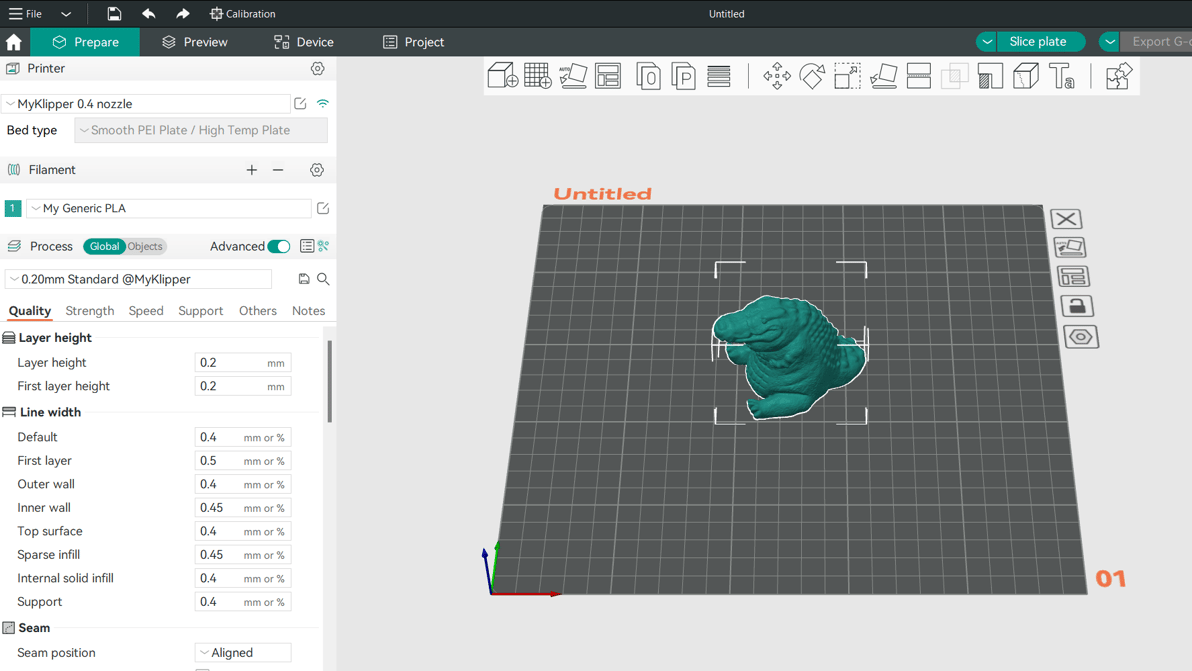
Pairing your 3D printer with the right slicer can help you get the best results. Read on to see how Orca Slicer vs PrusaSlicer compare!

Spiral or vase mode has been around for ages; Orca Slicer is relatively new. Read all about how Orca Slicer's vase mode works!

The new version introduces an extremely helpful new (beta) seam option, reworked 3D honeycomb infills, and a handful of QOA changes.