Most popular

Stop looking and start printing: we’ve reviewed and picked the best 3D printers across many categories to help you find the best tech for your needs.
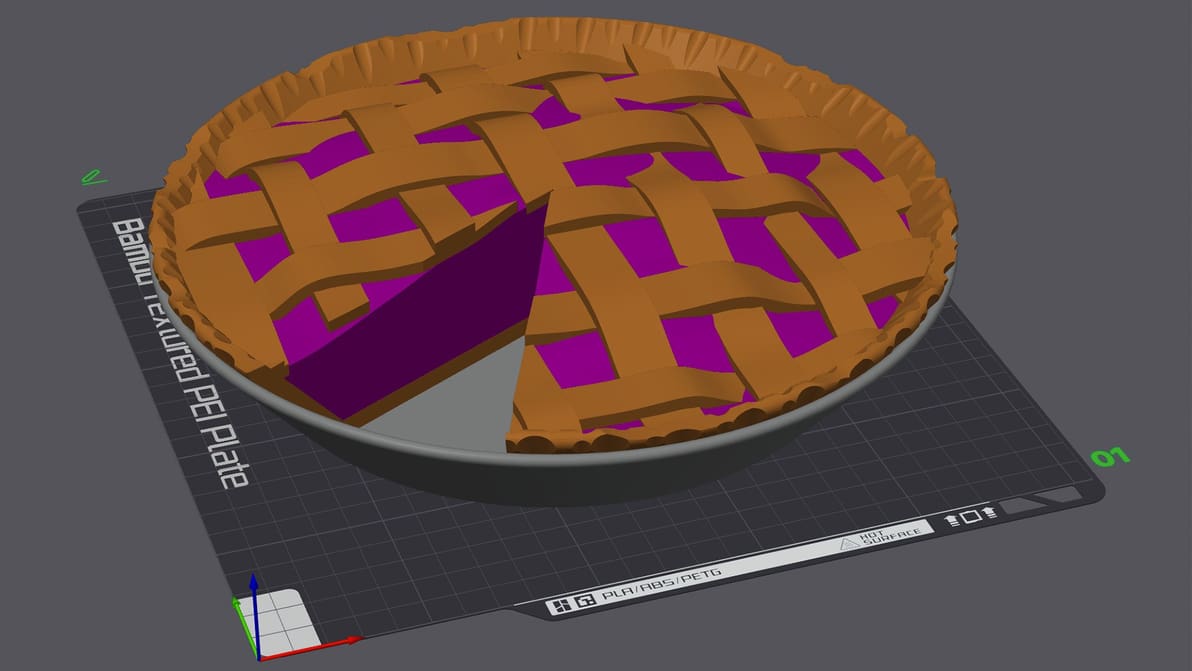
Want to get the best results from your 3D printer? Check out our guide to the best slicer software – most are free.
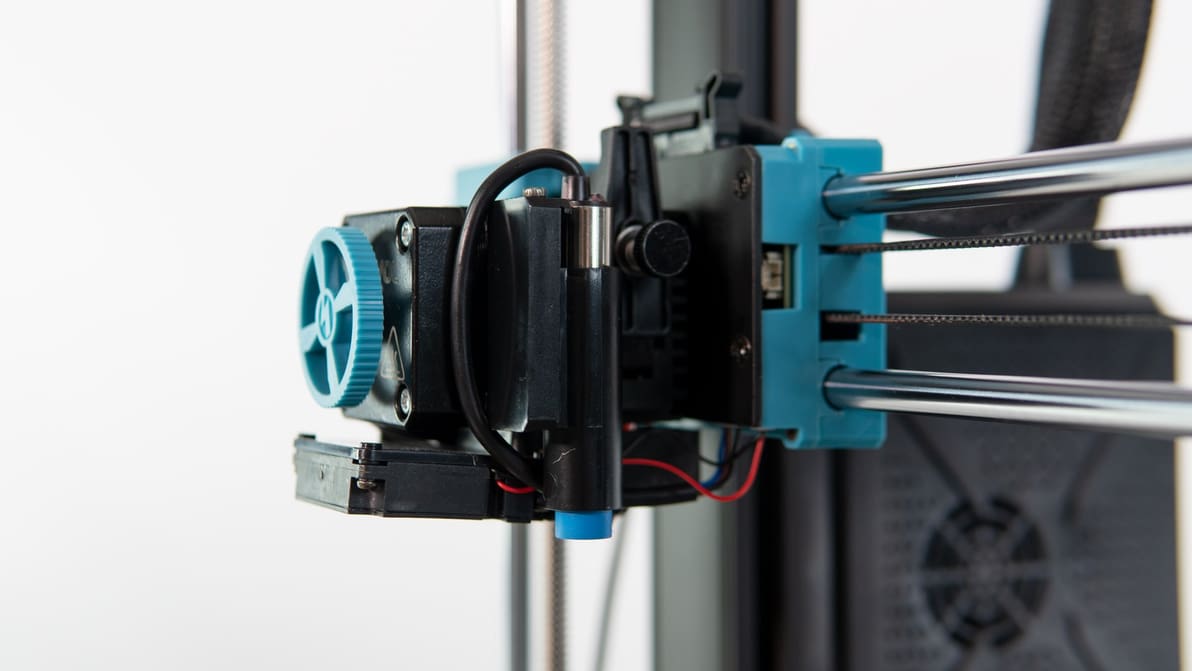
Looking for a good and cheap filament 3D printer? Check out our picks for the best budget 3D printers under $200, $300, $500, and $1,000.
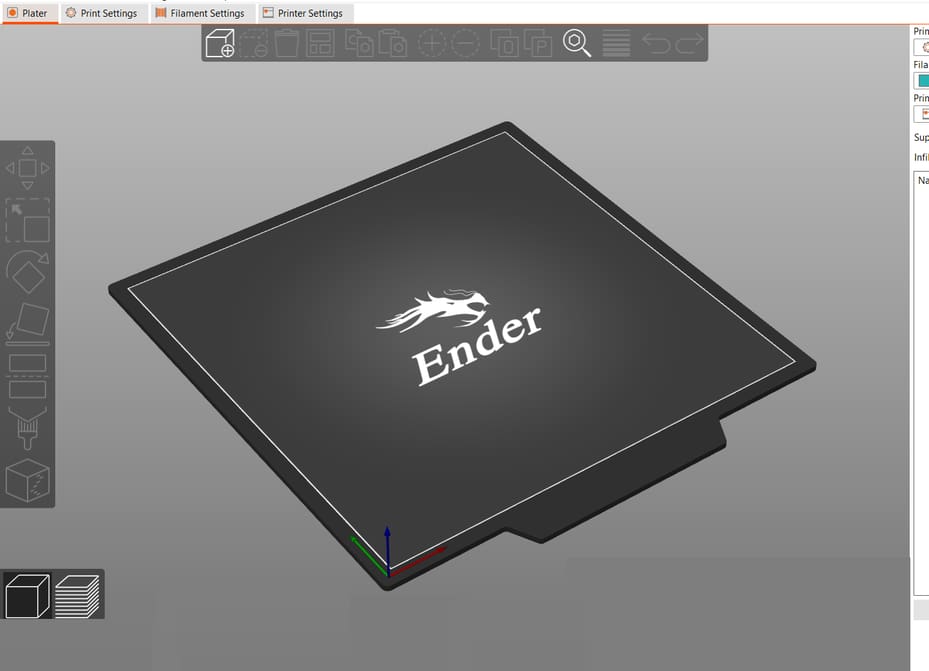
You don't need a Prusa printer to enjoy PrusaSlicer. Learn how to find the best PrusaSlicer Ender 3 (V2/Pro/S1) profile for your needs!
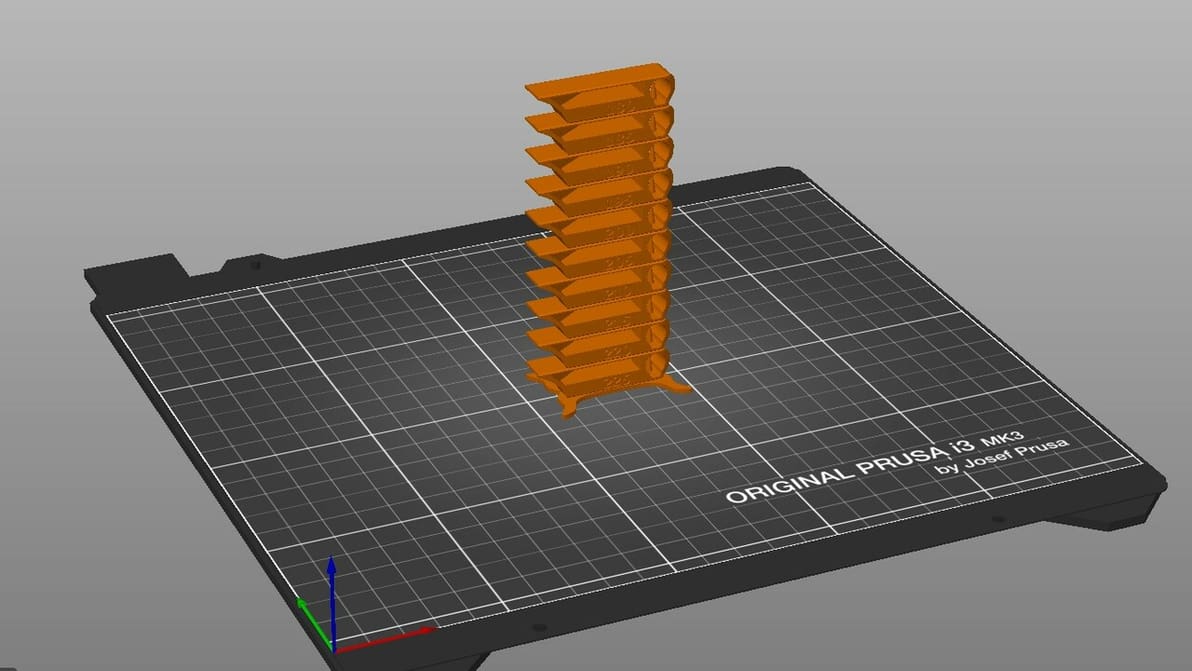
By creating PrusaSlicer temperature towers, you can elevate print quality and filament efficiency in one go. Read on to learn more!

Unleash the potential of your 3D printer with the empowering duo of PrusaSlicer and Klipper! Read on for all you need to know to get started.
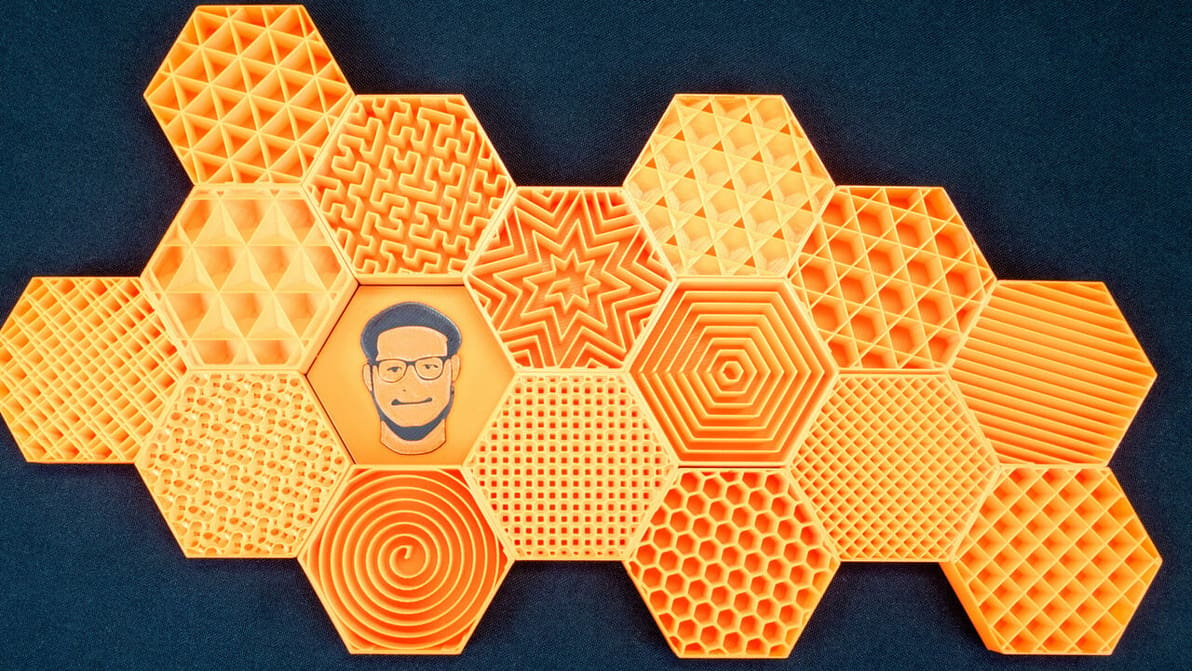
PrusaSlicer infill patterns are some of the most diverse of any slicer. Read on to learn which one is best for you!
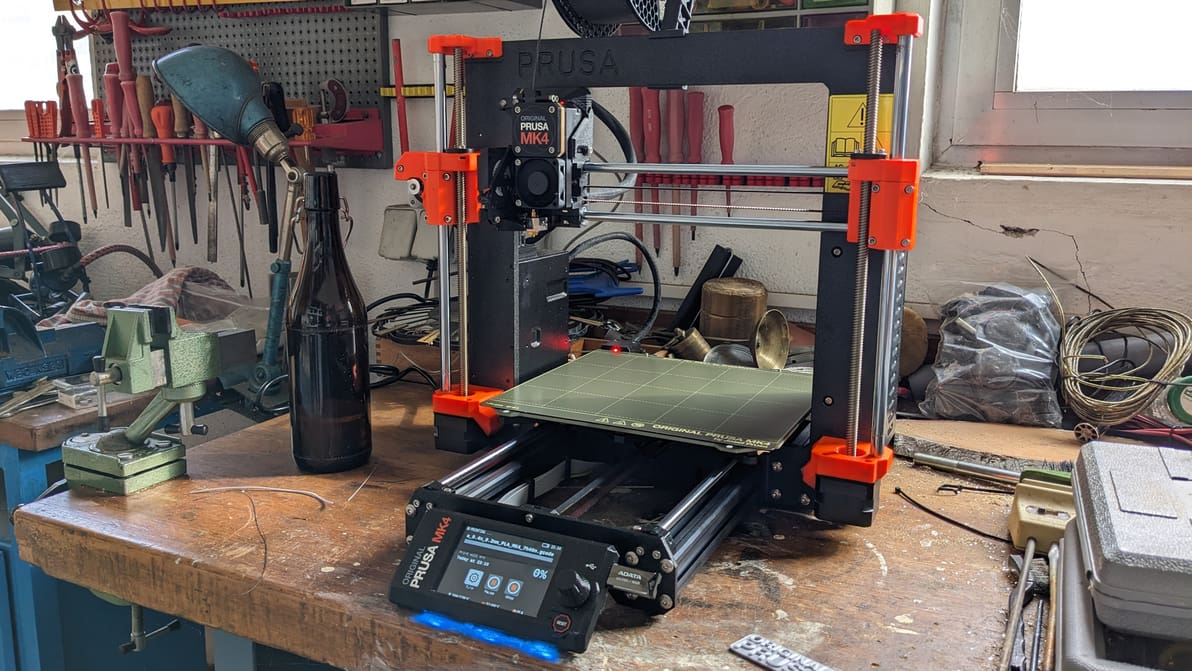
We return to the Original Prusa MK4 to spend some time tinkering with the V6 nozzle adapter.
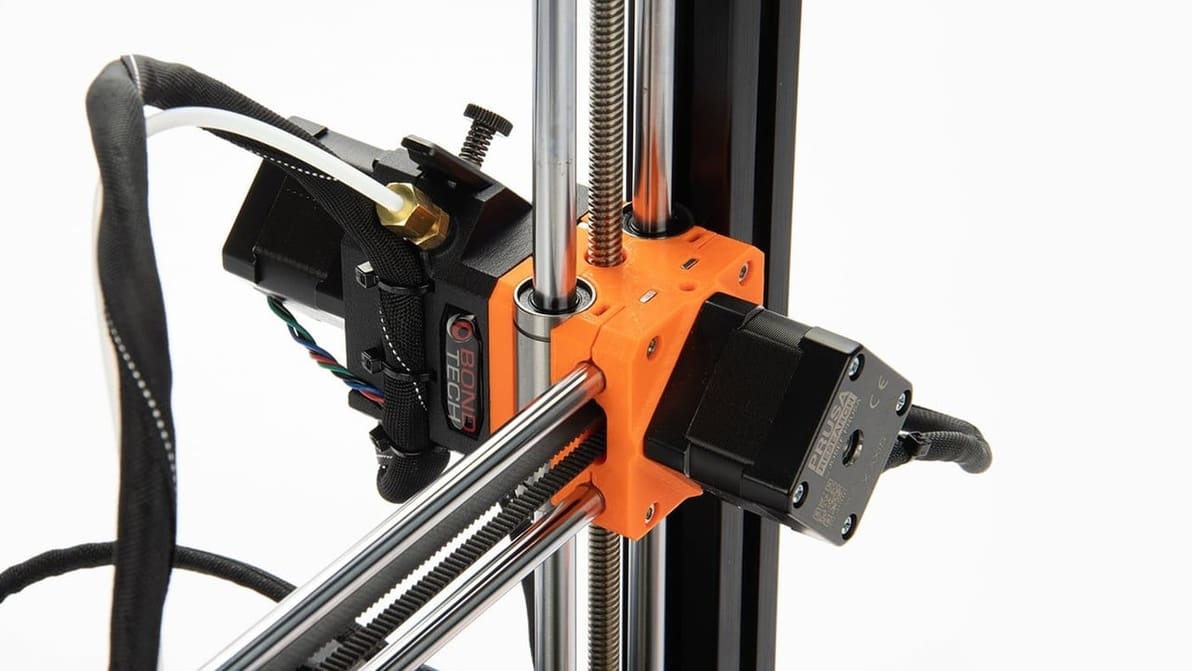
The Prusa Mini and Mini+ are remarkable machines, especially for their price. Make them even better with these Prusa Mini upgrades and mods!
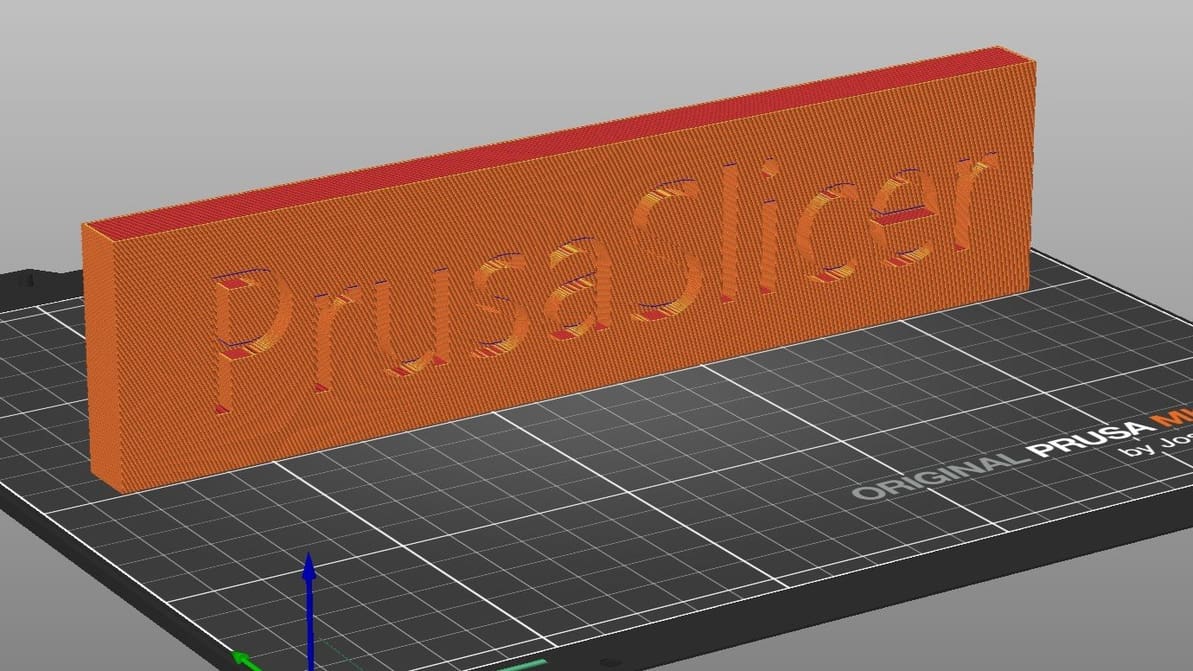
Learn all about PrusaSlicer and how Prusa Research continues to monitor its development and add new functionality.
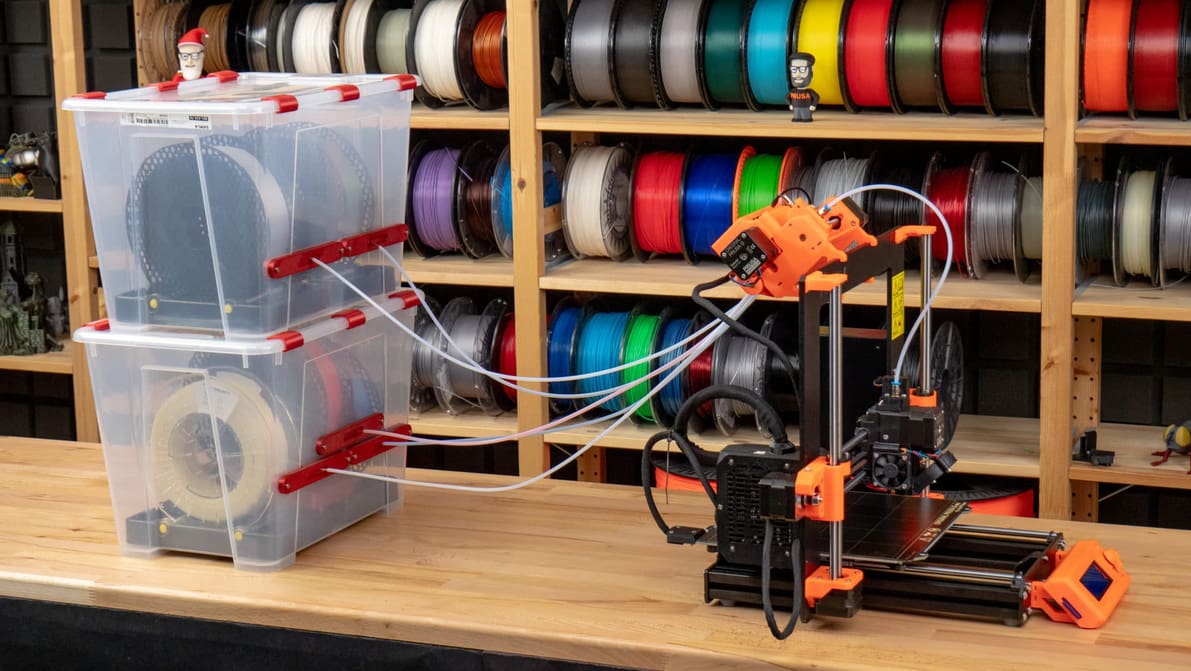
There's always better, even for the best. Take your printing to the next level with the best Prusa i3 MK3S and MK3S+ upgrades.
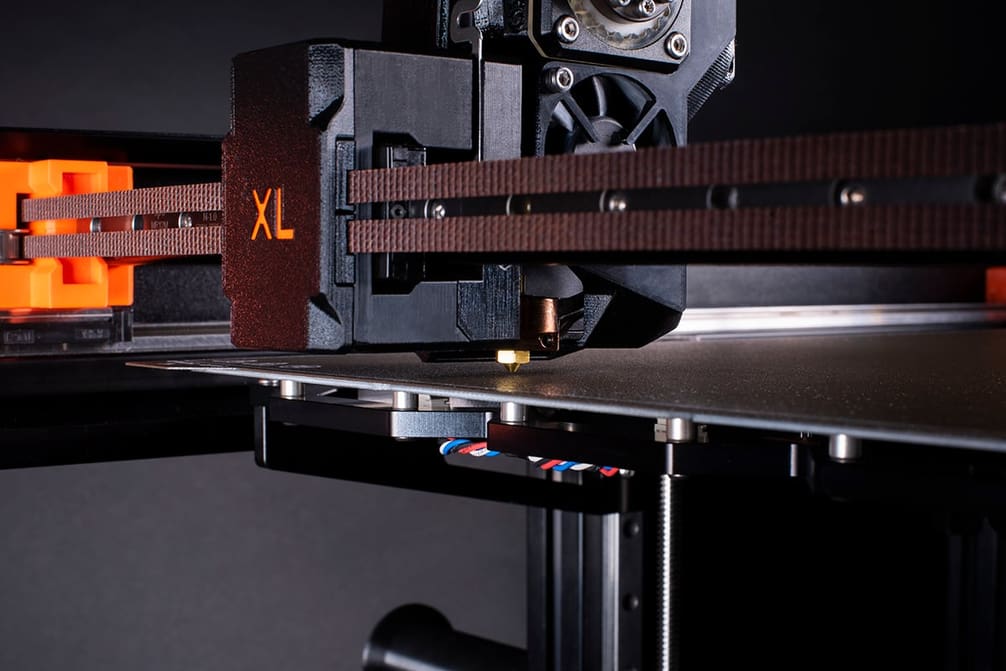
The Nextruder is a standout component of Prusa Research's Original Prusa XL, fully-loaded in its own right. Here are the details.
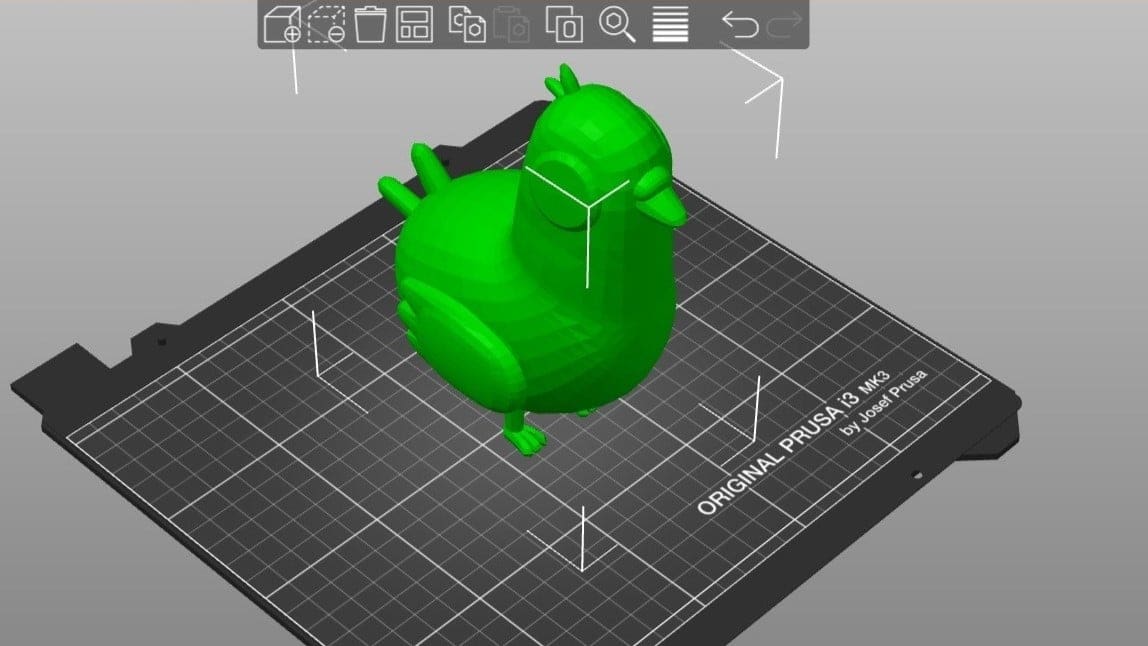
PrusaSlicer is powerful slicing software with a long list of expert-level settings. Read on to learn how to get the best out of your prints!
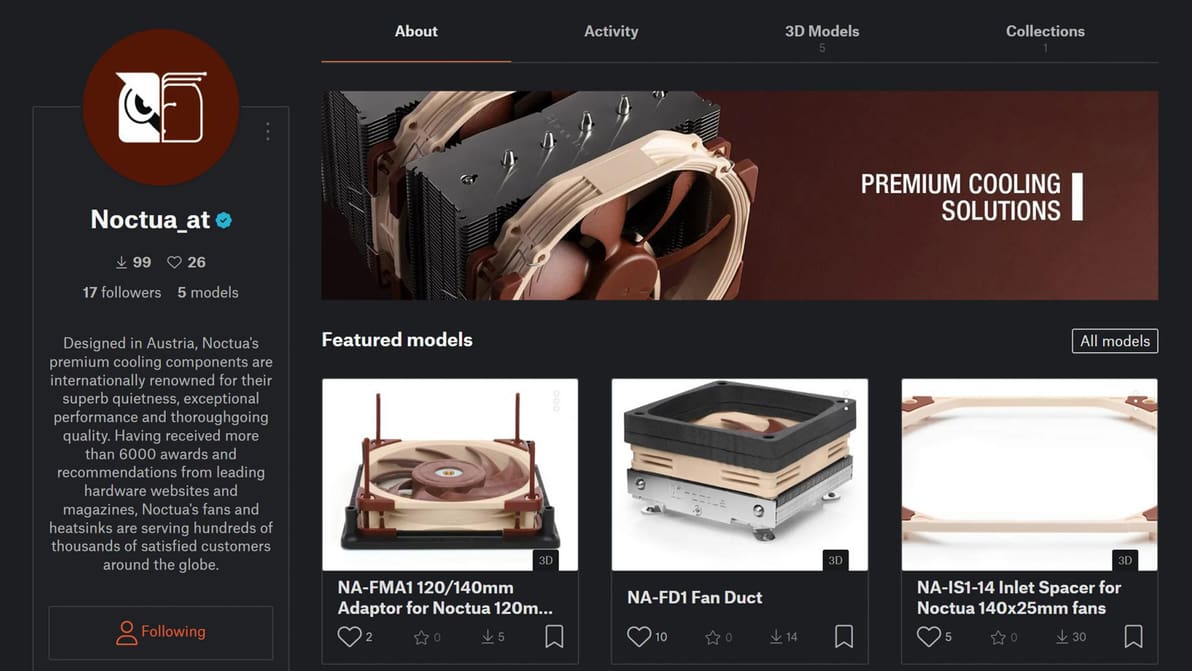
An update on the Prusa Blog this weekend details the new brand portal area of the Printables website, offering official parts, IP-specific models, and brand-approved community prints.
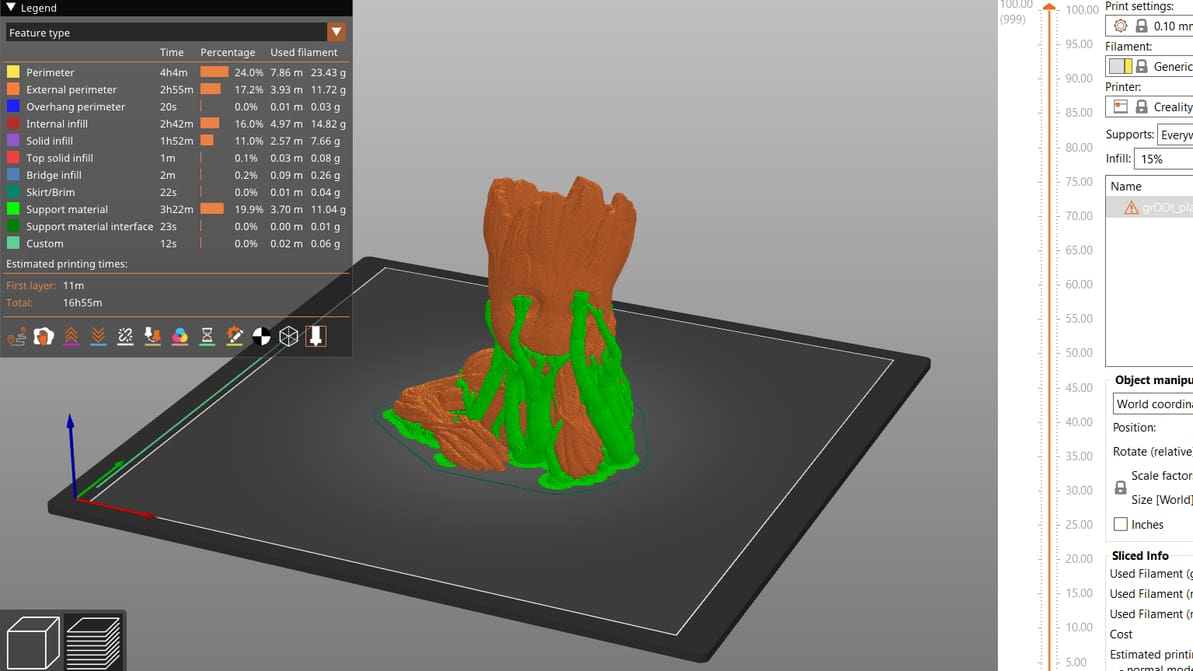
PrusaSlicer gives users a lot of control over their prints. Read on to get the most out of PrusaSlicer support settings, even tree supports!

Read on to see our head-to-head comparison of PrusaSlicer vs. Cura, two of the best free and open-source slicer software options out there.

Unlocking the Z-lift technique (Z Hop) in PrusaSlicer: Learn how to change the game on the extruder traveling movements!
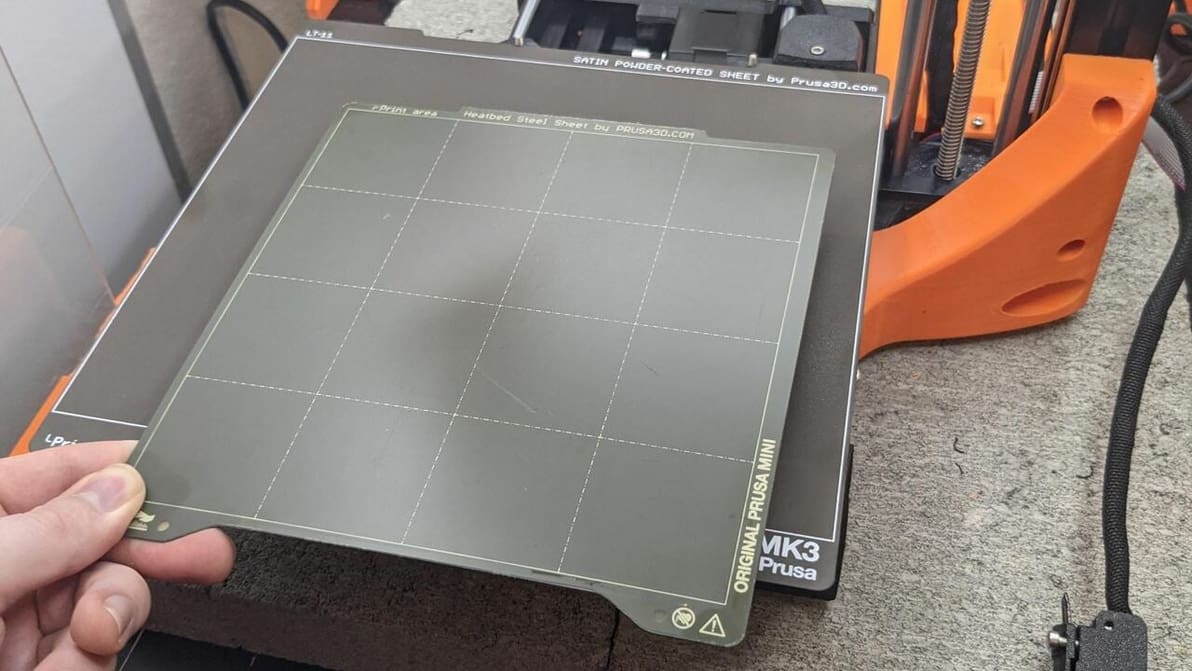
Prusa Research offers a few different finishes for their PEI build surfaces. Read on for the differences between the Prusa PEI sheets!
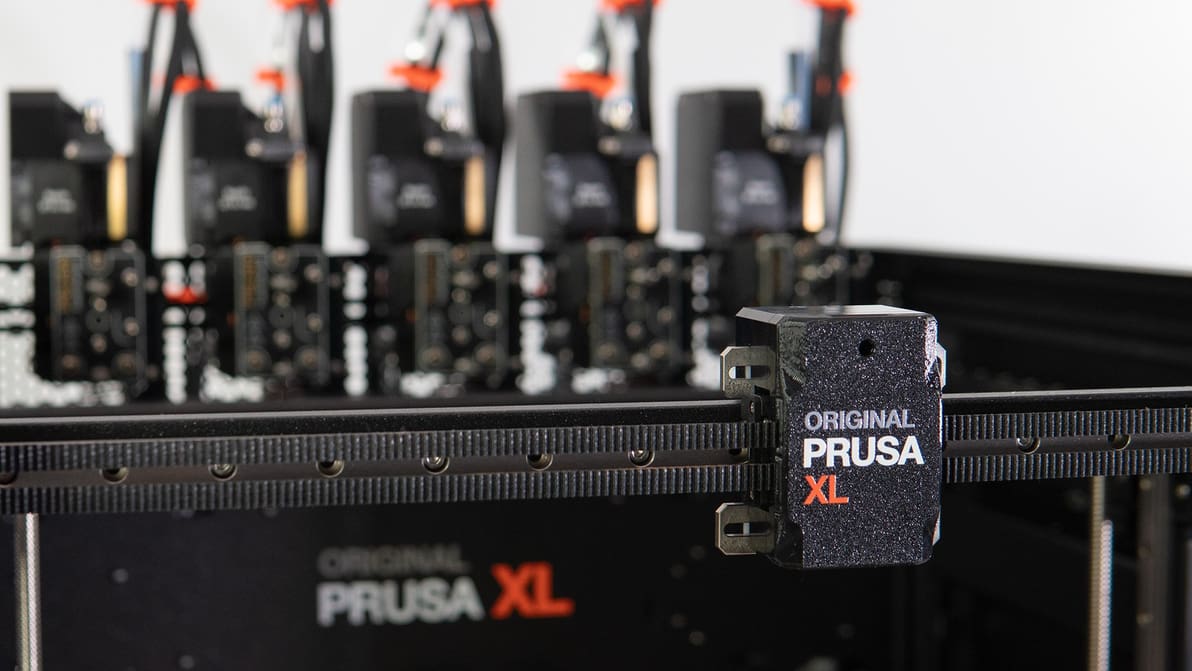
While the Original Prusa XL has some rough edges, we can put these aside for its terrific versatility. We explore what sets this monolithic printer apart.
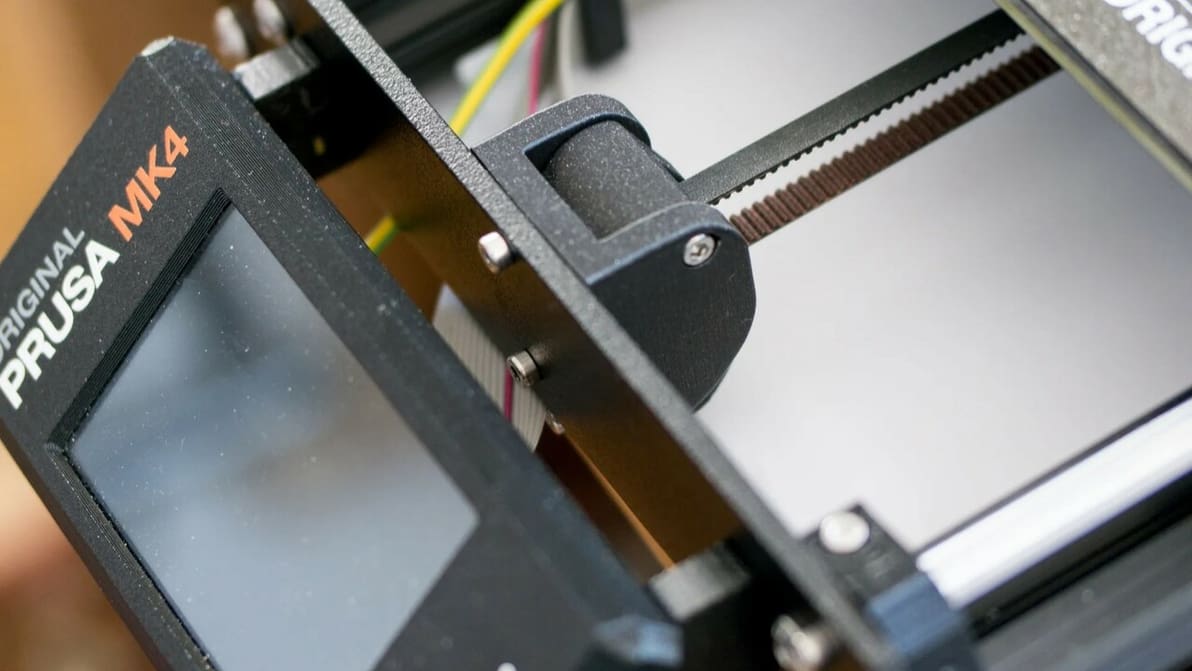
Can you take your Prusa MK4 to the next level? Unlock new capabilities with the best Prusa MK4 mods and upgrades around.