Most popular
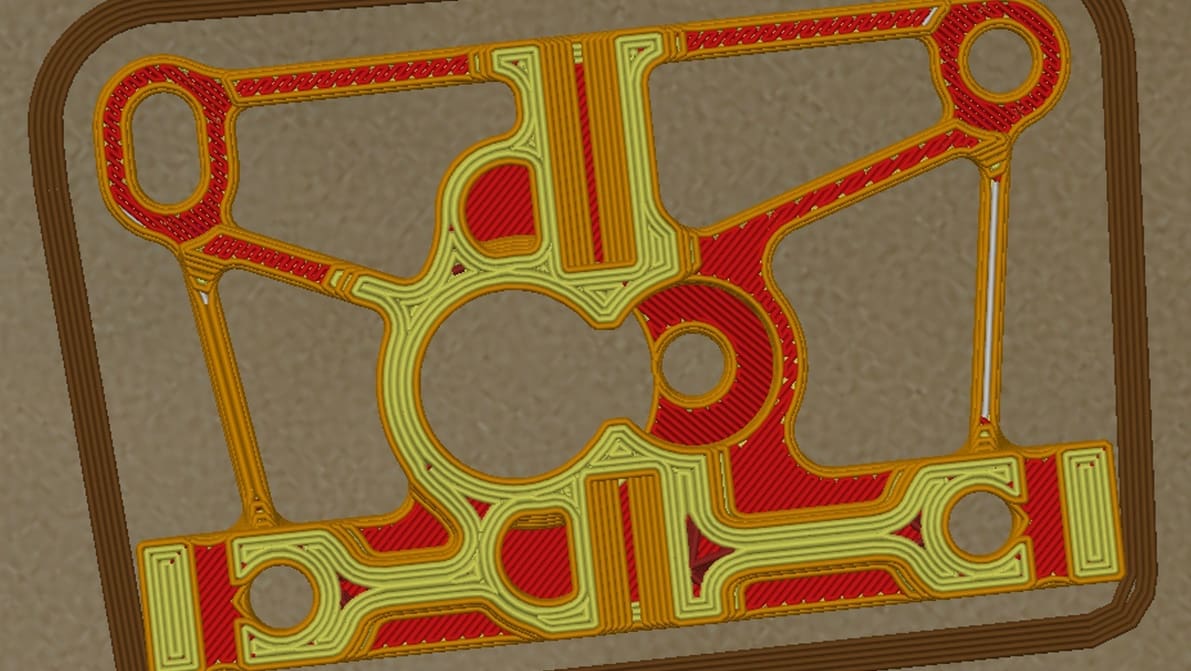
In Cura, Arachne allows for variable perimeter widths, conferring benefits like reduced print time. Read on for more about this innovation!
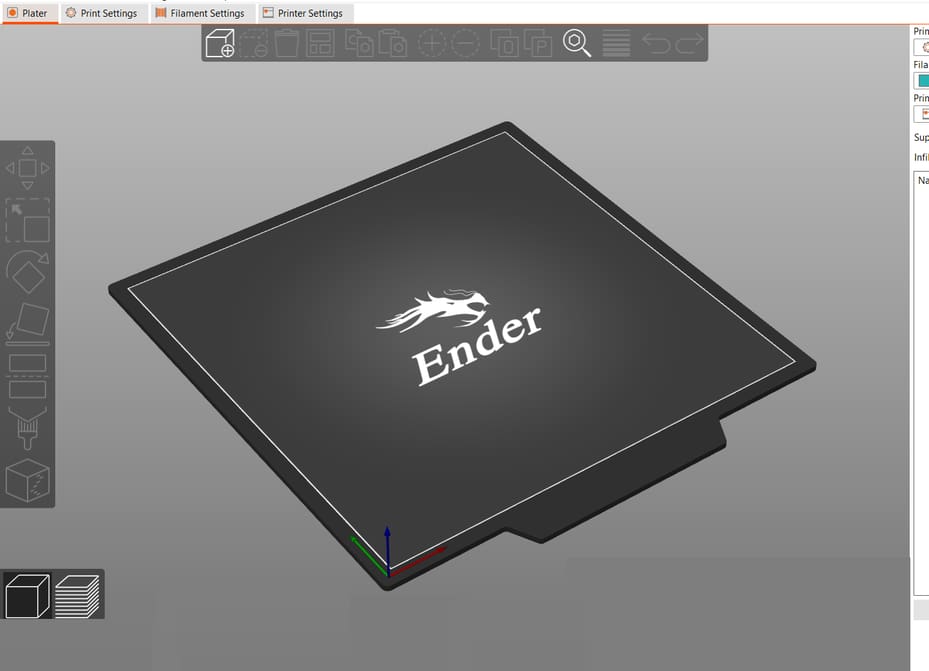
You don't need a Prusa printer to enjoy PrusaSlicer. Learn how to find the best PrusaSlicer Ender 3 (V2/Pro/S1) profile for your needs!
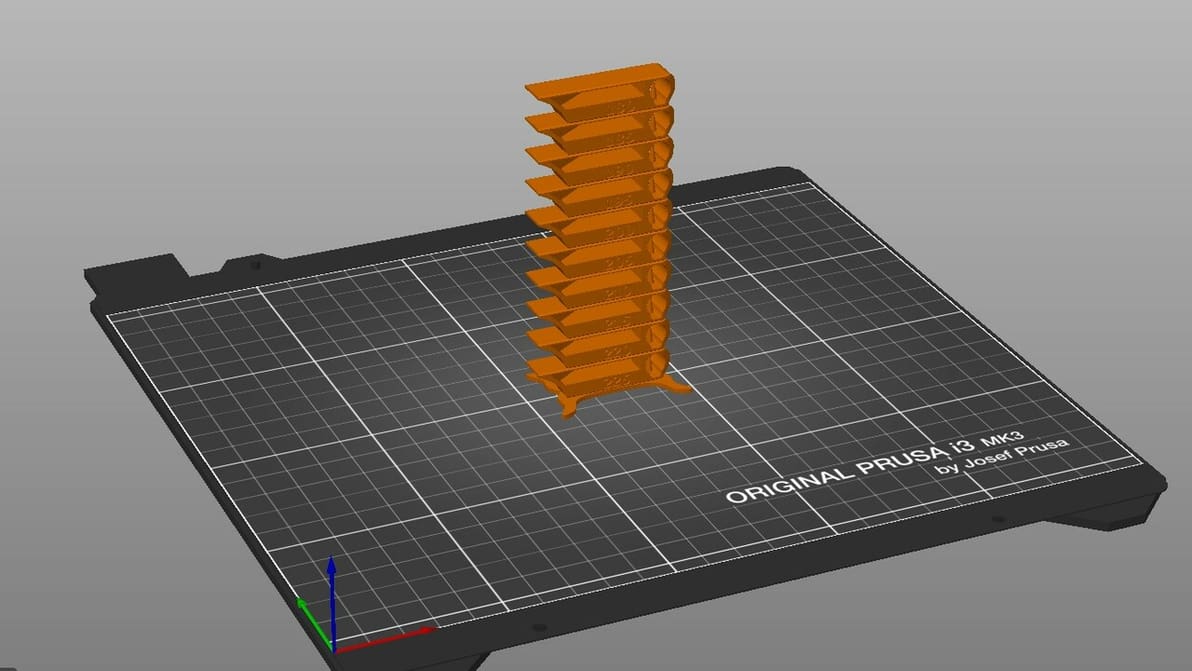
By creating PrusaSlicer temperature towers, you can elevate print quality and filament efficiency in one go. Read on to learn more!

Unleash the potential of your 3D printer with the empowering duo of PrusaSlicer and Klipper! Read on for all you need to know to get started.
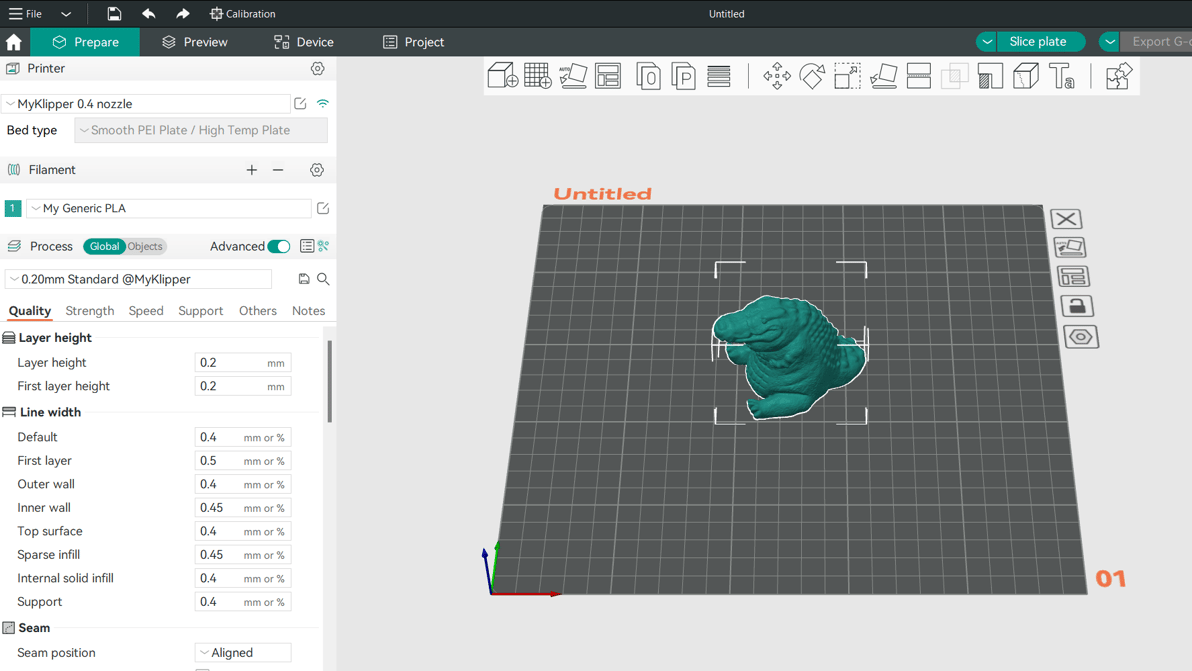
Pairing your 3D printer with the right slicer can help you get the best results. Read on to see how Orca Slicer vs PrusaSlicer compare!
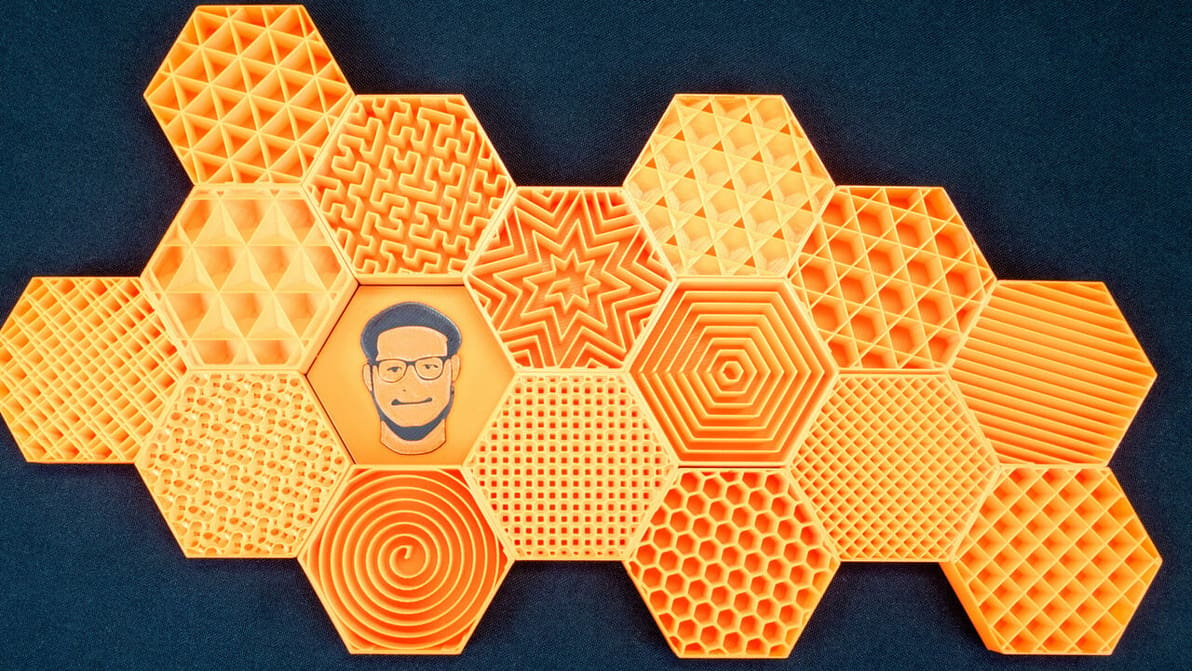
PrusaSlicer infill patterns are some of the most diverse of any slicer. Read on to learn which one is best for you!
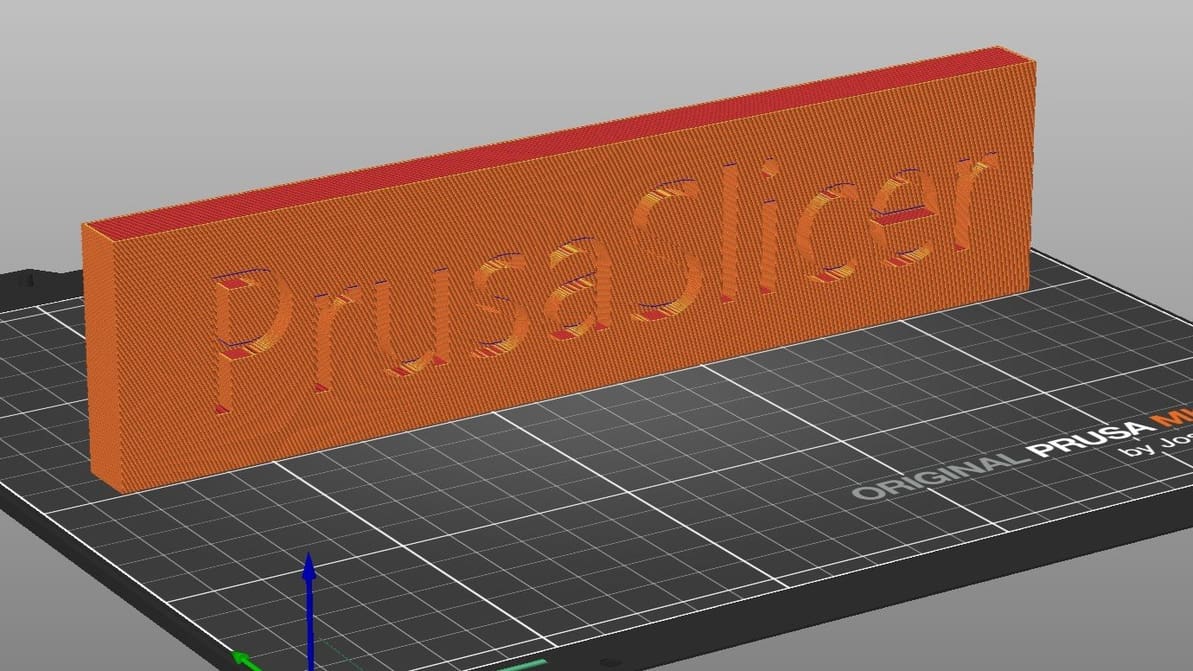
Learn all about PrusaSlicer and how Prusa Research continues to monitor its development and add new functionality.
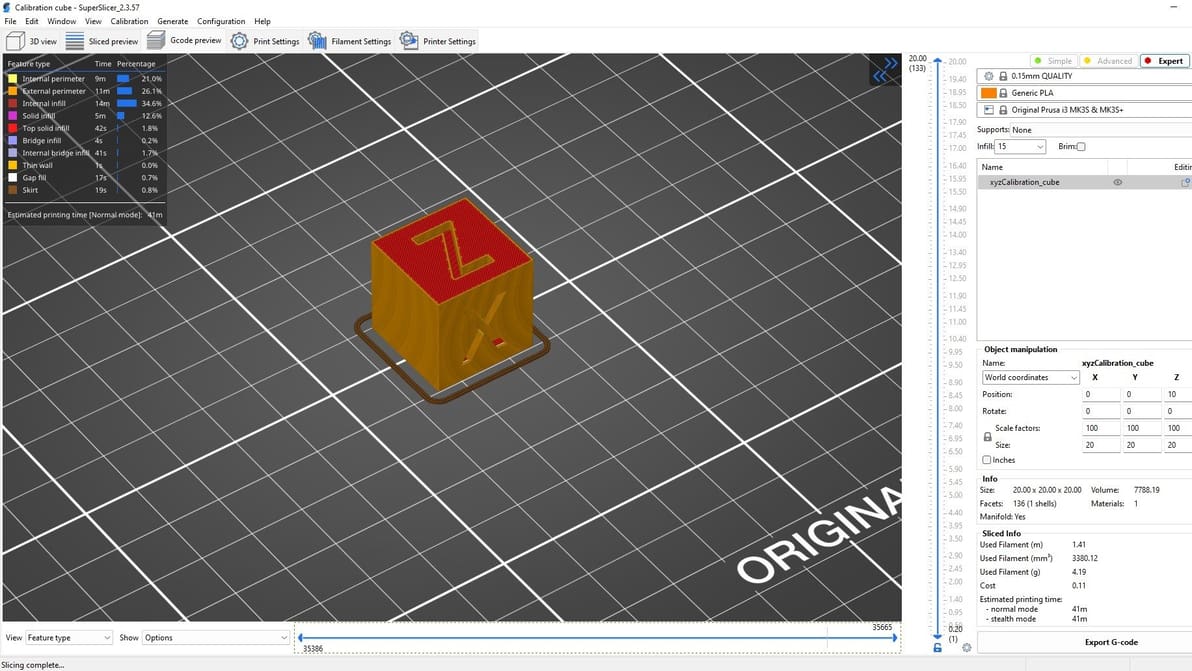
SuperSlicer is a remixed version of PrusaSlicer, with more adjustable and community-inspired settings. Read on to learn what it has to offer!
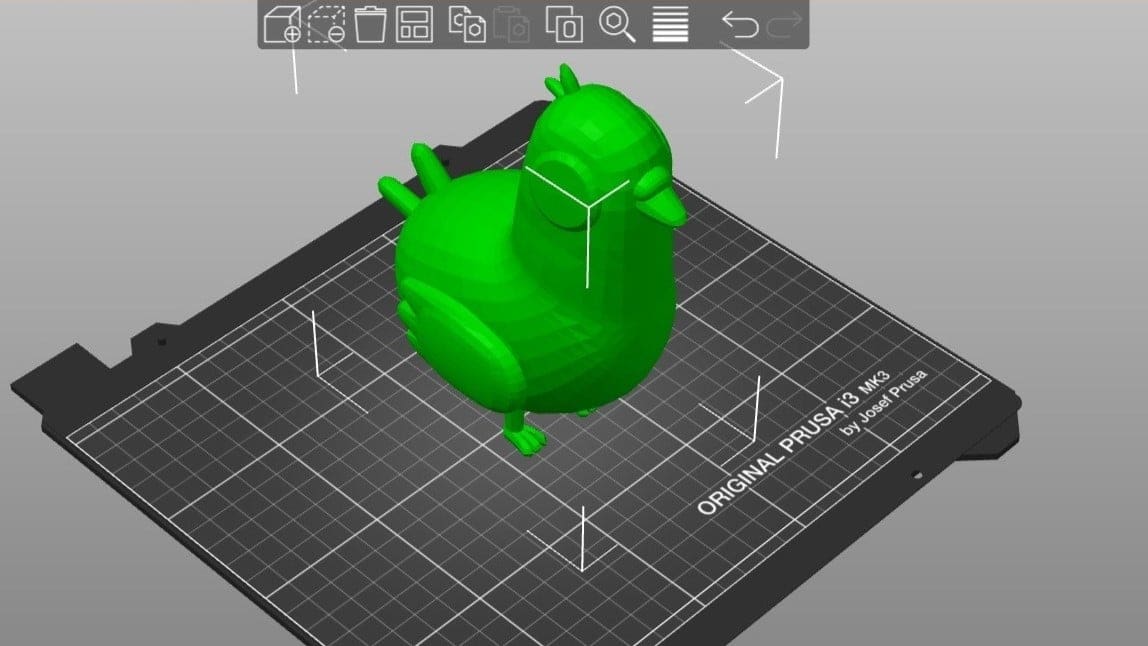
PrusaSlicer is powerful slicing software with a long list of expert-level settings. Read on to learn how to get the best out of your prints!
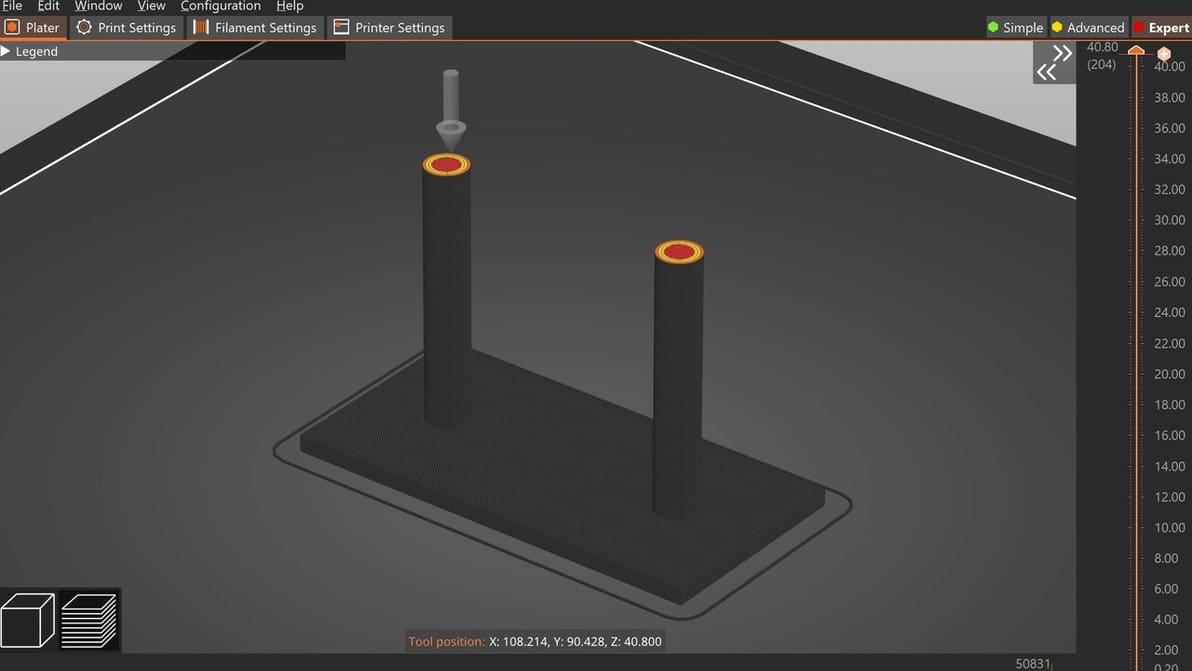
PrusaSlicer offers a long list of useful settings. Discover how to use PrusaSlicer retraction settings to reduce stringing on your 3D prints!

Read on to see our head-to-head comparison of PrusaSlicer vs. Cura, two of the best free and open-source slicer software options out there.
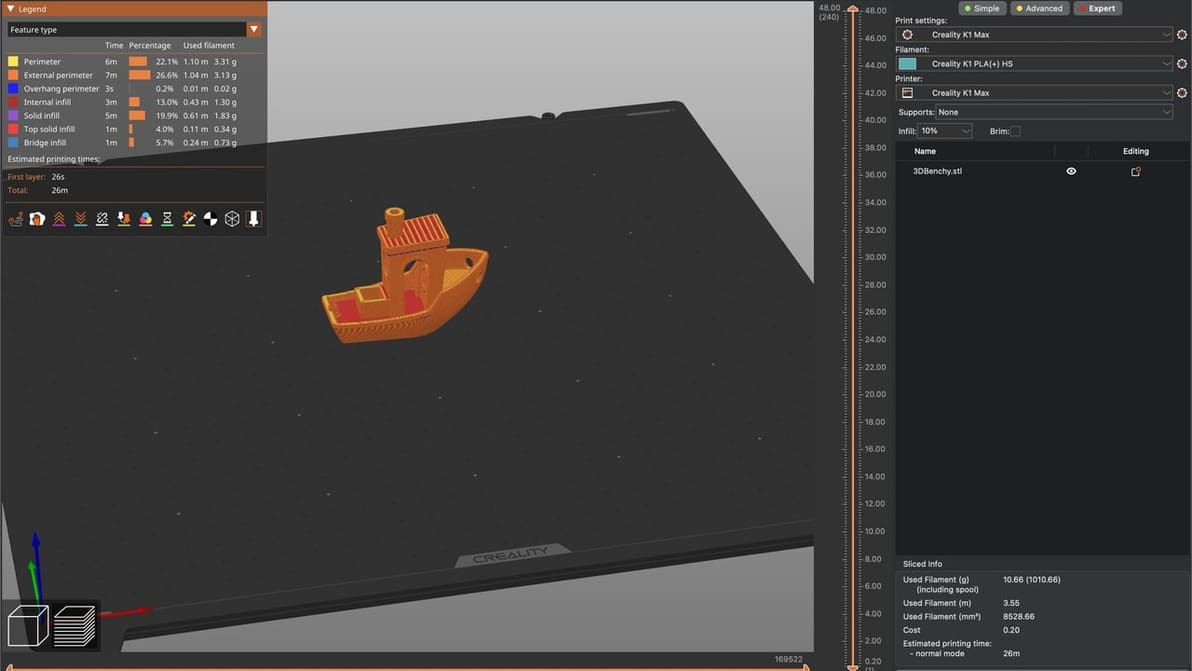
PrusaSlicer fans, listen up! Learn how to craft a Creality K1 PrusaSlicer profile that gets the job done quickly and at quality.

Unlocking the Z-lift technique (Z Hop) in PrusaSlicer: Learn how to change the game on the extruder traveling movements!

PrusaSlicer's new organic support structures have become quite popular since their introduction. Read on to learn all about them!

If you're already a fan of PrusaSlicer, OctoPrint is a great next step. Read on to learn how to make them work together!

PrusaSlicer ironing can yield smooth top surfaces on 3D prints. Read on to learn more about what it is, what it does, and when to use it!
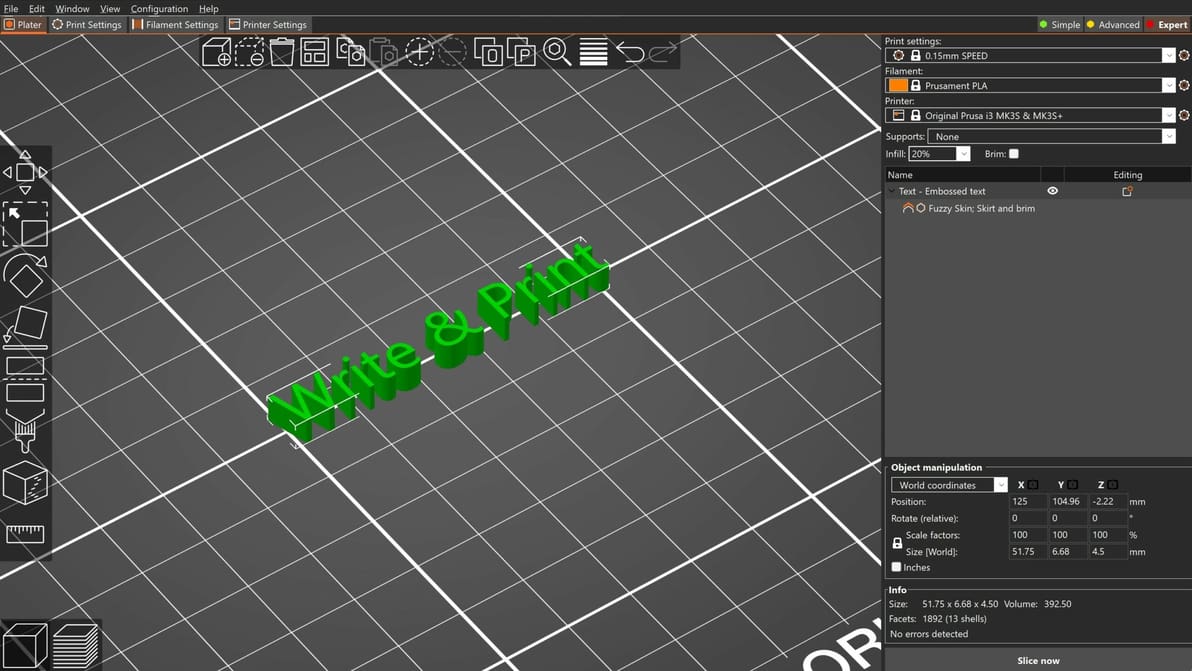
Together with the Cut Tool, the PrusaSlicer Text Tool is one of the most convenient features to speed up your design workflow. Check it out!

Fuzzy skin can add an interesting twist to your 3D prints. Read on to find out how to best use PrusaSlicer's fuzzy skin feature!
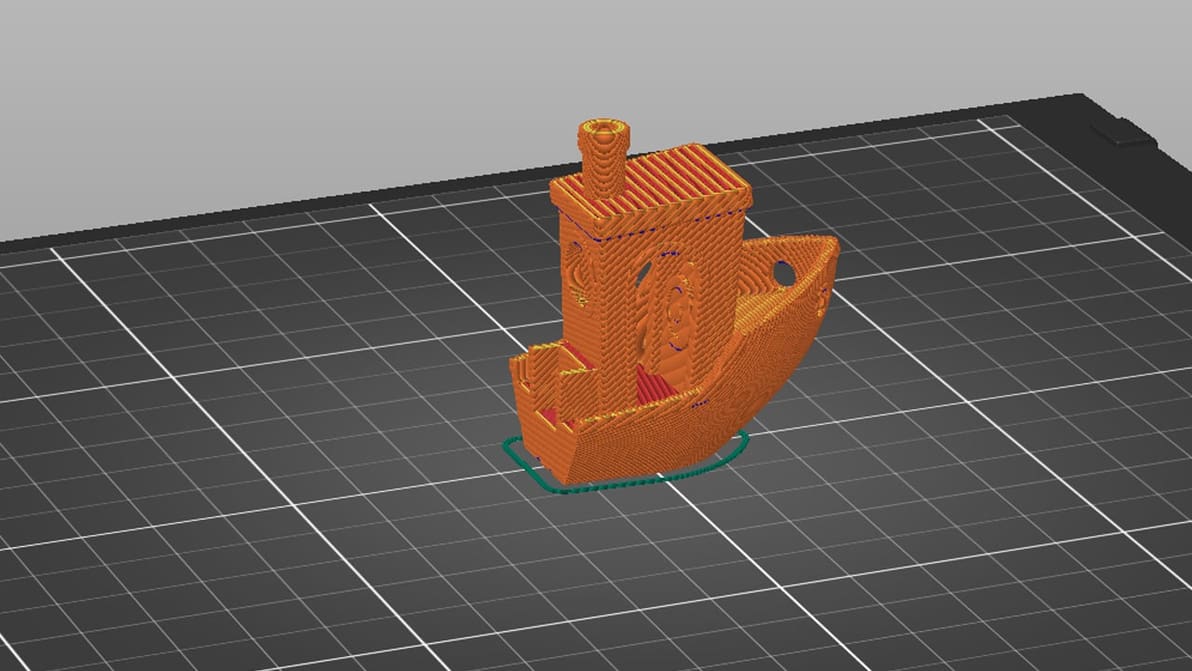
Bypass CAD programs with this handy tool! Learn about PrusaSlicer Negative Volume and how to use it to its fullest potential.
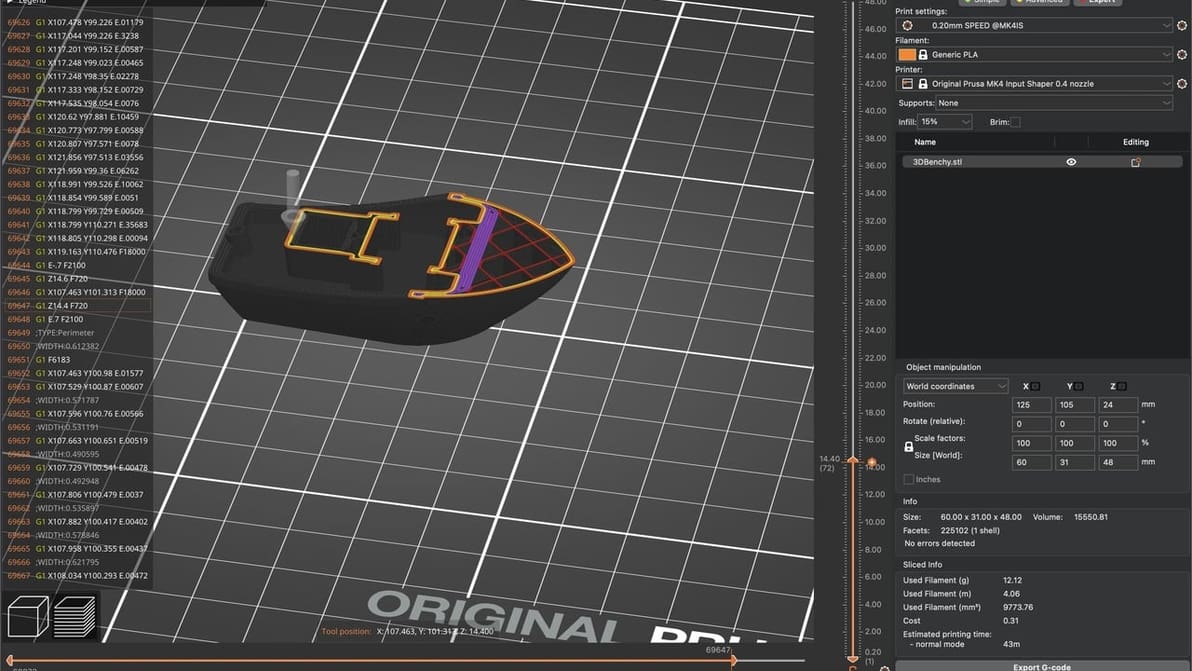
Is binary the future of G-code? Read on to find out what binary G-code is, its benefits and drawbacks, and how you can take advantage of it.