Most popular

Looking for a full version of SolidWorks 2025 to download for free? Check out your options along with what's new in SolidWorks 2025.
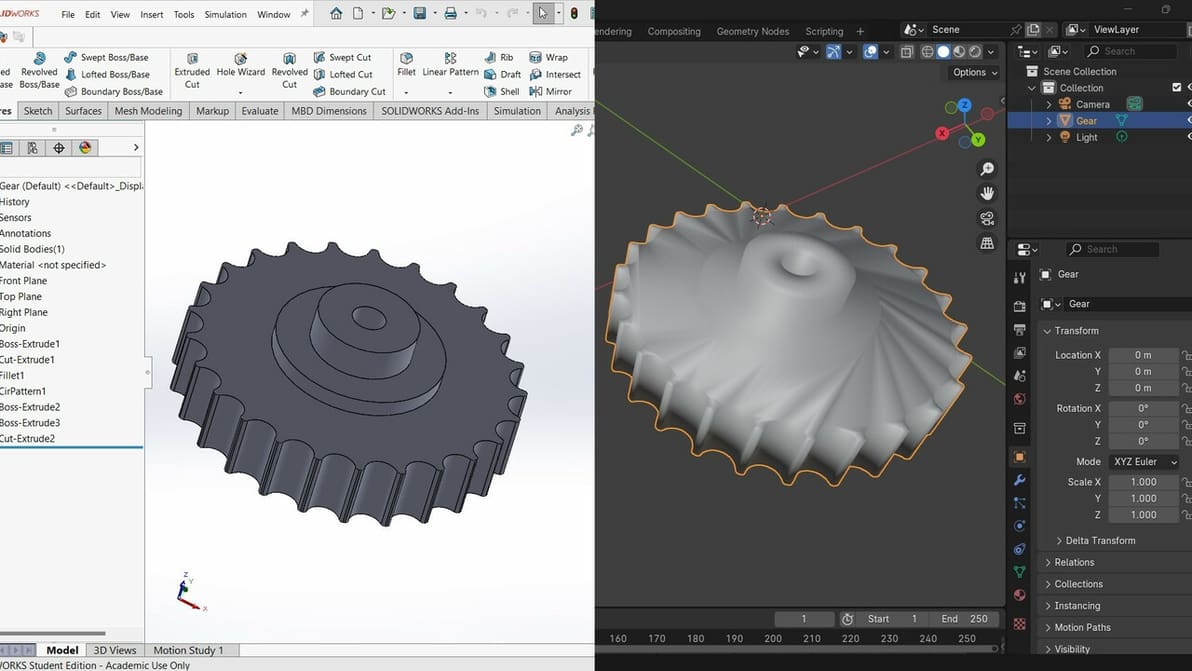
Although SolidWorks files don’t translate directly into Blender, discover two ways to import a model from SolidWorks to Blender.
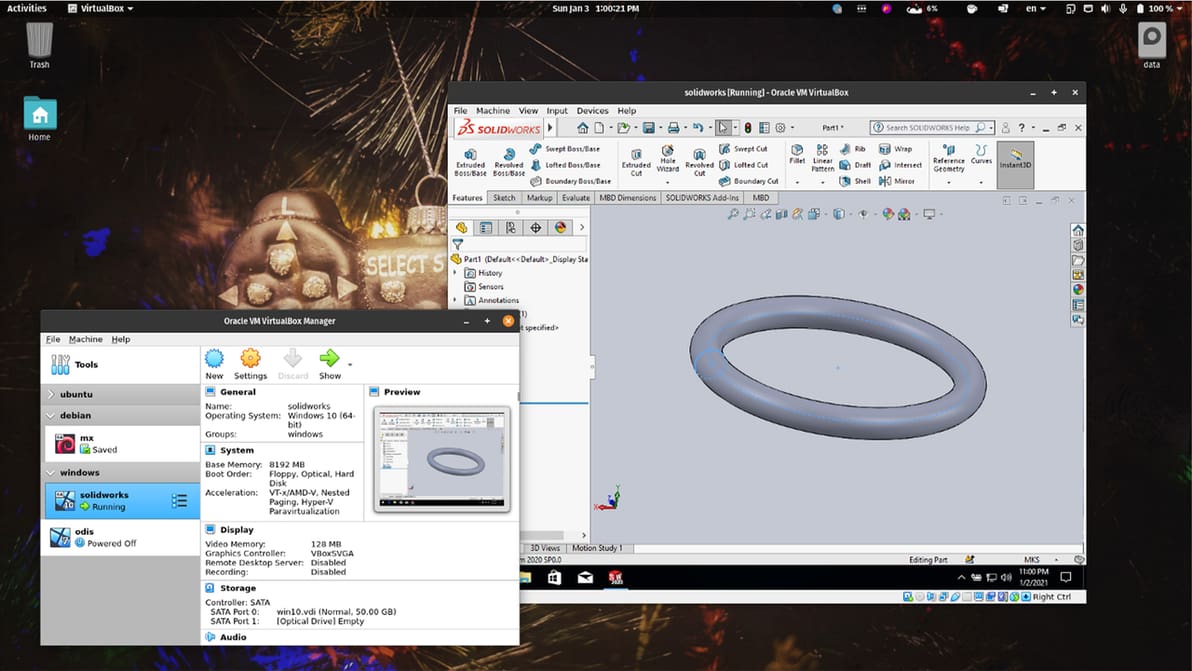
SolidWorks is powerful software that's only available for Windows. Learn about how to get started with SolidWorks on Linux/Ubuntu!
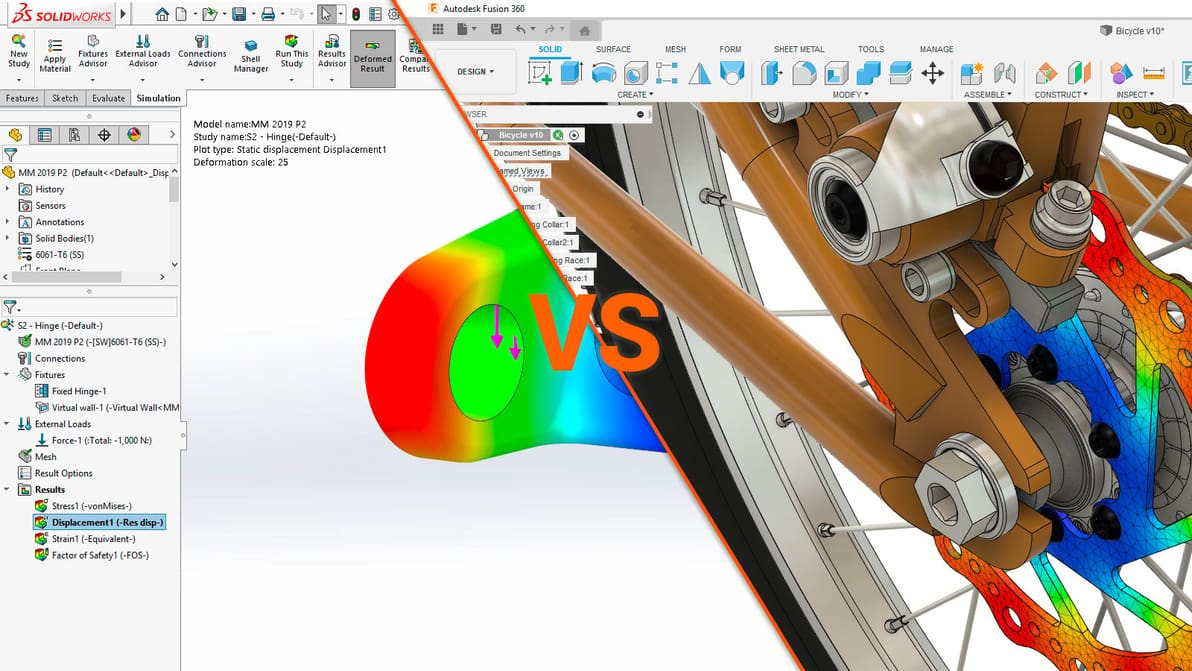
SolidWorks vs. Fusion 360: Dive straight in to find out all about the differences and which CAD program is best for your needs.

SolidWorks vs. Inventor – the choice is yours. Read on to figure out which software to use to solidify your next invention!
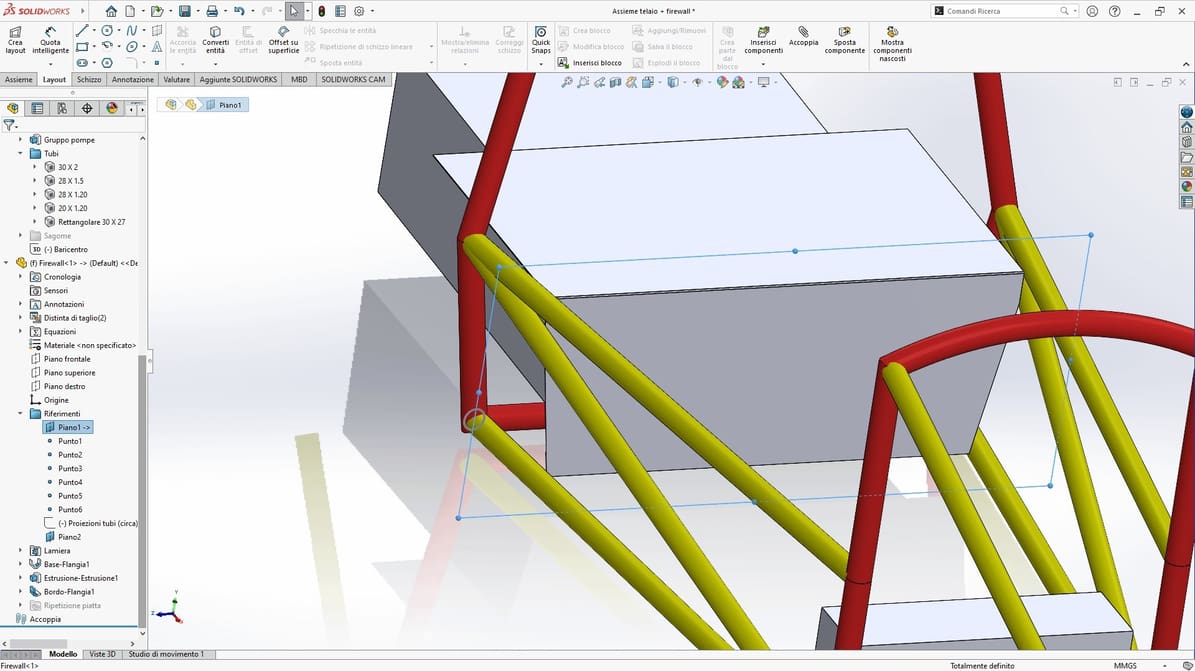
Converting SLDPRT to STL can be difficult if you don't have the right tools. Read on for a few ways to make the conversion!
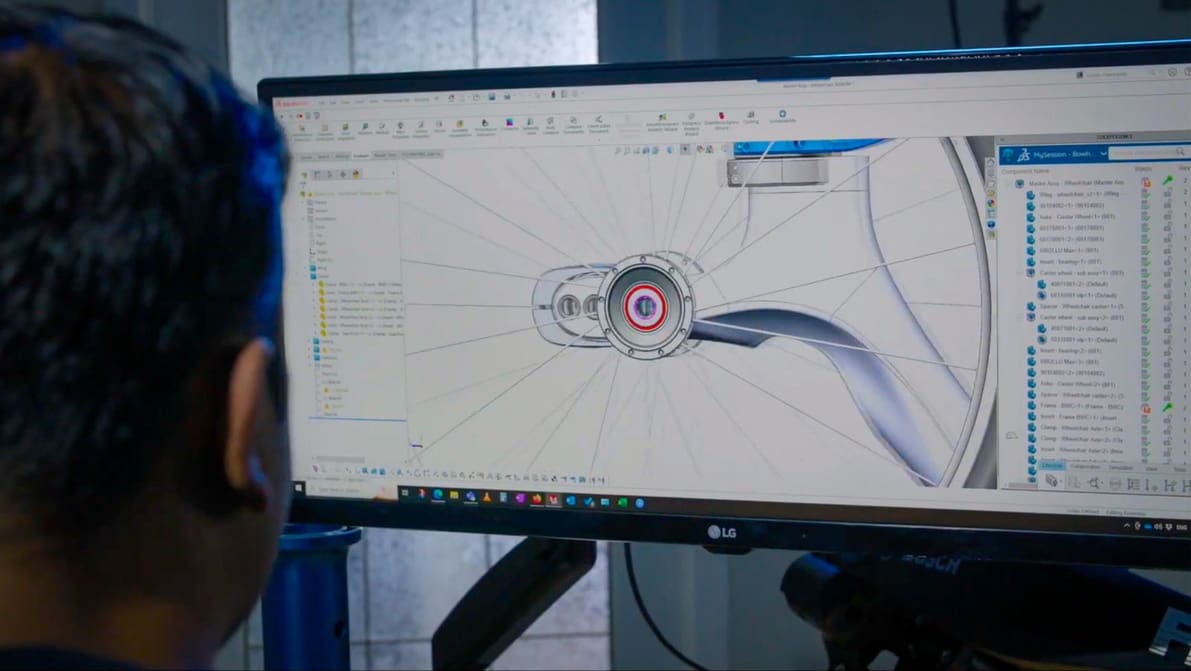
SolidWorks vs. Solid Edge is a tough choice, especially as they have more than their names in common. Read on to learn the differences!
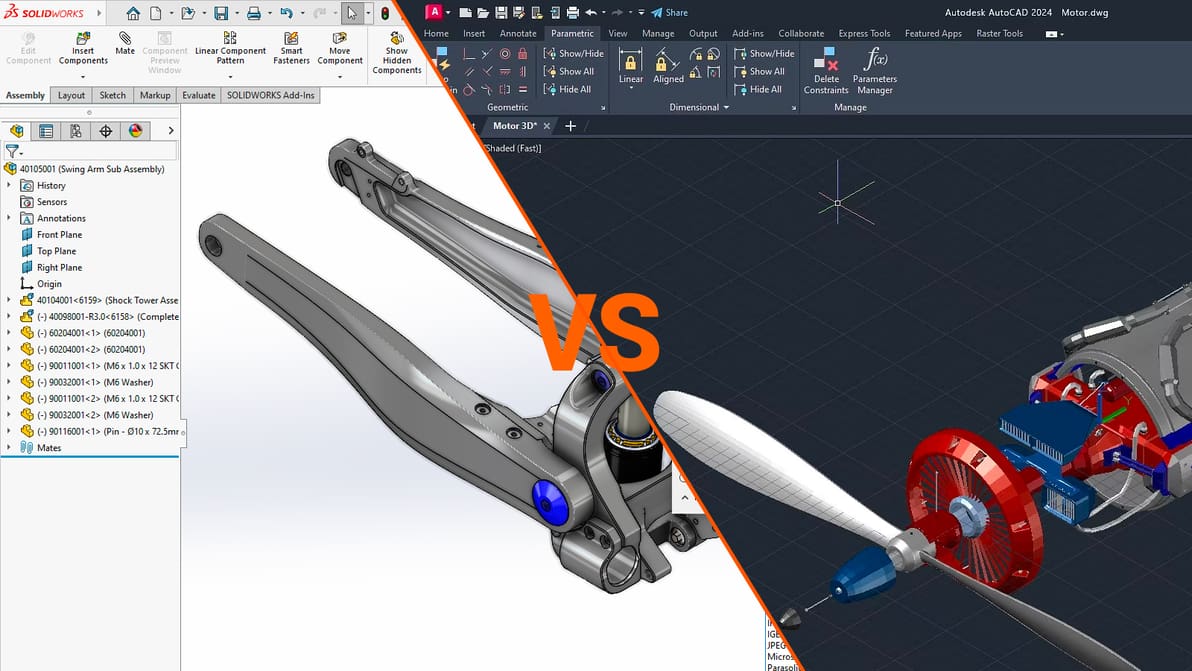
Choosing between these two industry leaders in CAD software will depend on your style of design. Learn how to make the right choice.
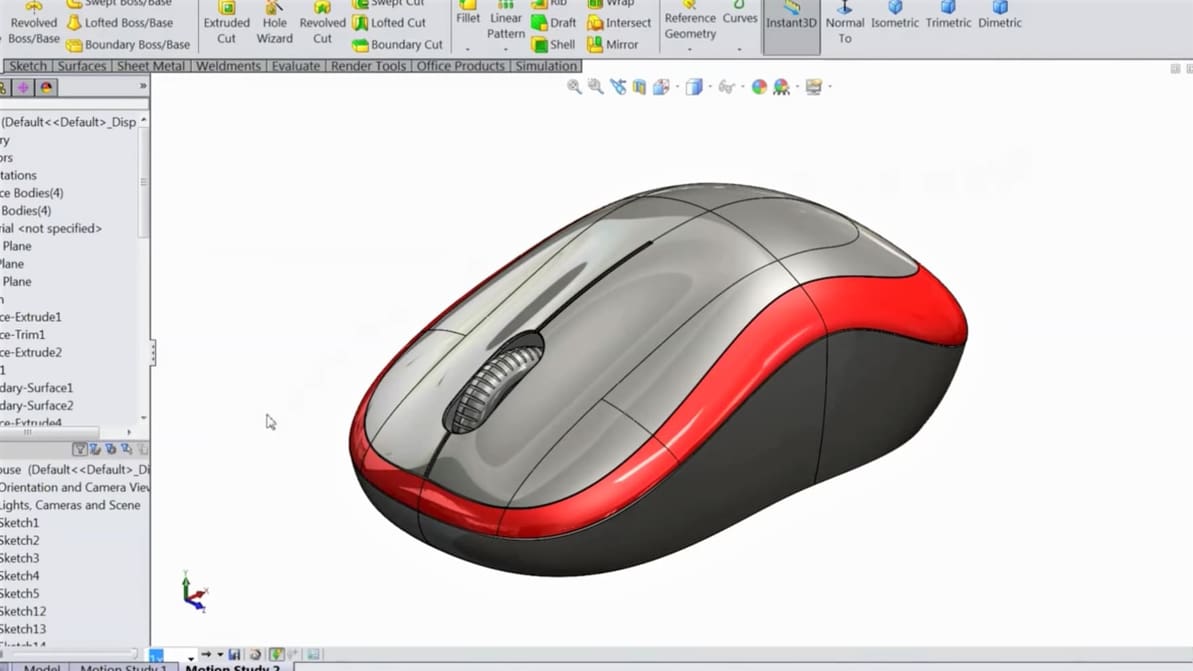
Expand your skill set with this simple overview of a complex design method: SolidWorks surface modeling (also called surfacing).
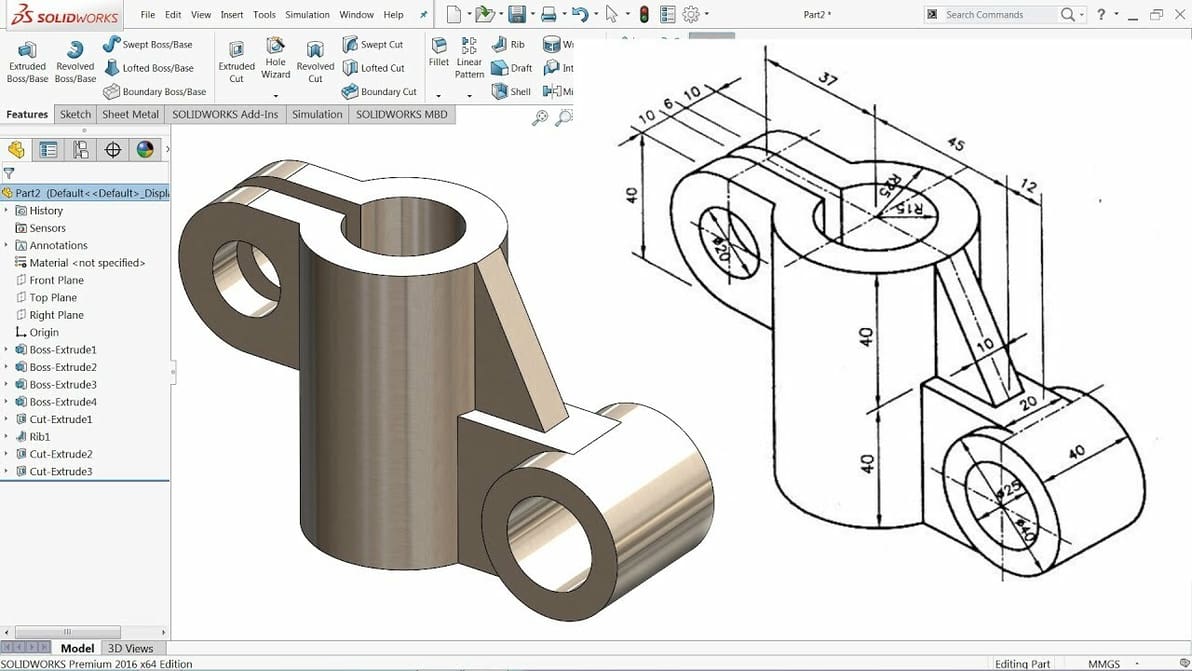
SolidWorks is a great tool. Get started or go beyond the basics with SolidWorks online courses/classes/training! Some are free.
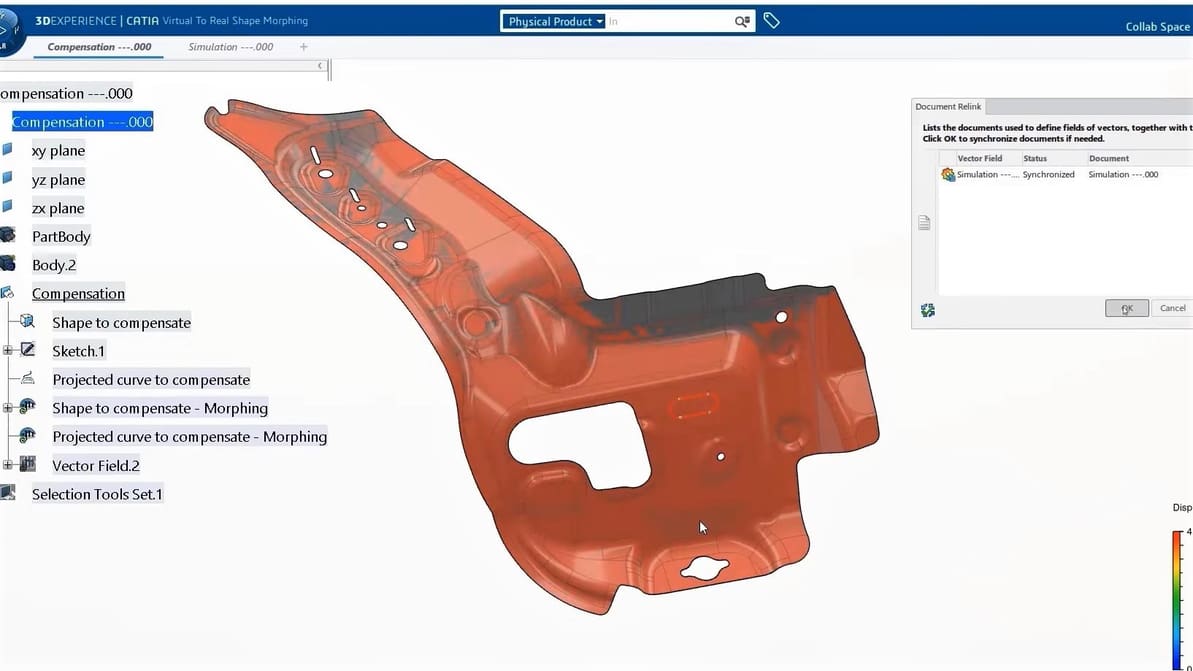
It's a parametric design and engineering showdown: CATIA vs. SolidWorks. Read on for all the specs and decide which is best for you!
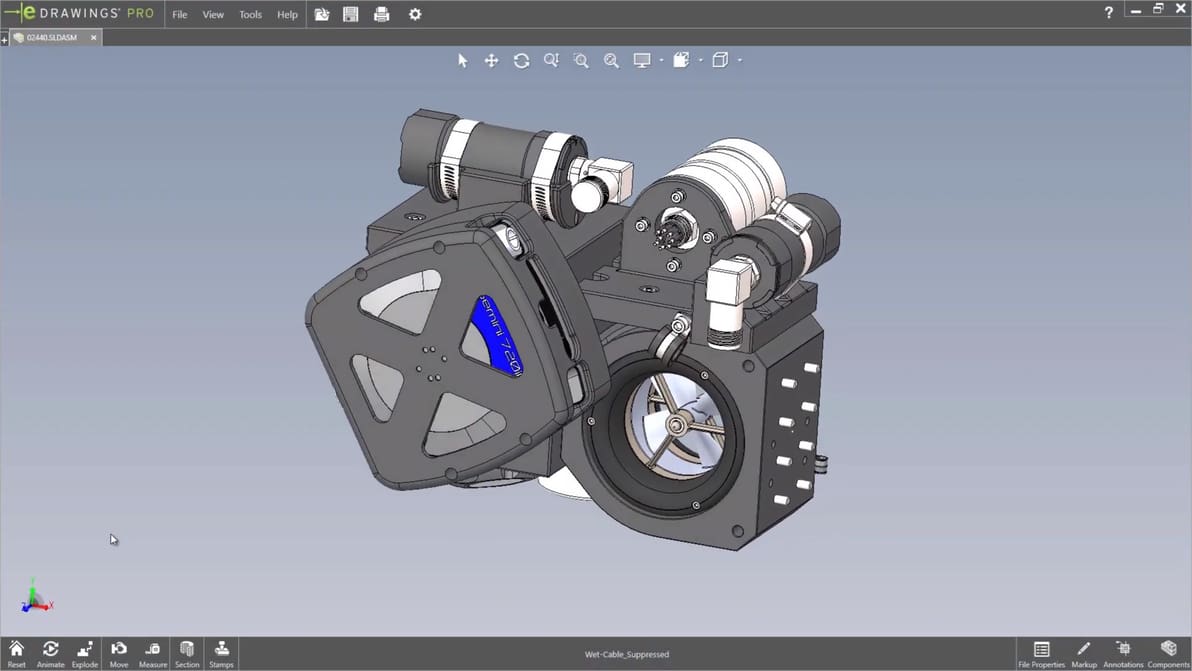
Free SolidWorks viewers are not created equal. Dive into this detailed list of the best free SLDPRT viewer options out there!

SolidWorks' sheet metal tool makes designing metal parts simpler. Follow along with our SolidWorks Sheet Metal tutorial!
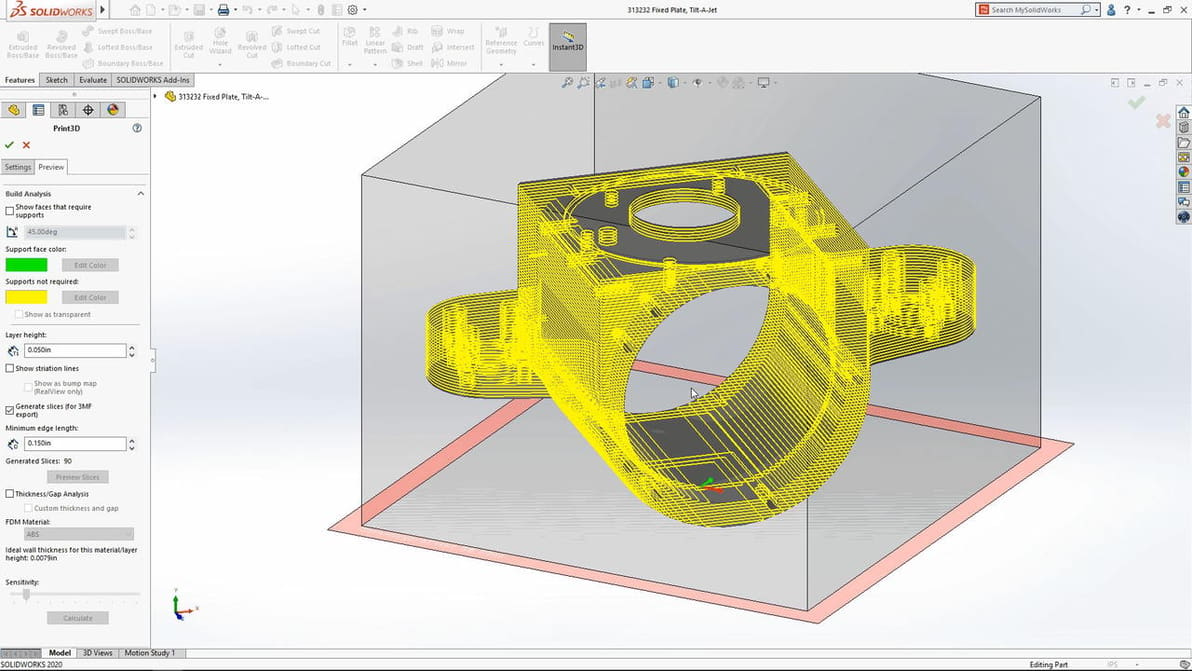
What is SolidWorks and what does it do? Learn all about the industry giant, from features and functions to pricing and system requirements.
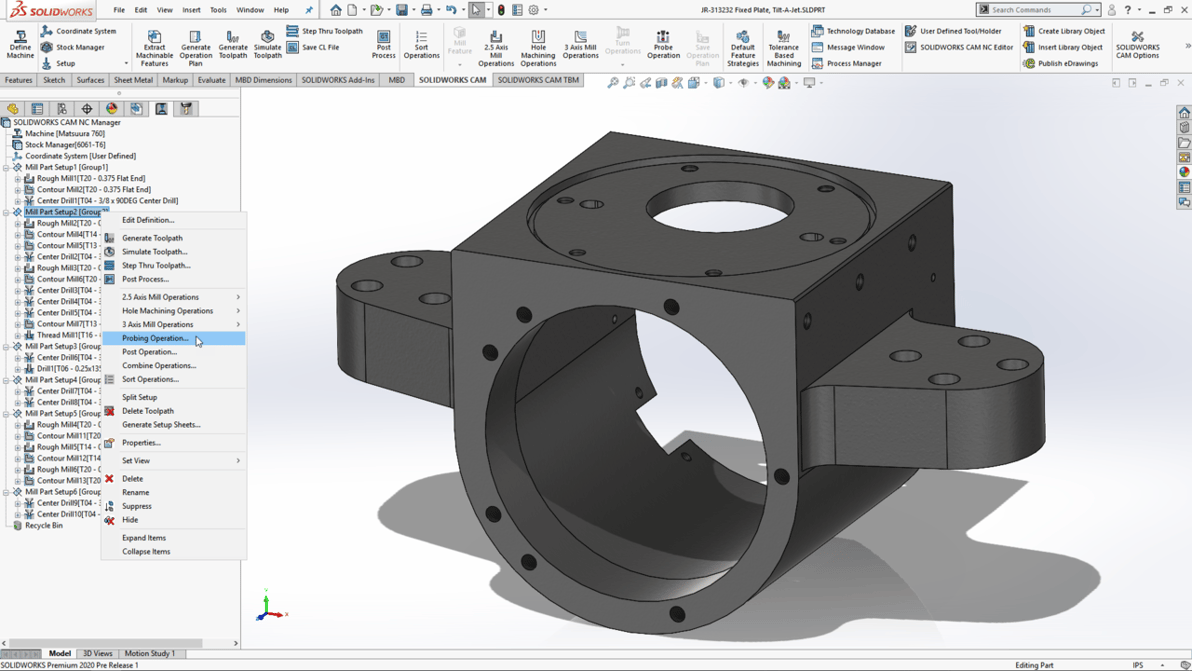
The choice comes down to your needs and how steep of a learning curve you want. SolidWorks vs. Creo: Discover the differences.

Whether you're just starting out with CAD or you're a CAD pro, there's a top CAD software solution here. We've also included a few that are free to use!

Macros are a great way to speed up your design process and save time. Read on to learn how to create your own SolidWorks macros!
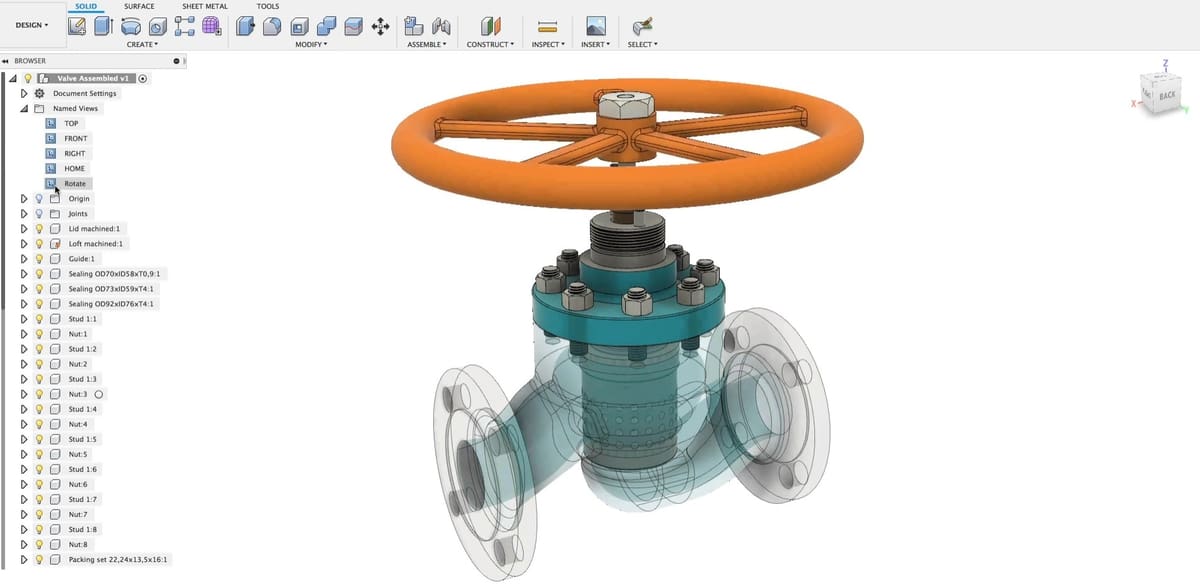
SolidWorks is quite a popular CAD program, but it's not for everyone. Check out this selection of the best SolidWorks alternatives out there!
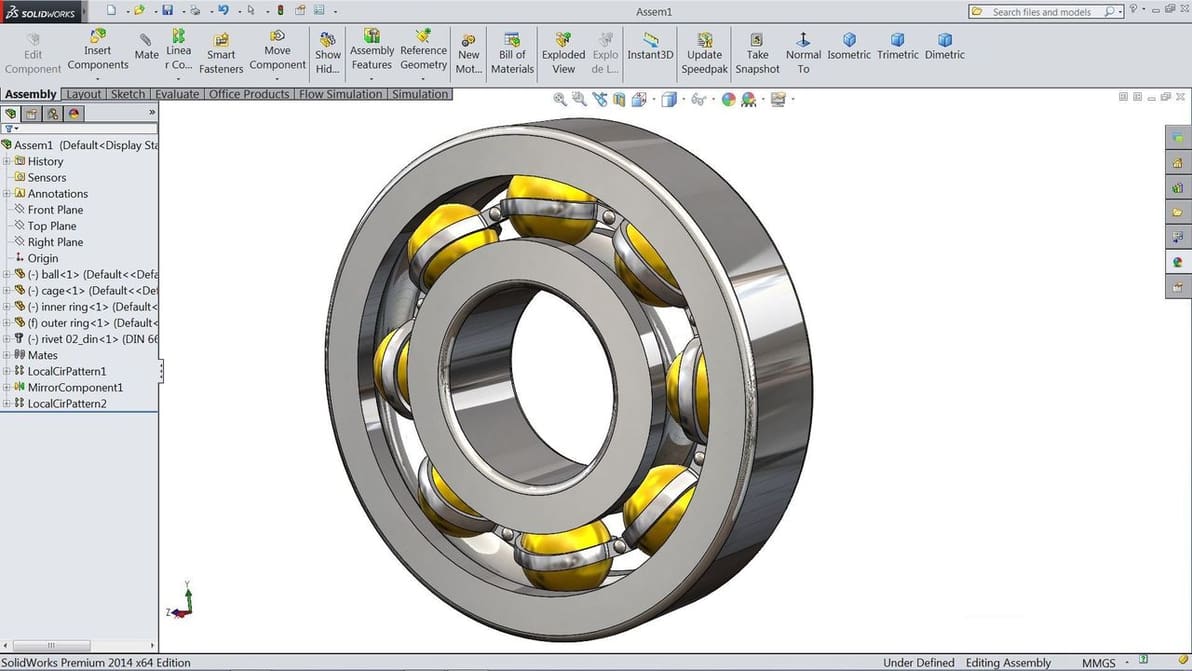
If you're looking to get SolidWorks but aren't sure if your computer can support it, read on to learn about SolidWorks' system requirements.
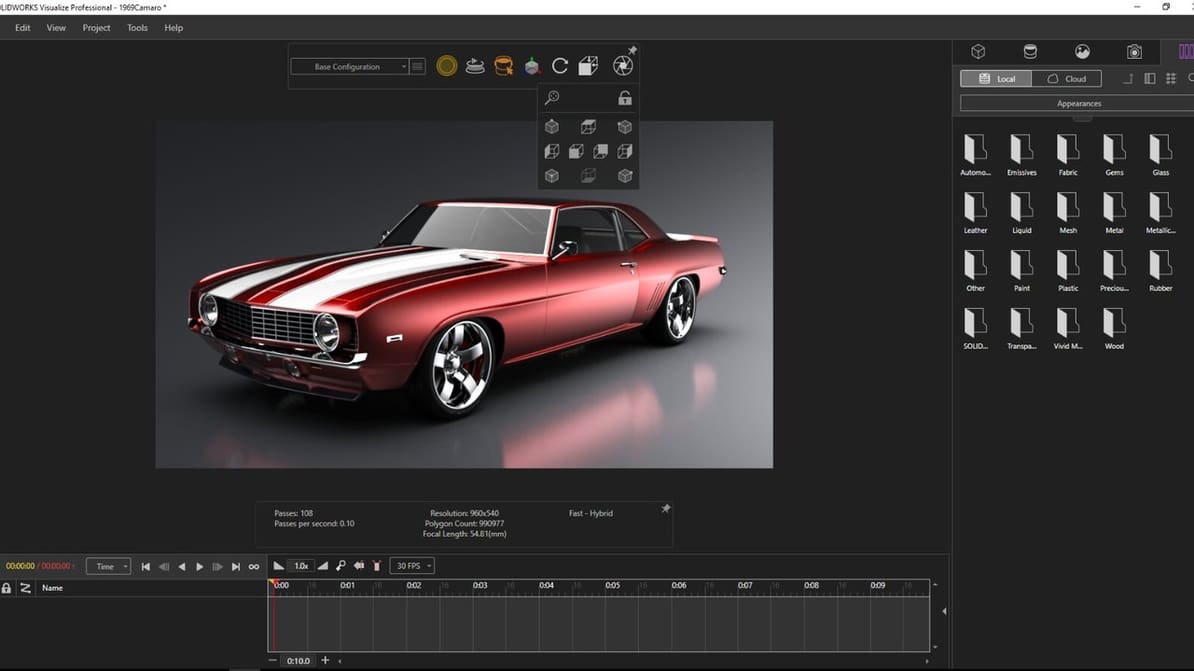
If you want to know about the next version of SolidWorks, we've got you covered. Read on to find out what SolidWorks 2021 will bring.