Most popular
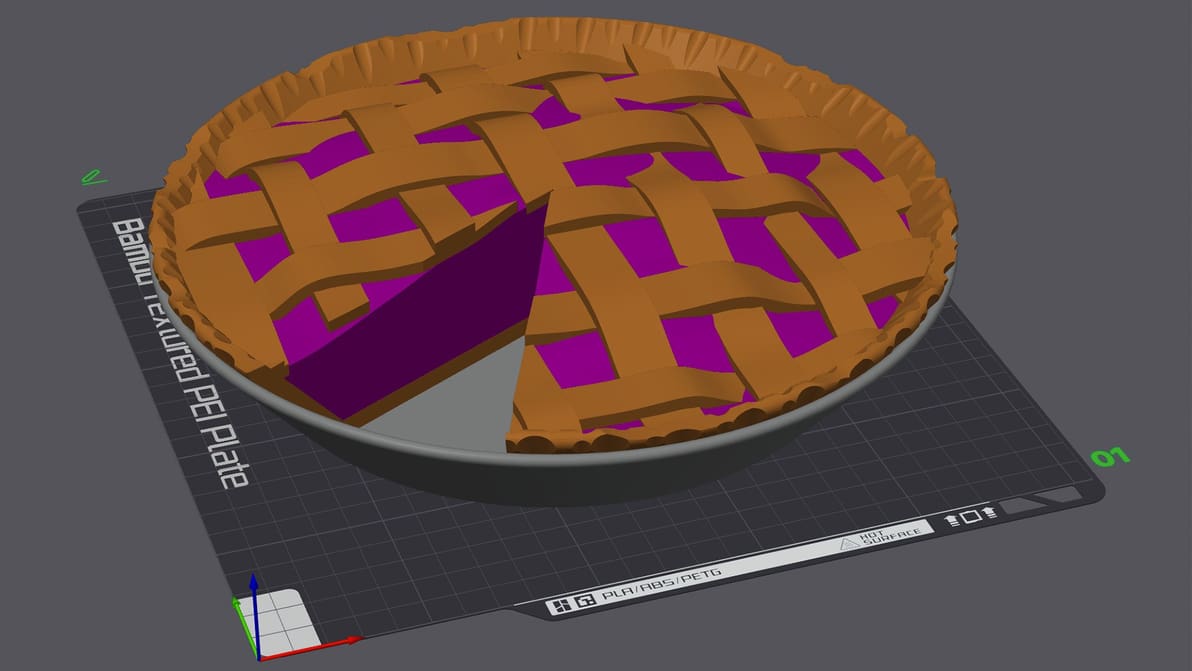
Want to get the best results from your 3D printer? Check out our guide to the best slicer software – most are free.

Let us help you with Ender 3 Cura settings! Enjoy perfect prints with the best Ender 3 (V2/Pro) Cura profile for your needs.
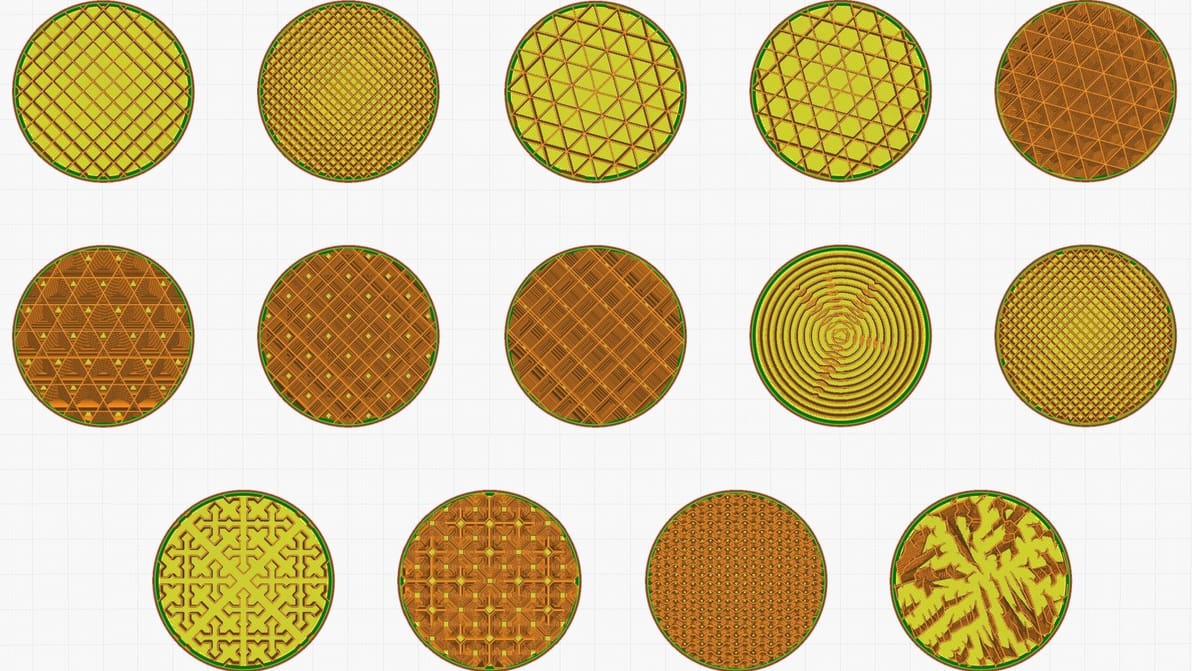
Infill can look cool, add strength, and save money, but it all depends on the print. Find the best Cura infill patterns for your application.
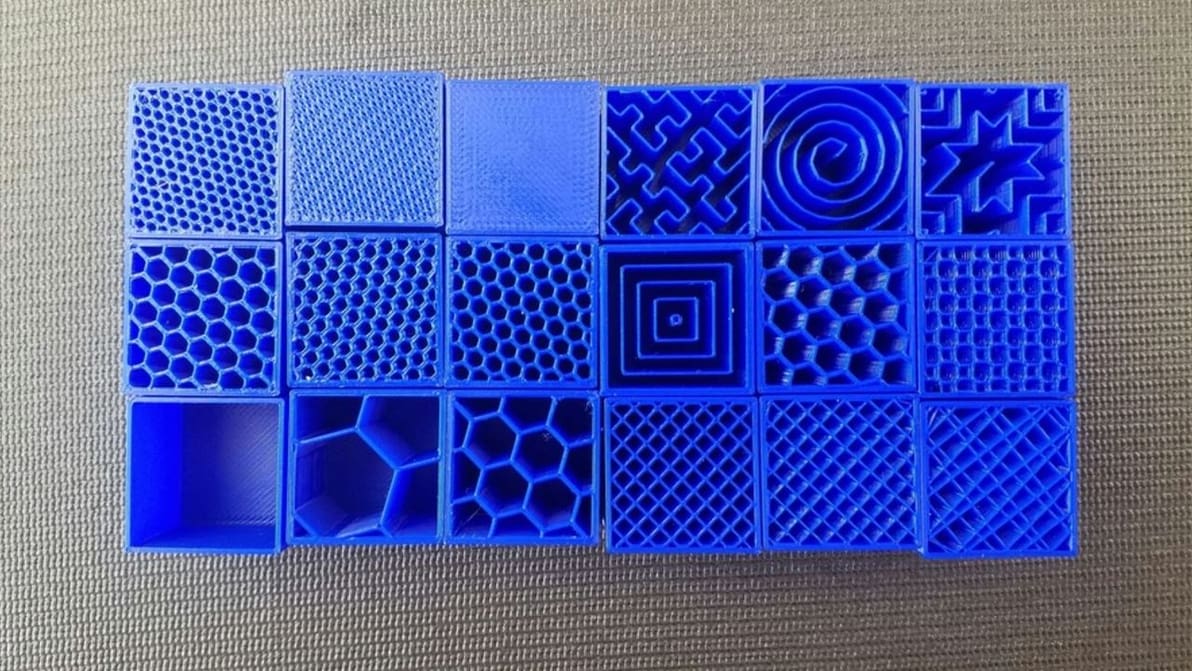
In 3D printing, infill plays an important role in a part's strength, structure, and weight. Read on to learn more about it.
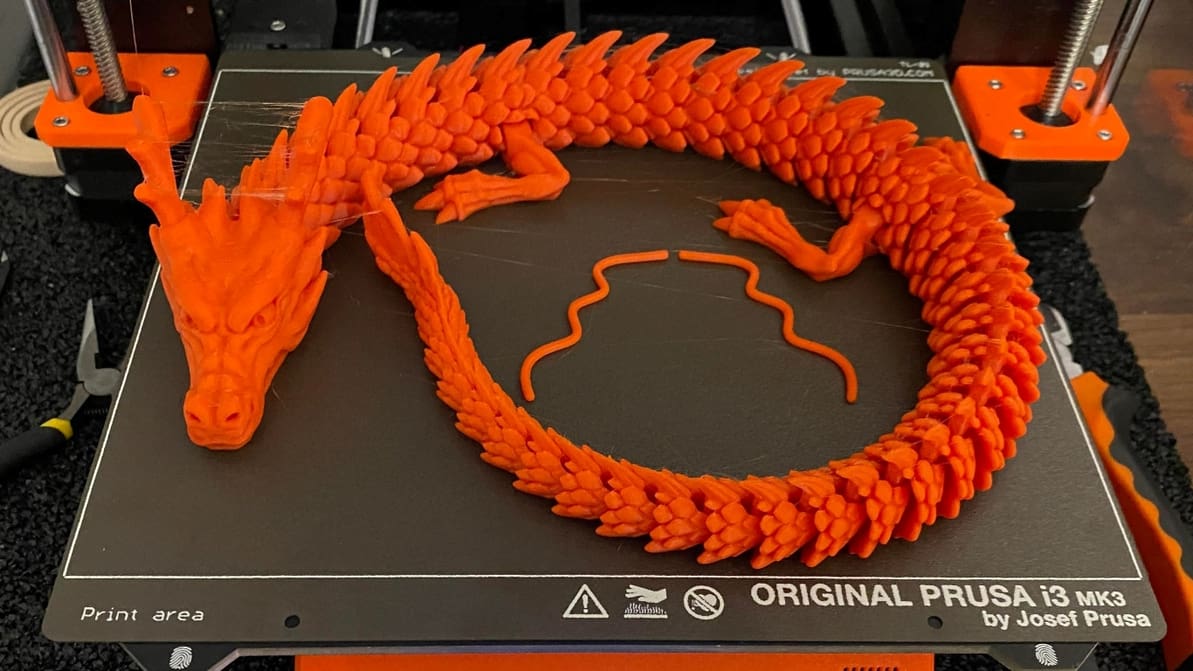
PETG is a durable, non-toxic filament that can be difficult to print. Learn how to find the Cura PETG settings/profile for your needs!
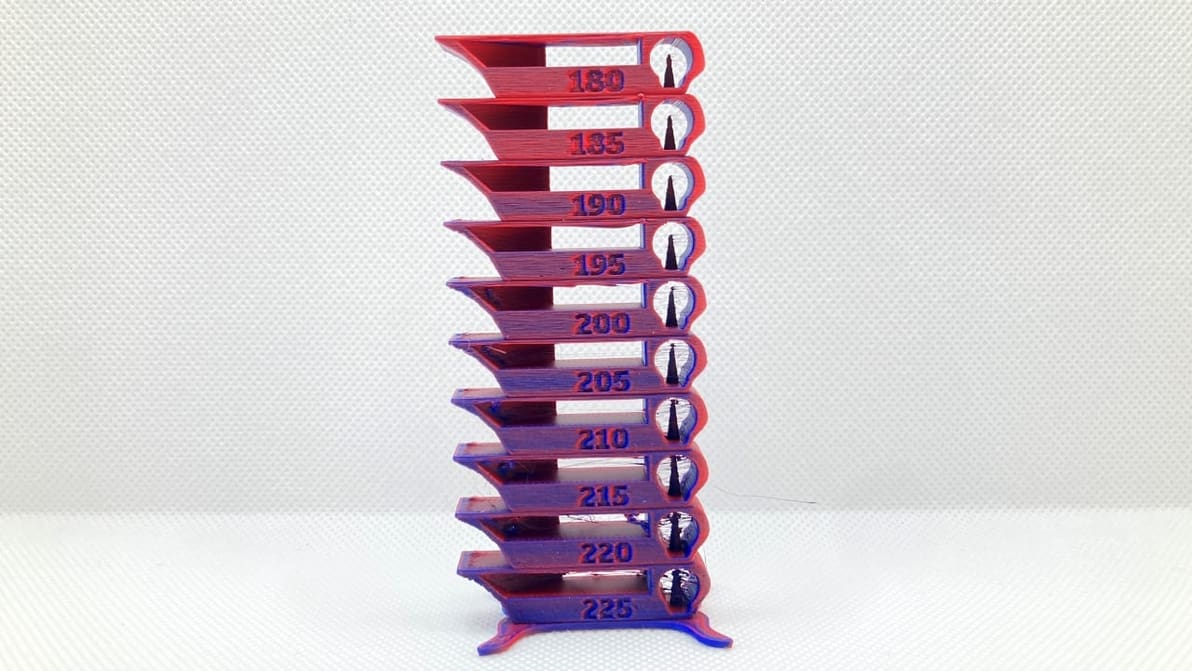
When you're printing a temp tower, Cura has its advantages. Read on to improve your 3D print and save on precious filament!
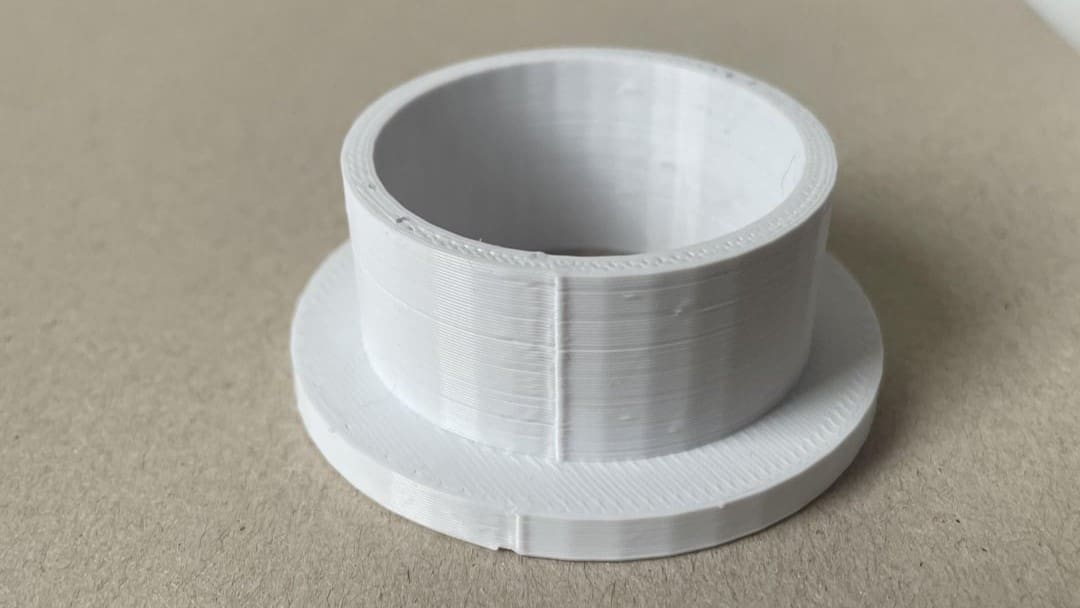
A Z seam is a visible line of imperfections running down the side of a print. With Cura, Z seams can be no more! Read on to learn how.
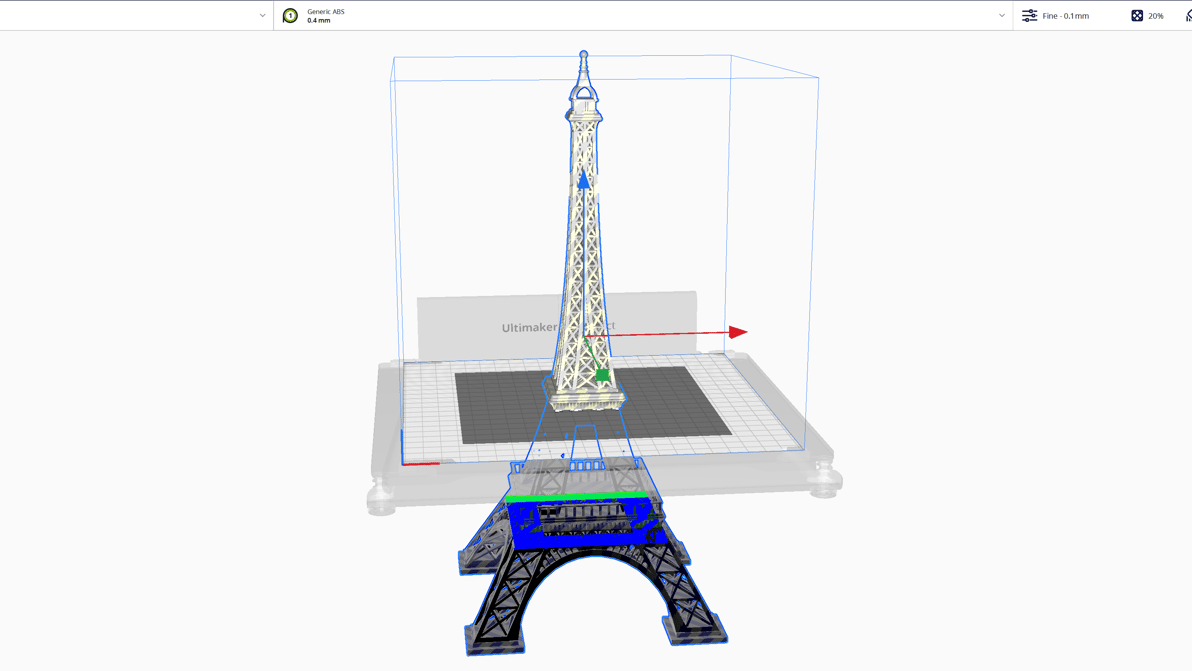
Did you know that you can split an STL file in Cura? Split models easily with this tutorial, which includes two methods. Read on for more!

With Cura, filament change operations and mid-print insertions are easy. Find out how to use the Cura pause at height feature!

Ironing is a useful slicing feature that can smooth out the top layer of 3D prints. Read on to learn all about Cura ironing settings!
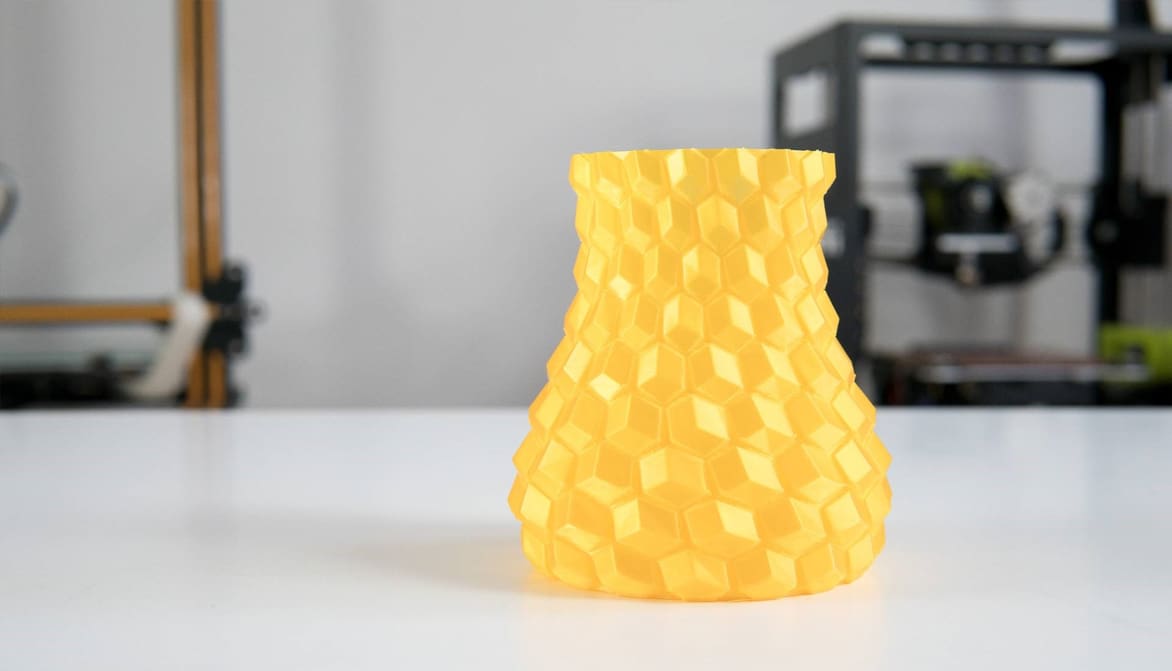
Vase mode is a common slicer mode for aesthetic prints. Follow along as we demystify Cura's vase mode to create some seamless models!

Cura's fuzzy skin feature generates a rough exterior surface on 3D prints. Learn when to use it, how it works, and what settings control it!

The best temperature, print speed, and retraction settings, among others. Read on for the best Ender 3 S1 & S1 Pro Cura slicer profiles.
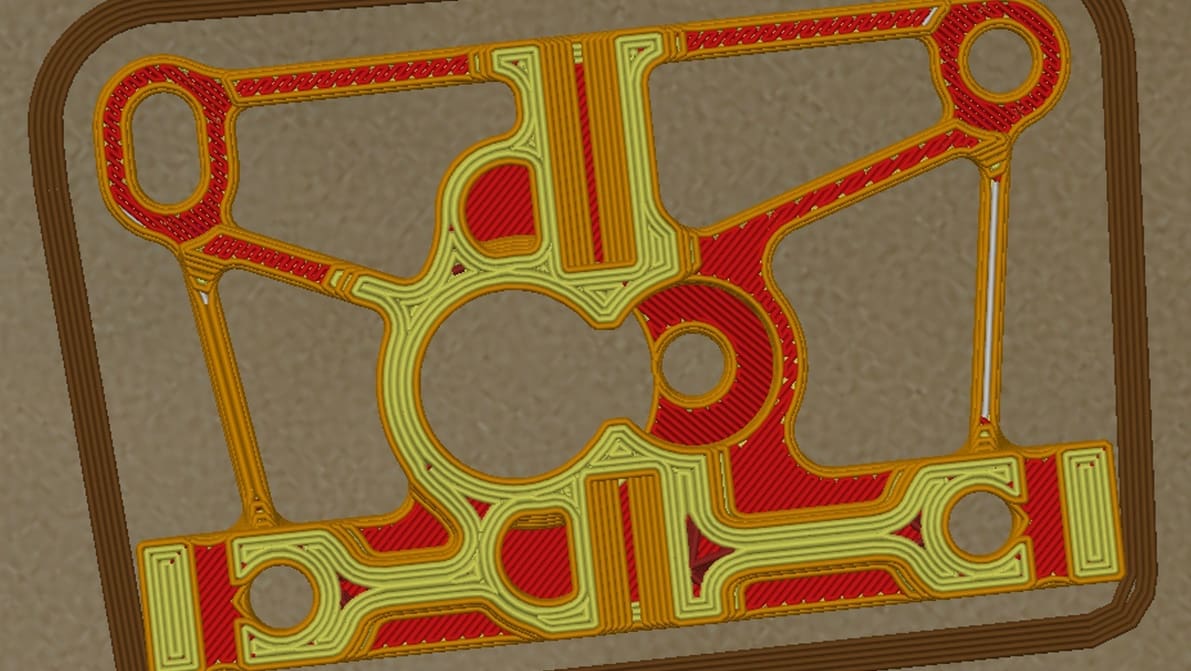
In Cura, Arachne allows for variable perimeter widths, conferring benefits like reduced print time. Read on for more about this innovation!
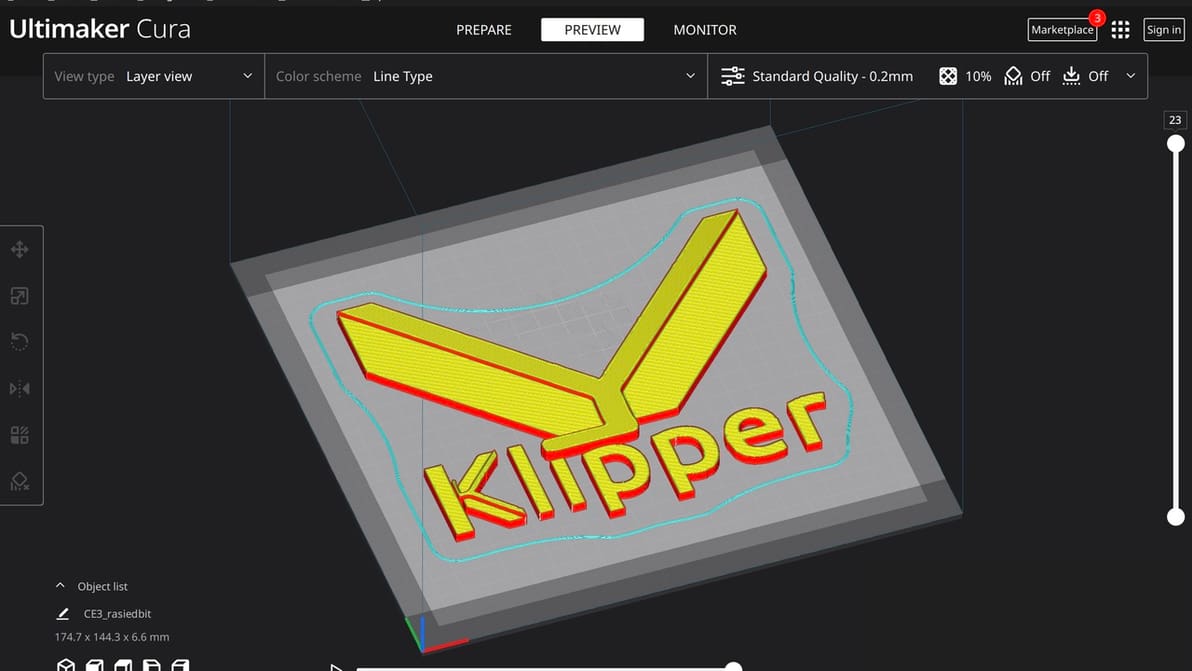
Cura is an established favorite and Klipper offers many unique benefits. Read on to learn how to make Cura and Klipper play together.
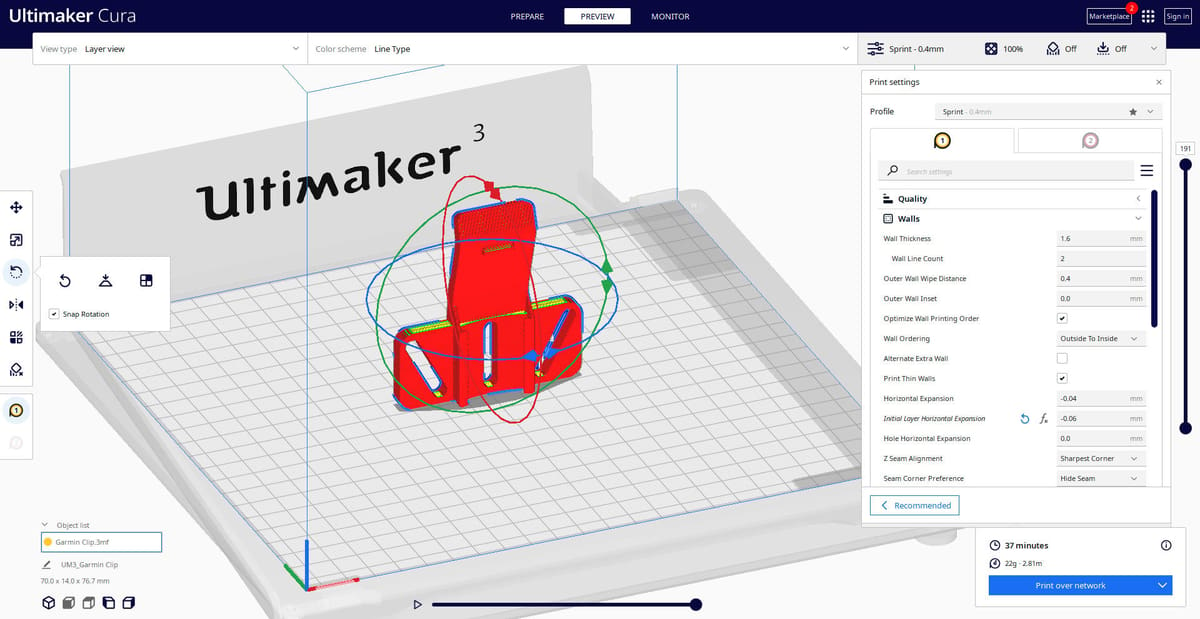
Discover the hidden features of the Cura slicer software. We'll show you how to take your 3D printing to the next level for perfect prints!
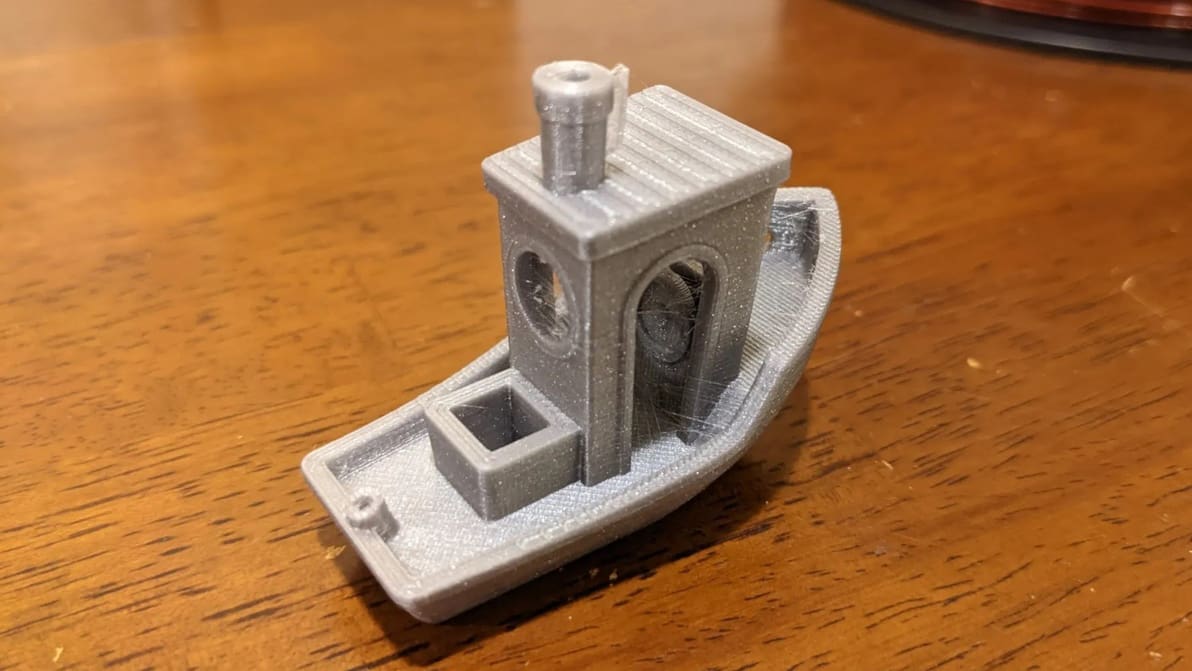
Retraction is the key to reducing stringing. Find out how to perfect your Cura retraction settings (including the coasting settings).

Cura's extrusion multiplier is actually called "Flow". Read to learn what it is, how to tune it, and how it can help fix print issues.
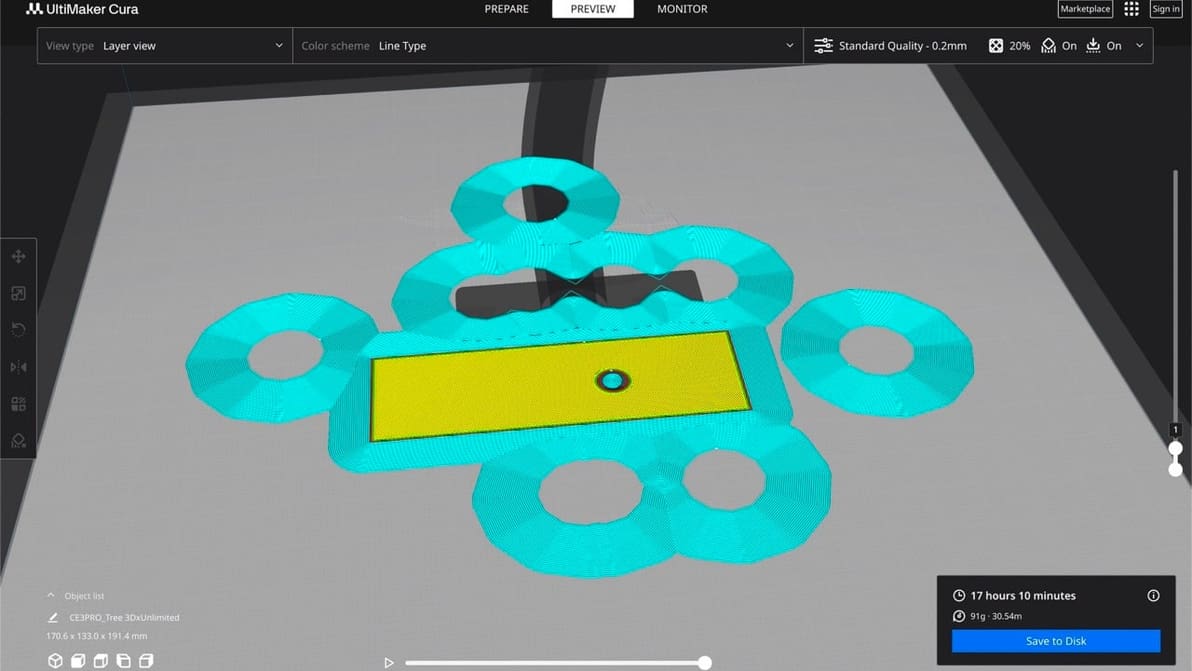
The initial layer is the foundation of the entire 3D model. Learn all about Cura first layer settings and how to get them perfect!
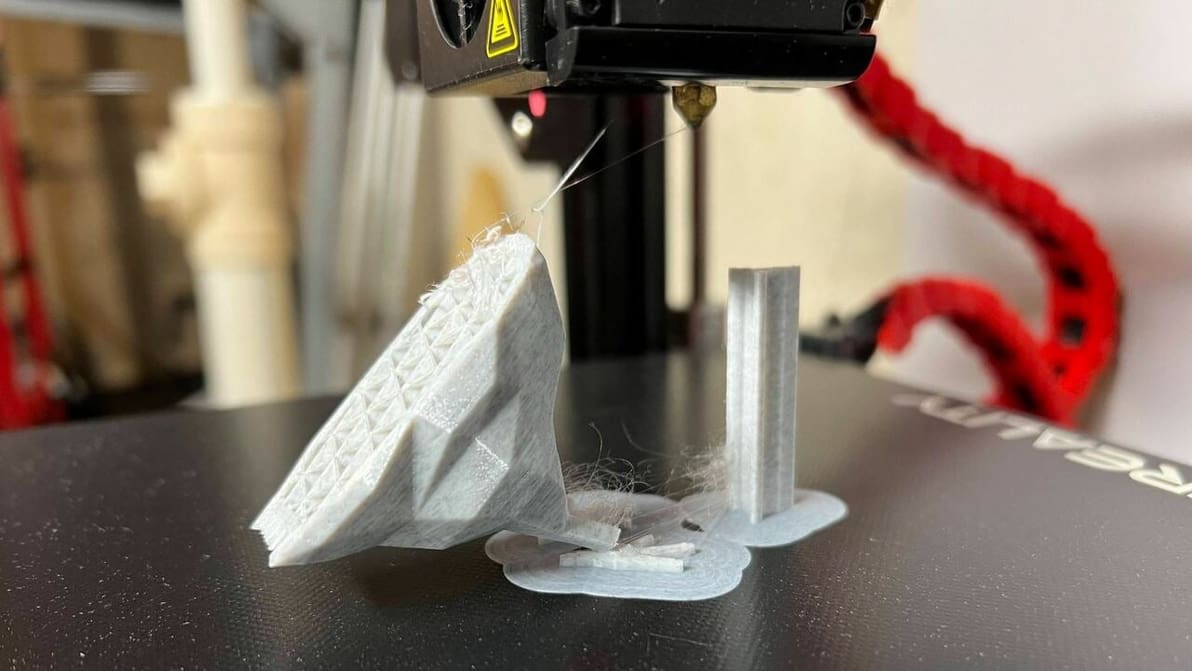
Supports falling off mid-print? Z Hop can help! Learn how to use this setting in Cura to improve your prints.