
An infill pattern can be both aesthetically pleasing and super strong. Find out all about the wonders of Cura's gyroid infill.
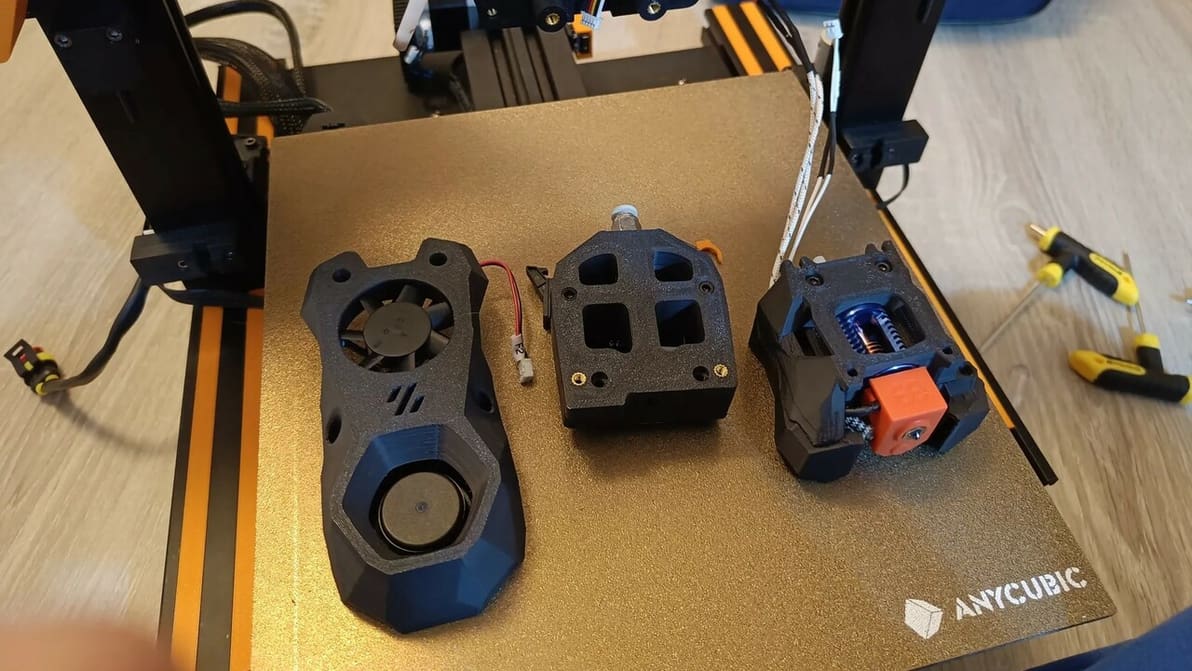
The Anycubic Vyper is packed with features, but there's always room for improvement. Read on for the best Anycubic Vyper upgrades!

Read on to see our head-to-head comparison of PrusaSlicer vs. Cura, two of the best free and open-source slicer software options out there.
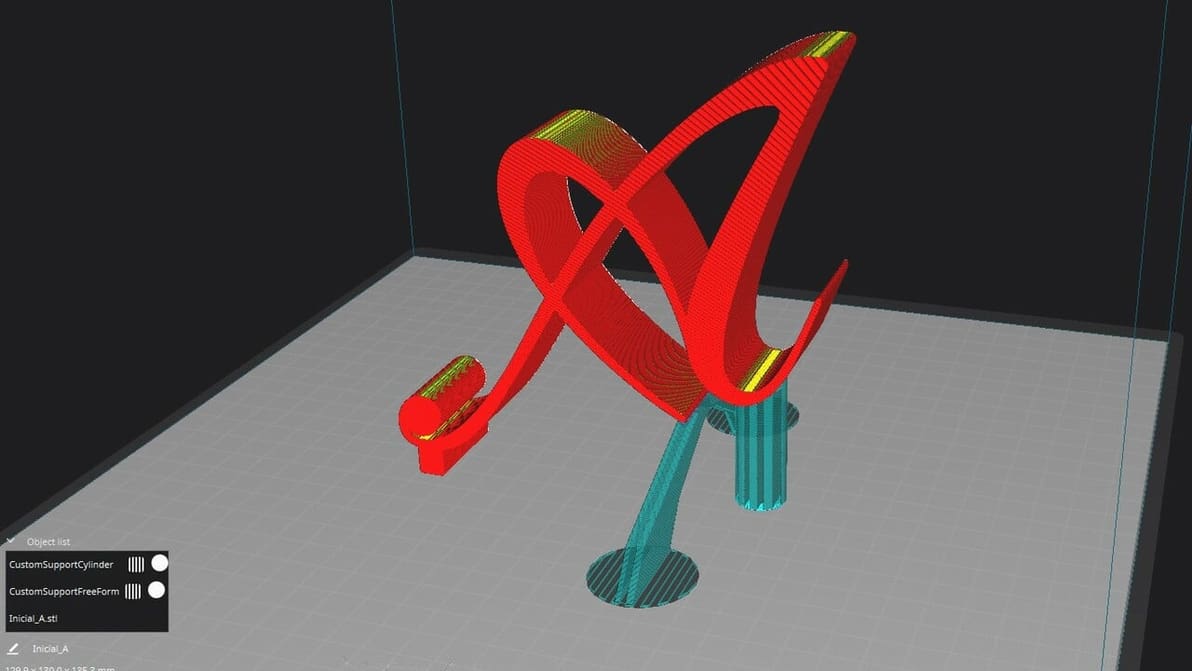
If Cura support generation isn't up to your standards, check out the Custom Supports plug-in to achieve your ideal settings!

Get started tackling the massive amount of print options in Cura. Read on for the ideal Elegoo Neptune 2 Cura settings for perfect prints.
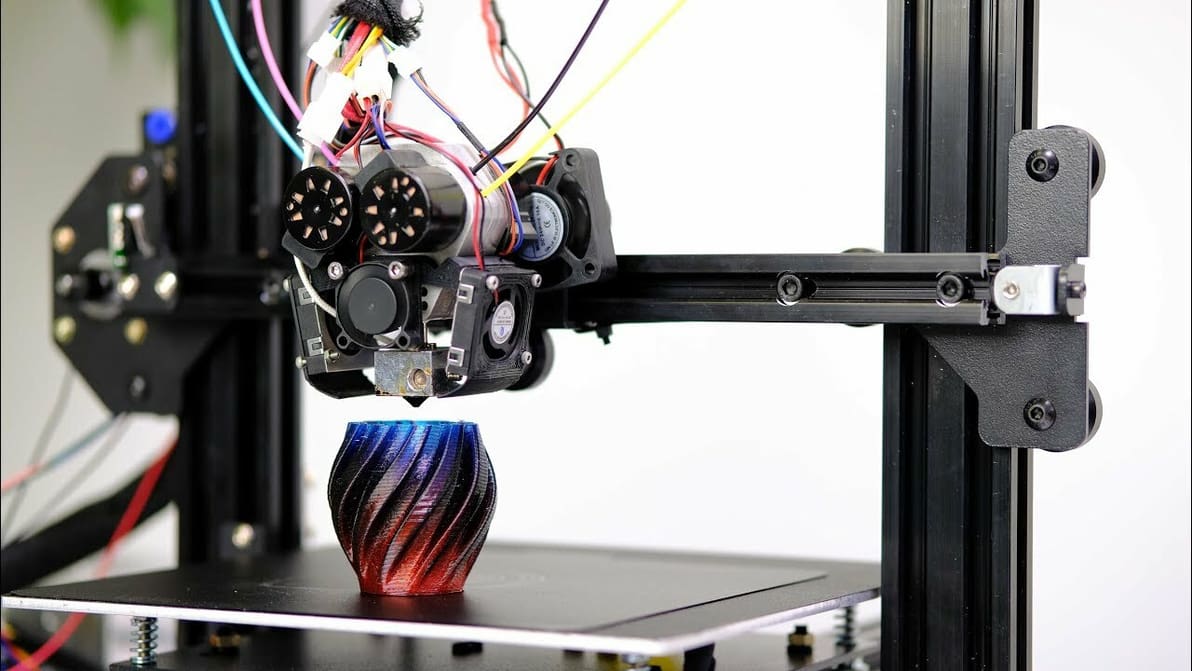
Cura printhead settings can come in handy when printing multiple objects. Read on to find out more about this feature in Cura.
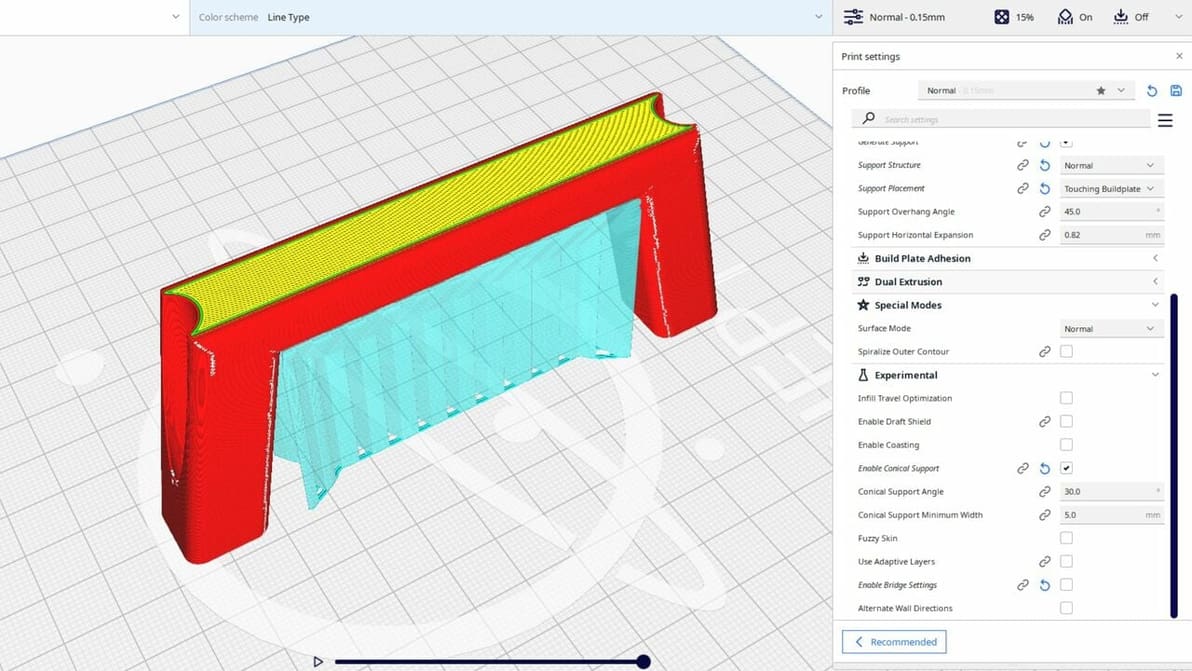
Cura's experimental settings can unlock hidden potential in your 3D printing experience. Read all about them!
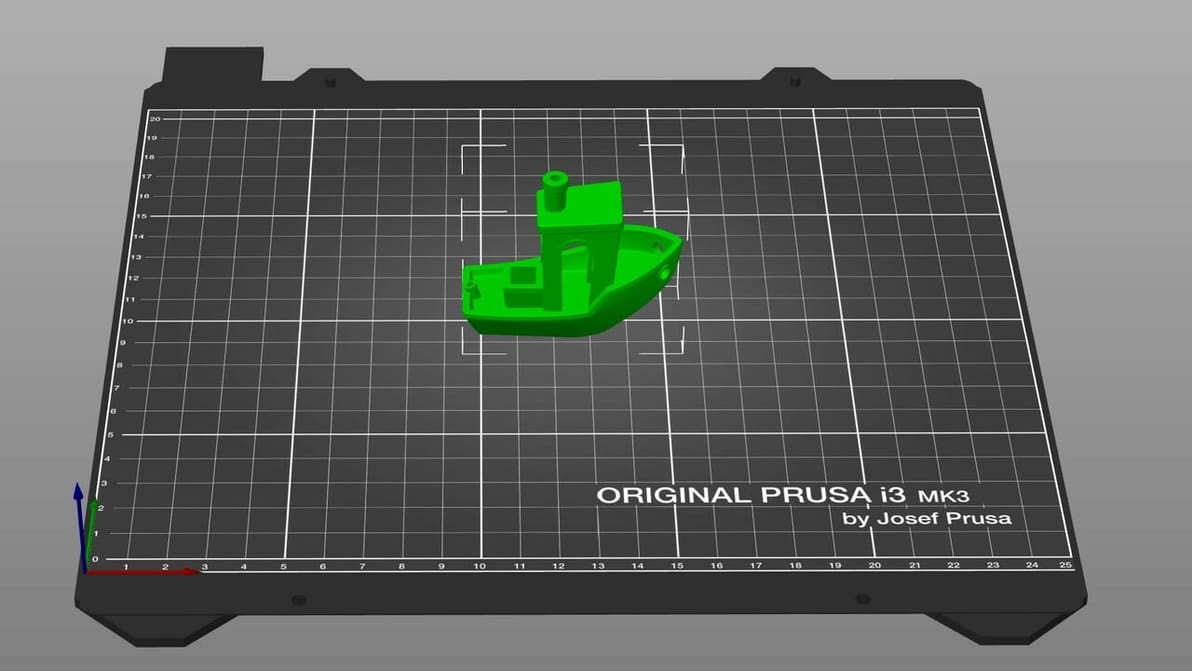
When it comes to 3D printing software, the types and options can seem overwhelming. Read on to find out the must-haves!
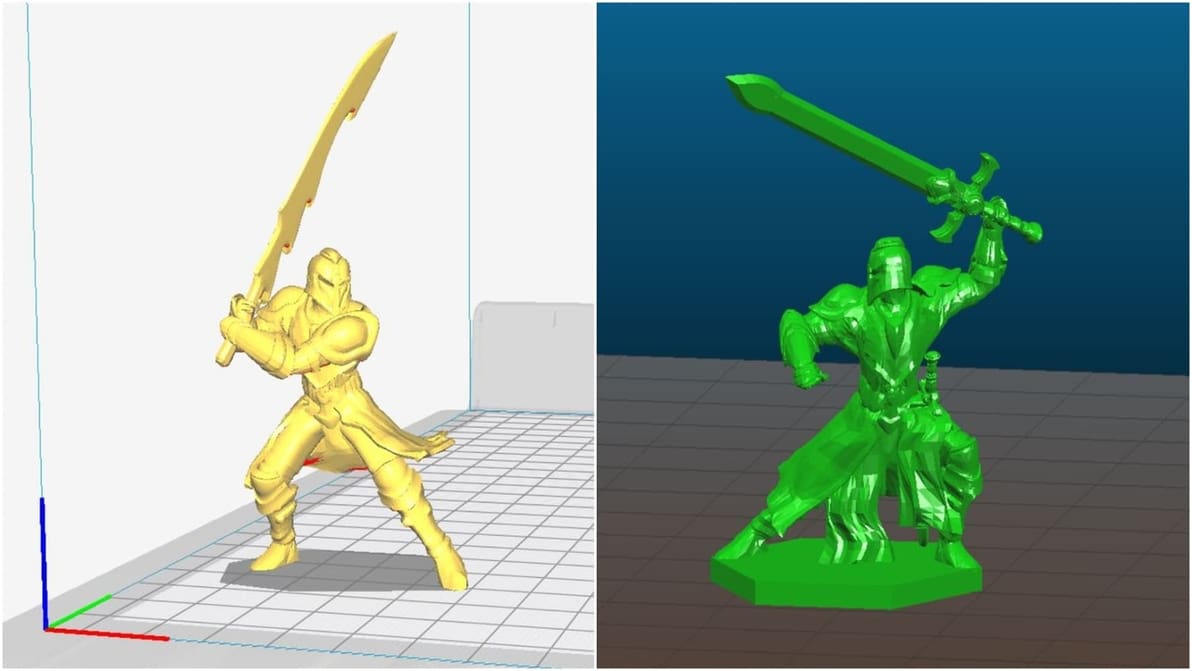
Slic3r or Cura? That's the question! We compare the top two open source slicers, focusing on their best features. Find out which is best for you.
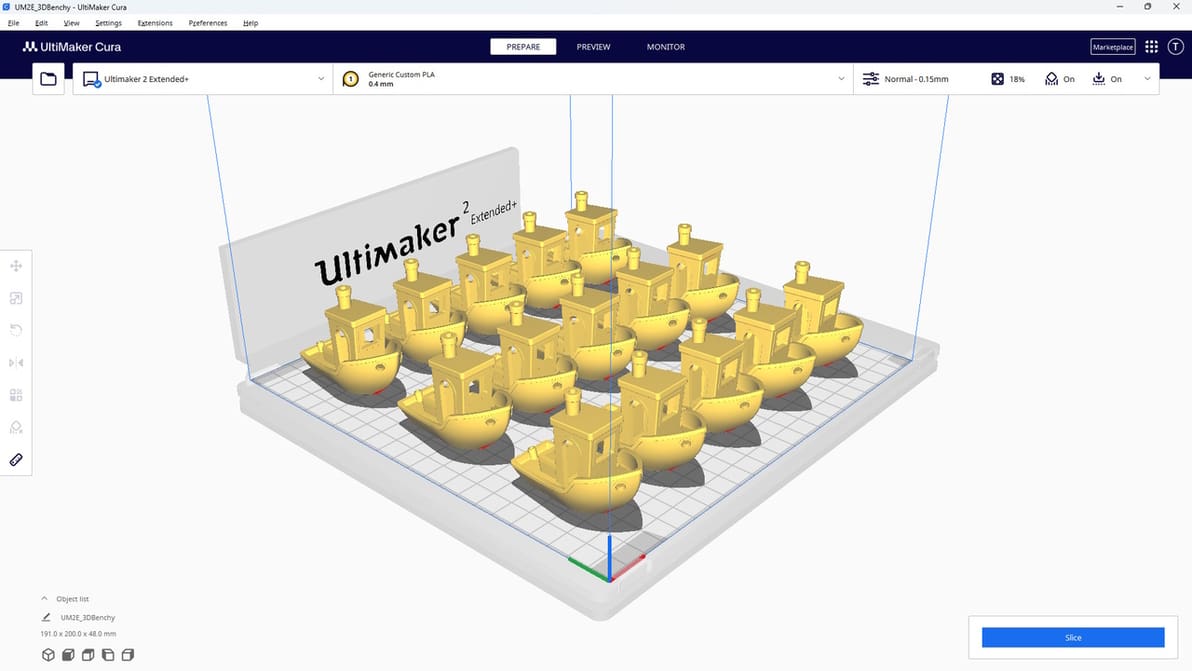
UltiMaker Cura is the slicer of choice for many 3D printing enthusiasts. Read all about it so you can start your Cura journey!
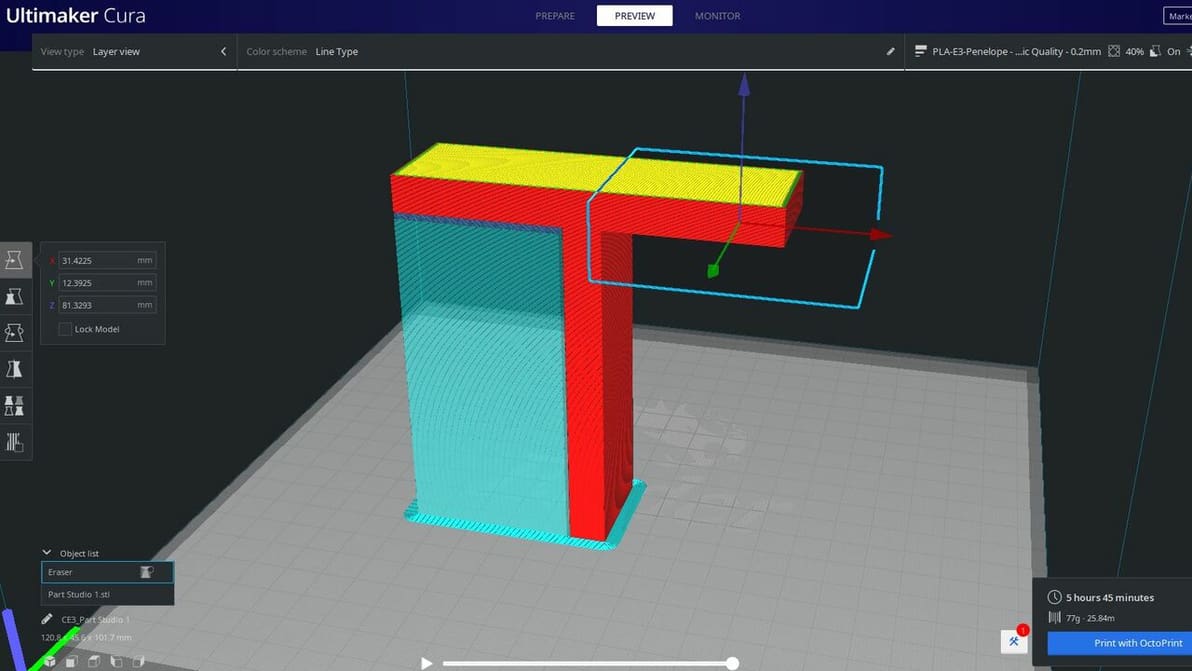
Cura's support blocker feature is great for preventing supports from being where you don't need them. Read on to learn more!
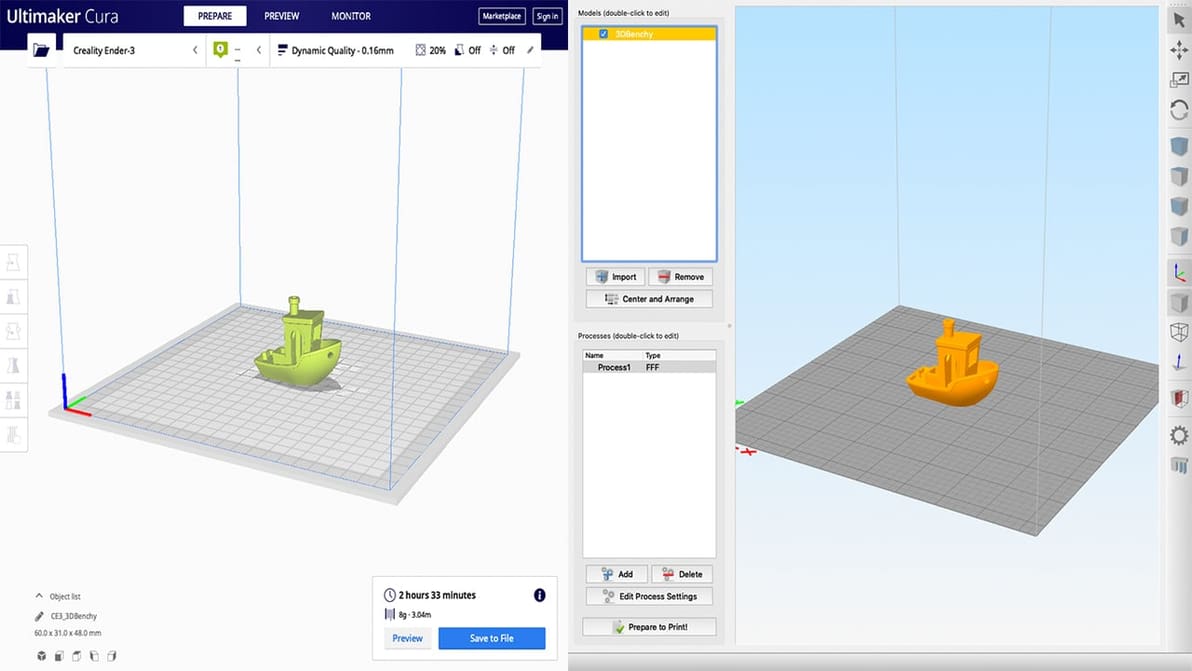
Among the most popular slicers, Simplify3D and Cura split opinions and hearts in the 3D printing community. Find out which is best for you!
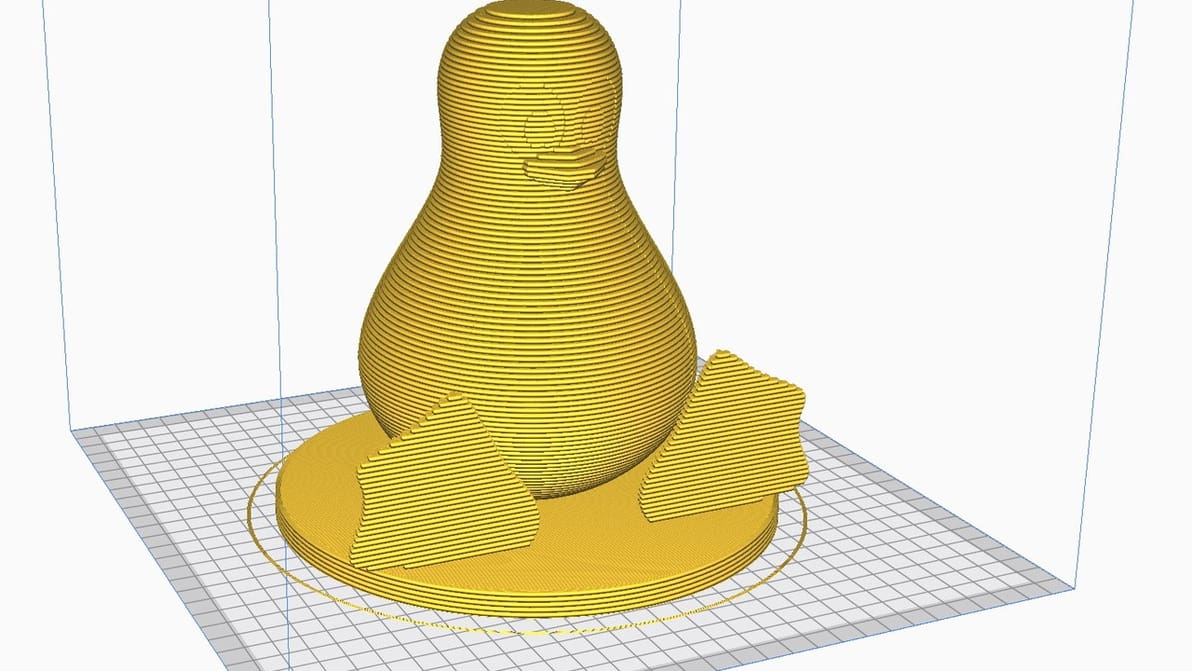
Running Cura on Linux is easier than you think. With a few quick steps, get Cura onto your Linux machine and you're ready for a first print!
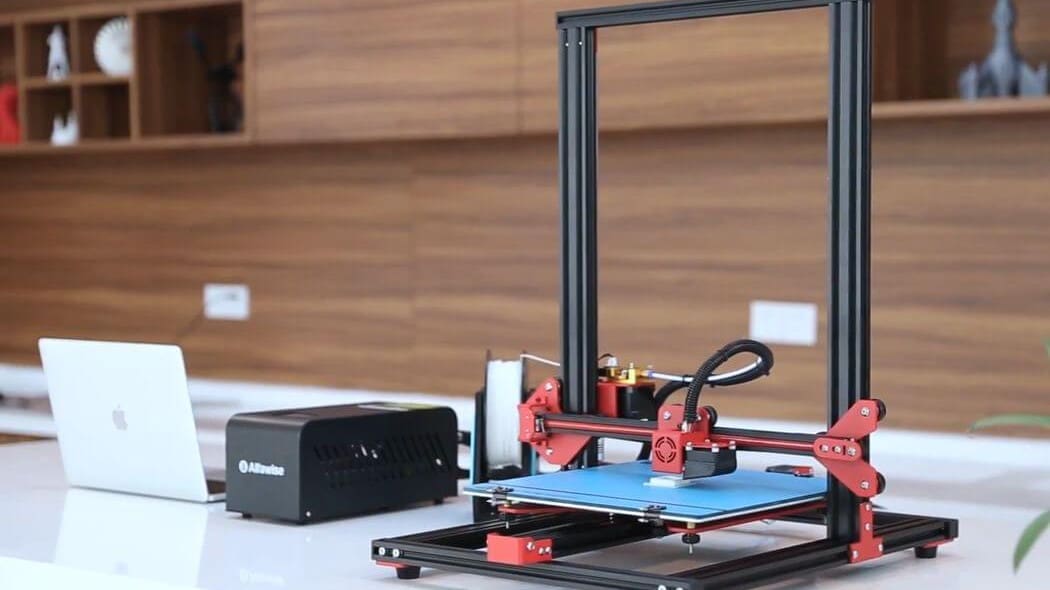
The Alfawise U20 is a popular 3D printer amongst budget-minded makers, but the lack of quality Cura settings has left many users stranded. Here are the best Cura profile settings for the Alfawise U20.
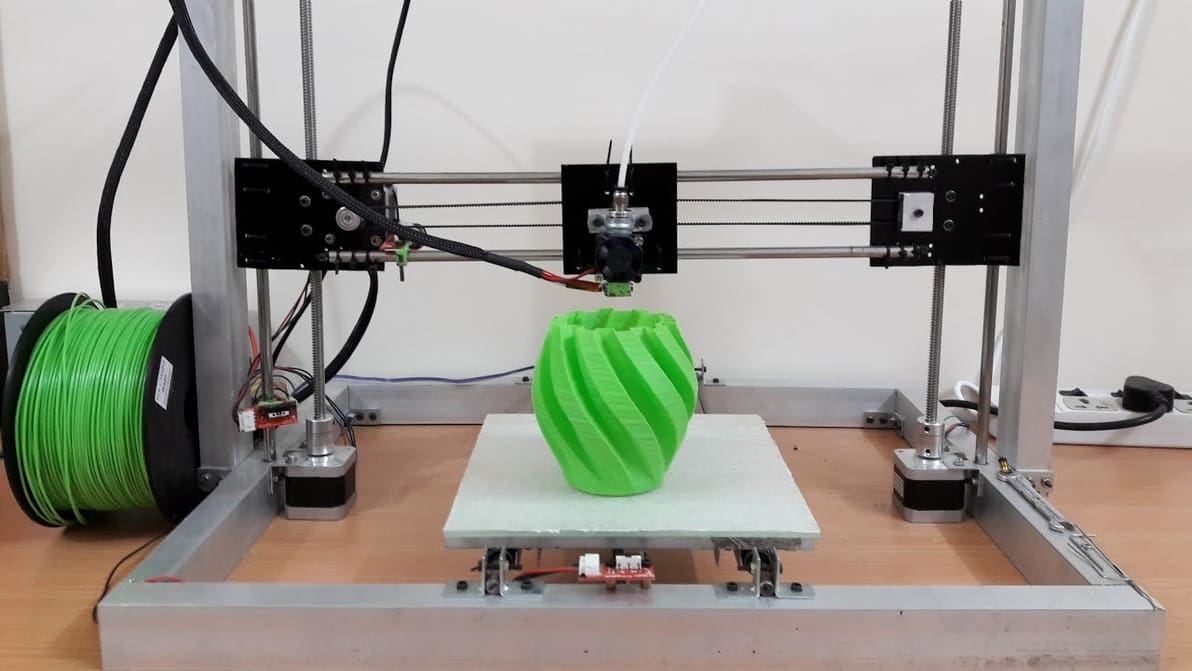
The 3D printing community loves tweaking and sharing printer settings. Learn to create your own Cura profile to add your 3D printer to Cura!

UltiMaker's Arjen Dirks walks you through how to get the most out of the latest version of Cura, including multi-material interlocking, tree supports, and recommended settings.
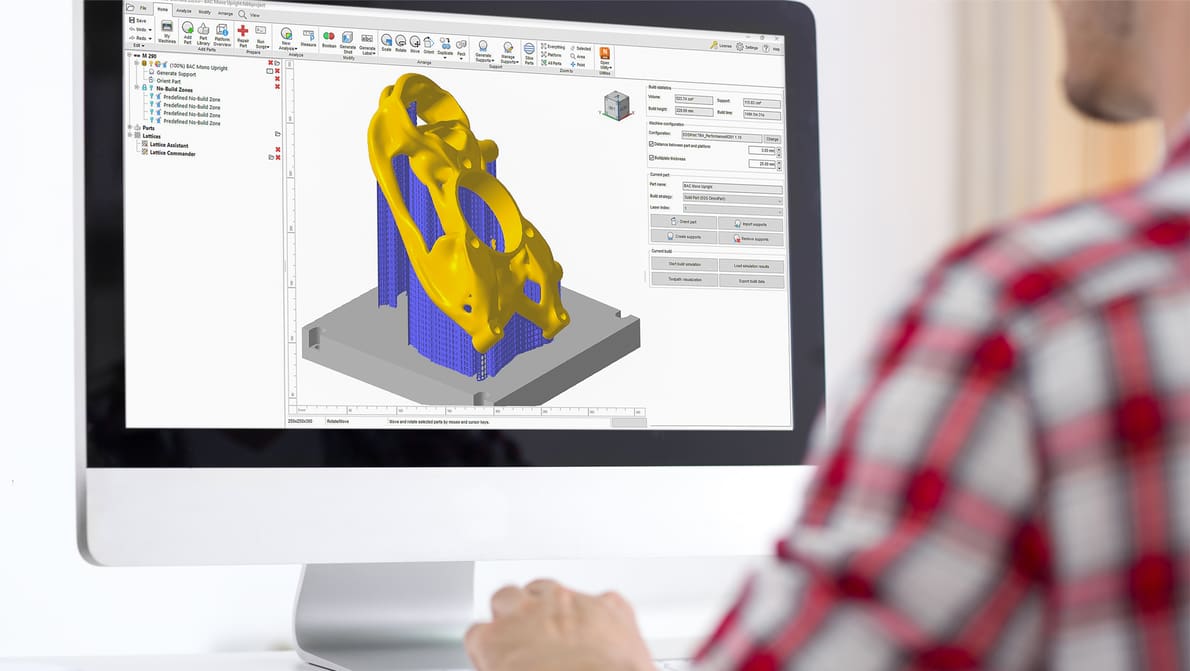
Robust build prep software – proprietary or third-party – makes a huge difference in getting successful 3D prints. Learn what the best can do.
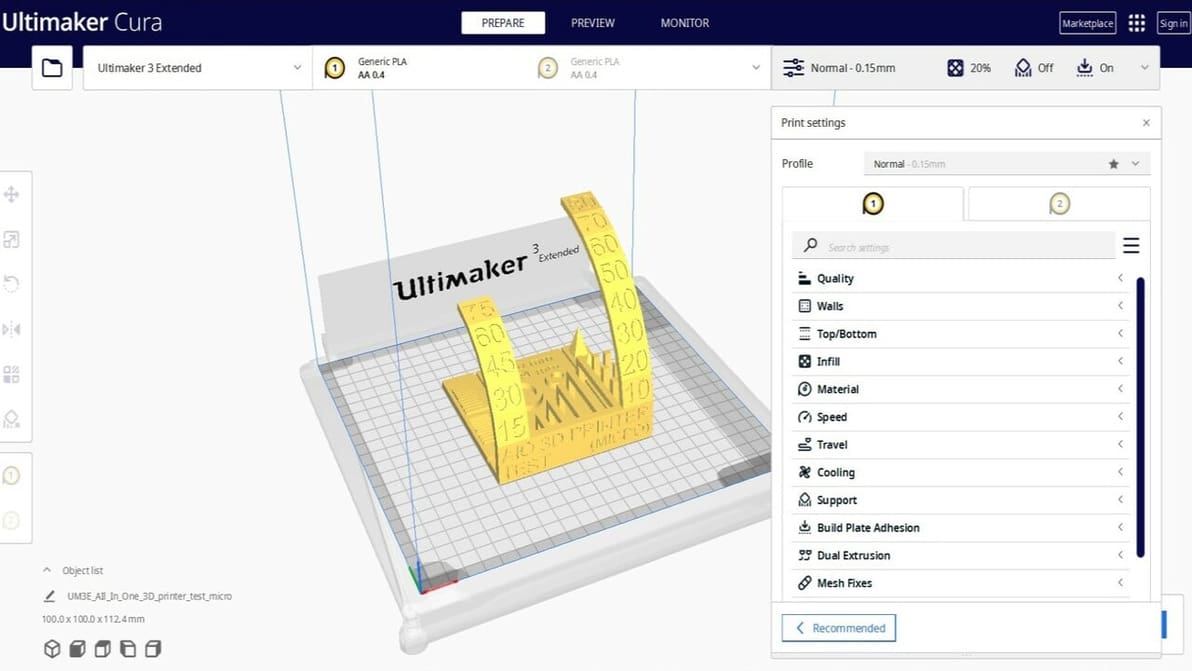
Cura is one of the most popular slicing software options for 3D printing. Check out 10 reasons why you should consider using it.
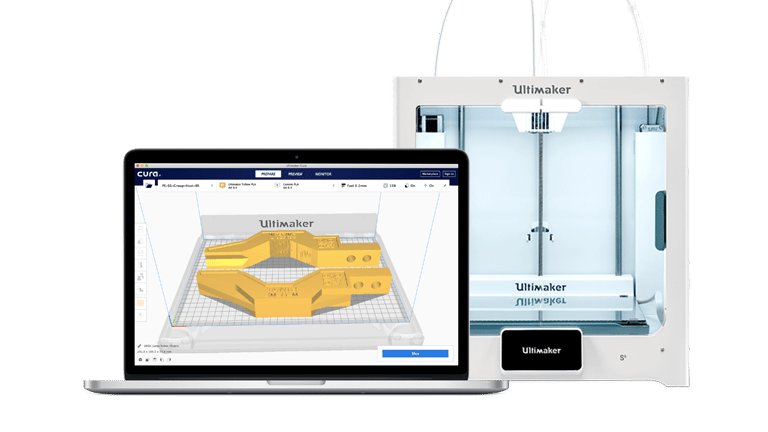
The 3D printer manufacturer Ultimaker has released a new update to Cura, the free and open-source 3D printing slicer. The latest version, Cura 4.0, includes an updated user interface, a redesigned custom mode panel, a new "Add Printer" dialog box, user ratings for plugins, and more.
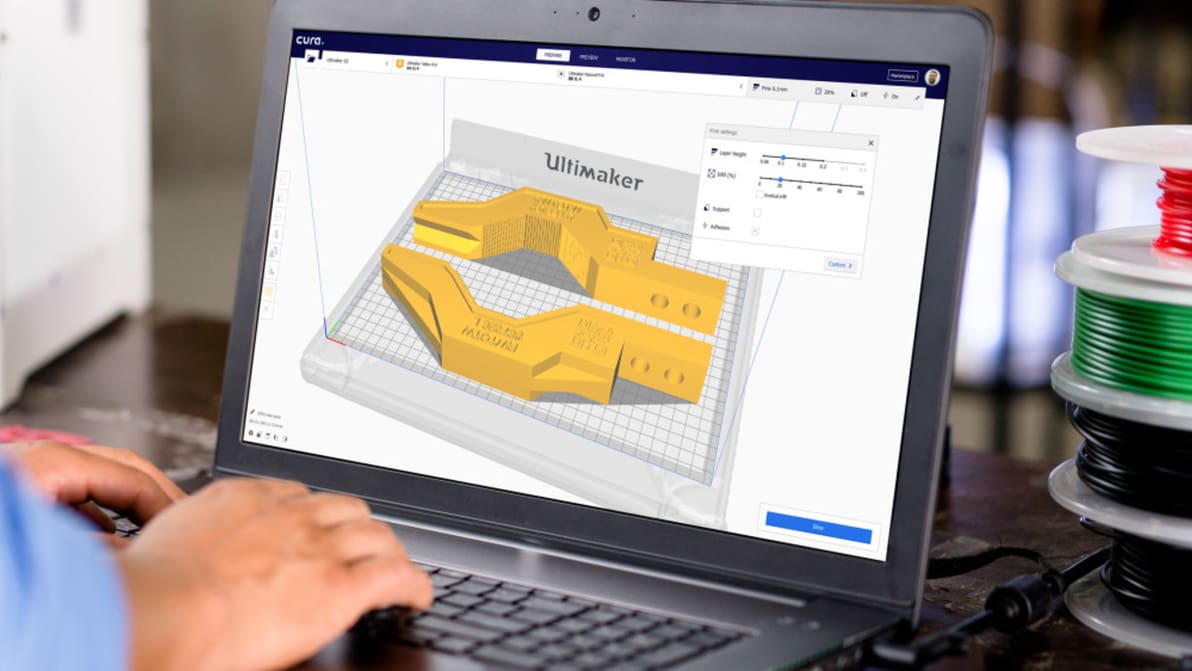
Do you know all the editions and versions of Cura? Explore this overivew of Cura versions, which identifies the differences and features of each one.