Why you should read this: Despite its limited build space, the Ultimaker 2 Go might be the perfect 3D printer for you. Here’s what All3DP’s author Victorio Anusci experienced when taking a first look at Ultimaker’s smallest printer.
Some consider the smaller-size 3D printers to be “consumer systems”. That’s mainly because the lower price brings them closer to the consumer target (which is between $300 and $600, IMAO). The real innovation, however, is not because it is more affordable as much as because it is more portable. That makes small printers great for FabLabs, trade shows or maker fests. By naming its newest, little creation “Ultimaker 2 Go”, the leading European desktop 3D printer manufacturer from the Netherlands showed it wanted to focus on just that. I realized it when Ultimaker gave me the opportunity to test it for a while. (the printer is distributed in Europe through iGo3D, by the way). During the all too short time I had it, I discovered myself taking it (or wanting to take it) with me just about anywhere I went.
Where Do You Want 2 Go?
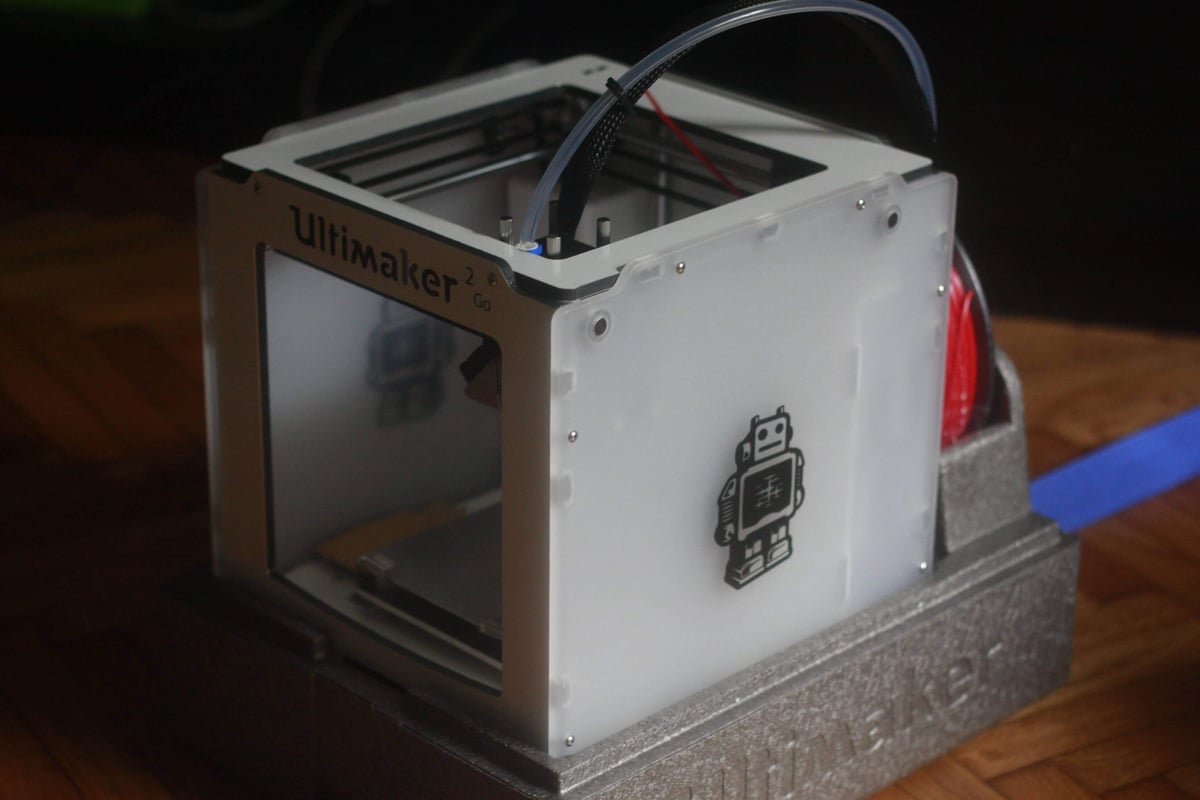
The Ultimaker 2 Go is not just a portable system. It is also probably the best small-size 3D printer on the market, battling it out with the Printrbots and Up 3D printers. Certainly it’s the best looking one, battling it in this particular arena out with the MakerBot Mini and BeeTheFirst. Sure, it has limitations (mostly concerning supported materials, lack of a heated build plate, the 2.85 filament size and the separate filament loading motor). But the quality and speed are impressive and you realize that the first time you hit “Print”.

You realise you bought a high-level product as soon as you take it out of the shipping box. First, you find an Ultimaker branded grey styrofoam container, which was designed to be easy to carry around. This enables you to pack the machine away without having to remove the filament (that is if you use the Ultimaker size spools).
The top section of the styrofoam opens up to stash the power adapter, USB cord and all other accessories, including blue tape, glue, pliers and replacement parts. The entire set can be carried by a blue strap that wraps around it. It looks awesome, which is good since, while this may not yet be a truly consumer systems, consumers are one of the targets Ultimaker is trying to attract.
Feeding Filament is a Tricky Task
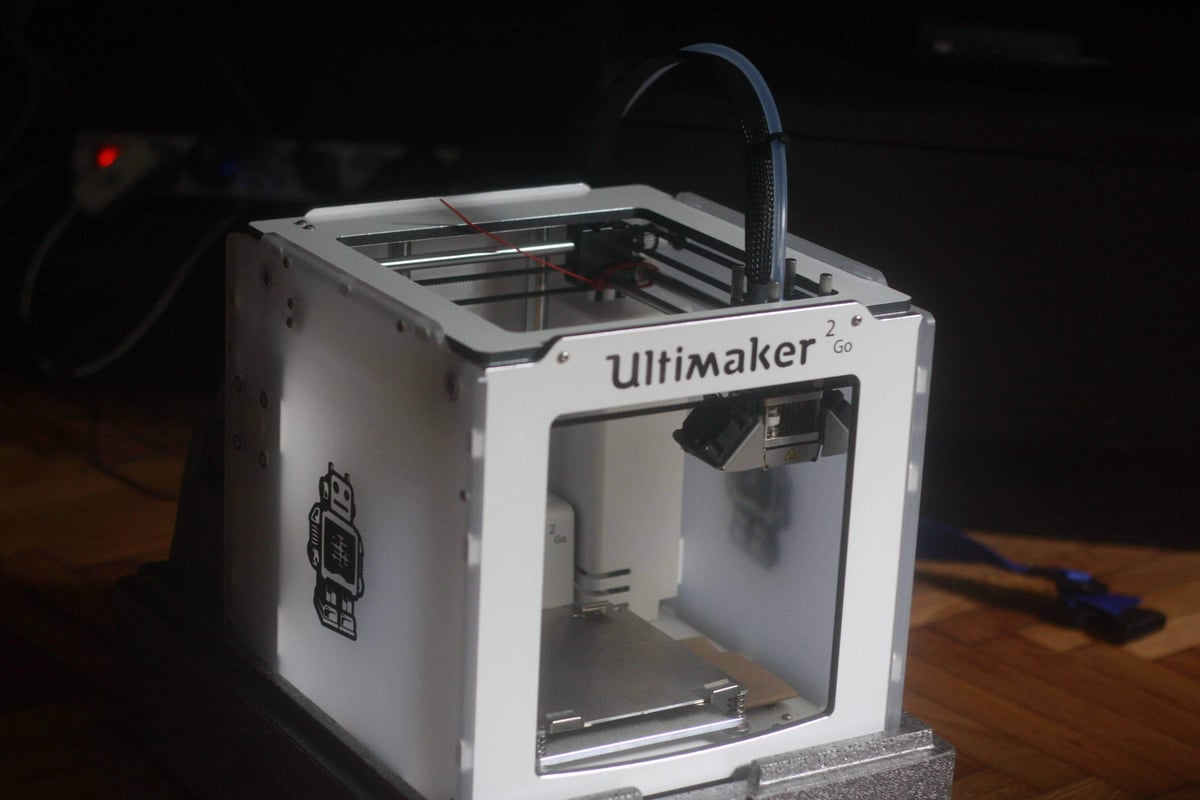
The truth is that the Ultimaker 2 Go is not exactly idiot-proof. Me being one, I found that out rather fast. The filament loading mechanism is tricky. Once you get the hang of it – that is once you learn to let the machine forward the filament all the way to the extruder – it works fine. If you try to force it or miss the filament forwarding part, you risk it building up in the nozzle and getting stuck. Of course this would not happen, if you just had read the manual, but many consumers (and most reviewers) don’t like to read instructions, they want plug and play.
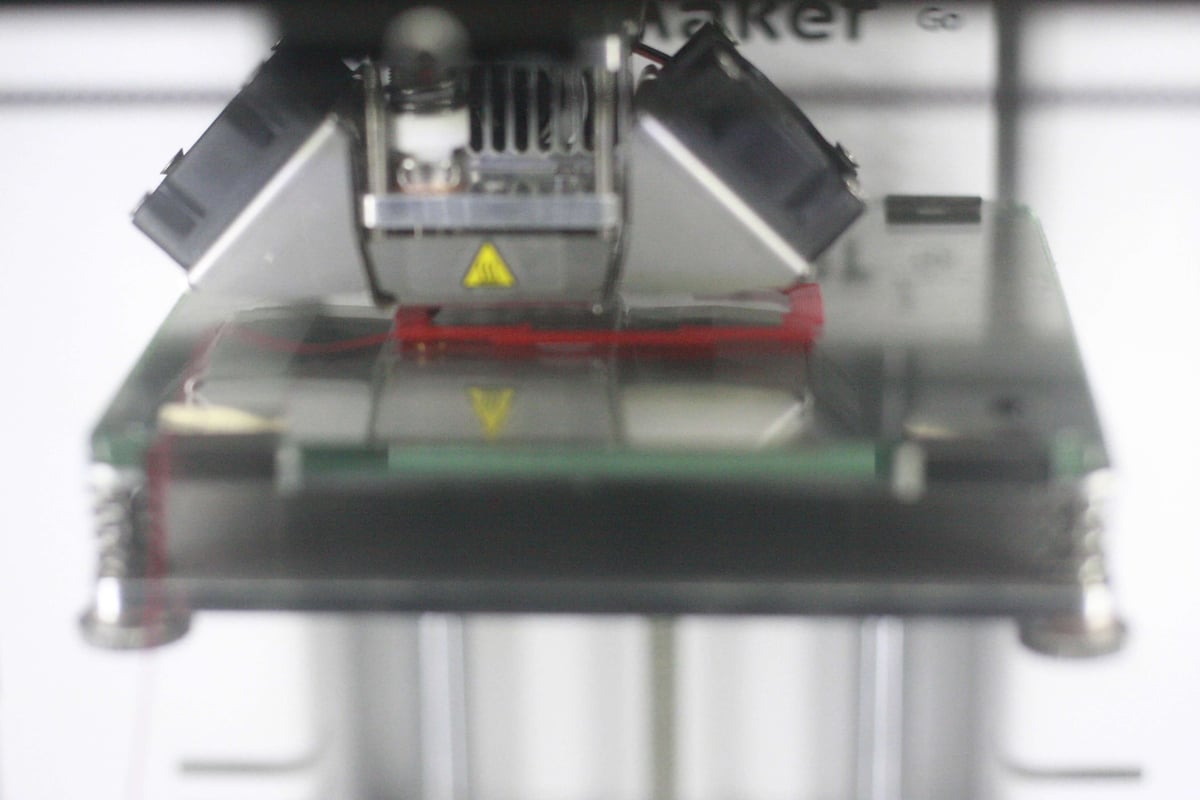
Because of my own carelessness I ran into several problems with the filament loading motor chewing up the filament. I tried to regulate the pressure but to no avail. I then proceded to disassemble the loading system but ended up just making things worse (fortunately not to the point where I could not put it back together). I ended up wasting a lot of time and a lot of filament until a friend, who runs a 3D print shop, showed me the correct way to load it. Not content, I managed to get the nozzle clogged up again with a flex filament. When I finally unclogged it, I decided I would not push my luck anymore and stick to PLA.
PLA: Best for the Ultimaker 2 Go
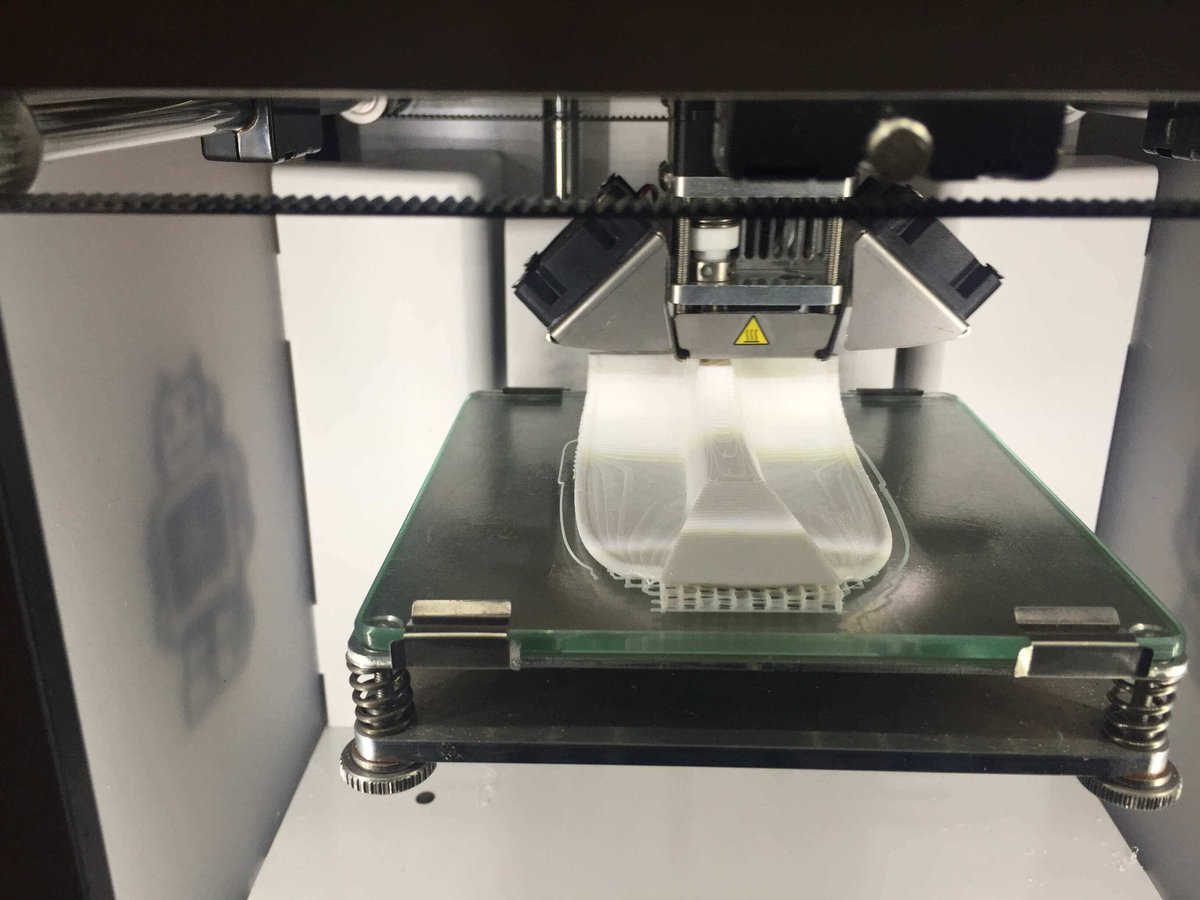
This means that the Ultimaker 2 Go does require a somewhat experienced user with some mechanical skills, while, at the same time, it does not want you to tinker with it too much. This basically puts it somewhere between Linux and Apple. If you can live with that, and with using only 2.85 mm PLA, this is probably the best 3D printer you are going to get, if you consider the size to weight, speed to quality and reliability to looks ratios.
I tested it with both EUMAKERS and Ultimaker supplied filaments and I never encountered any more problems working with PLA. Cura compatibility is naturally embedded. Meaning: You don’t have to worry about your slicing software. In fact it was refreshingly easy to simply select the machine from the list. The specs say the printer can go up high printing speed to 300mm/s. I only pushed it to 100mm/s, though, and it was fast enough. As was the quality of the finish printing at the 100 micron maximum resolution.
Hush, Don’t Print a Word

After I had got the hang of it, I had it running almost day and night. It never missed a beat. The noise level was low but not enough that you could sleep next to it working. My next door neighbour (whose bedroom is right on the other side of my living room) wanted to kill me after a couple of nights without being able to sleep.
If you are a consumer who is getting into 3D printing, or a professional who needs a no-hassle system for desktop pre-prototyping, the best part of owning an Ultimaker is that you can count on a growing network of official distributors and retailers. They can help you in case of need. The great part is that taking it to the shop is as easy as taking your Mac to the Apple Store.
All in all: The Ultimaker 2 Go is a great machine – definitely a keeper!
And if you want to take a look at All3DP’s in-depth review of it’s “big brother” Ultimaker 2, you continue here.
License: The text of "Ultimaker 2 Go: First Impression" by All3DP is licensed under a Creative Commons Attribution 4.0 International License.