This dinky device is called Zero Terminal, a portable Linux PC built using a Raspberry Pi, a smartphone keyboard, and a 3D printed case.
The Raspberry Pi Zero W is a computer with wifi and Bluetooth that’s the size of a stick of gum. It’s cheap, cheerful, and staggeringly significant in democratizing computing. But you still need to hook it up to a monitor and keyboard to make use of it.
Enter the Zero Terminal, created by a mysterious character known only as “Node”. This homemade project combines the Pi Zero W with a slide-out QWERTY keyboard, touchscreen display, and a 3D printed shell. The result? A small, all-in-one computer that’s both portable and usable.
The PC runs stock Raspbian, which is a Linux operating system for the Raspberry Pi. The limited processing power of the Zero W means operations like running a web browser are slower than molasses. For basic tasks like working in the command line, meanwhile, or even word processing and running games in an emulator, the Zero Terminal should be adequate.
Take a quick tour of the the Zero Terminal in the video below:
https://youtu.be/YWlZ3B_hq_g
Zero Terminal is a Pocket Rocket
Taking a closer look at the features, the Zero Terminal has a rechargeable 1,500mAh battery. Elsewhere, the sliding keyboard is a third-party peripheral for the iPhone 5 re-purposed for something infinitely more useful (arguably).
There’s a full-size USB port and a mini HDMI port, which is handy for connecting the PC to a monitor and mouse. It also has a micro USB port for charging, plus a micro SD card slot for expandable memory.
Although the case of the Zero Terminal is made with 3D printing, Node isn’t quite ready to share the 3D files. He’s tinkering with the design to make the parts stronger and more robust, and plans to release them soon.
Intriguingly, Node also says he has plans to build a more advanced version of the Zero Terminal. This will have a larger and more powerful Raspberry Pi 3 Model B, capable of more demanding applications, together with a bigger battery.
Interested in building one of your own? Visit Node’s website for complete instructions and bill of materials. And check out his Patreon page if you’d like to support him in continuing his work.
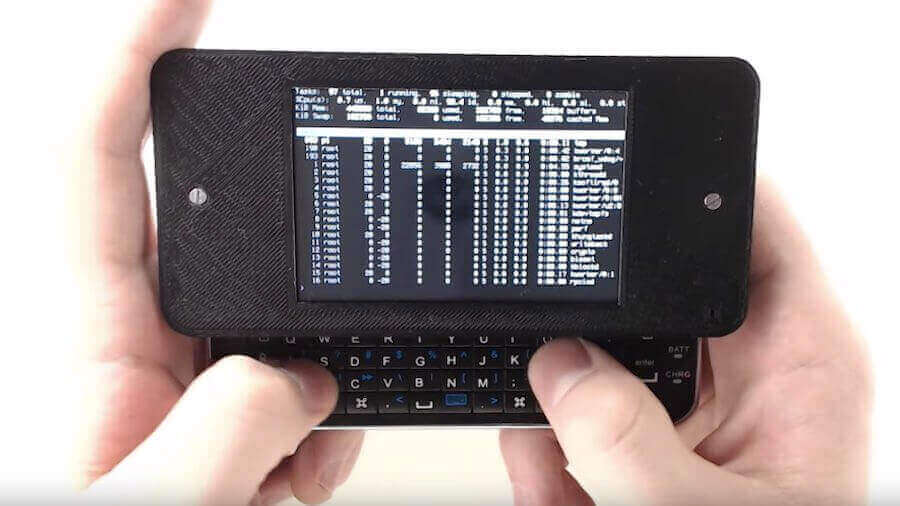
License: The text of "Zero Terminal is a Tiny Linux PC in a 3D Printed Case" by All3DP is licensed under a Creative Commons Attribution 4.0 International License.