ZMorph fan, Paolo Fiaschi, developed a pen toolhead for his older ZMorph printer. It can draw any vortex shape or pattern – and you can too.
Are you terrible at art but want to be able to create beautiful pictures? You might be interested to learn that with a quick hack, your ZMorph 3D printer can transform you into the next Picasso.
A ZMorph fan created his own drawing pen toolhead for his 3D printer to make creating art a lot easier. Paolo Fiaschi developed his arty toolhead by tinkering with a ZMorph printer.
His idea was as simple as creating a pen holder which he could mount on the X carriage. By doing this, he is able to use the printer to draw gorgeous designs. And best of all, you can also do it too. His design is free to download from Designfutures.
However, Fiaschi’s original design files only worked for an older ZMorph machine – up to the 2.0 model. But, fear not, ZMorph prepared a design file for anyone with a 2.0 S or the latest 2.0 SX multitool 3D printer to use too. You can download it here.

Make Your Own Pen Toolhead
After downloading the file, simply print the parts without any supports. Next, you should find it’s easy to assemble them together. Make sure you have a pen on hand to use, Fiaschi uses a biro, then simply fit it in.
Then, mount the toolhead onto the X carriage of your printer. You should choose CNC PRO toolhead from the Voxelizer software menu, then you can start to calibrate machine.
ZMorph adds: “We recommend that you place the tip of the pen slightly below the surface of the table to press it because the plastic parts tend to bent up a little.”
In order to start drawing, ZMorph suggests you use Inkscape software to convert your images. The resulting DXF vector image can then be drawn by the printer. It’s important to make sure you have clear outlines otherwise it could be difficult to recognize the picture. Unless, of course, that’s the style you’re going for.
All you need to do next is simply import the DXF file. To do this, use Voxelizer software to open 2D milling workflow. To draw, ZMorph suggests that you set a 0.1 mm material height. And voila, you’re ready to draw everything your hand can’t.
ZMorph adds: “We needed a few attempts to get our pen toolhead to draw but once we found a perfect calibration setting, the results were just amazing. Thank you for sharing this awesome design with our community!”
Source: ZMorph blog
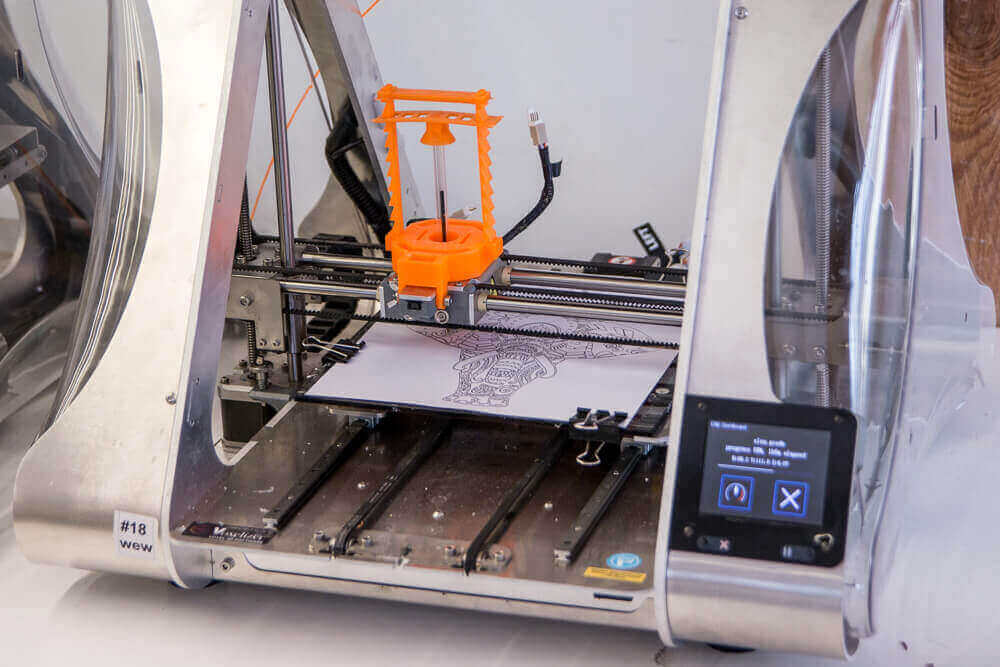
License: The text of "ZMorph 3D Printer Learns To Draw Jazzy Images with Free DIY Pen Toolhead" by All3DP is licensed under a Creative Commons Attribution 4.0 International License.