Most popular
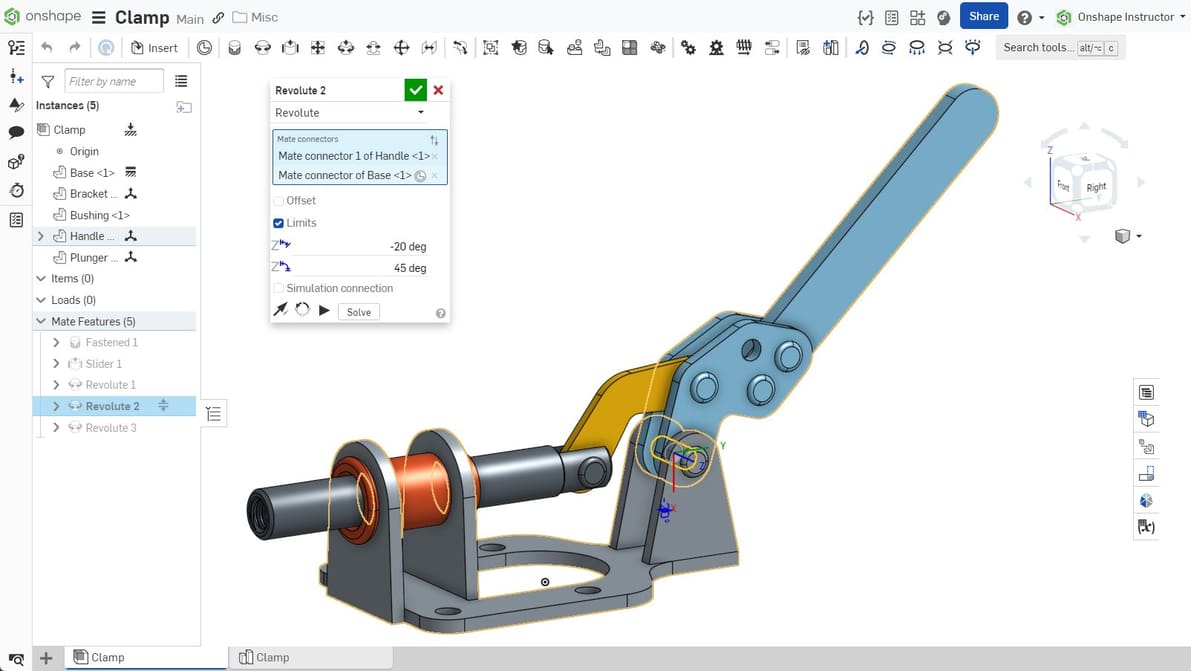
Whether you're just getting started in CAD or want to expand your skills, check out our choices for the best free CAD software.

There are so many options in Blender to simplify a mesh. Read on to learn how to clean up your mesh so you can get back to creating!
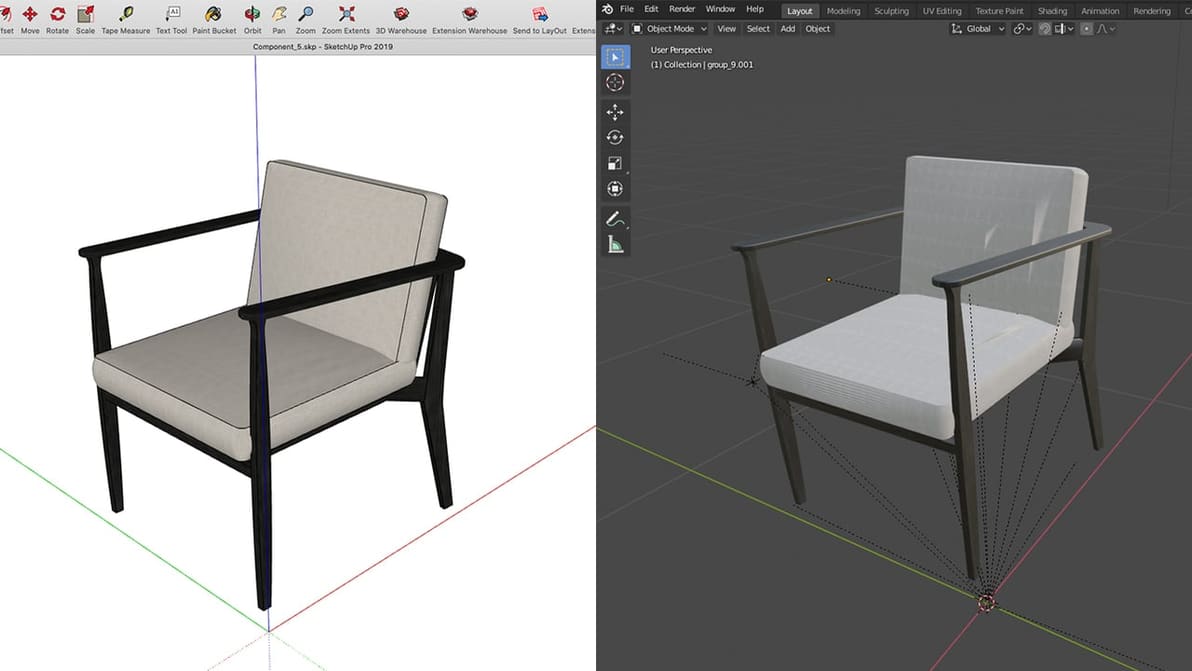
SketchUp is a popular and user-friendly tool, but it lacks good renders. Read on to get your files from SketchUp to Blender!
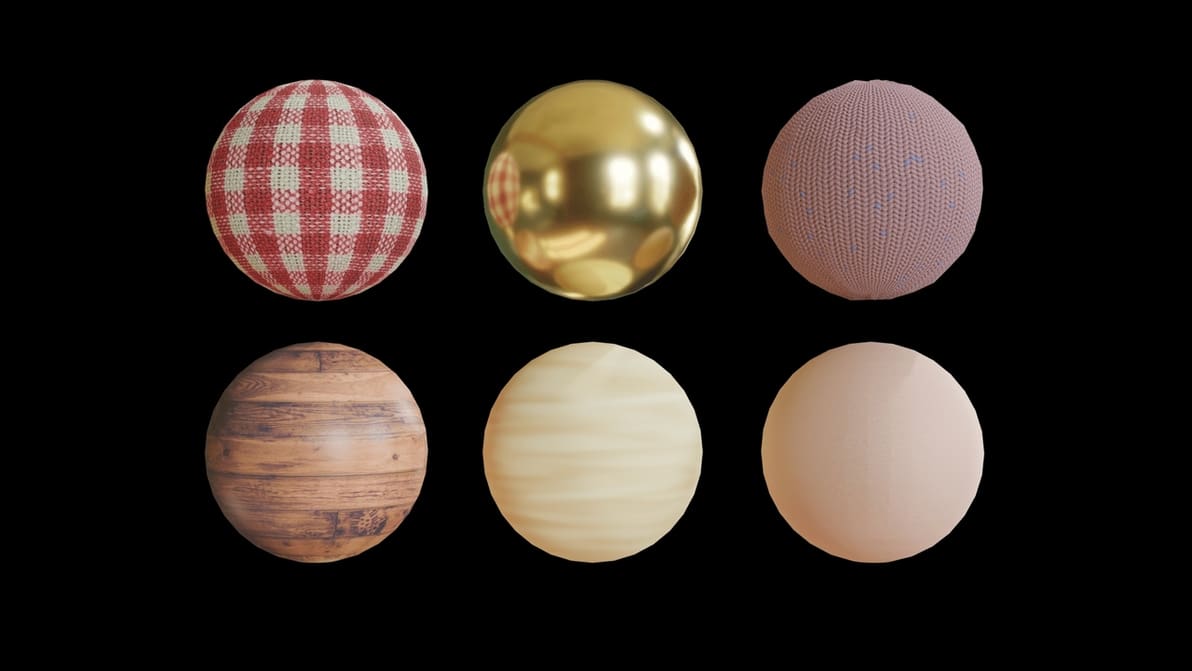
Blender textures show us an object's appearance independently of its shape. Learn how to add textures in Blender!
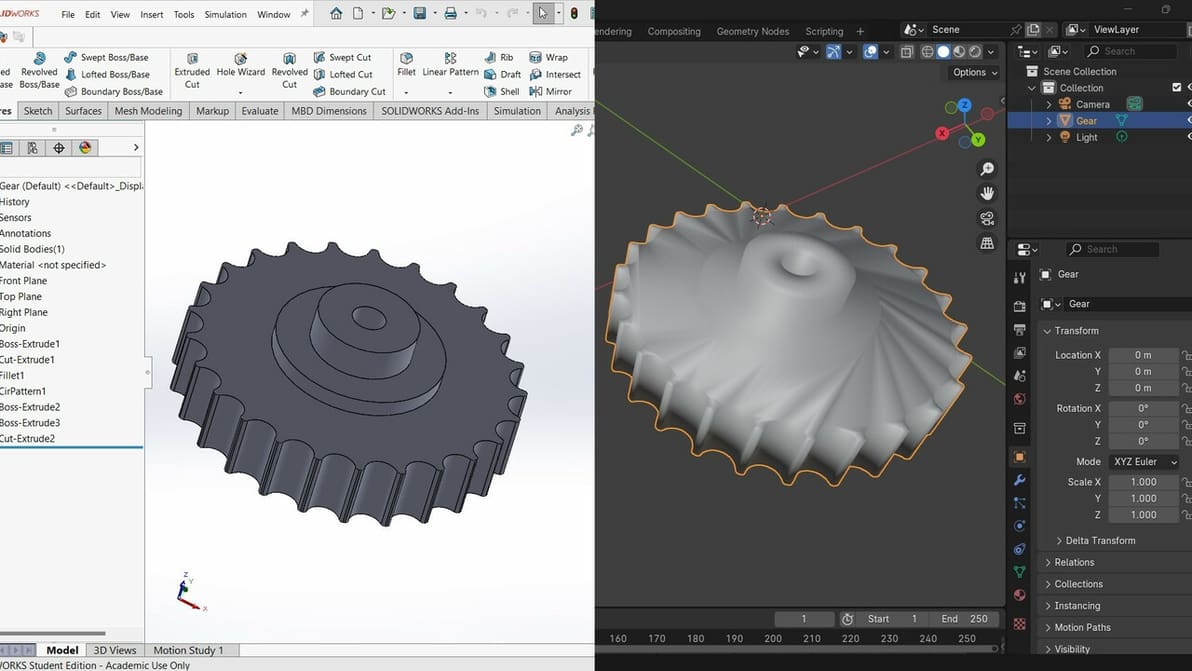
Although SolidWorks files don’t translate directly into Blender, discover two ways to import a model from SolidWorks to Blender.
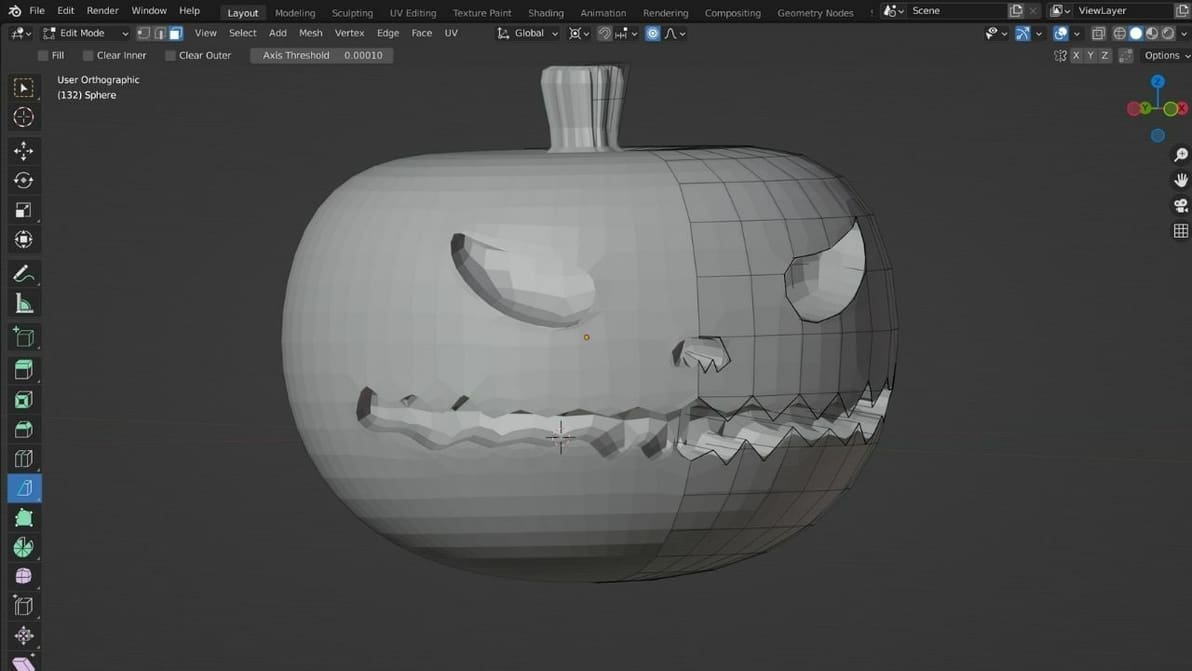
Check out our easy-to-follow Blender 3D printing tutorial to learn step-by-step how to design 3D printable models in Blender.
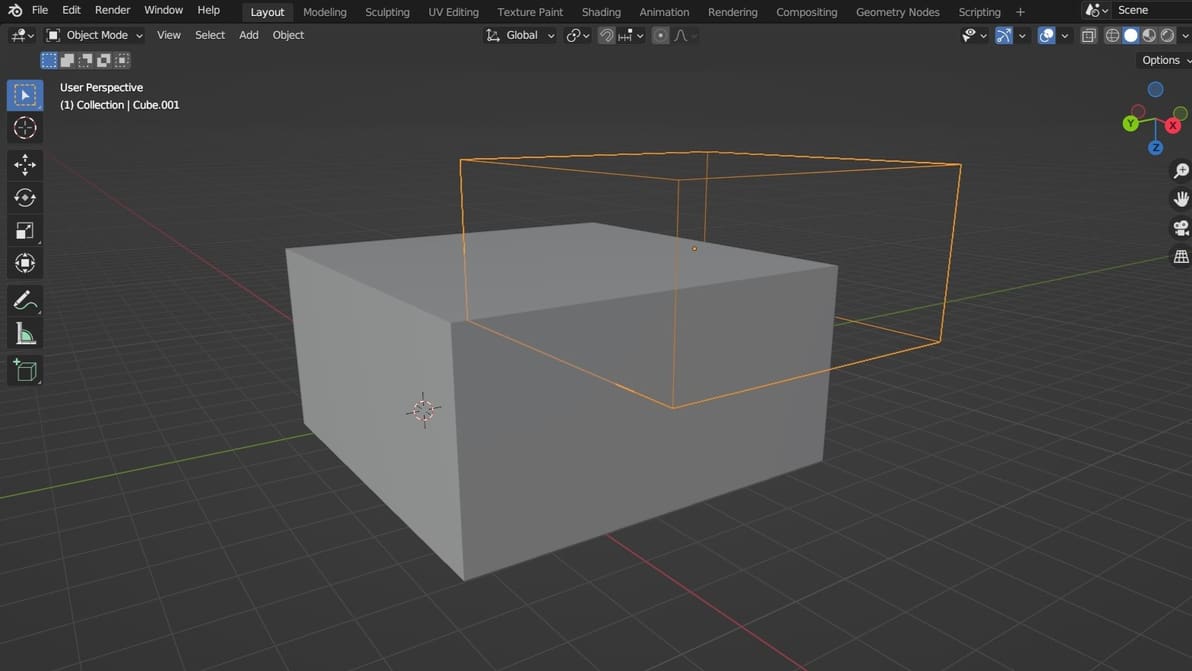
Using Blender to merge objects is sometimes the easiest way to design a complex model. See how to add objects and join them in Blender 3.0.
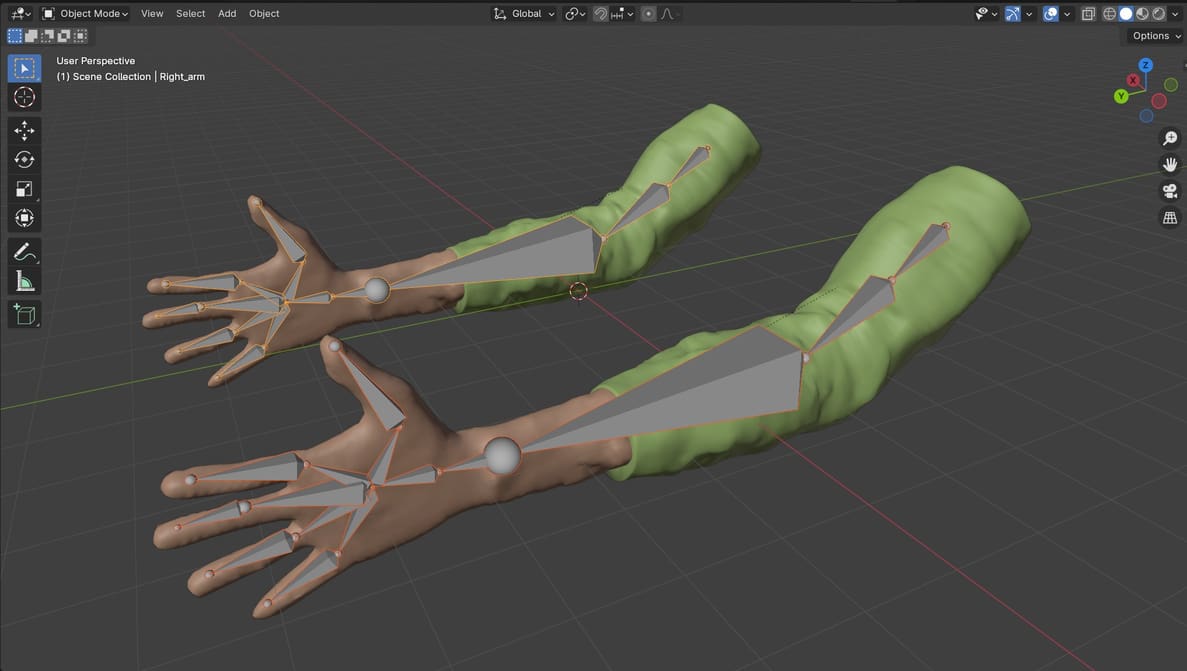
In Blender, "add bones" is one of the necessary steps for rigging and modeling. Keep reading to learn more about bones in Blender!

In Blender, text is easy. Read on to learn some tips and tricks for creating and editing stylish looking text in Blender!
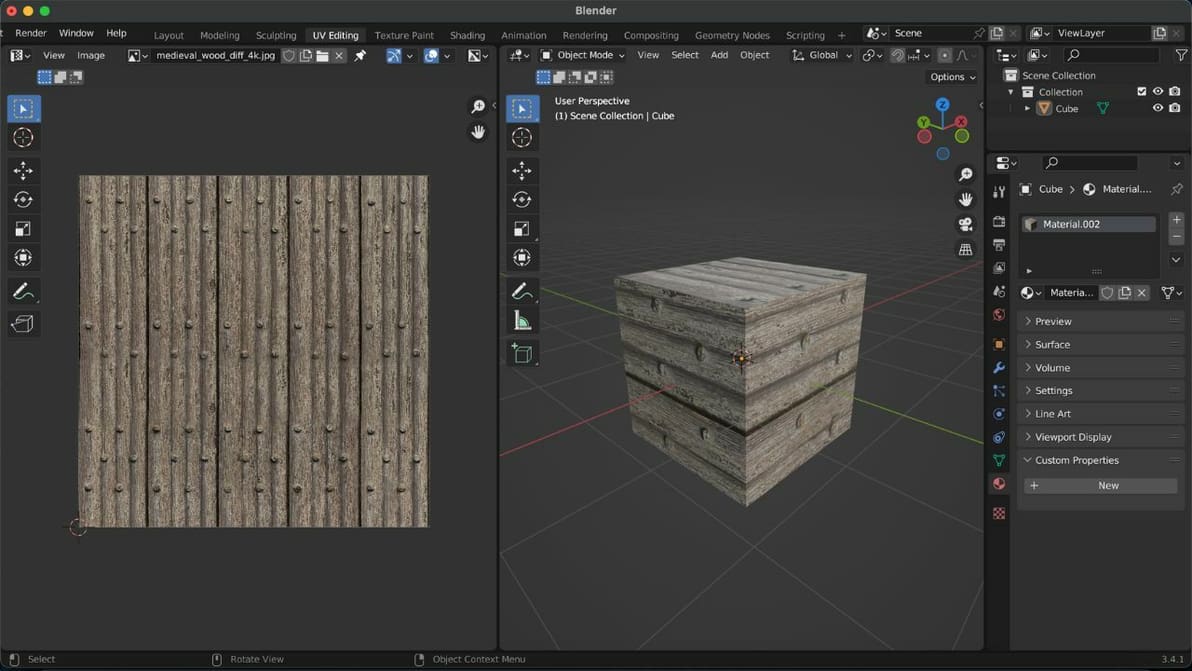
Want to bring your 3D models to life with stunning textures? Read on to learn all about the Blender UV mapping process!

Your work can get chaotic if you're looking at too many objects in Blender. Group objects in your design workspace to keep things organized!

Blender is a great tool to make, fine-tune, and export 3D printable STL files. Read this simple guide to learn how to go from Blender to STL!
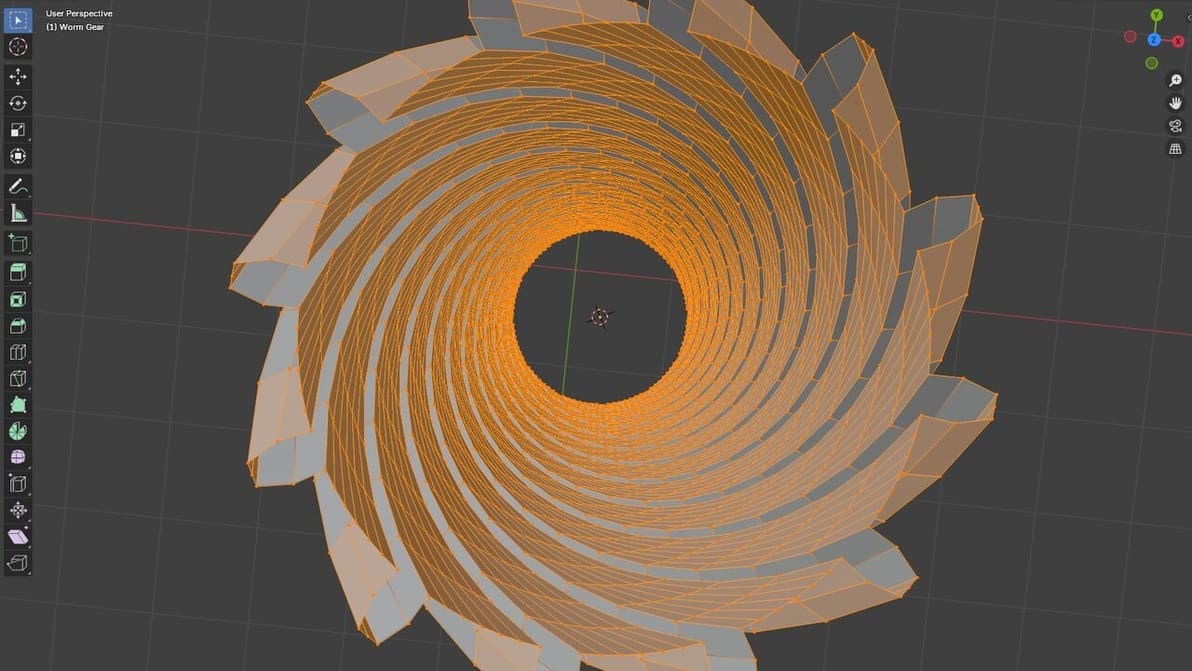
Adding vertex in Blender is easy, and it's useful to improve your models. Find out how to add vertices in Blender through this simple guide!
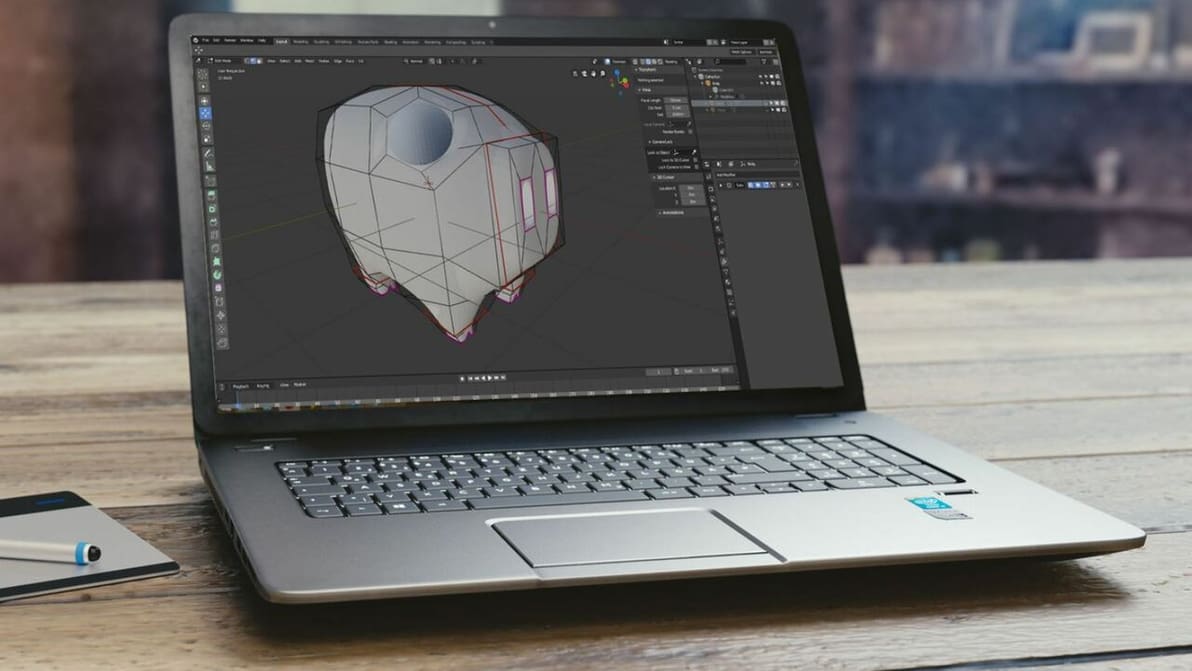
Chromebooks run Chrome OS, an operating system incompatible with Blender. Read on to learn how to get Blender for Chromebook!

In Blender, text-to-mesh conversions can be done in just a few clicks, but the results may be far from perfect. Learn how to do it right!
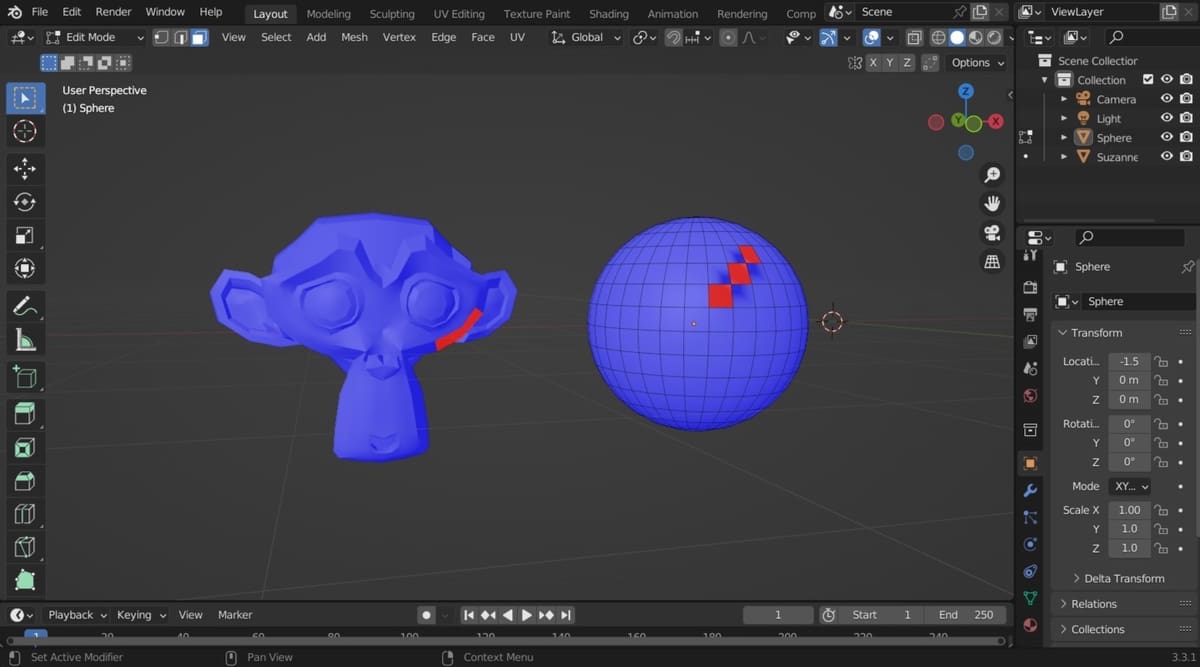
Normals are an important part of your objects, but they can get flipped. Learn all about Blender's recalculate normals options.
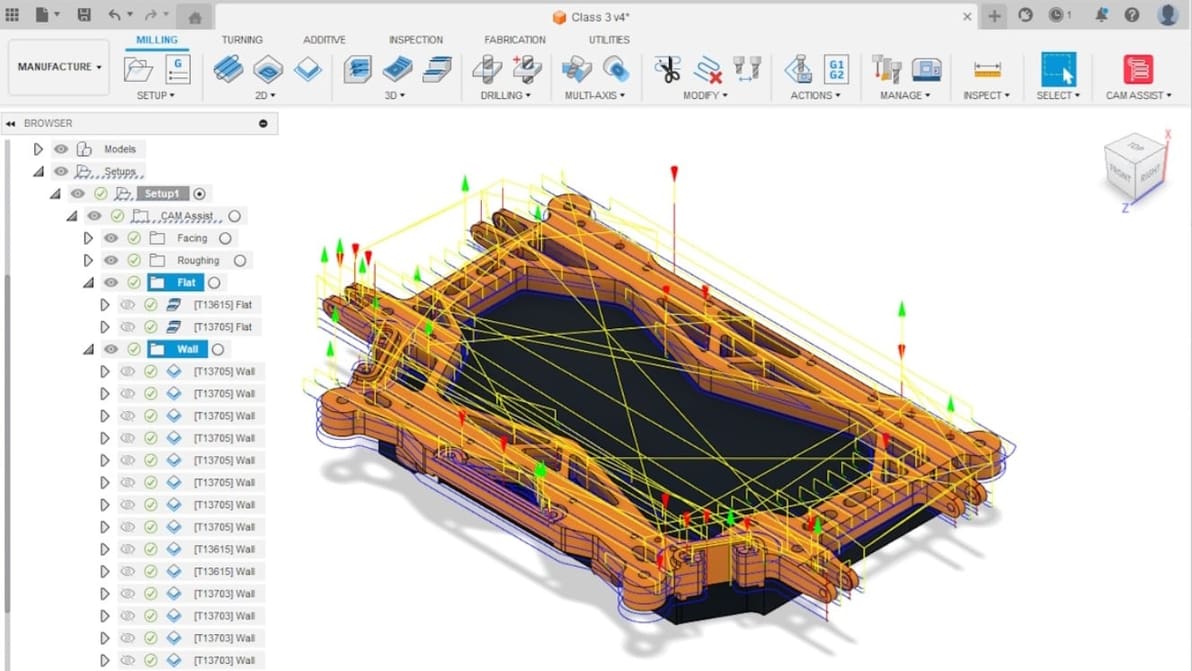
The battle of Blender vs. Fusion 360 is on! Read all about the similarities and differences between these two programs.
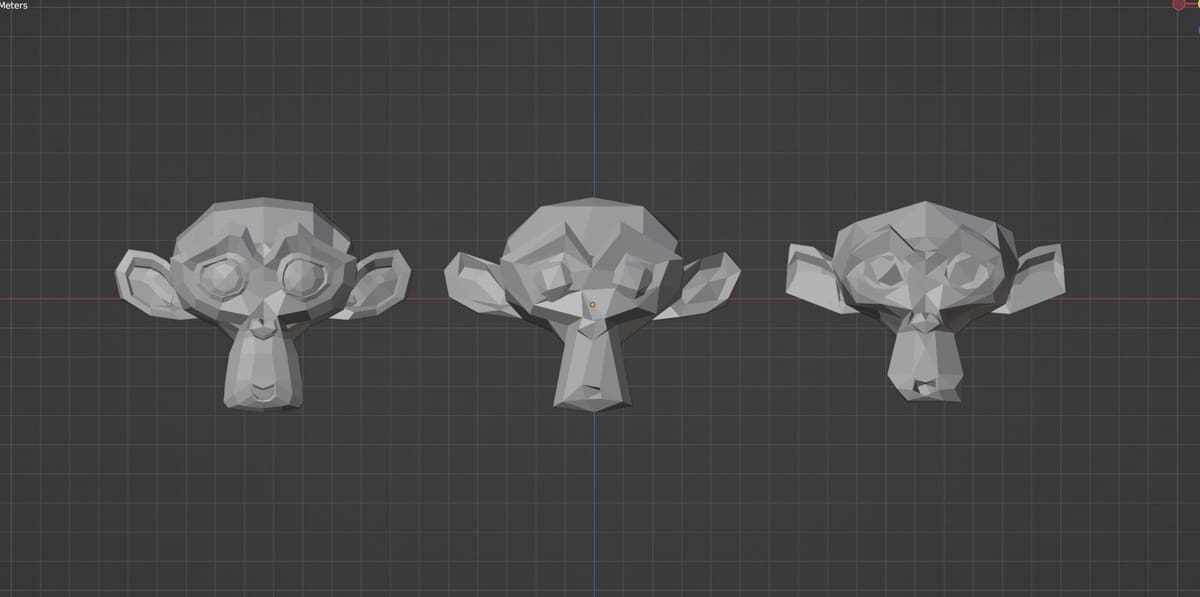
An undesirable level of complexity usually means too many polygons. Read on to learn how to reduce polygons in Blender.

Tired of depending on other people's models? Easily get into shaping with our step-by-step Blender tutorial for beginners!
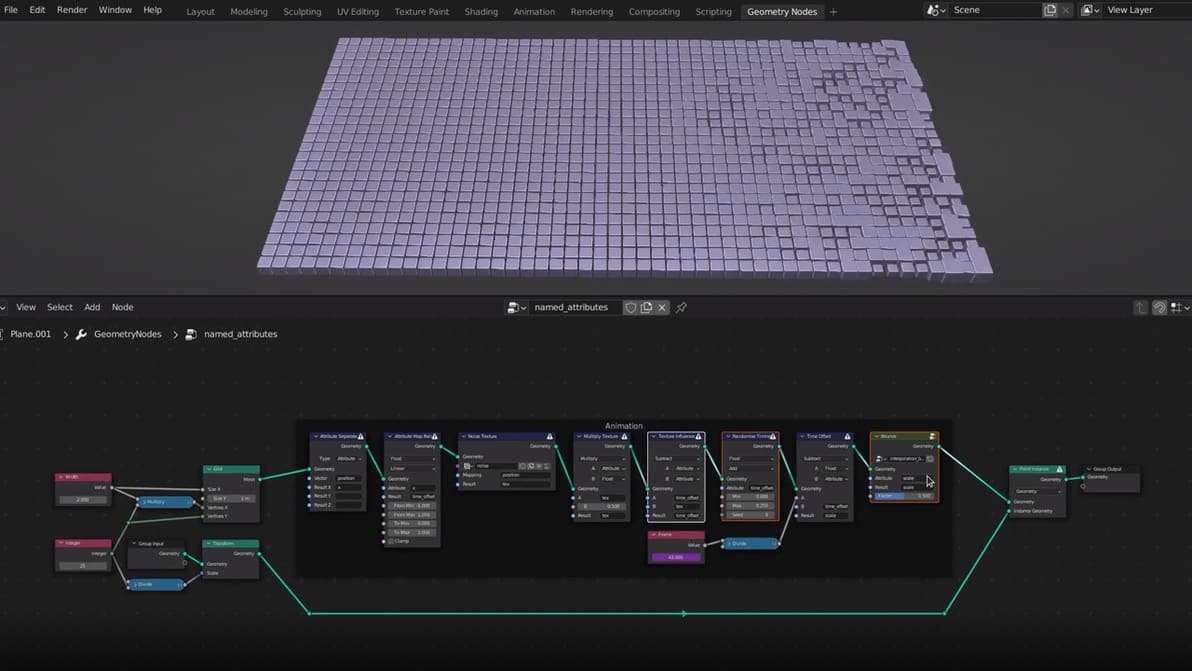
In Blender, geometry nodes are now more useful than ever. Read on to learn more about what they are and how to use them!